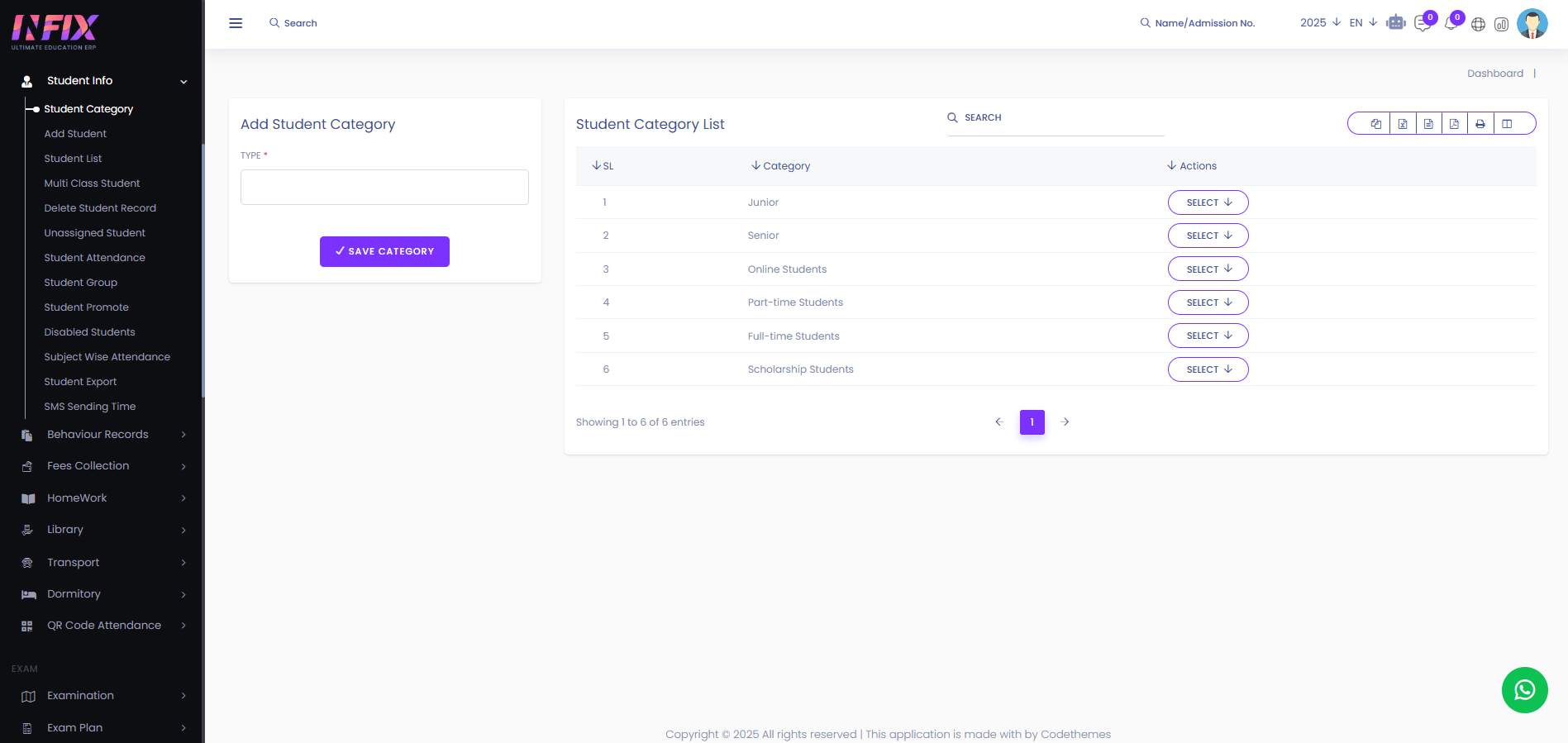Student Category
A student category is used to classify students based on specific criteria like class, section, admission type, or special status. It helps in organizing student records for easier management and reporting. From here you can see all the student categories with details and also can add new categories from here.
You can see all the student categories with details. Such as:
Category Name: You can see the name of the category.
Actions: From here you can perform multiple actions.
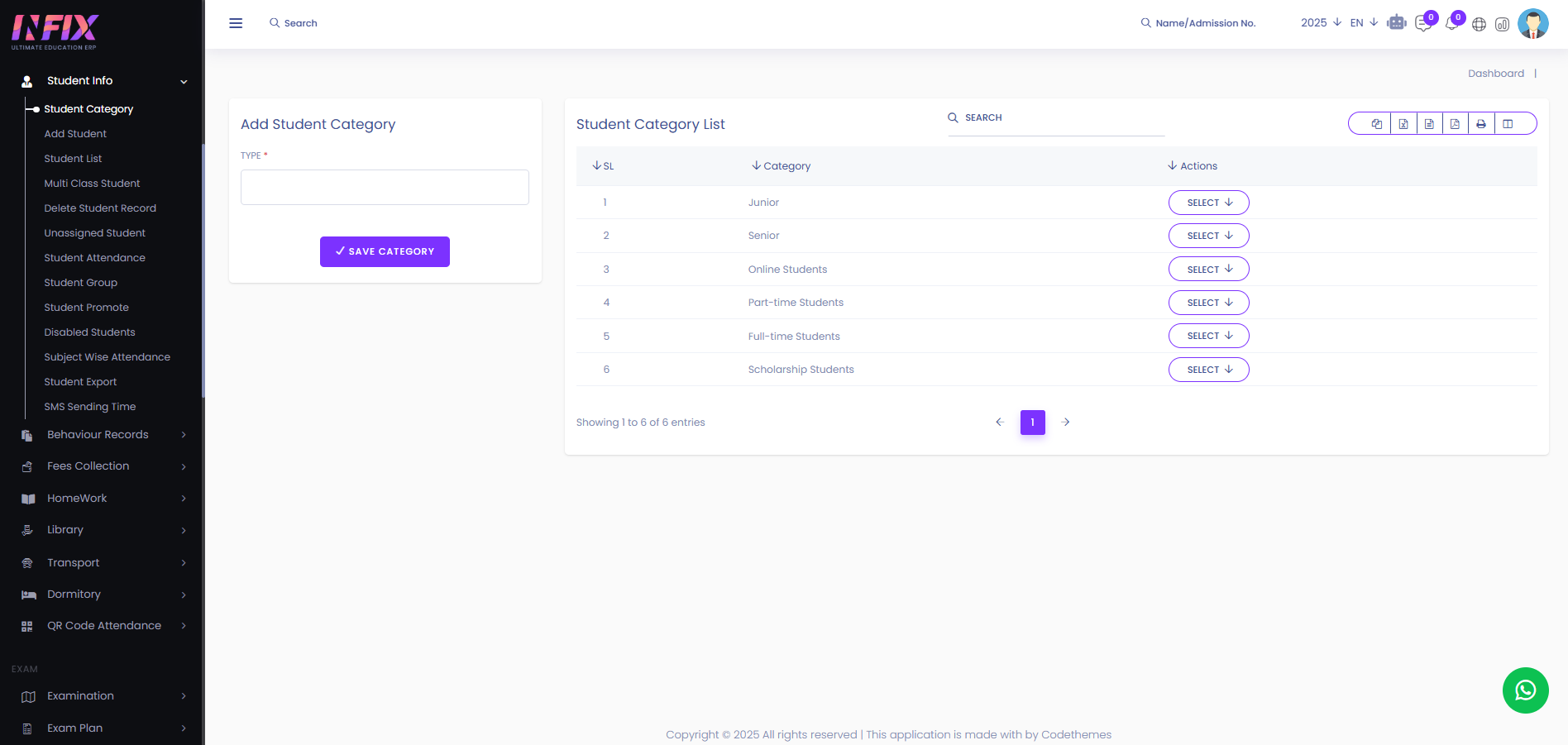
By clicking the Select button, you can perform multiple actions, such as:
Edit: Update or change the details of the selected item.
Delete: Remove the selected item from the list.
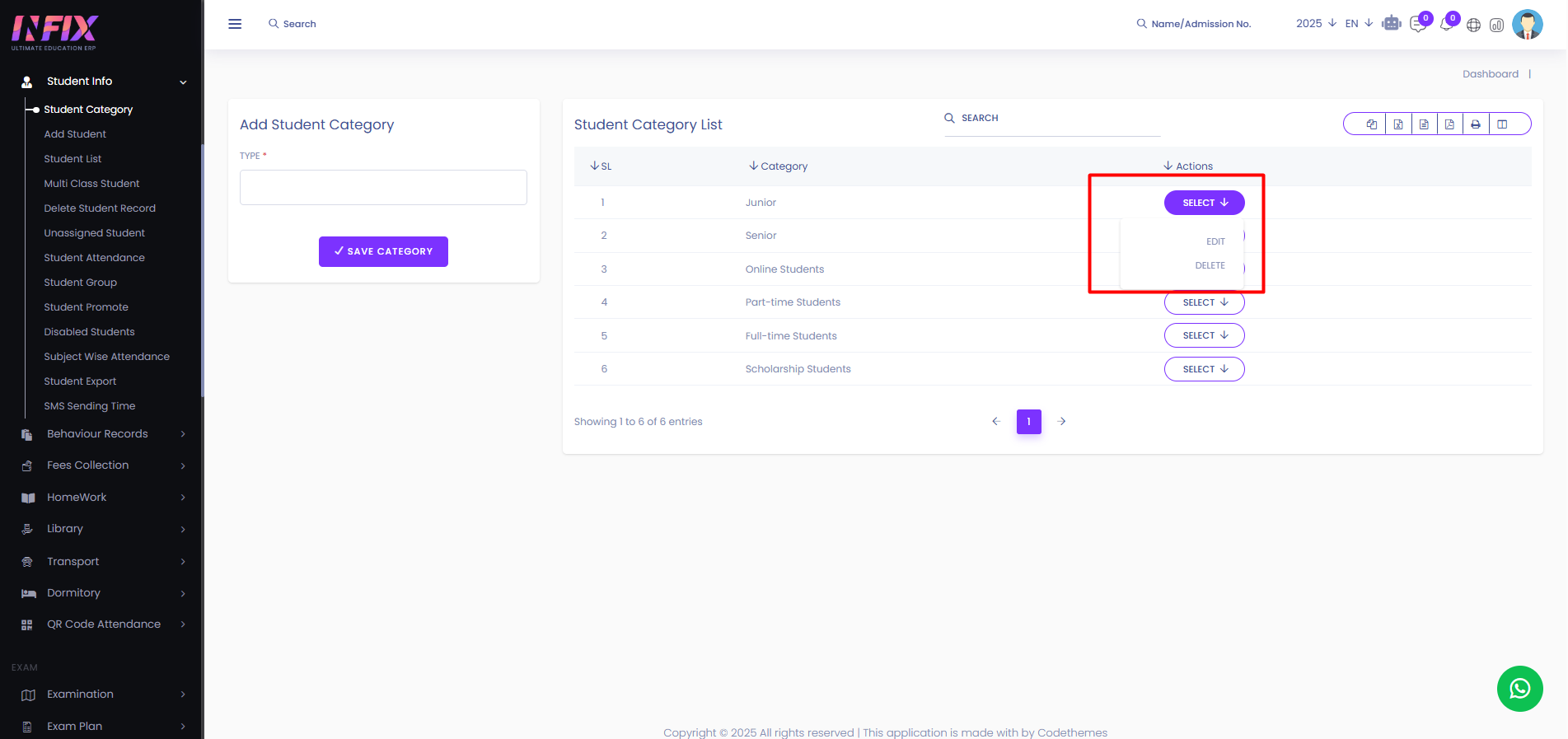
Search: You can find out any specific category from the list by using the search functionality.
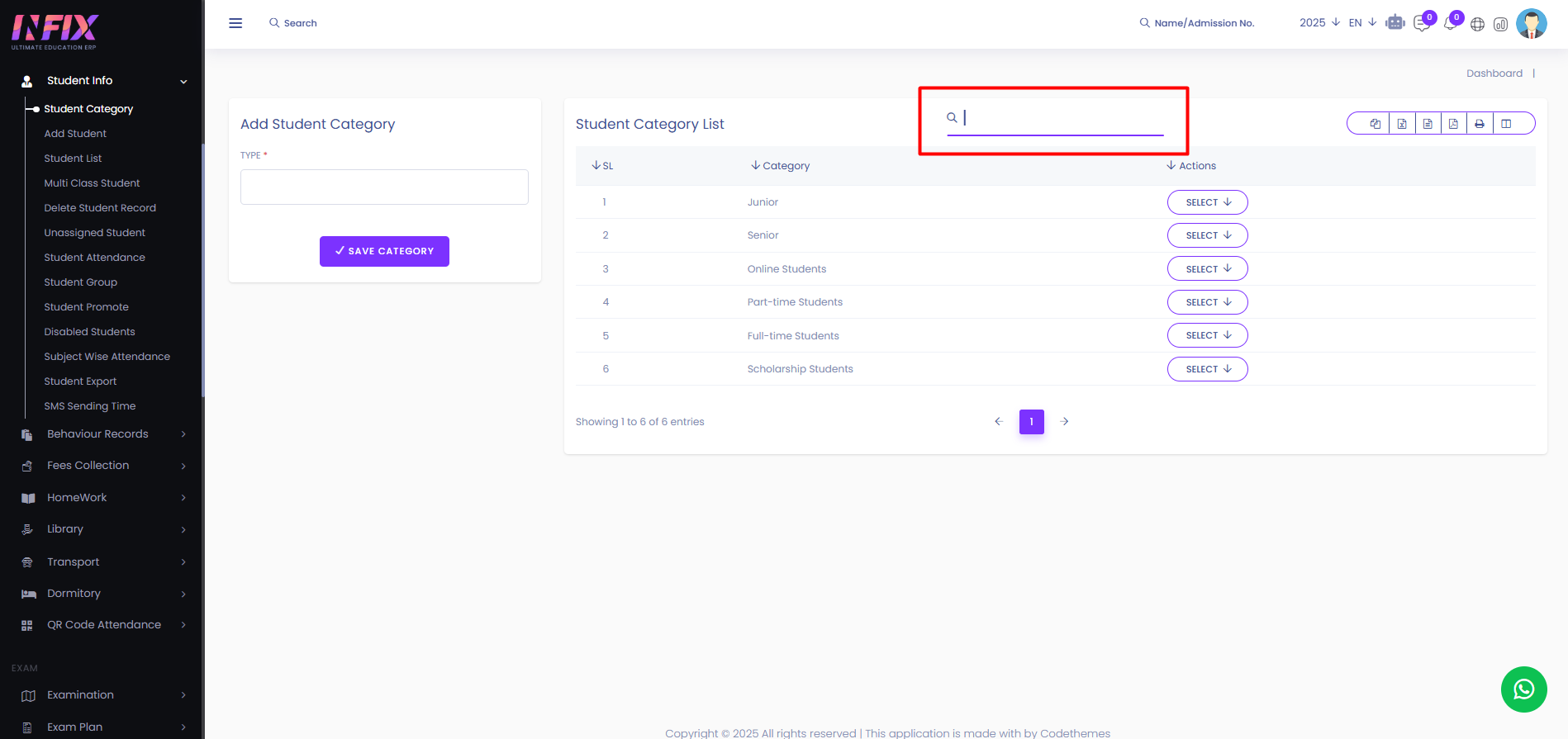
Export Data: You can export the data table from here.
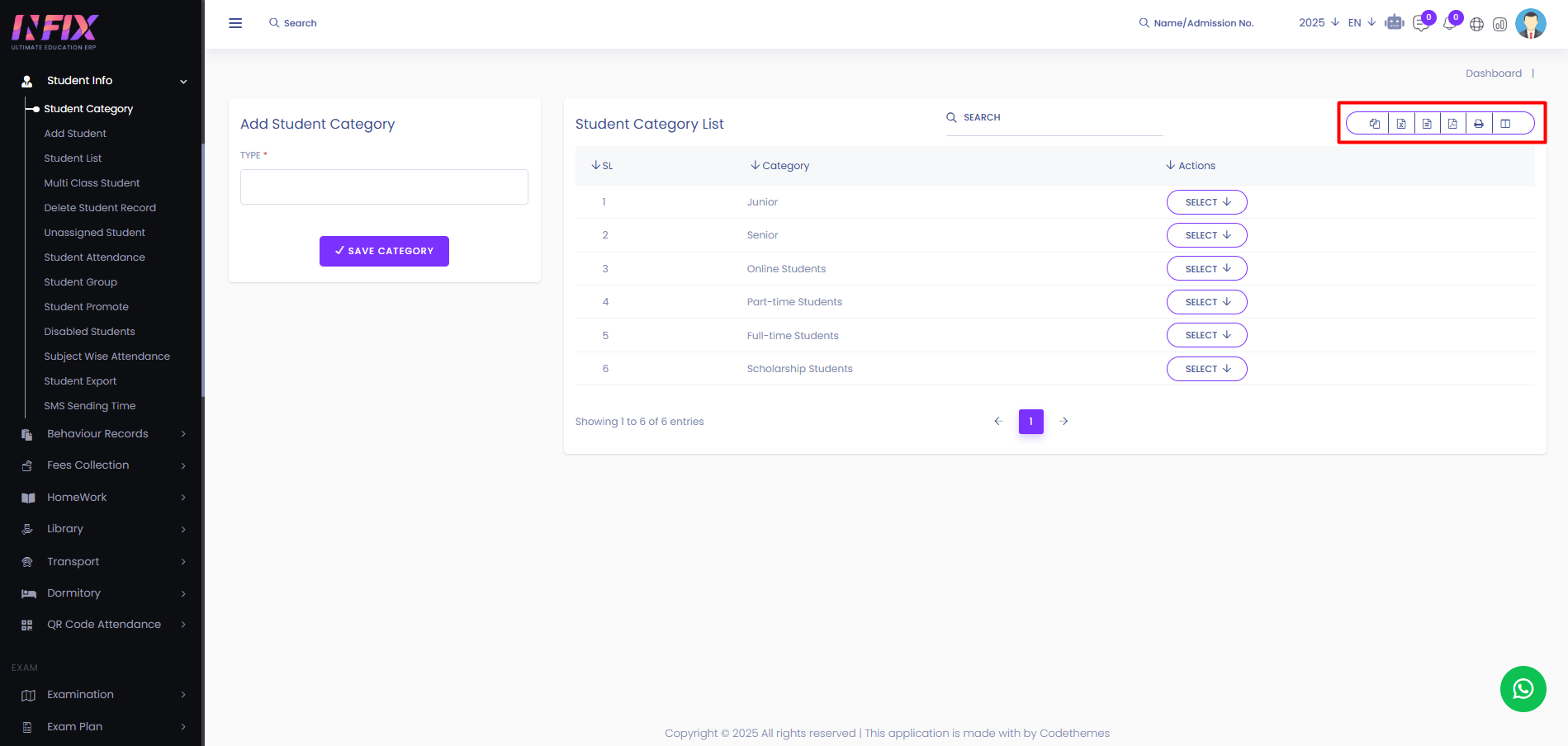
Add Student Category: From here you can add a new student category. To add a new category just follow the below steps:
Type: Set the type name of the category.
Save Category: Click to save the category.