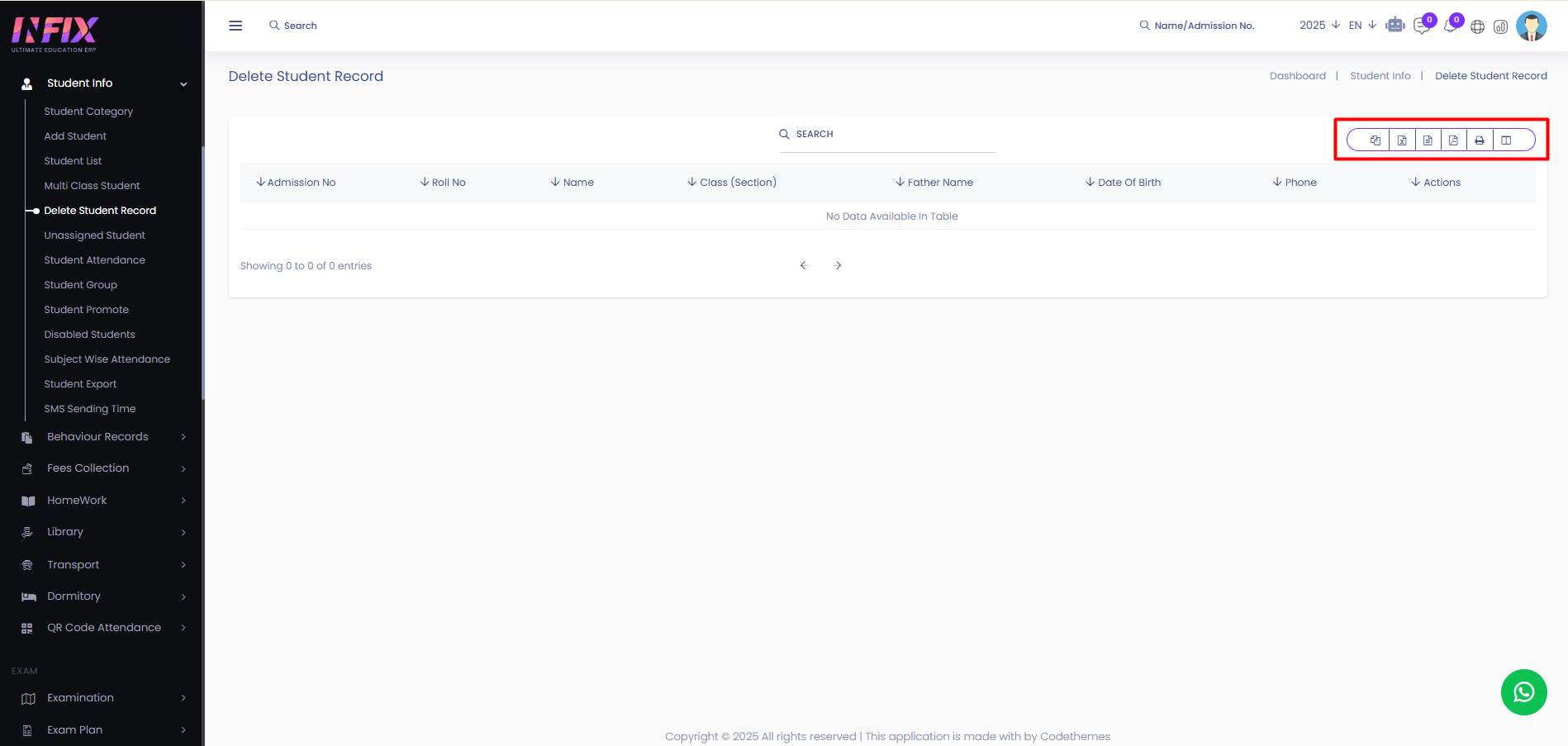Delete Student Record
If you delete a student record from the multi-class student list, it will appear here. You can view all deleted student records with their details. From this section, you can either permanently delete the records or restore them if needed.
From here you can see all the student records with details. Such as:
Admission No: You can see the admission no of the student.
Roll No: You can see the roll no of the student.
Name: You can see the name of the student.
Class (Section): You can see the class section of the student.
Father Name: You can see the father’s name of the student.
Date Of Birth: You can see the date of birth of the student.
Phone: You can see the phone number of the student.
Actions: From here you can perform multiple actions.
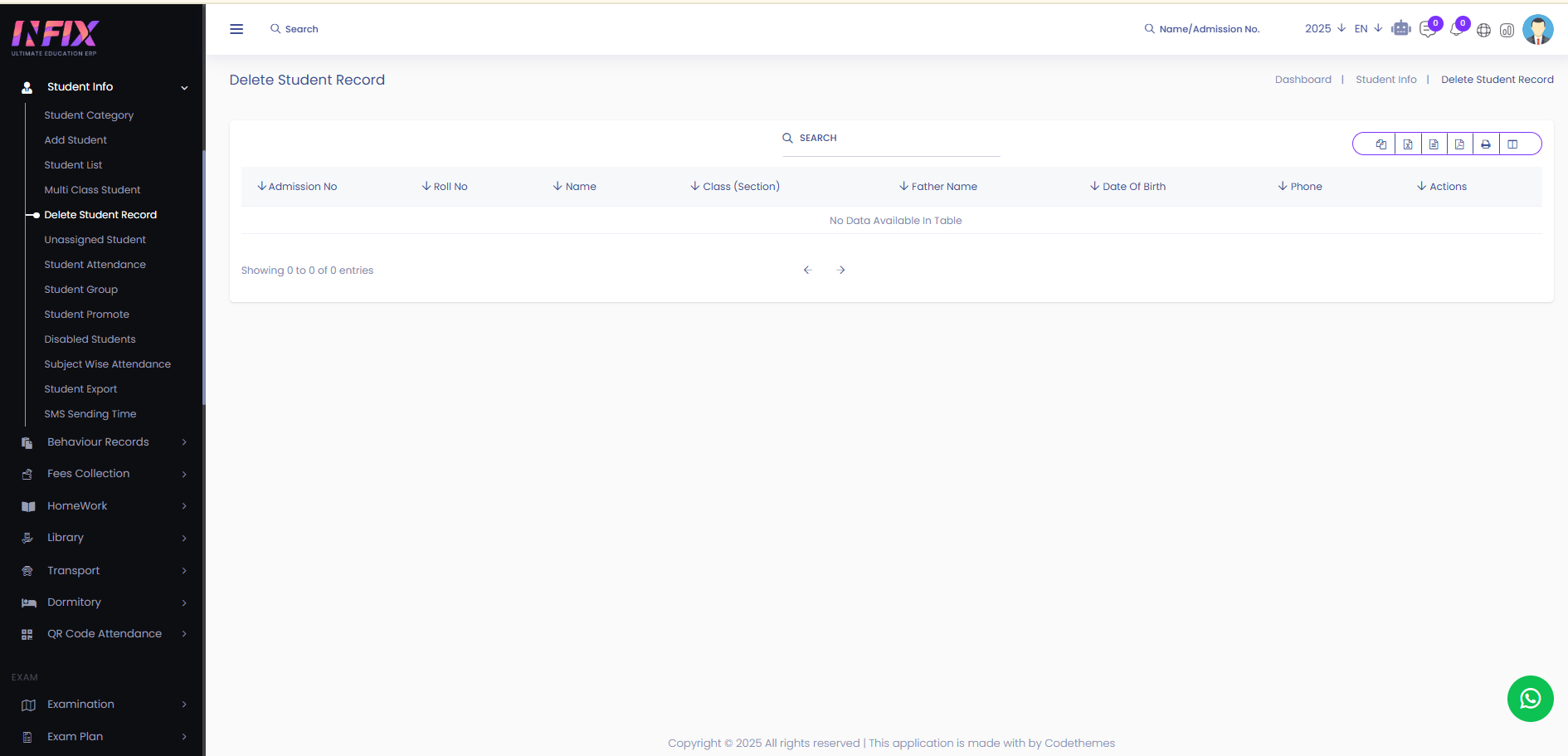
Search: You can find out any specific student from the list by using the search functionality.
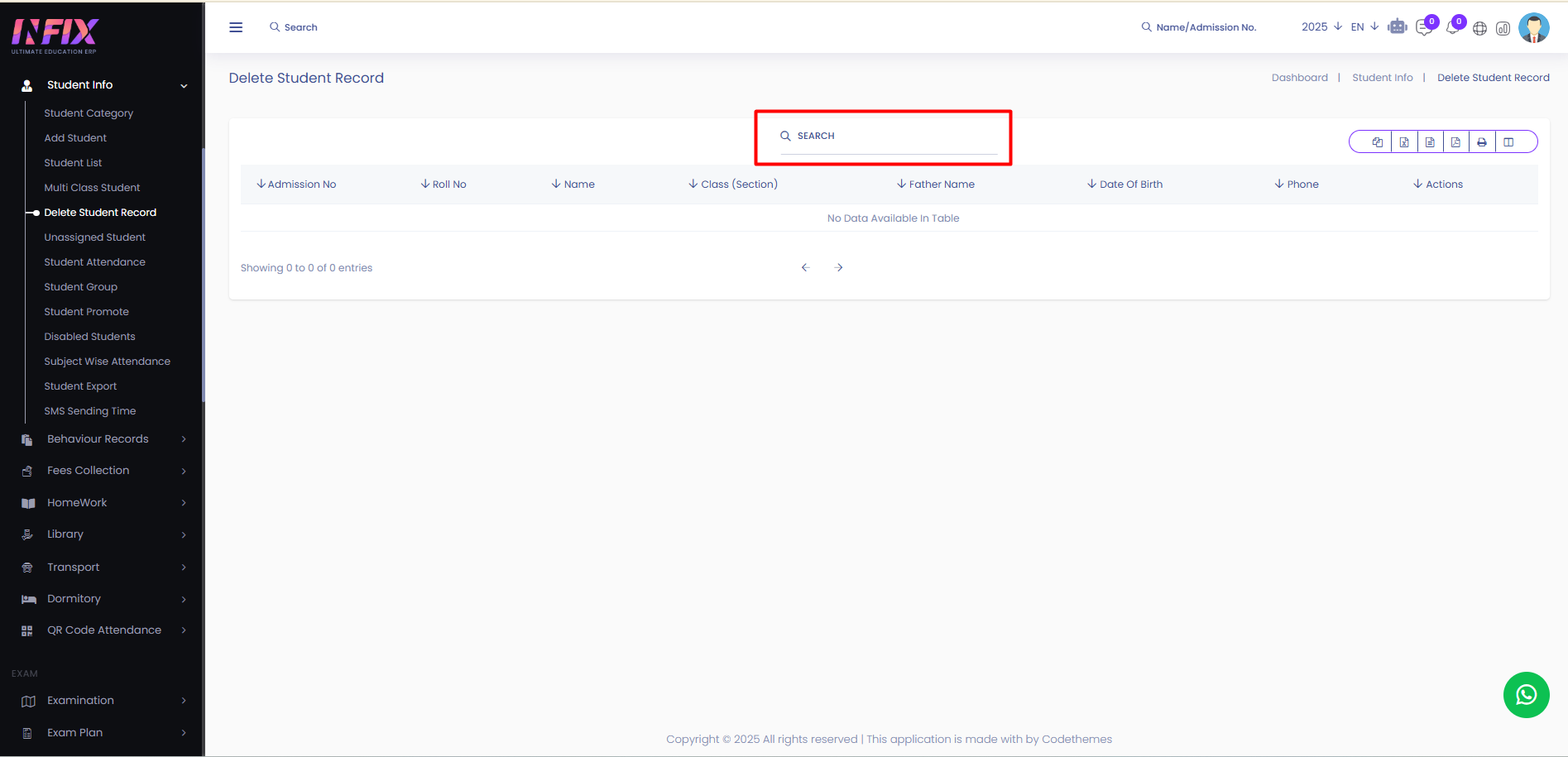
Export Data: You can export the data table from here.