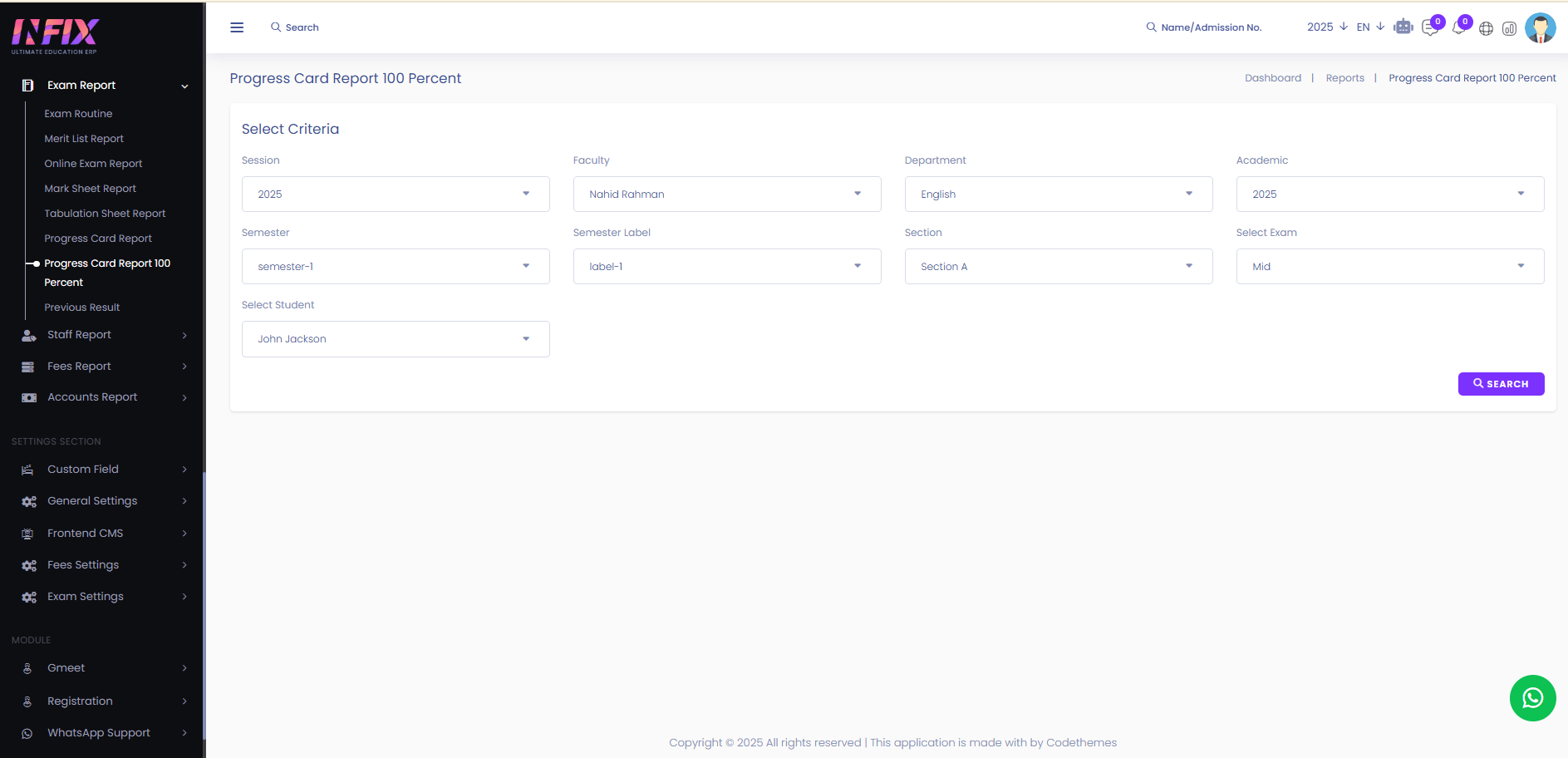6th Apr, 2025
Progress Card Report 100 Percent
A Progress Card is a report that shows a student's academic performance, including subject-wise marks, grades, attendance, and teacher feedback over a specific period.
From here you can see the progress card report 100 percent . To see the progress card report just follow the below steps:
Session: Select the session.
Faculty: Select the faculty.
Department: Select the department.
Academic year: Select the academic year.
Semester: Select the semester.
Semester Label: Select the semester label.
Section: Select the section.
Exam: Select the exam.
Student: Select the student whose progress card you want to see.