Search Fees Due
Fees due refers to the outstanding amount that must be paid by a specified deadline. It indicates unpaid fees for services, courses, or memberships. From here you can search fees due.
From here you can see all the fees due list with details. Such as:
Admission No: Displays the unique admission number of the student with outstanding fees.
Name: Shows the student's full name.
Installment: Indicates the installment number or period.
Due Date: Specifies the deadline for the pending payment.
Amount: The total amount due for the installment.
Discount: Any applicable discount on the fees.
Paid: The amount already paid by the student.
Balance: The remaining unpaid amount after deducting discounts and payments.
Action: By clicking this you can perform multiple actions
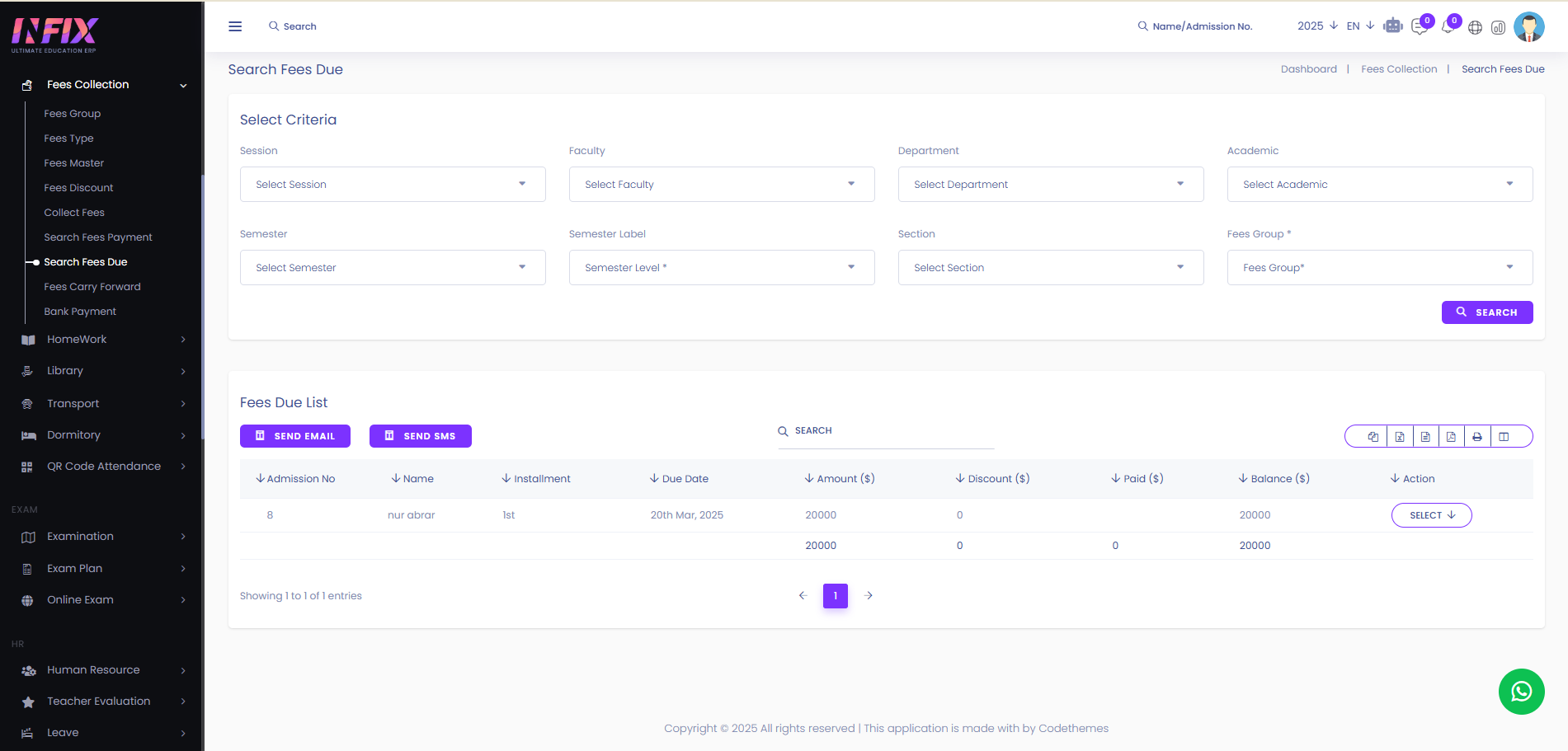
By clicking the select button you can perform multiple actions. Such as:
View: You can view the details of the due payment.

Advanced Filter: You can find out any specific fees payment by using the advanced search filter. To do that just follow the below steps:
Session: Select the session.
Faculty: Select the faculty.
Department: Select the department.
Academic: Select the academic.
Semester: Select the semester.
Semester Label: Select the semester label.
Section: Select the section.
Fees Group: Select the fees group.
Search: Click to see the result.
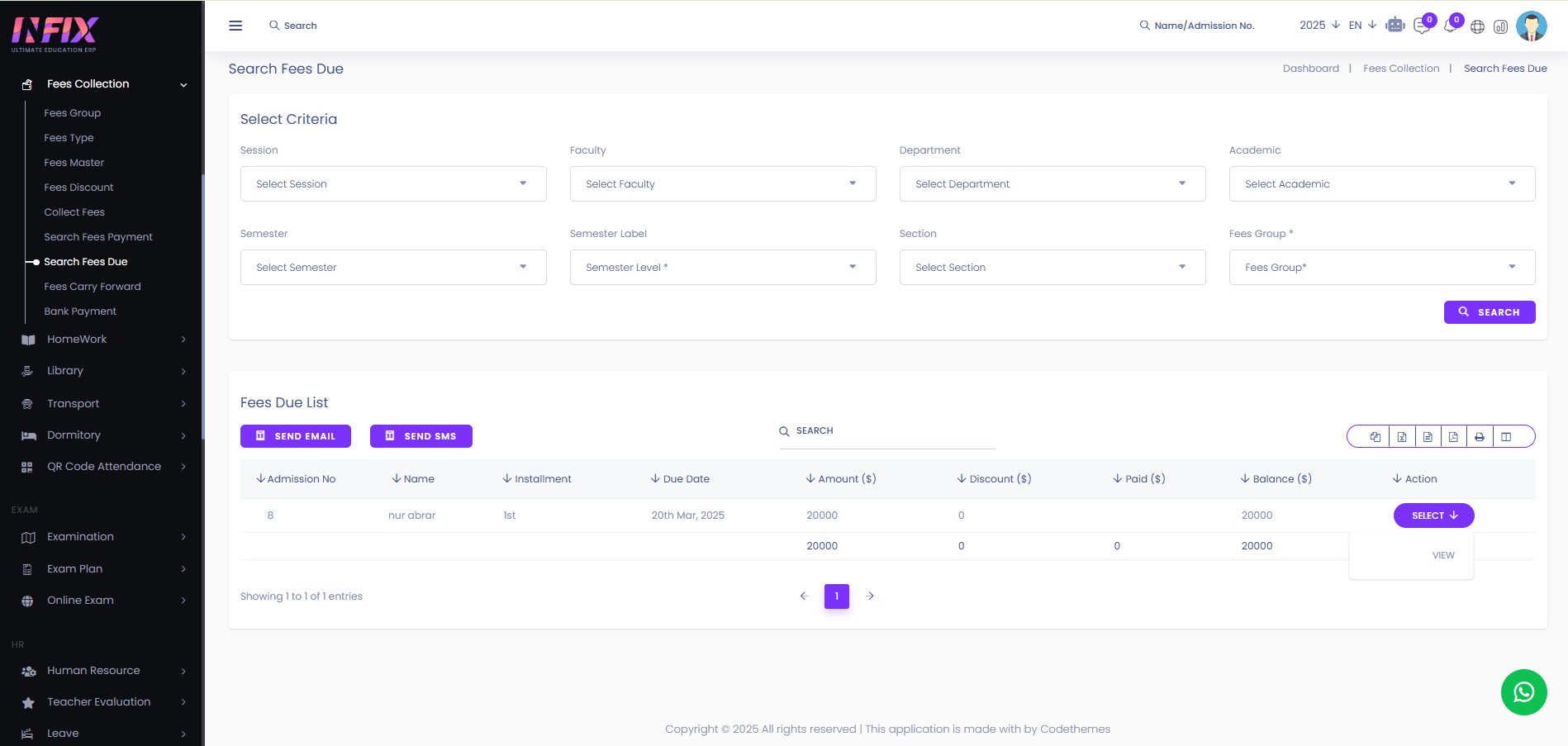
Search: You can find out any specific due fees from the list using the search functionality.
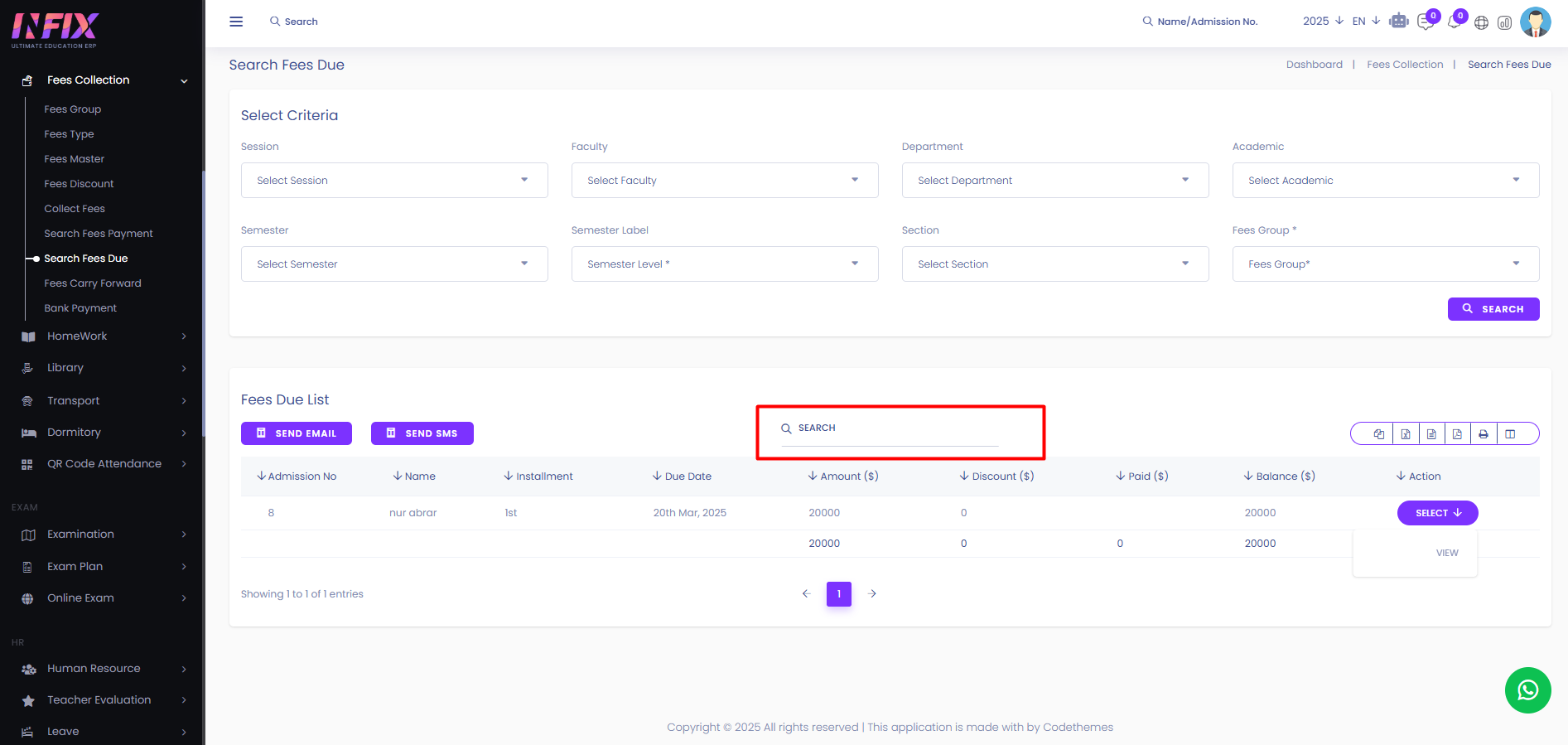
Export Data: You can export the data table from here.
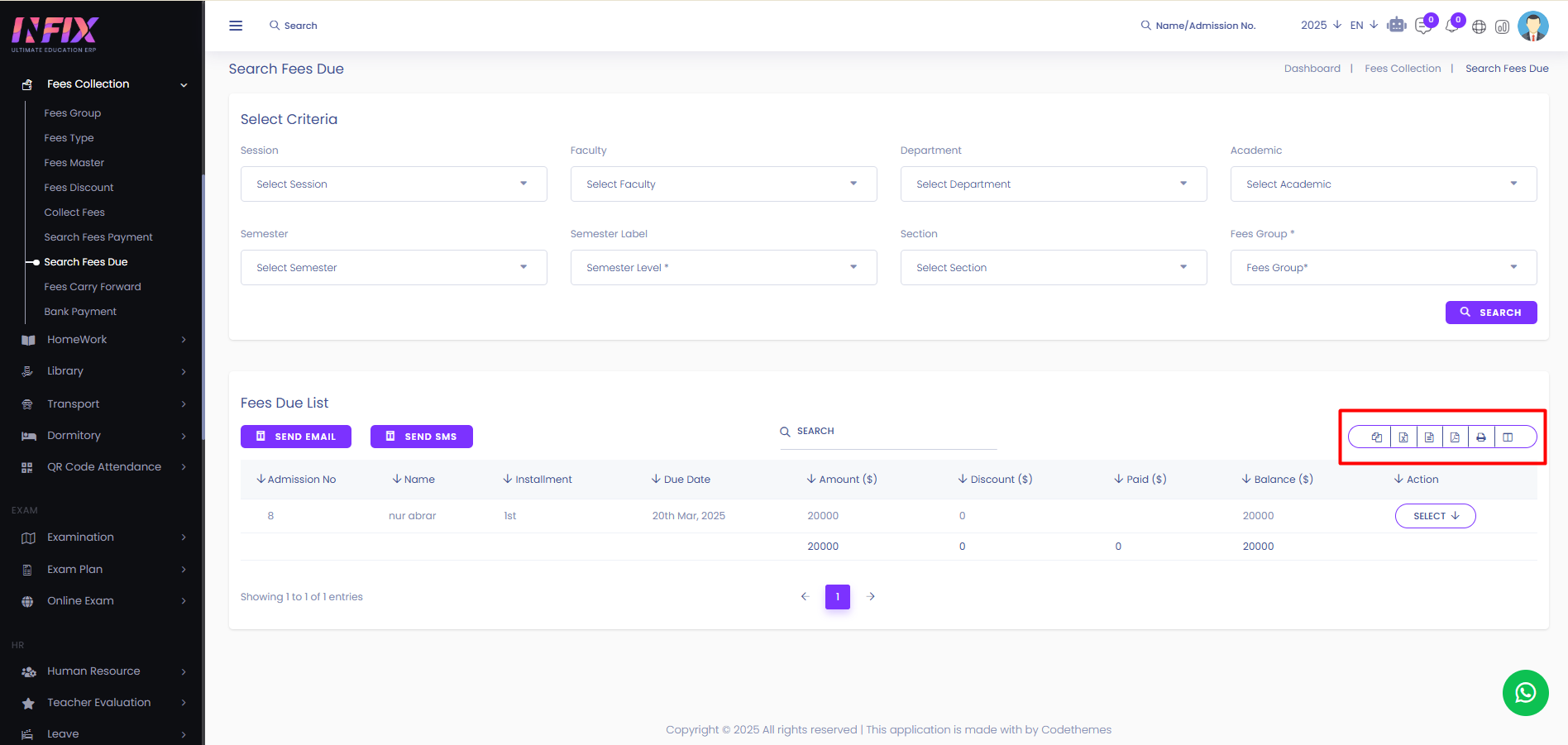
Send Email: By clicking this you can send email to those who have dues.
Send SMS: Send a text message notification about the pending fees.
