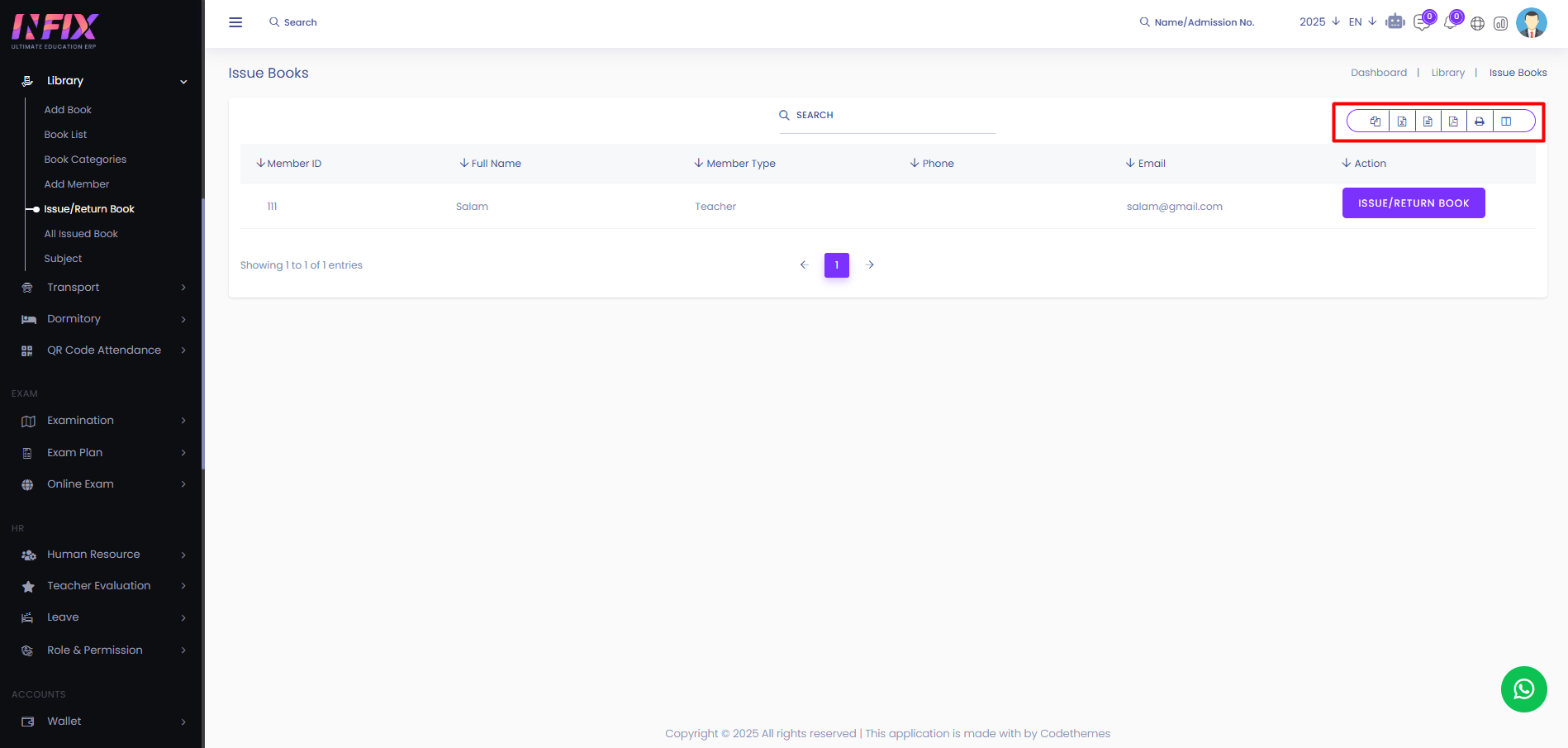Issue/Return Book
Issue/Return Book refers to the process of lending books to students or faculty and receiving them back. It tracks the issue date, due date, and return status in the library system.
From here, you can view all issued and returned books with the following details:
Member ID: Displays the unique ID of the person who issued or returned the book.
Full Name: Shows the full name of the member.
Member Type: Indicates whether the member is a student, faculty, or staff.
Phone Number: Displays the contact number of the member.
Email: Shows the email address of the member.
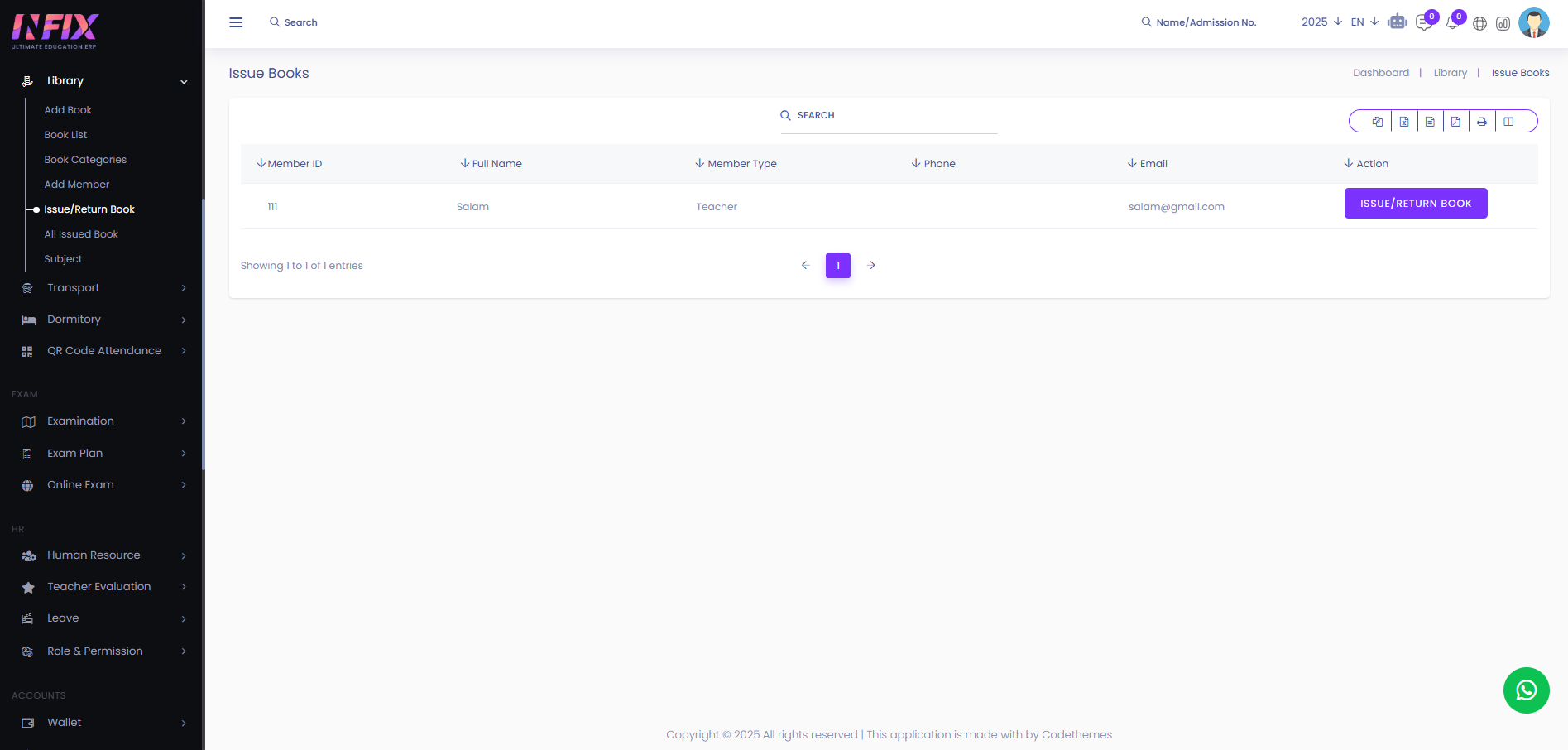
Issue/Return: By clicking this button you can issue the book to a member and also mark a book as return from here. After clicking the button you can see the book lists with details. Such as:
Book Title: Displays the title of the book
Book Number: Shows the unique book number.
Issue Date: Indicates the date when the book was issued.
Return Date: Displays the due or actual return date of the book.
Status: Shows whether the book is Issued, Returned, or Overdue.
Action: By clicking this you can perform multiple action.
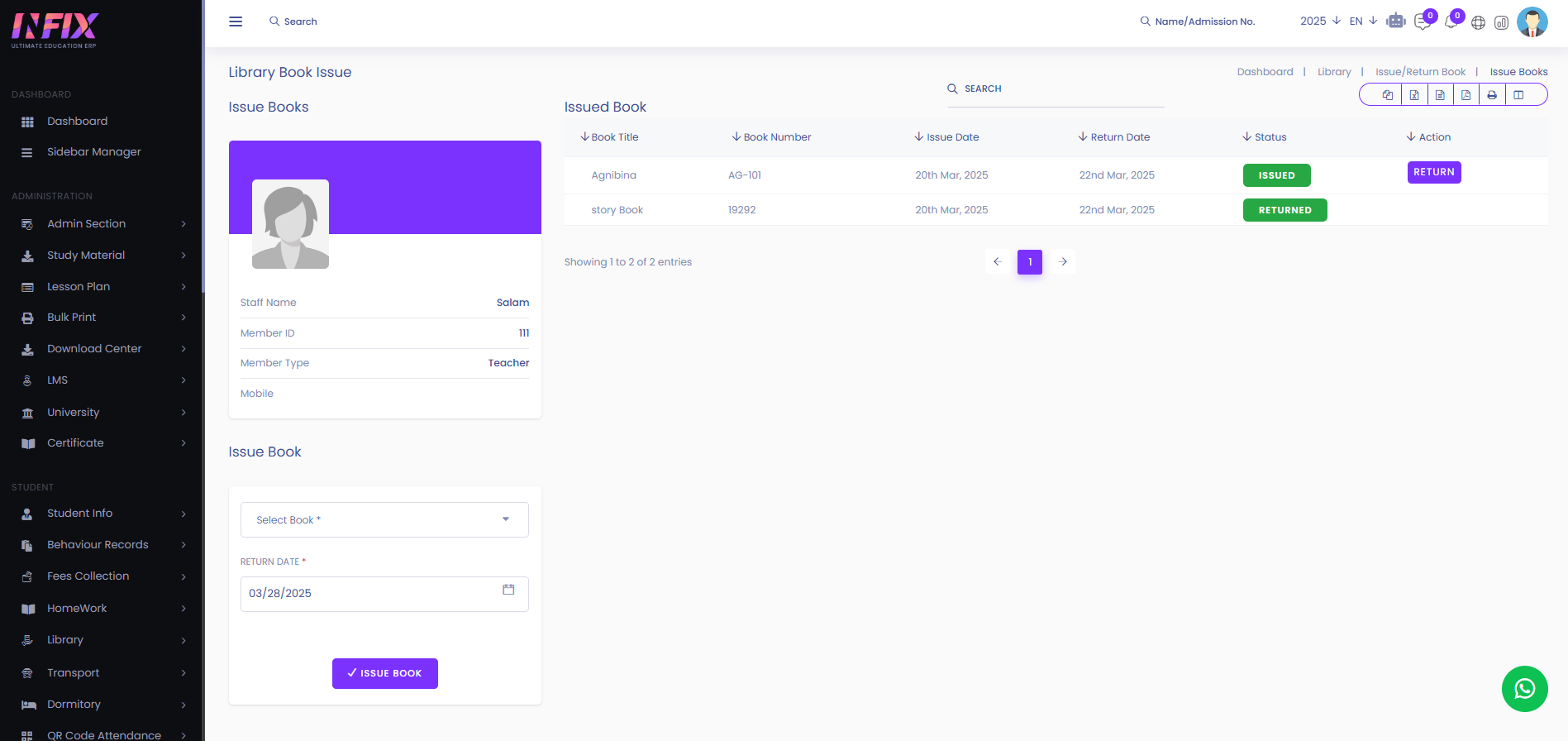
Search: You can find out any specific book from the list by using the search functionality.
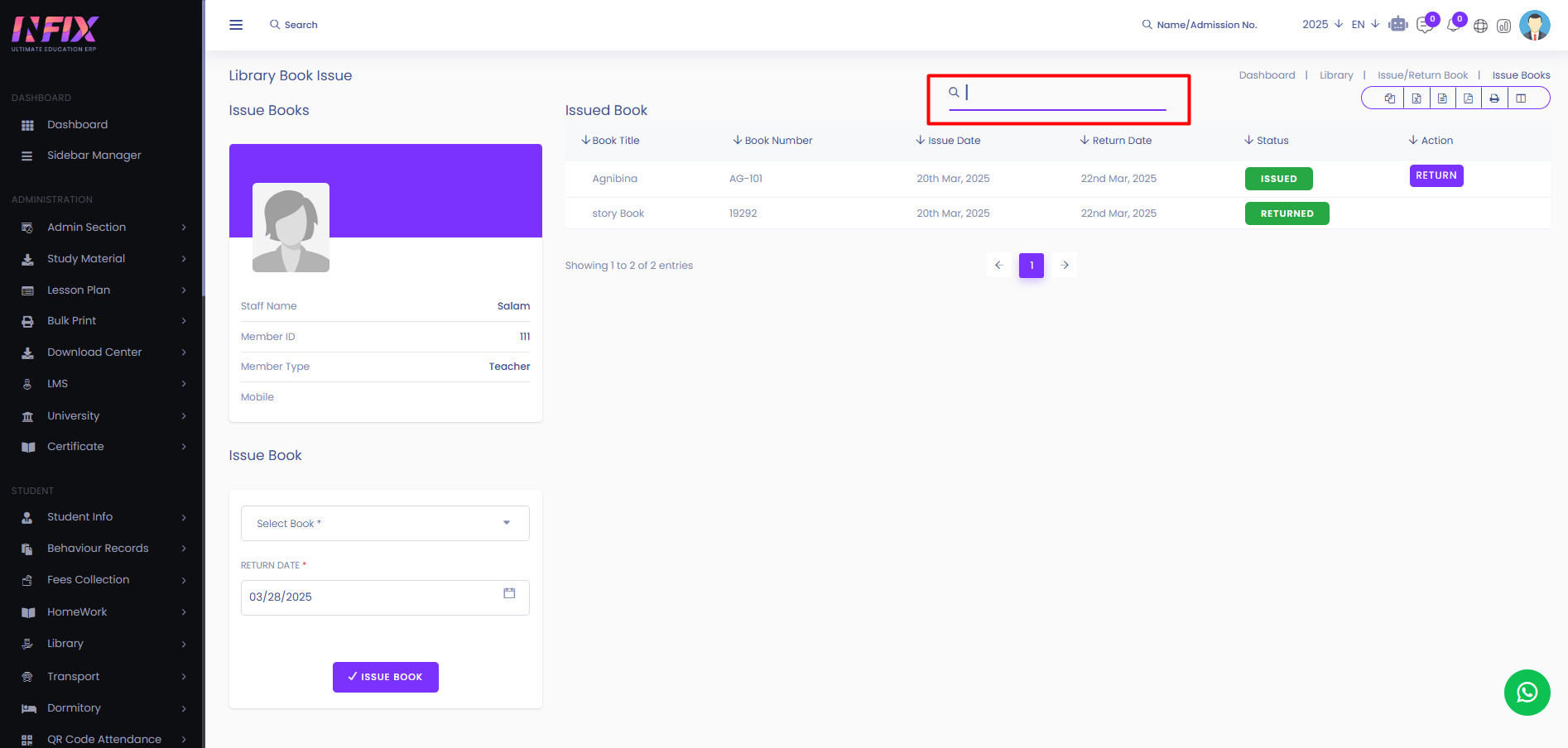
Export Data: You can export the data table from here.
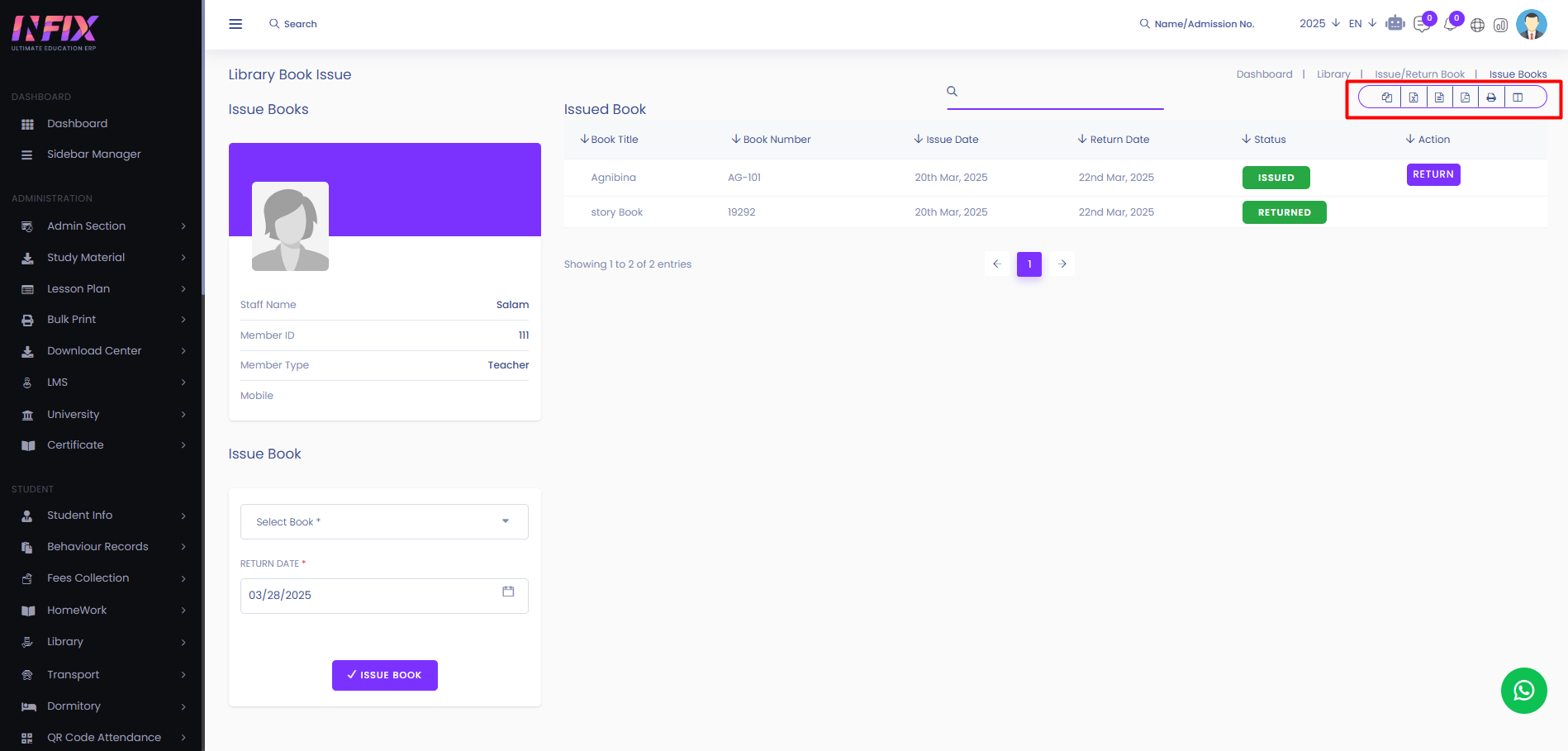
Return: By clicking the button you can mark the book as returned.
Issue Book: From here you can issue books. To issue books just follow the below steps:
Book: Select the book which you want to issue.
Return Date: Set the return date.
Issue Book: Click to issue the book.
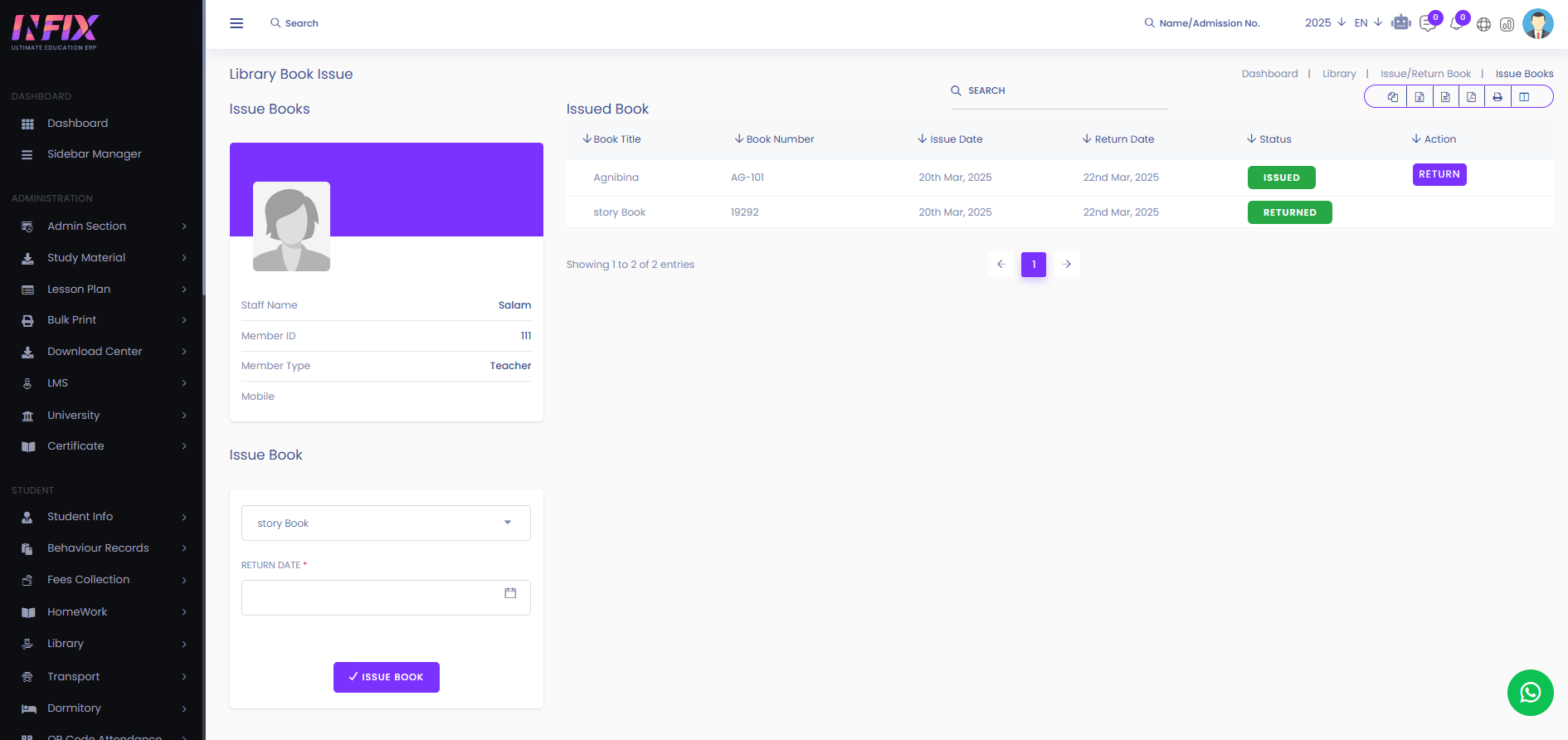
Search: You can find out any issue books from the list by using search functionality.
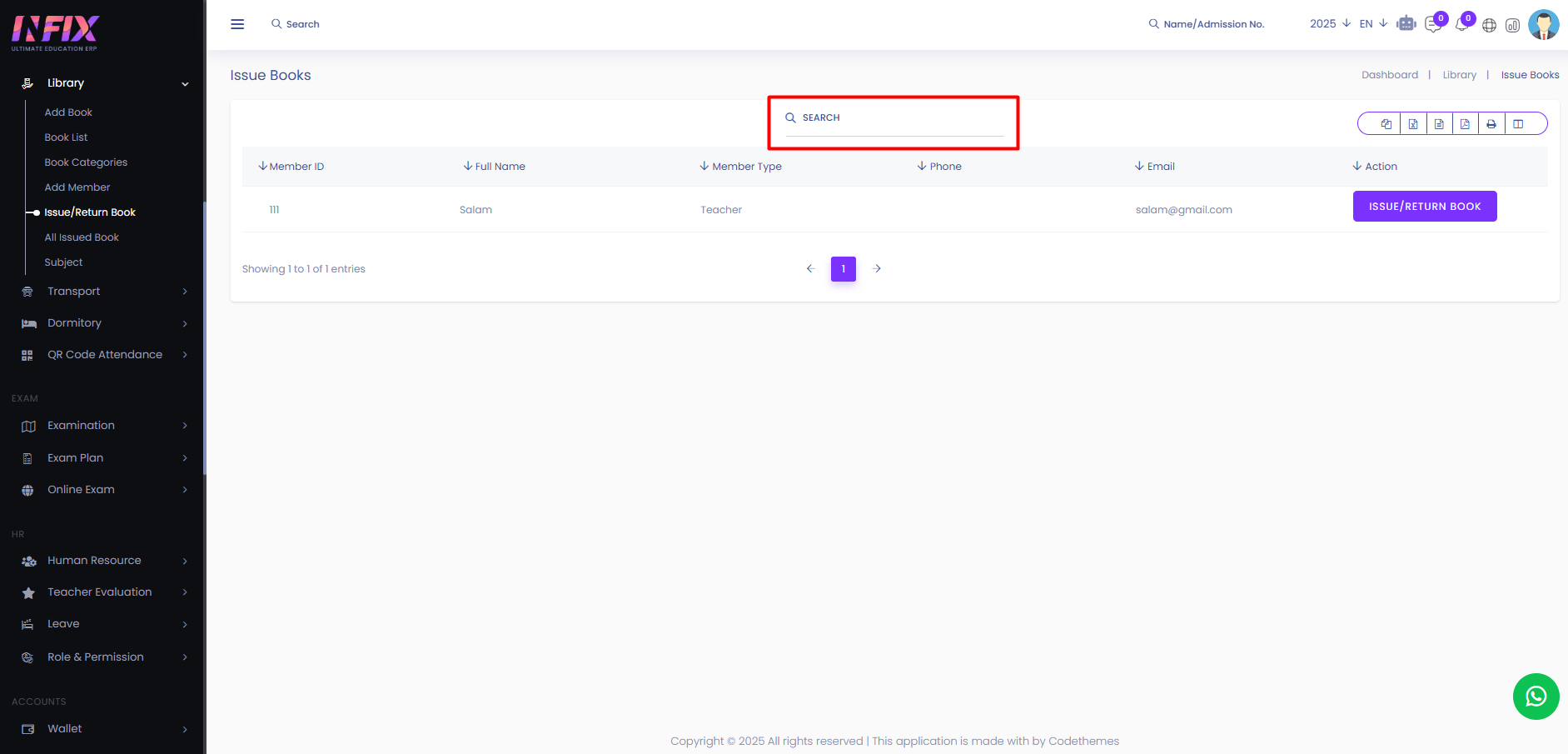
Export Data: You can export the data table from here.