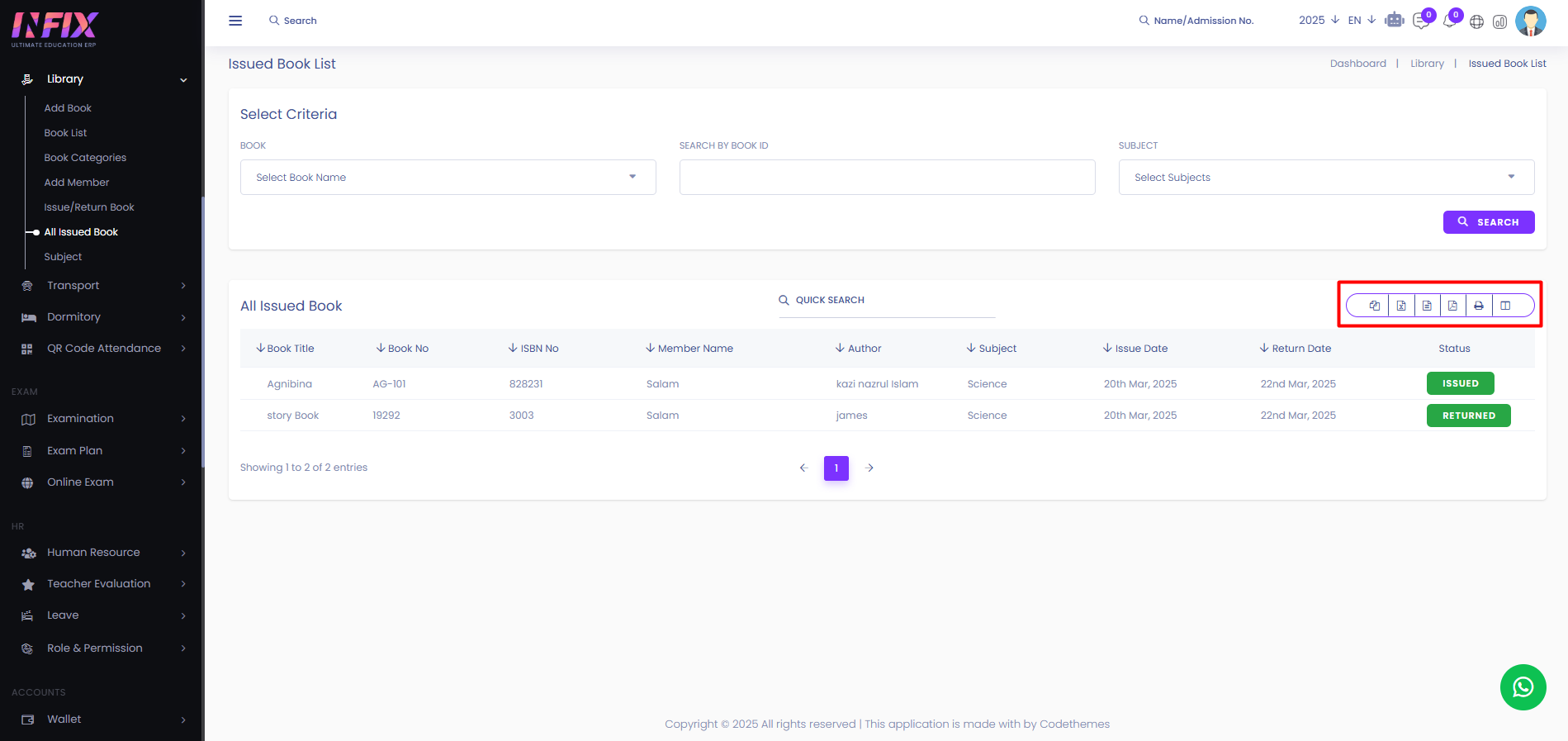All Issued Book
From here, you can view all issued books with the following details:
Book Title: Displays the title of the book.
Book No: Shows the unique book number.
ISBN No: You can see the ISBN number of the book.
Member Name: Shows the name of the member who borrowed the book.
Author: Displays the author's name.
Subject: Indicates the subject category of the book.
Issue Date: The date when the book was issued.
Return Date: The due date or actual return date.
Status: Shows if the book is Issued, Returned, or Overdue.
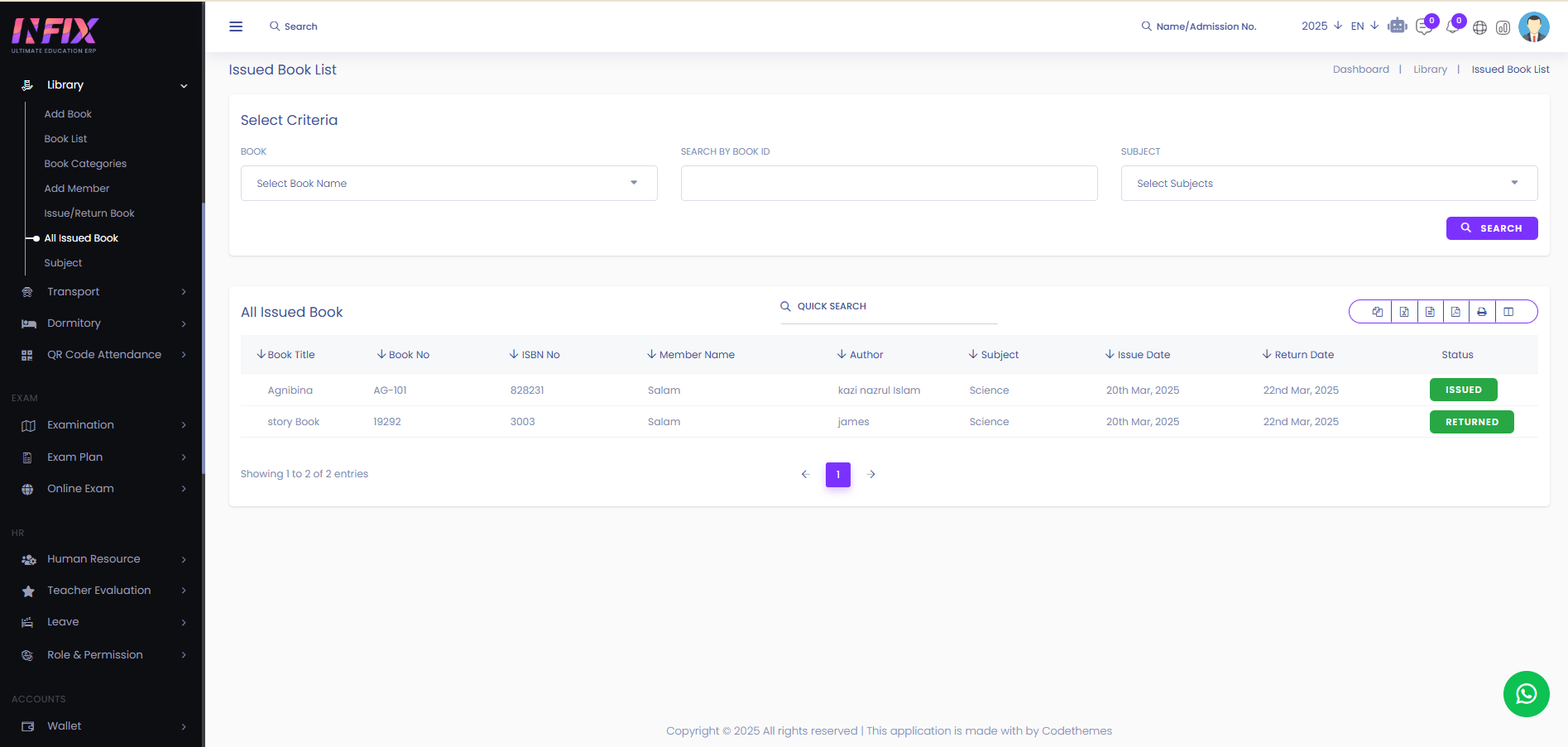
Advanced Filter: You can find out any specific book from the list by using the search functionality. To use the advanced filter just follow the below steps:
Book: Set the book name which you want to see.
Search By Book Id: You can find out any book by using the book id.
Subject: Set the subject
Search: Click to see the result.
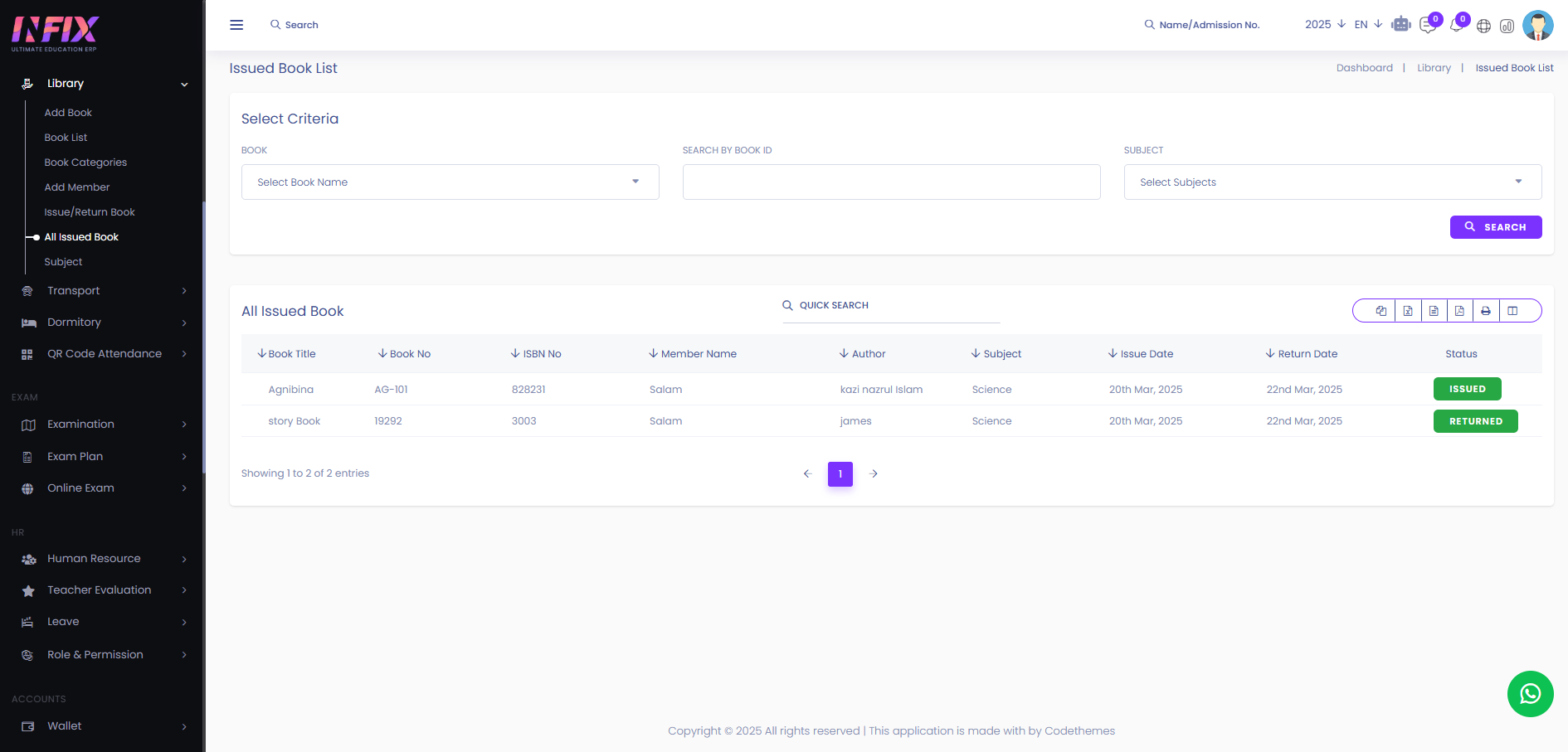
Search: You can find out any specific book from the list by using the search functionality.
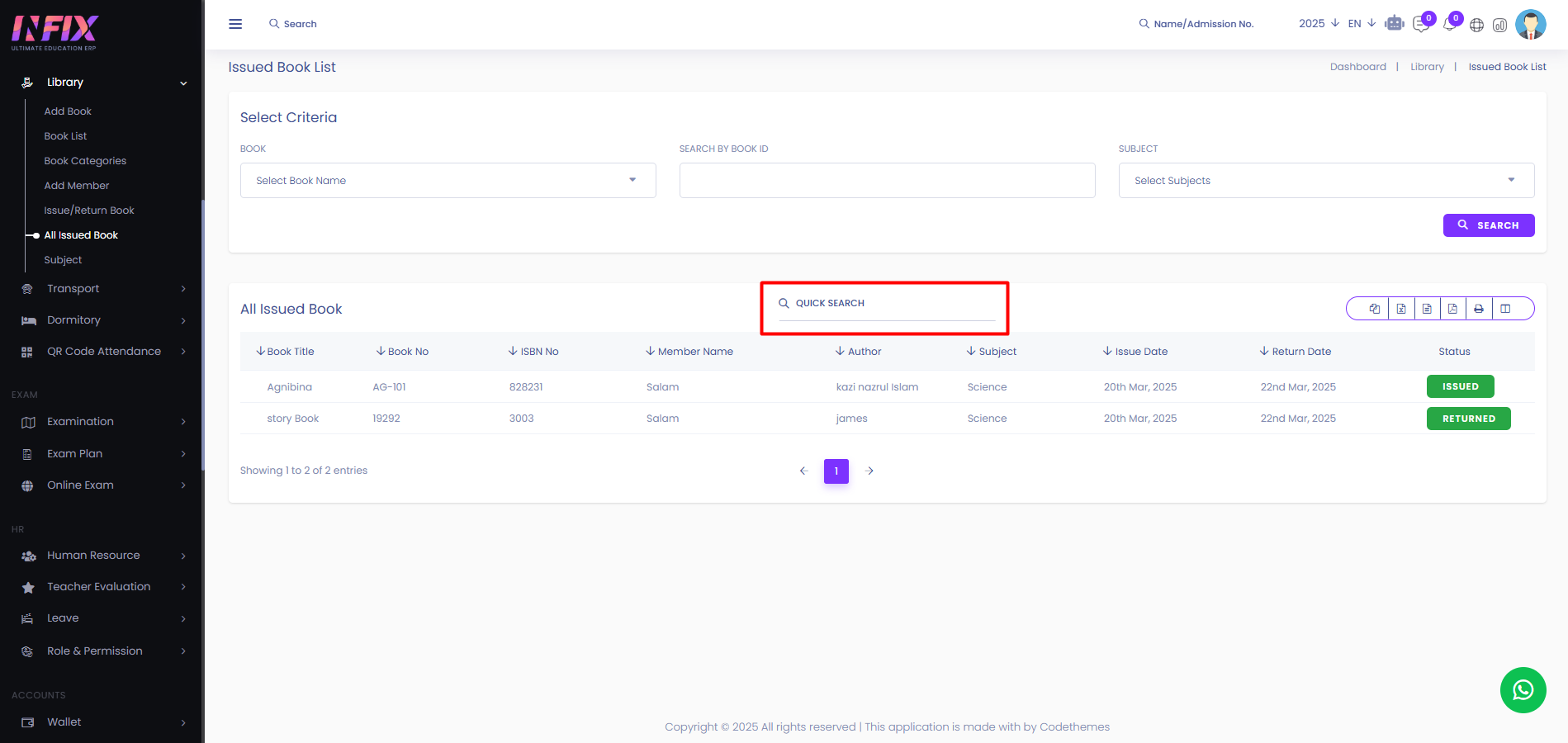
Export Data: You can export the data table from here.