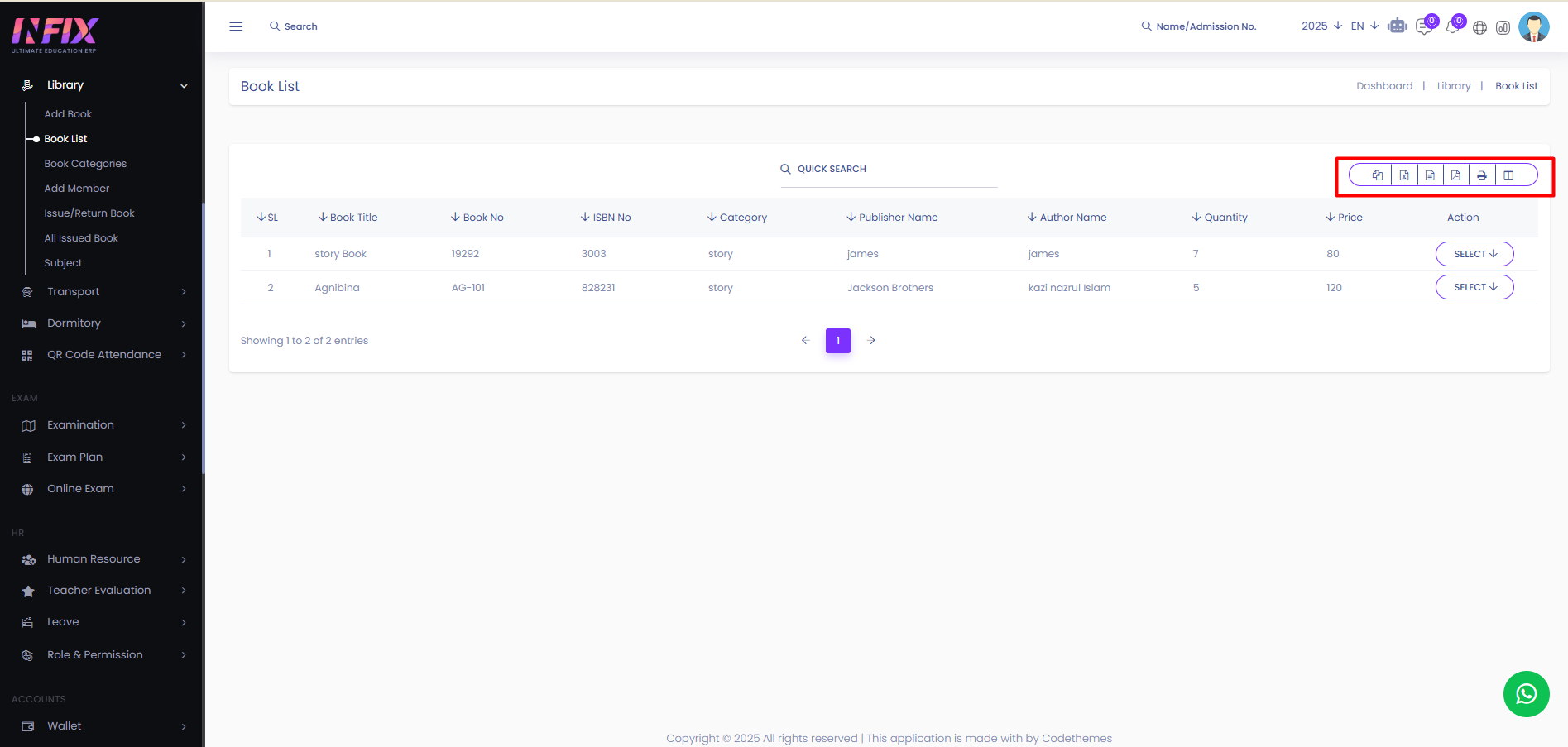Book List
After adding the book it will be listed here. From here, you can view a complete list of books with the following details:
Book Title: Displays the title of the book.
Book No: Shows the unique book number assigned to each book.
ISBN No: Lists the ISBN number of the book.
Category: Indicates the category under which the book is classified.=
Publisher Name: Shows the name of the book's publisher.
Author Name: Displays the name of the book's author.
Quantity: Indicates the number of copies available in the library.
Price: Lists the price of the book.
Action: By clicking this you can perform multiple actions.
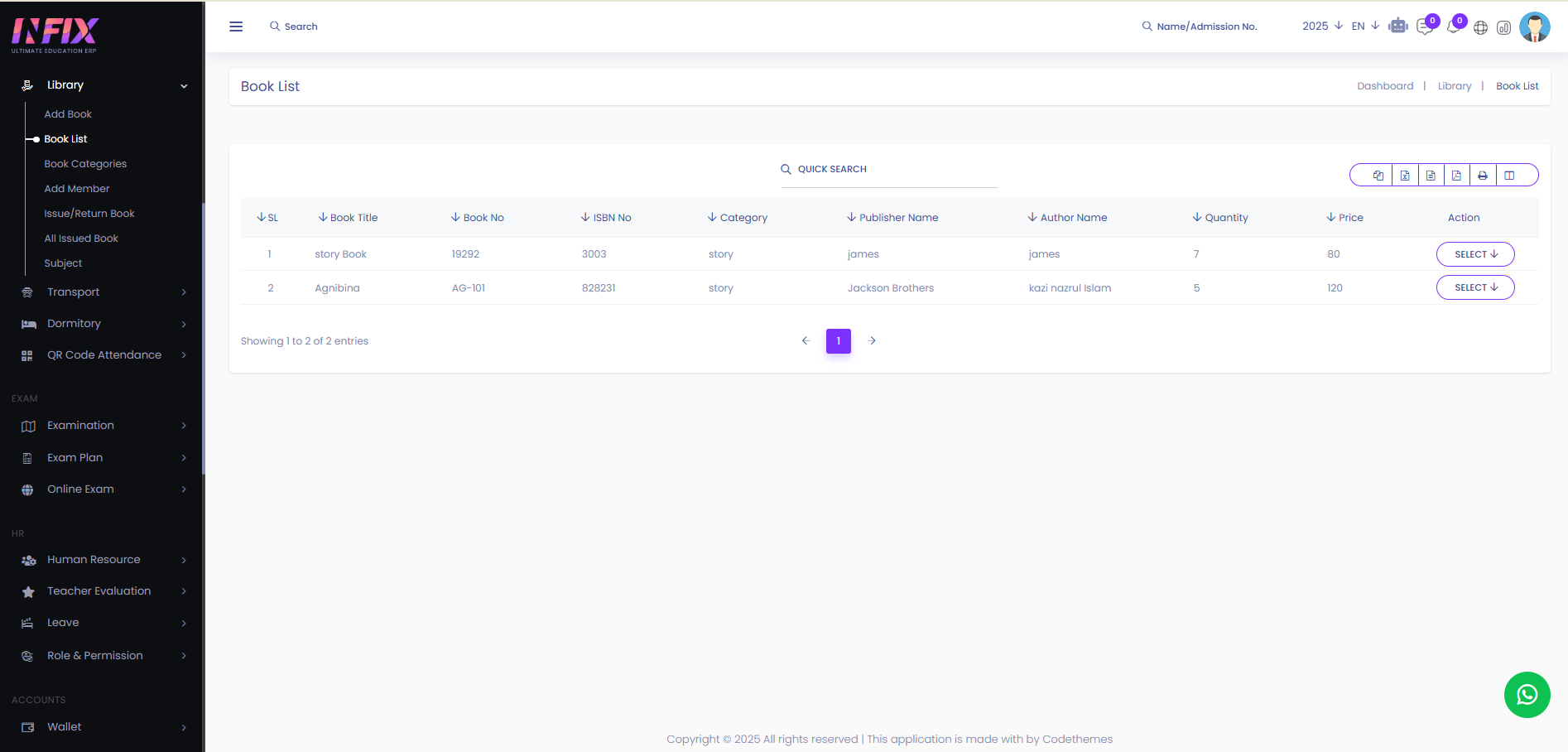
By clicking the select button you can perform multiple actions. Such as:
Edit: Allows you to modify the book details, like title, author, quantity, etc.
Delete: Permanently removes the book from the library system.
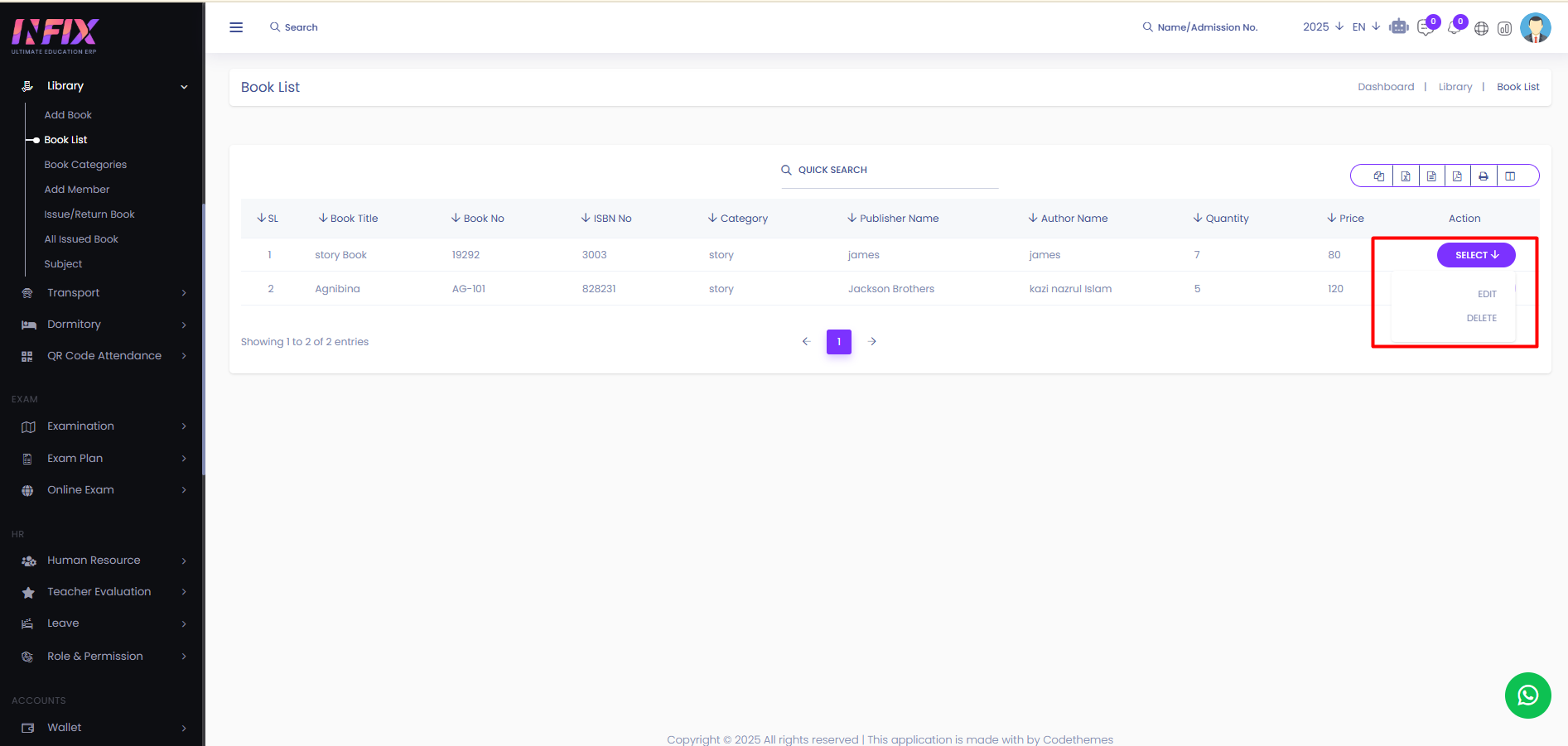
Search: You can find out any specific book from the list by using the search functionality.
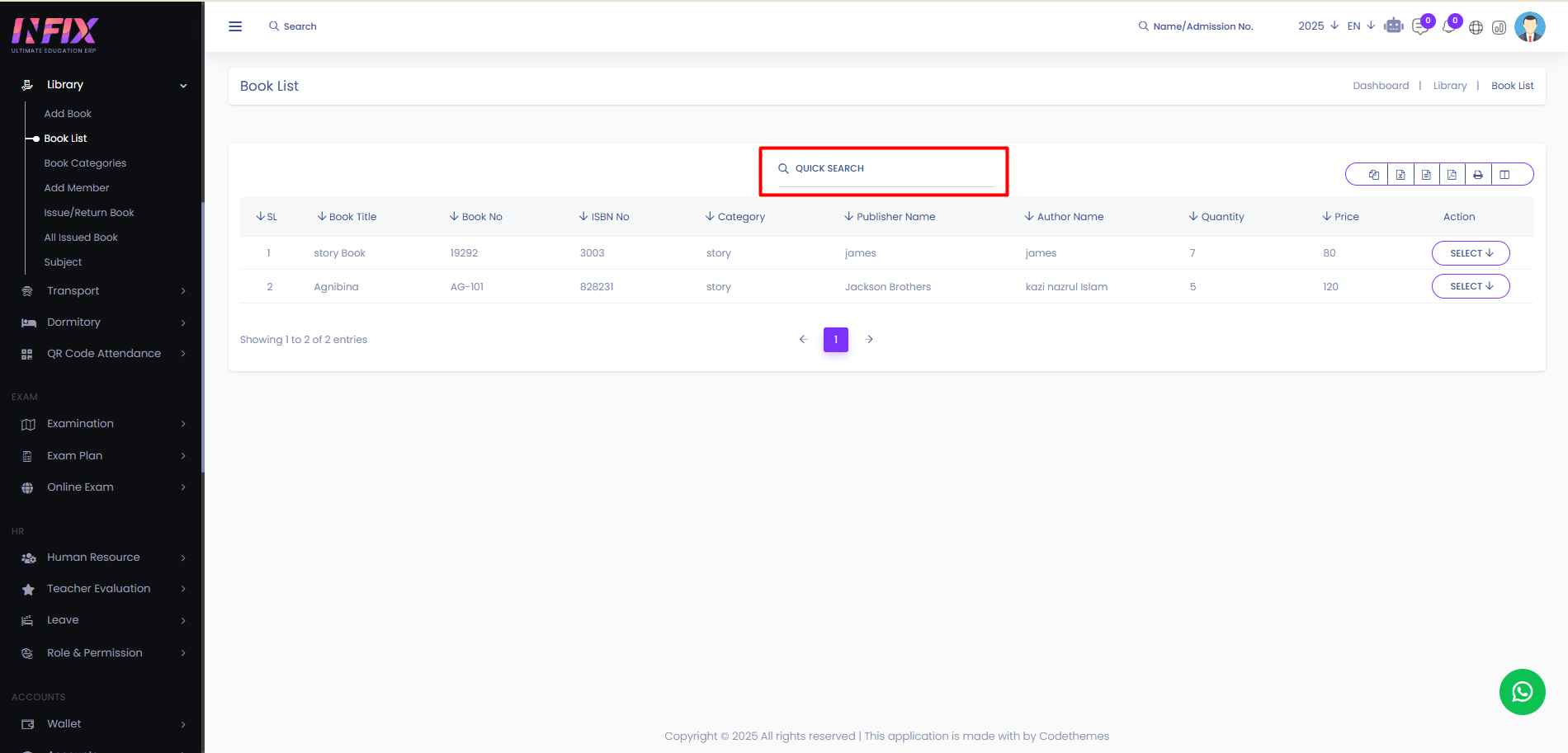
Export Data: You can export the data table from here.