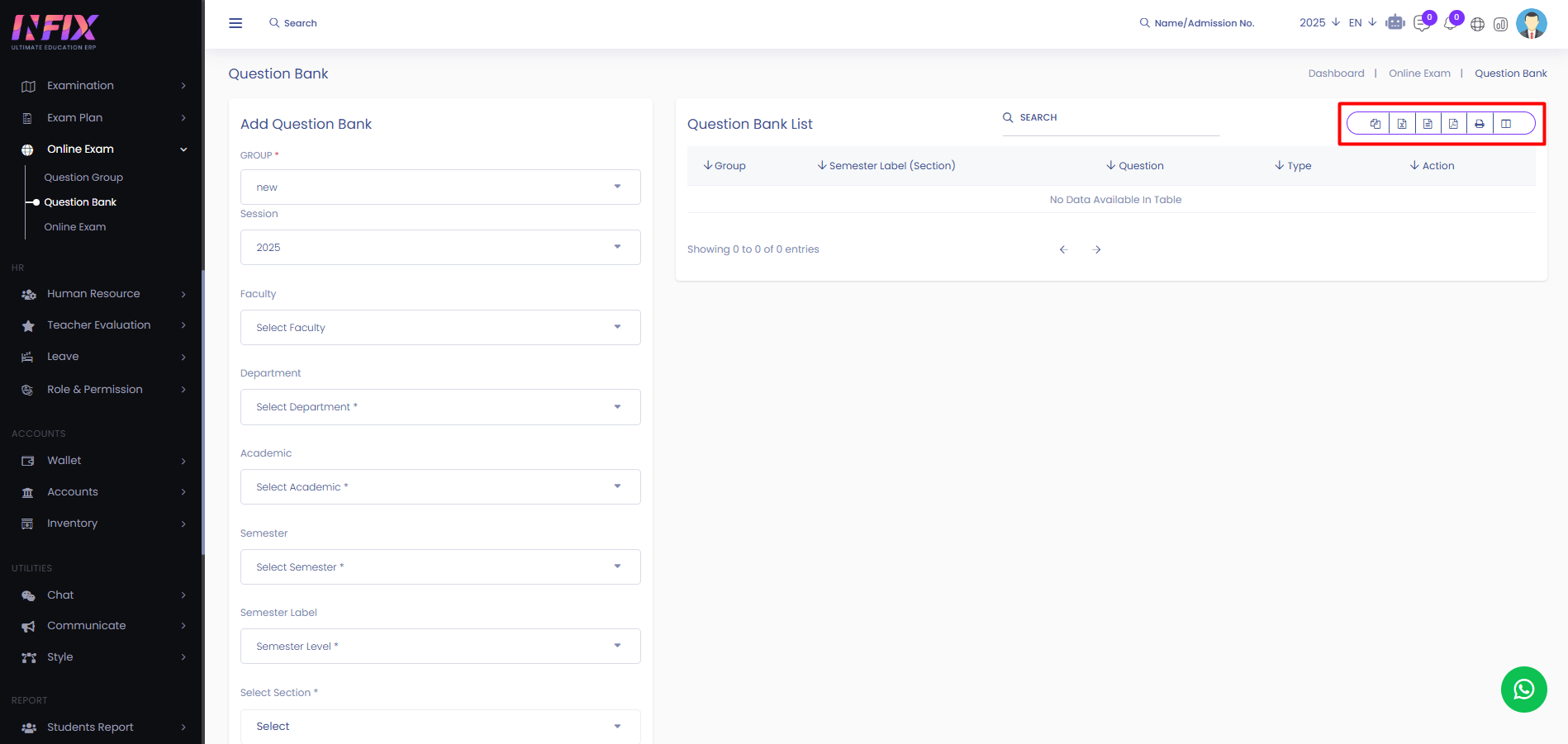Question Bank
A Question Bank is a stored collection of questions used for quizzes, exams, or surveys, allowing easy selection and reuse. From here you can see all the question bank lists with details. And you can also add a new question bank from here.
From here you can see all the question bank lists with details. Such as:
Group: Select the group for which you want to set the question bank.
Session: Select the faculty.
Department: Select the department.
Academic Year: Select the academic year.
Semester: select the semester.
Semester label: select the semester label
Section: Select the section.
Question Type: select the question type.
Question: Set the question.
Marks: Set the question marks.
Multiple Choice: If you set the question type as multiple choice then follow the below steps:
Number Of Options: Set the number of options.
Create: After setting the option click on the create button to create the option.
Options: Define answer choices, select the correct answer, and add other possible options.
True/False: If the question type is True/False, set the options and specify whether the correct answer is True or False.
Fill in the Blanks: If the question type is Fill in the Blank, set the correct answer accordingly.
Save Question: Click to save the question.
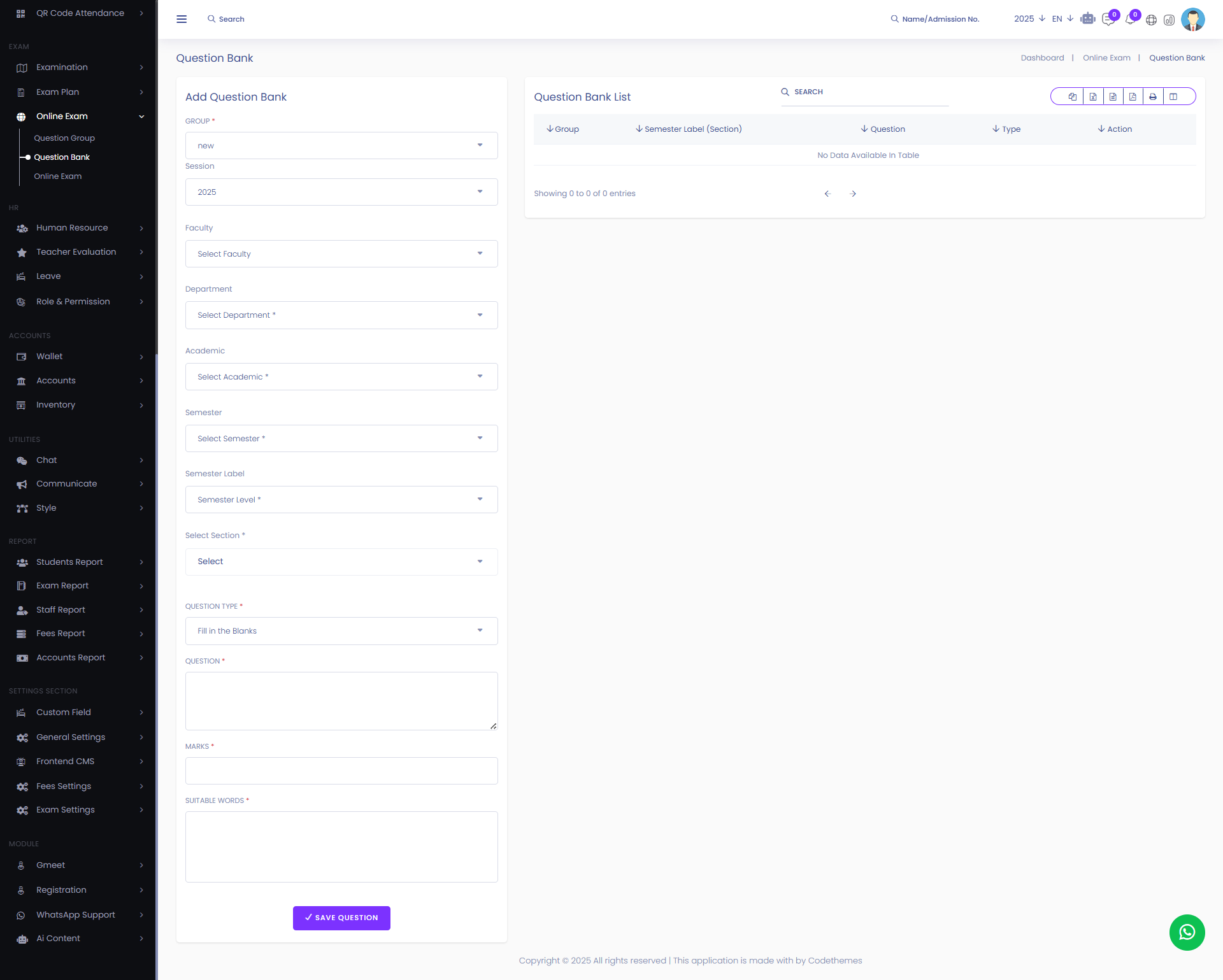
From here you can see all the question bank lists with details. Such as:
Group: You can see the group name.
Semester Label: You can see the semester label.
Question: You can see the question group.
Type: You can see the question type.
Action: From here you can see all the available actions.
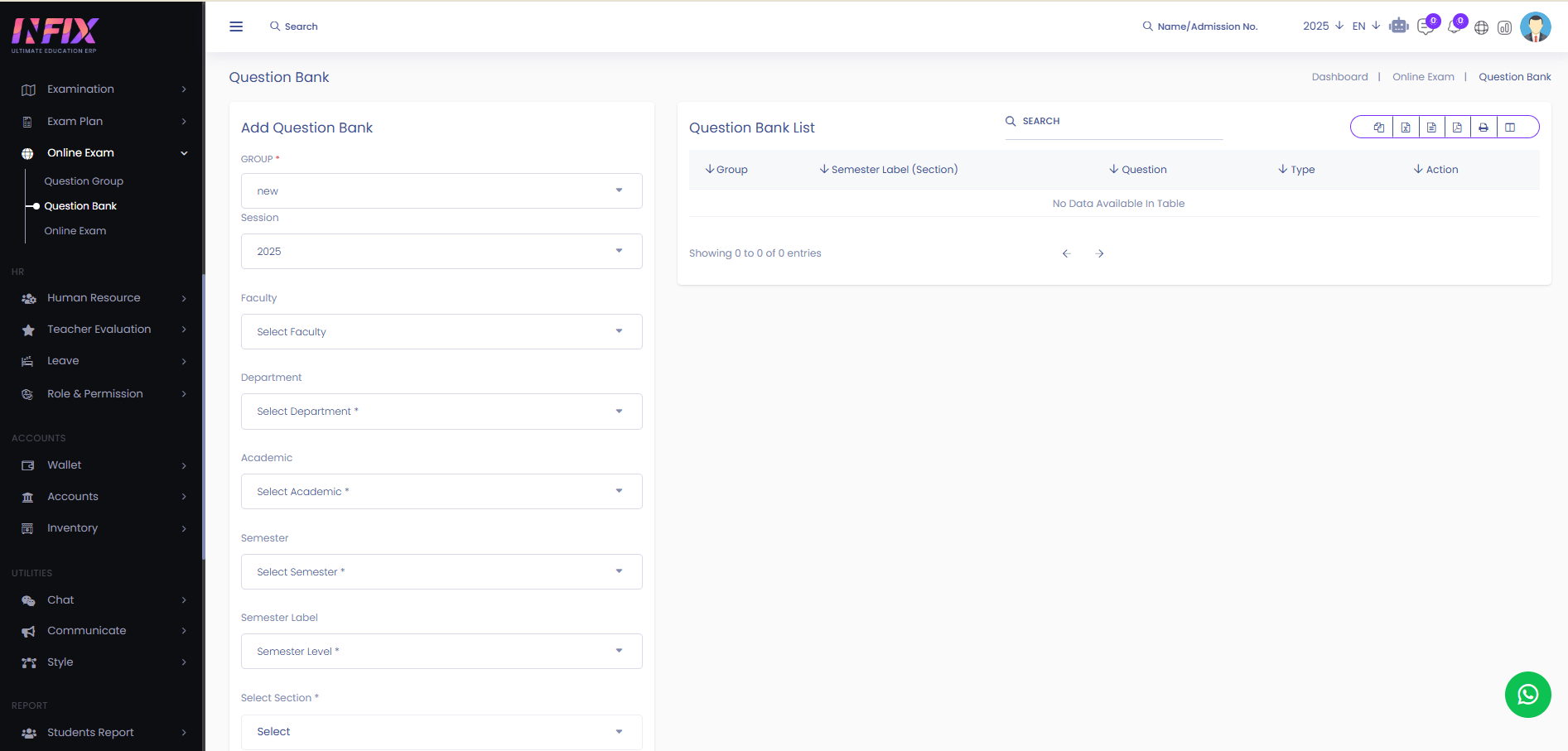
Search: You can find out any specific question from the bank by using the search functionality.
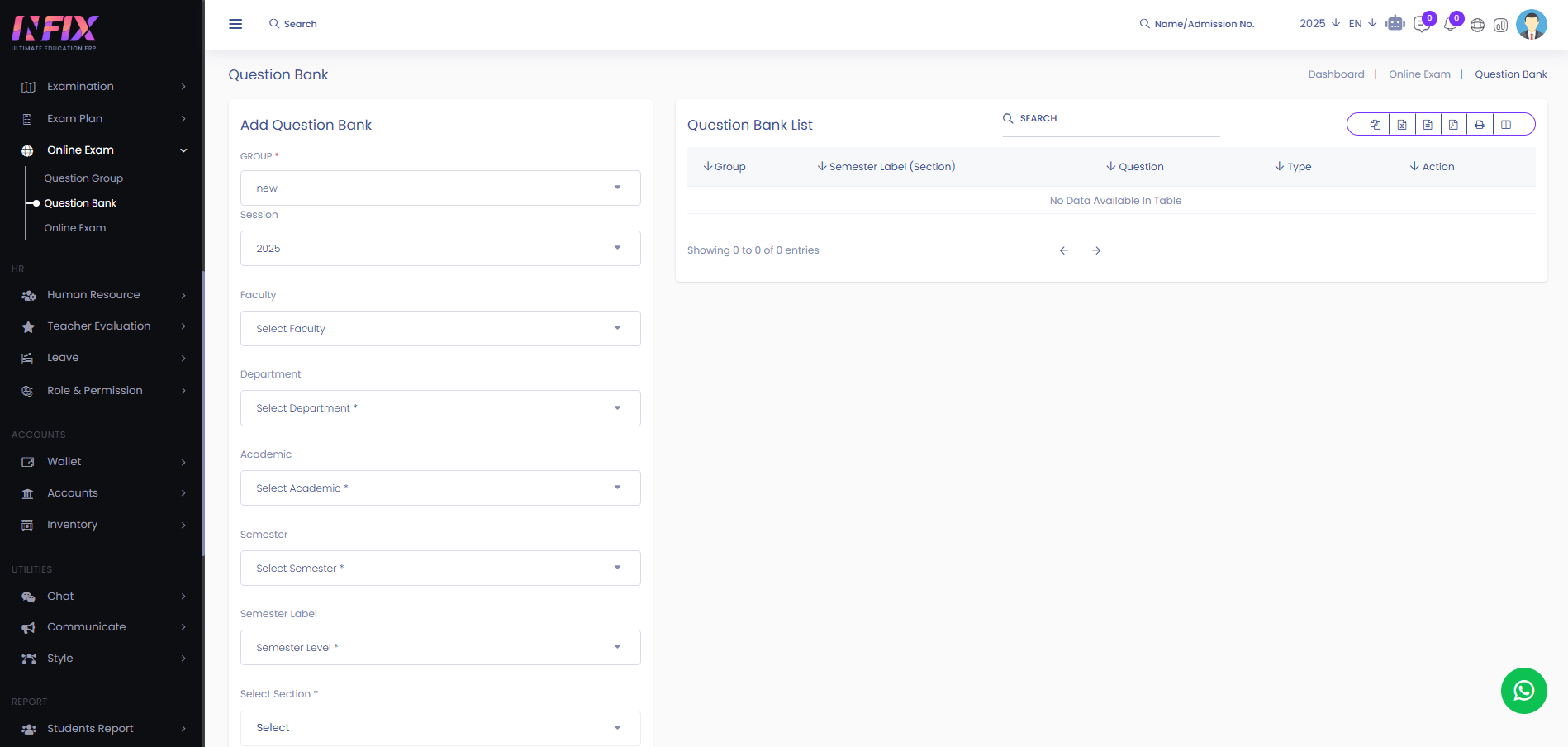
Export Data: You can export the data table from here.