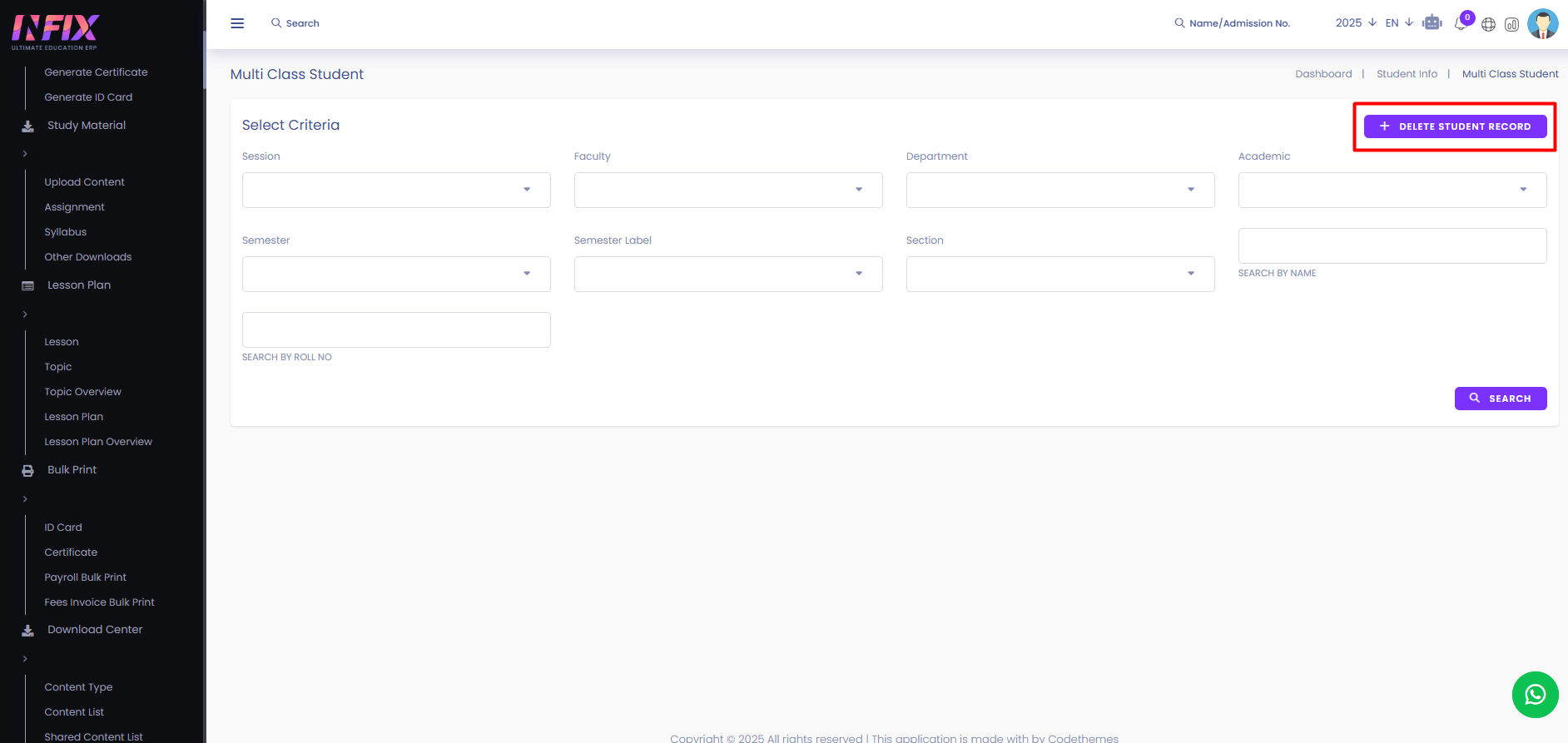Multi Class Student
A multi-class student is a student who is enrolled in more than one class or section. This feature helps manage and track their academic records across multiple classes efficiently.
From here you can add students to multi class. To add a student first you have to find the student. To find the student just follow the below steps:
Session: Select the session.
Faculty: Select the faculty.
Department: Select the department.
Academic Year: Set the academic year.
Semester: Select the semester.
Semester Label: Select the semester label.
Section: Select the section.
Search By Name: You can find any student by entering their name in the search bar.
Search By Roll No: You can locate a student by searching using their roll number.
Search: Click to see the results
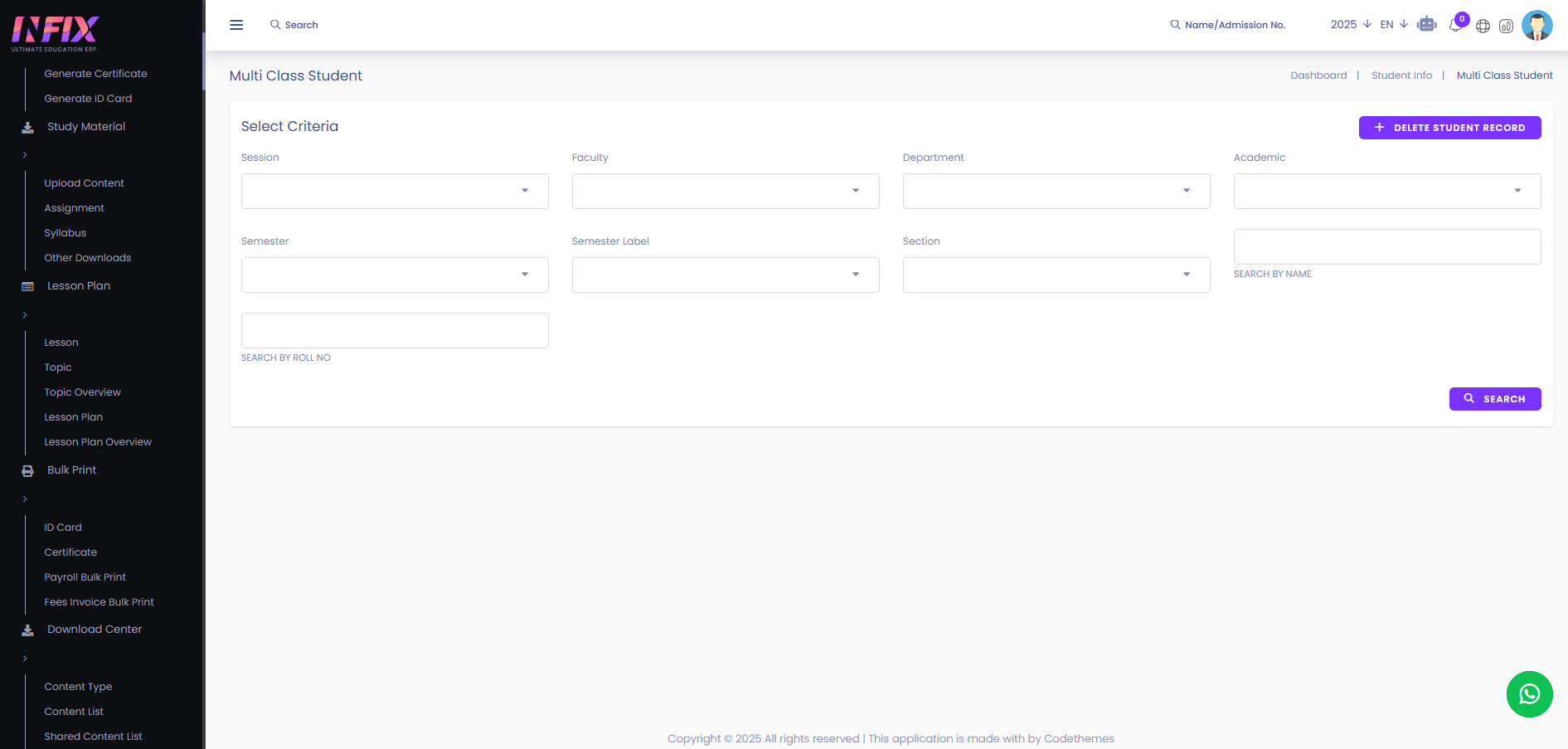
Delete Student Record: You can remove a student's record by clicking the “Delete Student Record” button.