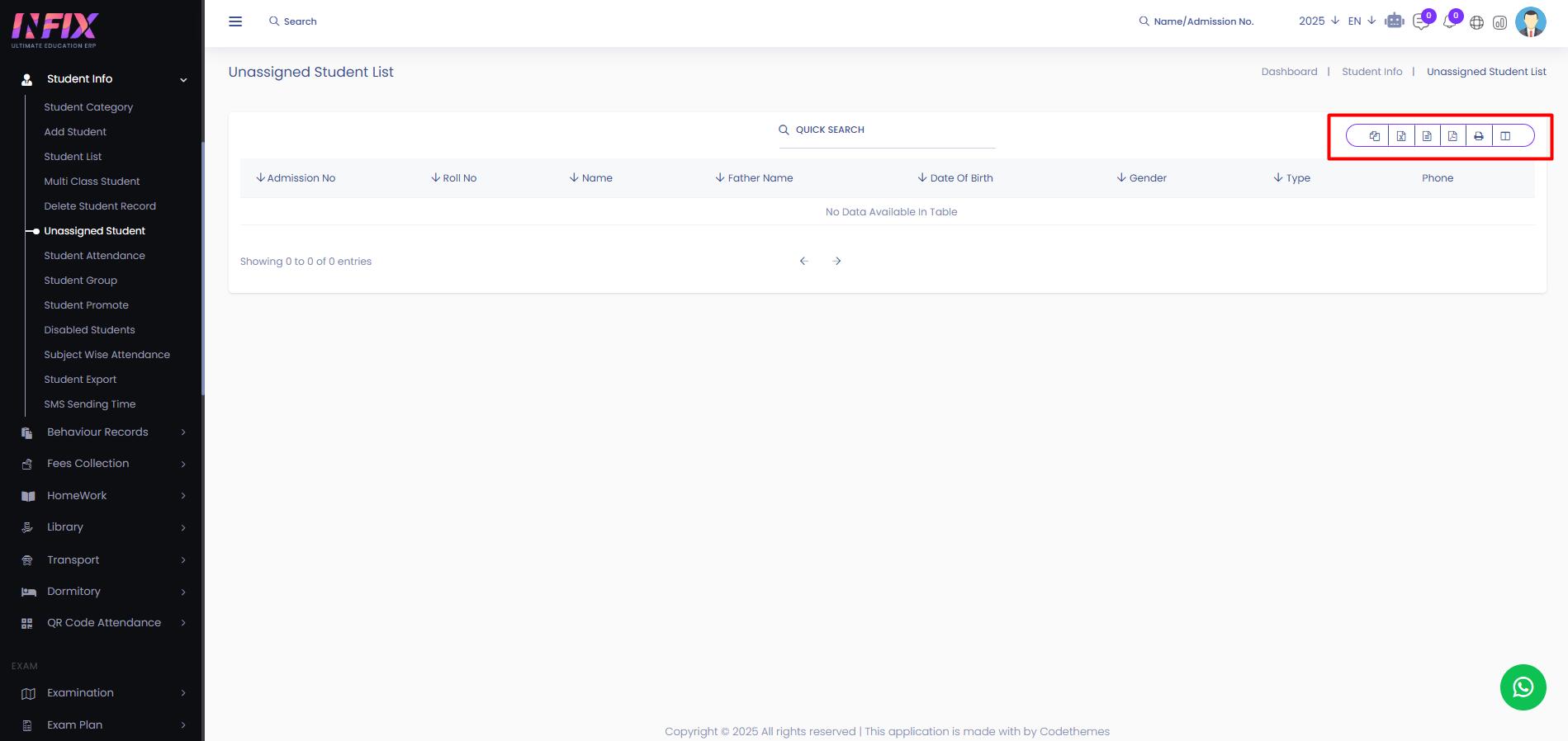Unassigned Student
When a student doesn’t have class, which happens after deleting all records or sections from the Multi Class Student Section, it will go to the Unassigned student list. From here you can see all the unassigned student lists with details and you can also assign classes to the student ,view details about the student.
From here you can see all the unassigned student lists with details. Such as:
Admission No: You can see the admission no of the student.
Roll No: You can see the roll number of the student.
Name: You can see the name of the student.
Father Name: You can see the father’s name of the student.
Date Of Birth: You can see the date of birth of the student.
Gender: You can see the gender of the student.
Type: You can see the type of the student.
Phone: You can see the phone number of the student.
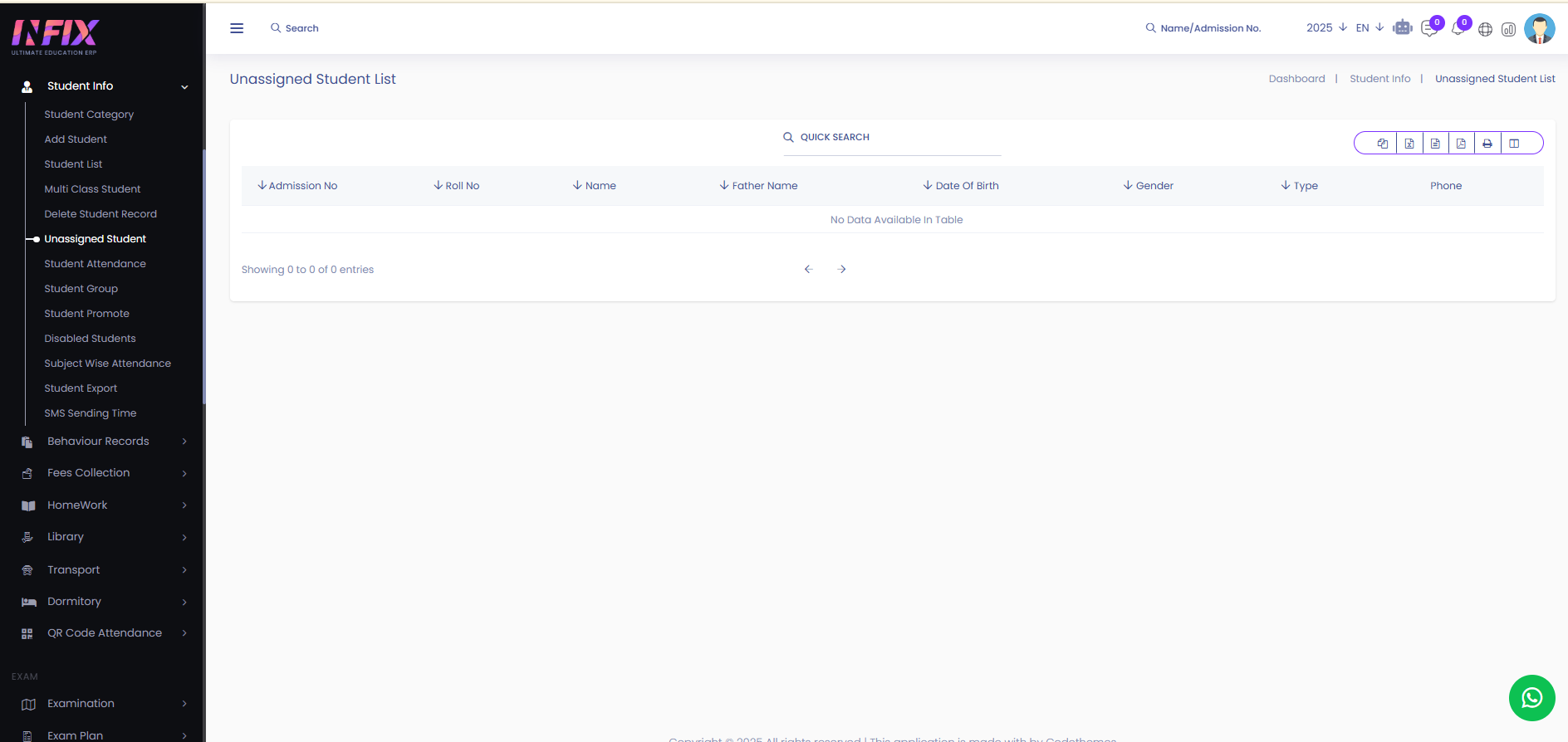
Search: You can find out any specific student from the list by using the search functionality.
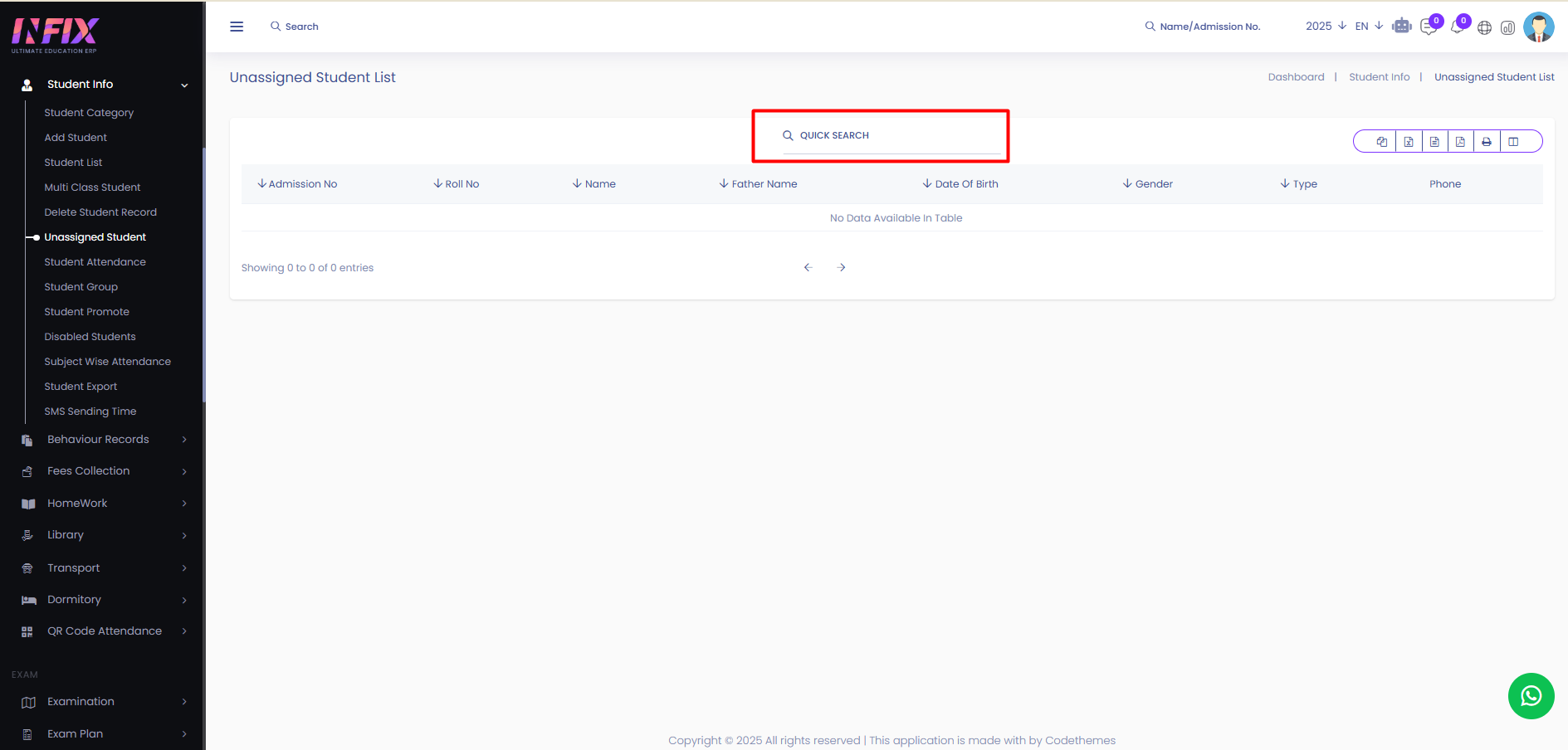
Export Data: You can export the data table from here.