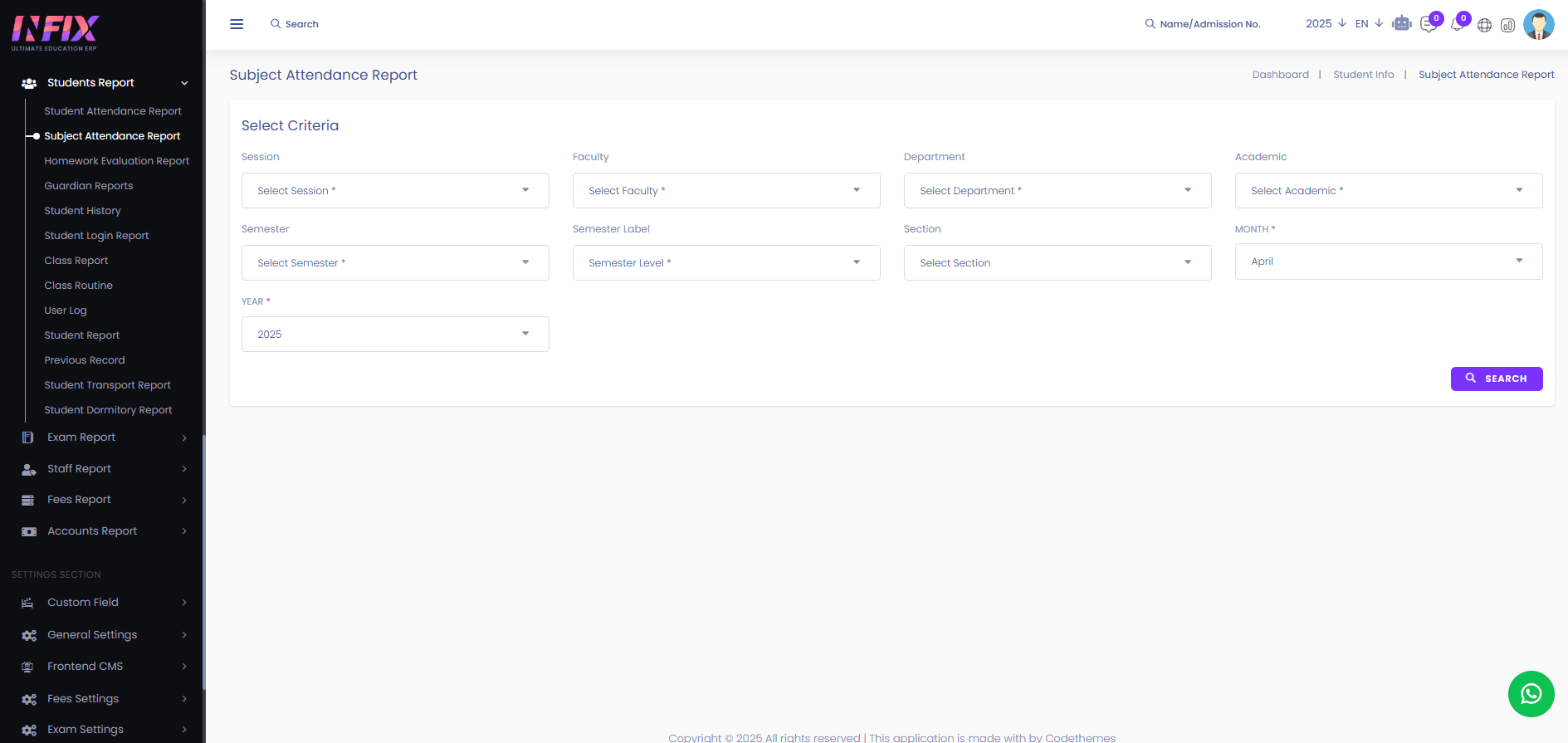2nd Apr, 2025
Subject Wise Attendance Report
A Subject-Wise Attendance Report shows attendance records for each subject, tracking student presence and absences. From here you can see the student attendance report according to the subject.
To see the subject wise attendance follow the below steps:
Session: Select the session.
Faculty: Select the faculty.
Department: select the department.
Academic Year: Set the academic year.
Semester: select the semester
Semester Label: Select the semester label.
Section: select the section.
Month: Select the month.
Year: Select the year.
Search: Click to see the results.