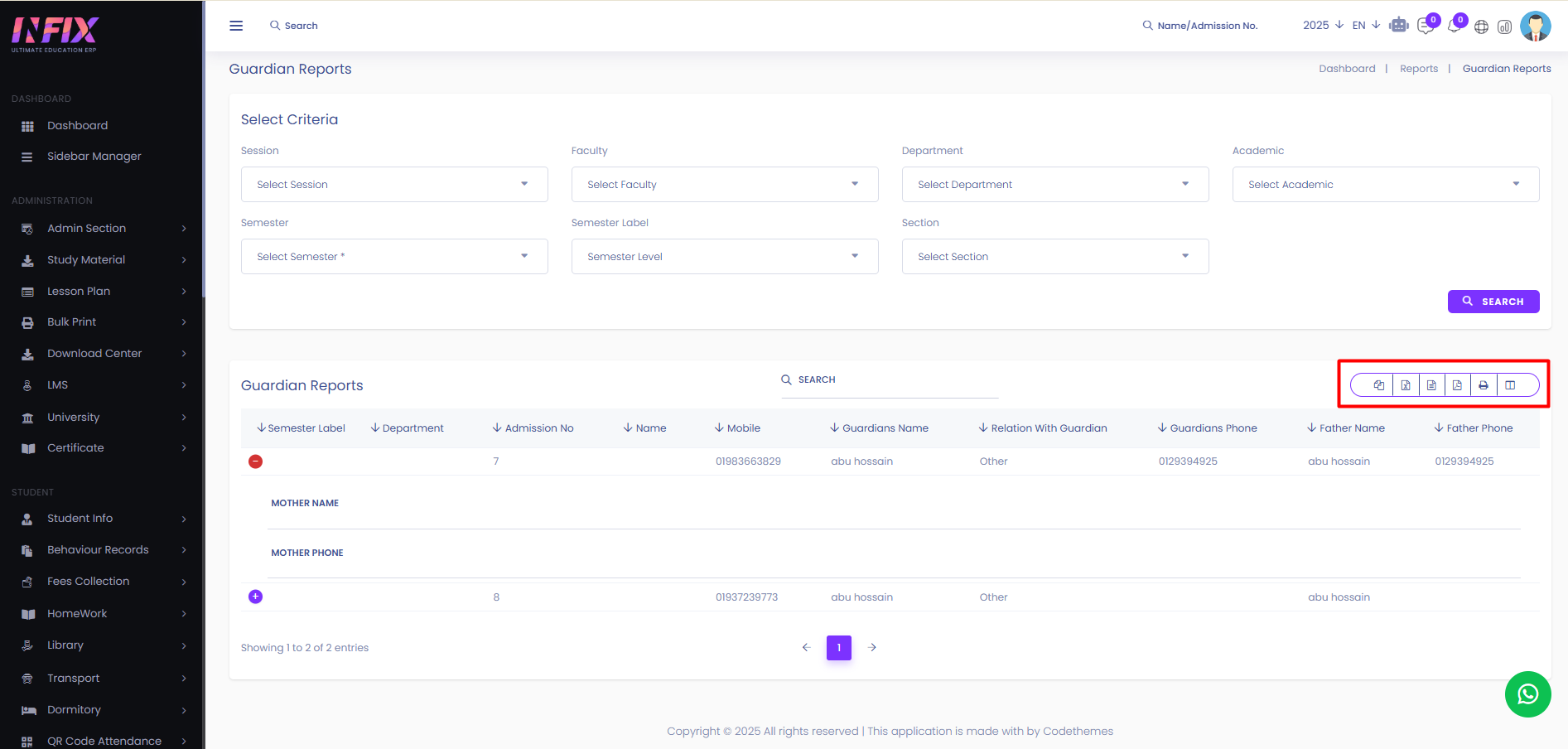Guardian Report
From here you can see the guardian reports. To see the guardian report just follow the below steps:
Session: Select the session.
Faculty: Select the faculty.
Department: Select the department.
Academic: Select the academic year.
Semester: Select the semester.
Semester Label: Select the semester label.
Section: Select the section.
Search: Click to see the results.
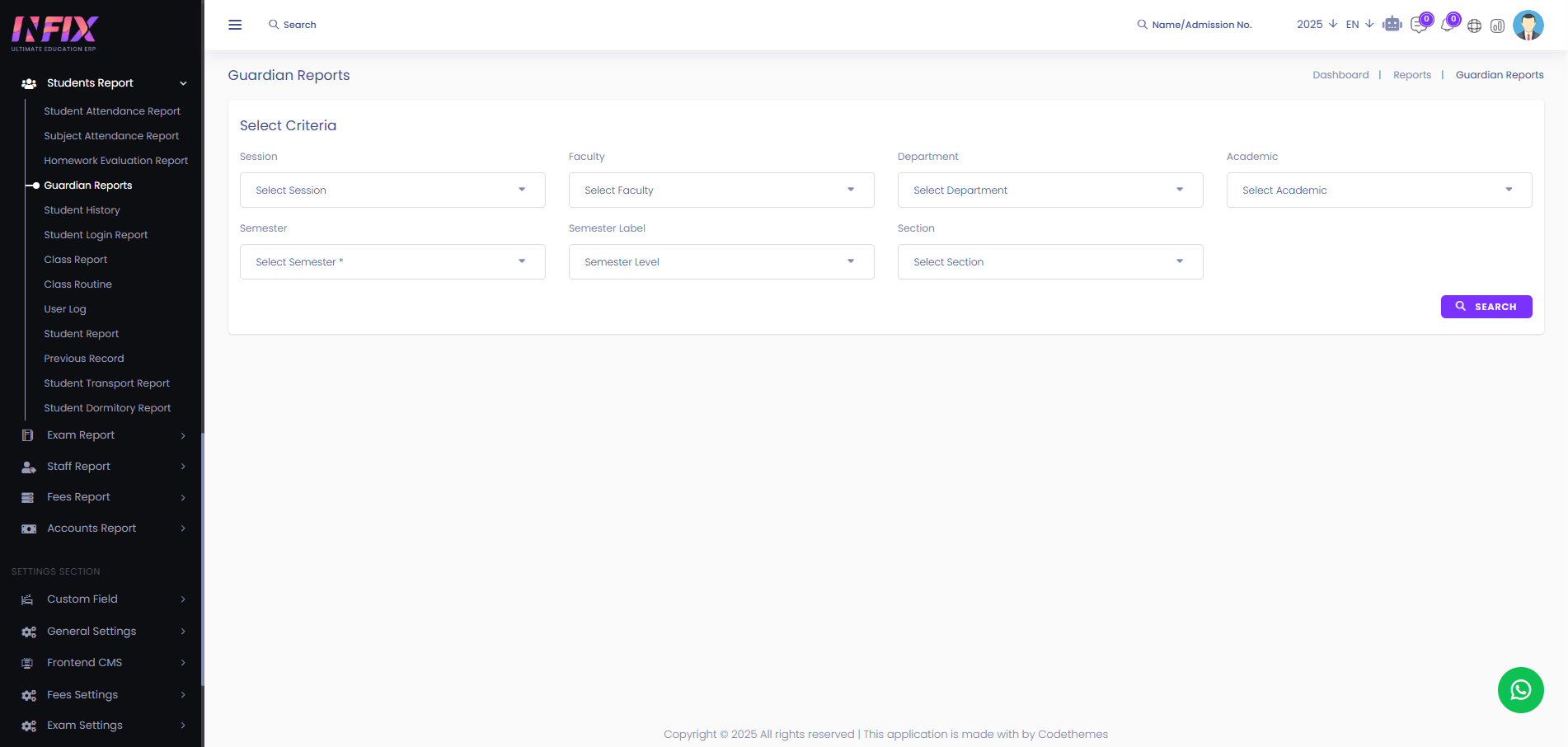
After clicking the search button you can see all the guardian reports with details. Such as:
Semester Label: You can see the semester label.
Department: You can see the department.
Admission No: You can see the admission no.
Name: You can see the student's name.
Mobile Number: You can see the mobile number.
Guardian Name: You can see the guardian name.
Relation With Guardian: You can see the relation with the guardian.
Guardians Phone: You can see the phone number of the guardian.
Father Name: You can see the father’s name.
Father Phone: You can see the father’s phone number.
Mother Name: You can see the Mother’s name.
Mother Phone: You can see the phone number of the mother.
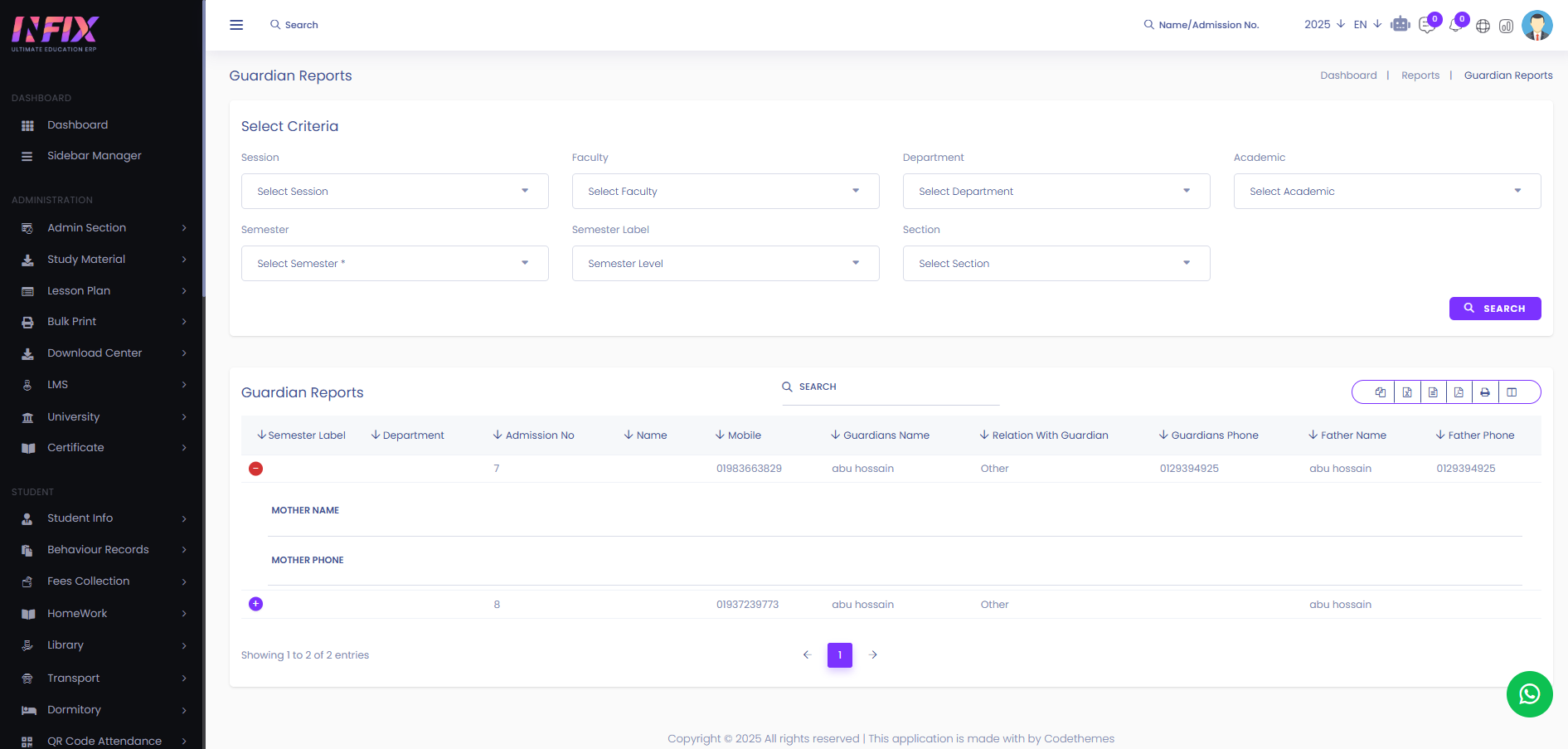
Search: You can find out any specific guardian report from the list by using the search functionality.
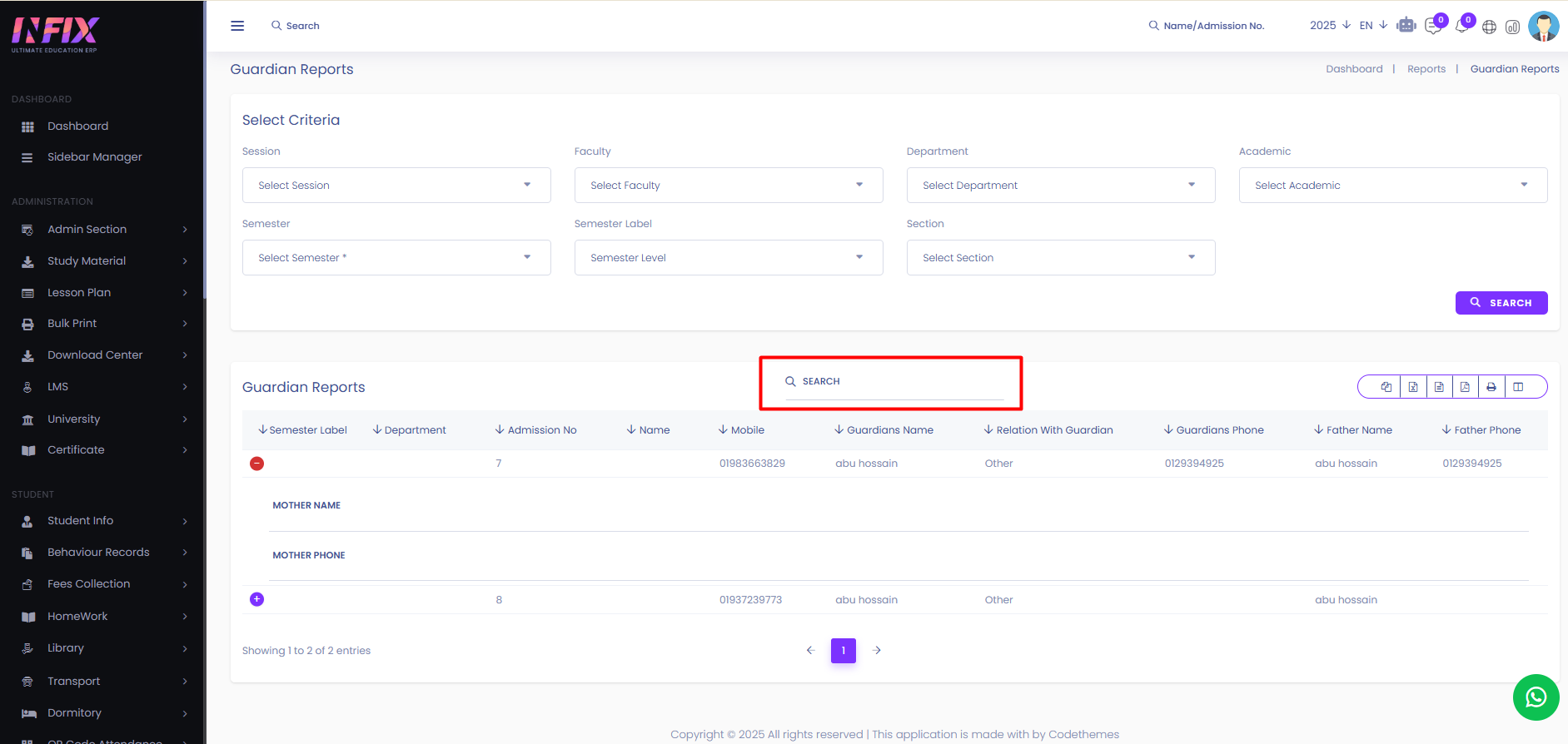
Export Data: You can export the data table from here.