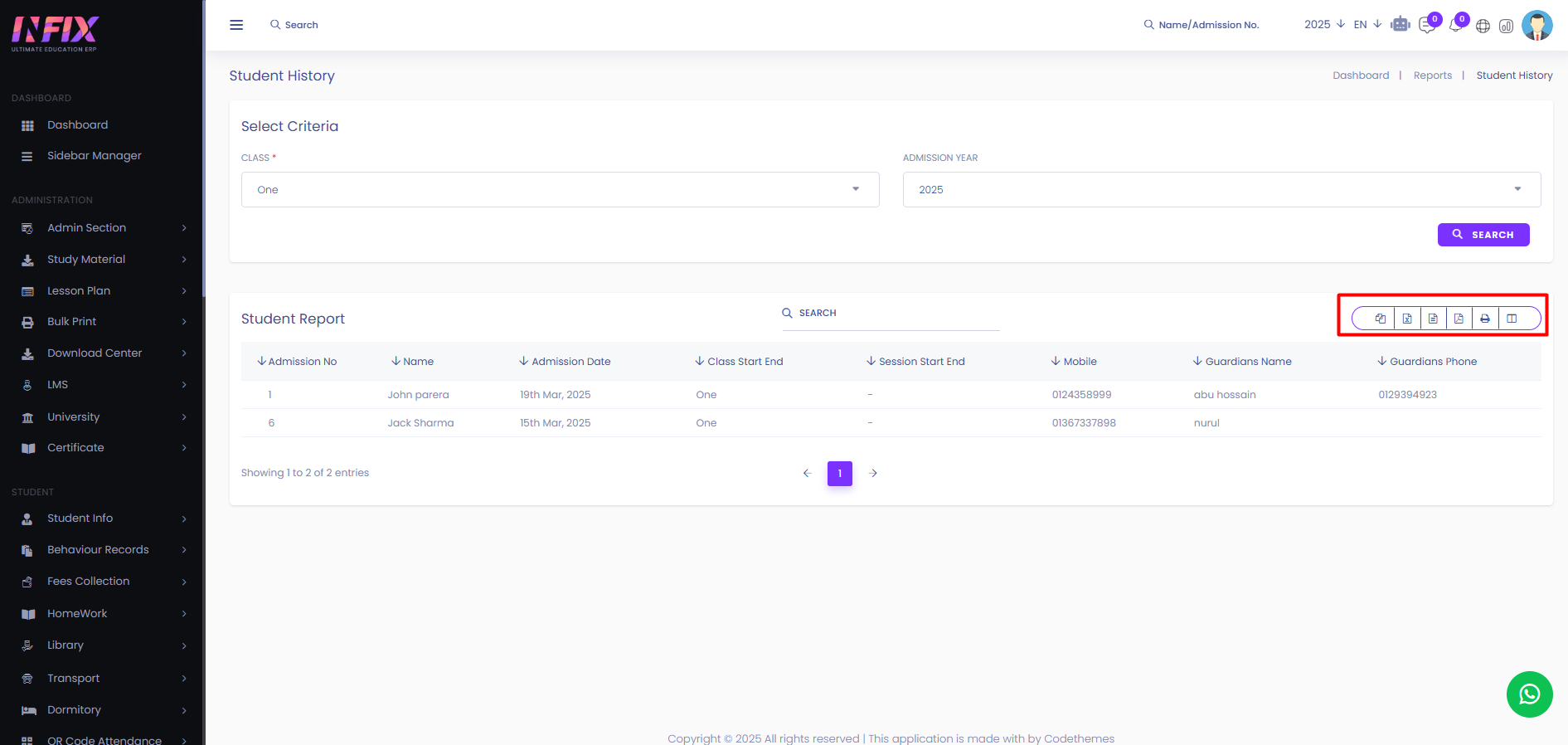Student History
A Student History is a record of a student's academic performance, attendance, and other activities over time. From here you can see all the student history with details.
To see the student history just follow the below steps:
Class: Select the class.
Admission Year: Select the admission year.
Search: Click to see the results.
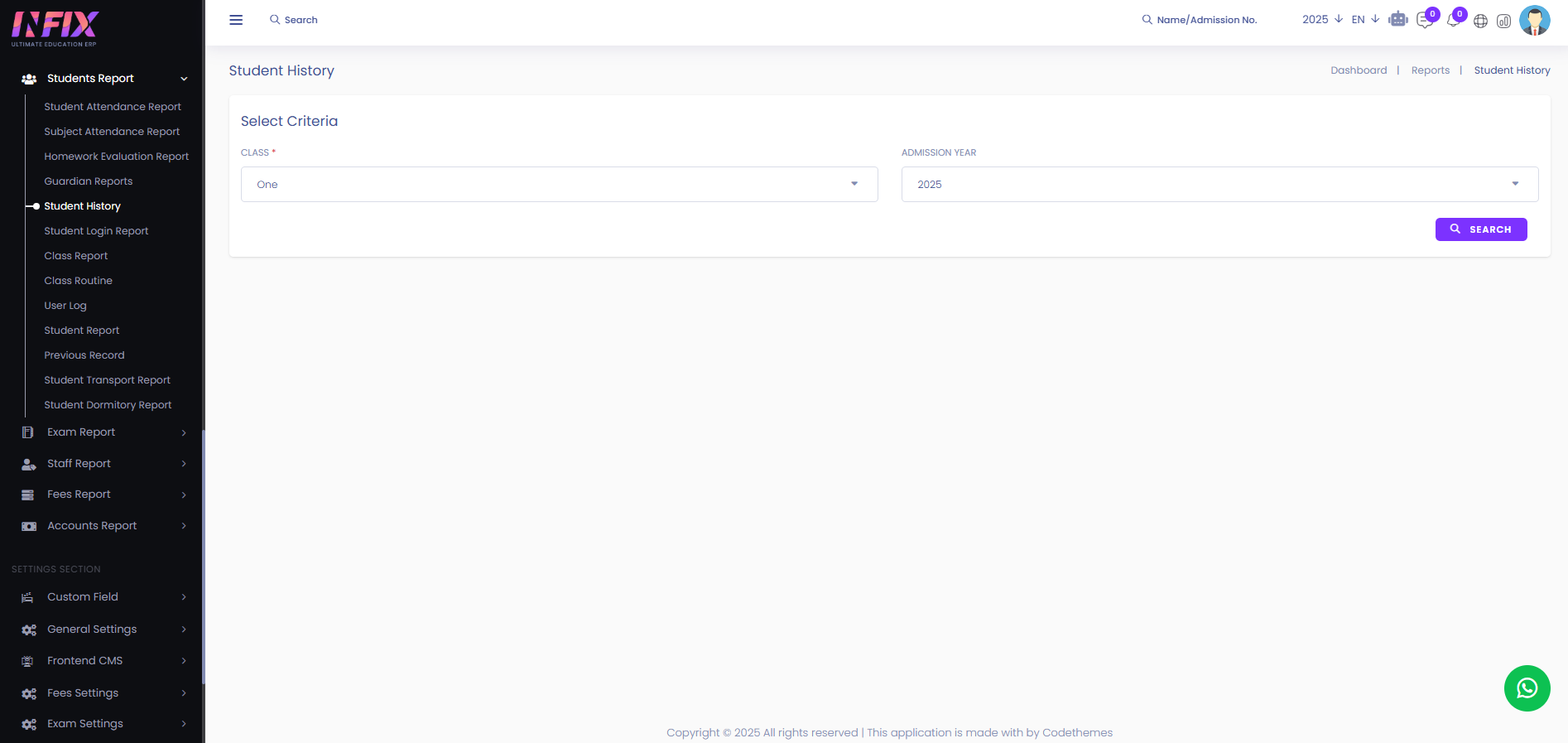
After clicking the search button you can see all the students' history with details. Such as:
Admission No: You can see the admission no of the student.
Name: You can see the name of the student.
Admission Date: You can see the admission date.
Class Start End: Displays the duration of the student's classes.
Session Start-End: Displays the start and end dates of the academic session.
Mobile: You can see the mobile number of the student.
Guardian Name: You can see the guardian name.
Guardians Phone: You can see the guardians phone number.

Search: You can find out any specific student history from the list by using the search functionality.

Export Data: You can export the data table from here.