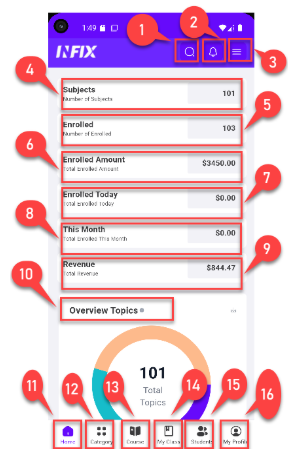Dashboard: The dashboard visually displays all information on your app in a single place.
The dashboard shows the number of subjects Enrolled, Revenue, topic overviews, and upcoming badges.
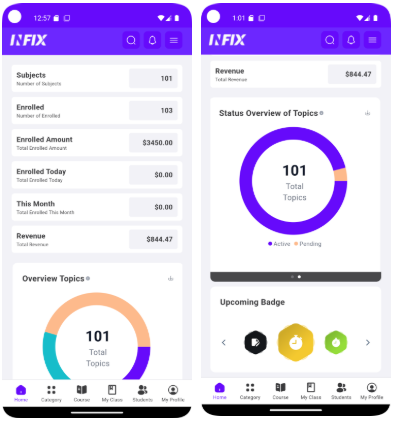
You can Search[1], Check Notifications[2], Open drawer menu[3], Total number of Subjects[4], Total number of Enrolled[5] student, Total number of Enrolled Amount[6] from the student enrollment, Total number of Enrolled Today[7] amount, Total Enrolled[8] for current month, Total number of Revenue[9] amount from the student enrollment, Also can see Overview Topics[10] report and Bottom Navigation Button[11-16].