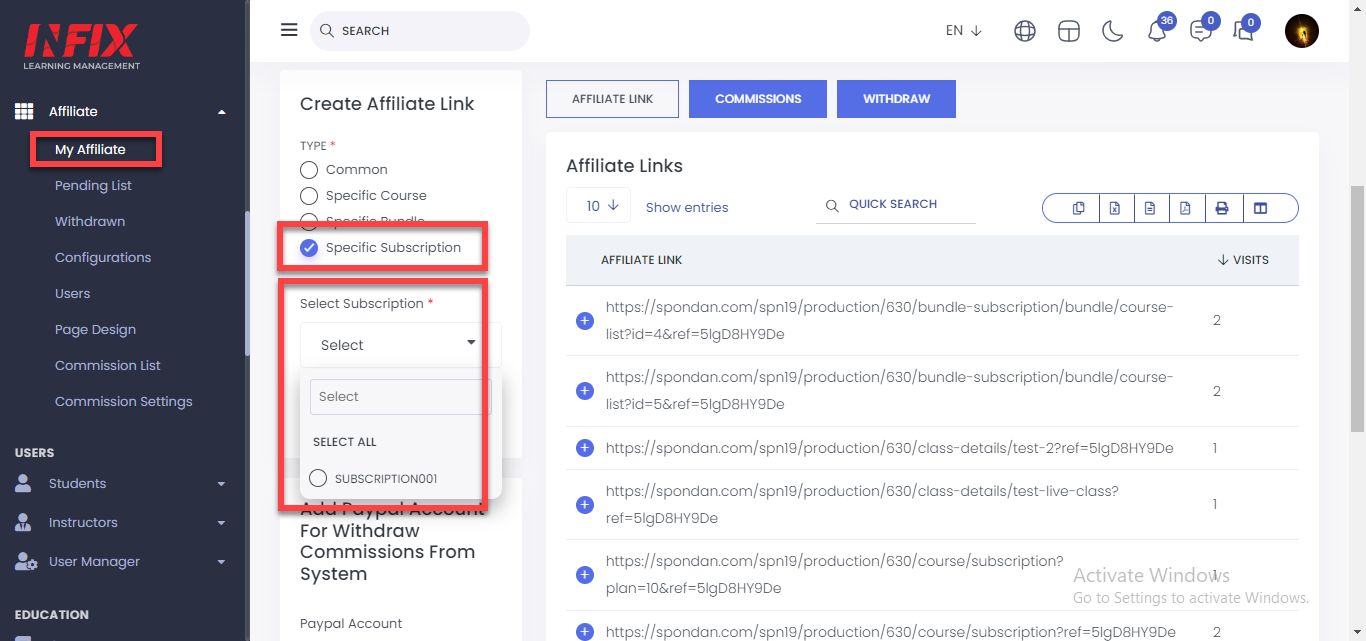An affiliate can create a link from the affiliate module and share it with others. Through the link, if any user registers in the system or who already registers in the system tries to buy the course, quiz, virtual class, subscription, or bundle subscription, then the user can get commission. To gain commission from affiliates, there are multiple ways available in the INFIX LMS right now.
From the admin panel, the Affiliate module admin can set the commission for the user from Commission Settings,
Firstly, for Common Commission, from here admin can set Flat commission for all the courses, quizzes, virtual classes, subscriptions or bundle subscriptions. Courses, Quizzes and virtual classes commissions will be set on common commission, bundle subscription commission will be set in bundle commission amount, Subscription commission will be set in Subscription commission amount and depending on the commission type, we can set the commission as a percentage or Fixed amount.
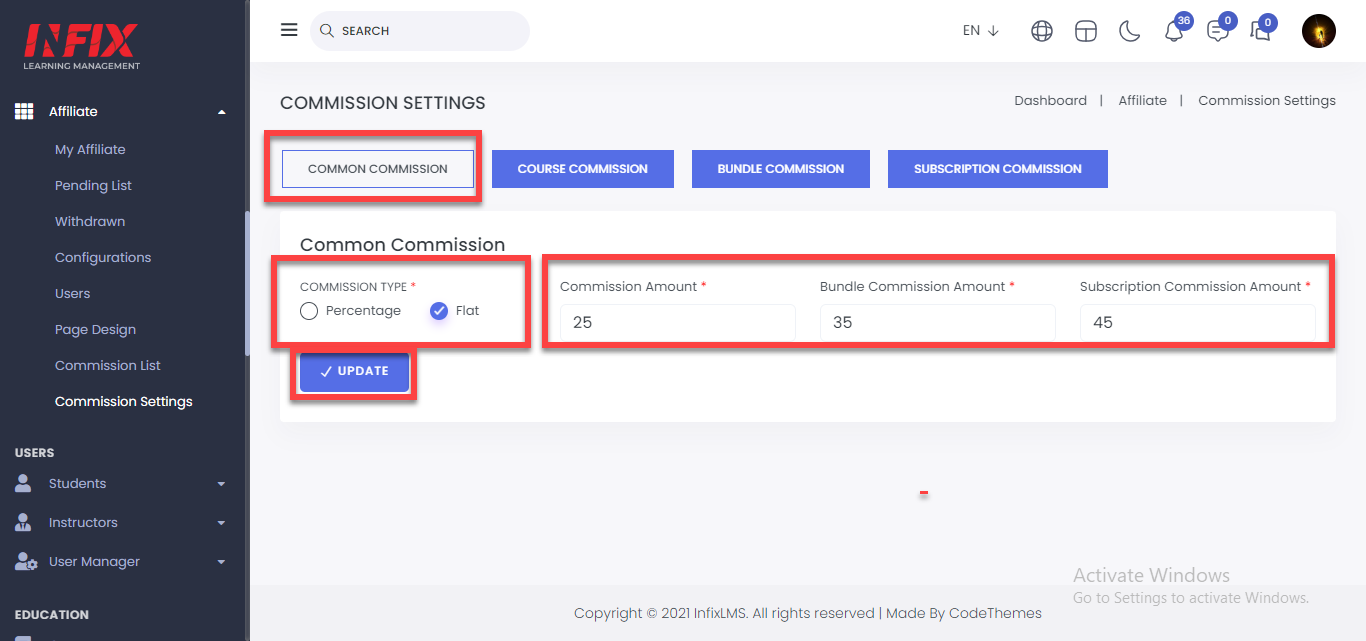
Secondly, Course Commission: we can set commission for the selected/specific courses through course commission; for that, you have to select the courses from the course list and set the amount for them.
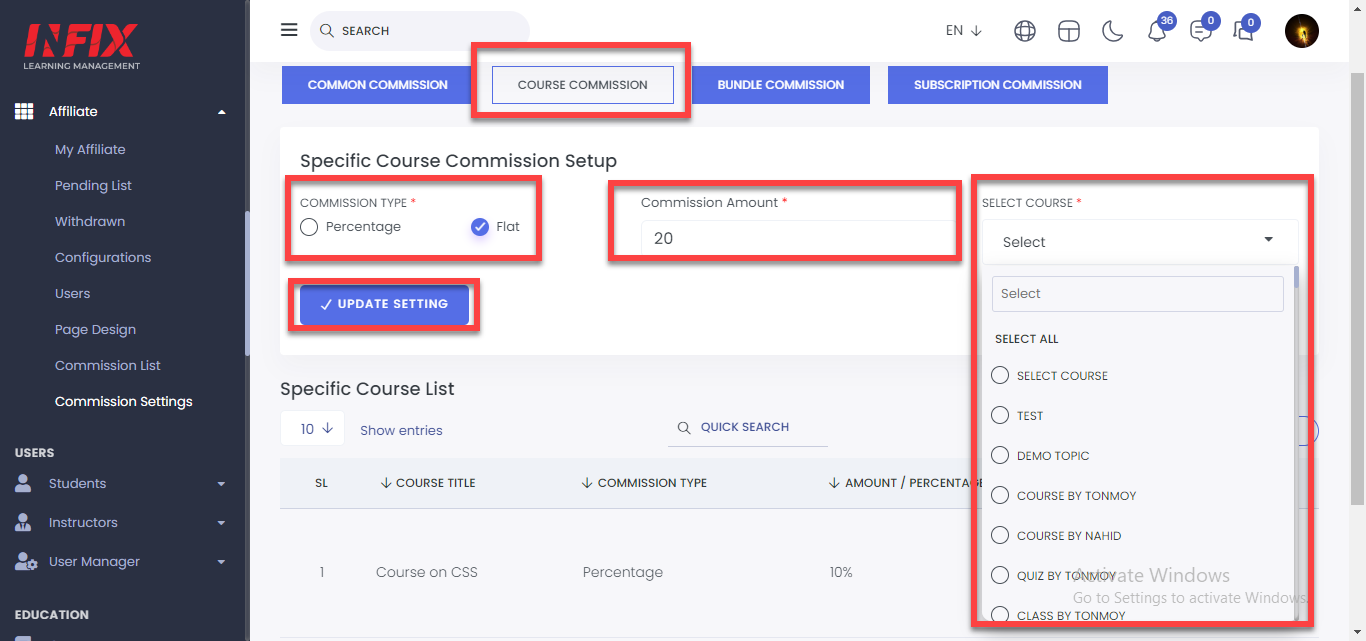
Thirdly, bundle commission: we can set commission for the selected/specific bundle courses through bundle commission; for that, you have to select the bundles from the bundle list and set the amount for them.
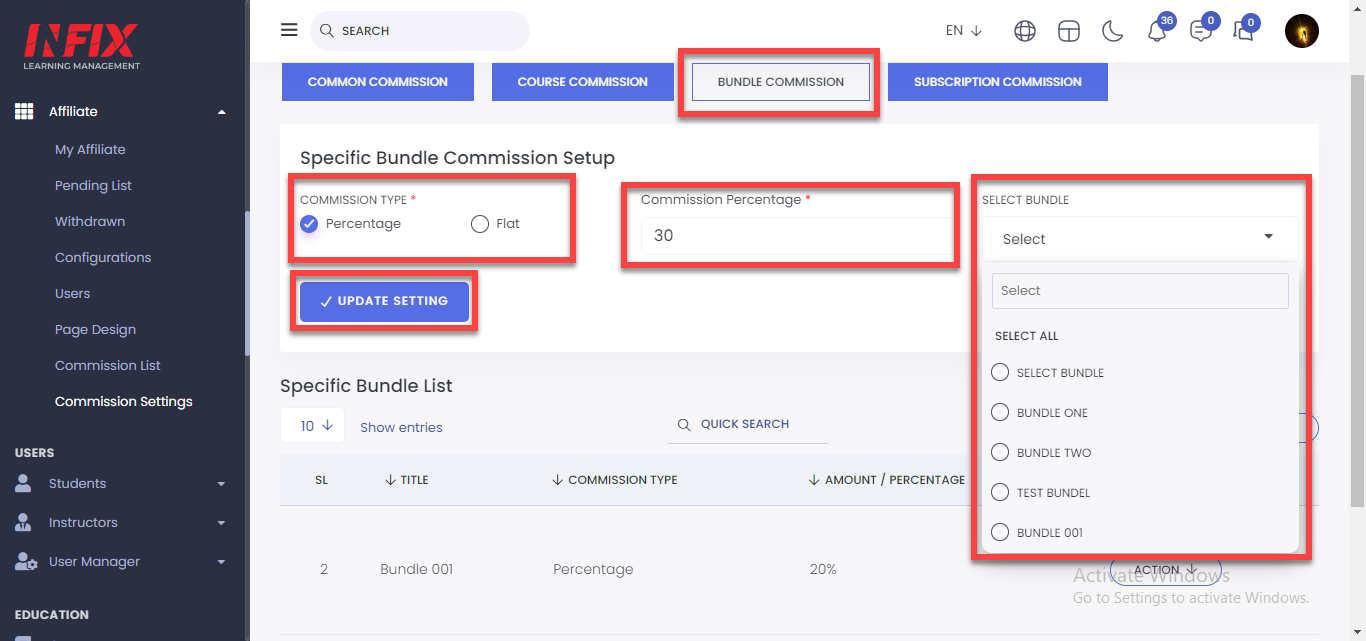
Lastly, Bundle Subscription: we can set commission for the selected/specific bundle subscription through bundle subscription commission; for that, you have to select the bundle subscriptions from the Bundle Subscription list and set the amount for them.
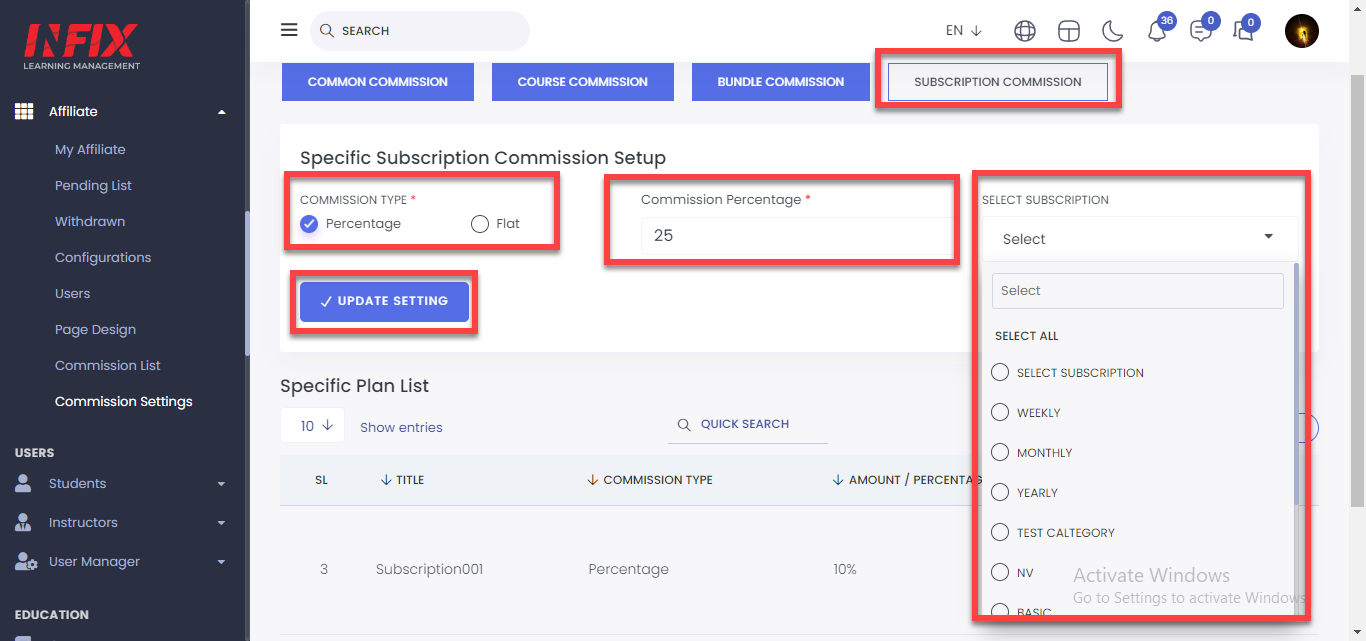
After configuration is set, we can now create affiliate links for the courses, quizzes, live classes, bundle courses, and bundle subscriptions from My Affiliate.
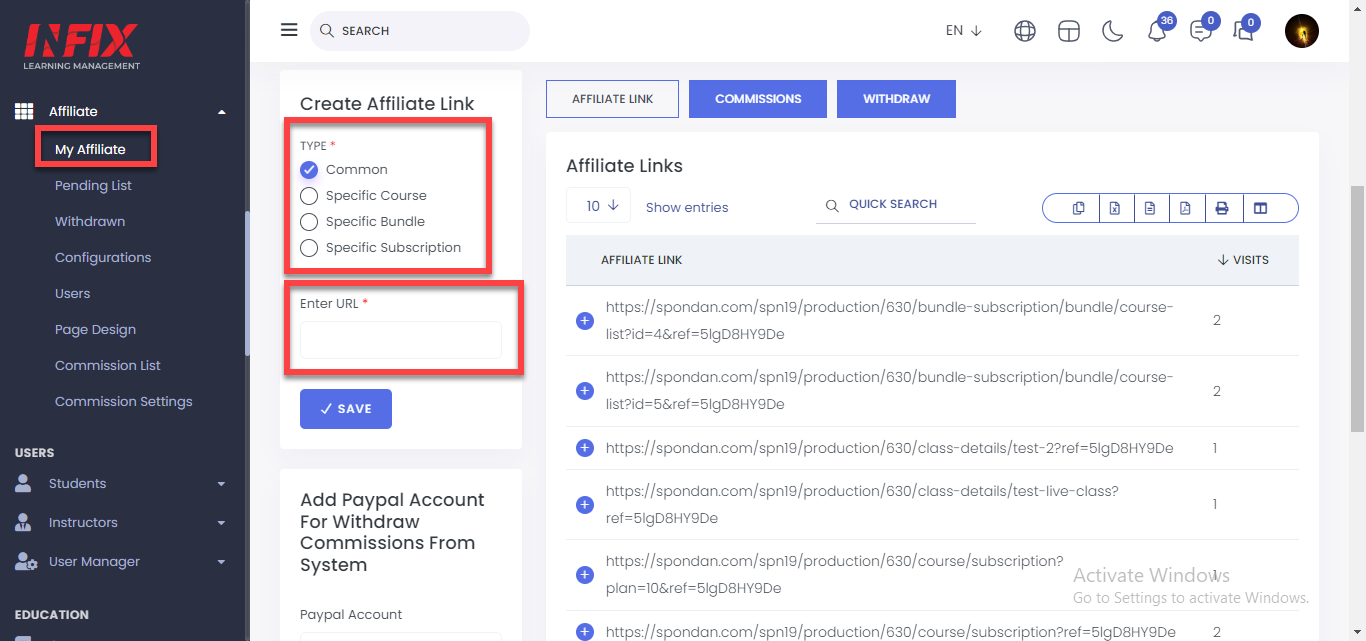
We can create a common affiliate link for the courses, quizzes, virtual classes, subscriptions, or bundle subscriptions by selecting the common type. For those who do not specifically set commissions for them. There could be any courses, quizzes, virtual classes, subscriptions, or bundle subscriptions.
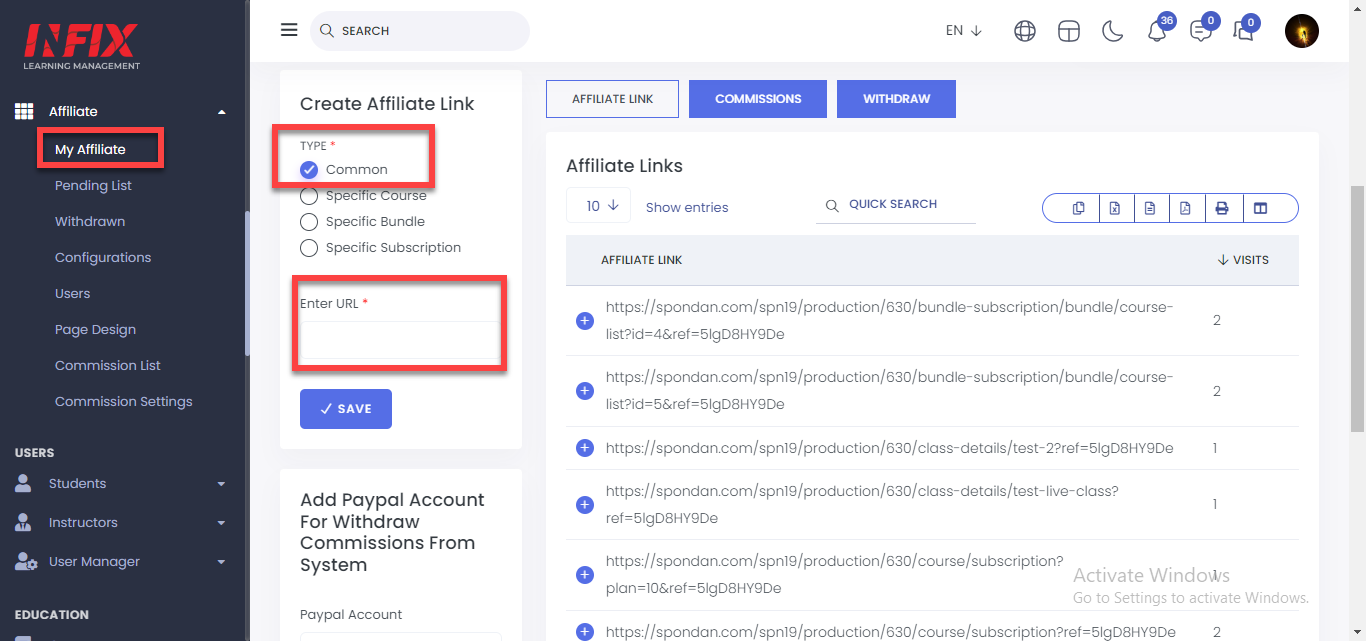
Similarly, if we select a specific course, only those courses will be shown on the list for which commission is set in the commission settings for the course commission.
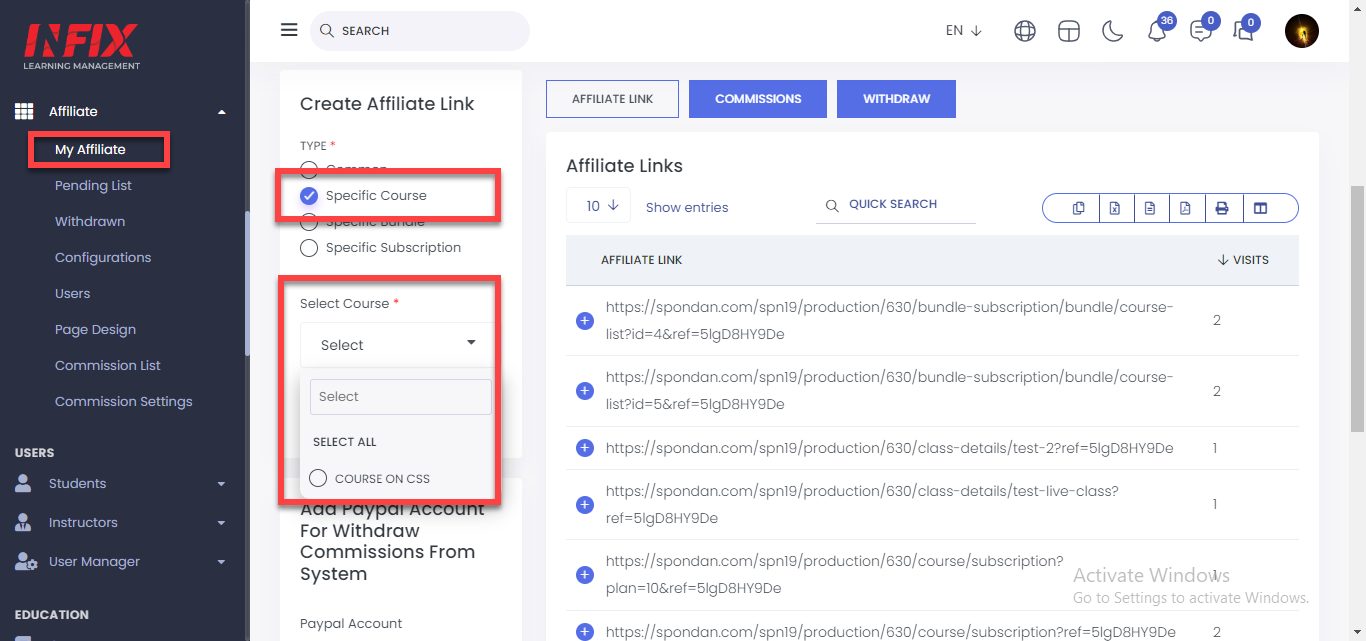
After that, if we select a specific bundle, then only those bundles will be shown on the list for which commission is set in the commission settings.
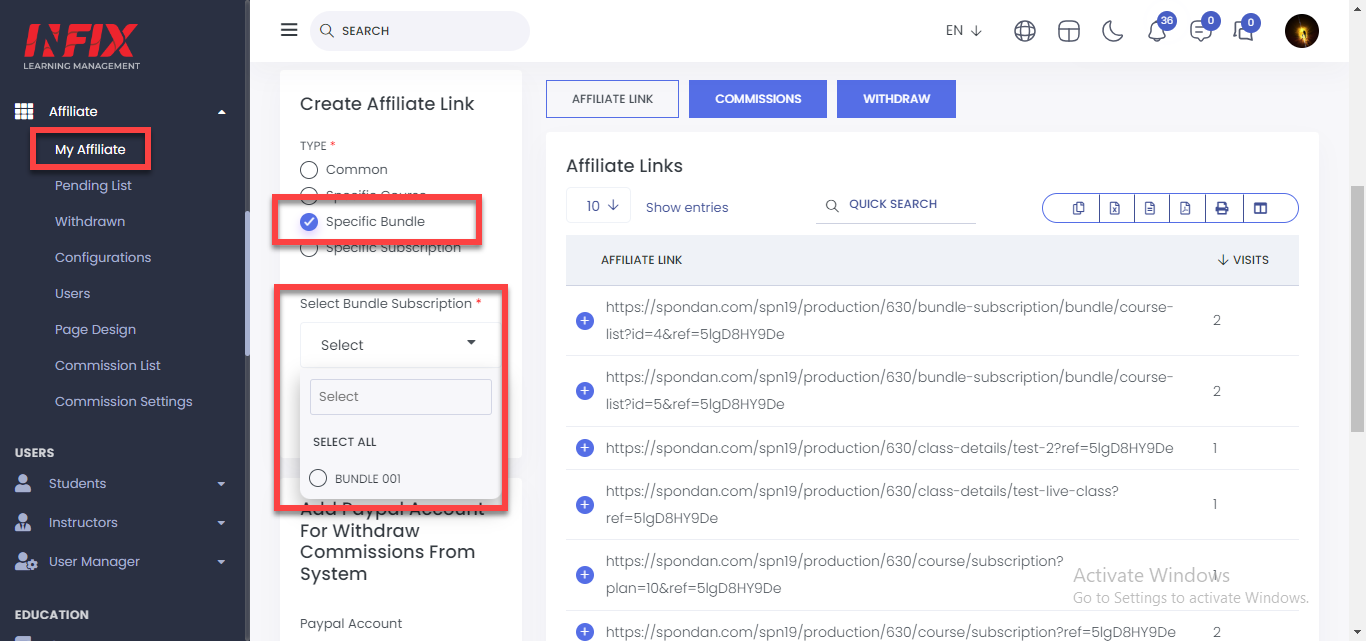
Lastly, if we select Specific Subscription, then only those subscriptions will be shown on the list for which commission is set in the commission settings.