Commission Settings: From here you can set common commission, course commission, bundle commission & subscription commission.
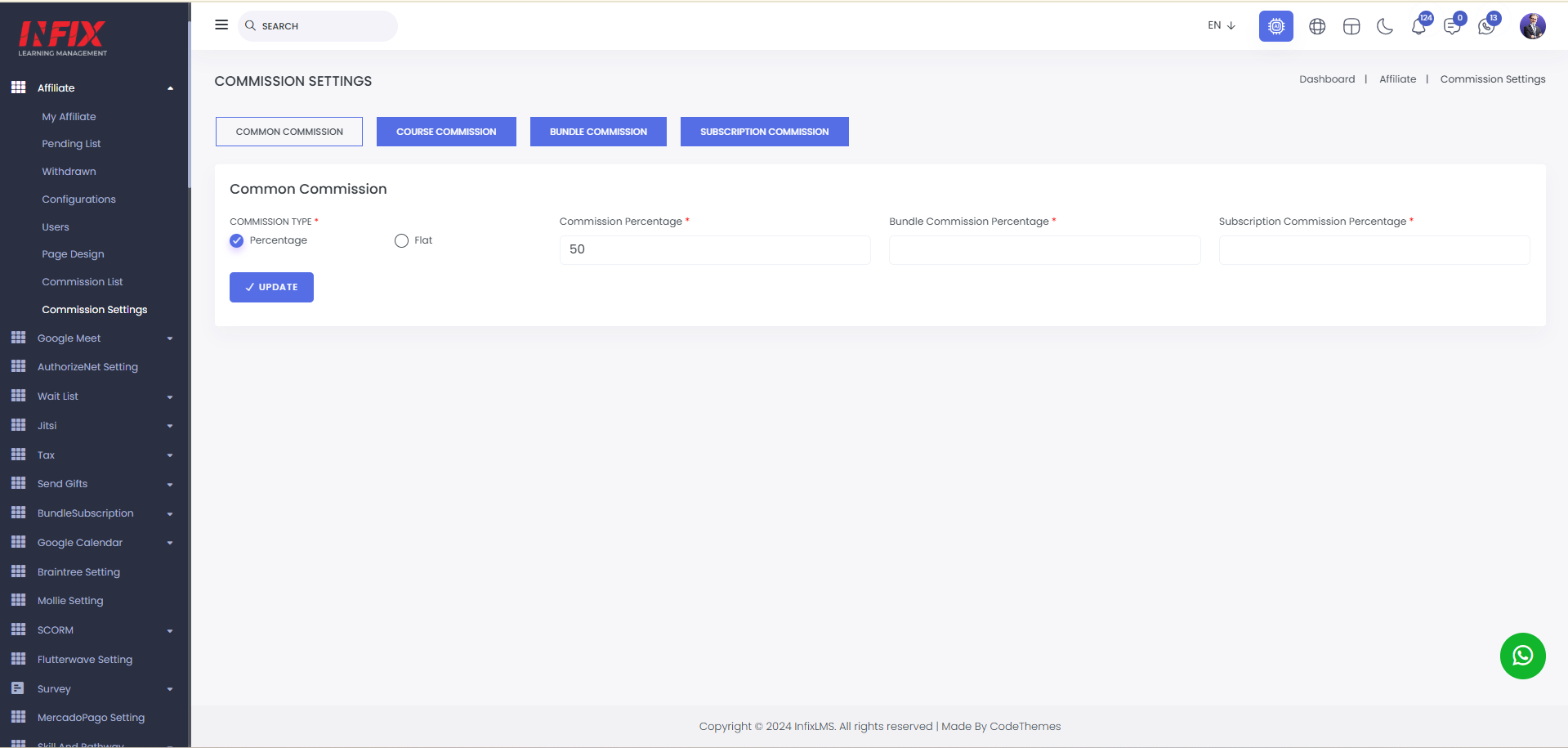
Course Commission: Here, you can configure the commission type, commission percentage, bundle commission percentage, and subscription commission percentage. Once you've made your selections, click the "Update" button to save your settings successfully.
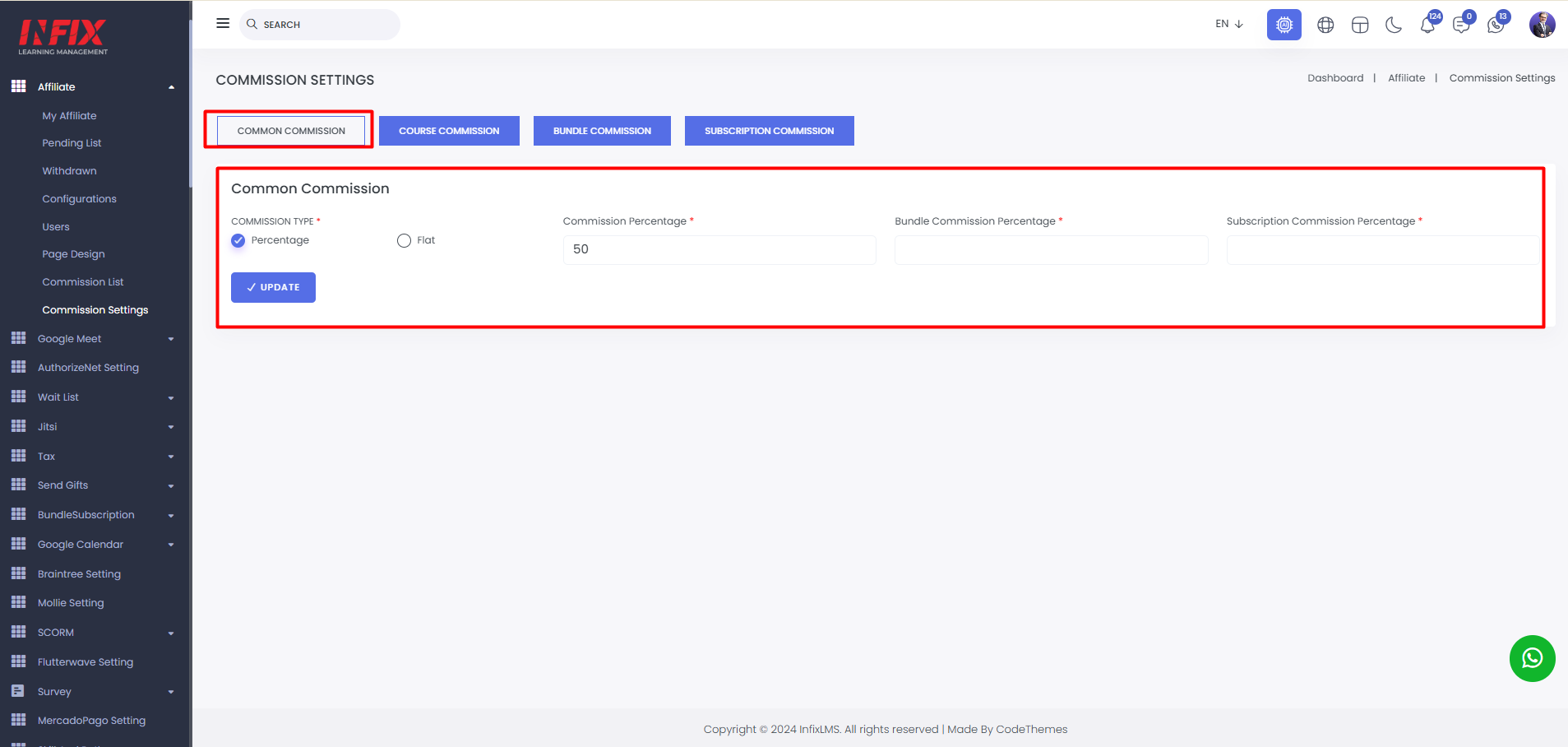
Course Commission: Here, you can set a commission for a specific course. Simply choose the commission type, set the commission percentage, and select the course. Then, click the "Update" button to save the commission successfully.
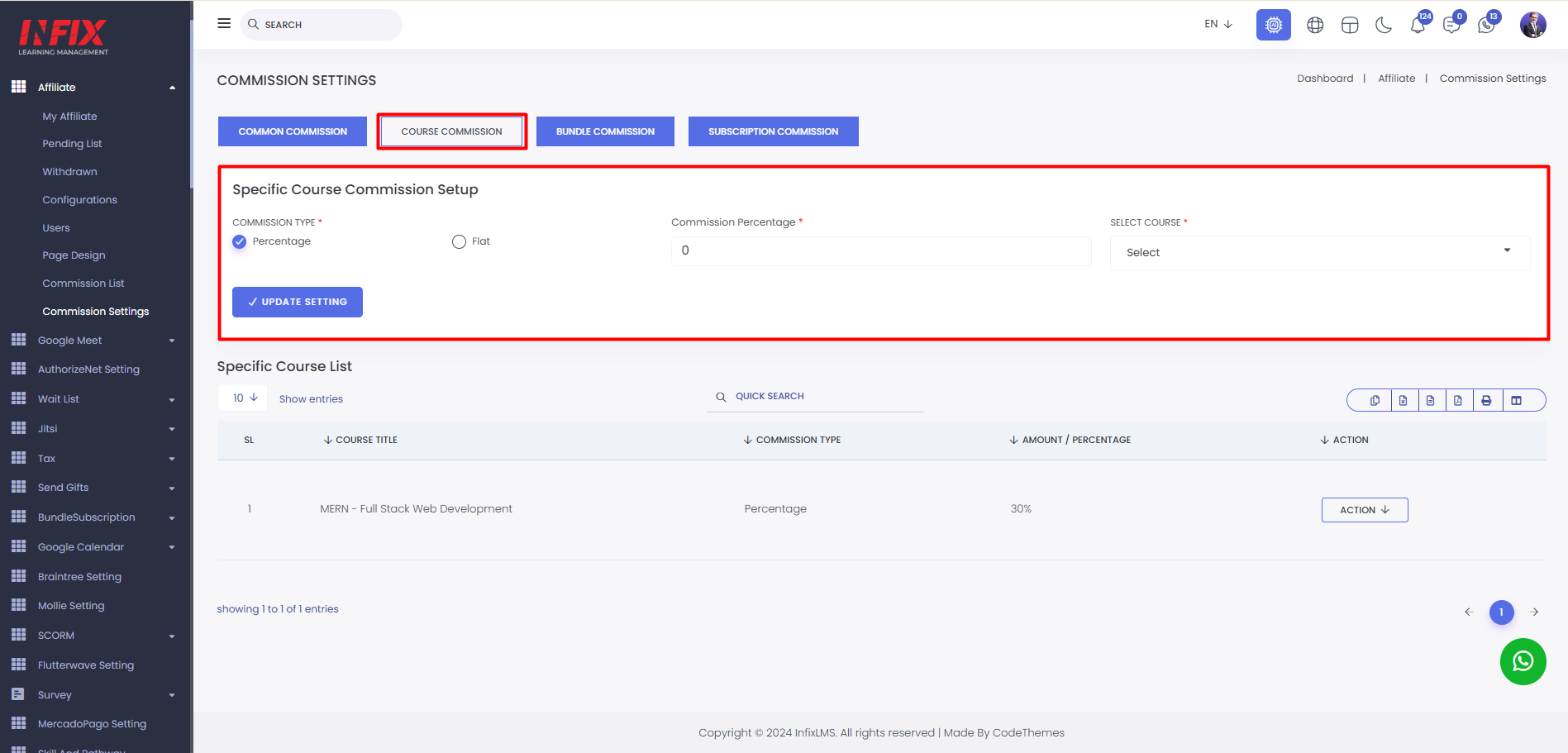
Here, you can view the list of courses with assigned commissions. The list includes details such as the course title, commission type, amount, and available actions.
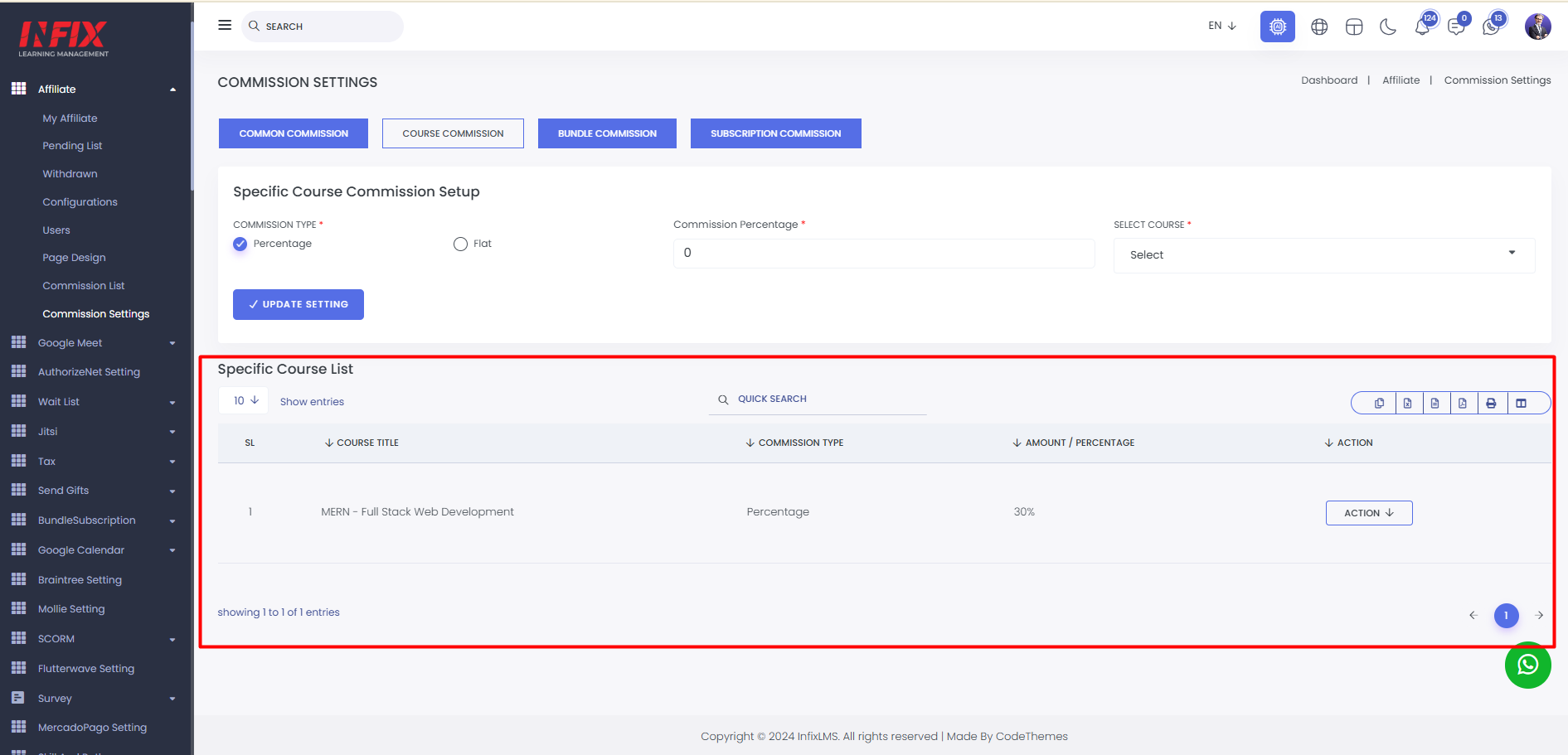
You can search anything from here.
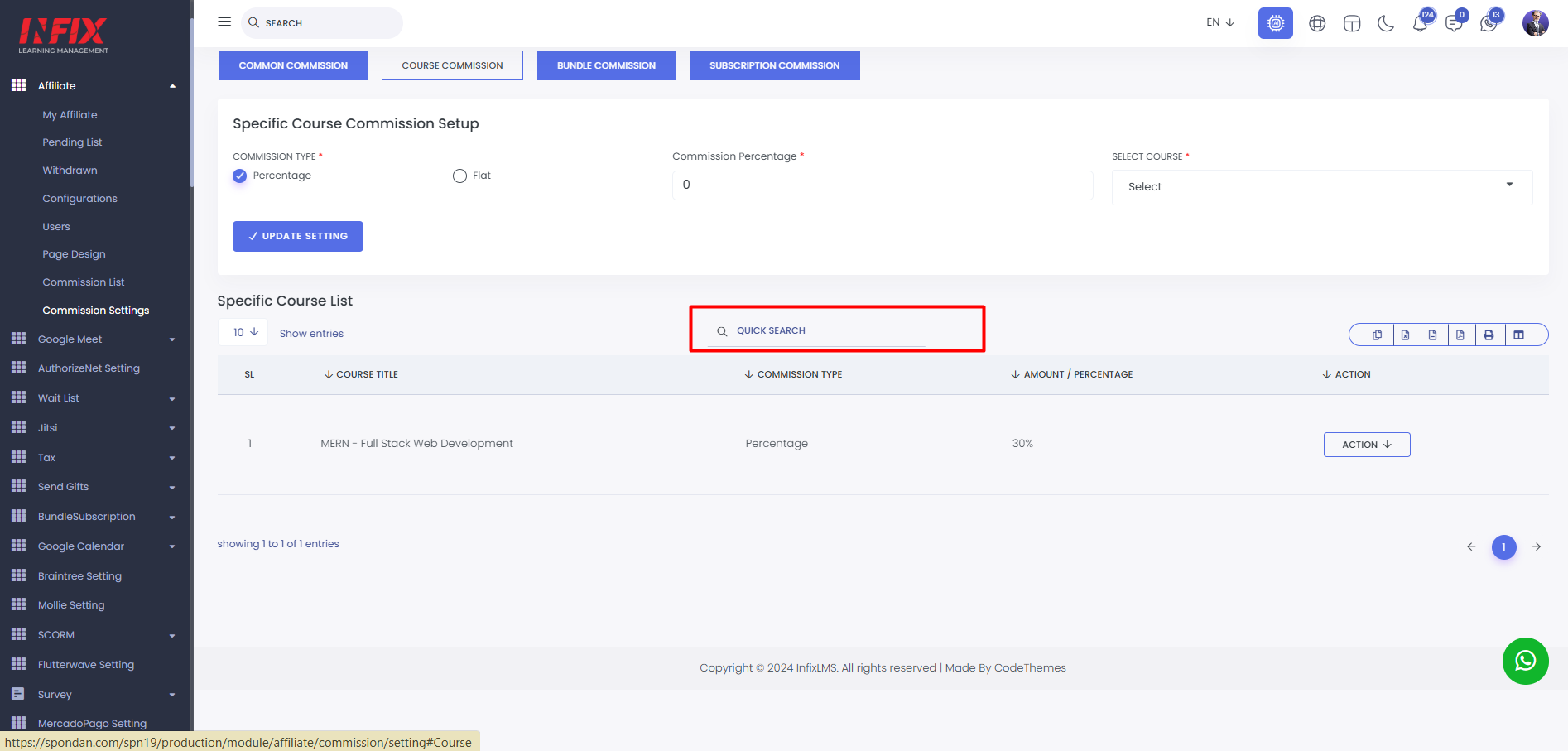
You can export the data table from here.
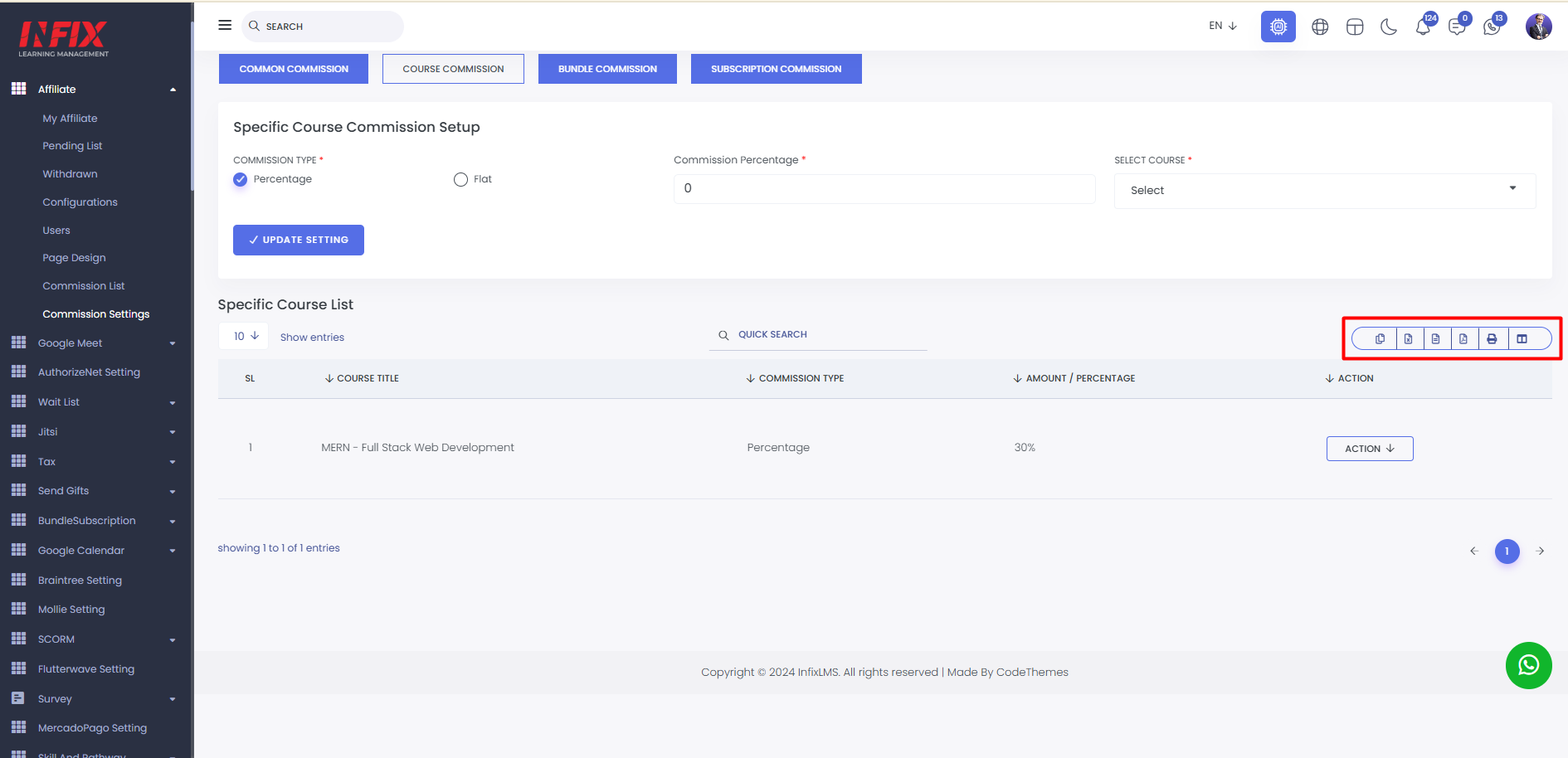
By clicking on the action button you can delete the course.
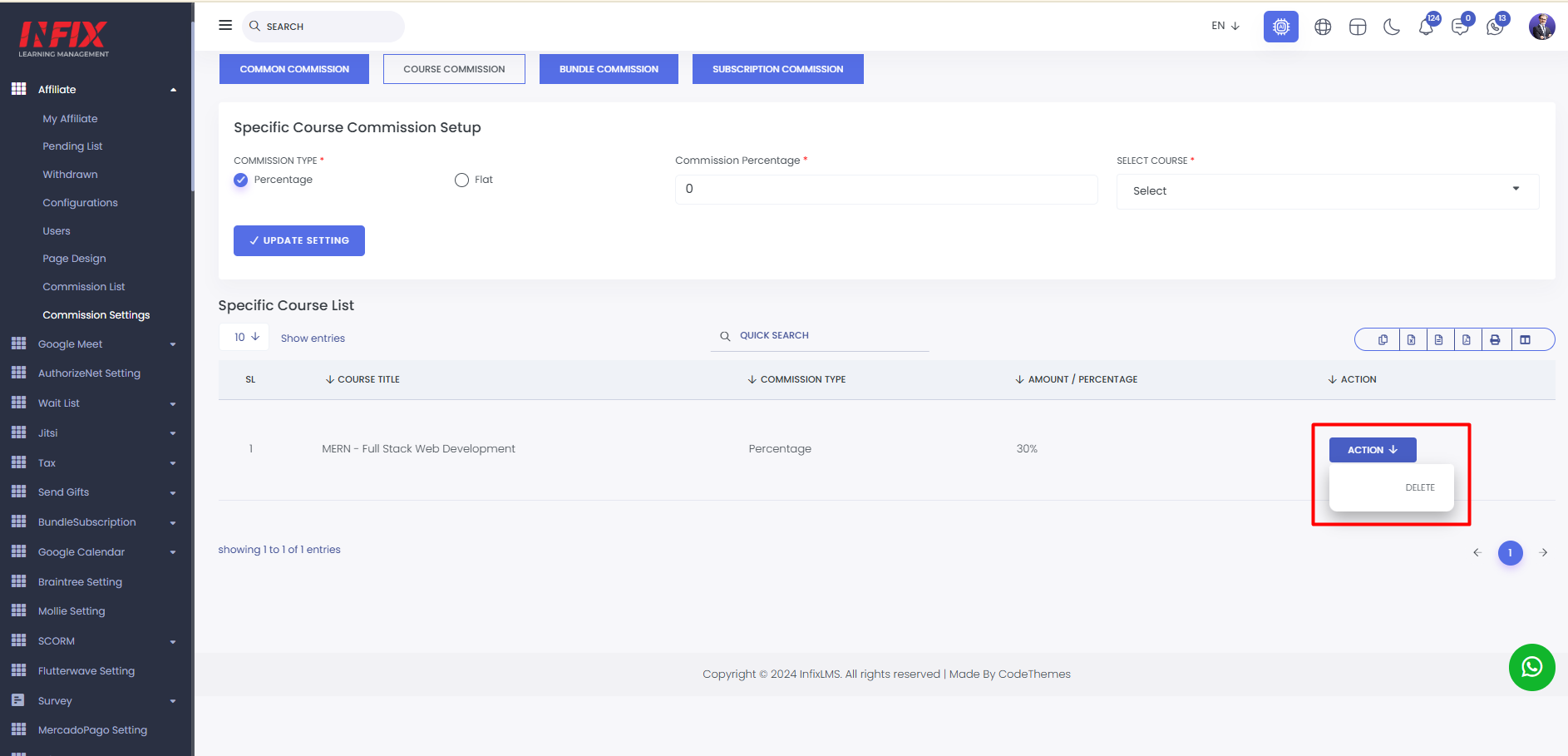
Bundle Course: Here, you can set up the commission for bundle courses. Simply choose the commission type, specify the commission percentage, and select the desired bundle. Once done, click the "Update" button to save your settings successfully.
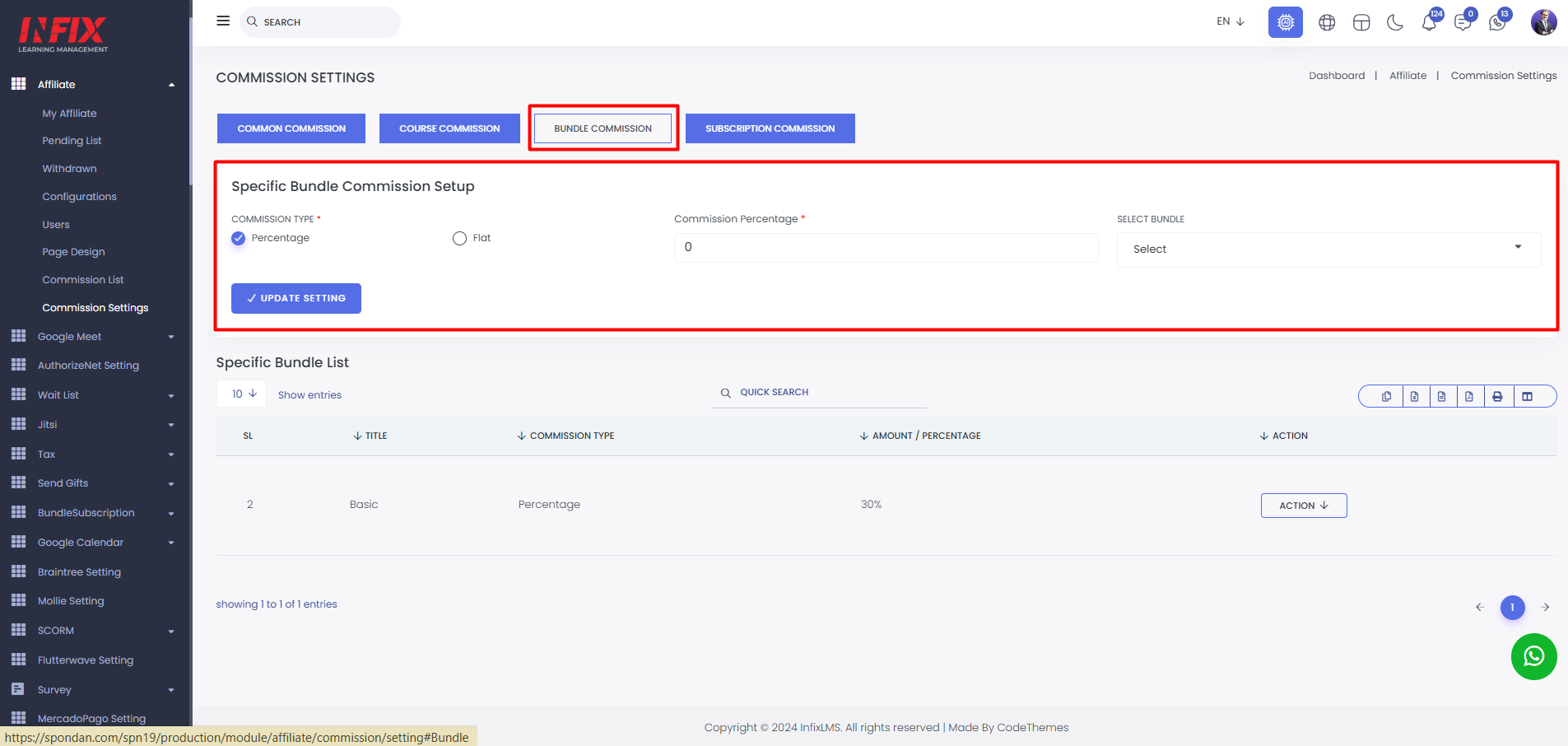
Here, you can view the bundle commission list, including details such as the title, commission type, amount/percentage, and available actions.
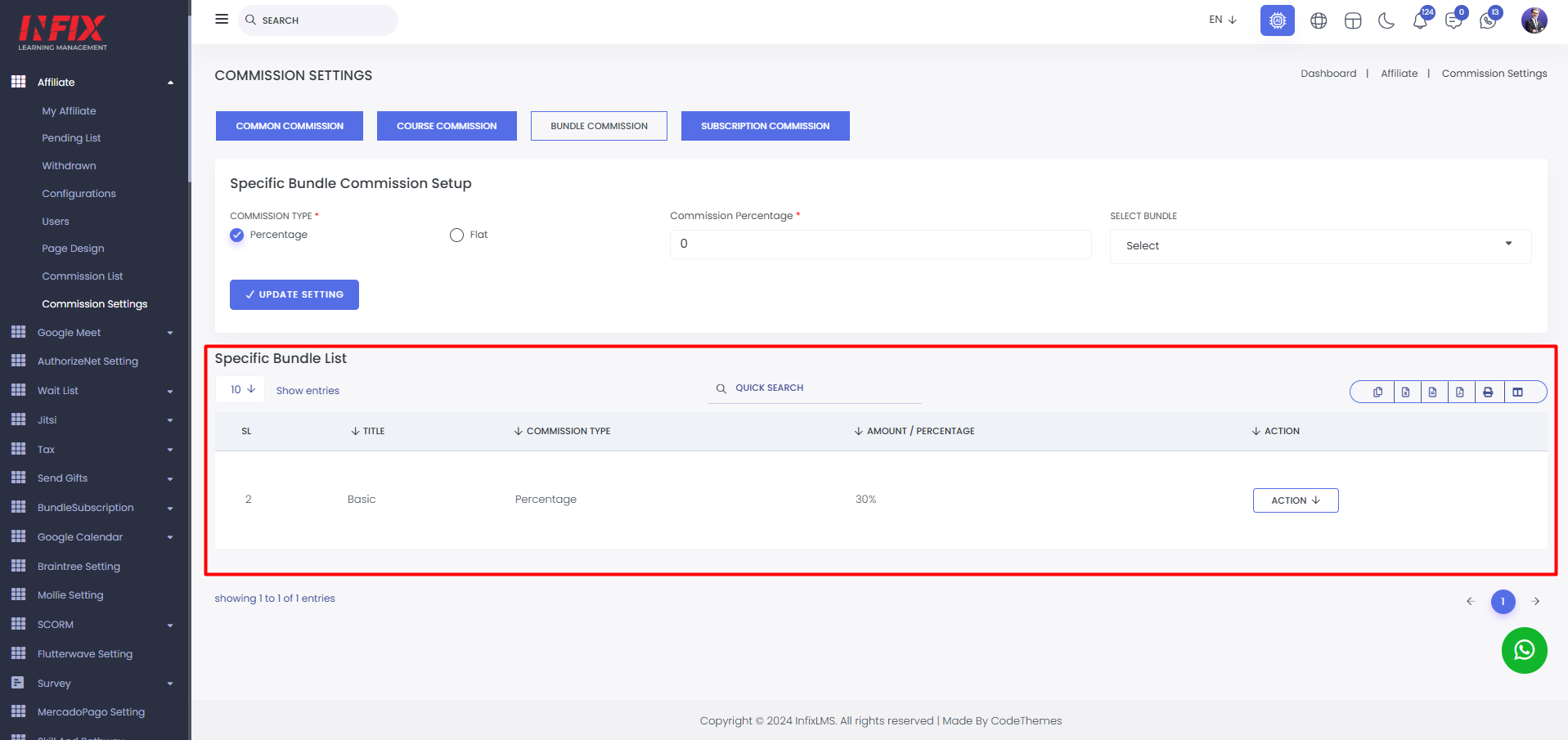
From here you can see the search functionality.
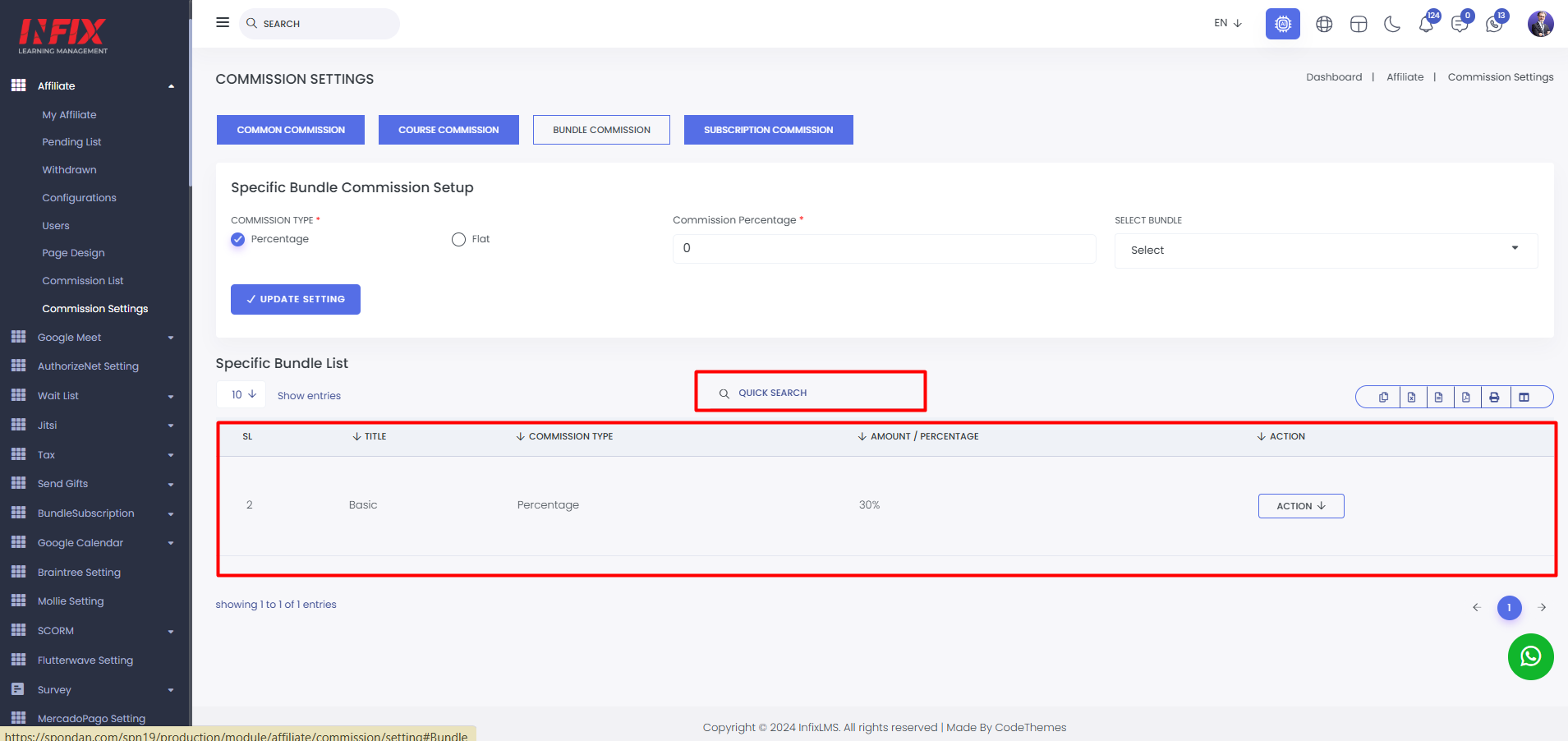
You can export the data table from here.
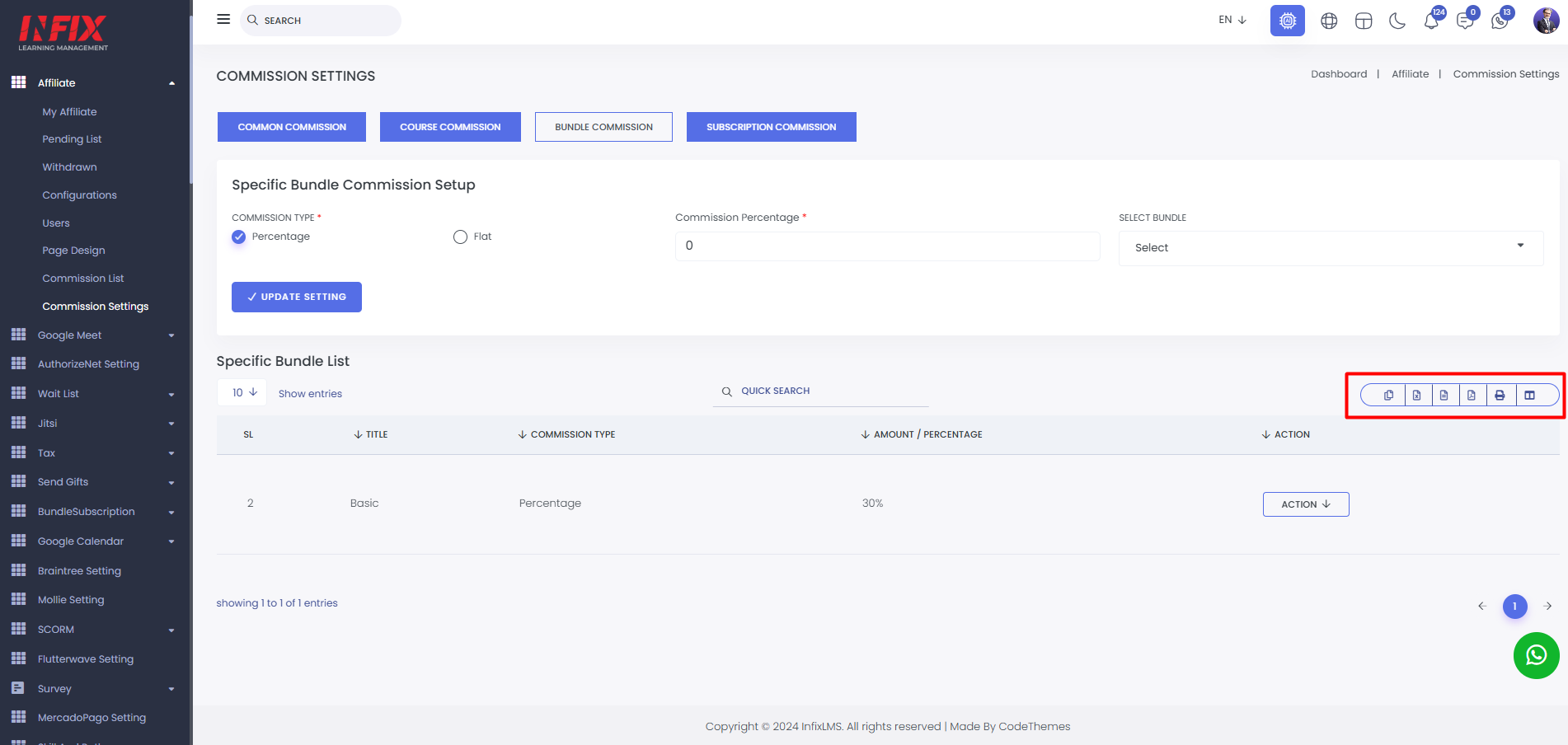
By clicking on the action button you can delete the bundle commission.
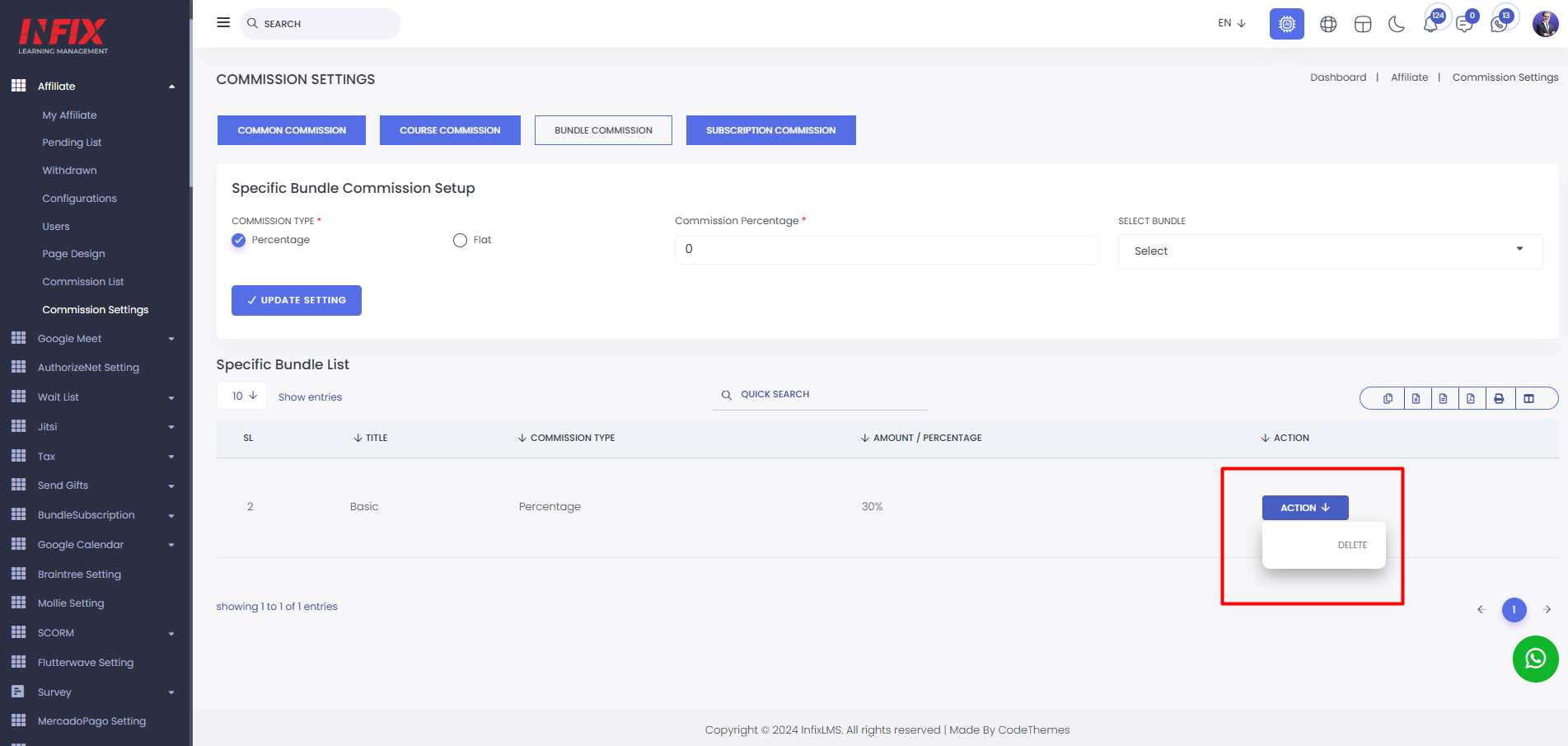
Subscription Commission: Here, you can set the subscription commission. Choose the commission type, specify the commission percentage, and select the subscription. Once completed, click the "Update" button to save your settings successfully.
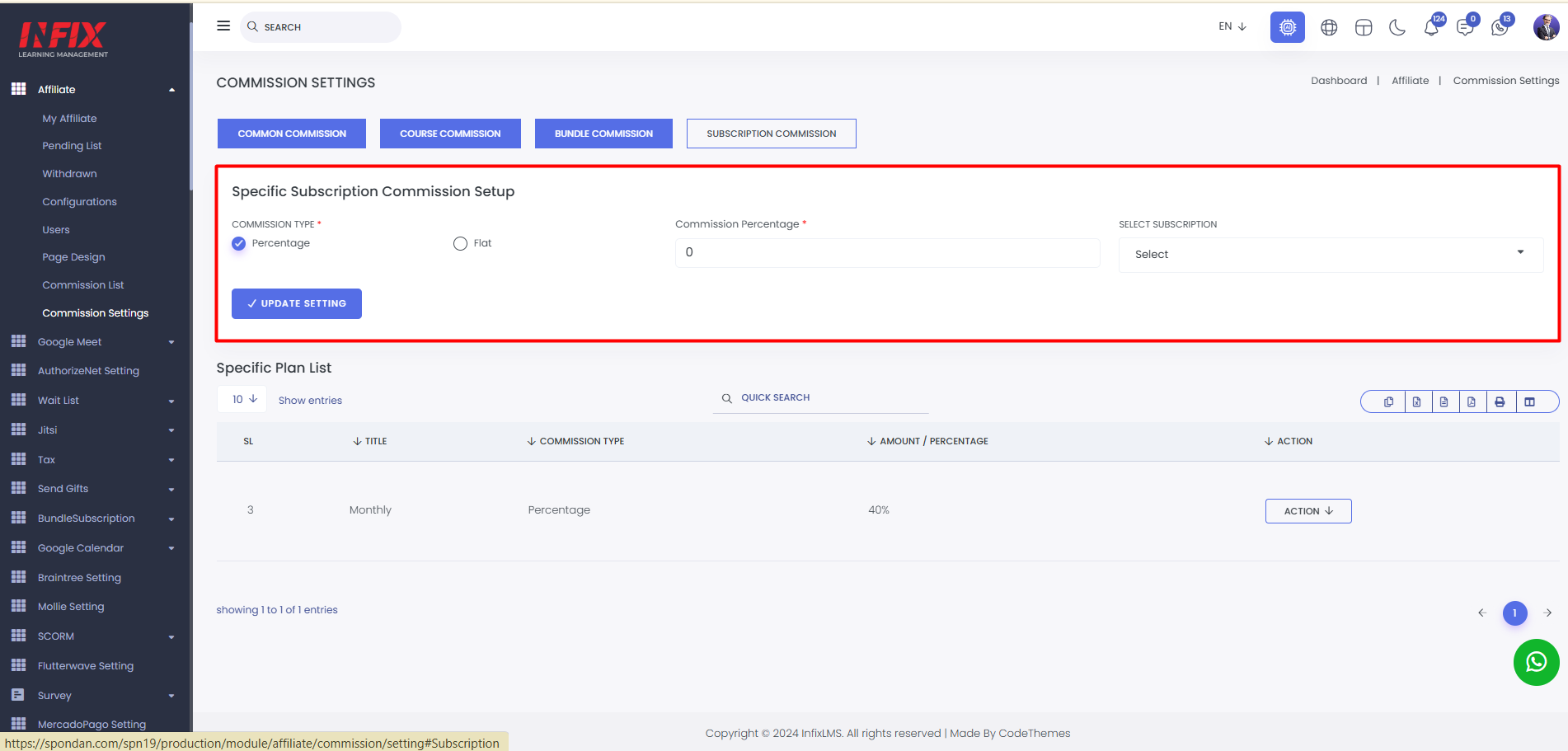
Here, you can view the list of all subscription commissions, including details such as the title, commission type, amount, and available actions.
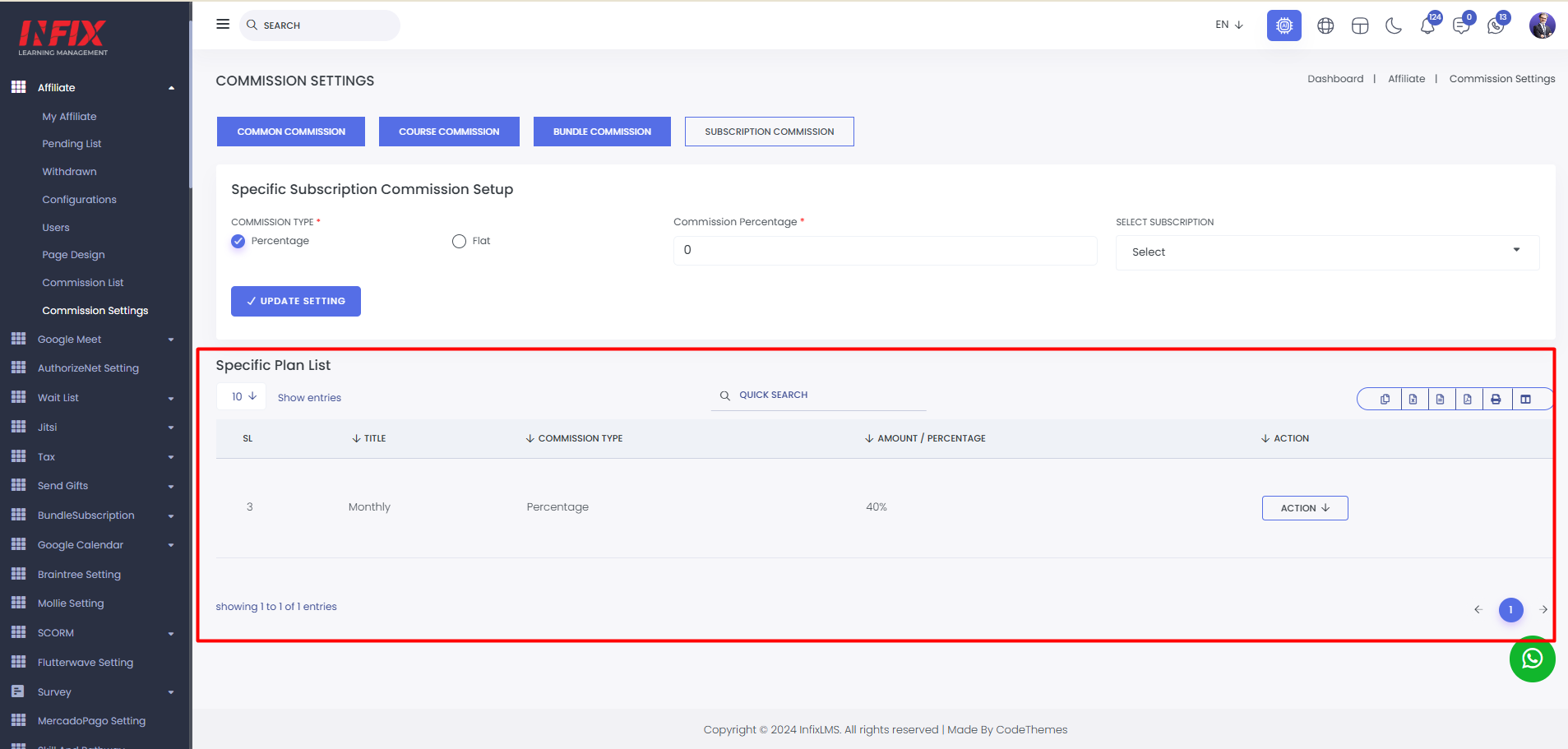
You can export the data table from here .
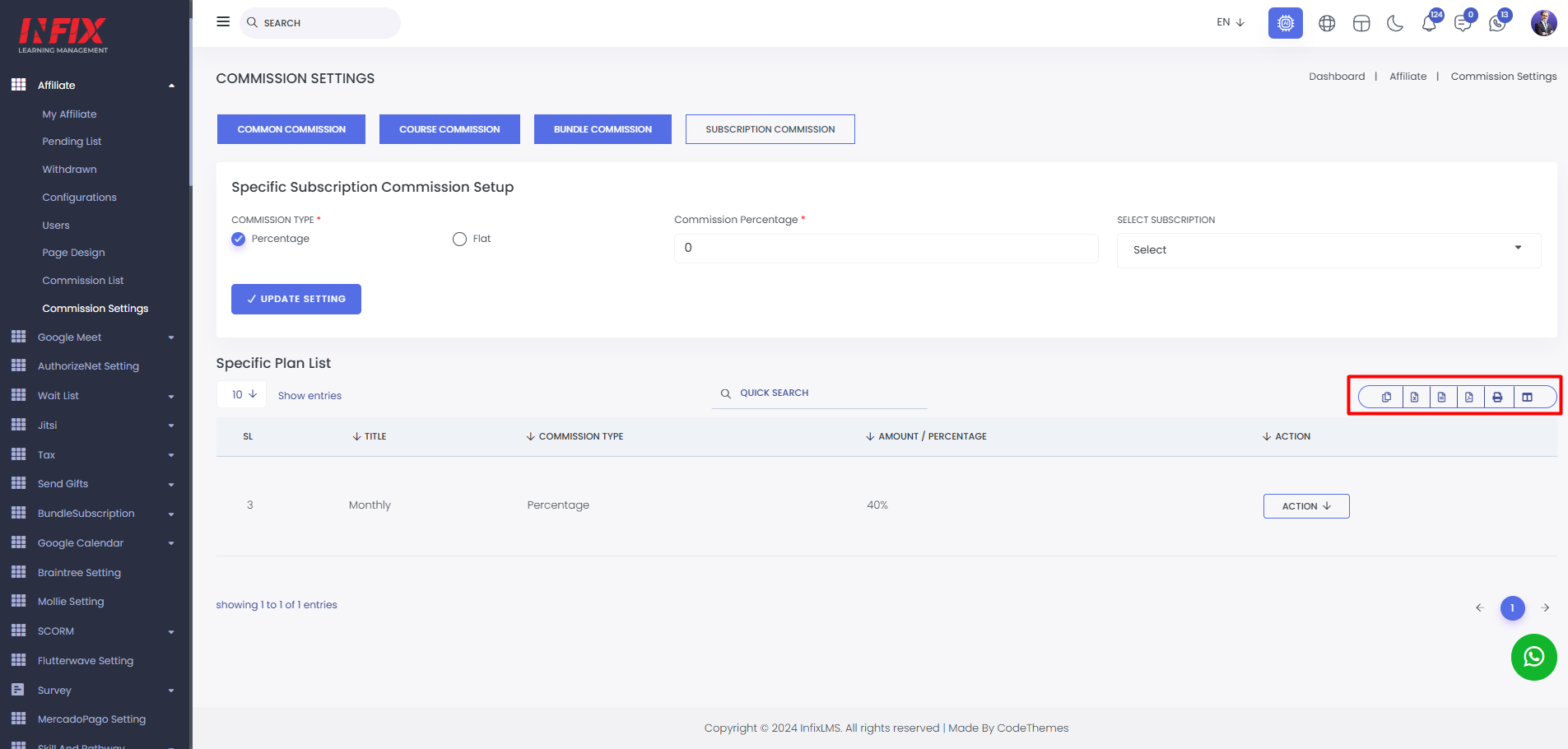
By clicking on the action button you can delete the subscription commission.
