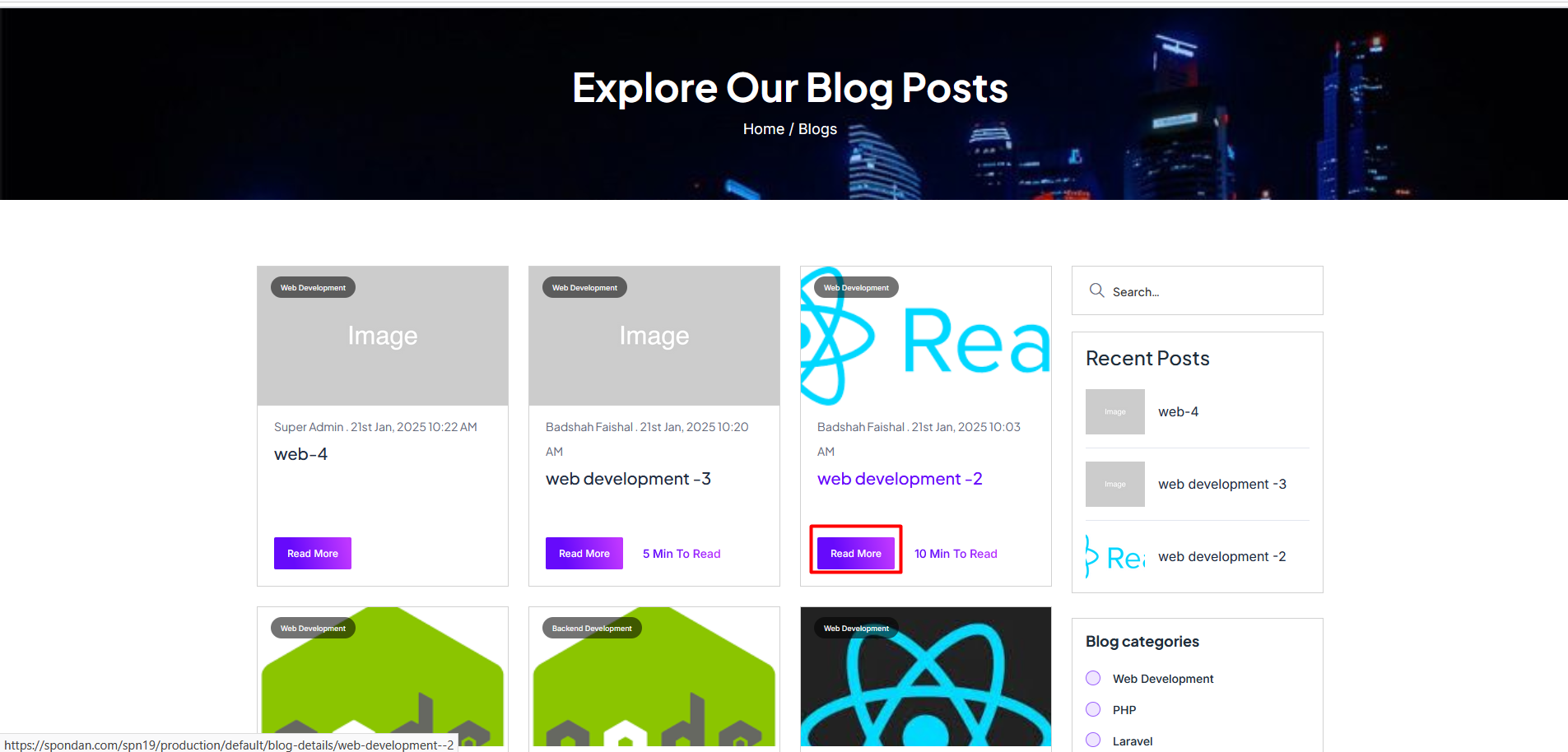Post : From here, you can view the detailed list of all posts. The details include SL, title, category, tags, authorized date, views, status, and action.
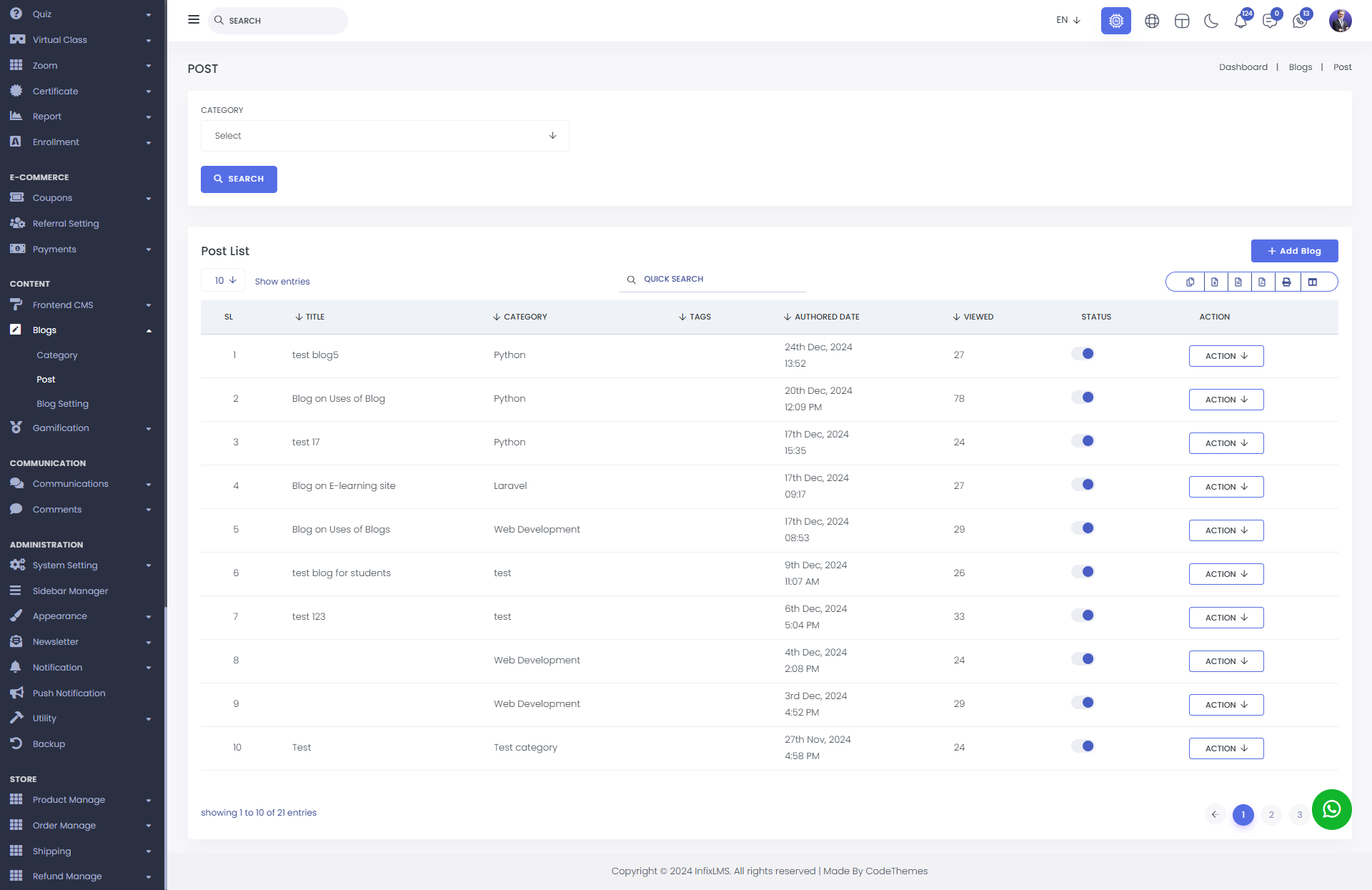
You can find anything by using the category-wise filter. Simply select a category, click on the search button, and view the results.
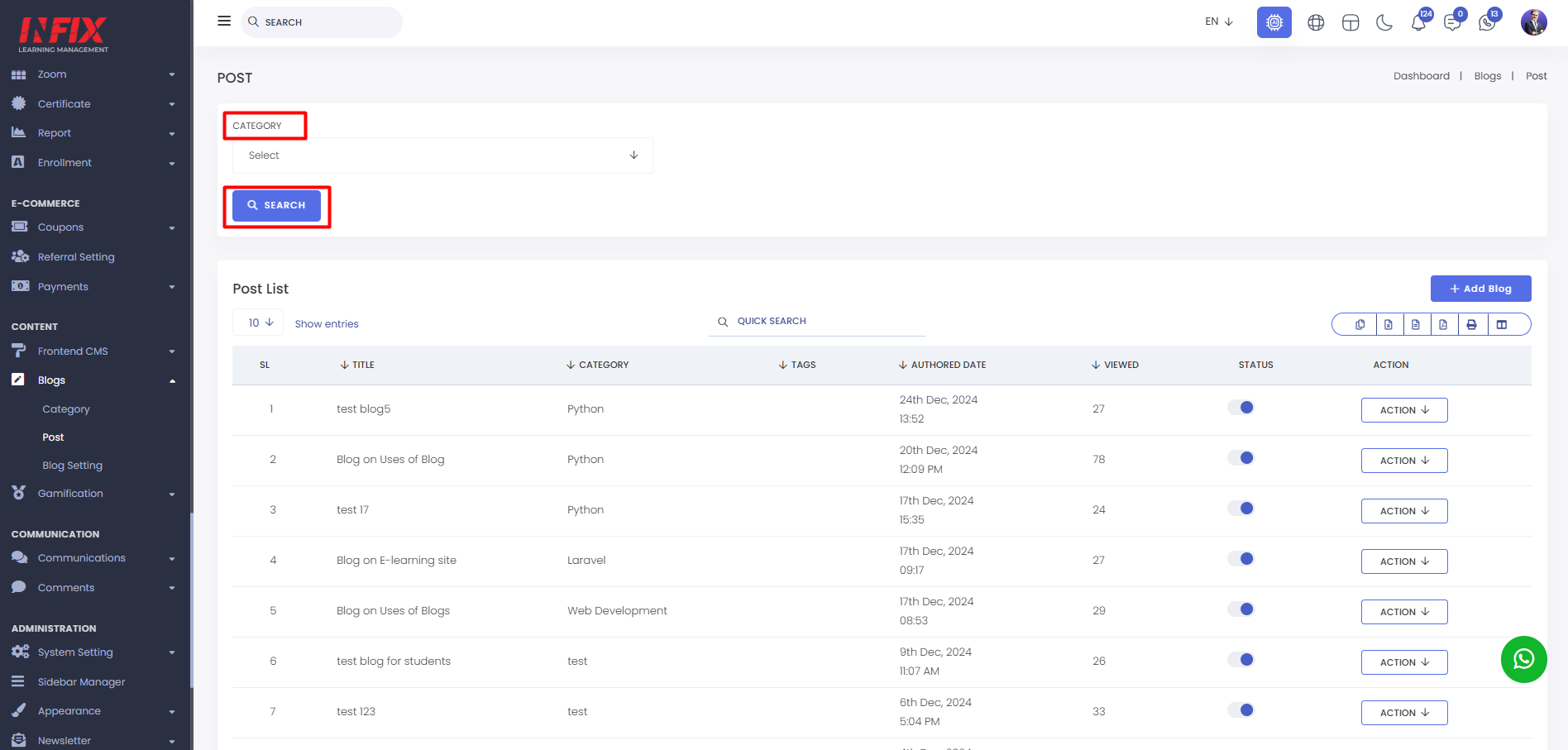
You can also find anything by using search functionality.
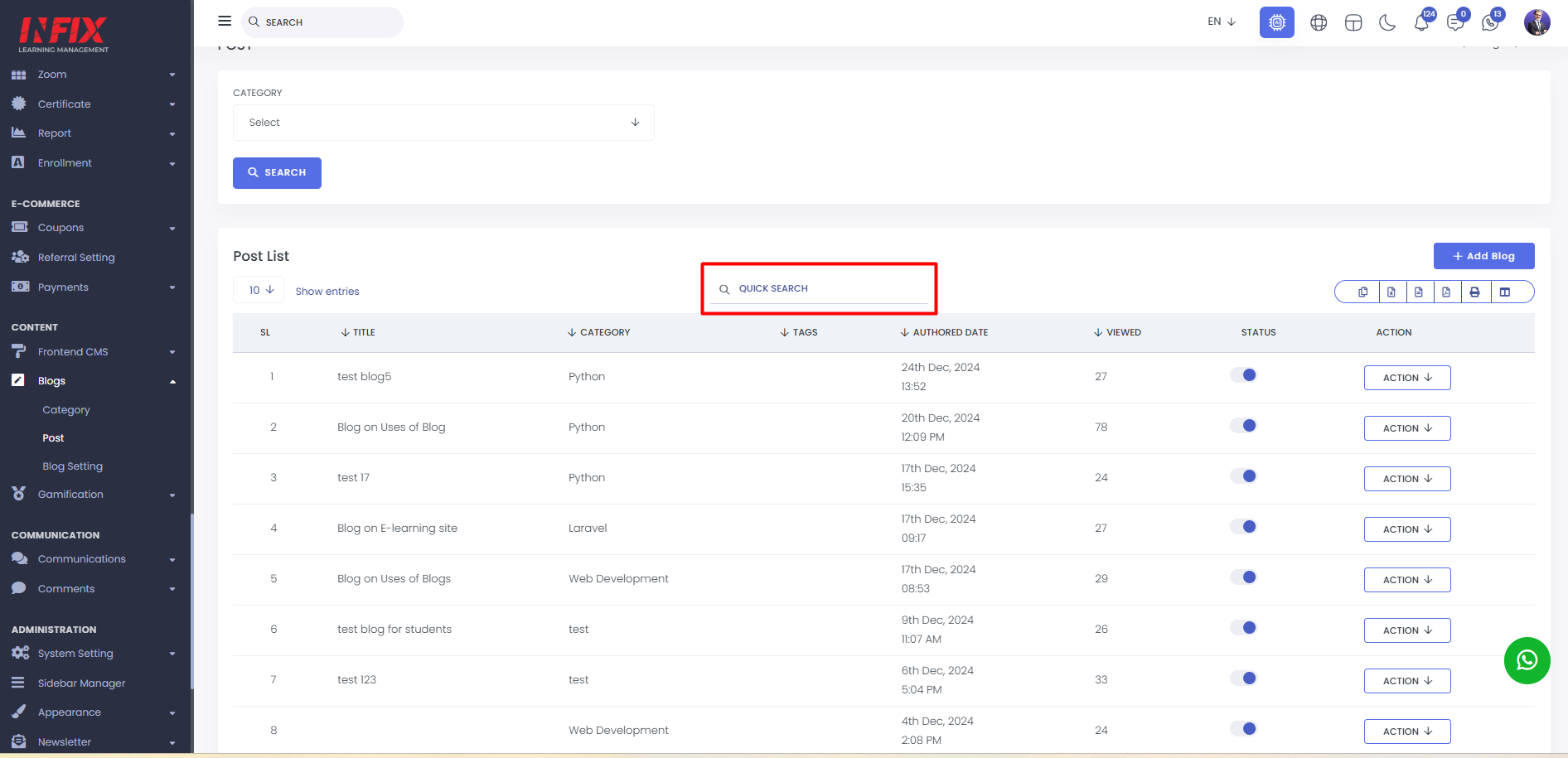
You can export data from here.
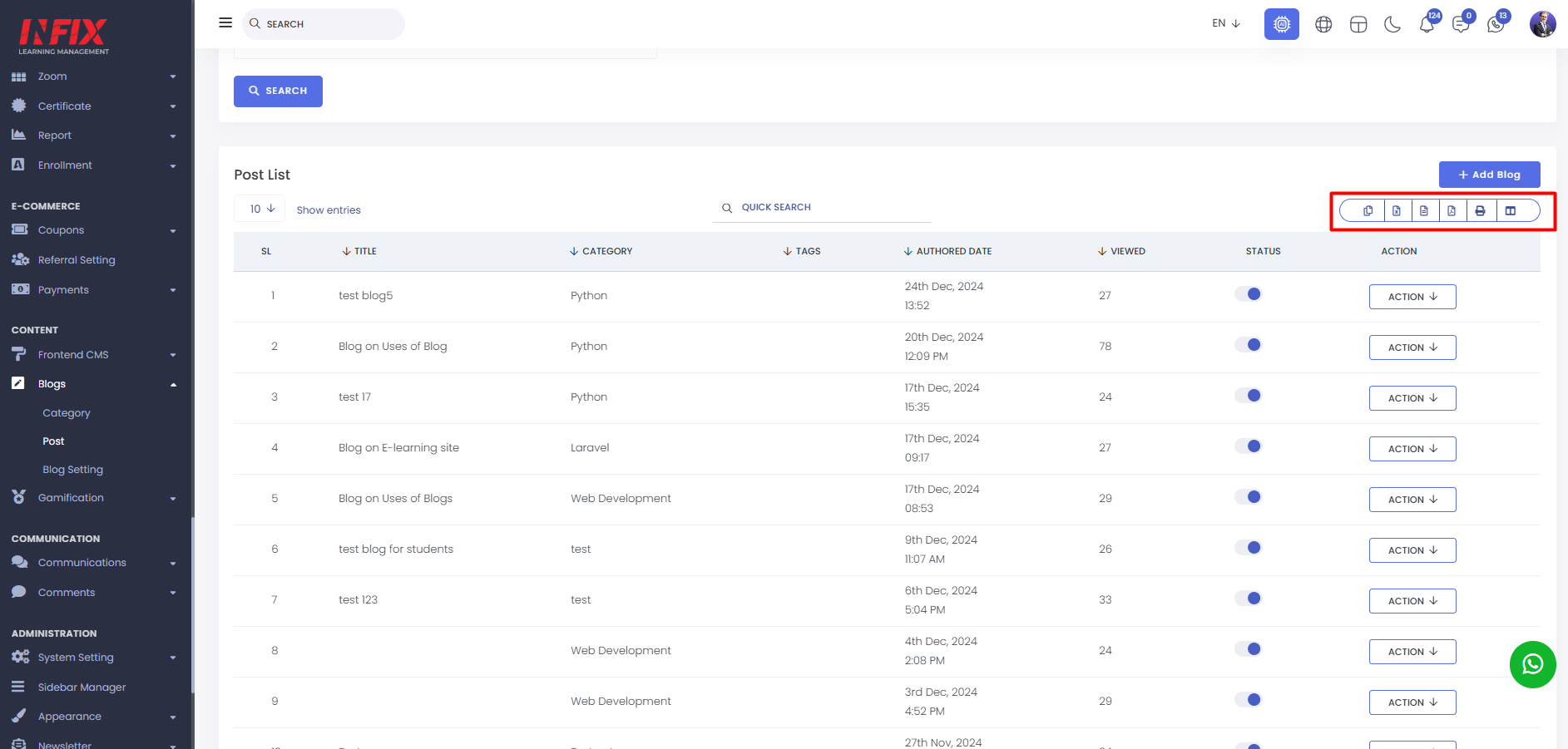
By clicking on the action button you can view, edit & delete the post.
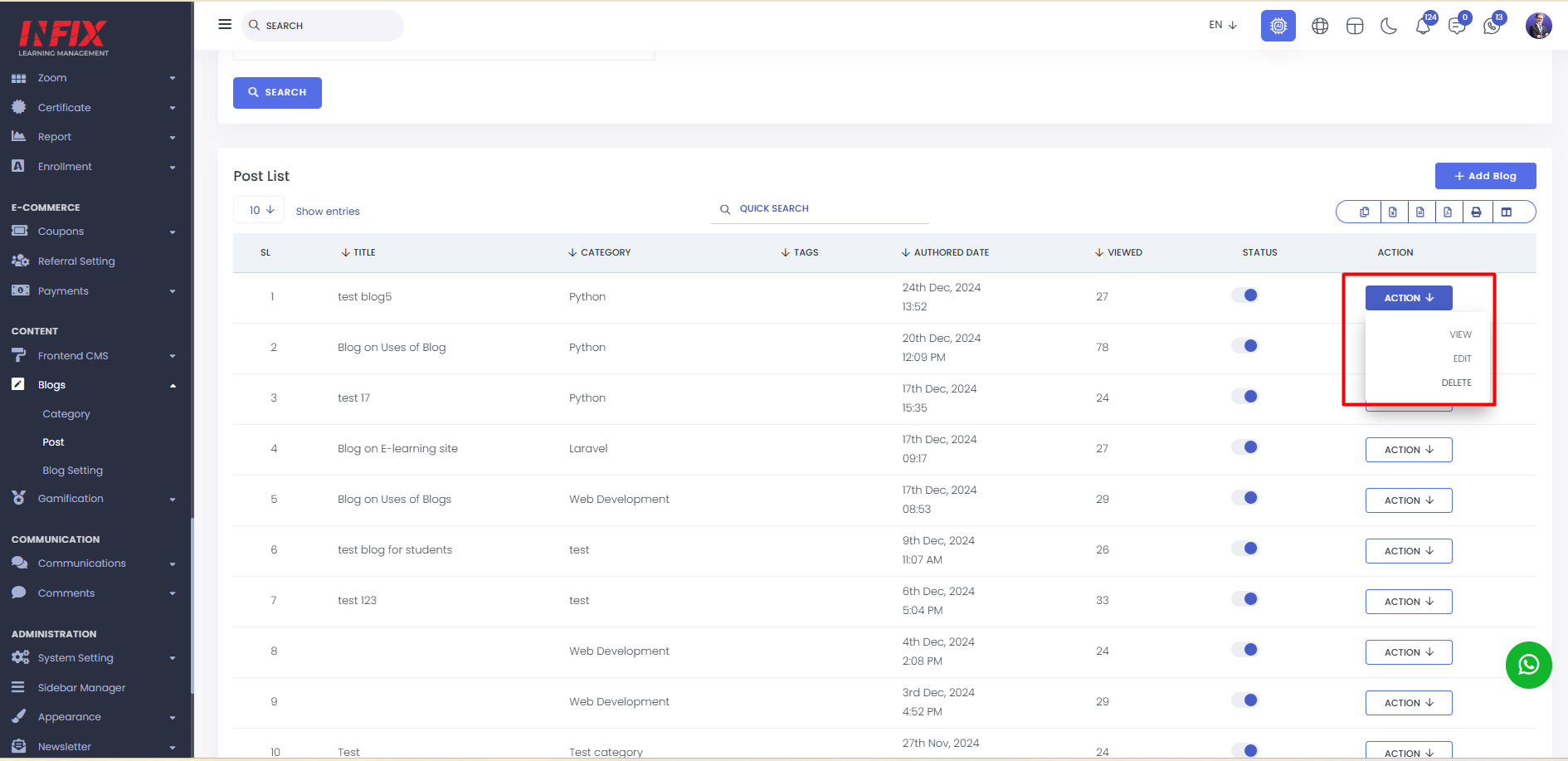
Add New Post : By clicking on the "Add New" button, you can create a new post. To do so, you need to fill in the title, blog description, slug, category, reading time (minutes to read the post), tags, institute name, image, publish date, and publish time. Once all the fields are completed, click on the "Add Blog" button, and your new post will be created successfully.
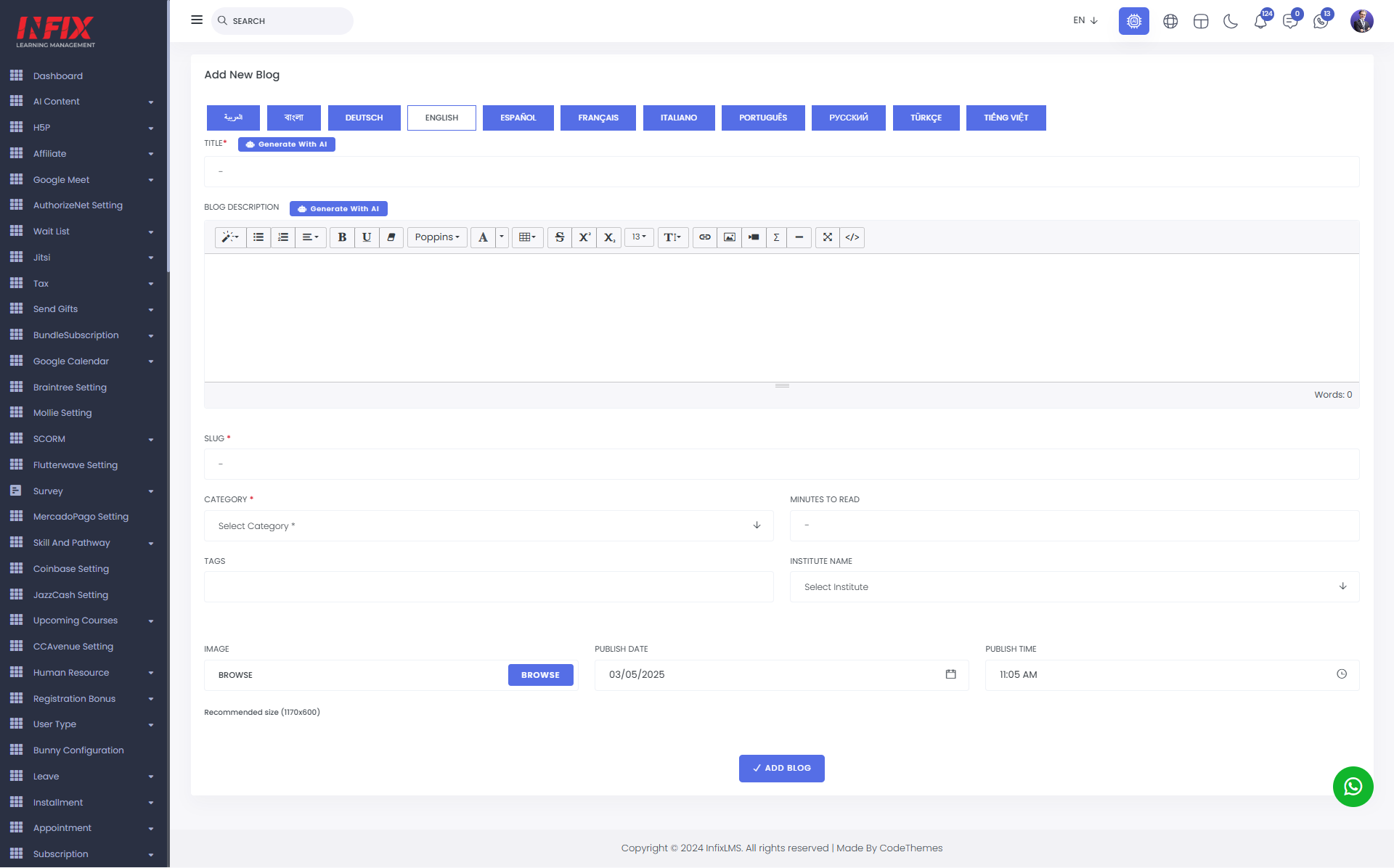
You can see the Posted blog from student panel, instructor panel & admin panel. Just go to front end and go to others and click on blogs.
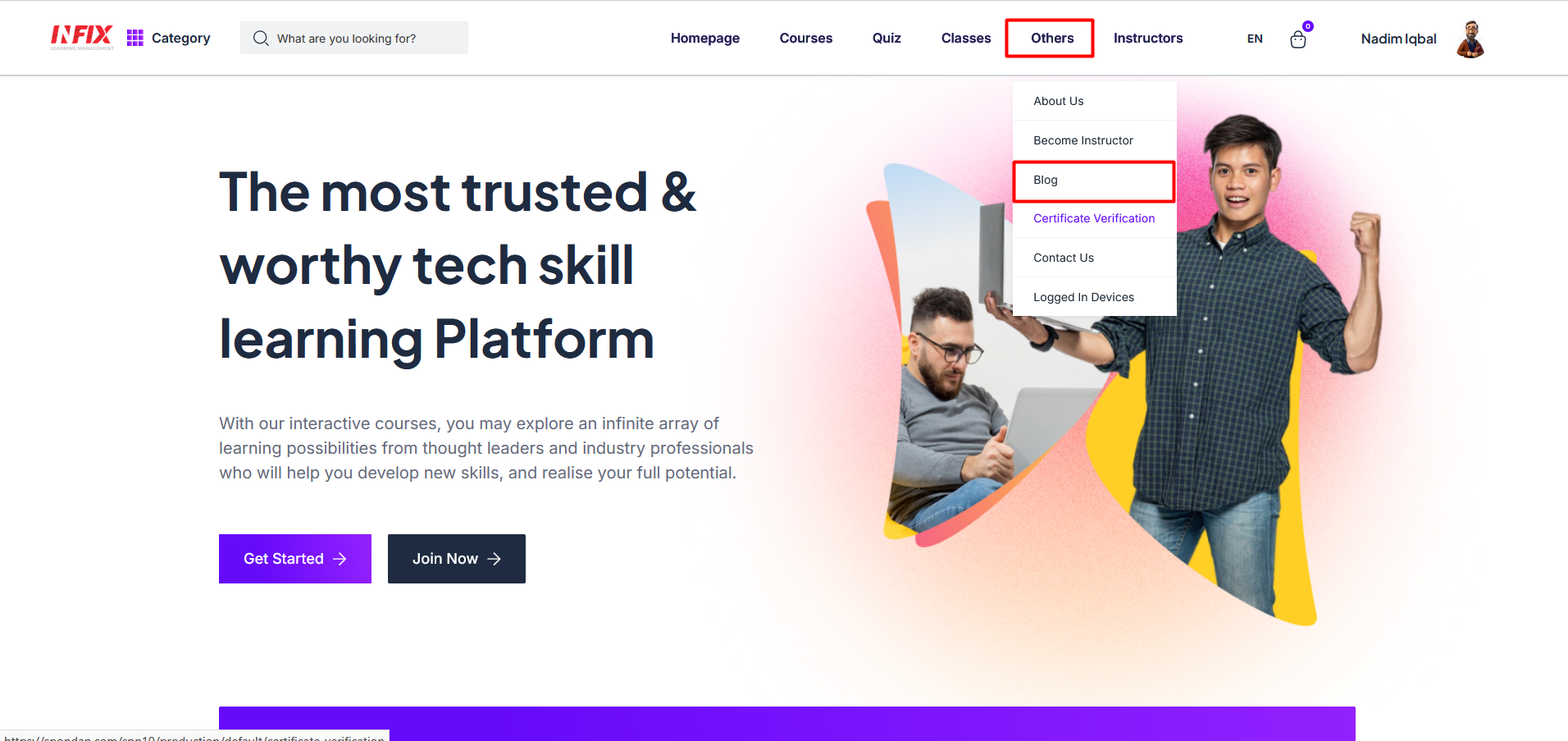
After clicking the button you can see all the blog list and by clicking read more button you can see the full blog.