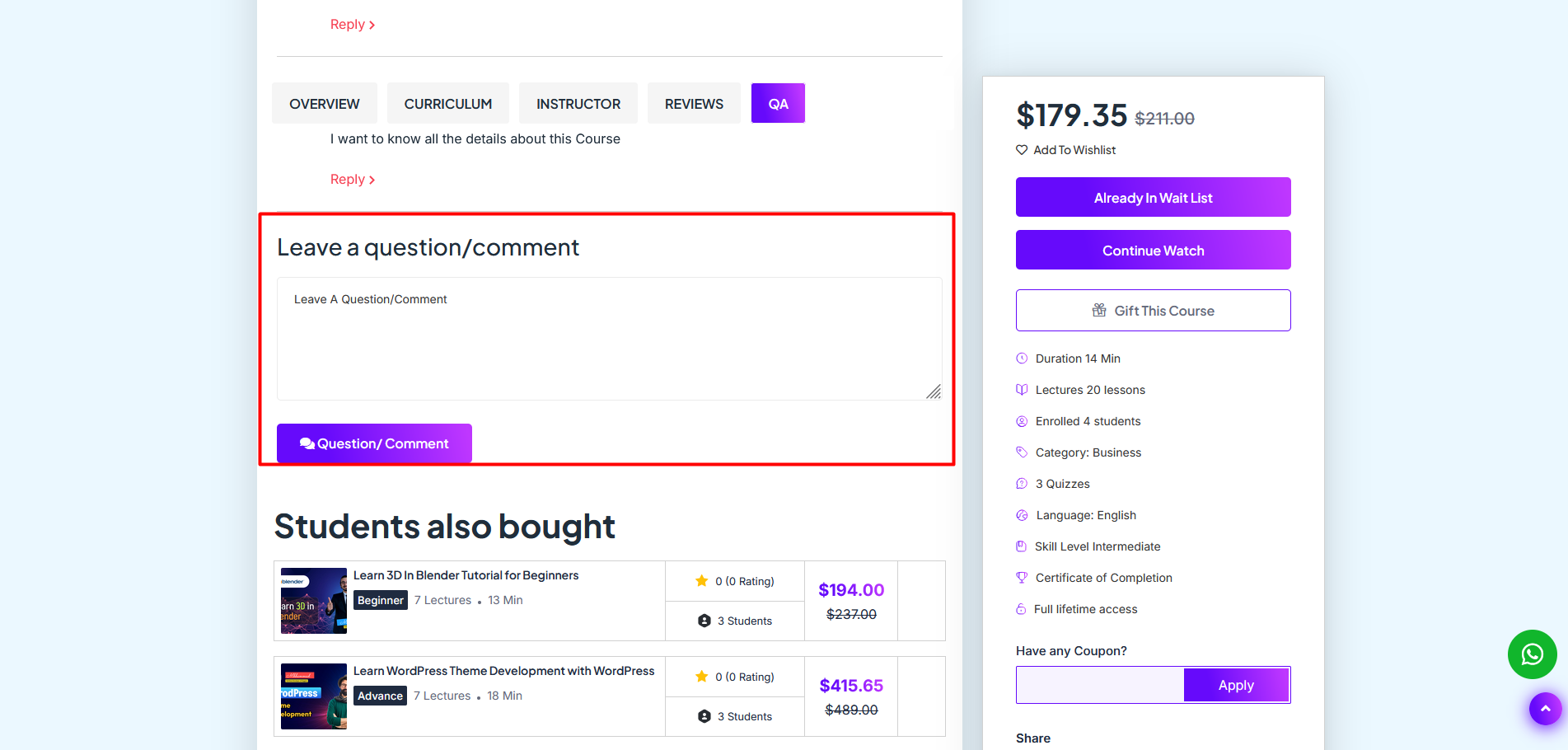Topic Comment: From here, you can view the complete list of topic comments. The list includes details such as SL, Created Date, User, Topic, Type, and Action.
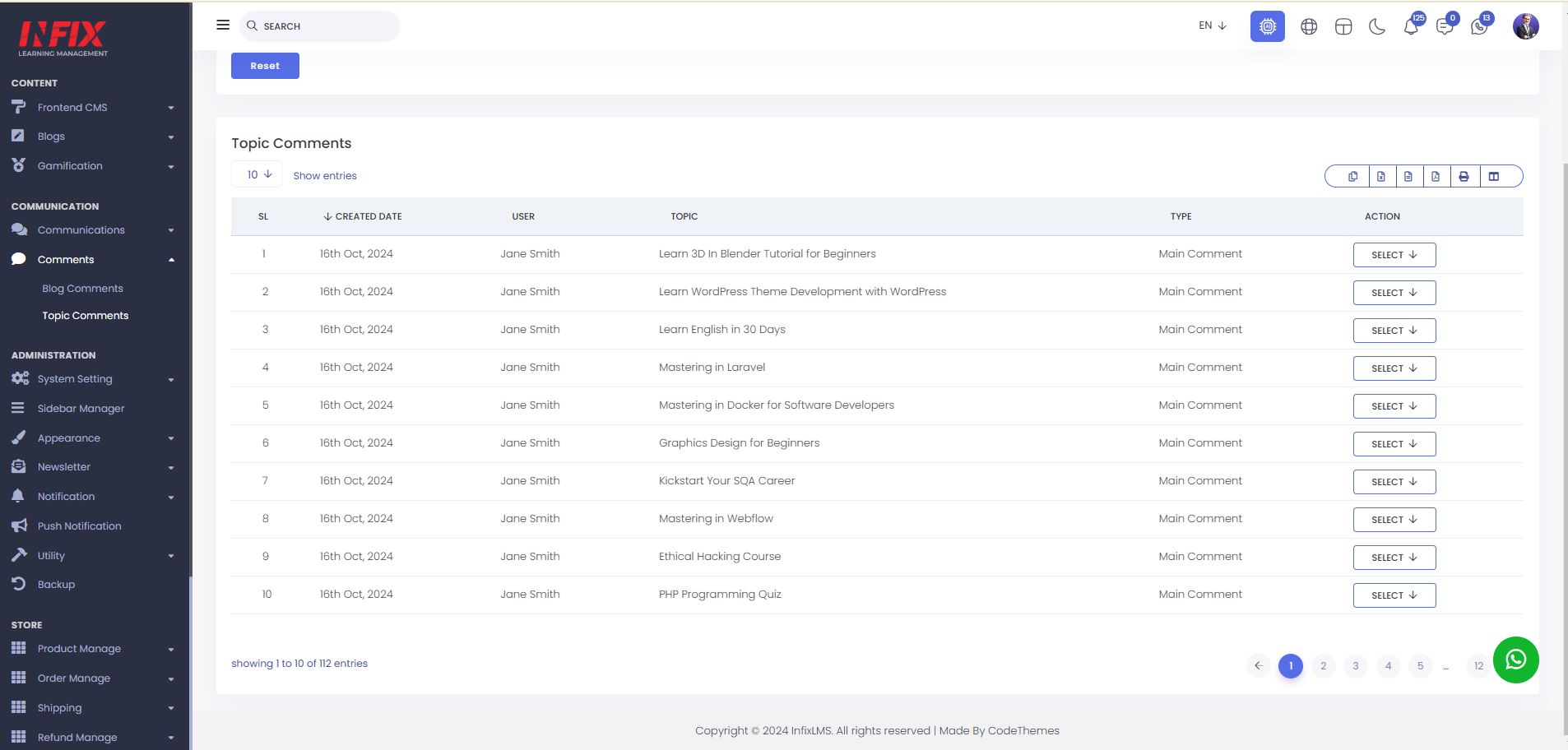
You can search for anything using the Advanced Filter option. To reset the filter, simply click the Reset button.
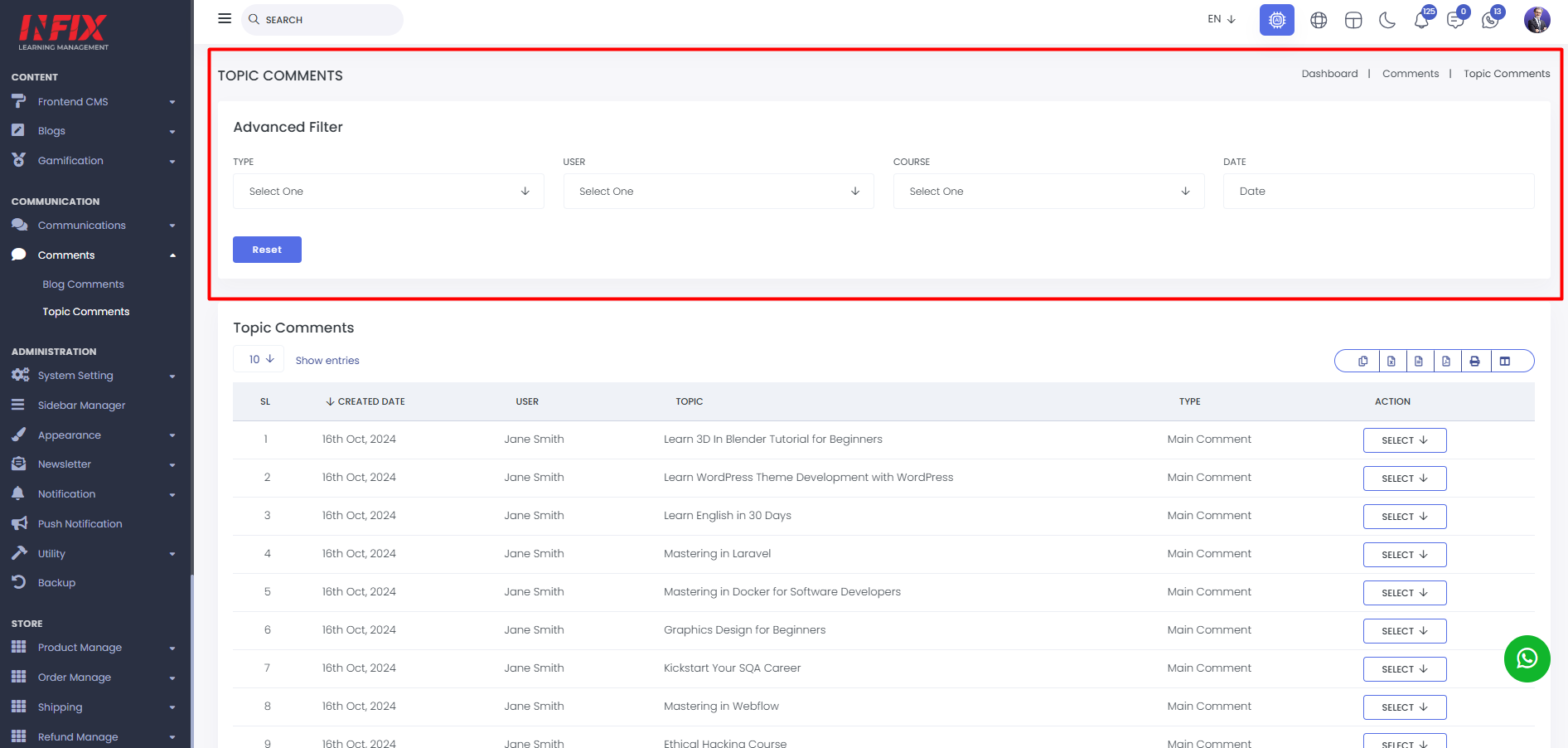
You can export the data from here.
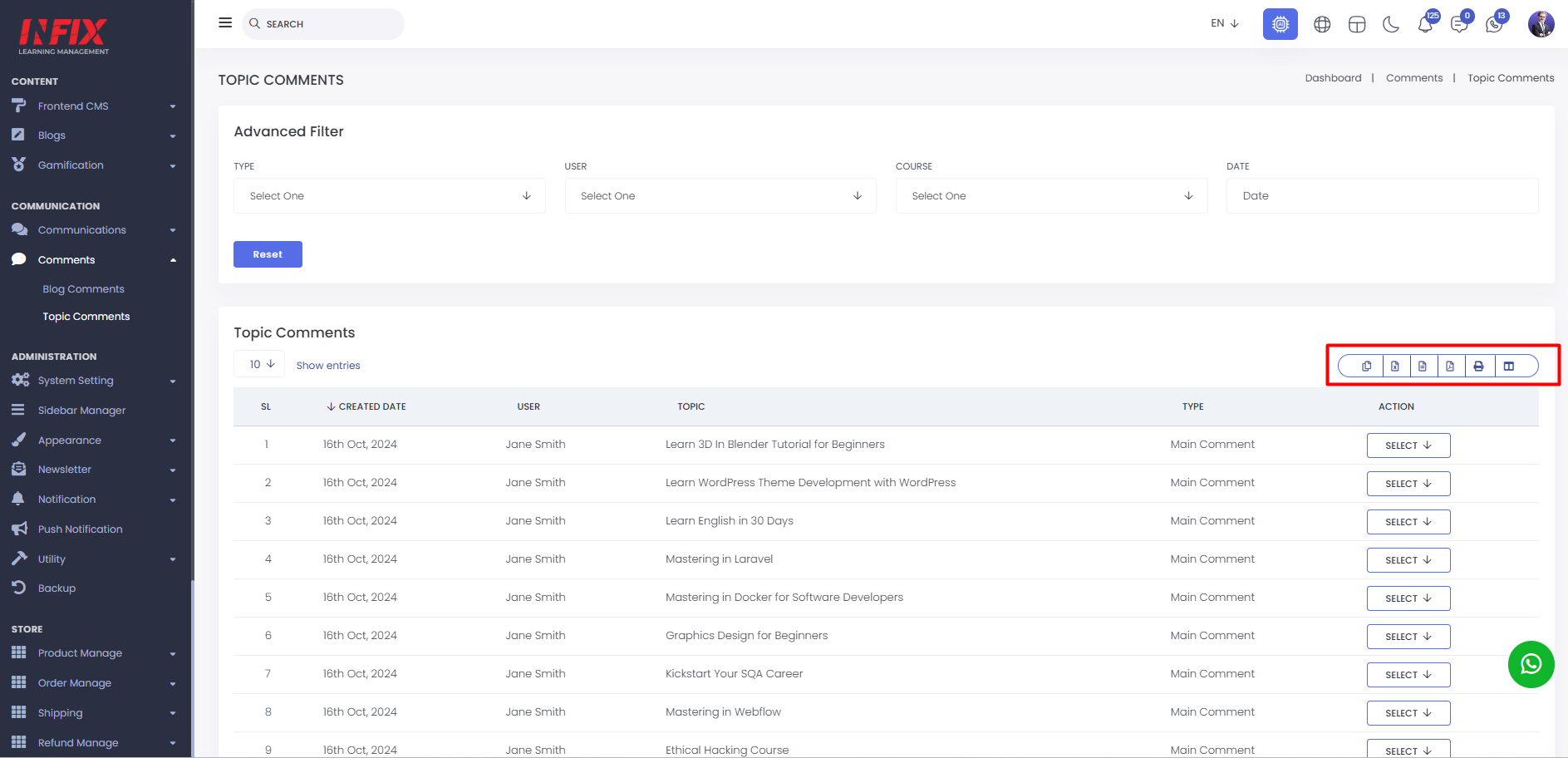
By clicking the Select button, you can view or delete comments.
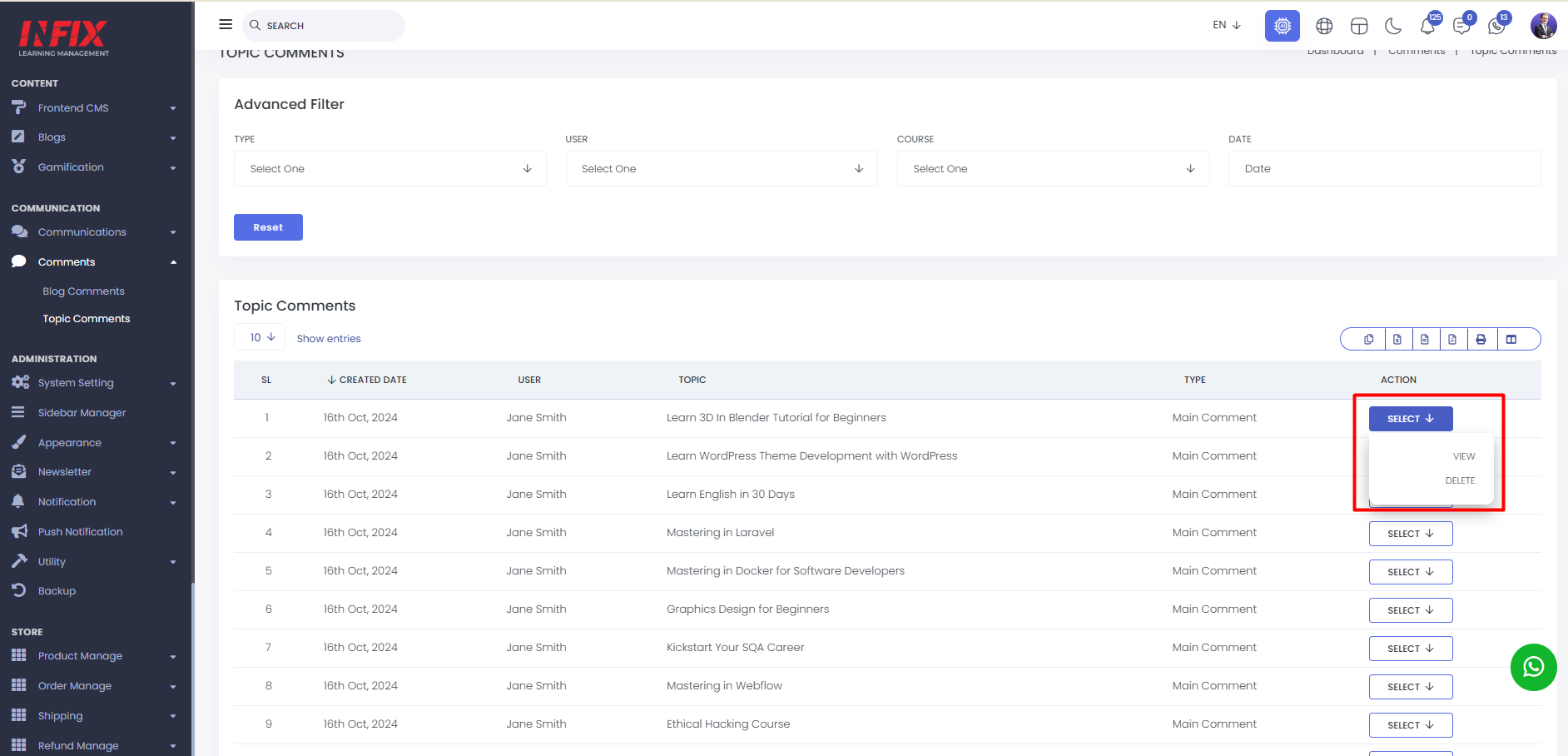
To view the comments, go to the website's homepage and click on "Course/Quiz", then select "Topic". Choose a topic, open it, and scroll down slightly to see all the comments.
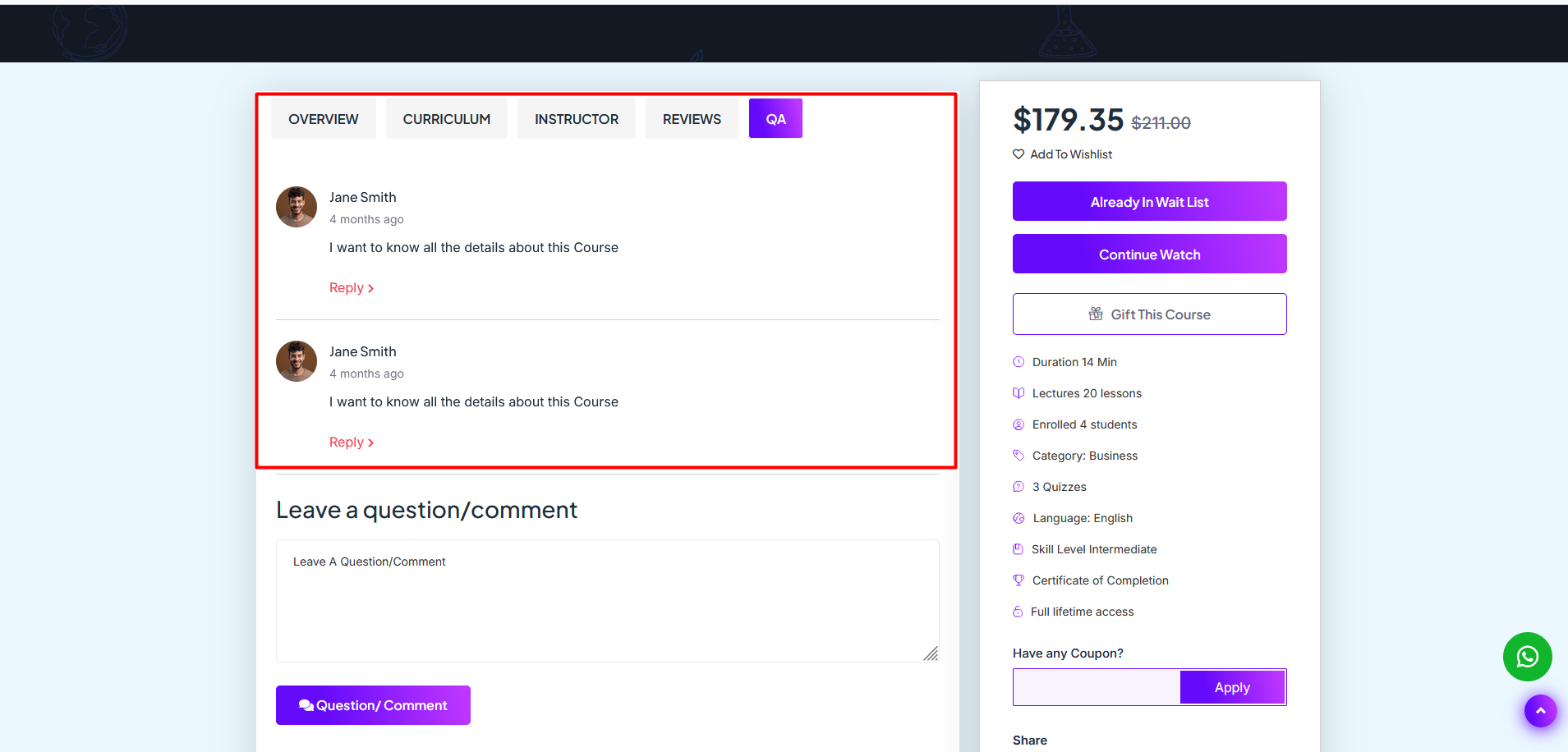
To add a new comment, type your comment into the "Leave Comment" input box and click the "Comment" button. Your comment will be posted successfully.