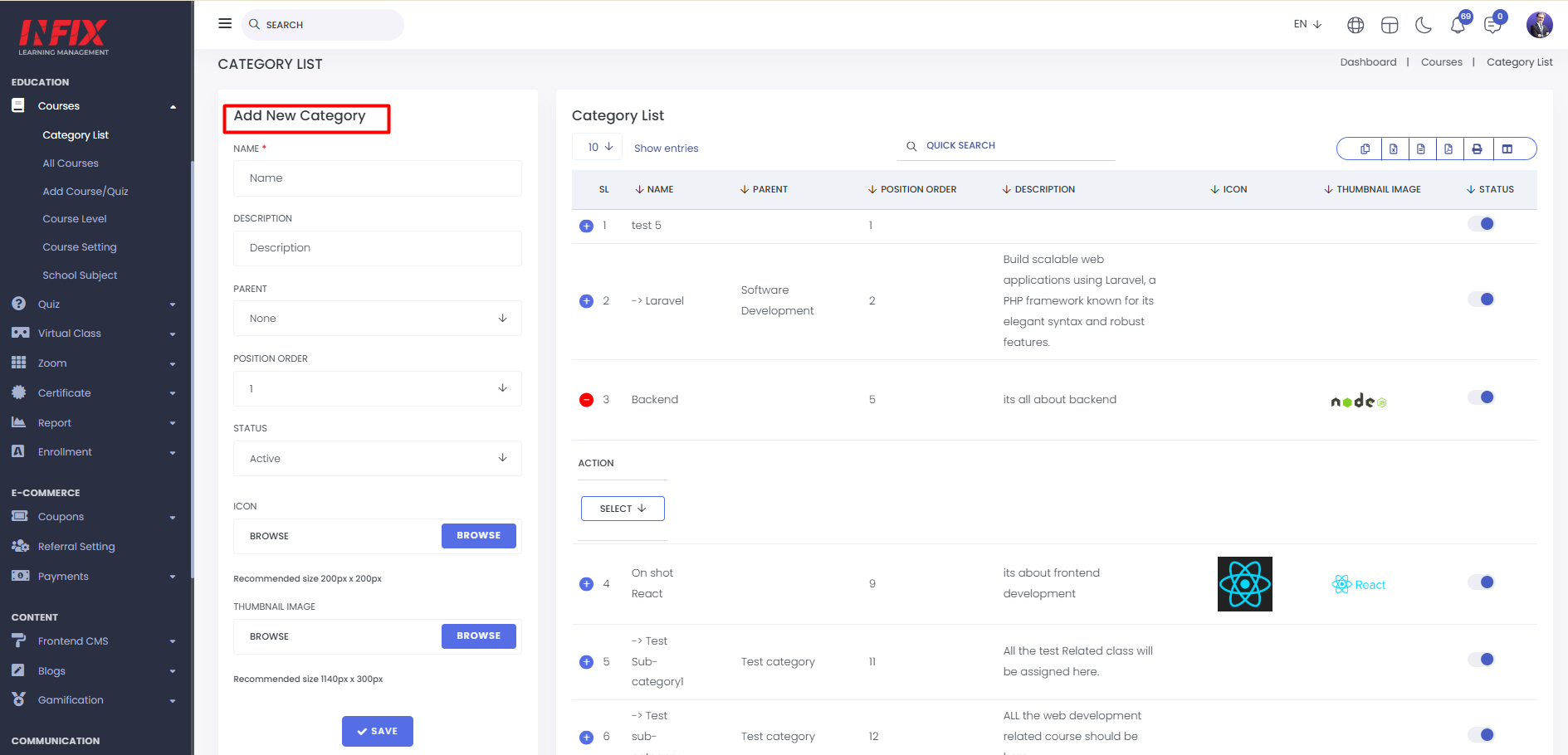Category List : In this section you can see the category list . You can also add a new category by filling up the “add new category” form. You can also edit & delete any category by clicking on the “select” option.
In the category list you can see all the categories at a glance . Here you can see the category name, parent, position order, description, icon, thumbnail, Status and action.
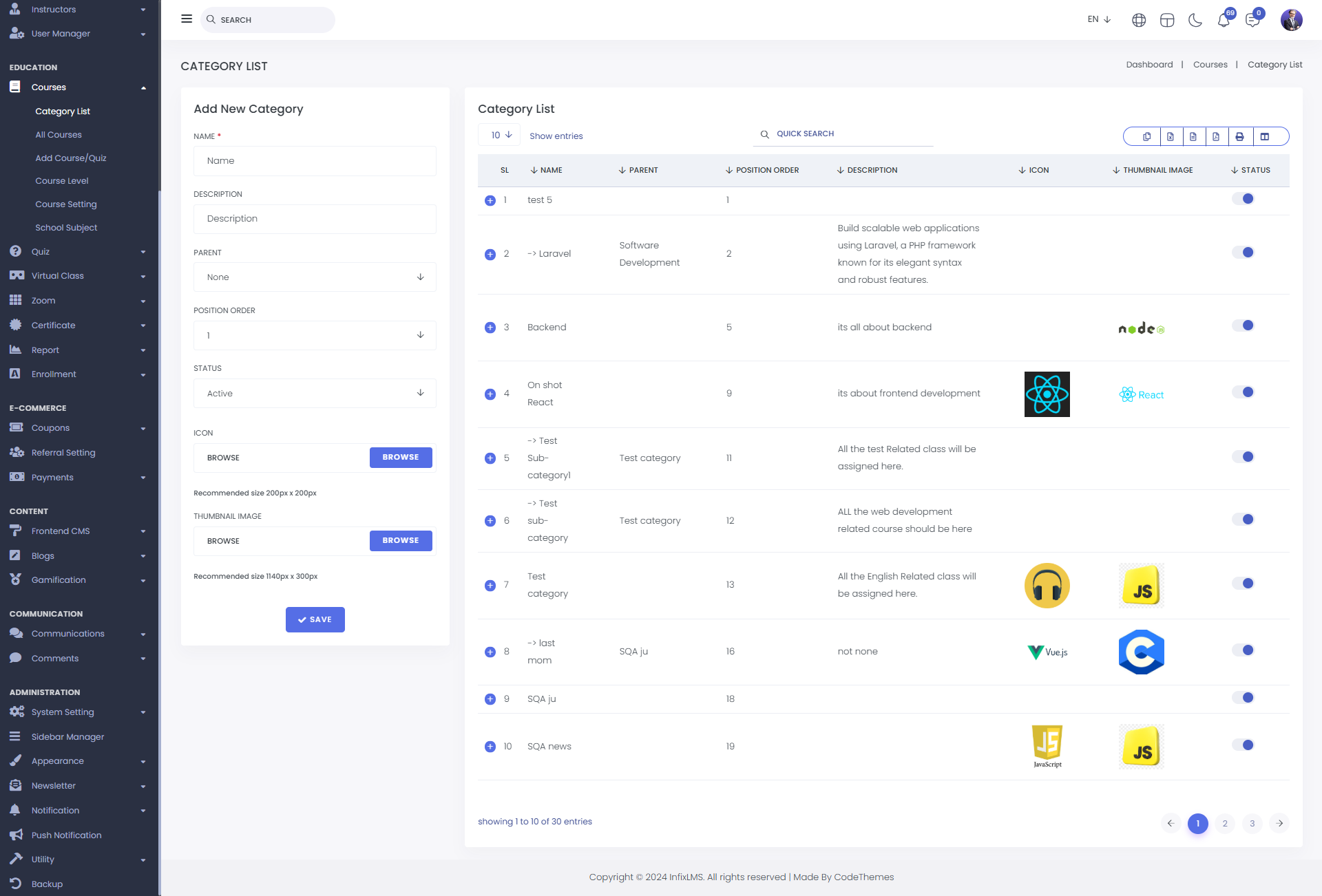
You can activate and deactivate the category by clicking the status toggle button.
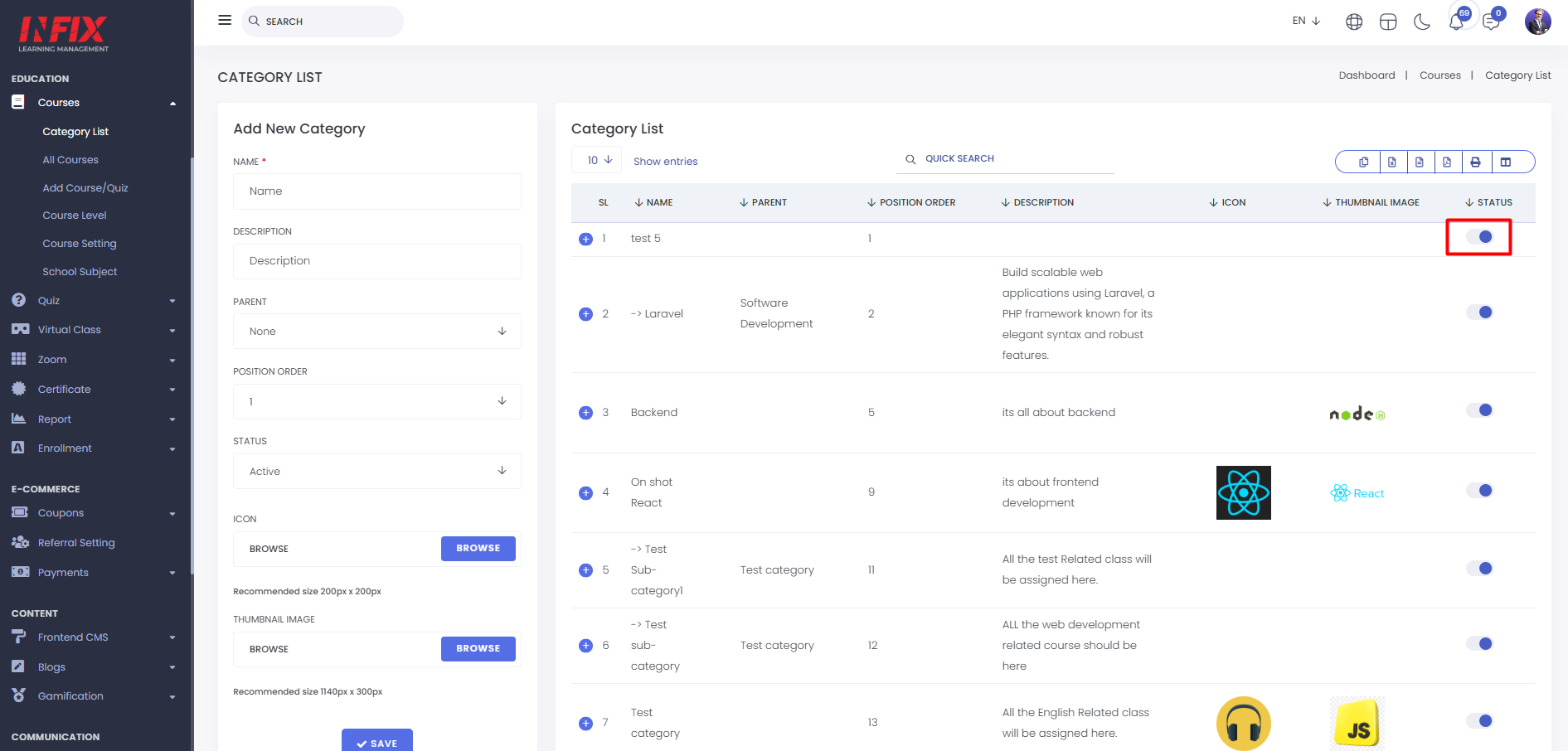
You can find out any kind of category by using search functionality.
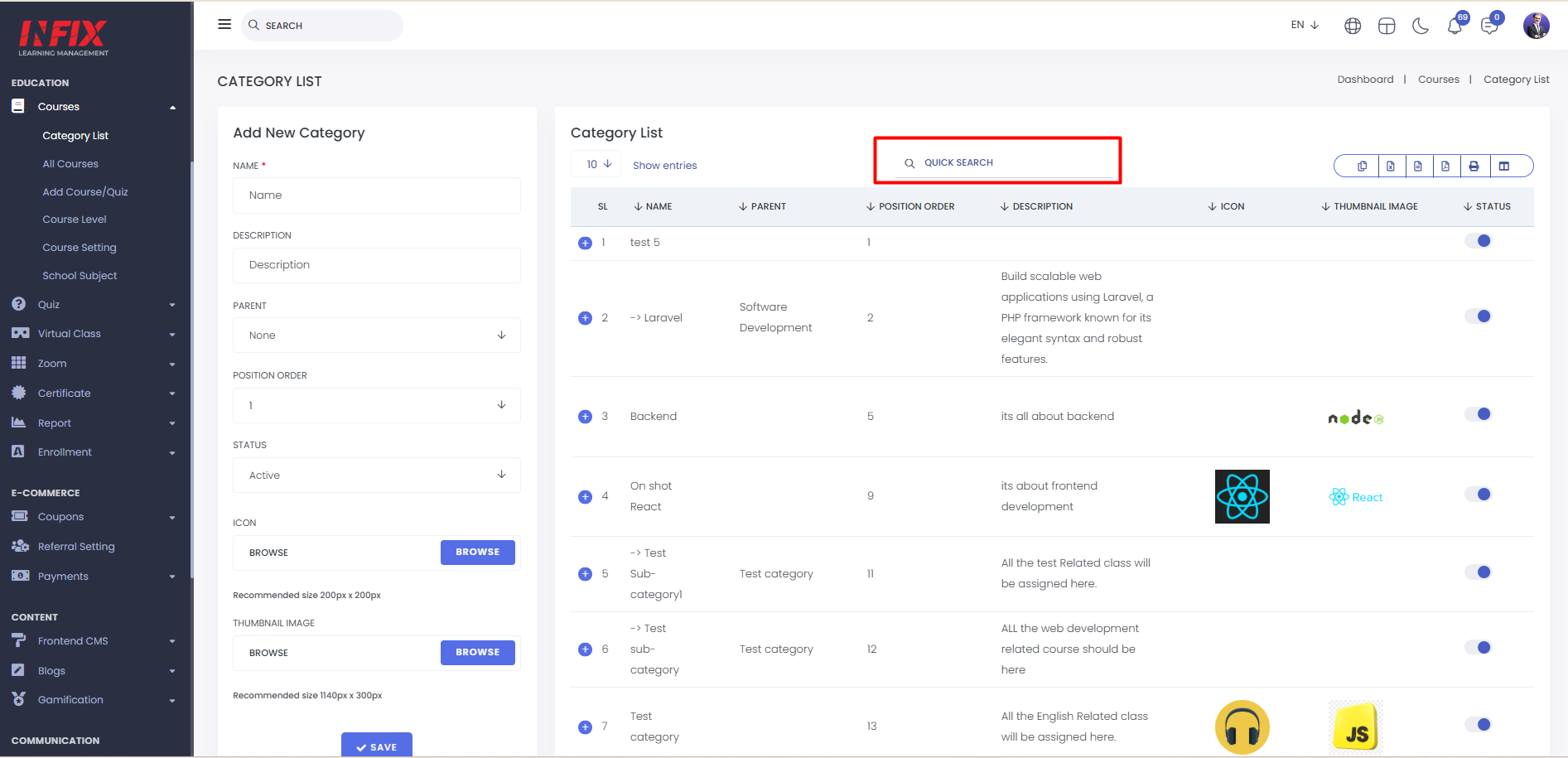
You can export the category list from here.
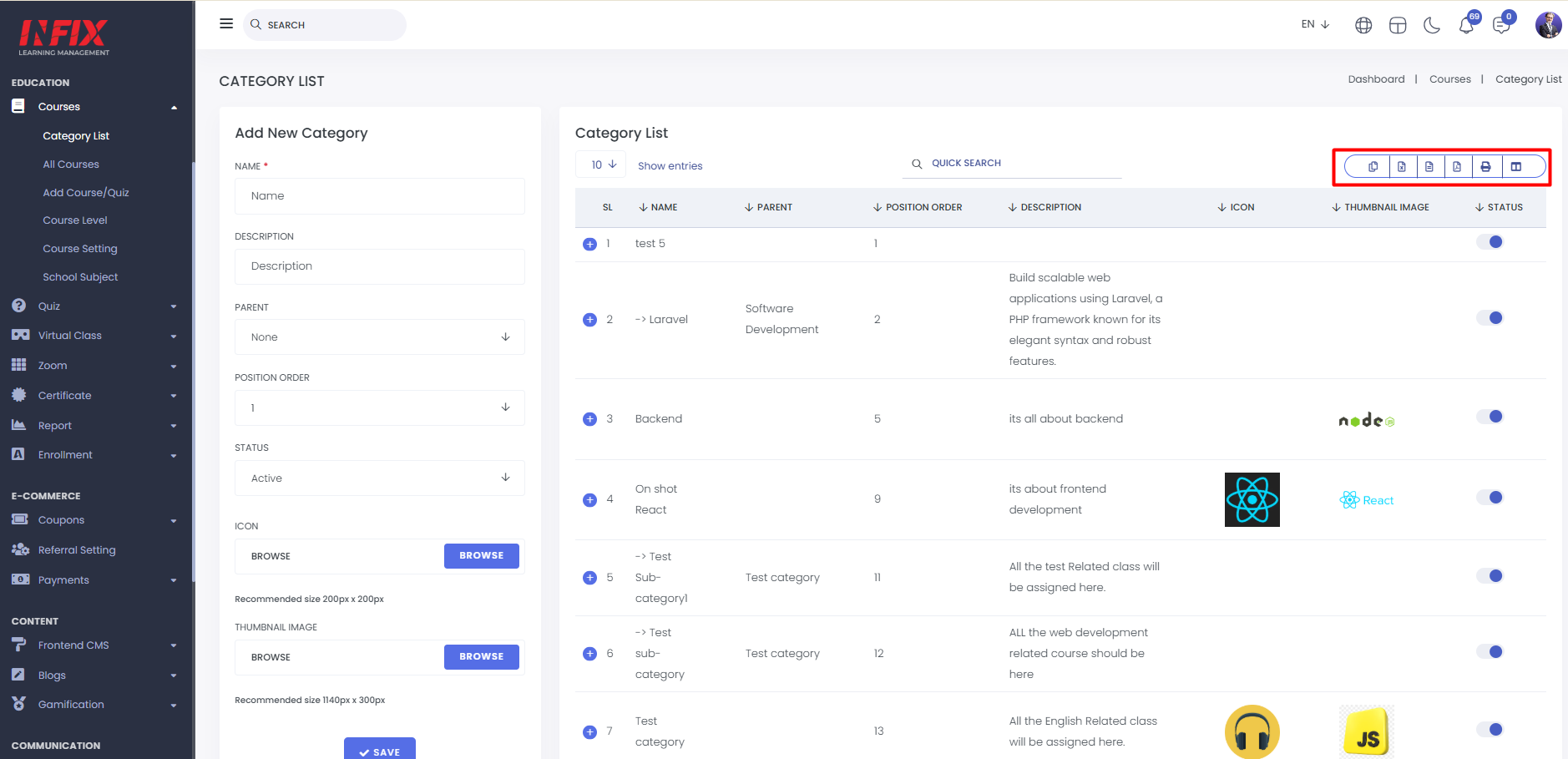
After clicking on the select option you will find both edit and delete.
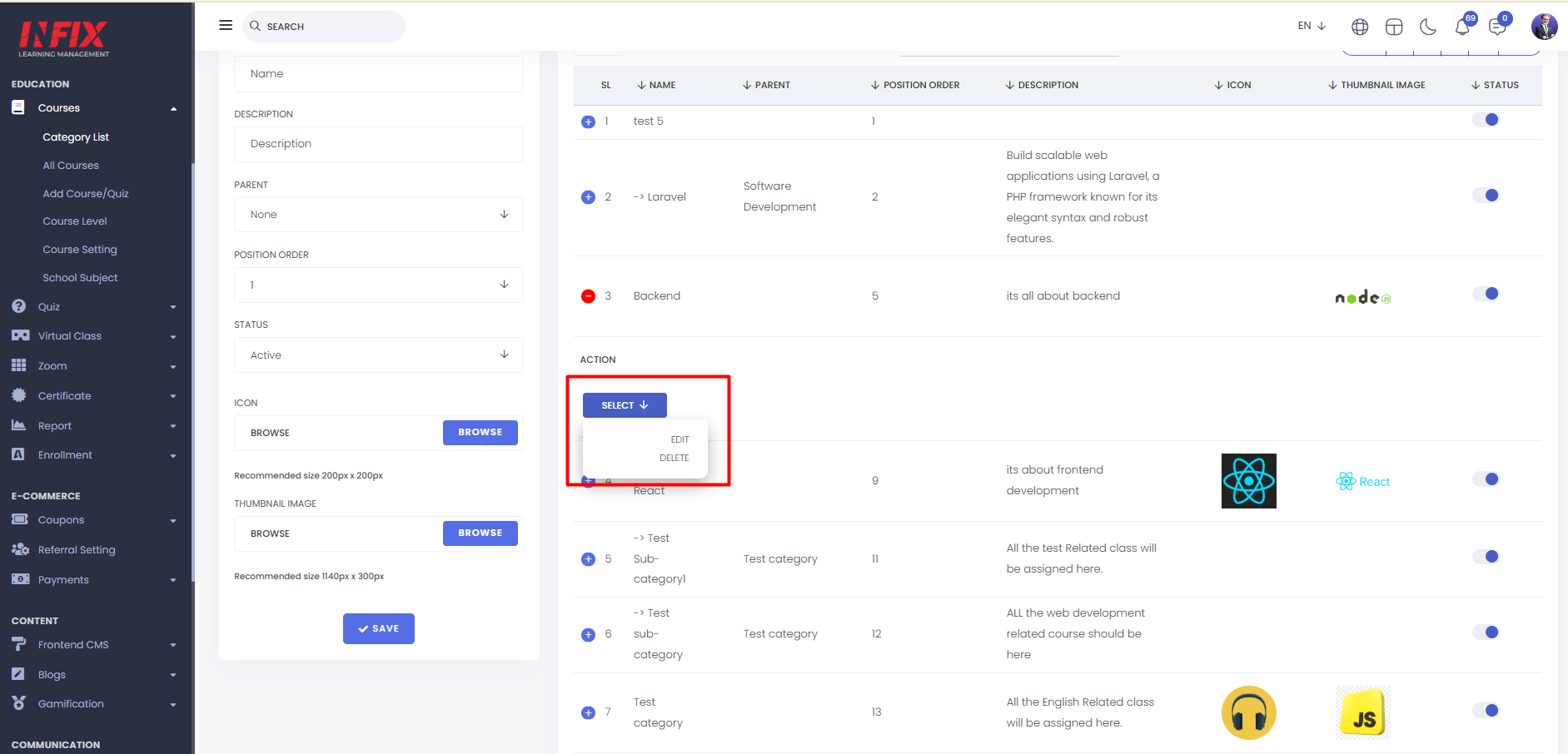
Add new Category : After filling up the form just click on save , your category will be created successfully. Just feel up the category name, description, if you are creating a subcategory then select the parent dropdown , you can control the category position by using position order, status is used to make a category activate and deactivate. You can also upload an icon and thumbnail image of a category.