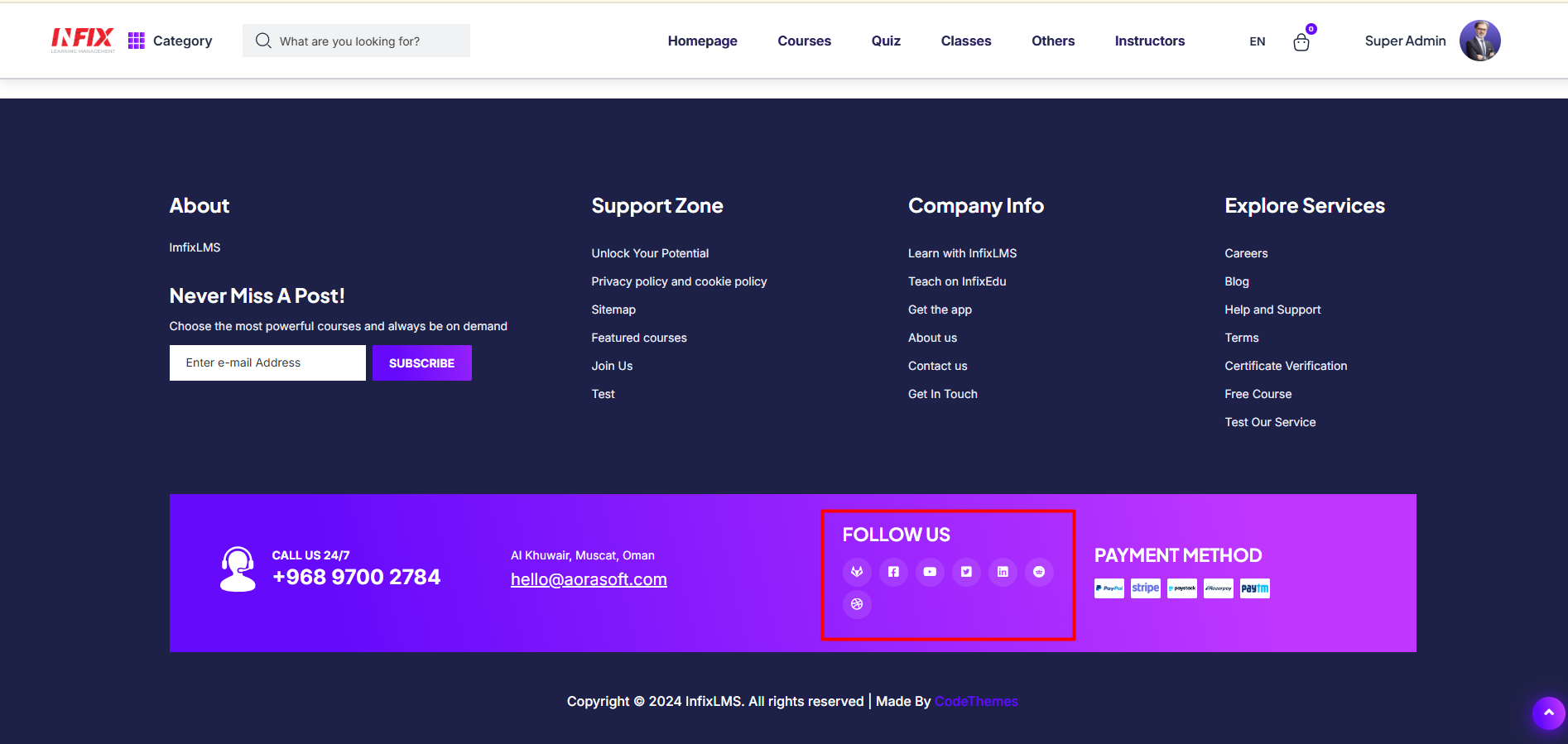Social Setting: From here, you can view all the social links. The details include SL, Icons, Link, Name, Status, and Action.
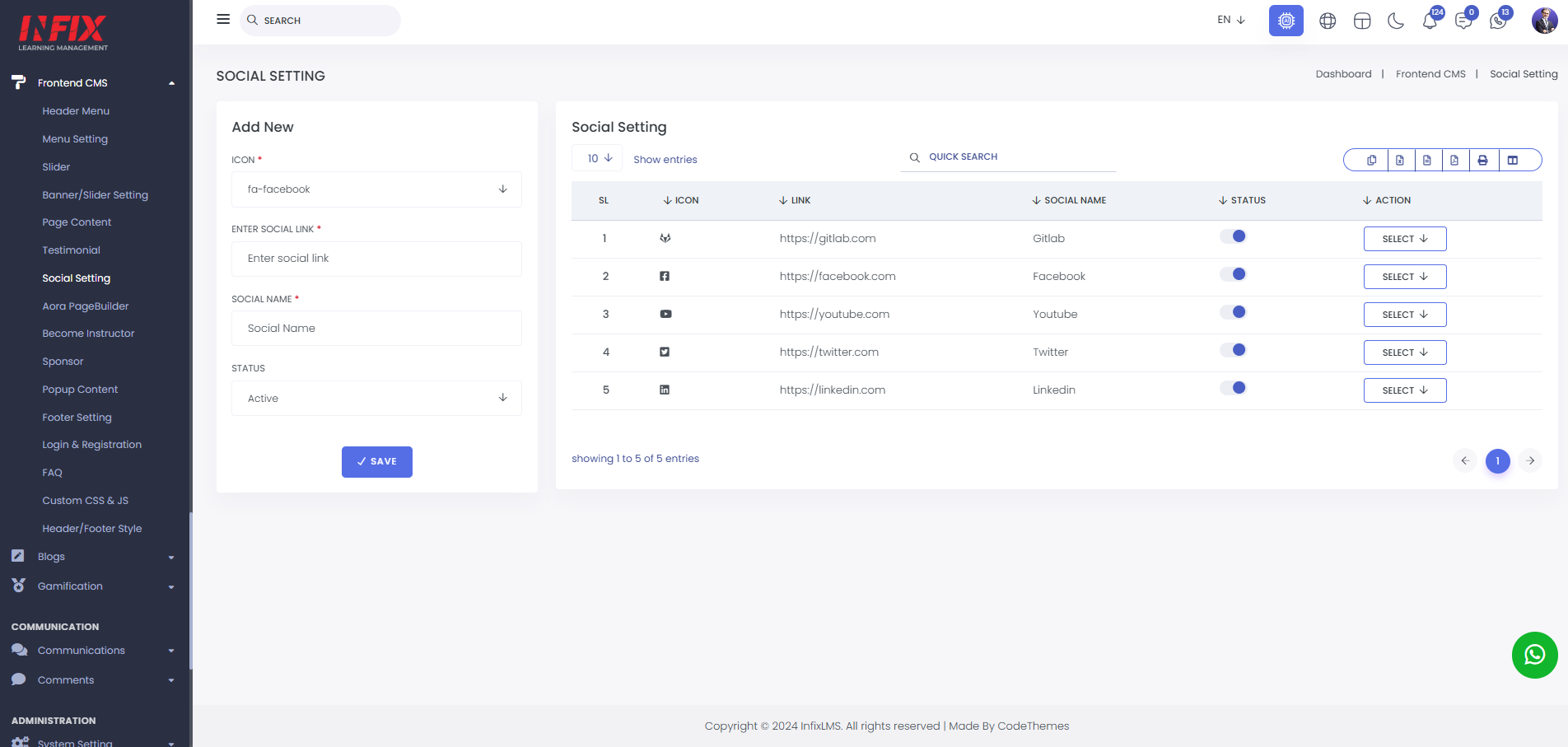
From here, you can use the search functionality to find specific social settings.
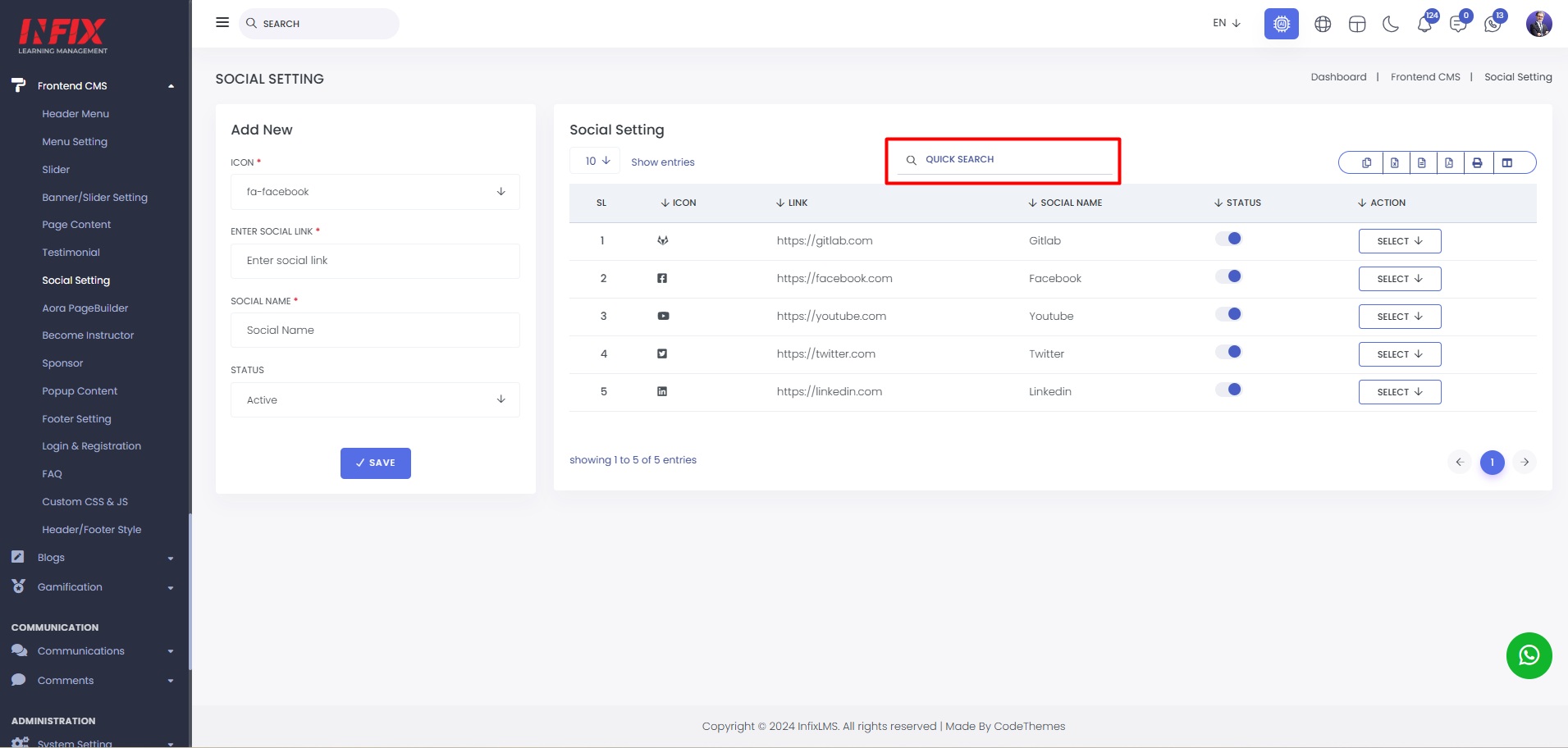
From here you can export the data table.
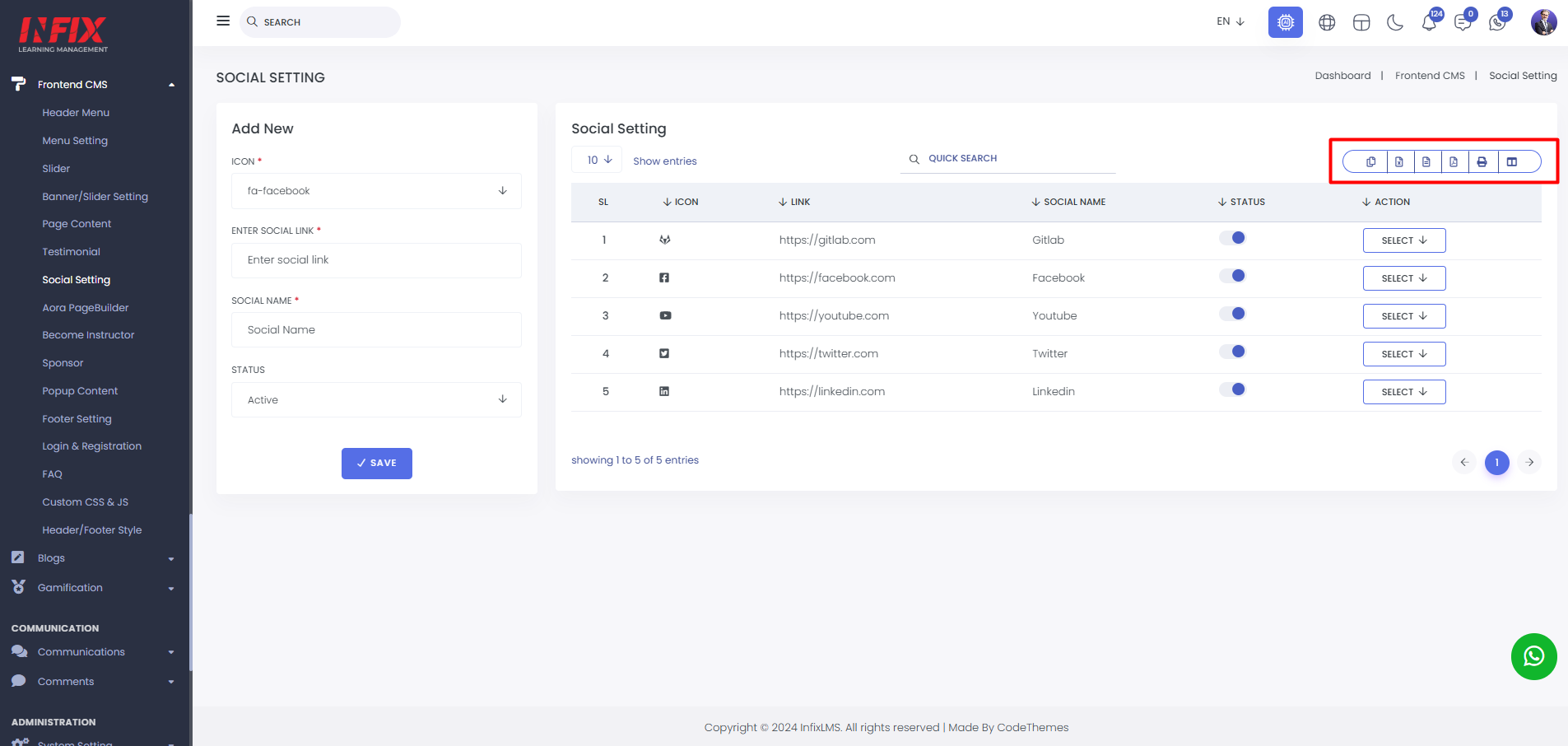
You can activate and deactivate the social settings by using the status toggle button.
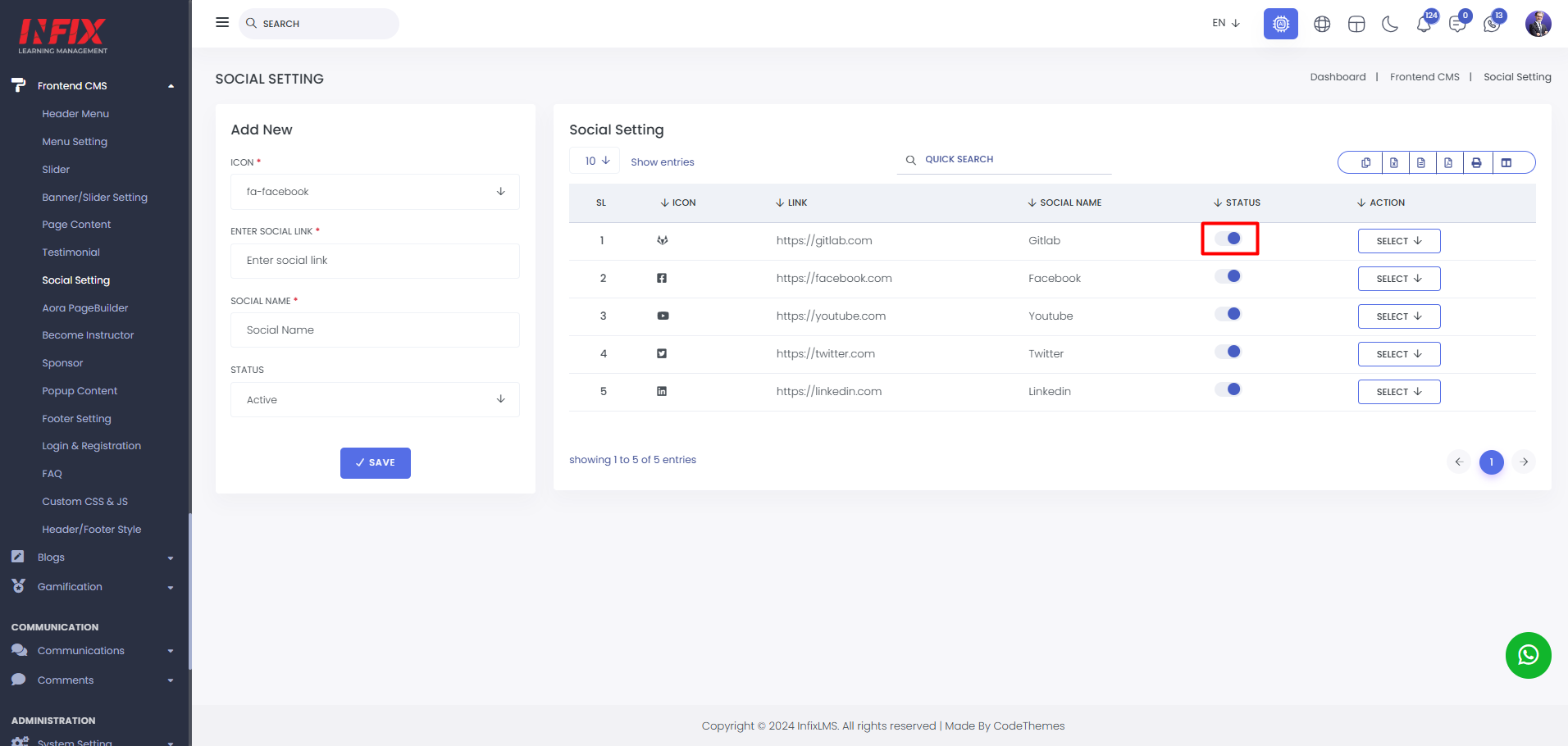
By clicking on the select button you can edit & delete the social settings.
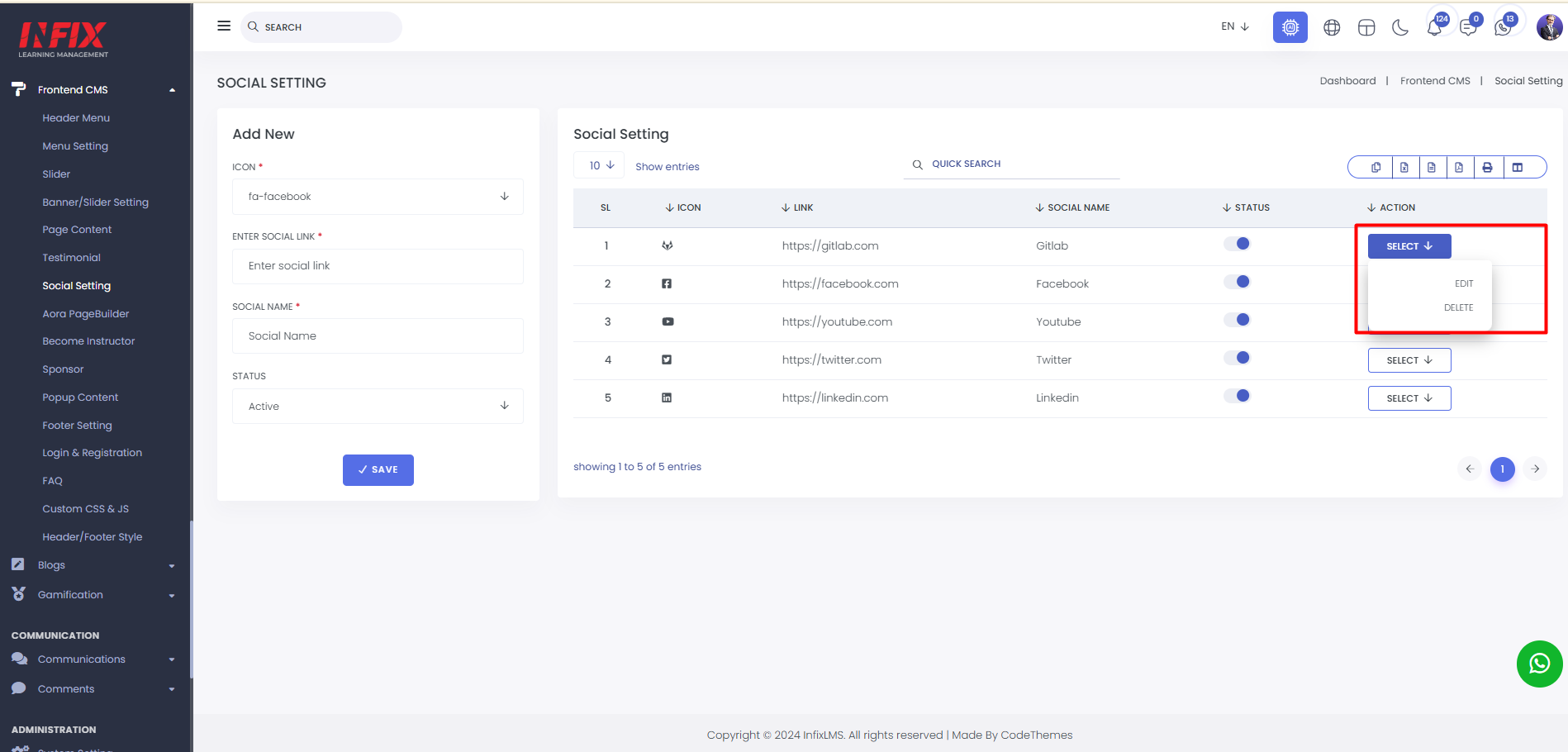
Add New : You can add new social settings from here. Simply fill in the Icon, Social Link, Name, and Status, then click the Save button. Your social setting will be created successfully.
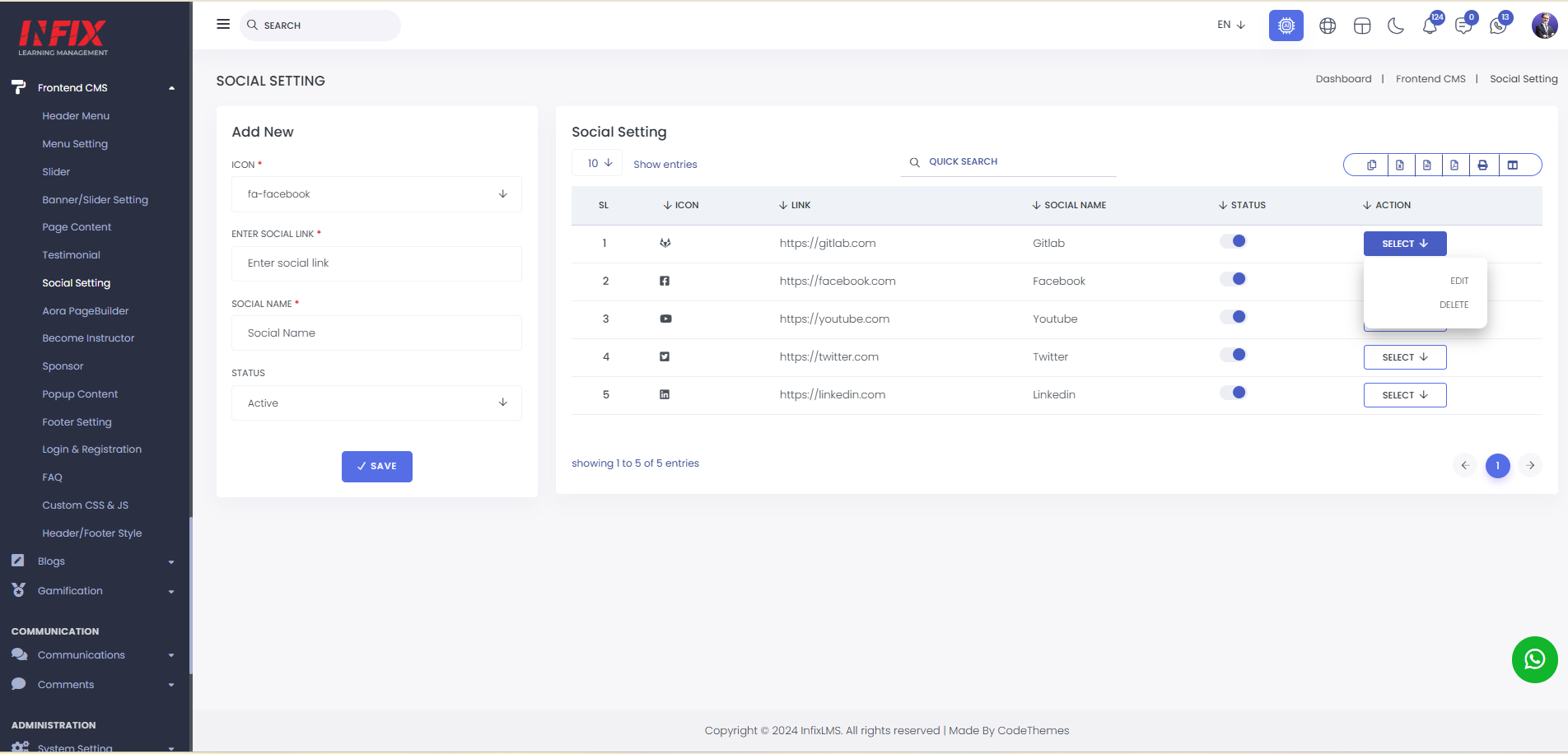
To see it just go to frontend and scroll to footer section and check the follow us section.