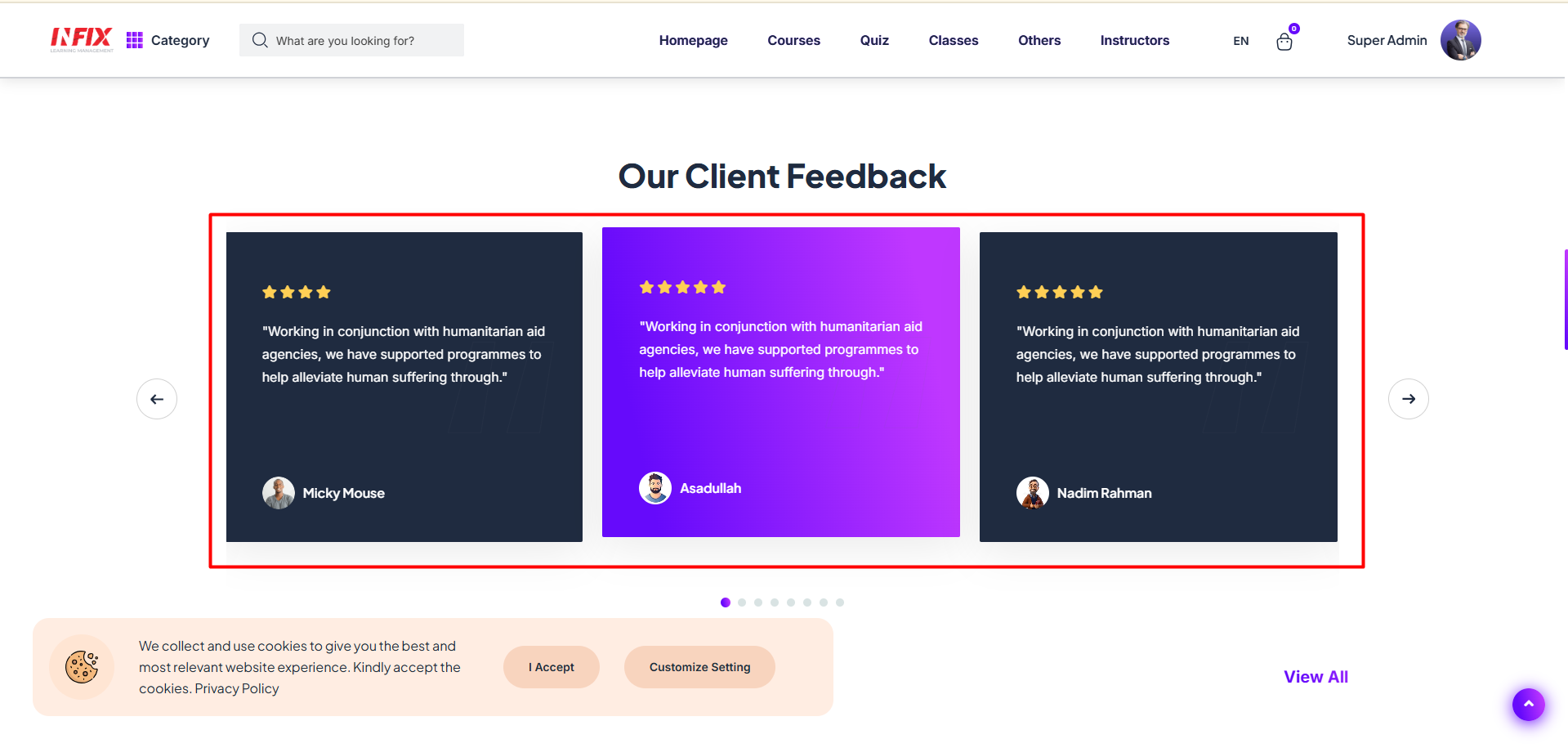Testimonial: From here, you can view the testimonial list. You can see the SL, Body Text, Author Name, Profession, Image, Date, Star Rating, Status, and Action.
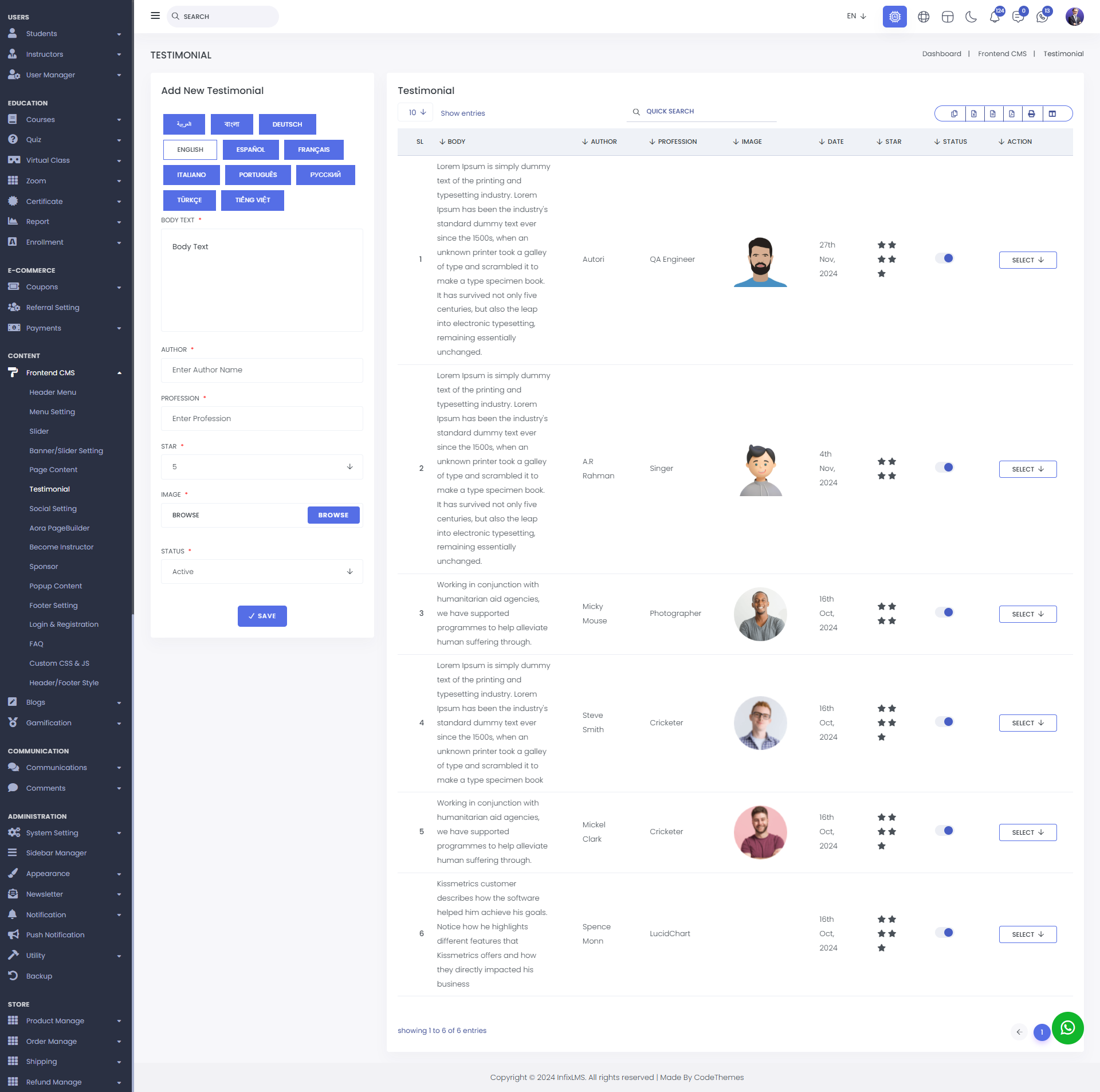
From here you can use the search functionality.
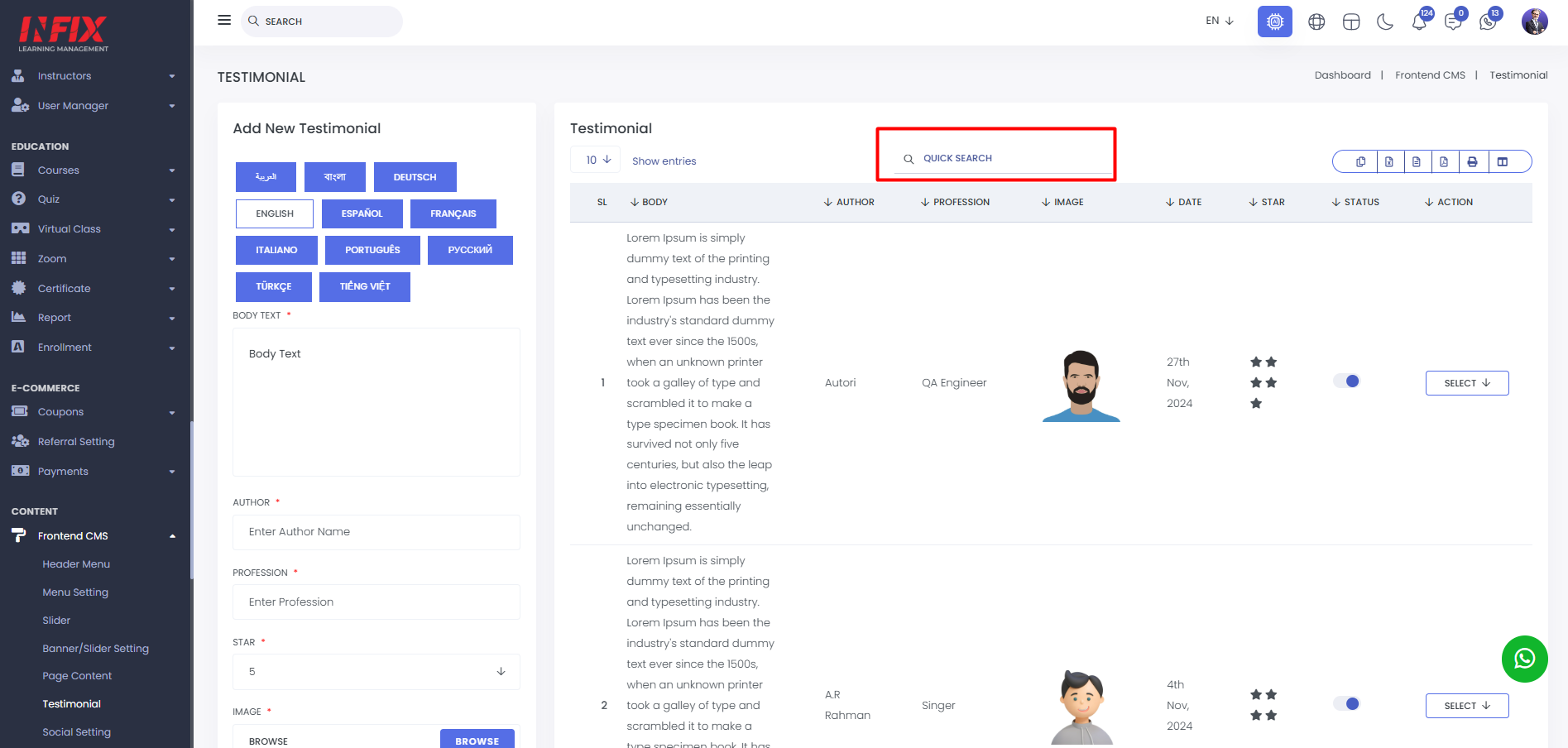
You can export data from here.
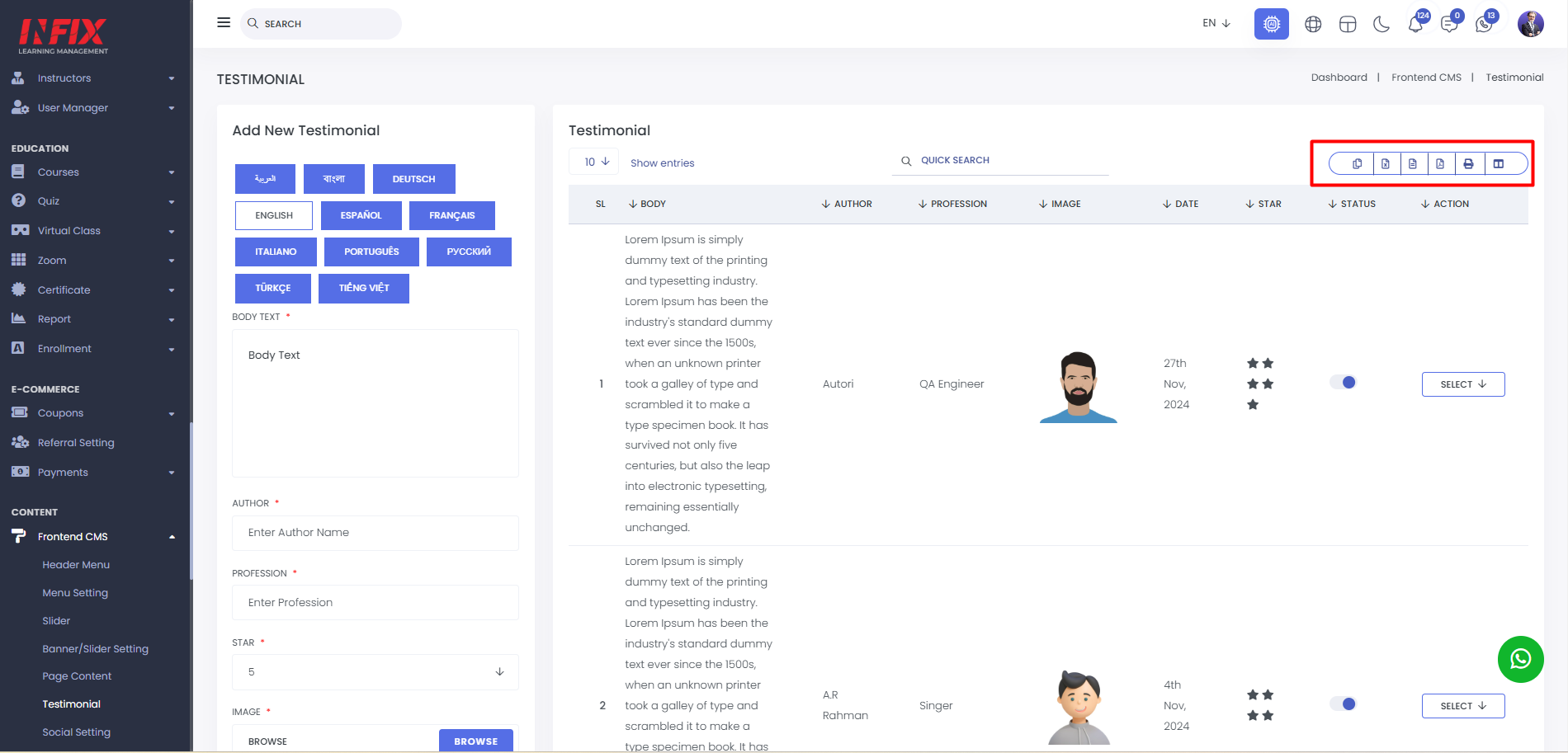
You can activate and deactivate testimonials by clicking the status toggle button.
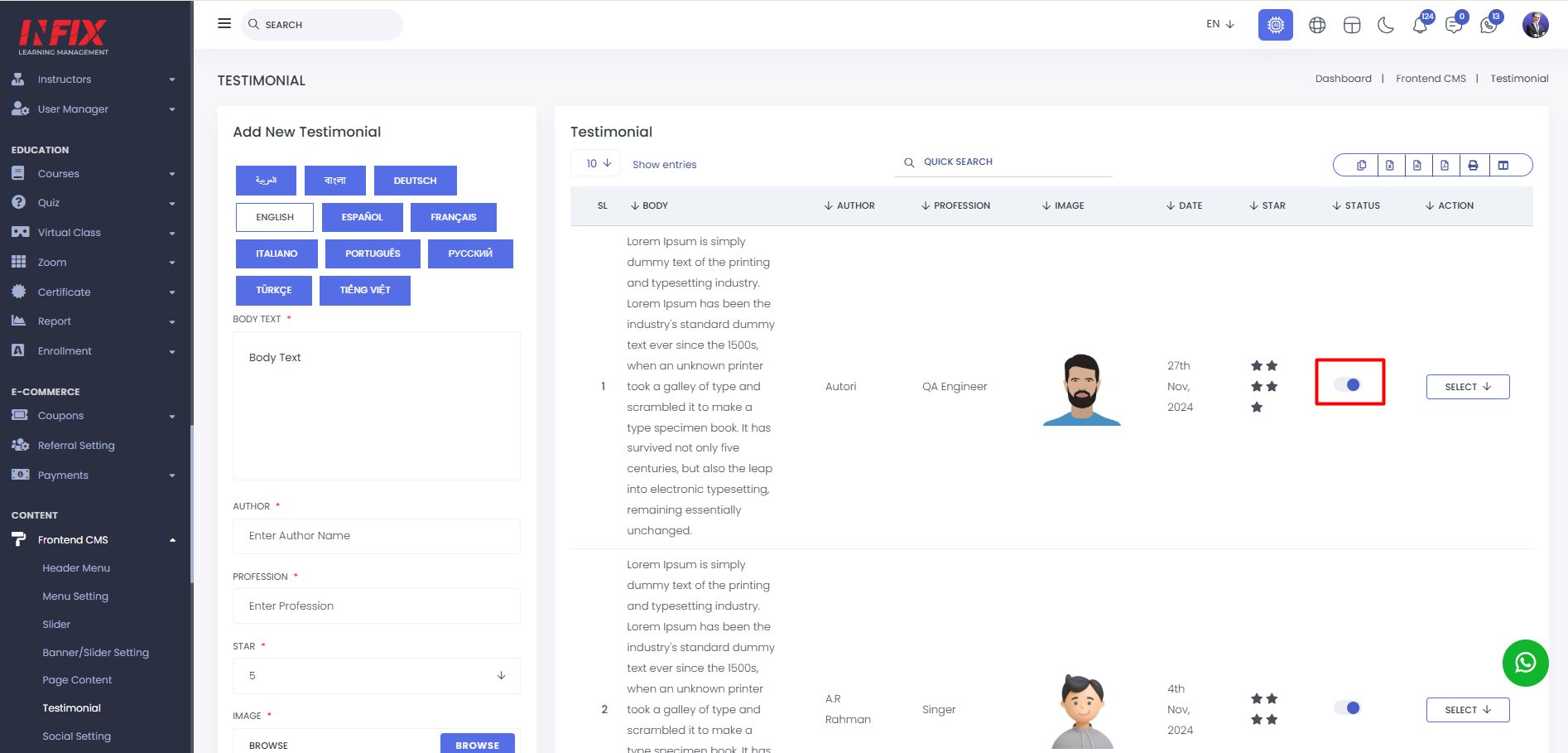
By clicking on the select button you can edit & delete the button.
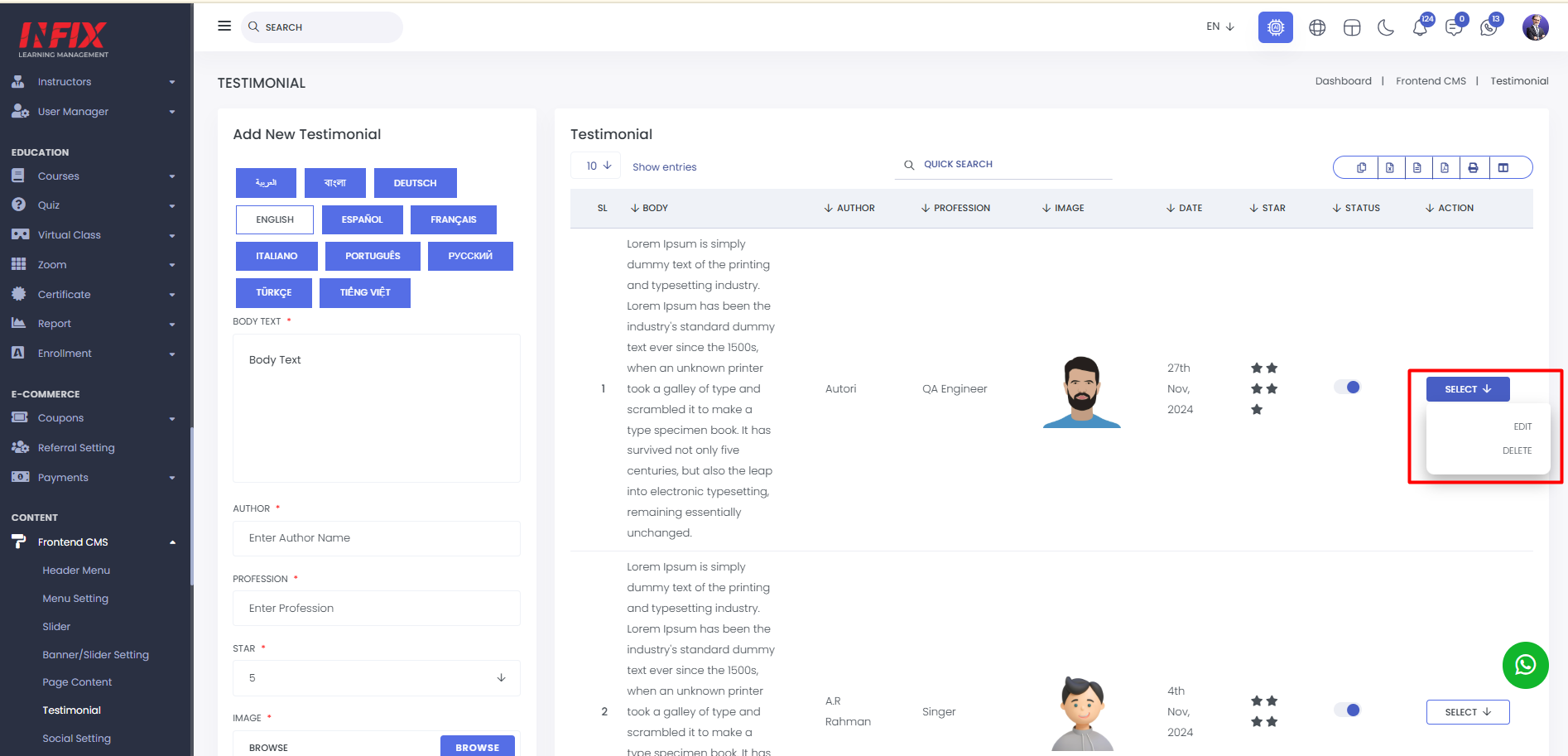
Add New Testimonial : From here, you can create a new testimonial. Simply fill in the Body Text, Author Name, Profession, Star Rating, Image, and Status. After filling in these details, click Save, and your testimonial will be created successfully.
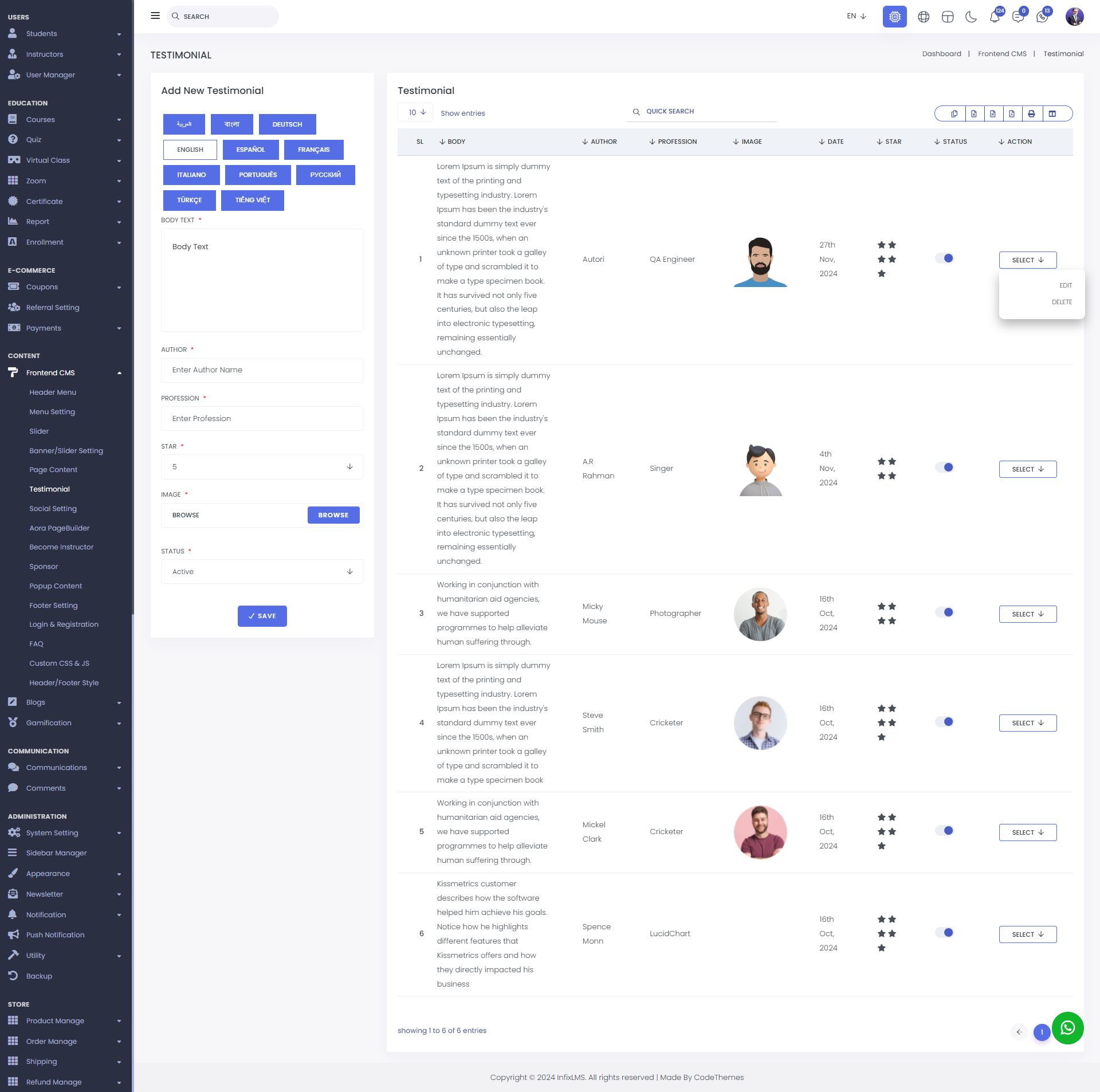
To see the testimonials just go to frontend and scroll to our client feedback section you can see it.