Badges : From here, you can view the complete list of badges. The details include SL, title, condition, image, status, and action.
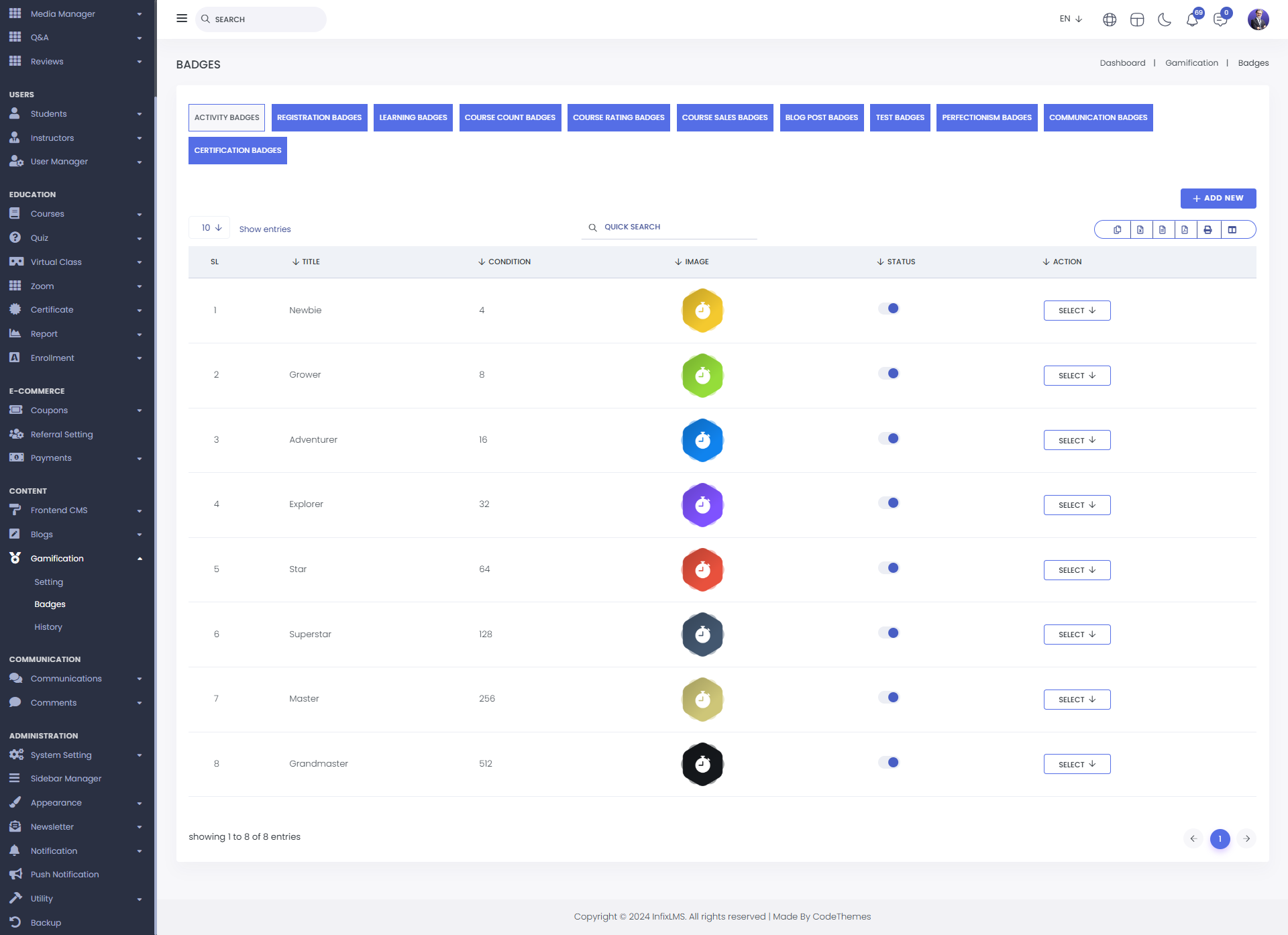
You can find anything by using search functionality.
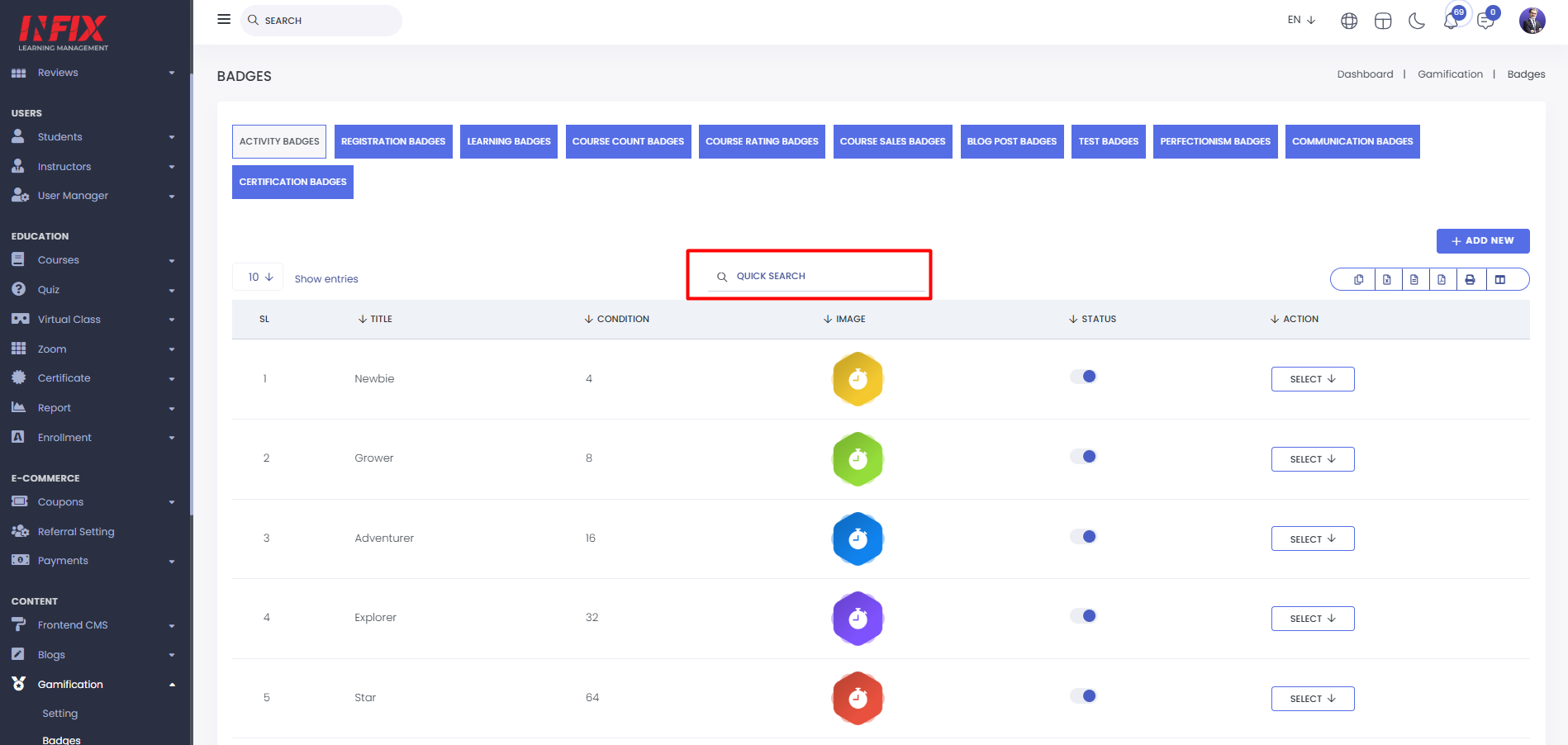
You can export data from here.
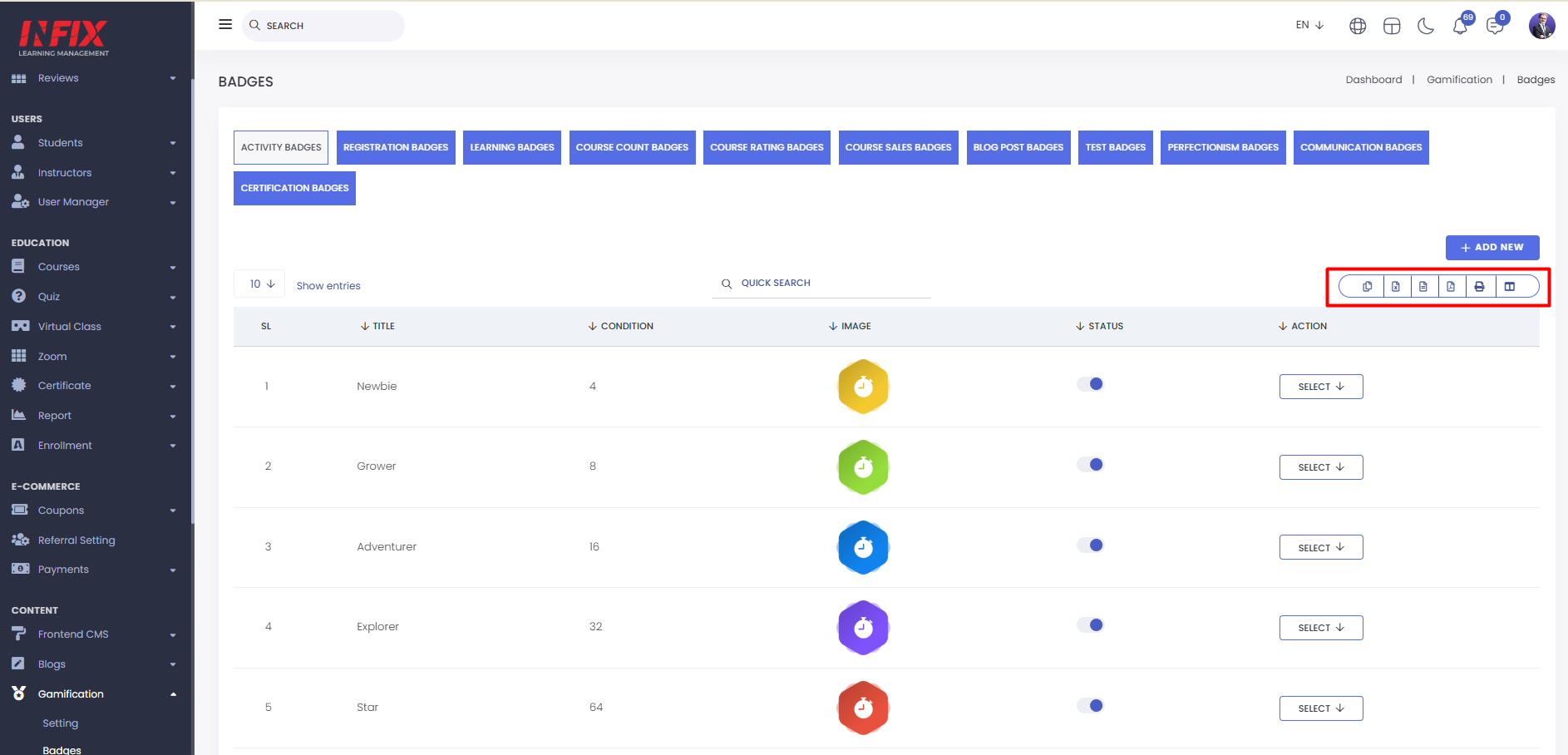
By clicking on Select you can edit & delete.
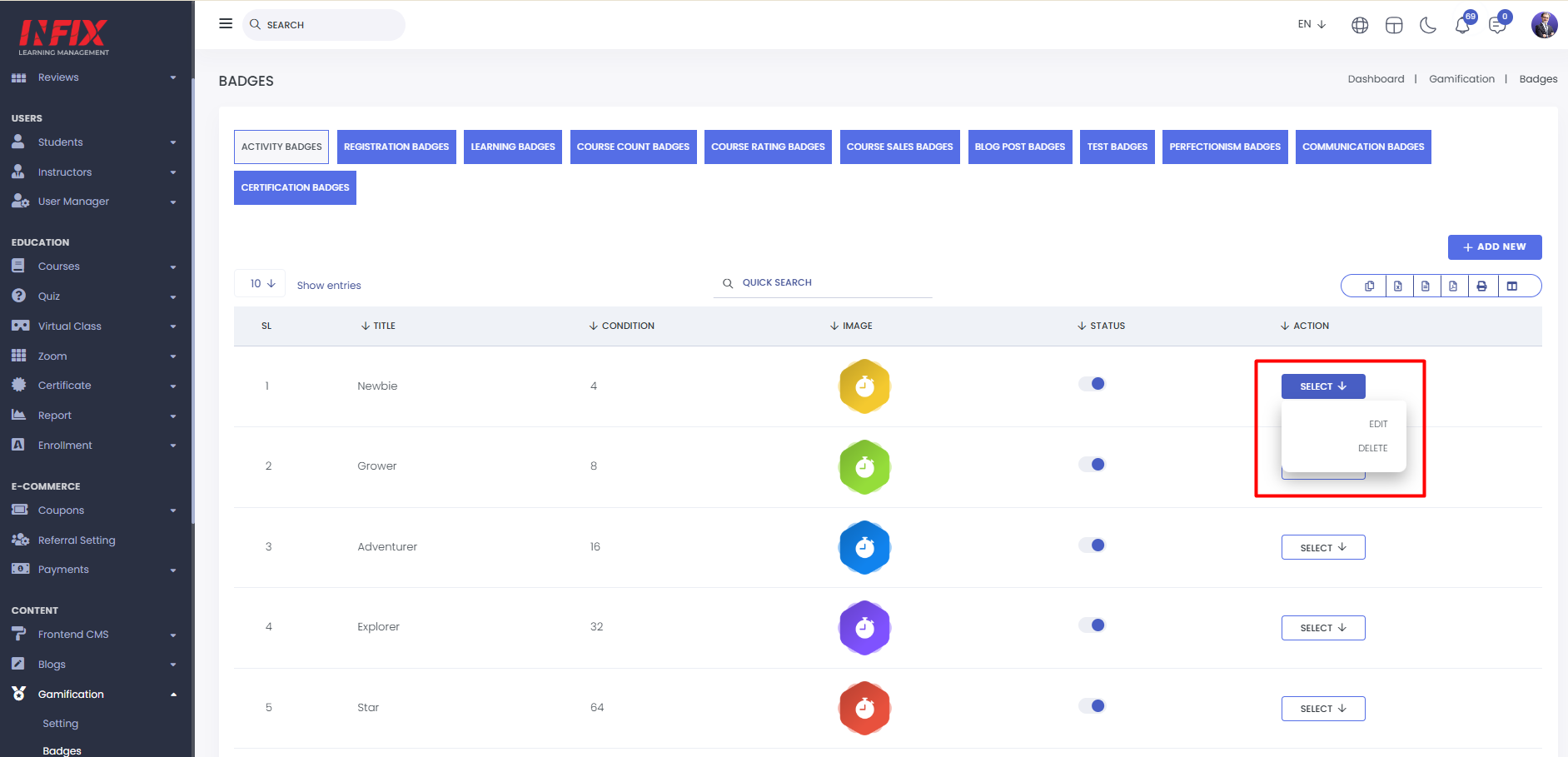
Add New: By clicking on "Add New," you can add a new badge. Simply fill in the title, condition, and image, then click on "Save." Your new badge will be created successfully.
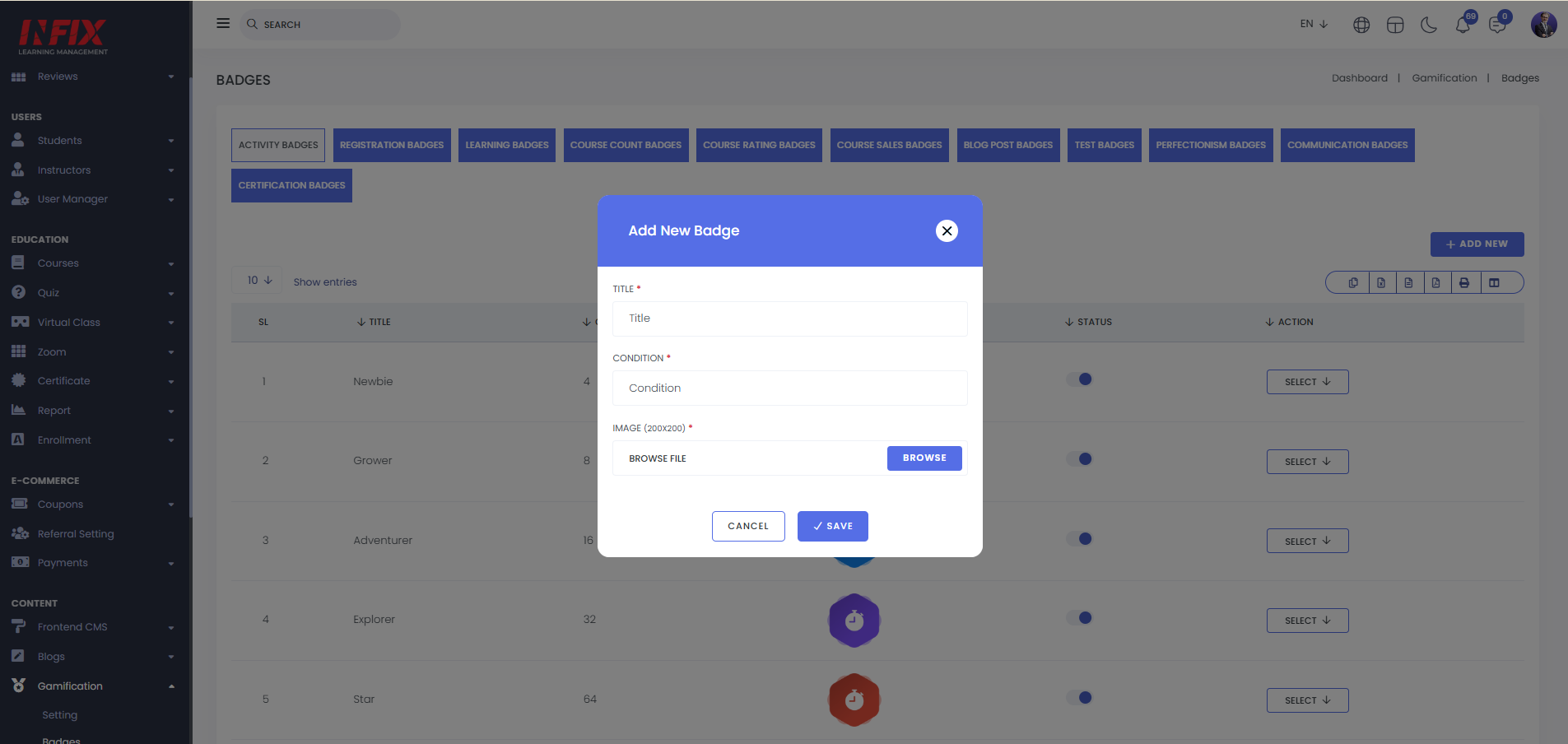
After fully filling the badge requirements any student can get the badge and it will be shown in the student panel.