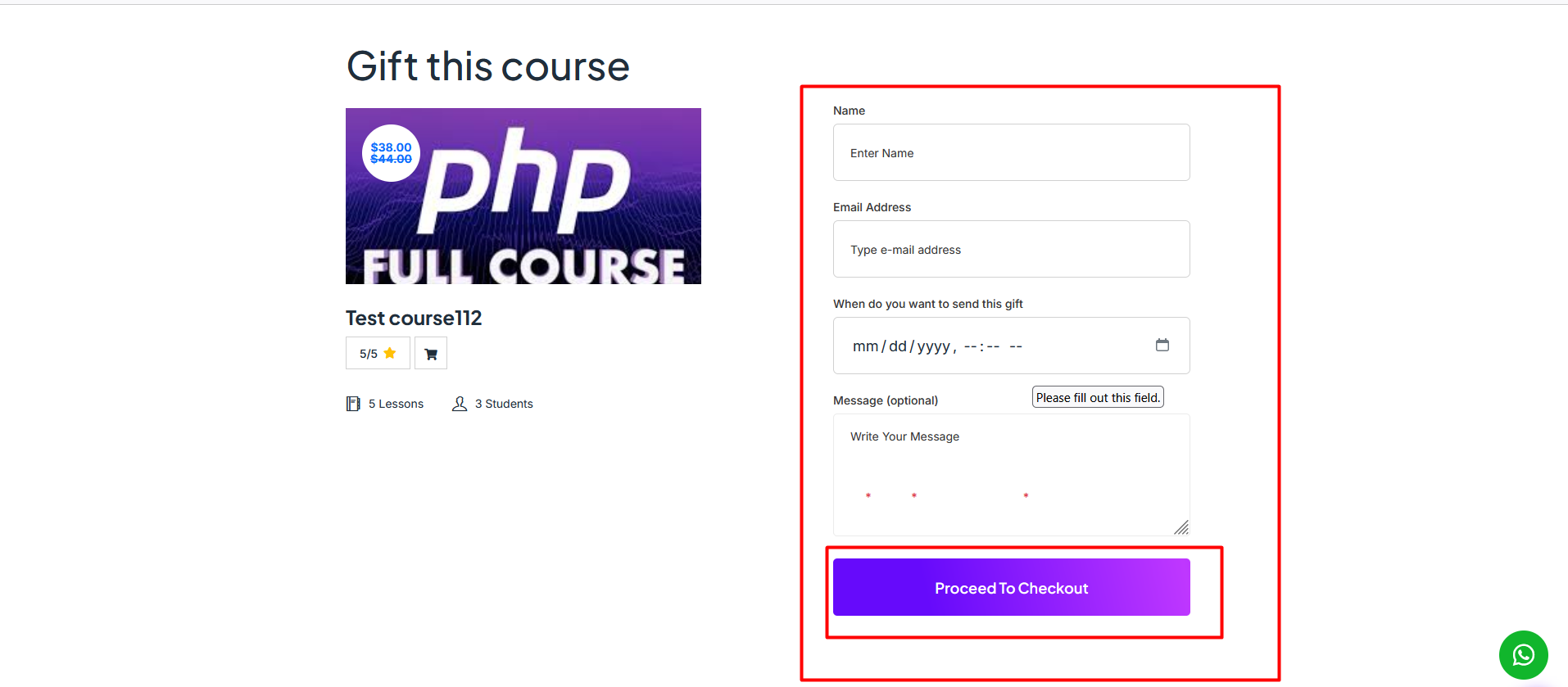Gift List: Here, you can view the complete gift list with detailed information, including gift titles, sender name, recipient, message, price, gift status, and available actions.
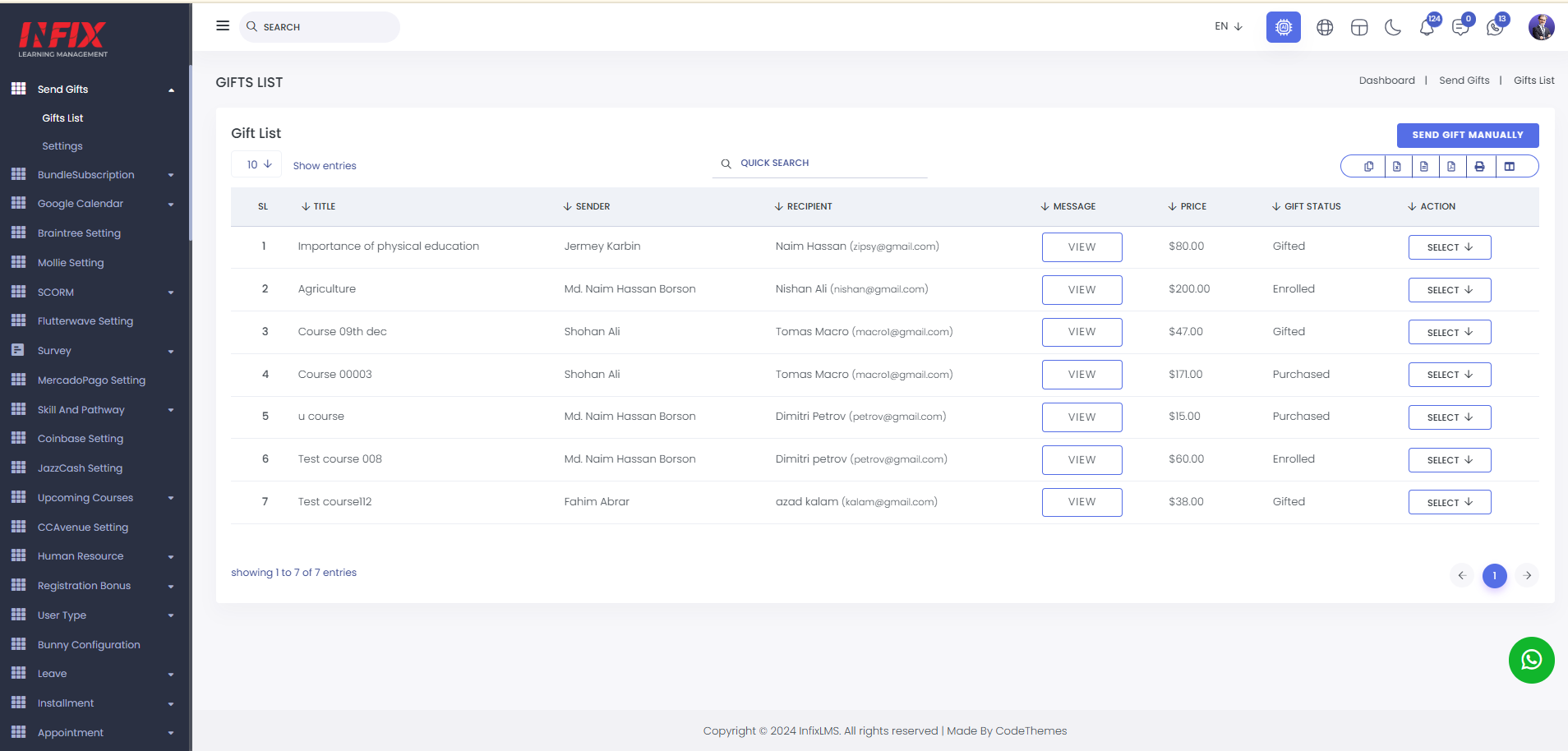
You can find out any specific gift from the list by using the search functionality.
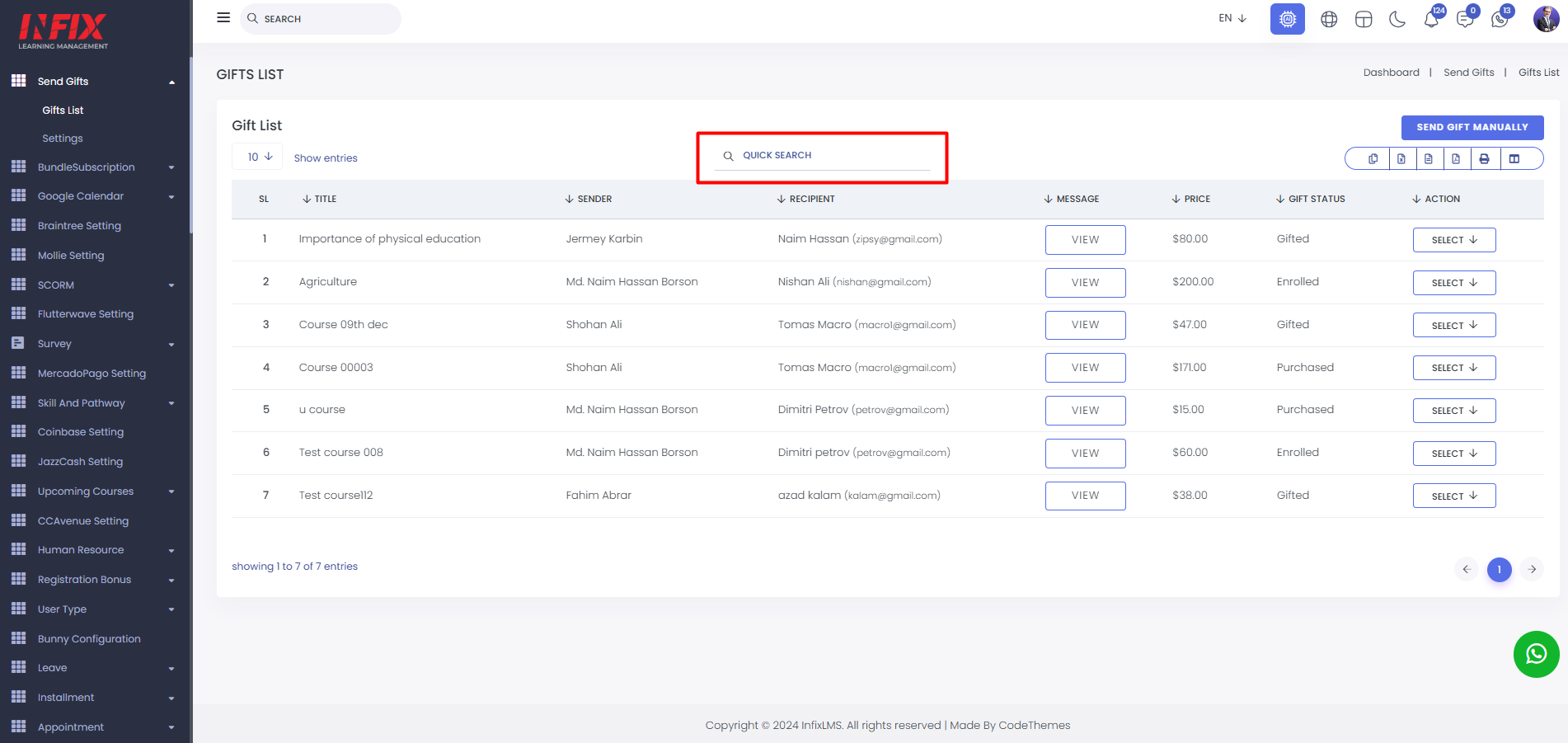
You can export the data table from here.
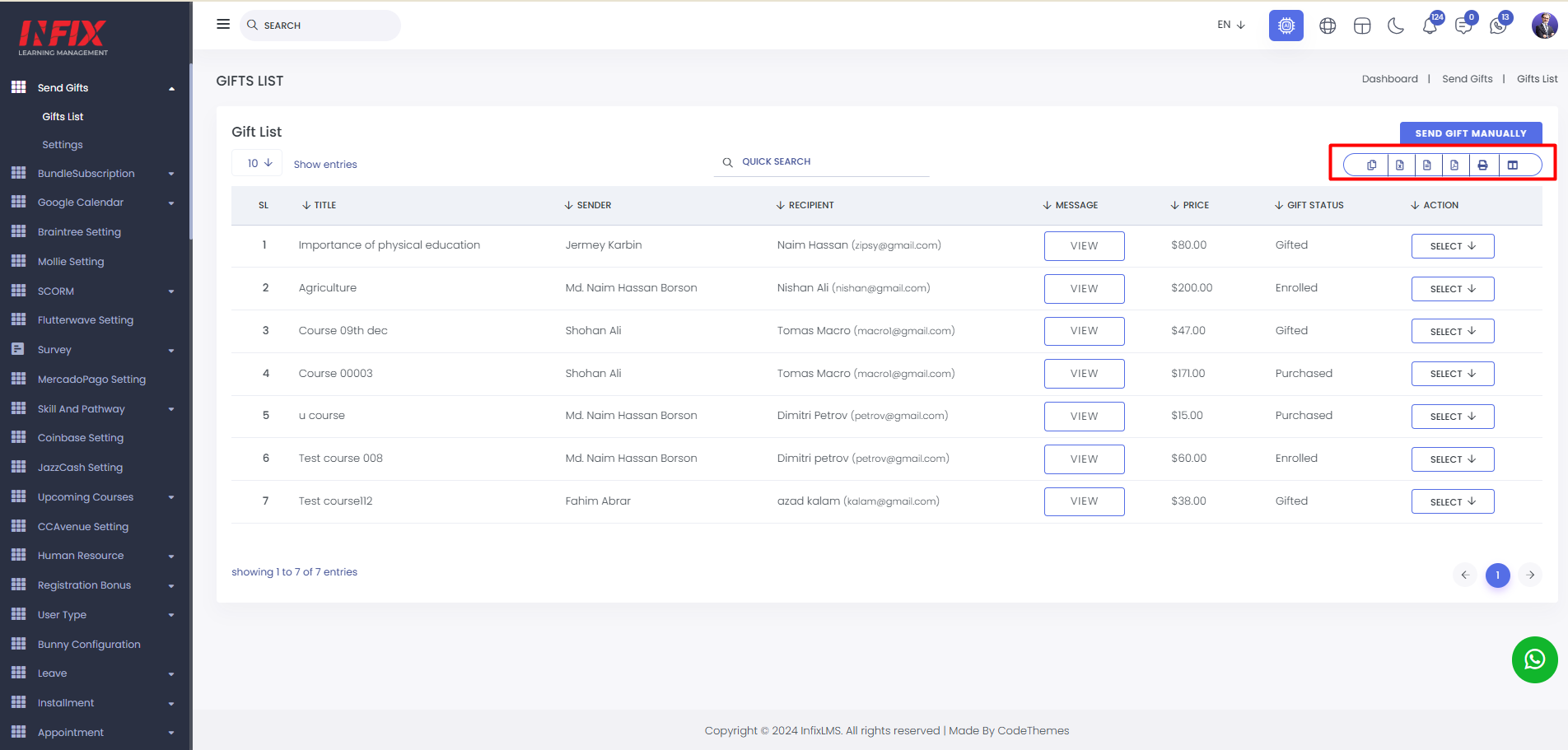
You can view the message by clicking the "View" button.
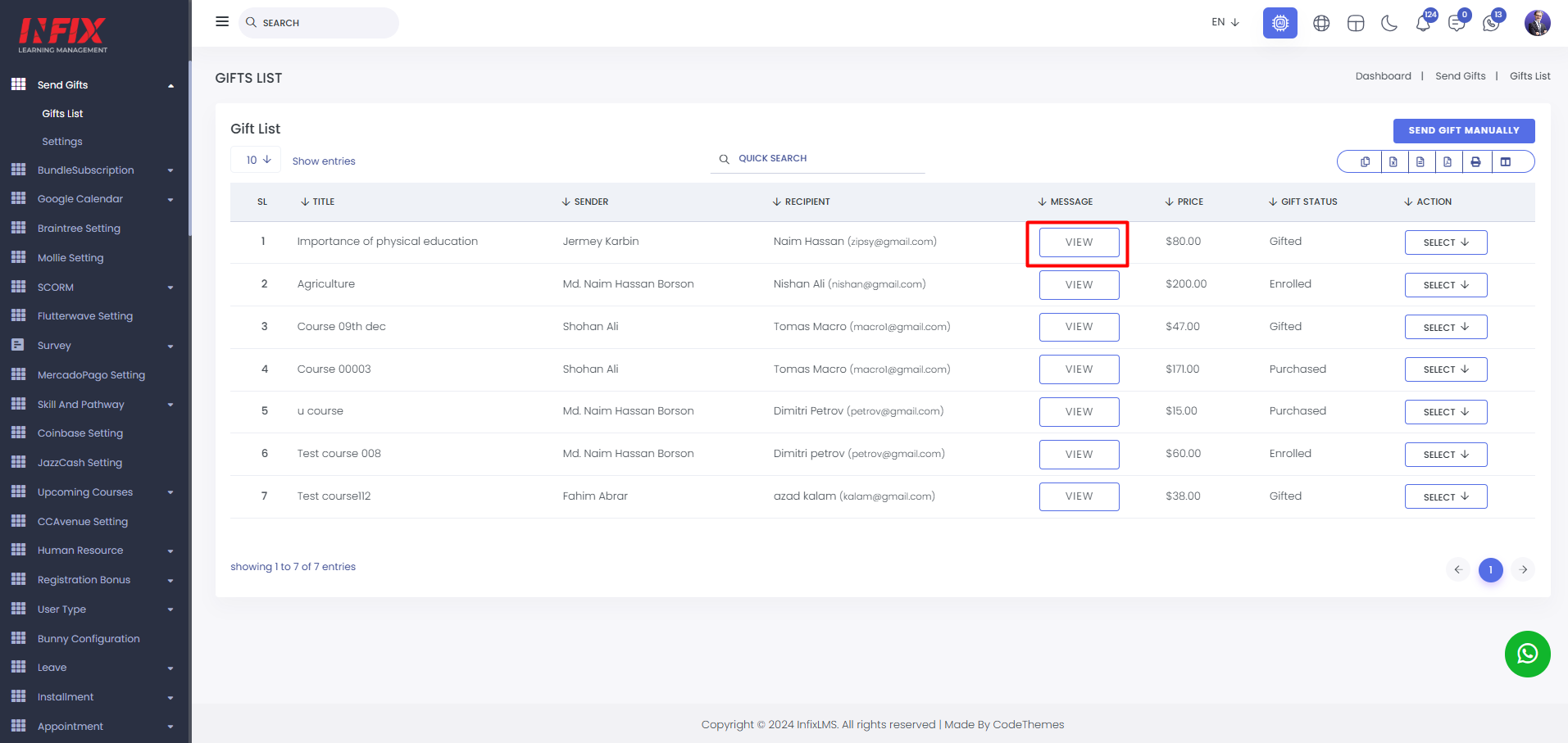
By clicking here you can send gifts manually.
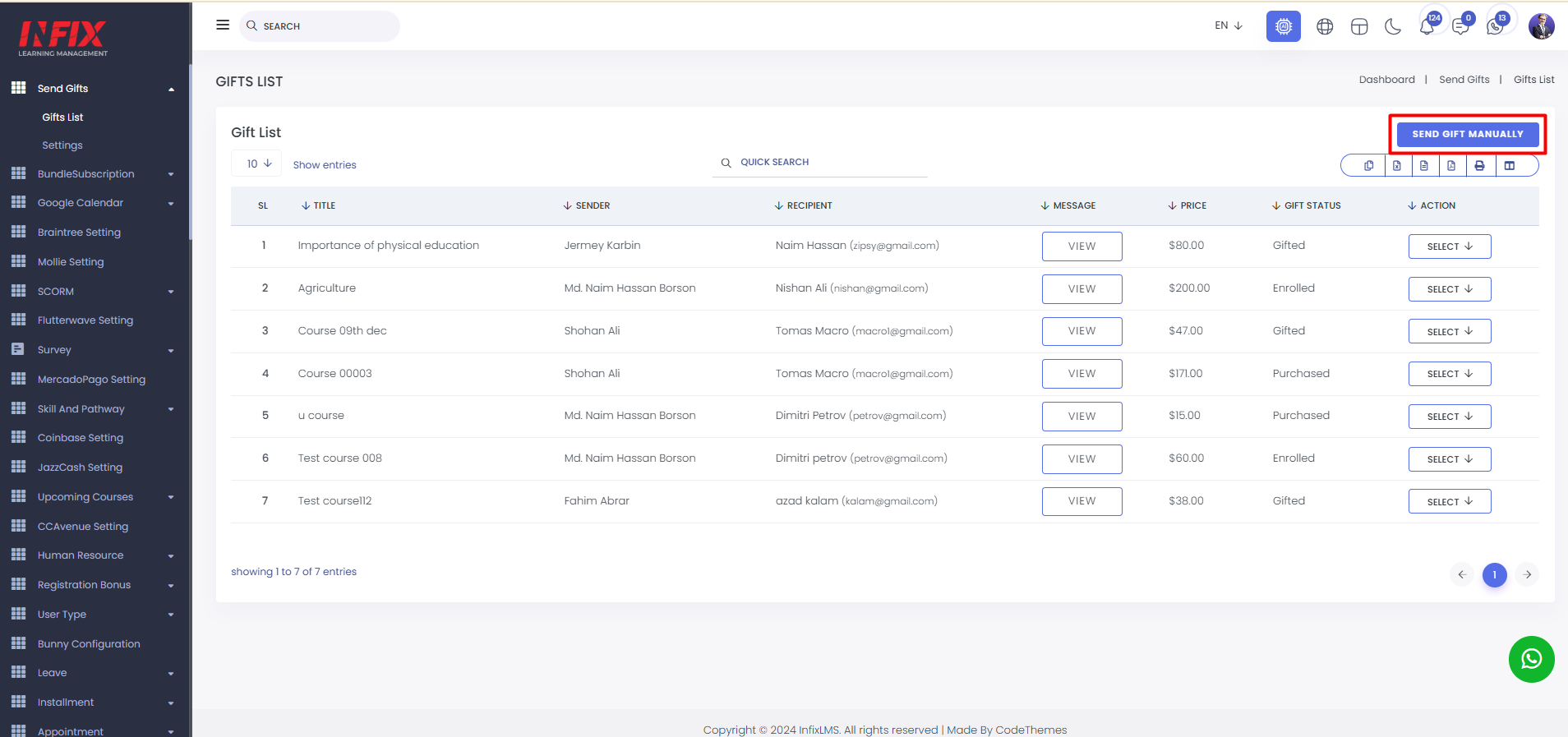
By clicking on select button you can send invitation
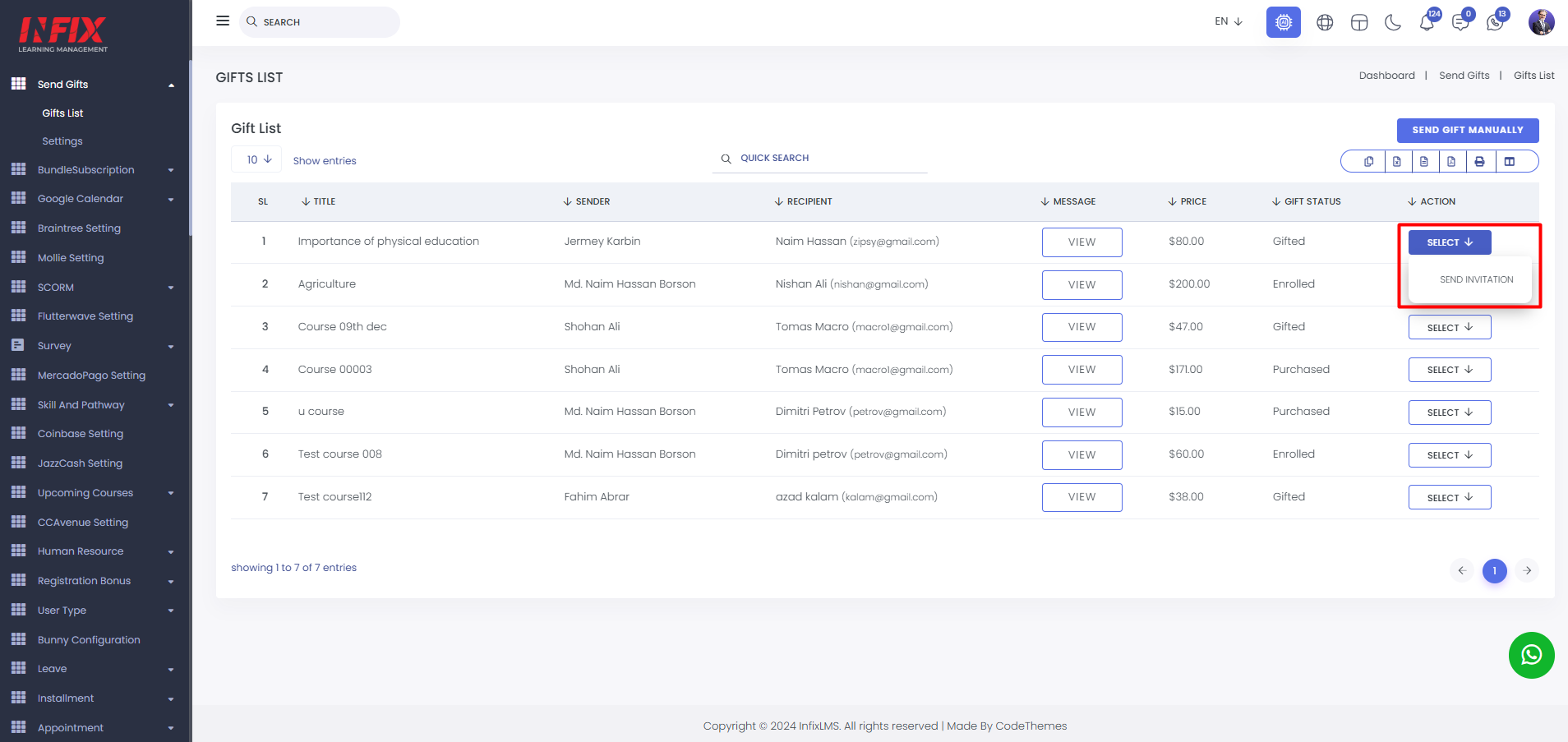
Settings: Here, you can configure the gift settings. You can enable or disable normal gifts, as well as toggle gift options for courses, quizzes, and live courses. Once you've made your selections, click the "Update" button to save your gift settings successfully.
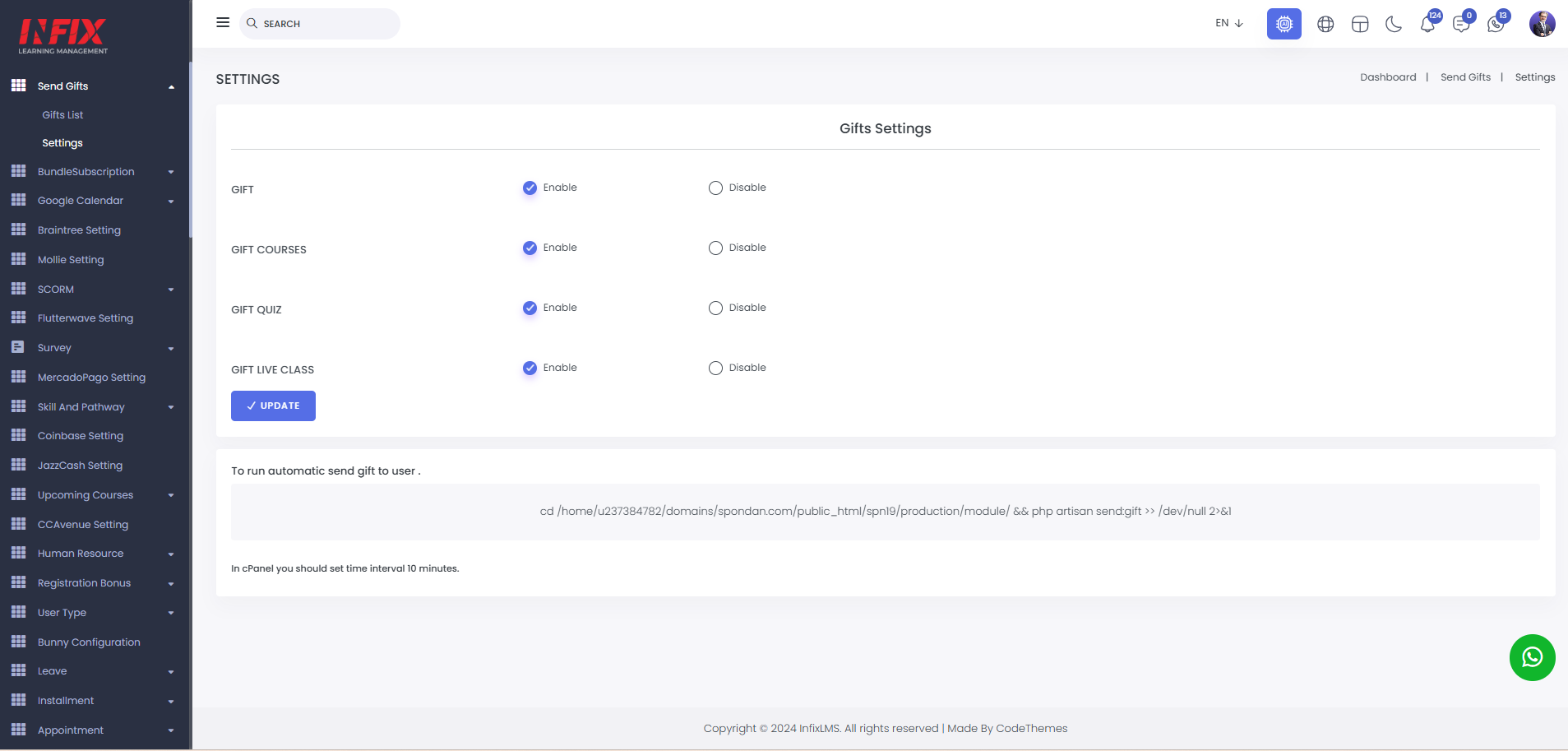
To send automatic gift user just use this.
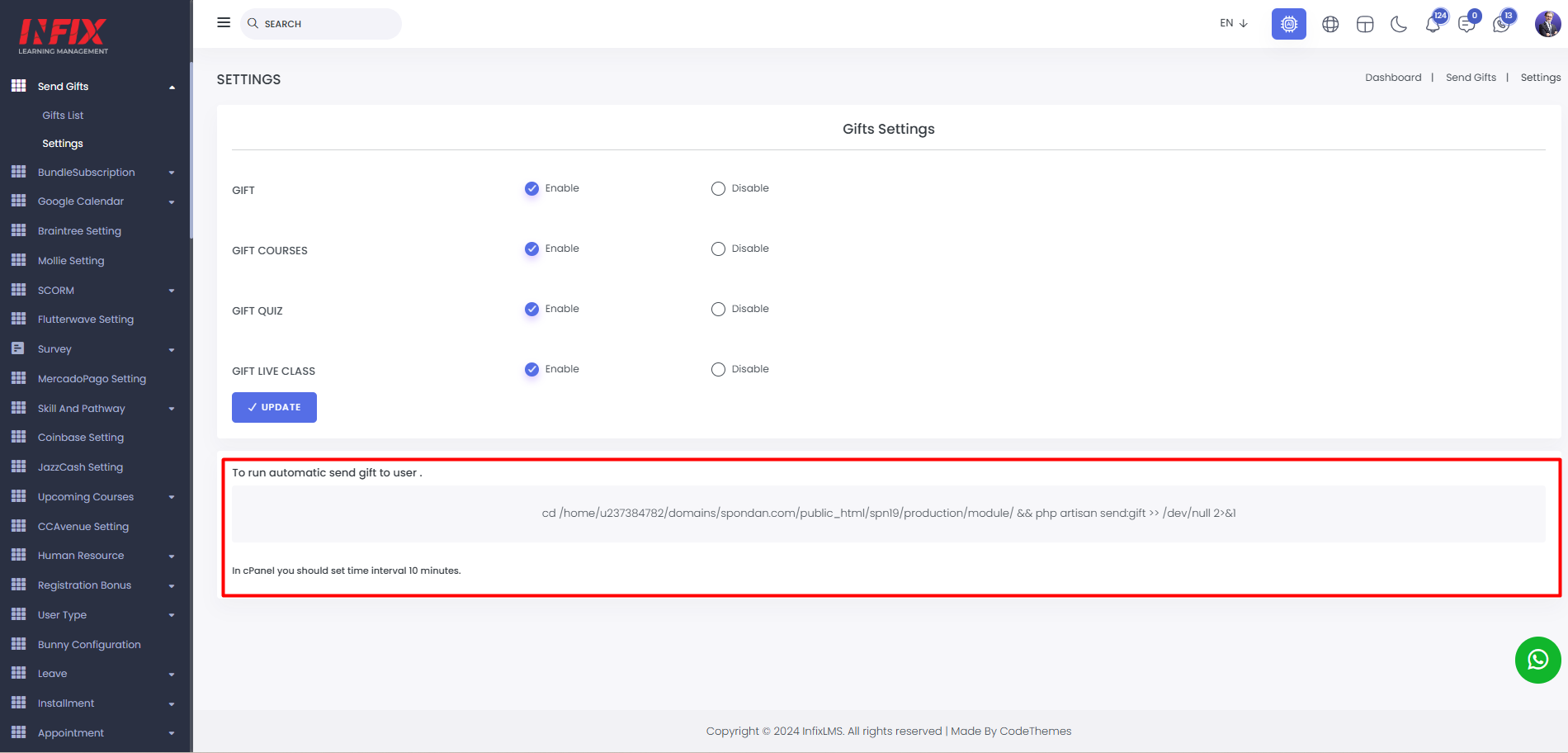
To gift a course, quiz or class just log into a account and select the course, quiz or class which you want to gift. after selecting the course just click on gift course button.
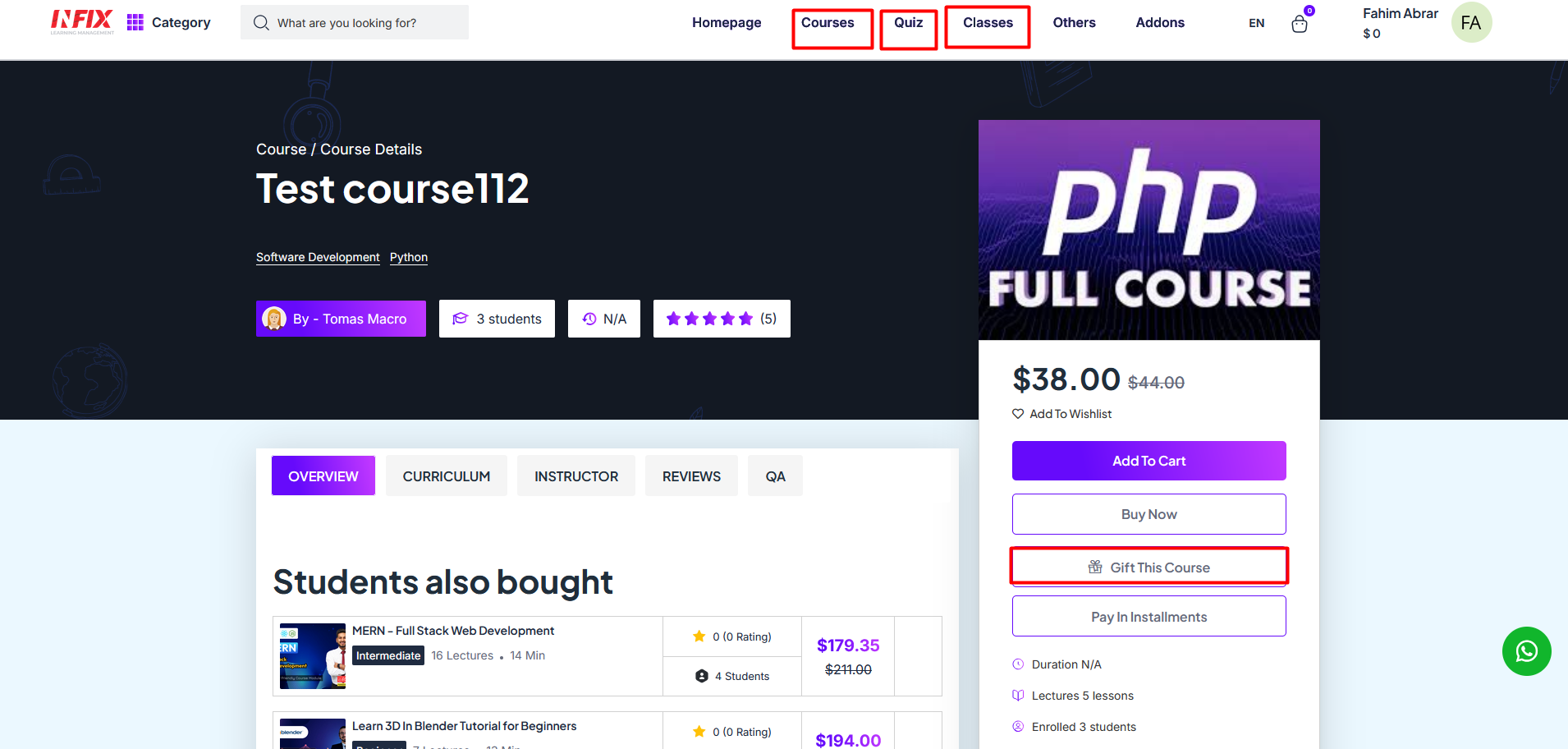
After clicking the button just fill up the name whom you want to gift the course, email address, gift date , message. after that just click on procced to check out button and make the payment the course will be gifted.