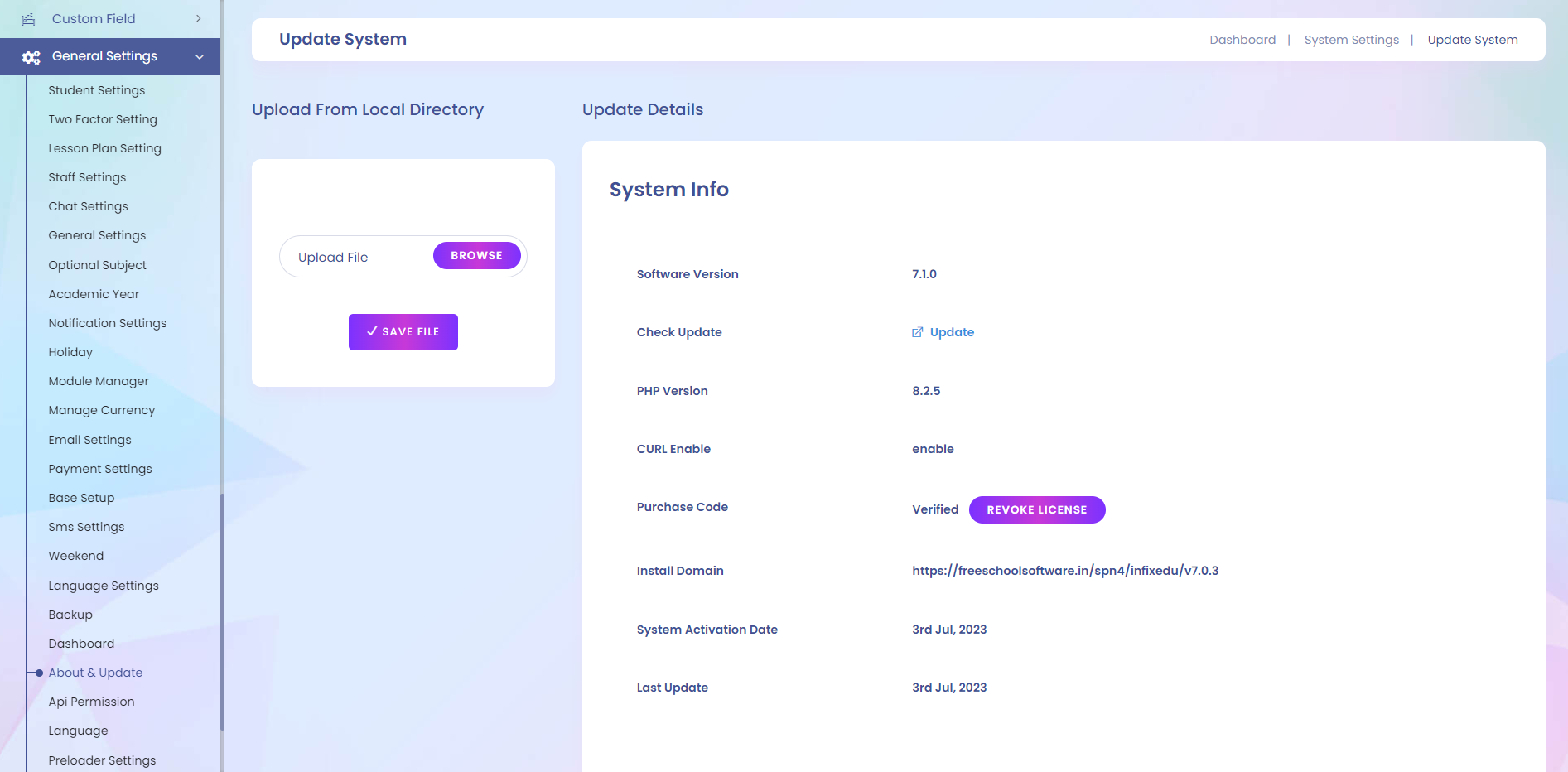How To Manually Update To Infix Application
Warning: You must back up all your current databases before updating.
For this documentation, we are using the InfixEdu application. All the processes for manual updates for Infix Applications are the same
First Setp:
Please download the updated file from where you purchased the application. The zip file is inside two files in it called the manual_update.zip.
Second step: The user will have to log in to the cPanel or server, and then go to the project folder andpload the “manual_update.zip, and then unzip it. The old fill will be replaced automatically.
Third step: There is a folder named Bootstrap, then click on the Cache Folder, and all the data inside Cache will be deleted.
01. cPanel login
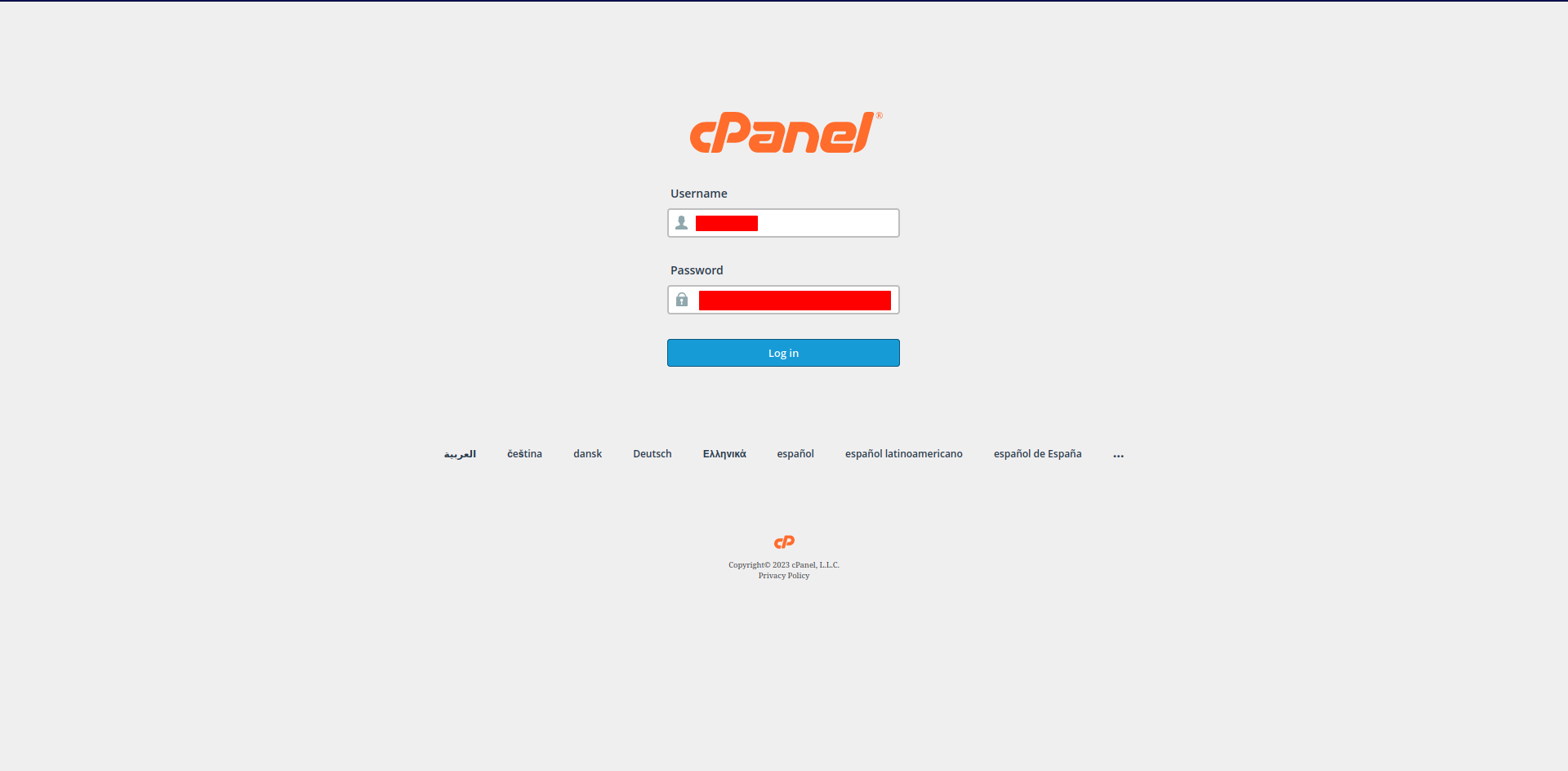
02. cPanel to click on the File Manager.
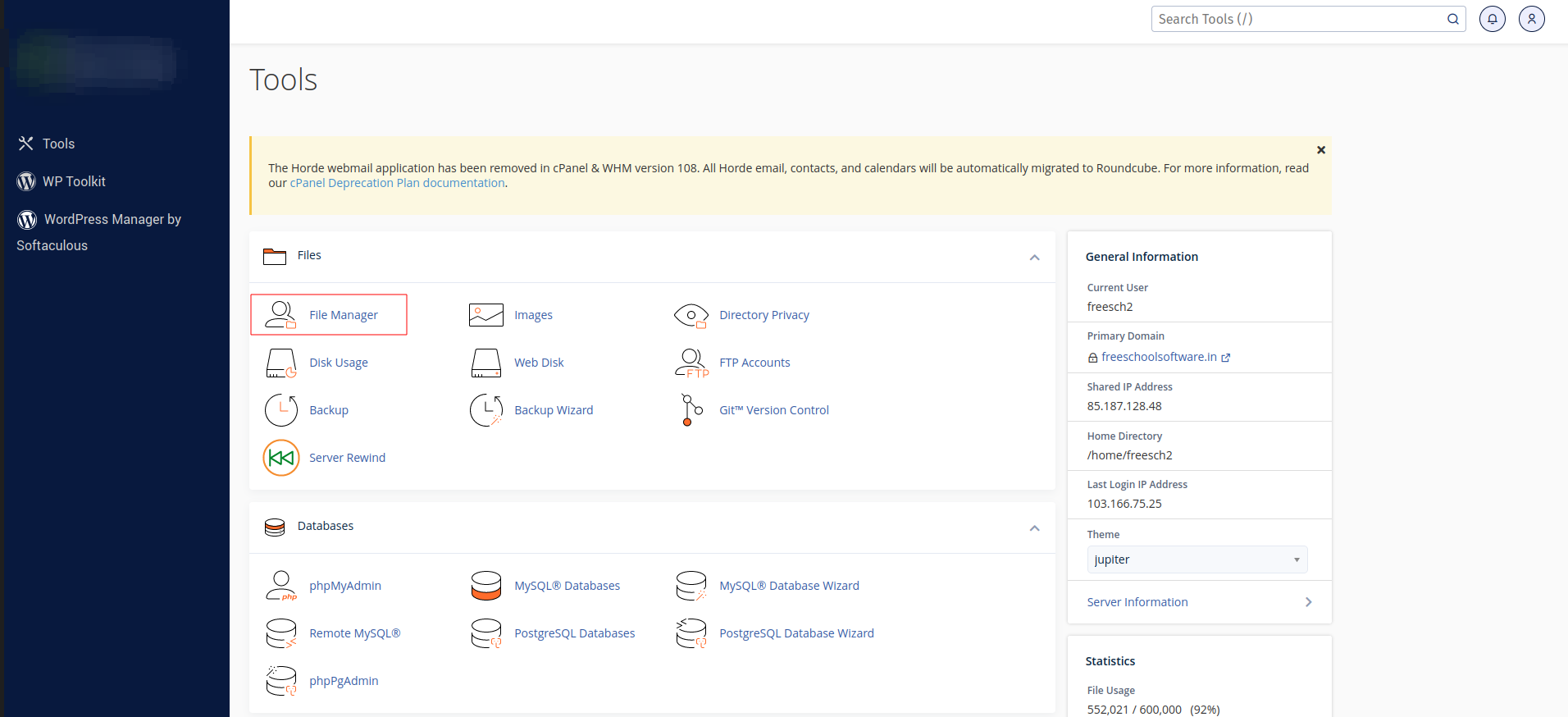
03. Project Directory
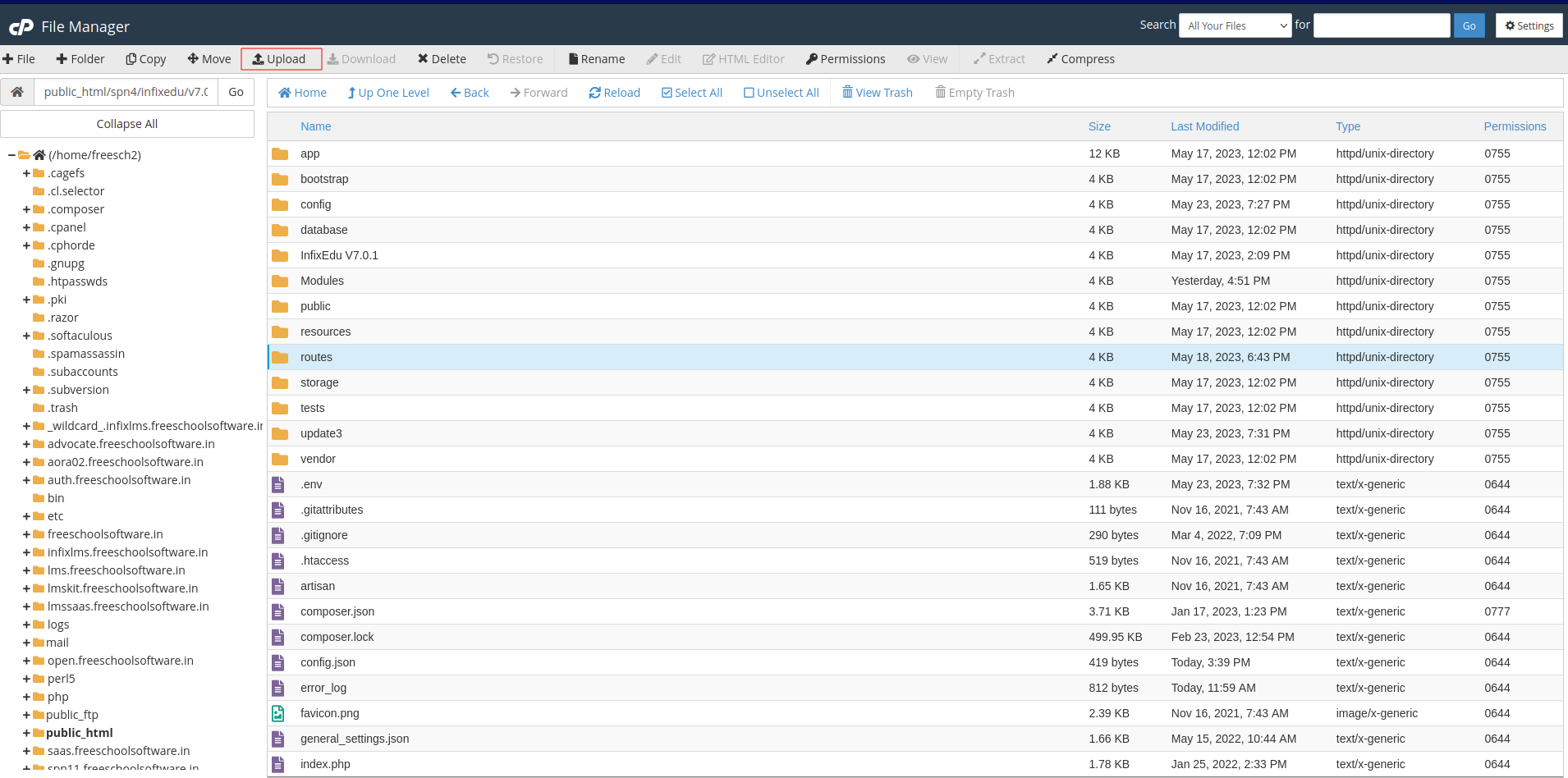
04. Upload your (Manual_update.zip) in the project directory
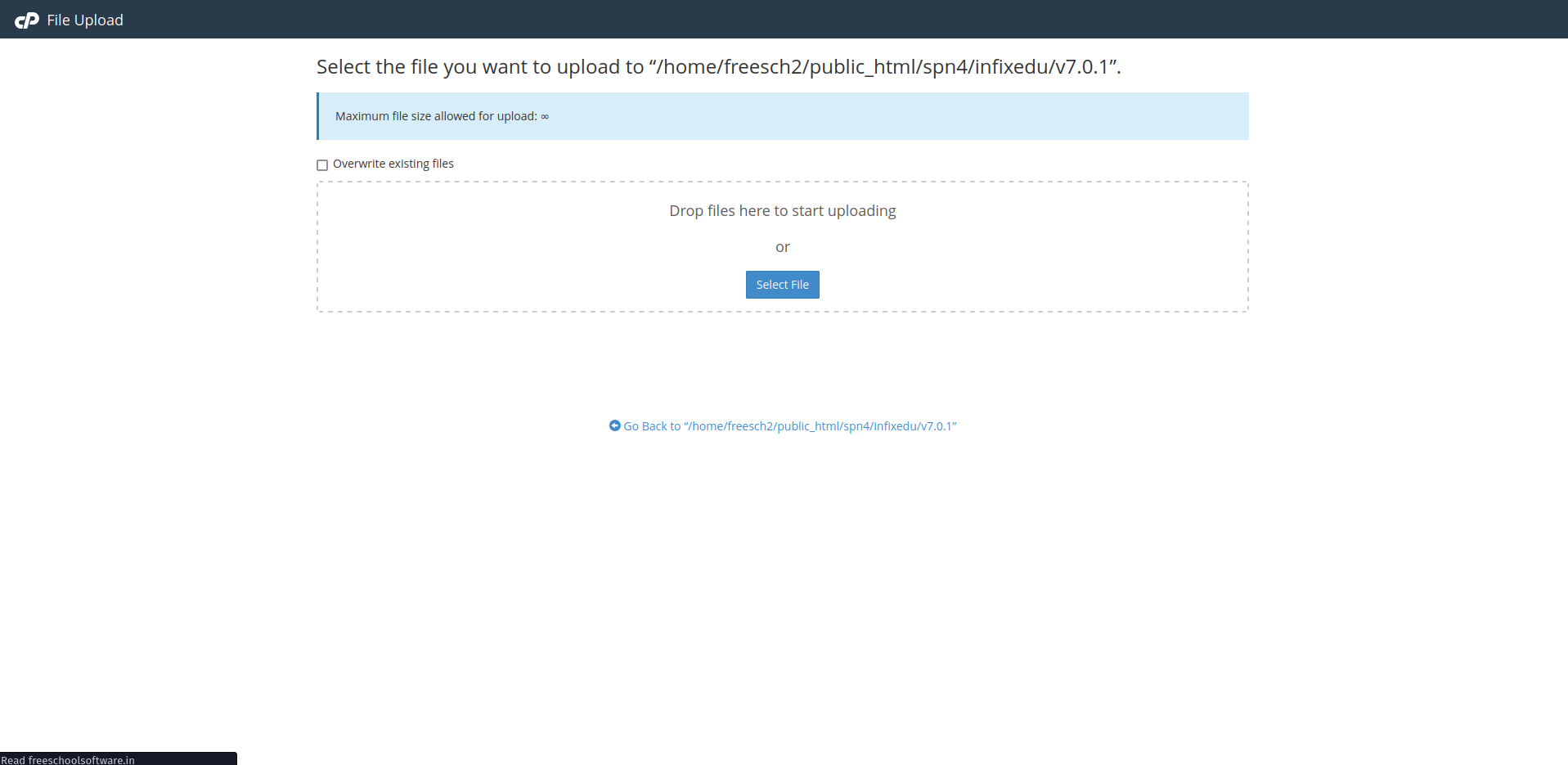
05. Upload successfully
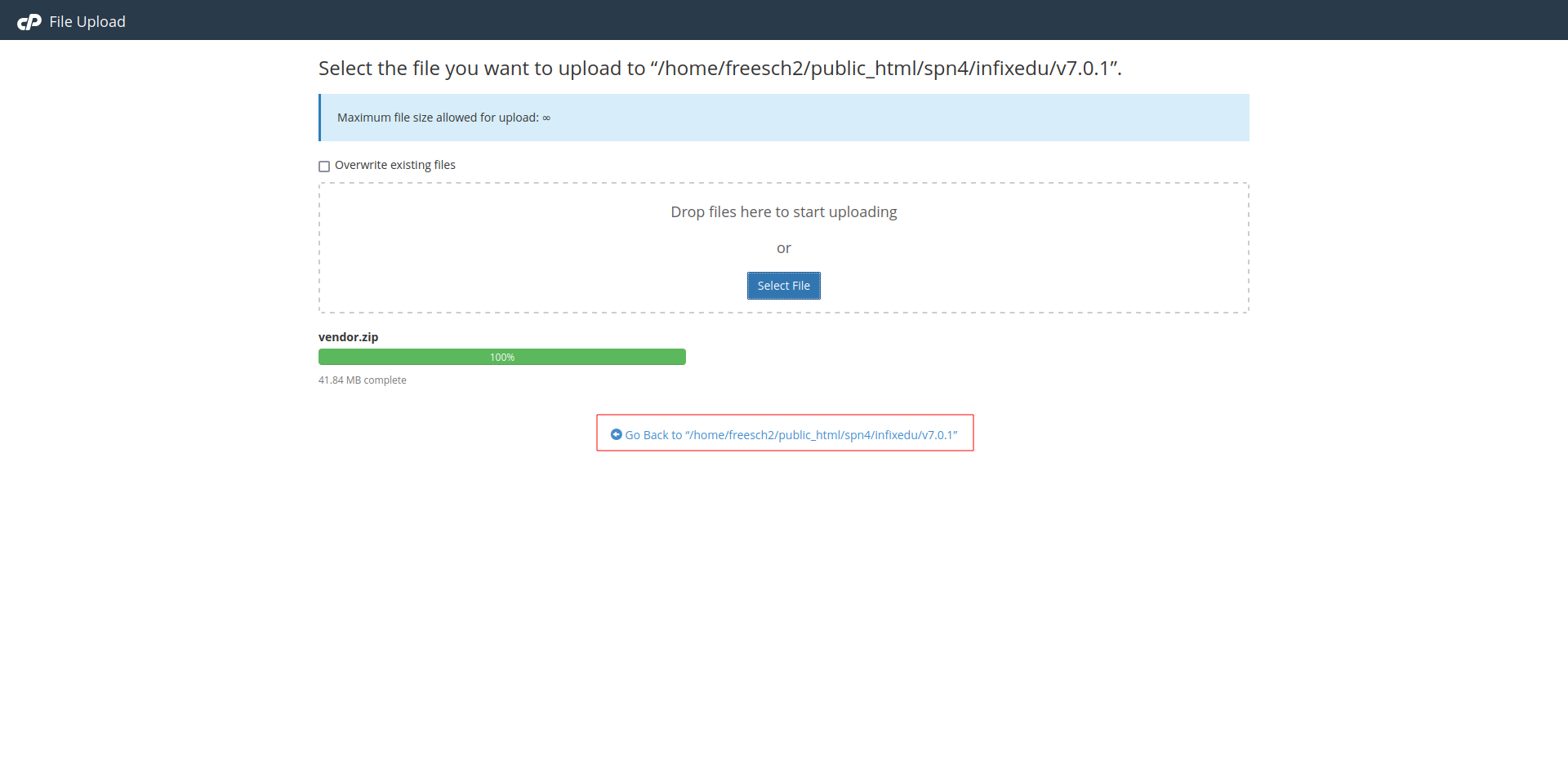
06. Delete the vendor folder.
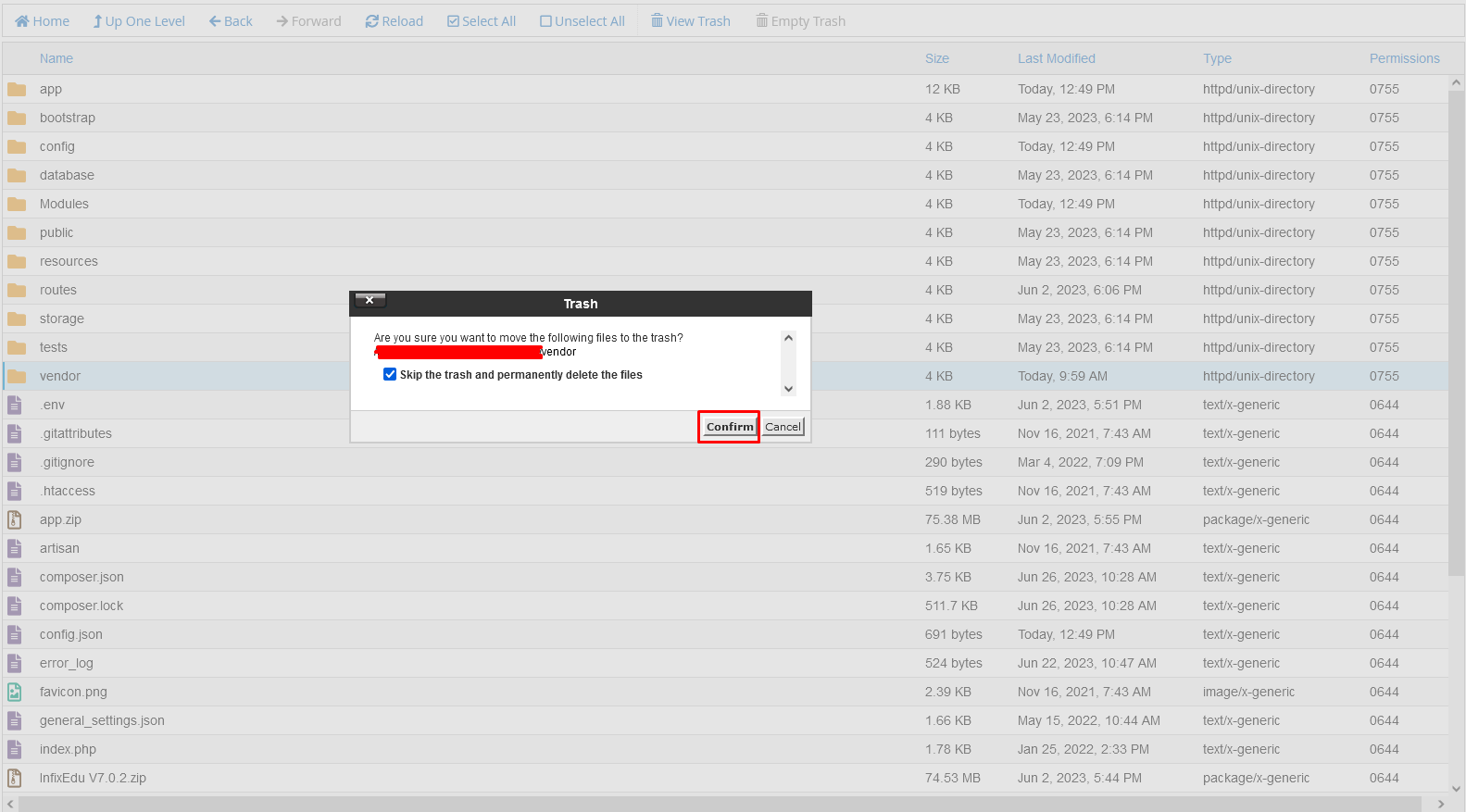
07. Extract the zip file in Manual_Update.
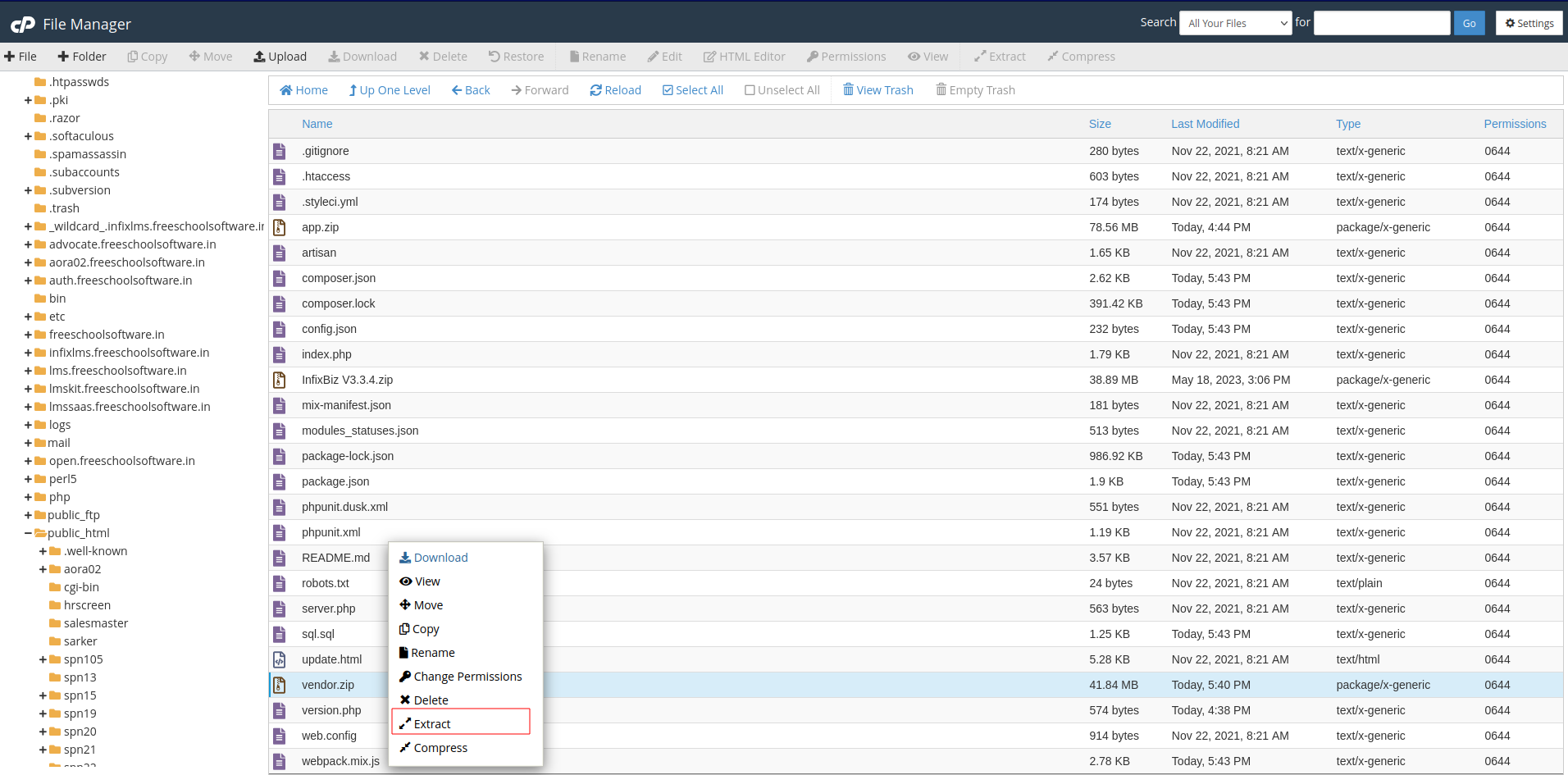
08. Extract 2
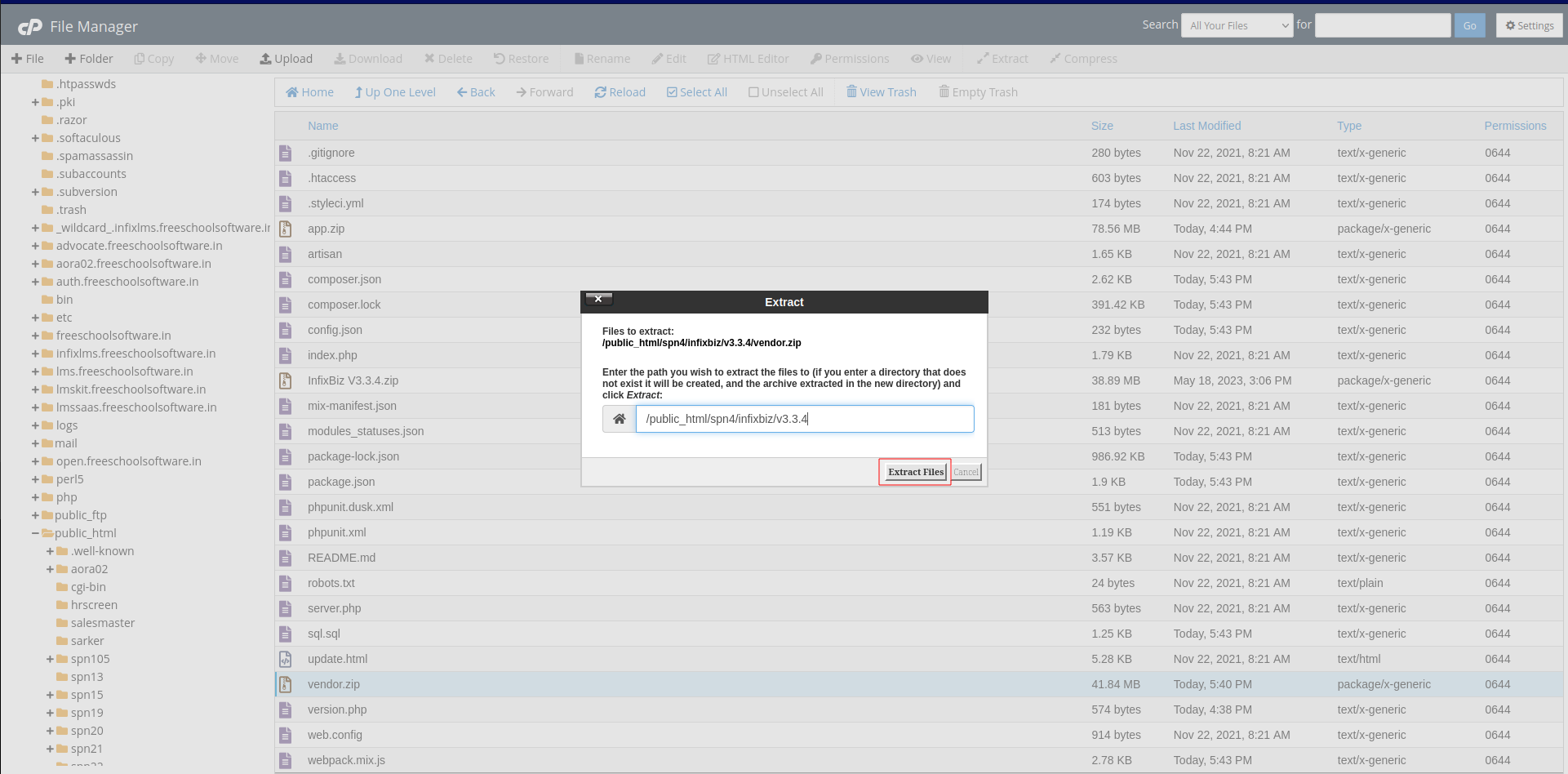
09. Extracting
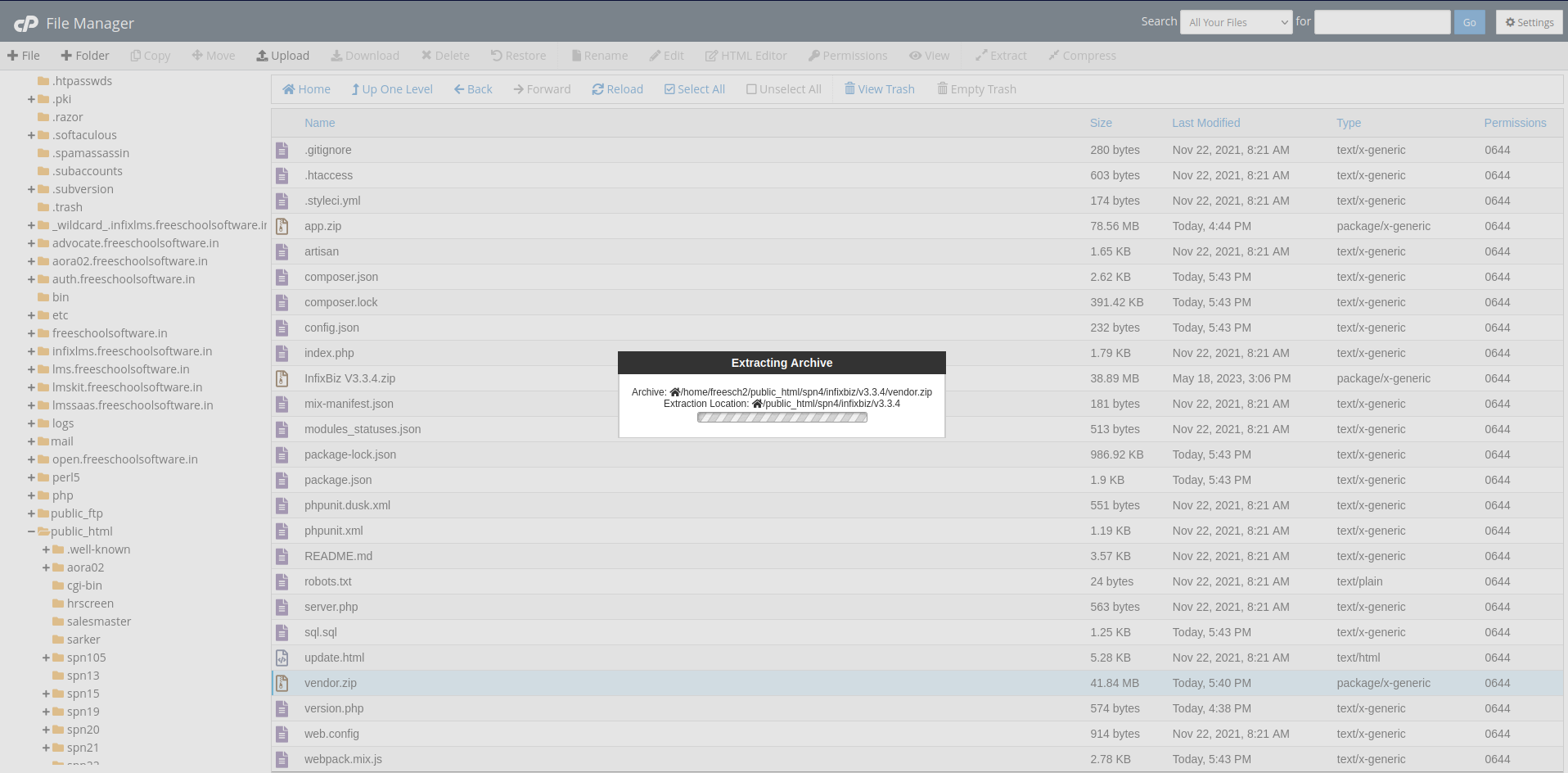
10. Extract Successfully
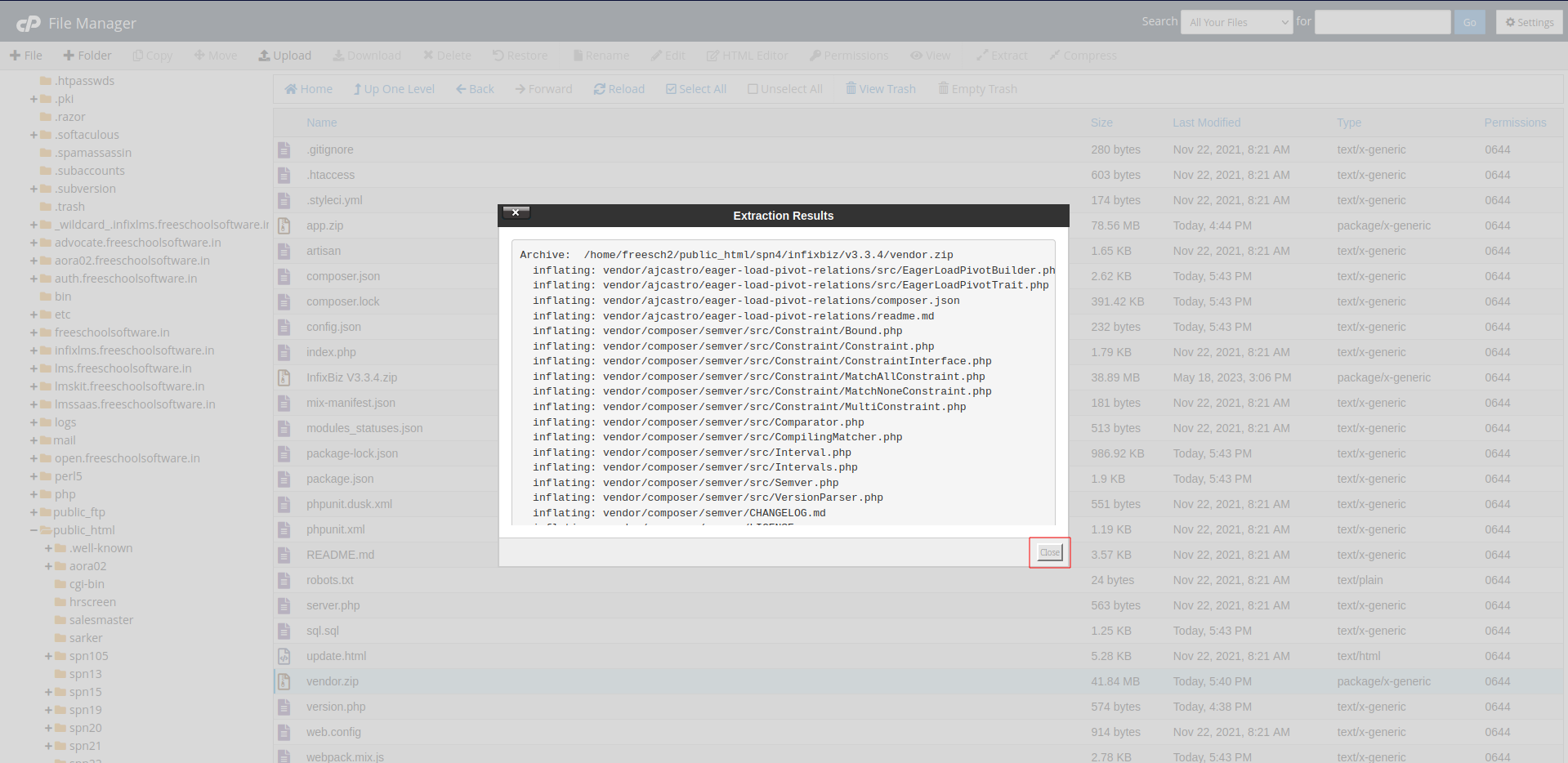
11. Bootstrap to click on the Cache Folder
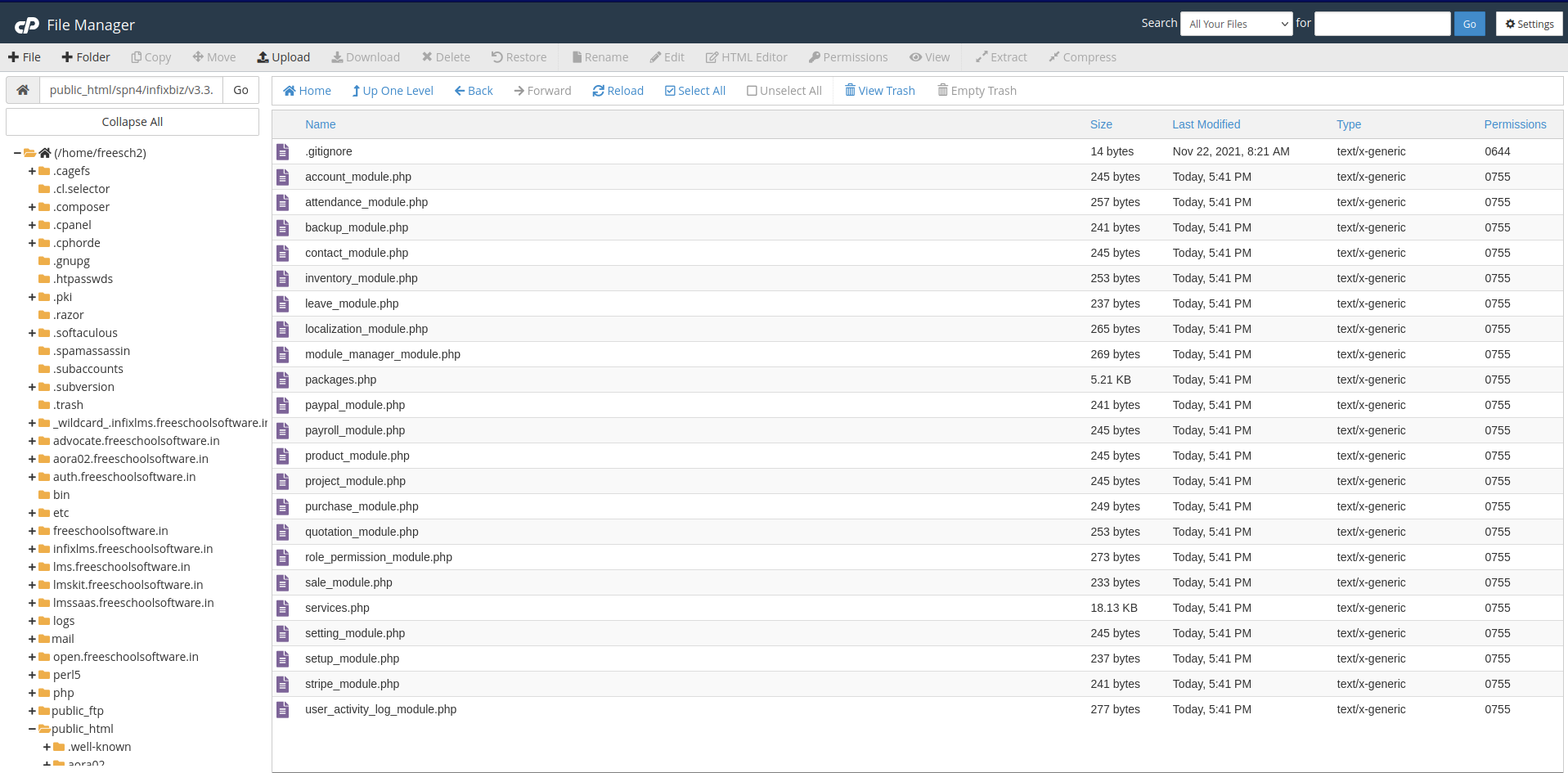
12. Bootstrap to select the cache folder to include all files deleted.
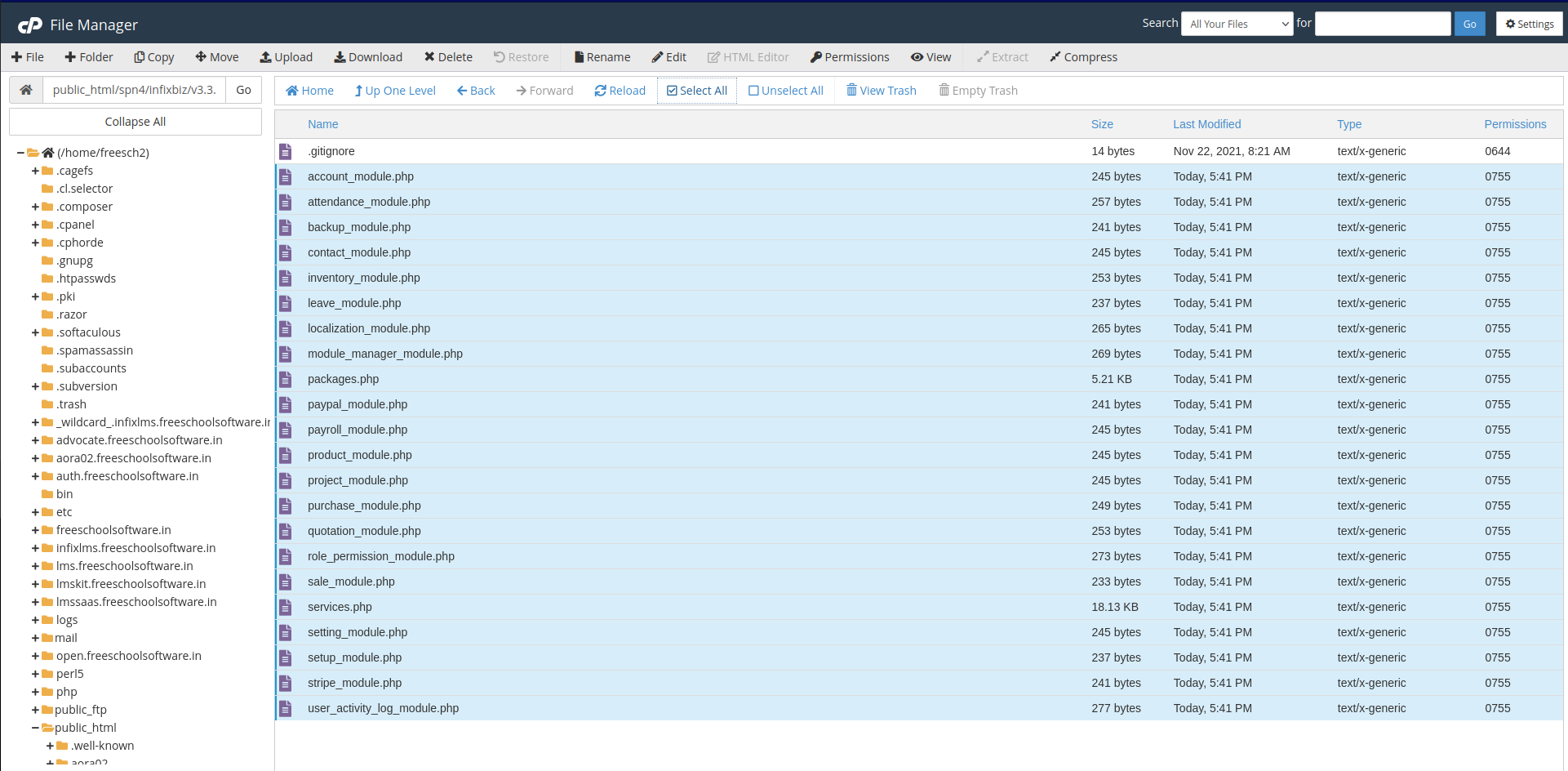
13. Delete confirmation
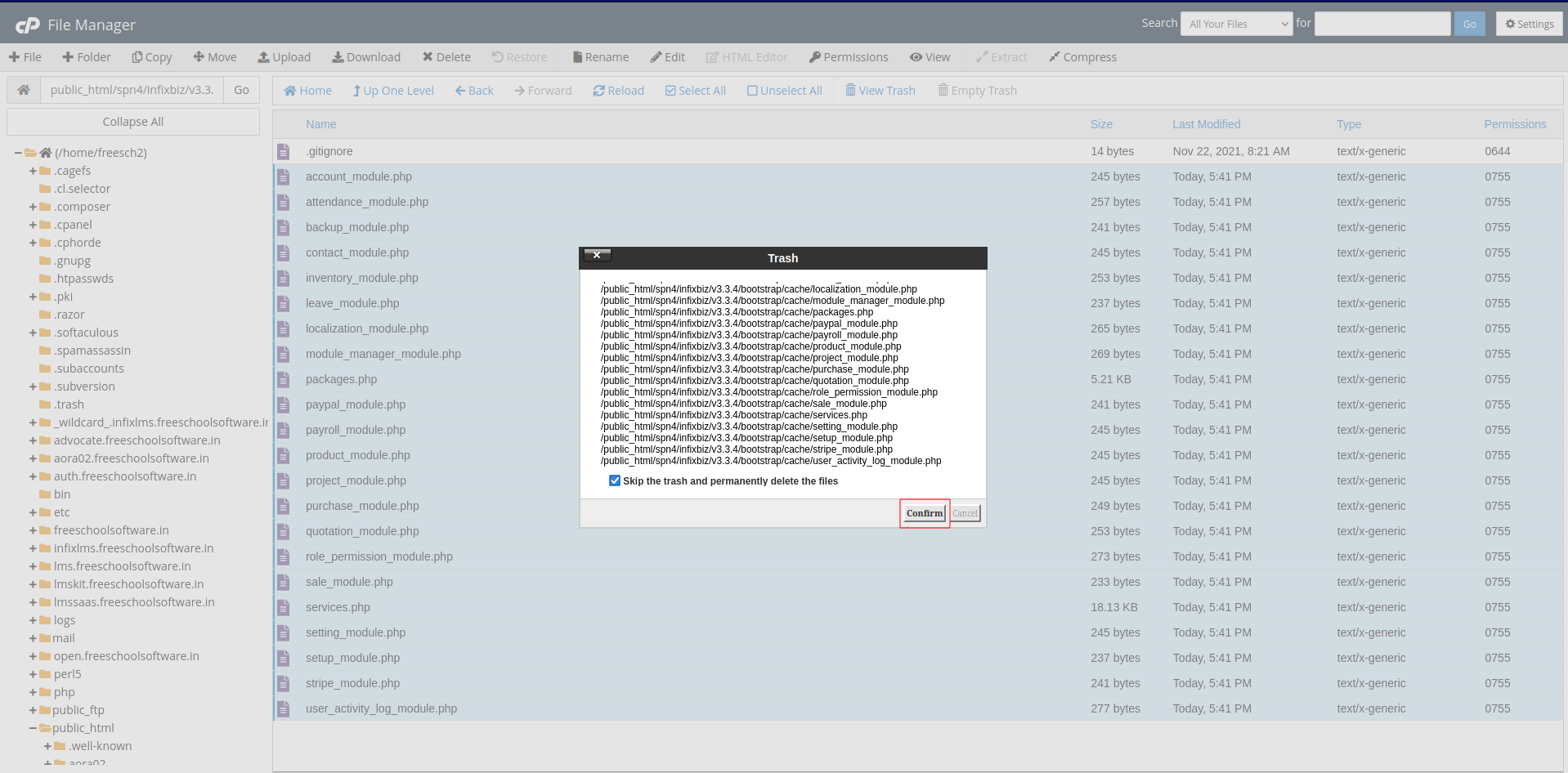
14. After deleting the bootstrap to the cache folder including all files.
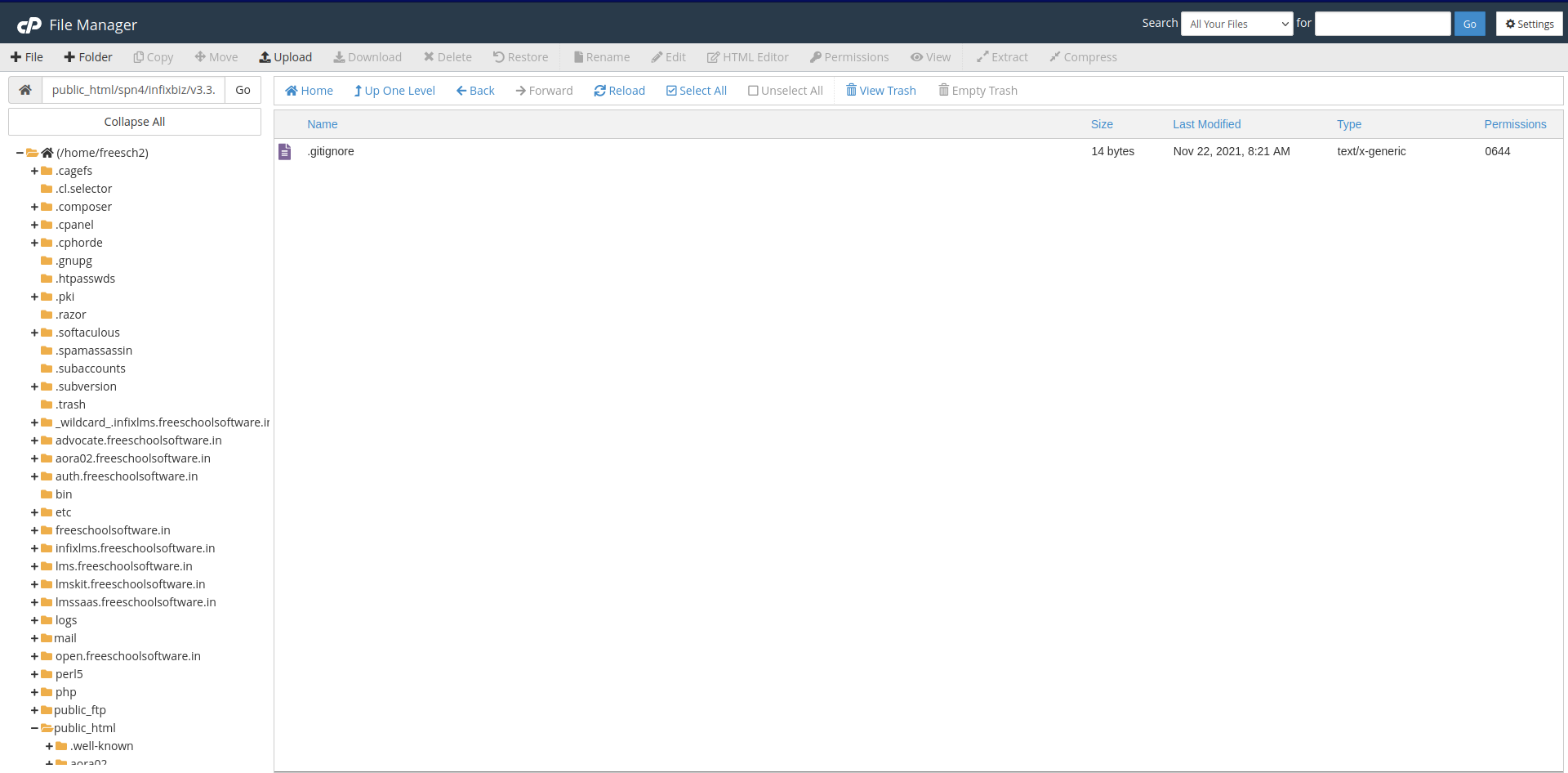
15. About & Update:
Log in to the user's application, then go to the general settings to find the About and Update section. If you upload it there, it will take the update.