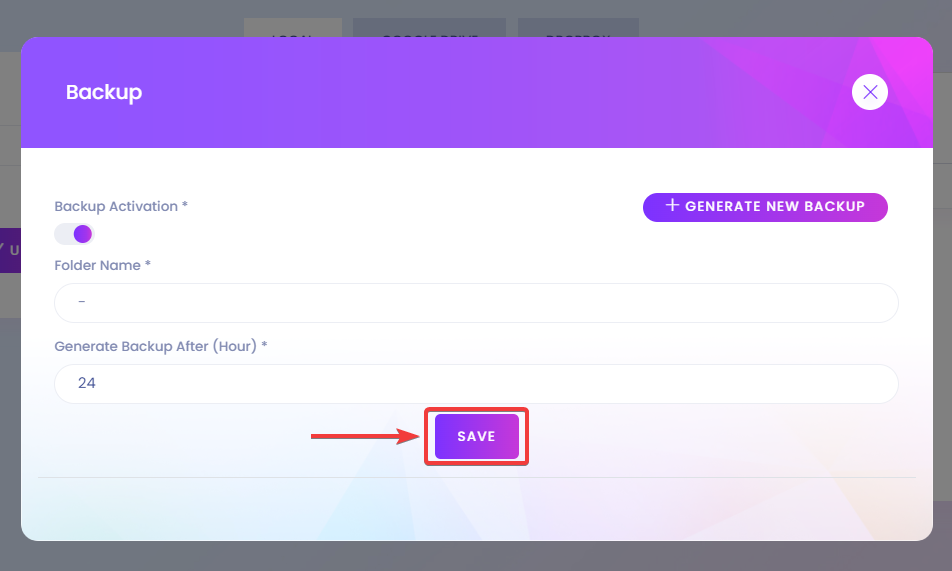In this option, you can create backups manually, and you can also configure auto backups.
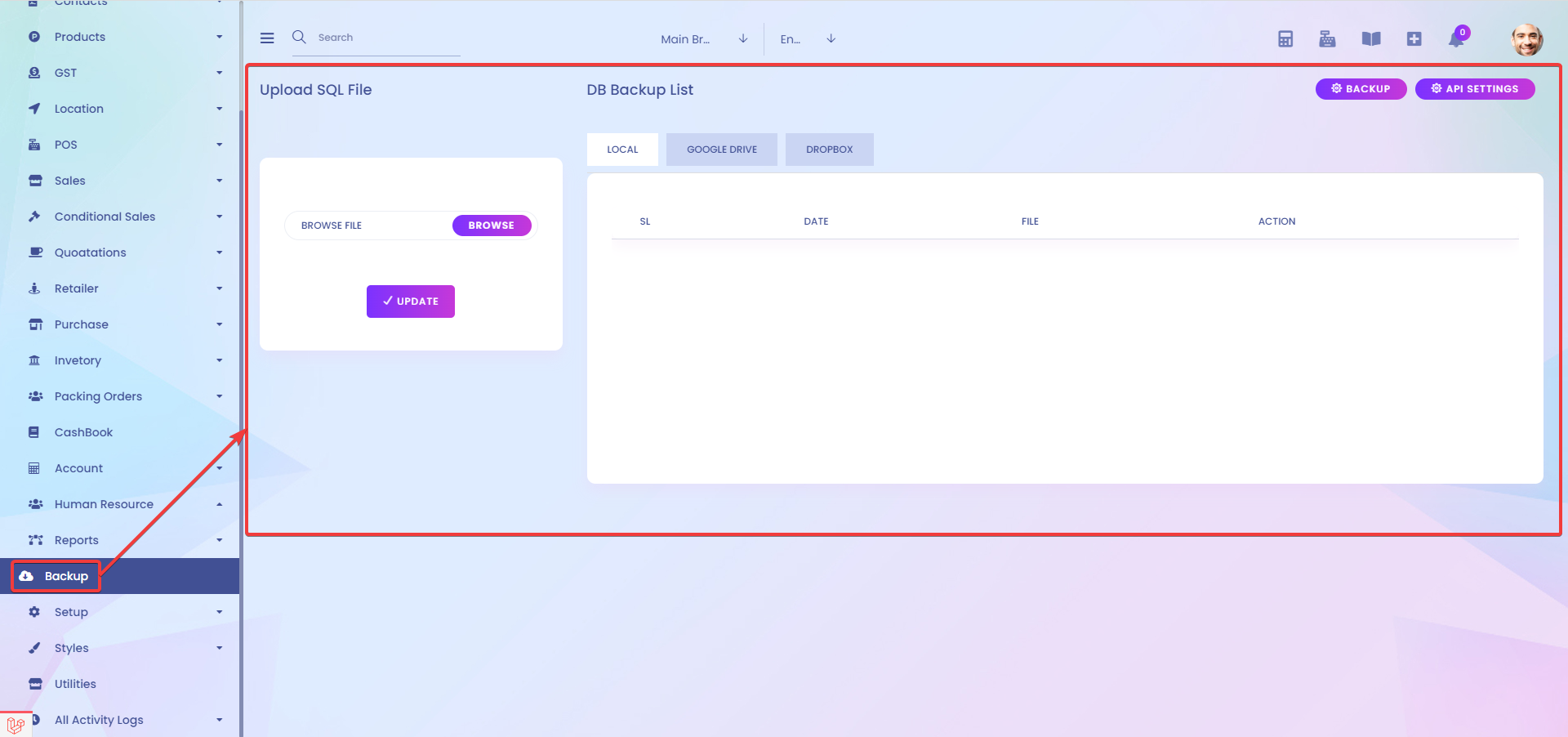
To create a manual backup, click on BACKUP.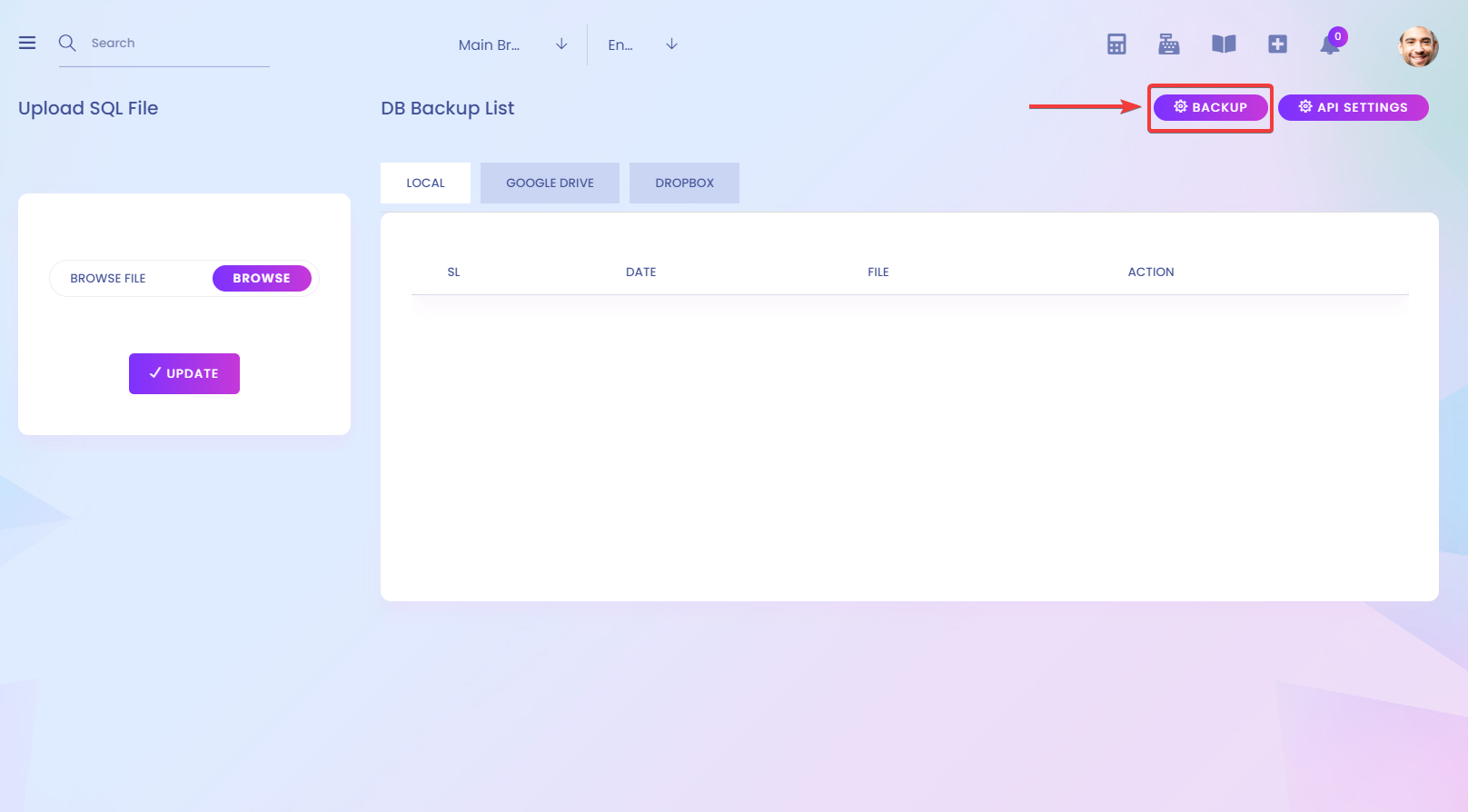
After you click on BACKUP, you will see a popup. Now click on GENERATE NEW BACKUP.
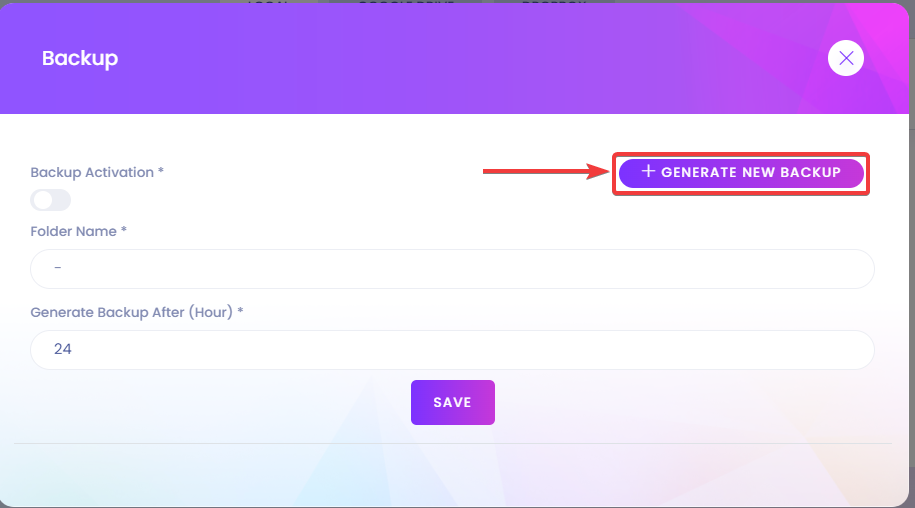
Now, you will see that the system reloads and see a backup with a date and time attached to it.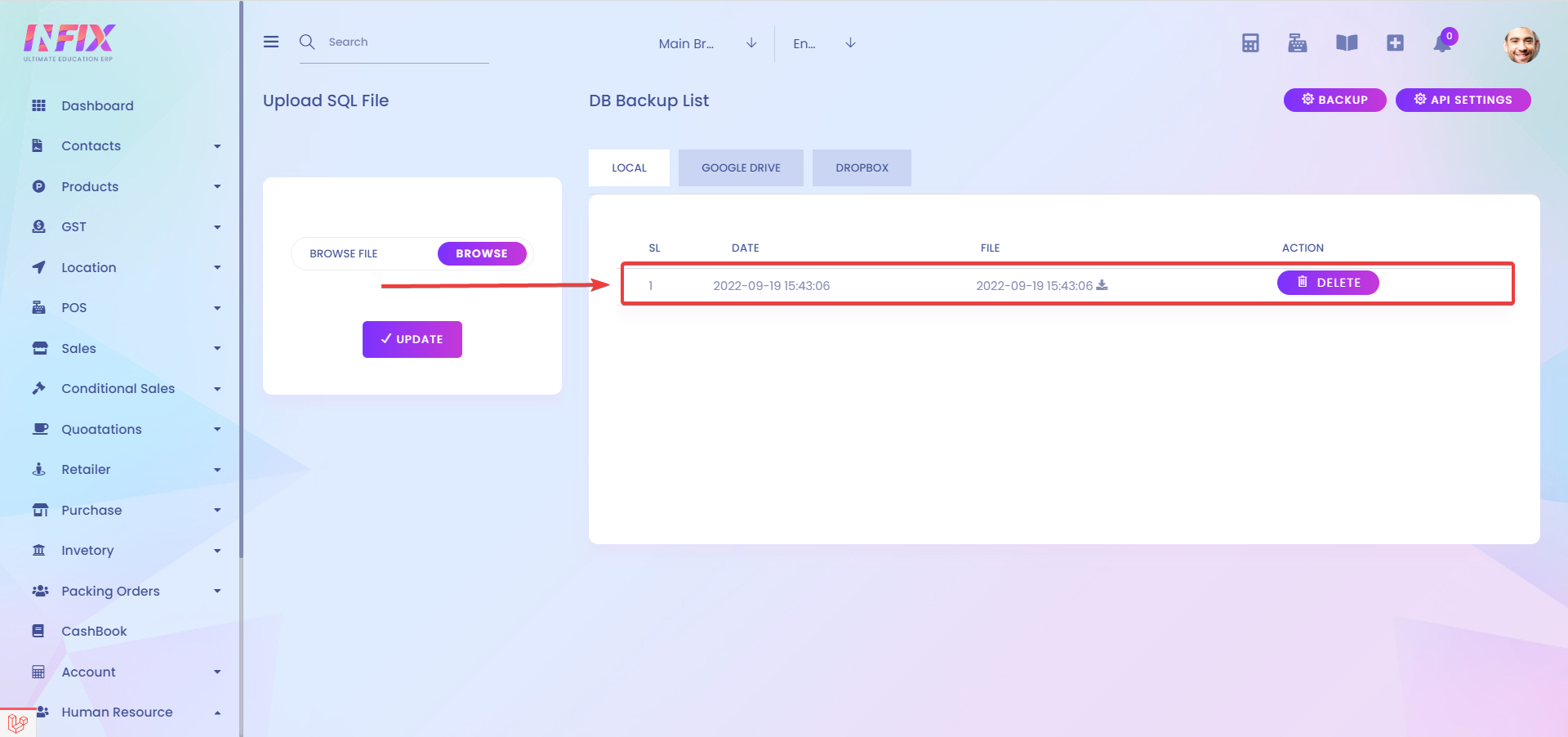
To delete your manual backups, you can click on DELETE.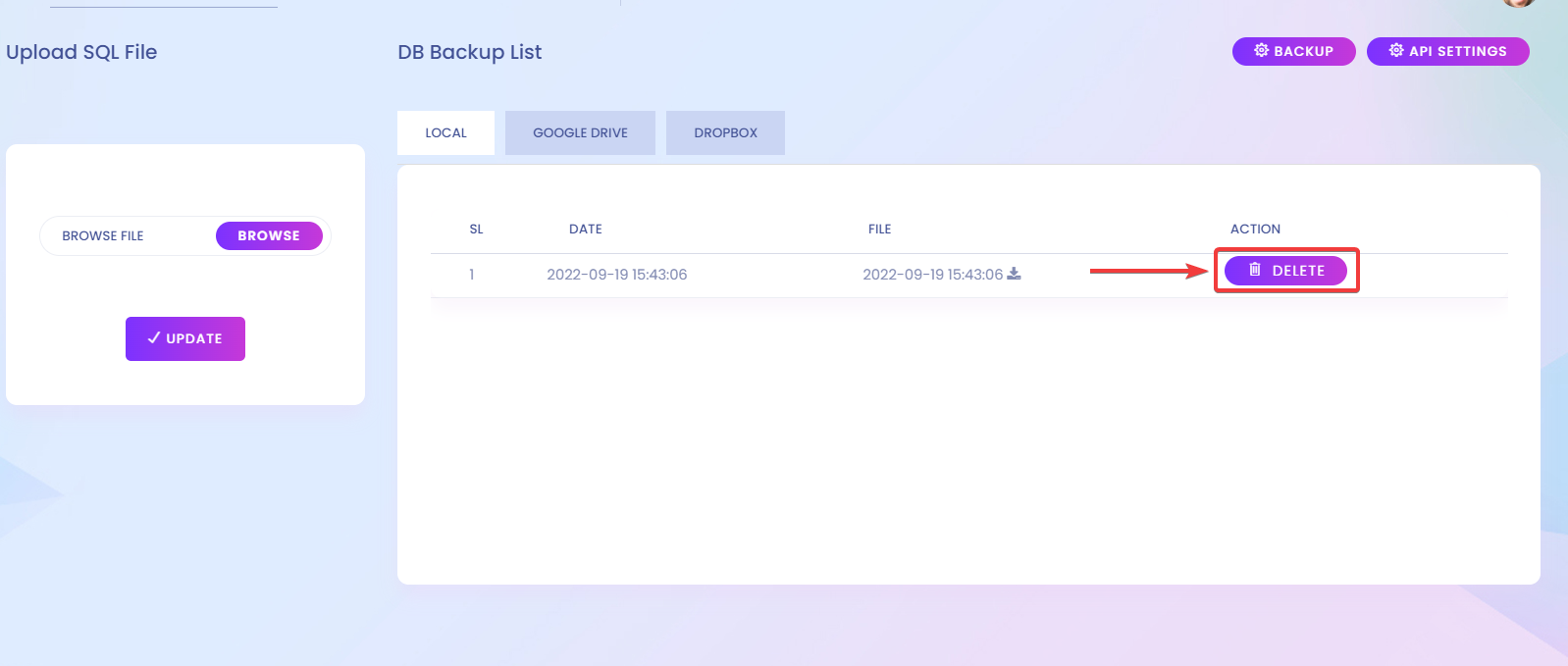
You can configure automatic backups with google and dropbox.
To configure automatic backup with google, first, click on API.
click on the GOOGLE DRIVE[1] -> LOGIN[2].
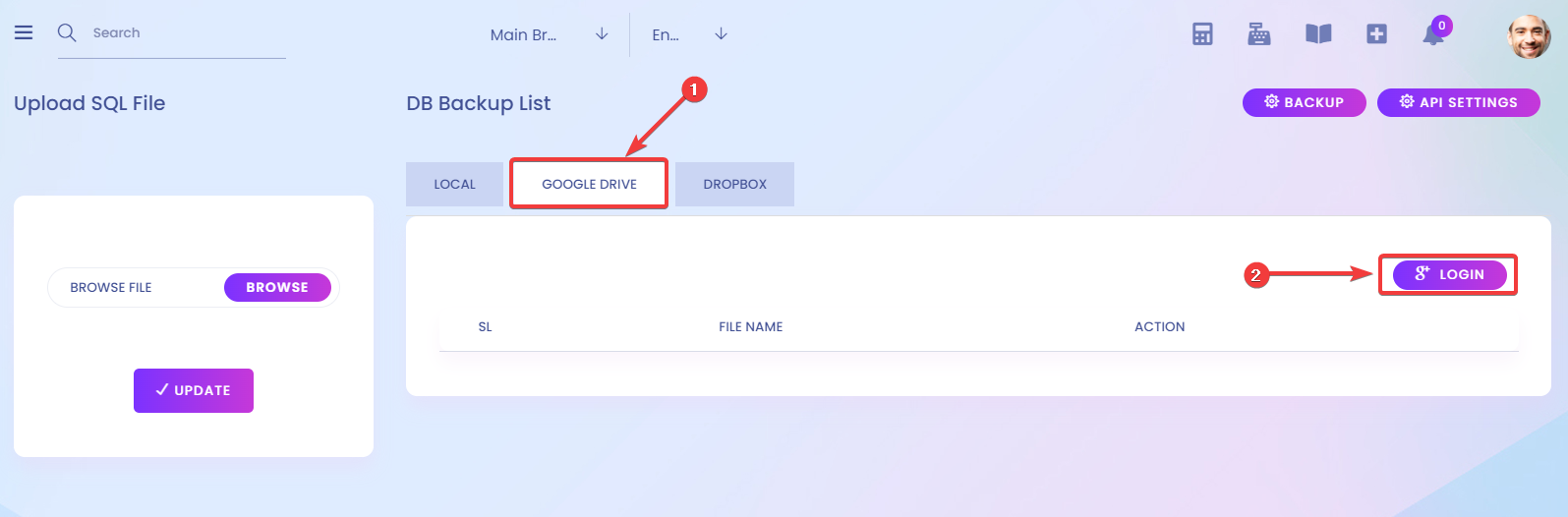
Now, click on BACKUP.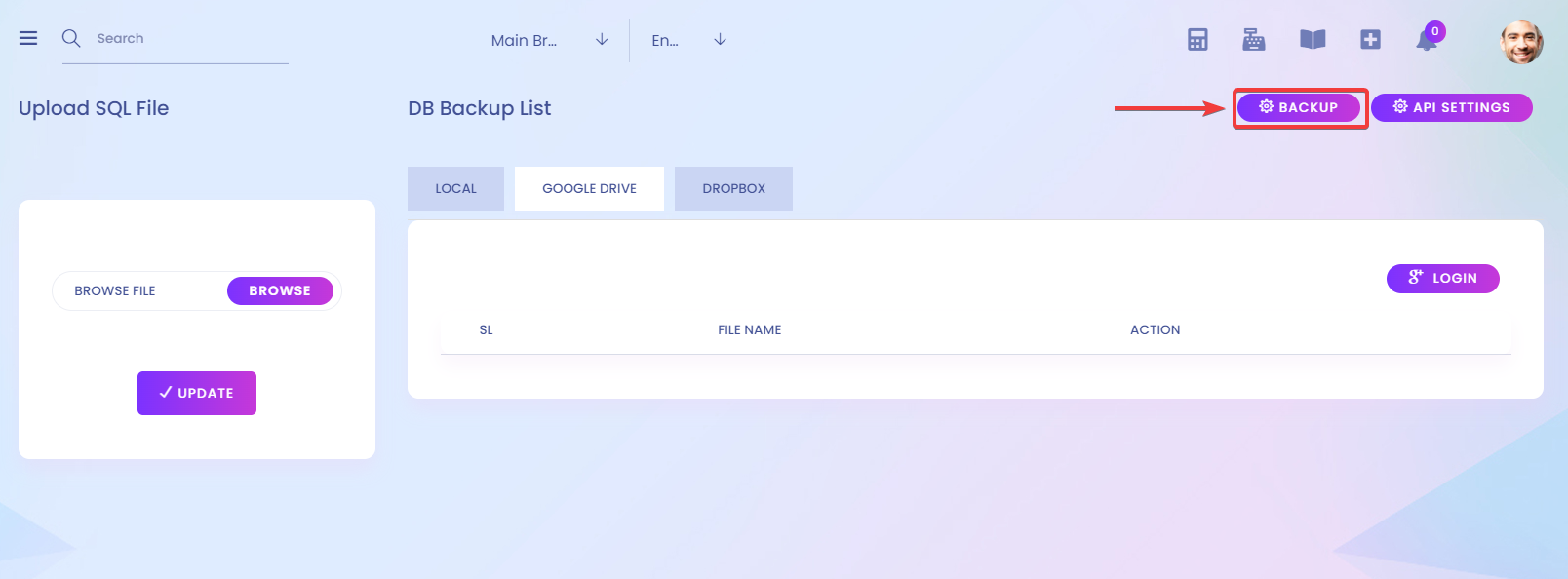
After you click on BACKUP, click on the slide button.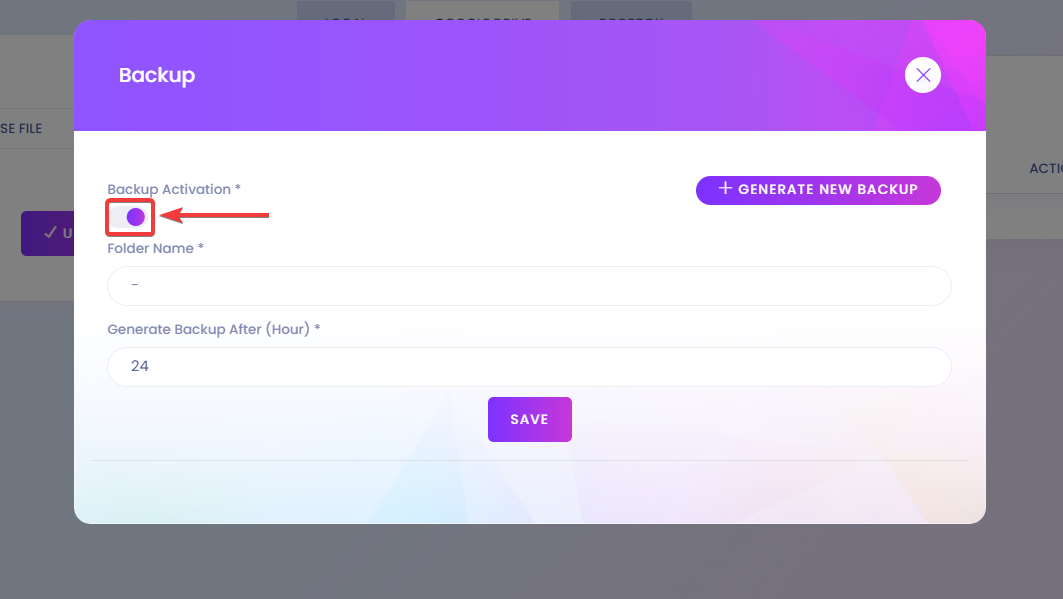
Now, give the backup folder a specific name from here.
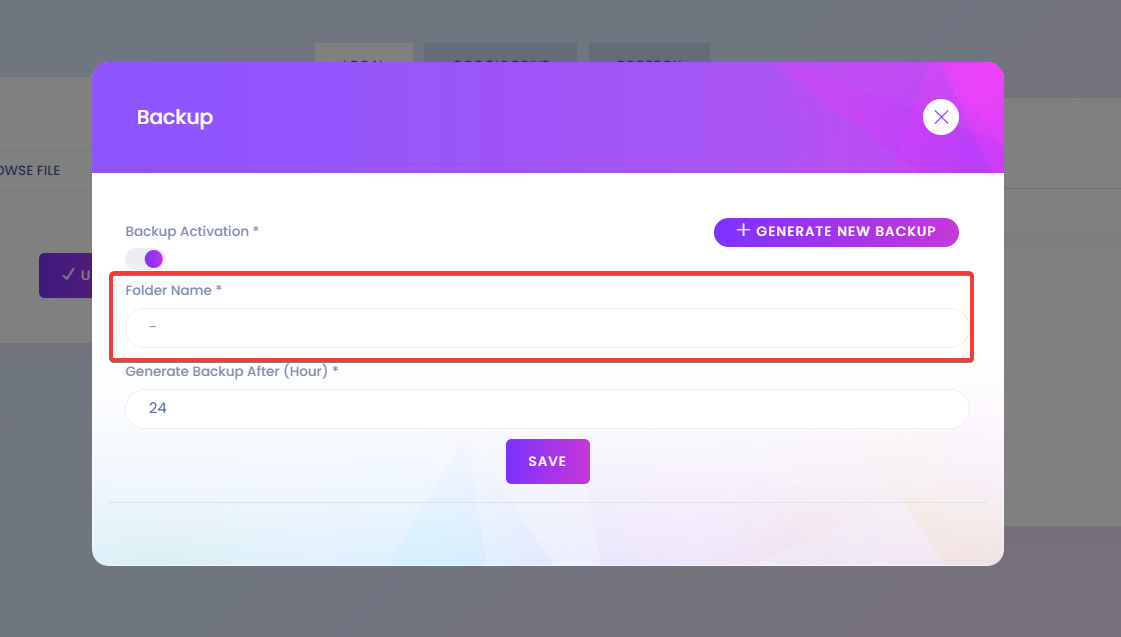
Now, enter the backup period. By default, it's set to 24 hours, equal to 1 day.
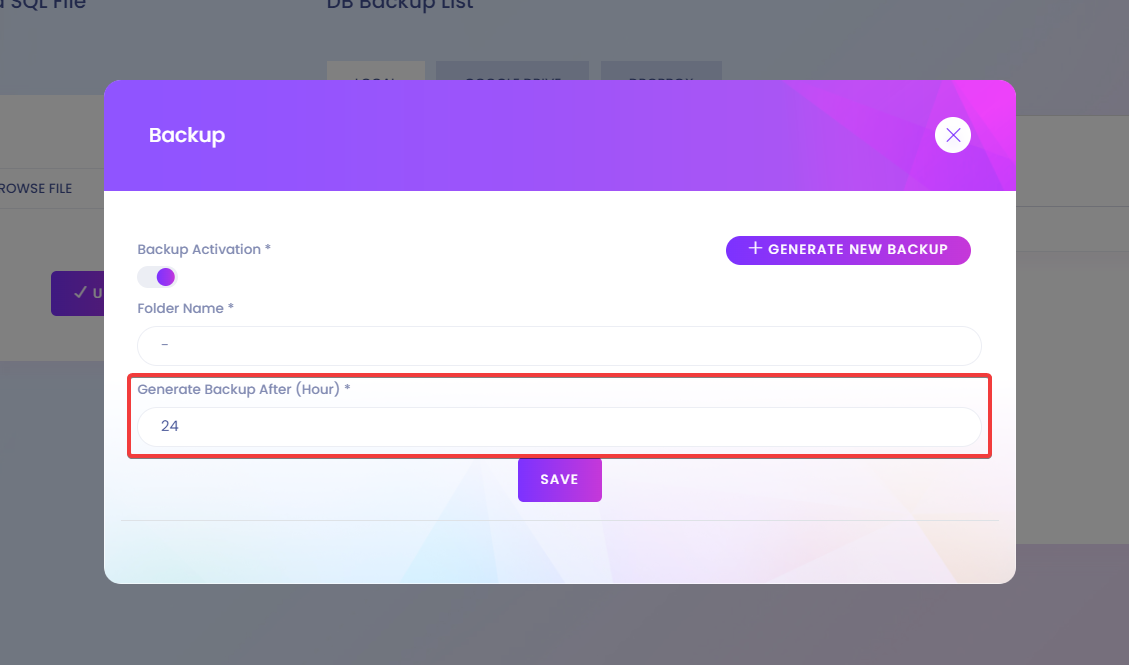
Now, click on the SAVE button.