In utilities, you can find 6 options: 1. Clear cache, 2. Clear log, 3. Disable app debug, 4. Enable force HTTPS, 5. Import demo database, and 6. Reset Database.
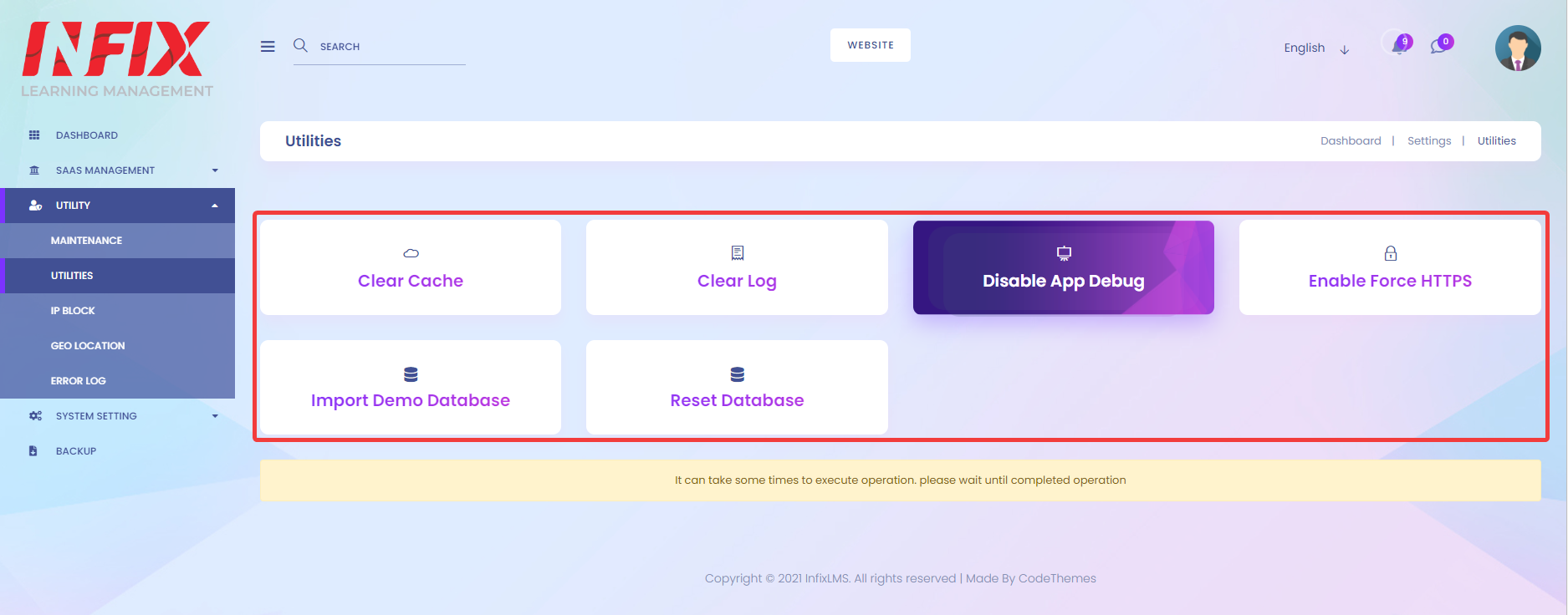
The 6 options :
Clear Cache: You can clear caches from your browser by clicking on Clear Cache.

Clear Log: You can clear all logs from the system by clicking on Clear Log.
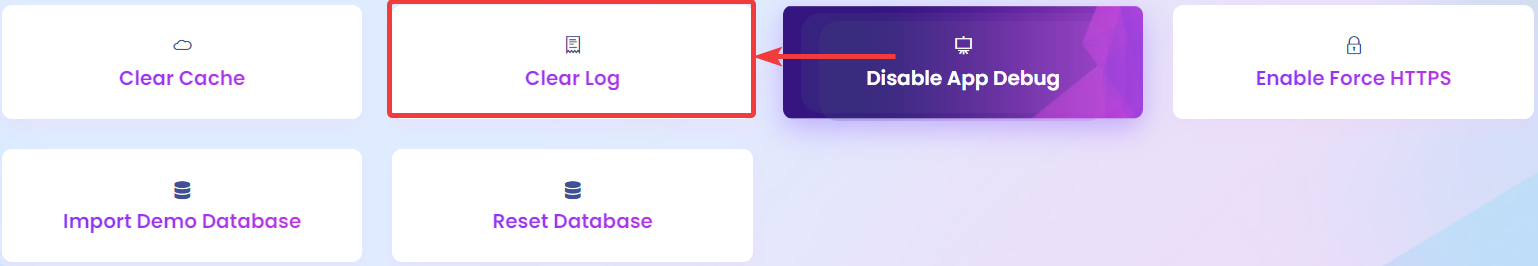
Enable/Disable App Debug: You can easily enable/disable debugging mode by clicking here.
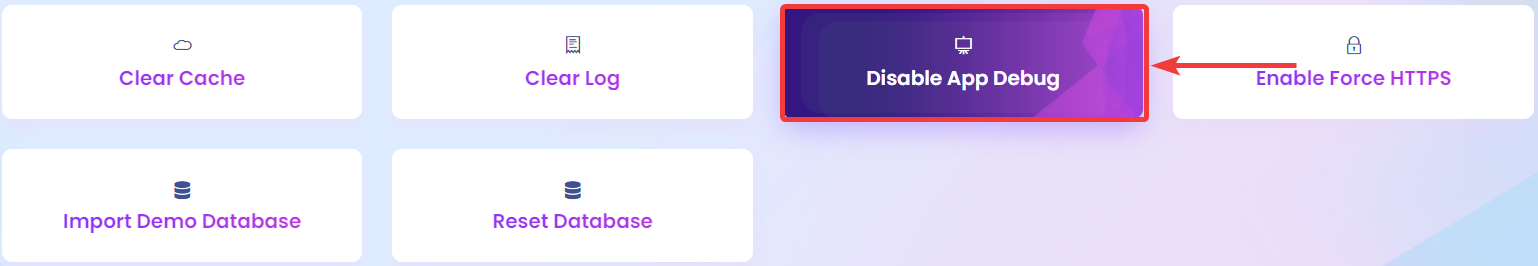
Enable Force HTTPS: You can easily redirect users to HTTPS if you have an SSL certificate. After clicking on Enable Force HTTPS, all content will load via HTTPS, and the site will show as secure.

Import Demo Database: You can easily Import Demo Database with this option.
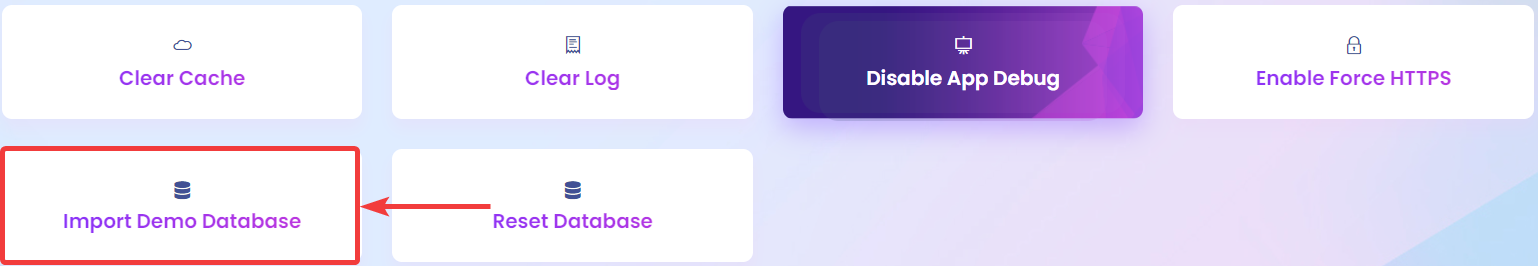
Reset Database: You can Reset the Database of your full system from here.
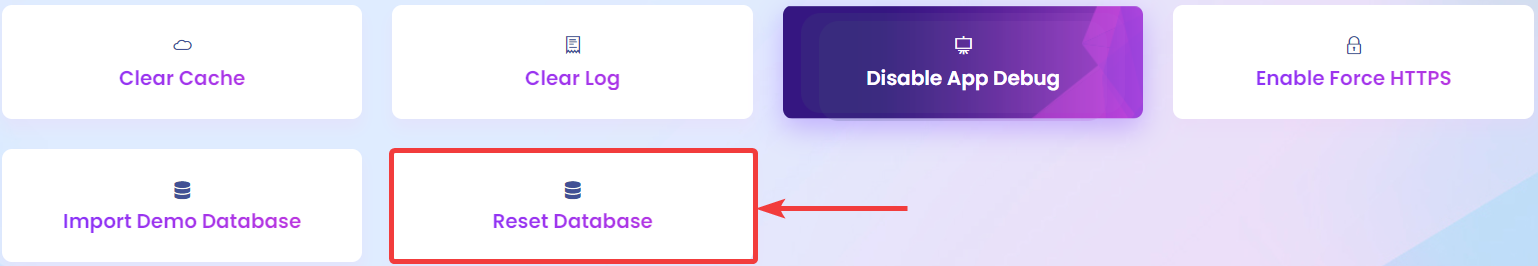
Note: Please make sure to create a backup before you try to reset the database.