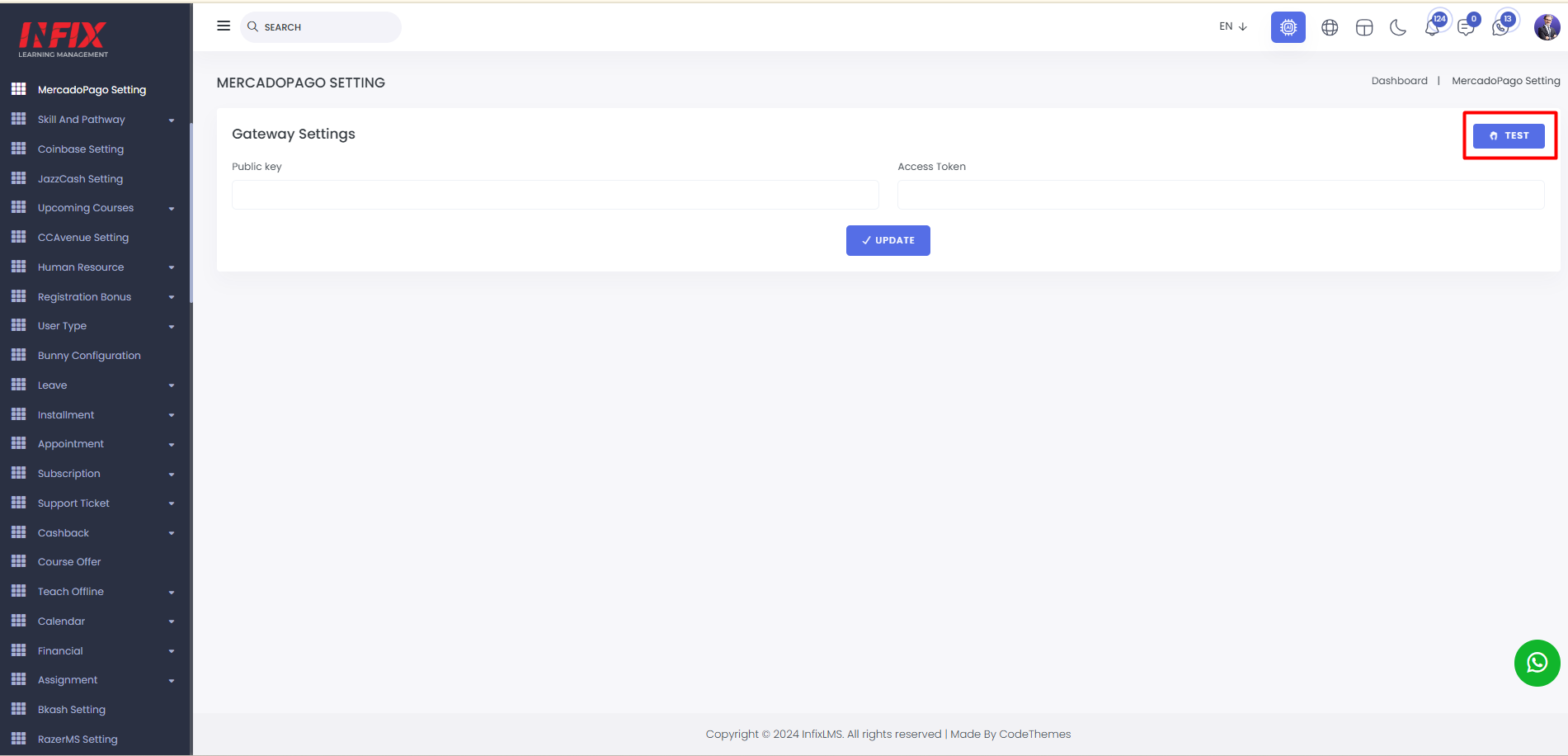MercadoPago Setting: payment gateway is a technology used by merchants to accept debit or credit card purchases from customers. Mercadopago is one of the finest payment gateway setting.
From here, you can configure the MercadoPago gateway settings. Simply enter the public key and access token, then click "Save." Your settings will be updated successfully.
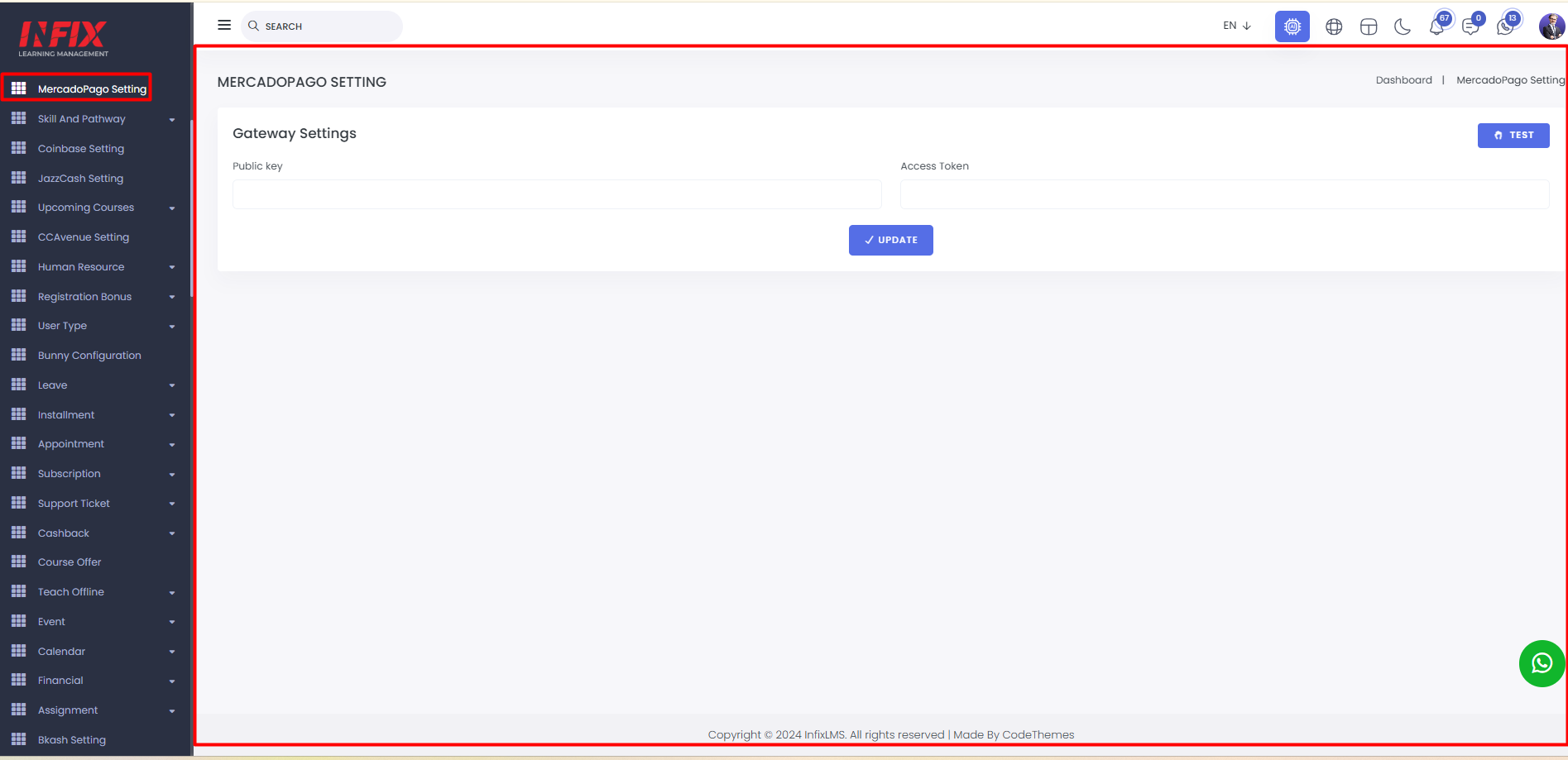
How to work the MercadoPago Module in InfixLMS:
InfixLMS should be pre-installed on your server. You can see the module installation process by using this link.
Link: Infix Module Installation process.
Purchase the MercadoPago Module for InfixLMS from codecanyon.
Download and install this MercadoPago Module.
Upload the MercadoPago module From System Setting> Module Manager.
Set up the MercadoPago App and configure it.
The advantage of the Using MercadoPago Module in InfixLM:
Secure Payment Processing: MercadoPago is known for its robust security measures, helping to protect sensitive payment information. This can enhance trust among your students, encouraging more enrollments.
Multiple Payment Options: MercadoPago supports various payment methods, including credit/debit cards, bank transfers, and cash payments through local stores and kiosks.
User-Friendly Interface: MercadoPago provides a user-friendly payment experience, which can reduce cart abandonment rates and increase successful transactions.
Payment Plans and Subscriptions: MercadoPago allows you to set up payment plans and subscription models. Also, users can get Wide Geographic Coverage, Real-Time Payment Confirmation, Analytics and Reporting, Mobile-Friendly and reliable Support.
Seller Protection: MercadoPago offers seller protection features to safeguard against fraudulent transactions.
How To Configure MercadoPago Payment Gateway in the InfixLMS System?
1. Create a MercadoPago Account:
If you don't already have a MercadoPago account, you'll need to create one on their official website.
2. Generate API Credentials:
After creating an account, log in to MercadoPago and navigate to the developer section to generate your API credentials (Client ID and Client Secret). These credentials are essential for connecting your LMS to MercadoPago.
3. LMS Configuration:
Access your LMS admin panel.
Look for the MercadoPago settings.
Select MercadoPago as your payment gateway option.
4. Enter API Credentials:
Input the Public Key and Access Token that you obtained from MercadoPago.
5. Configure Payment Settings:
Depending on your LMS, you may need to configure various payment settings. This includes specifying the currency, setting up the payment flow, and configuring any additional options provided by MercadoPago.
6. Test Payments:
Before making your payment gateway live, it's crucial to test it in a sandbox or test mode. Most payment gateways, including MercadoPago, offer a sandbox environment for testing without real money.
Additionally, if you're not comfortable with the technical aspects of integration, you may consider seeking assistance from a developer or a team experienced with LMS payment gateway integrations.
After completing Install, Need to add payment gateway credentials and check the MercadoPago gateway status.