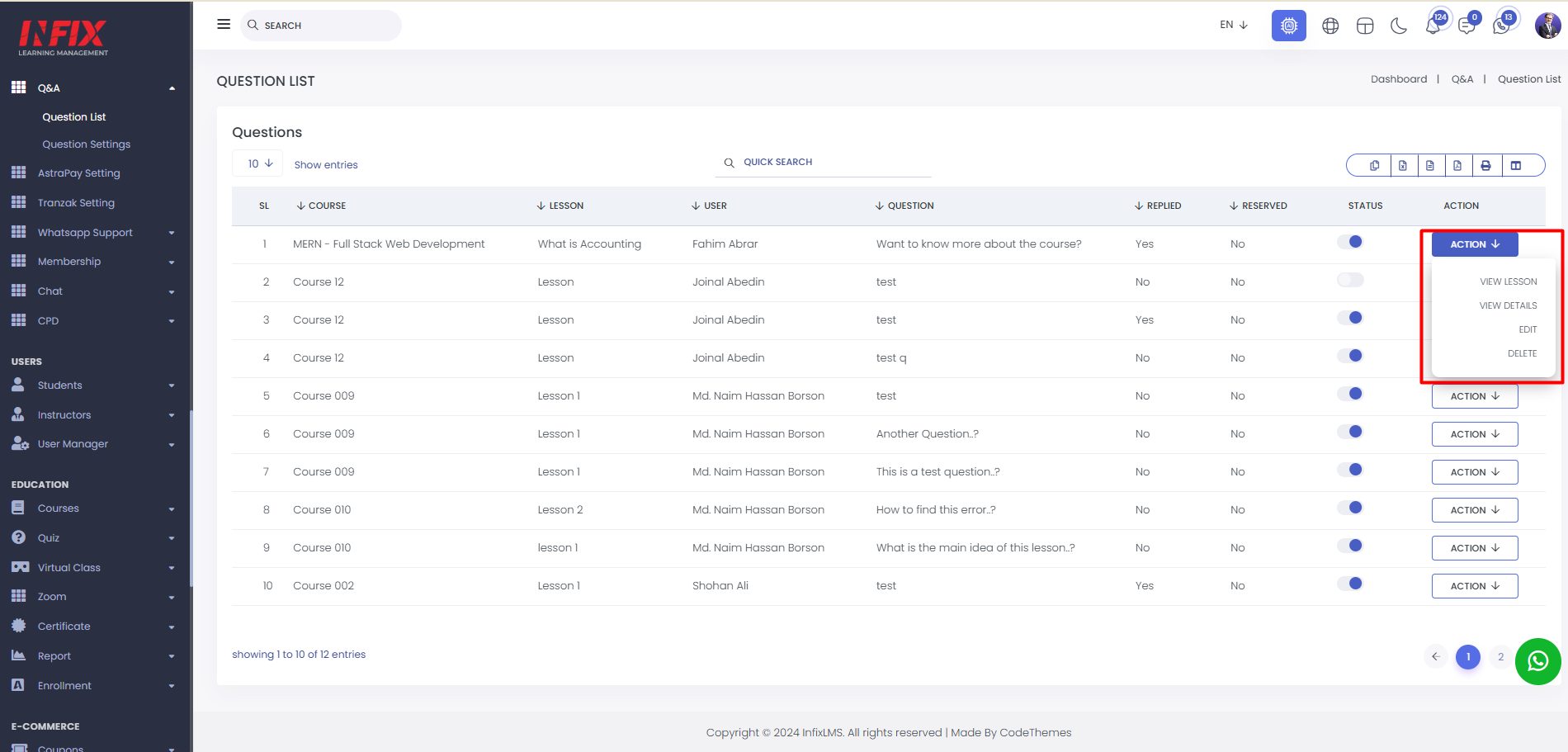Question List : From here, you can view the entire question list at a glance. The list includes details such as SL, Course Name, Lesson, User, and Question. If someone has replied to a comment, the Replied column will display "Yes"; otherwise, it will show "No." Similarly, if a question is being replied to, the Reserved column will show "Yes"; otherwise, it will show "No." You can also see the Status and Action for each question.
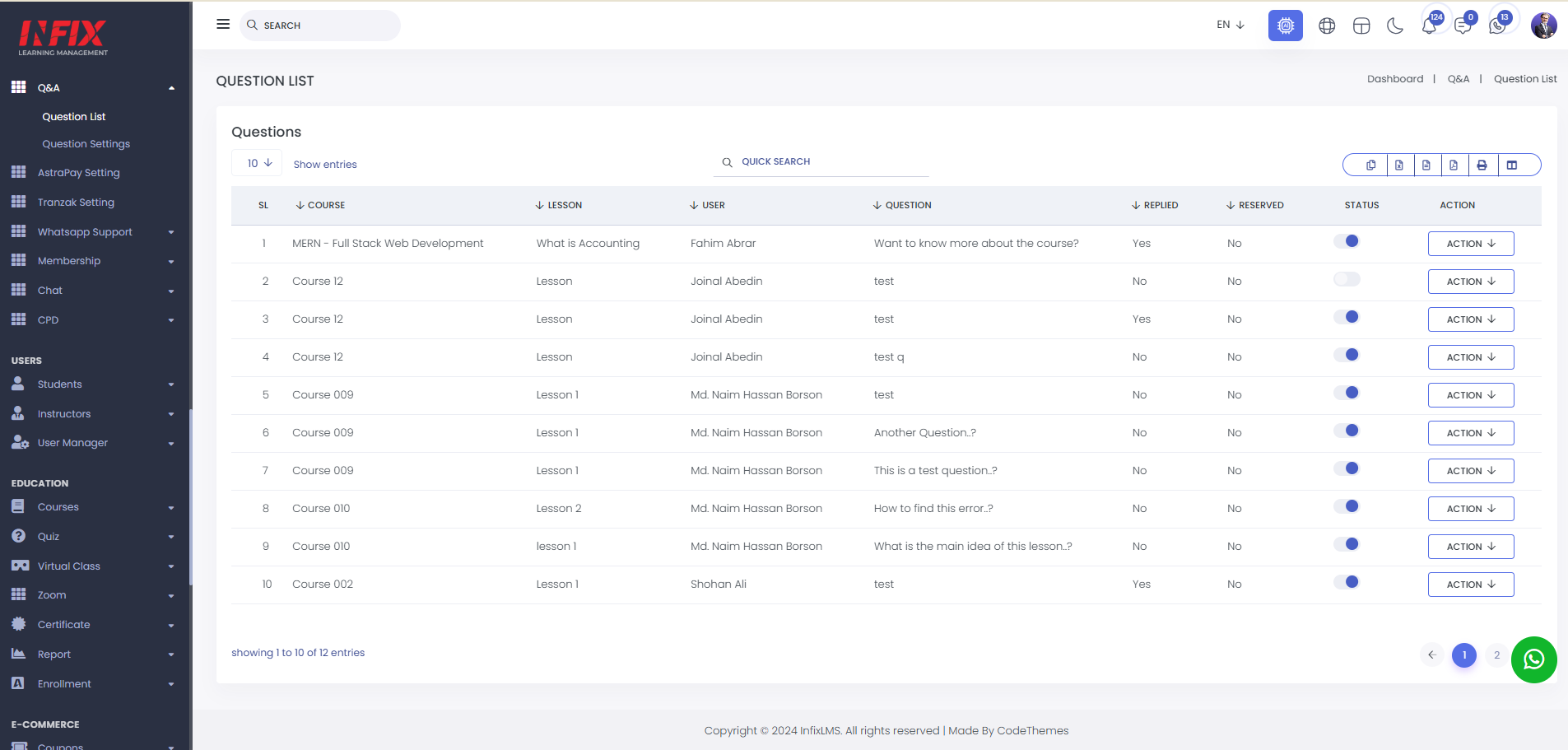
You can find anything using the Search functionality.
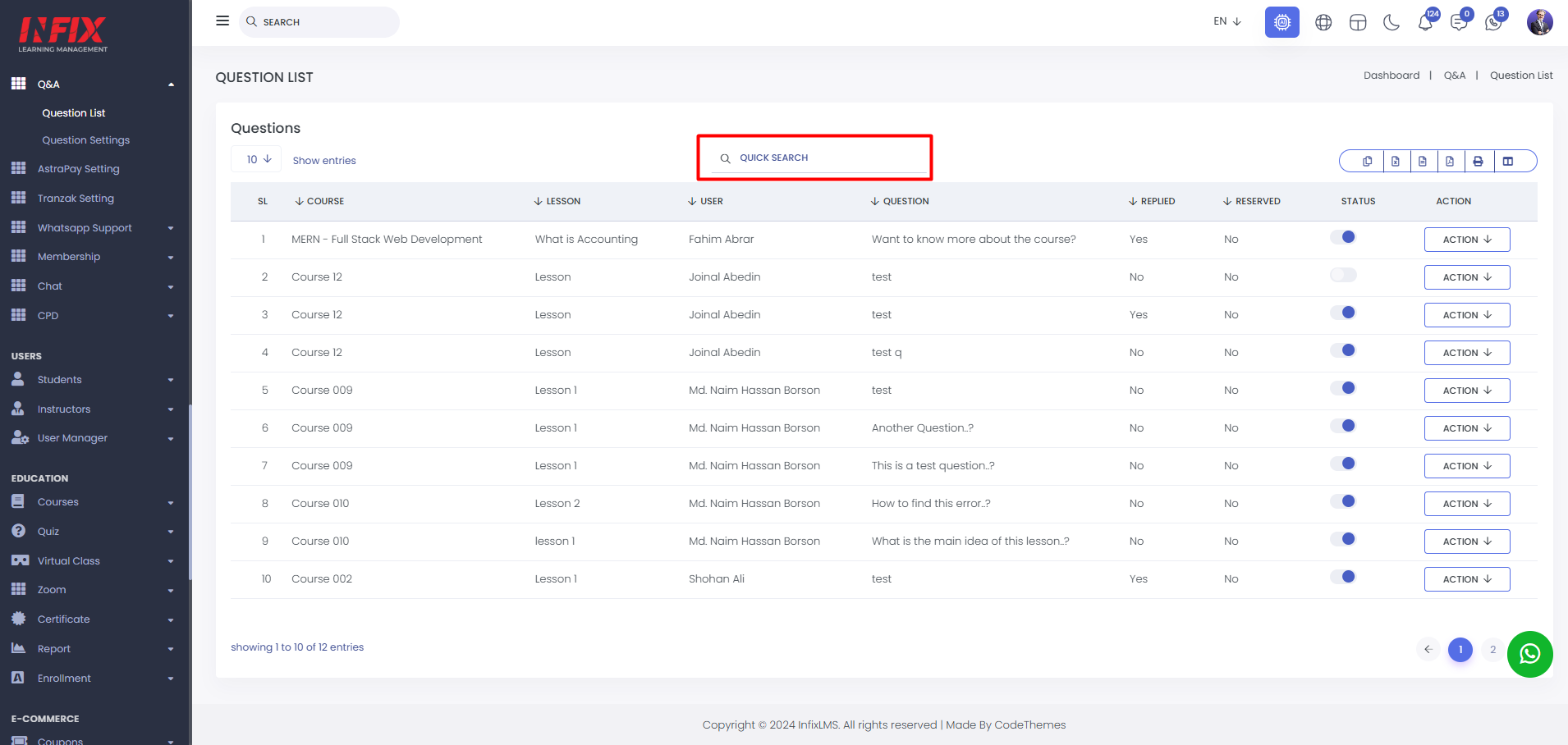
From here you can export the data.
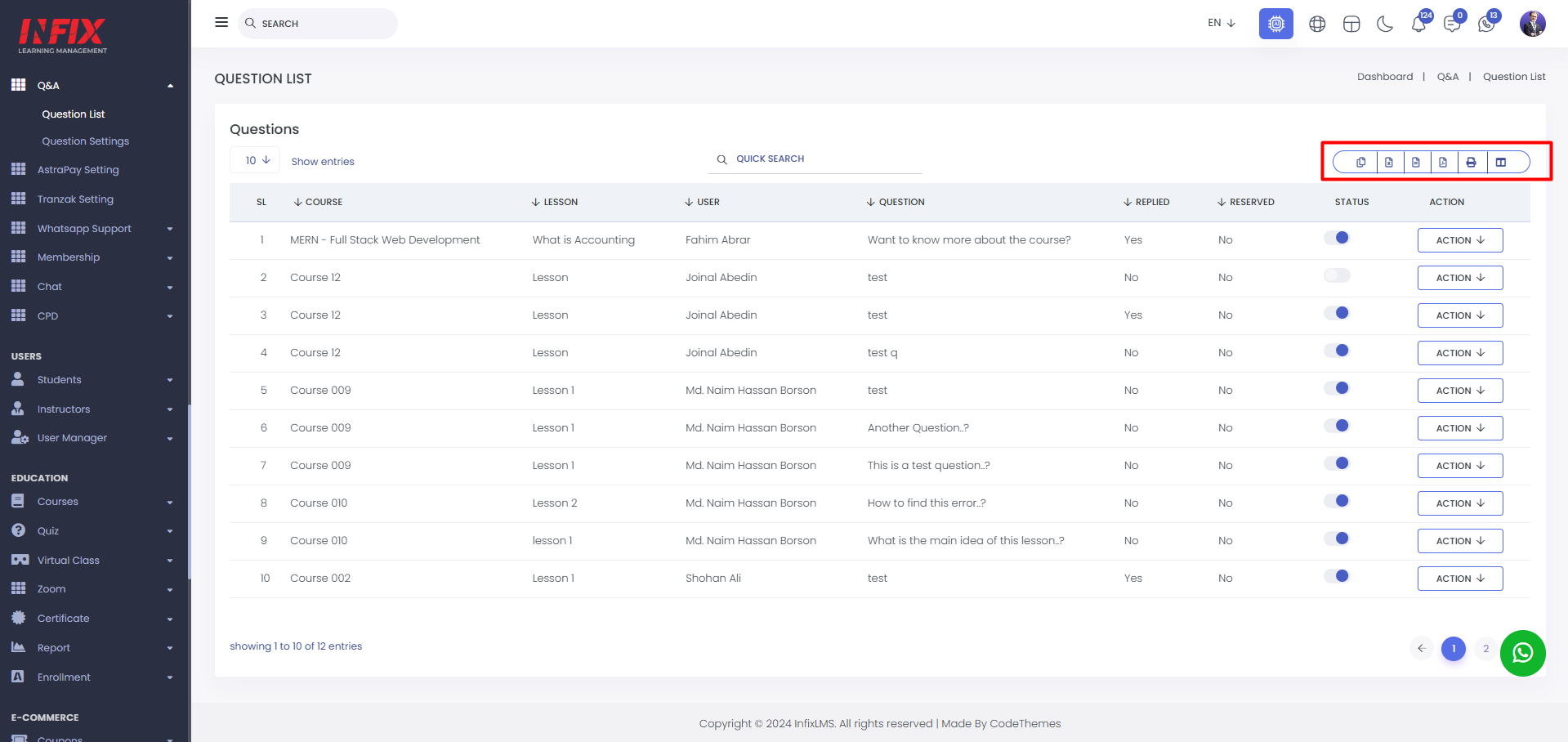
You can activate or deactivate a question using the Status Toggle button.
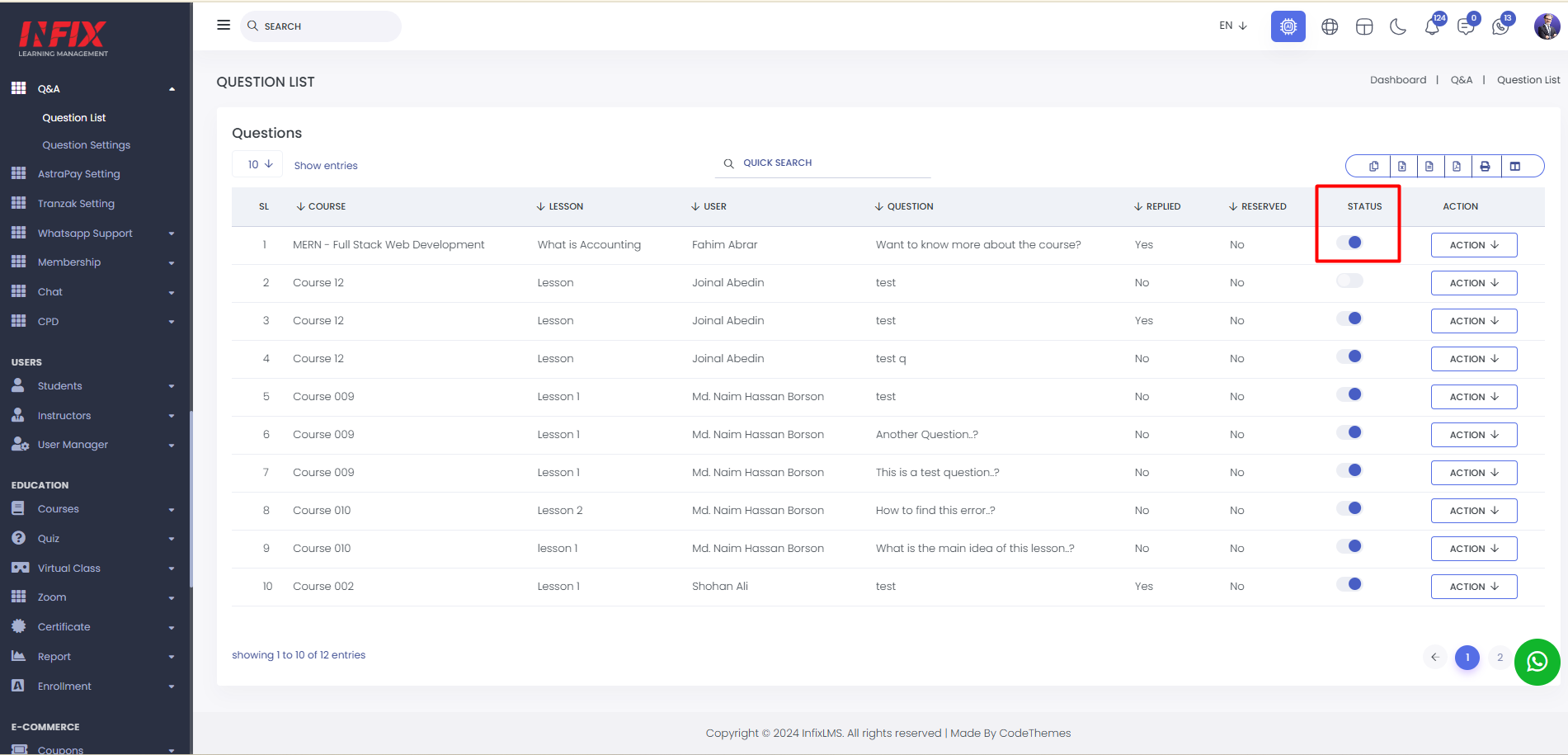
By clicking the Action button, you can View Lesson, View Details, Edit, or Delete the question.