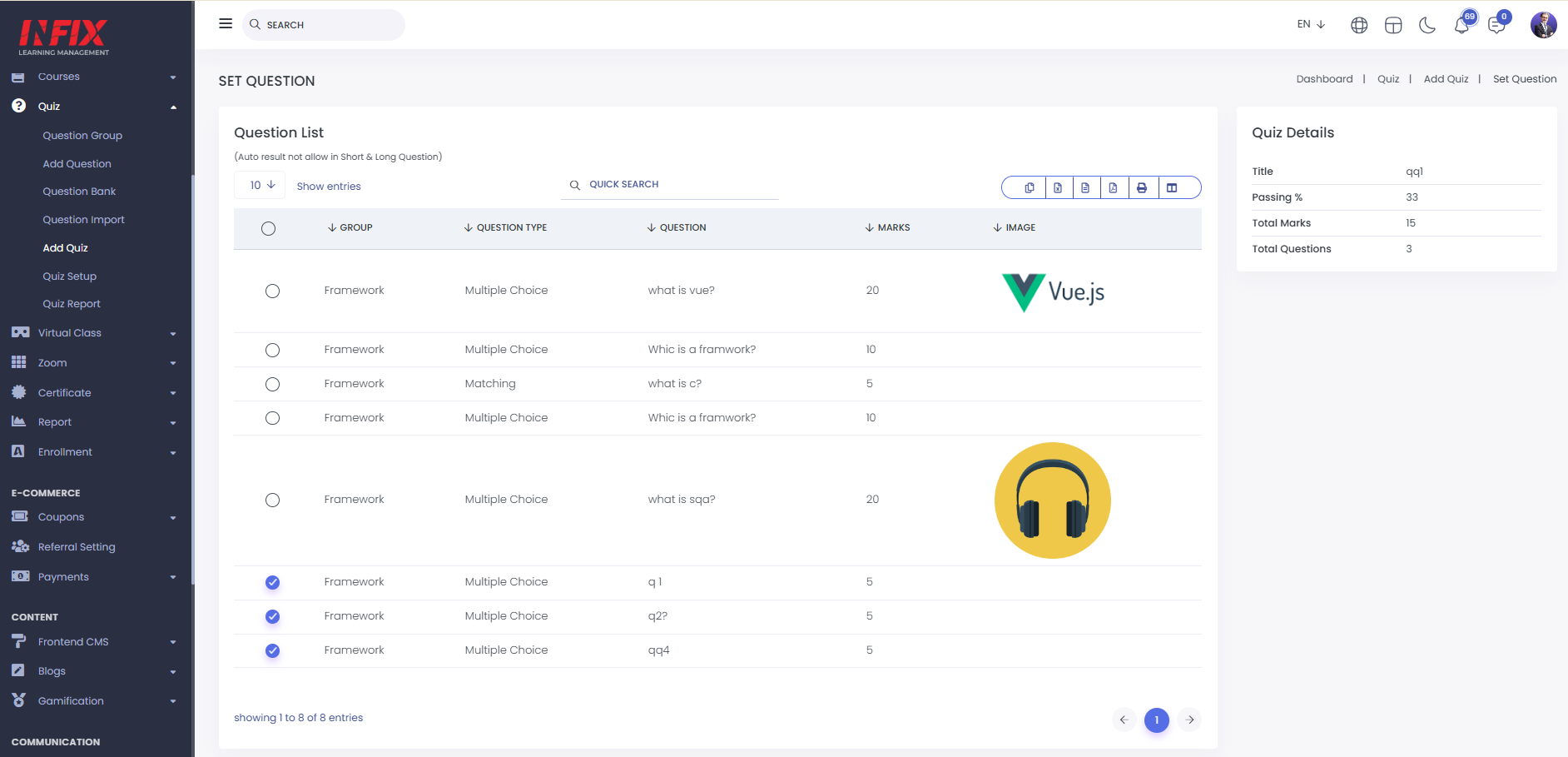Add Quiz: You can add a new quiz here by setting the quiz title, instructions, category, subcategory, and group. Specify the minimum percentage, enable random questions if needed, and adjust the default settings. After filling up this just click on “Save online quiz”, your quiz will be created .
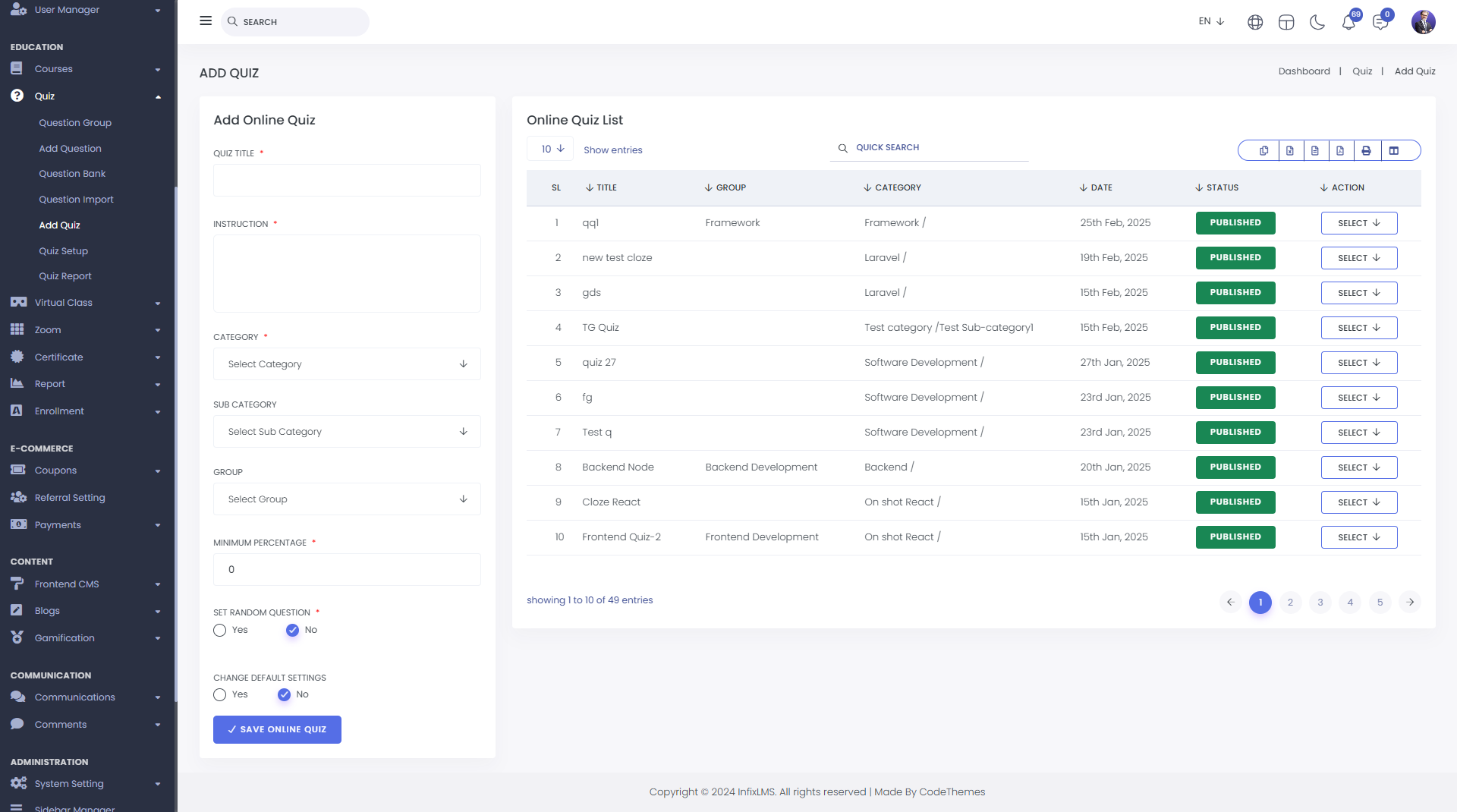
You can see the online quiz list from here. You can see the SL, title, group, category, date, status, Action.
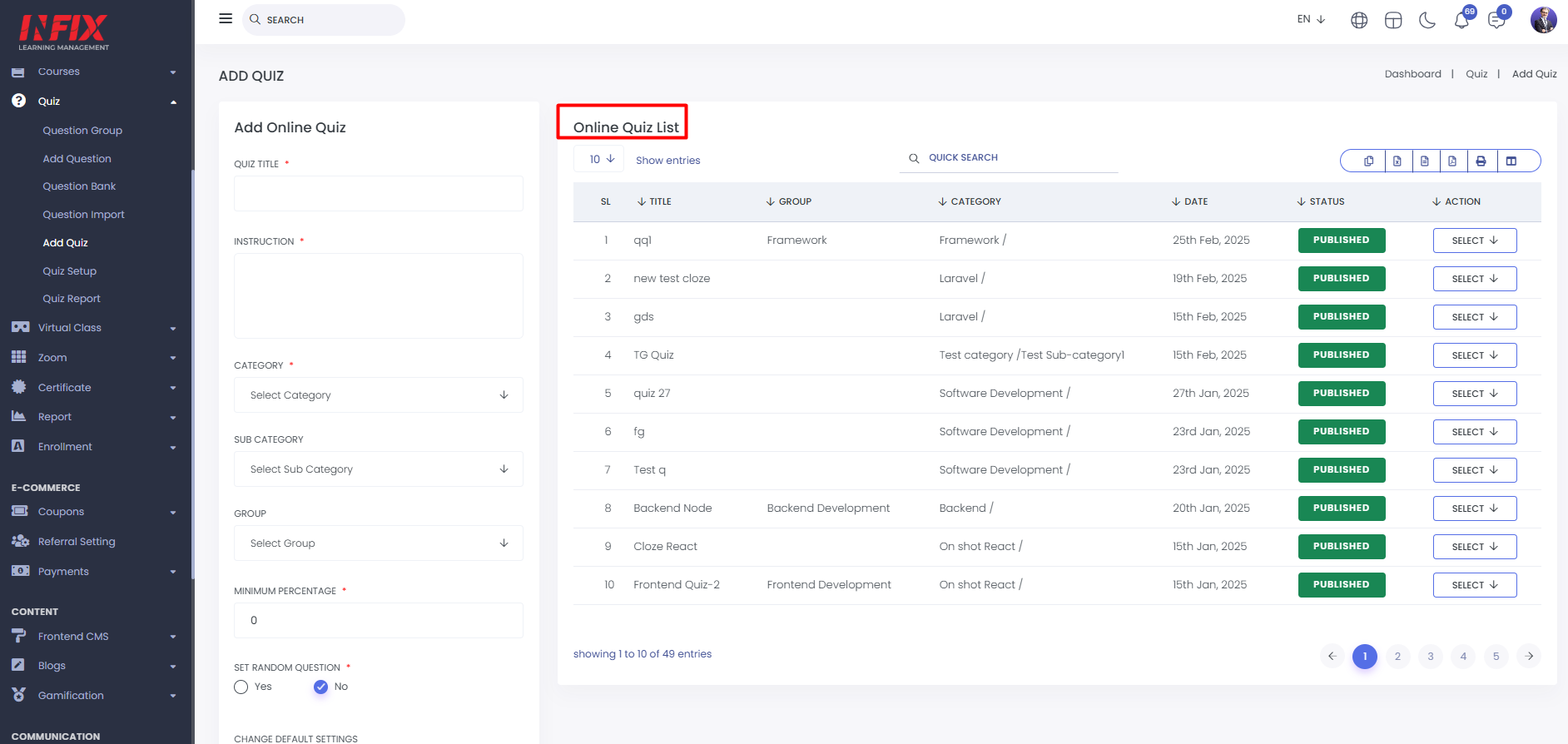
You can search any quiz by using search functionality.
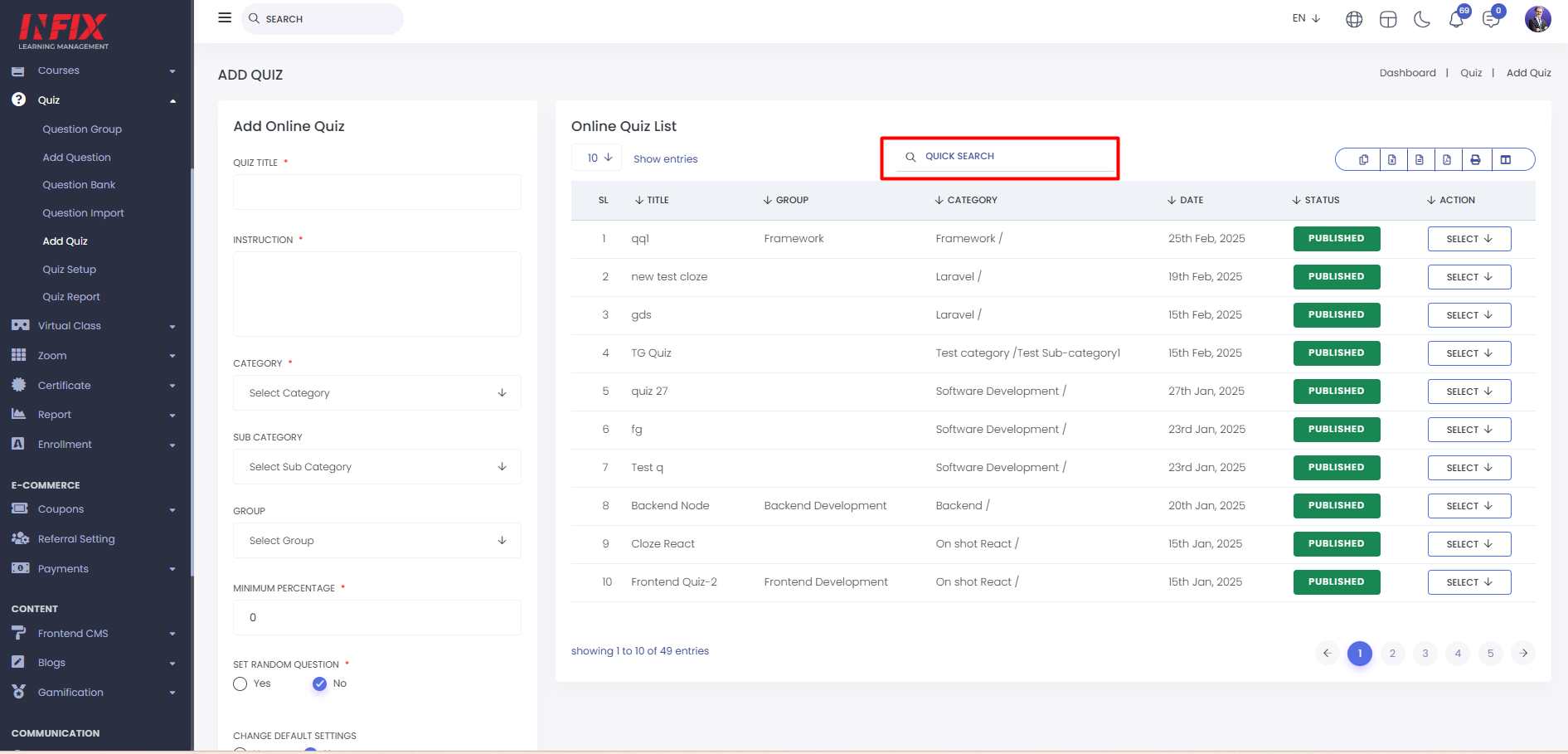
You can export the quiz list from here.
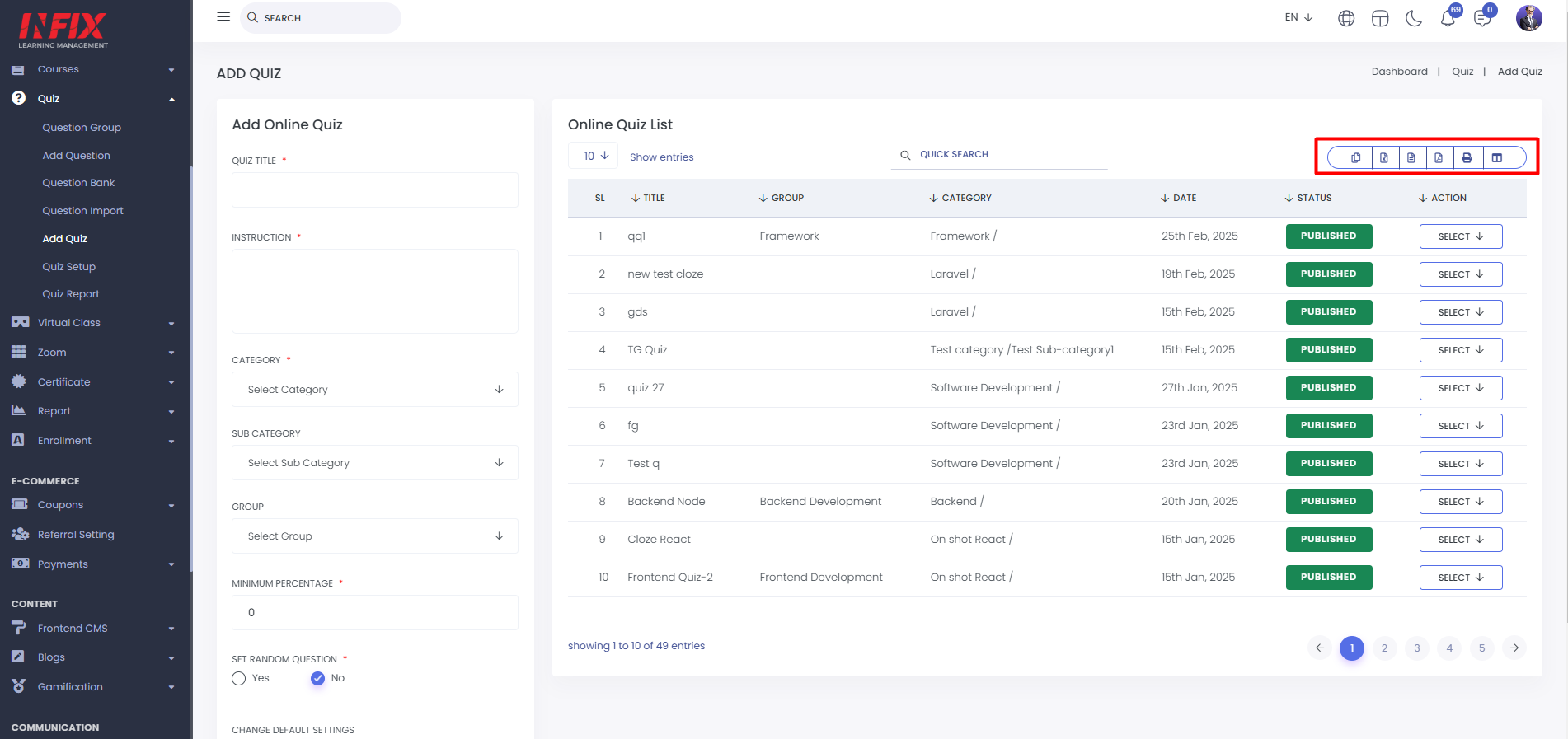
After clicking "Select," you will see various options. You can manage questions, view registered marks, edit or delete the quiz, and set questions.
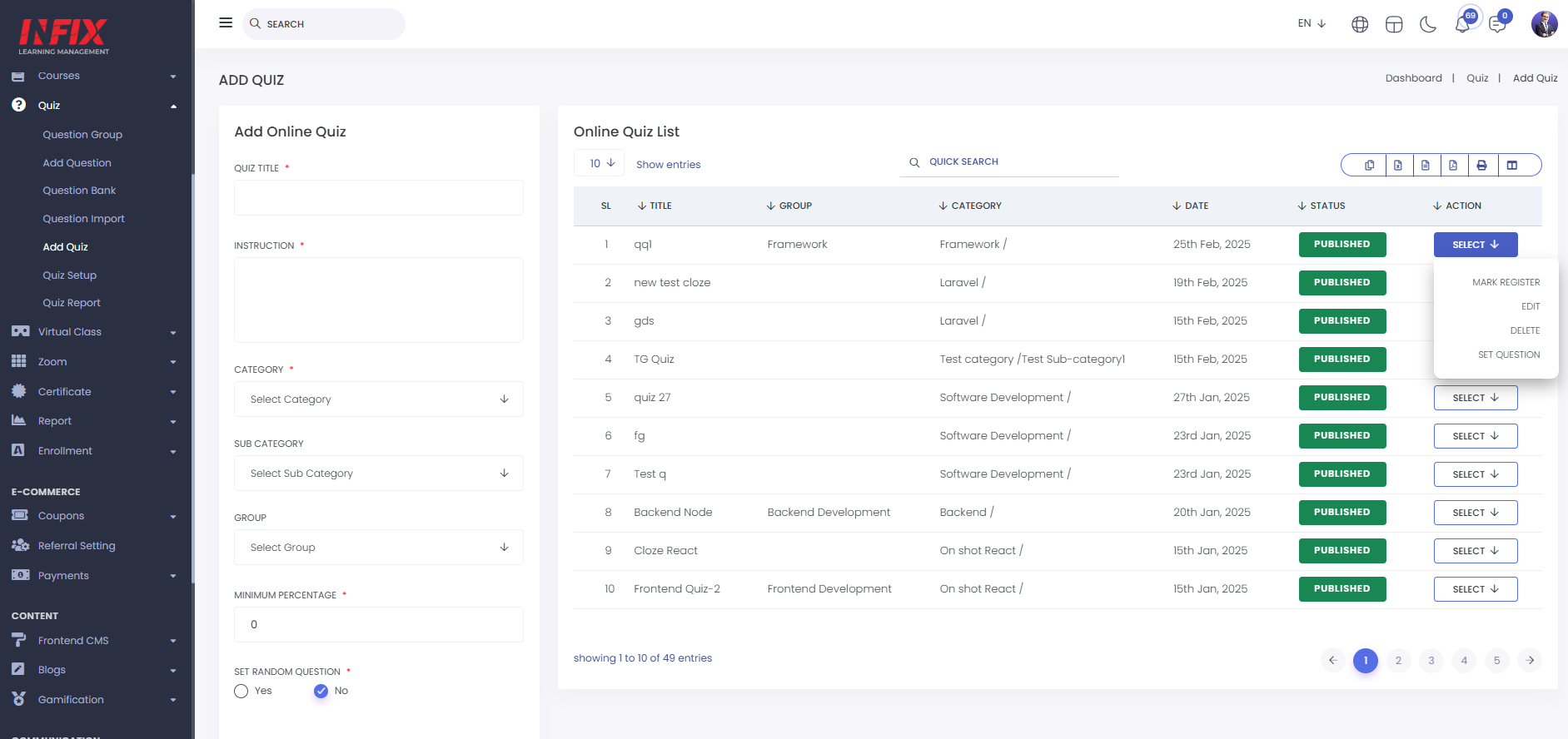
Mark Register : Clicking this button lets you view all the marks for the quiz.
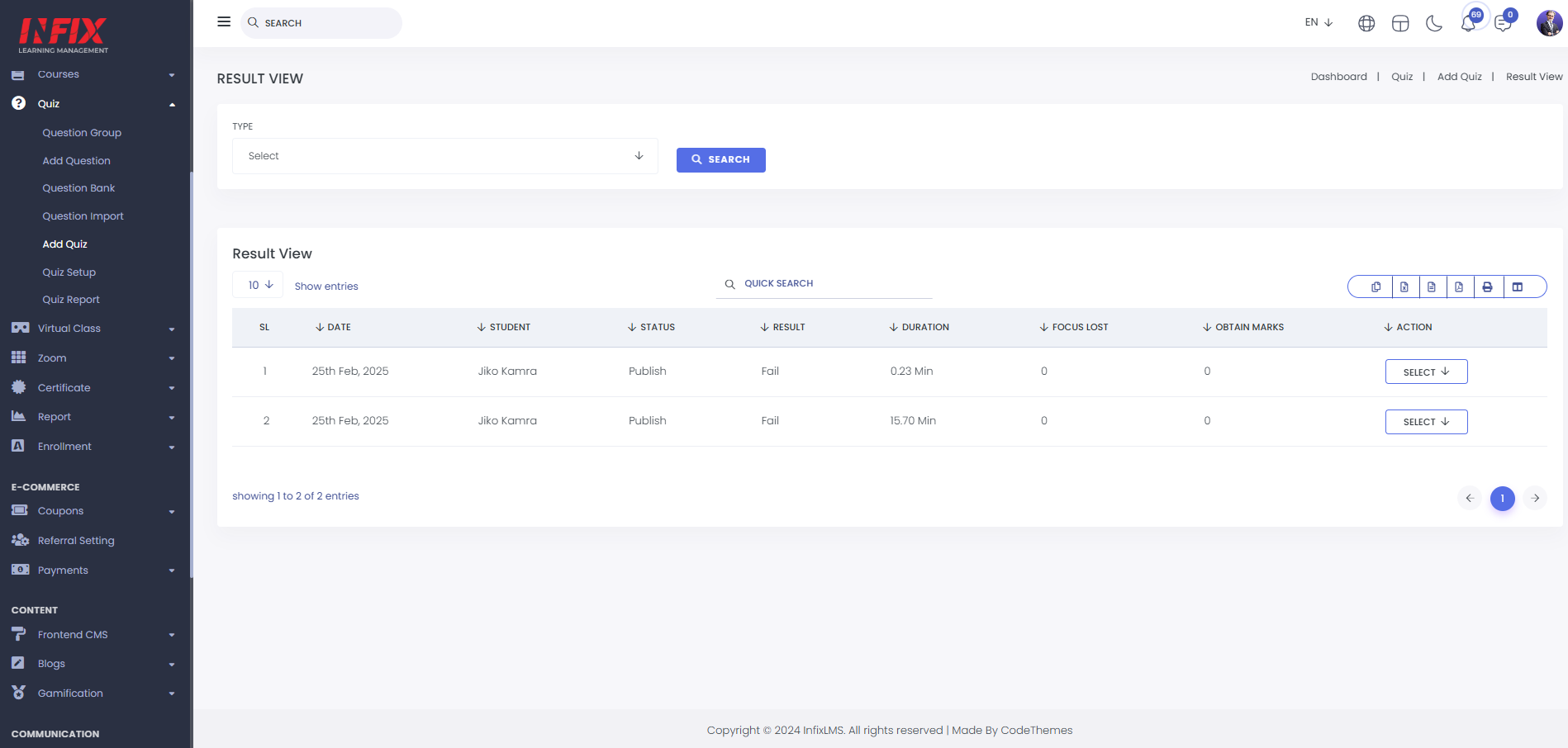
Set Question : You can set questions for any quiz from here.