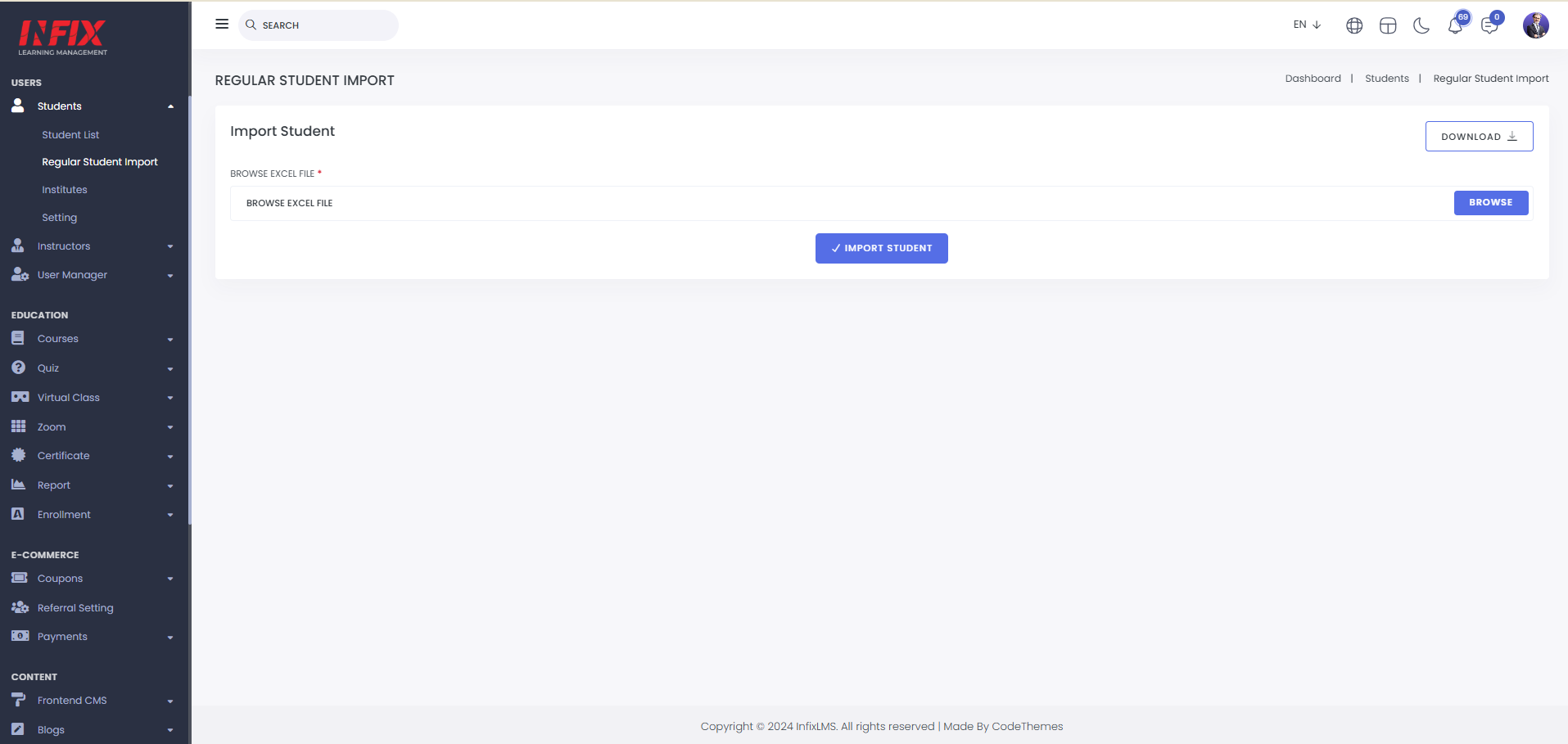Student List: From here, you can view the complete student list, including details such as SL, Image, Name, Email, Phone, Courses, Gender, Date of Birth, Country, Status, and Action.
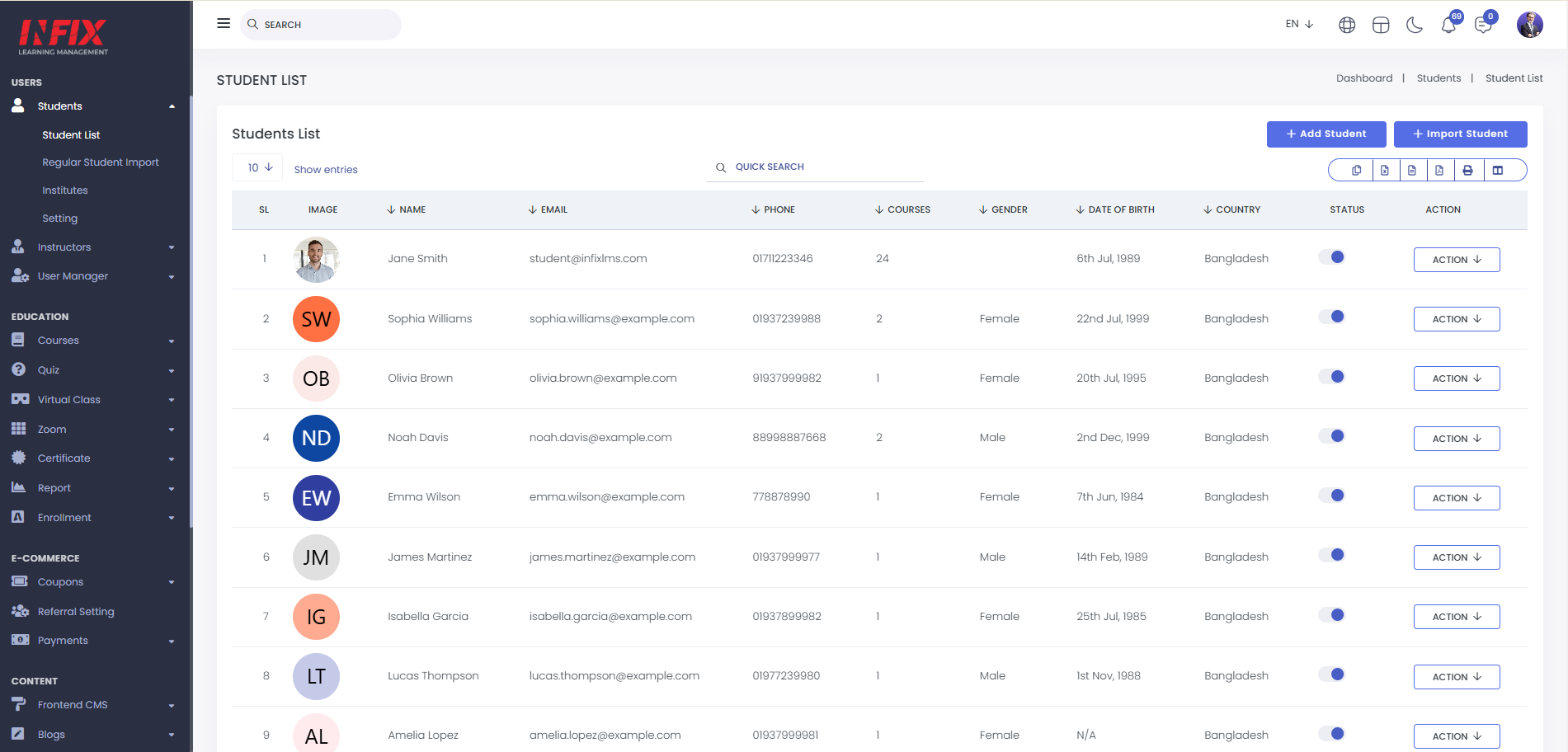
You can find any student's details by using the search functionality.
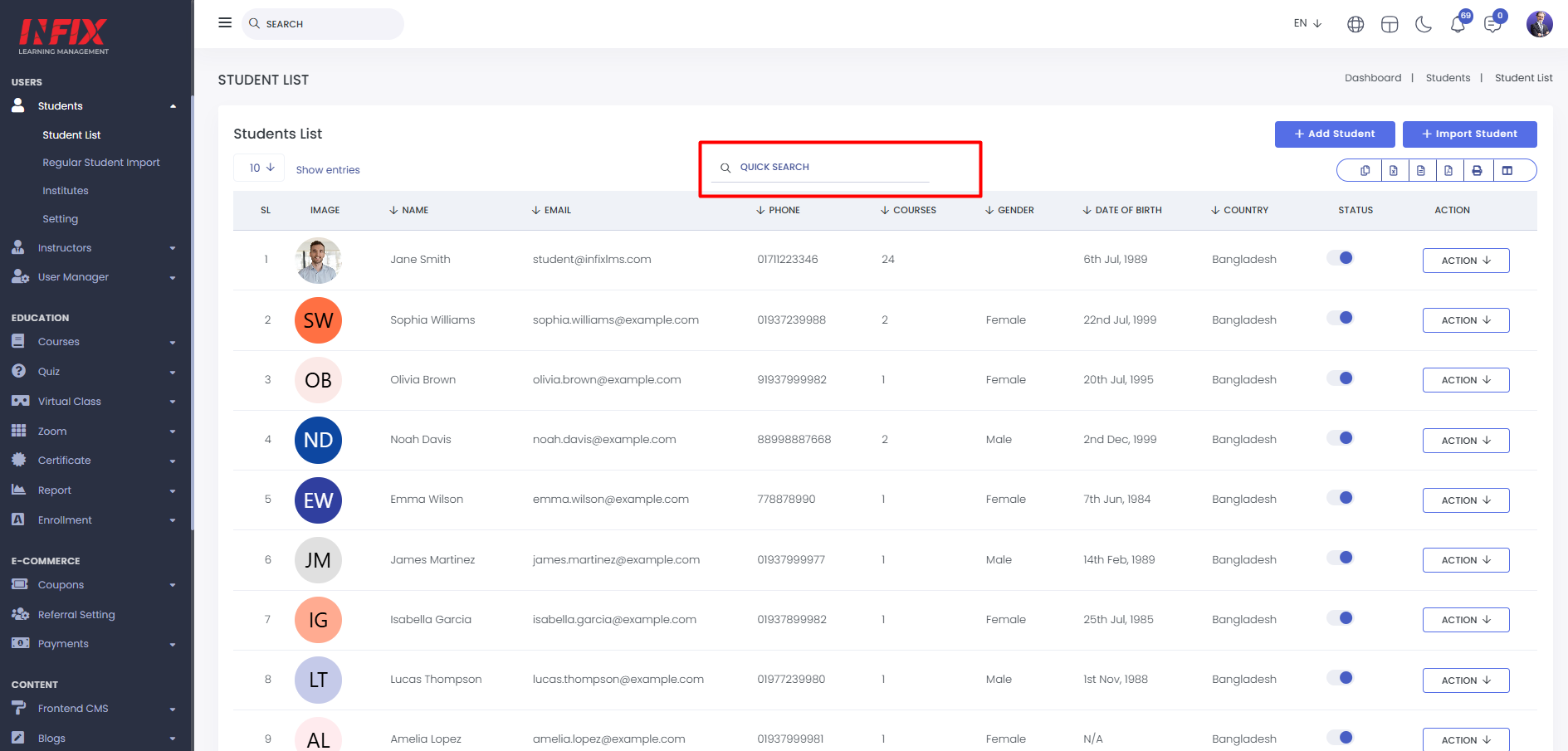
You export the data table from here.
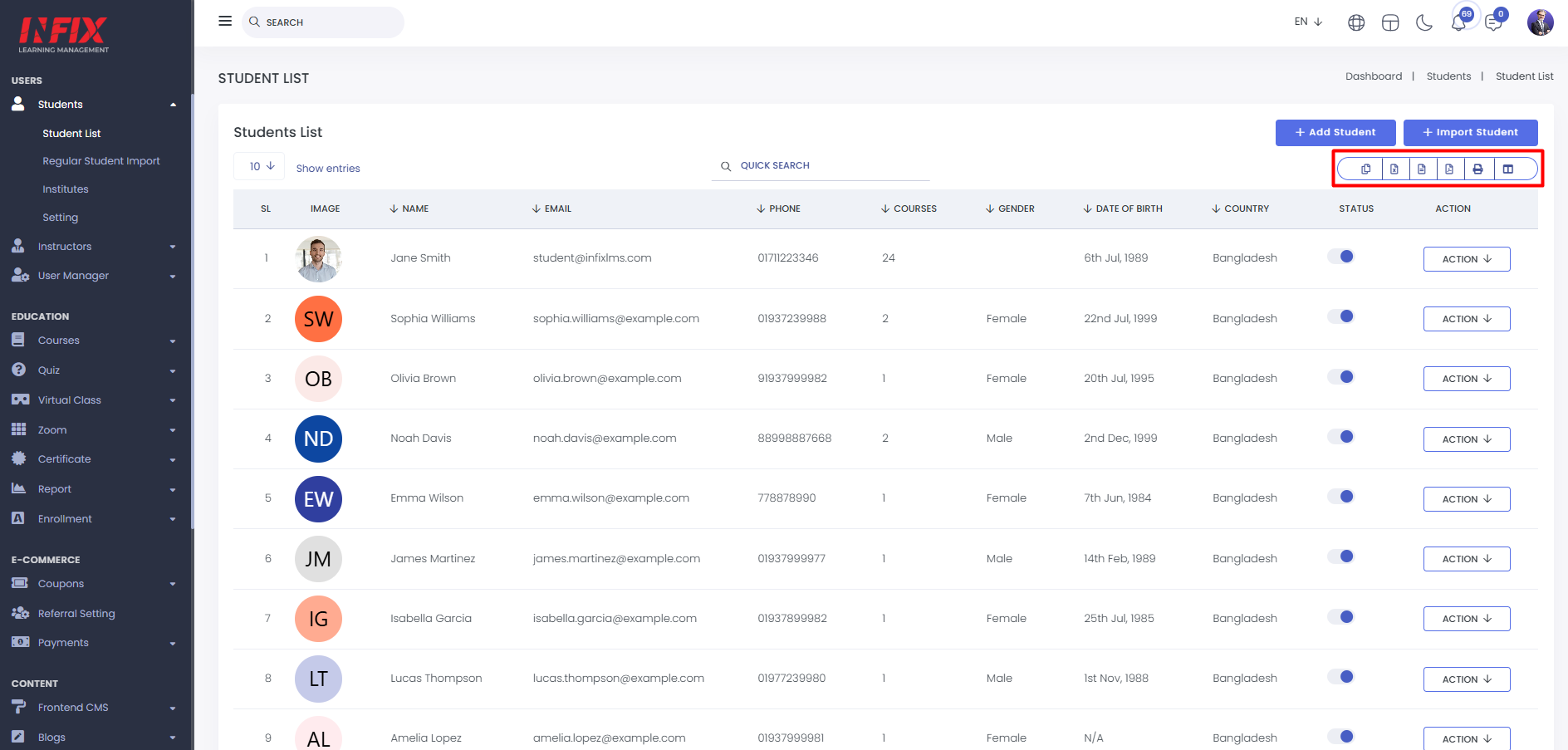
You can activate and deactivate any students by using the status toggle button.
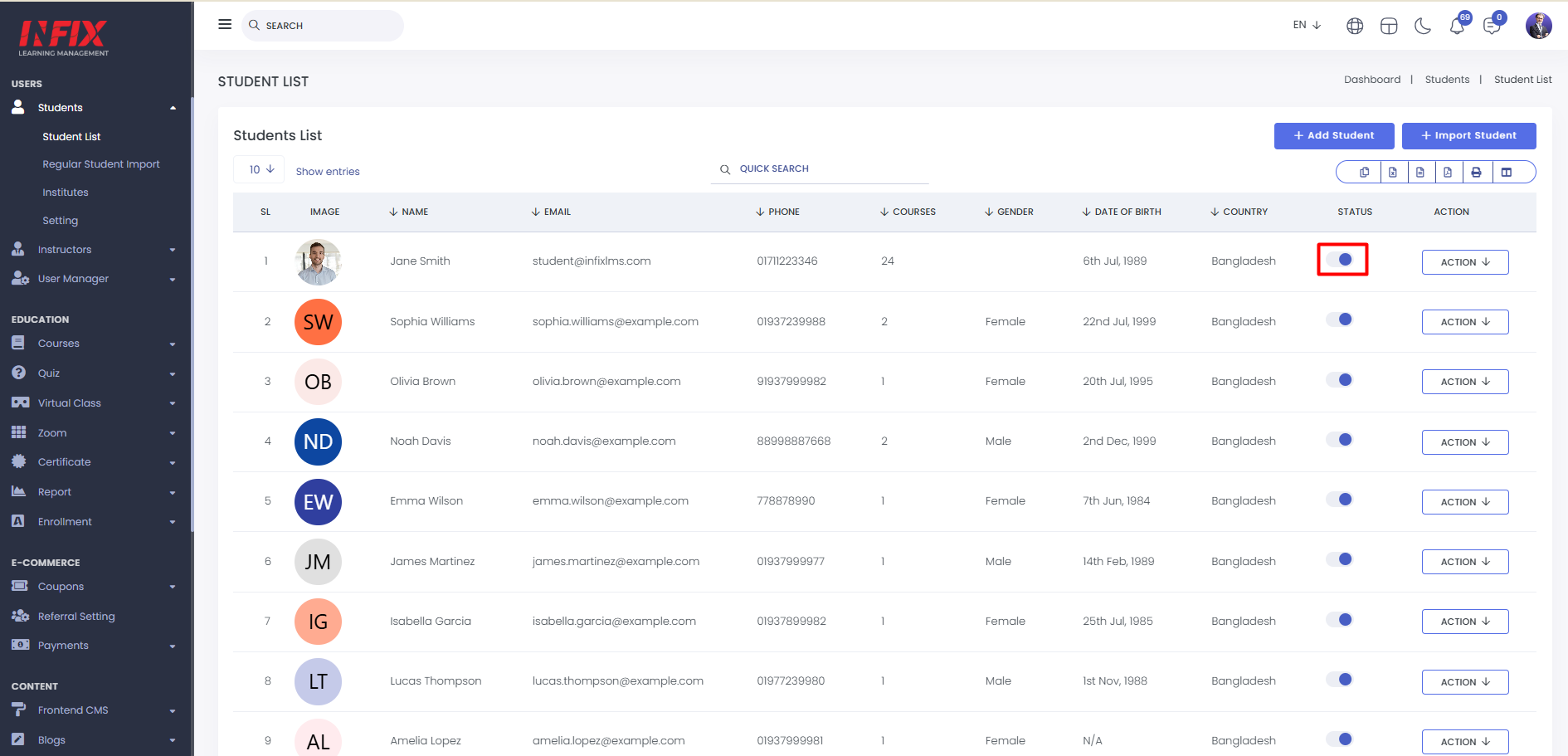
By clicking the "Action" button, you can perform multiple tasks.
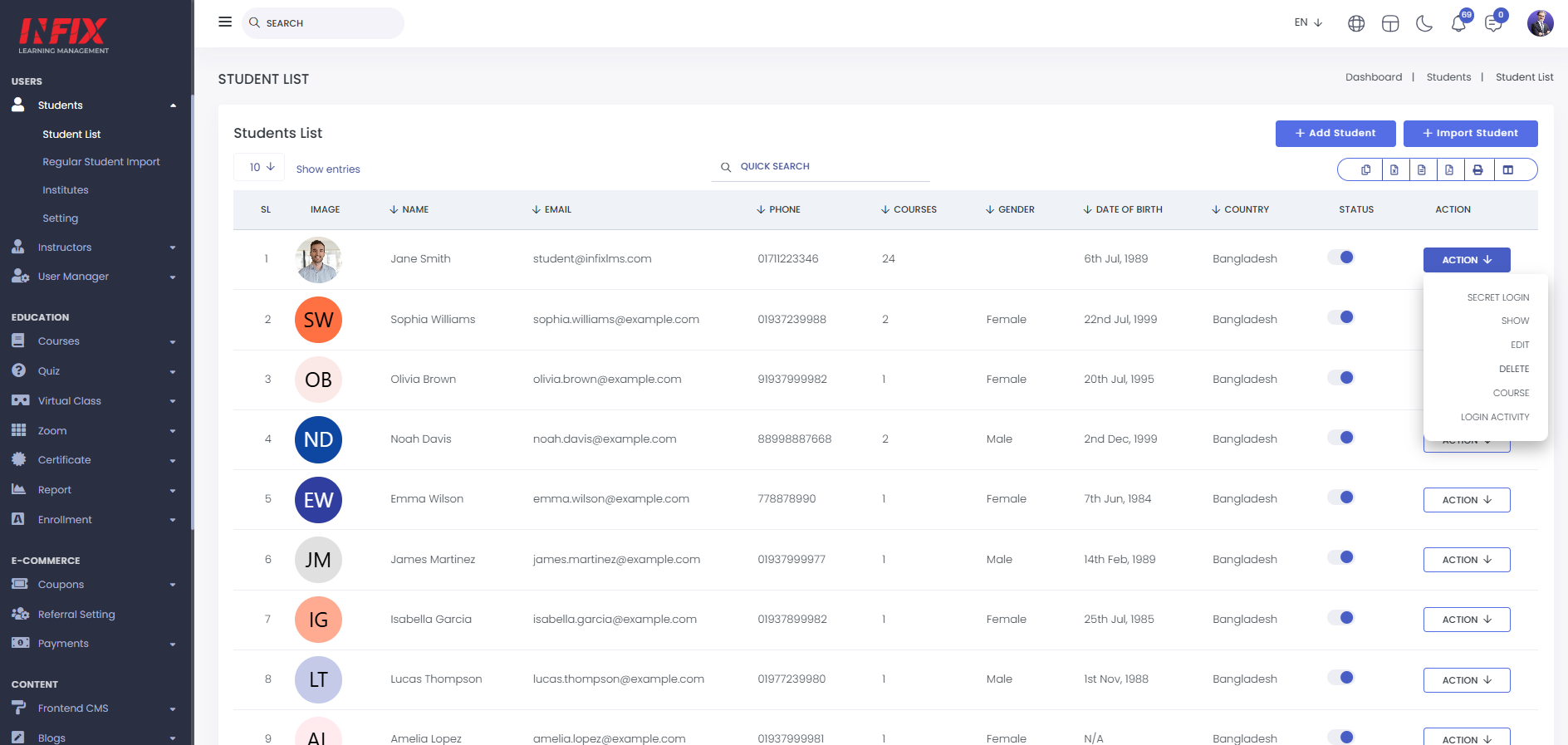
Secret Login : By clicking this, you can securely log in to any student's account directly from the admin panel.
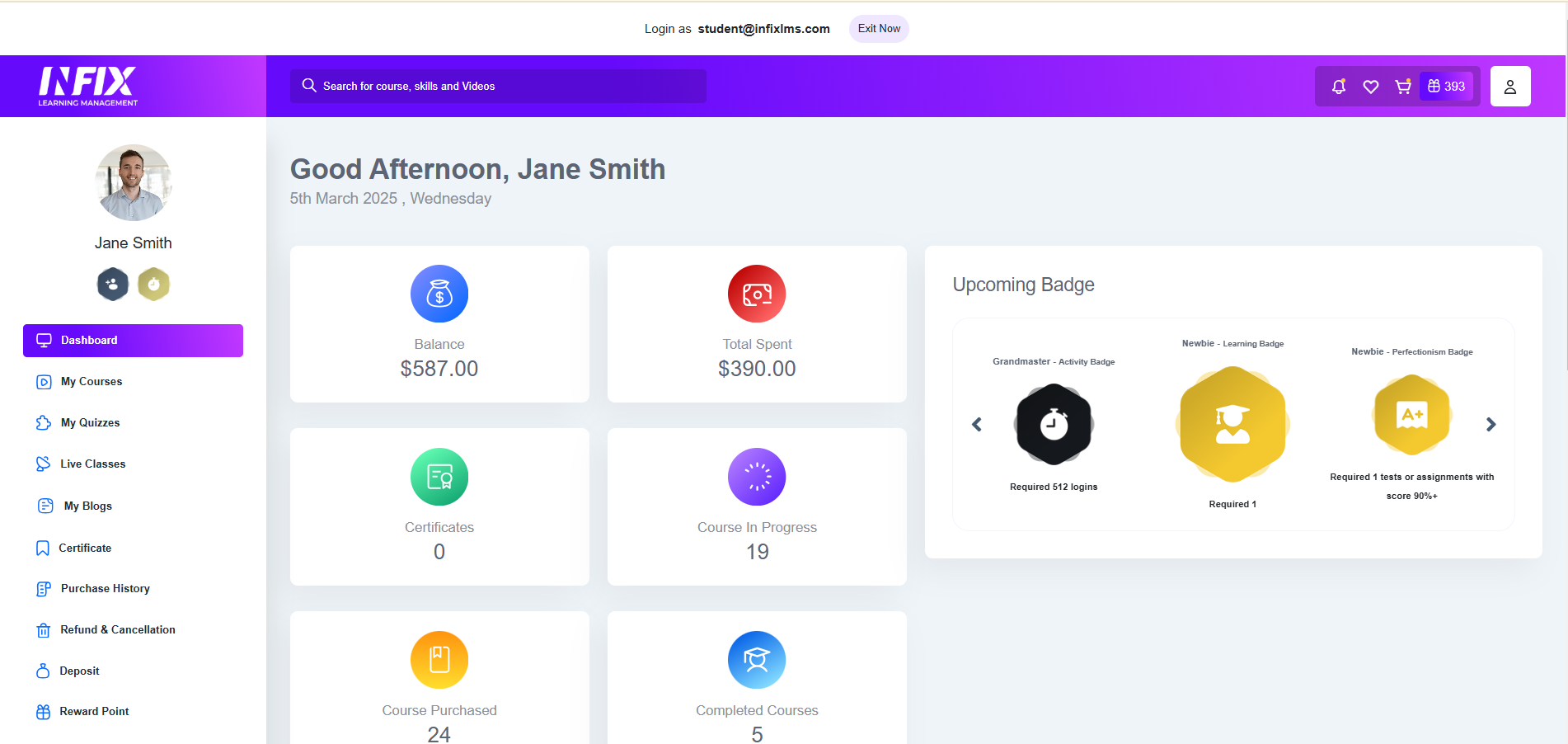
Show : After clicking the "Show" button, you can view a student's detailed information.
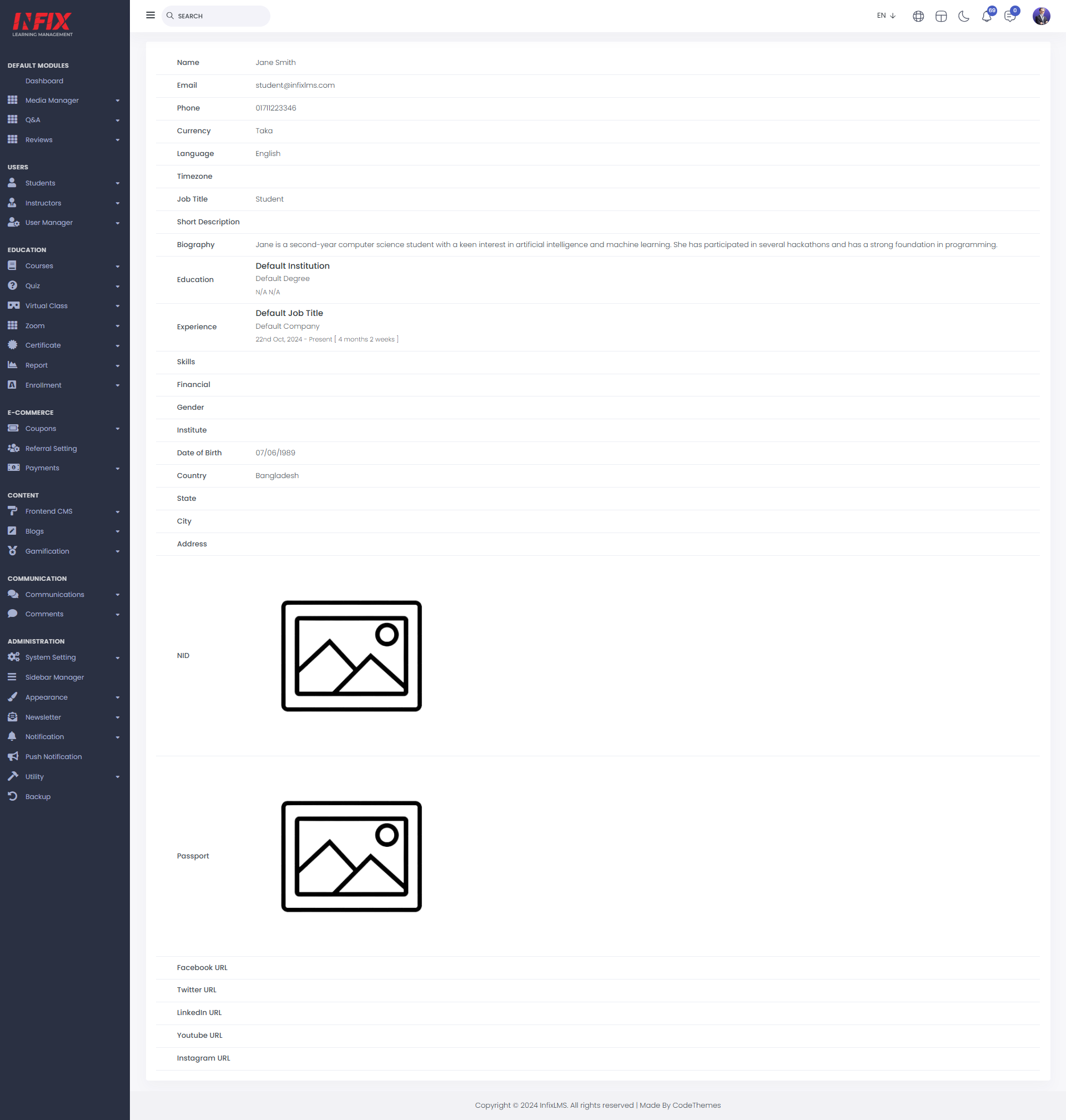
Edit: You can edit any student's details by clicking on the "Edit" button.
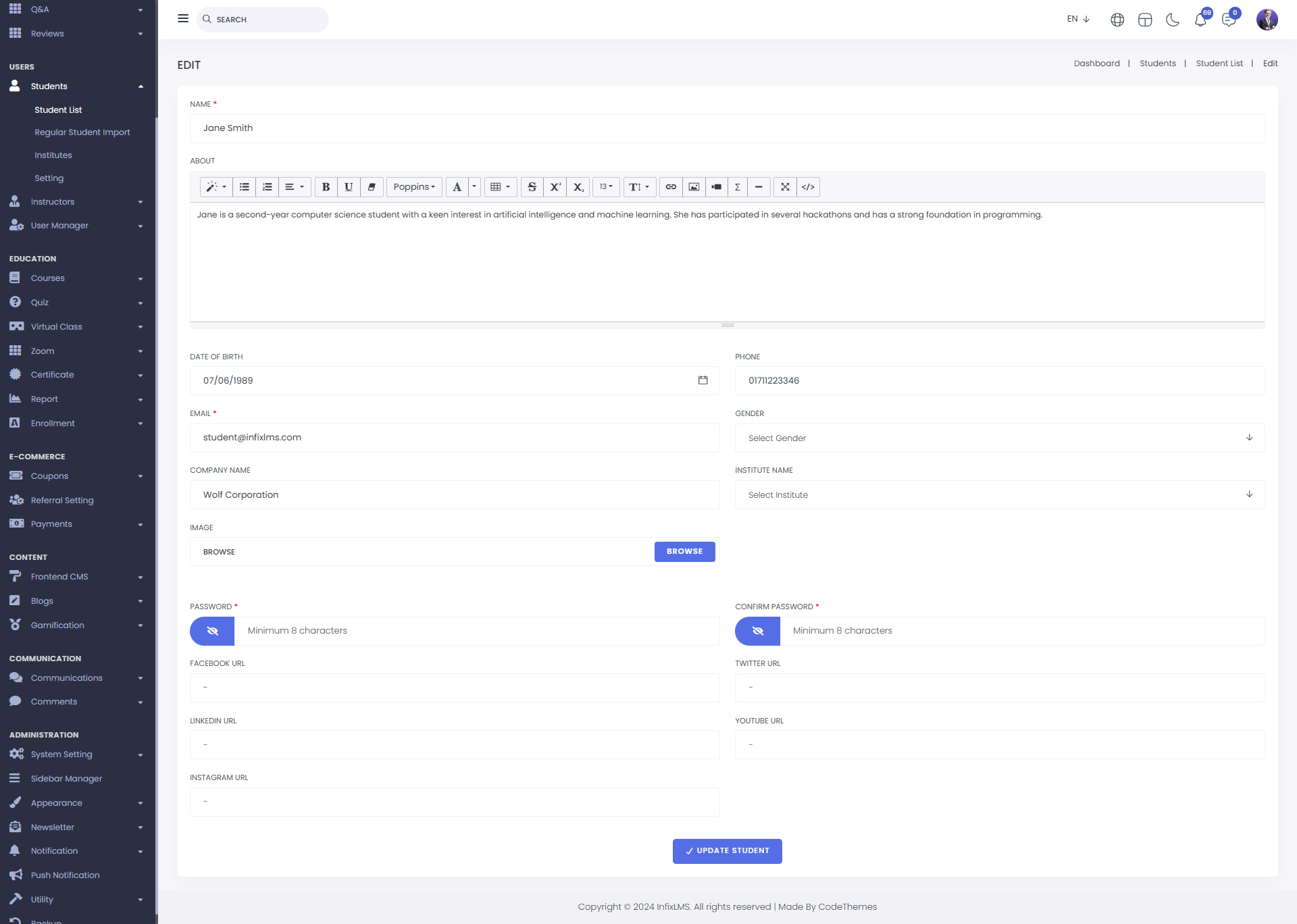
Delete: You can delete any student by clicking on the delete button.
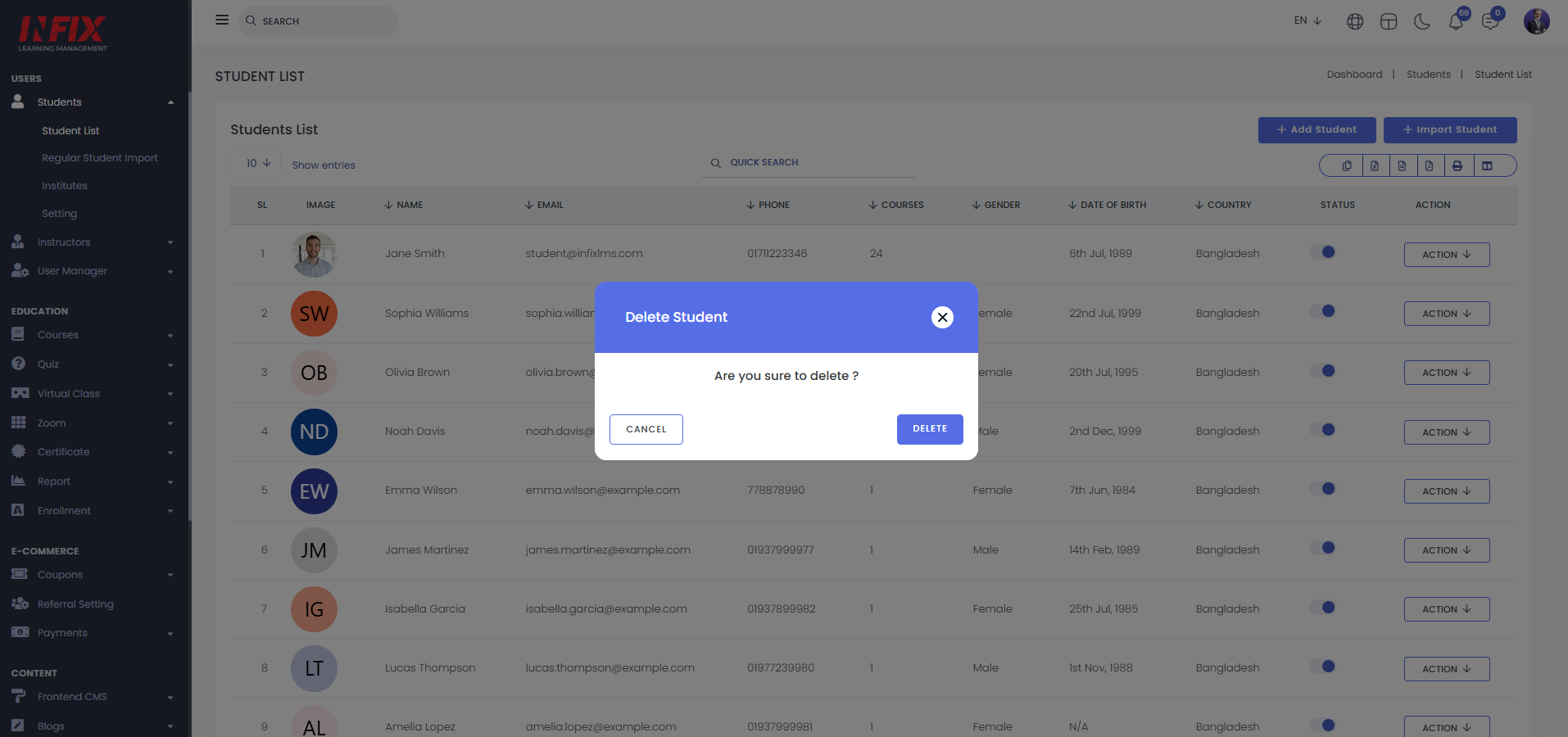
Course : By clicking on this, you can see how many students are enrolled in the course. You can also view the course name, instructor name, progress, and enrollment date.
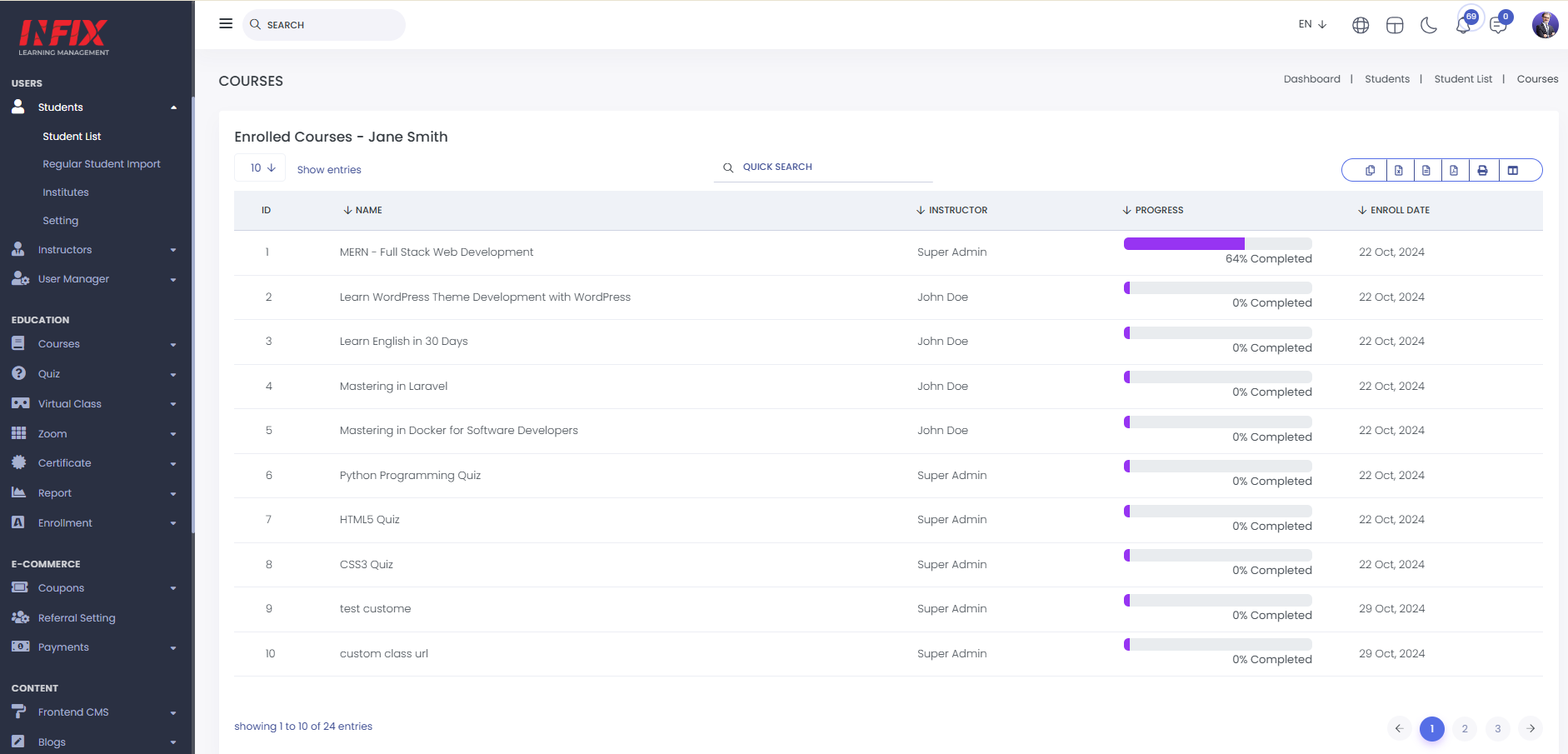
Login Activity : You can view all the login activity by clicking on "Login Activity." You can also log out of the system from here.
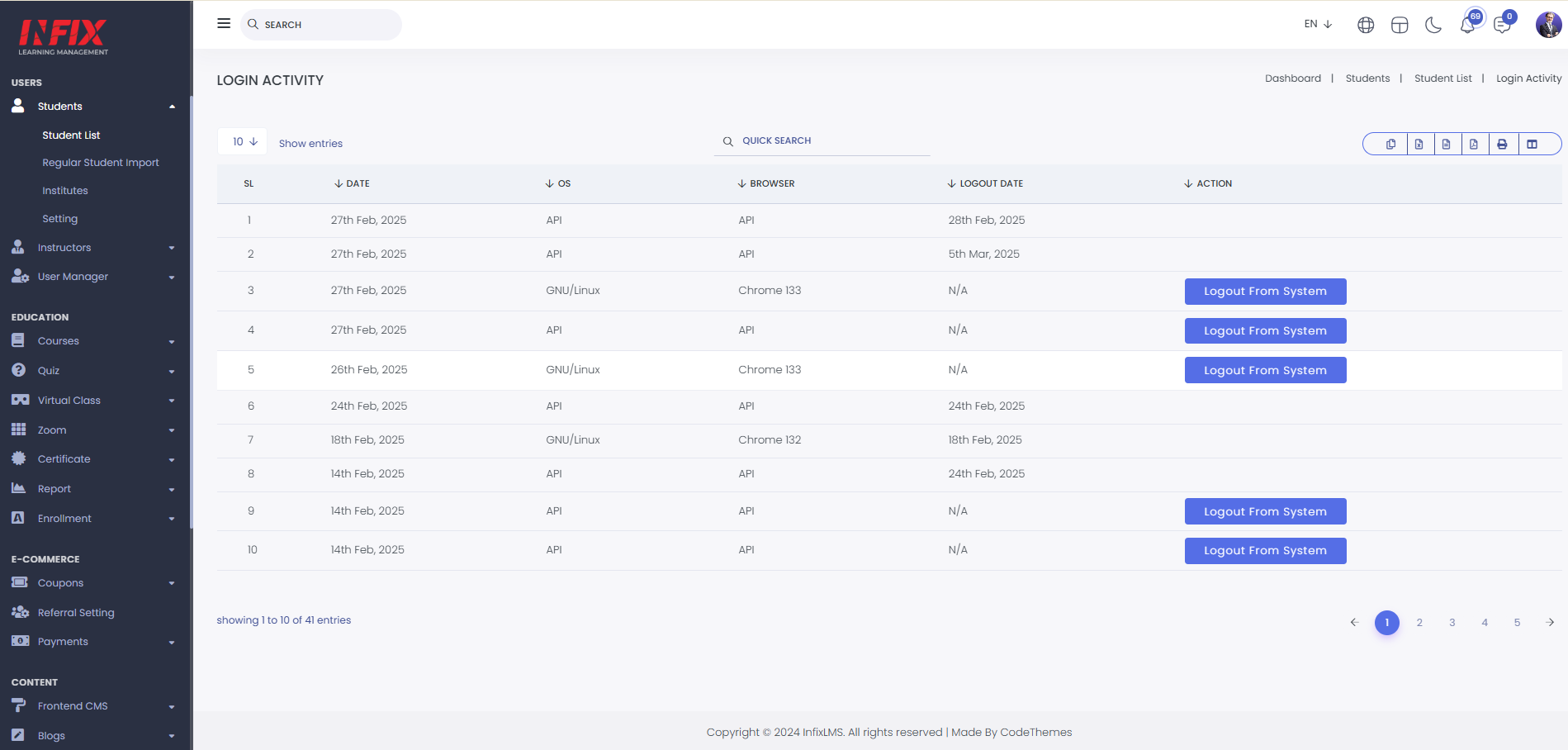
Add Student : By clicking this button, you can add a new entry. Simply fill in the following details: Name, About, Date of Birth, Phone Number, Email, Gender, Company Name, Institute Name, Image Upload, Password, Confirm Password, and URLs for Facebook, Twitter, LinkedIn, YouTube, and Instagram.
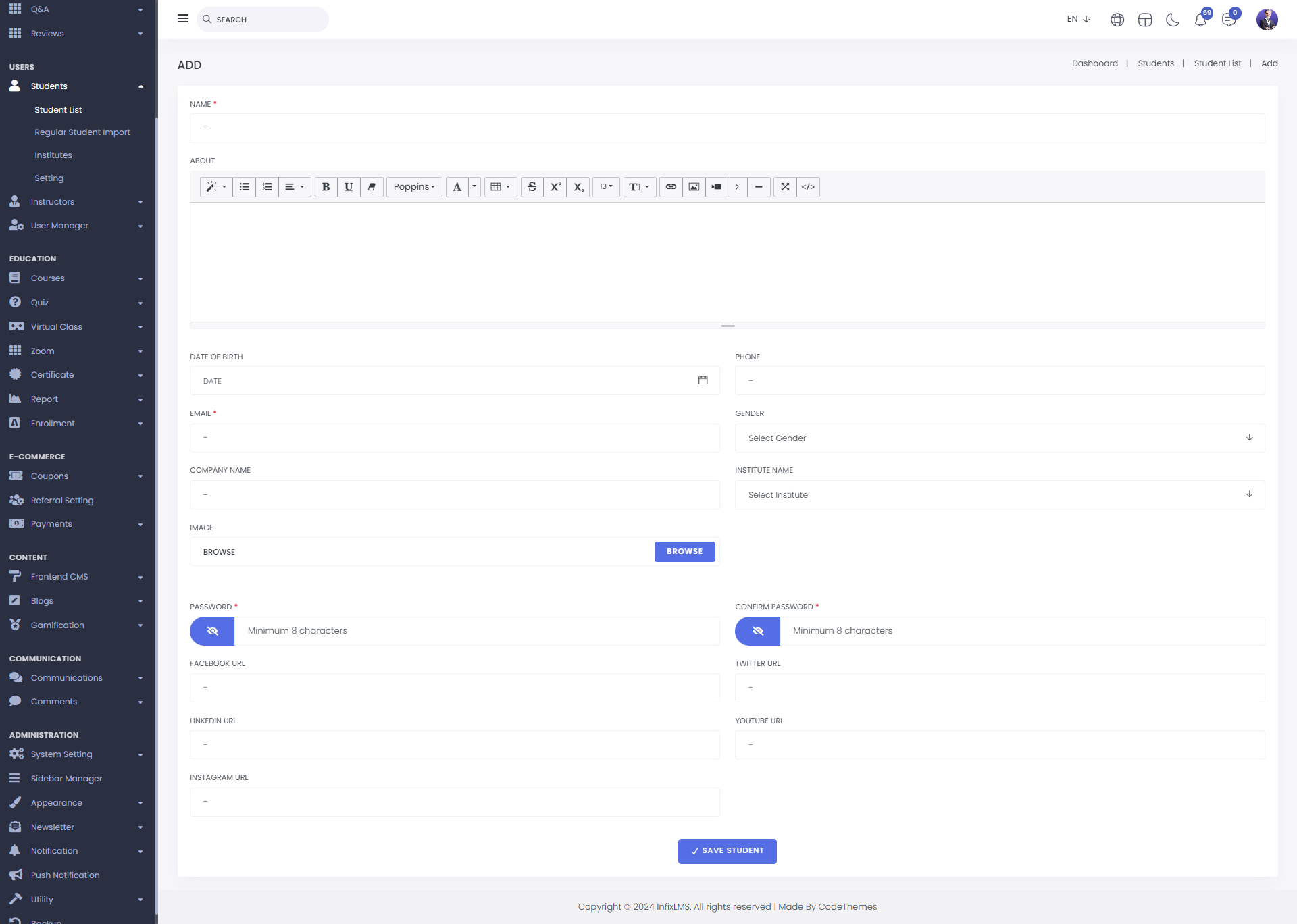
Import Student: By clicking this, you can upload multiple students at once.