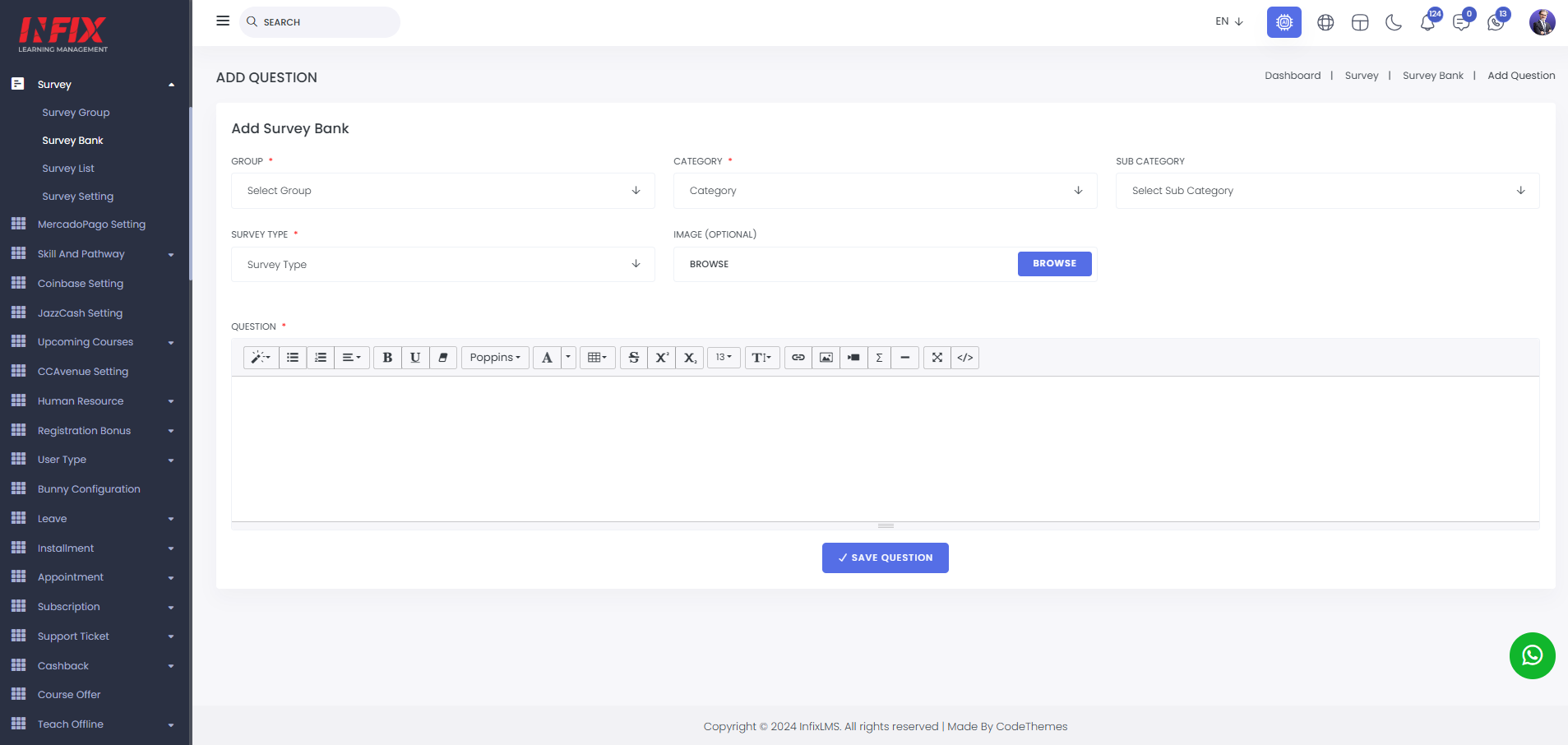Survey Bank: From this view, you can access the survey question bank list, including details such as group, category, survey question, type, image, and available actions.
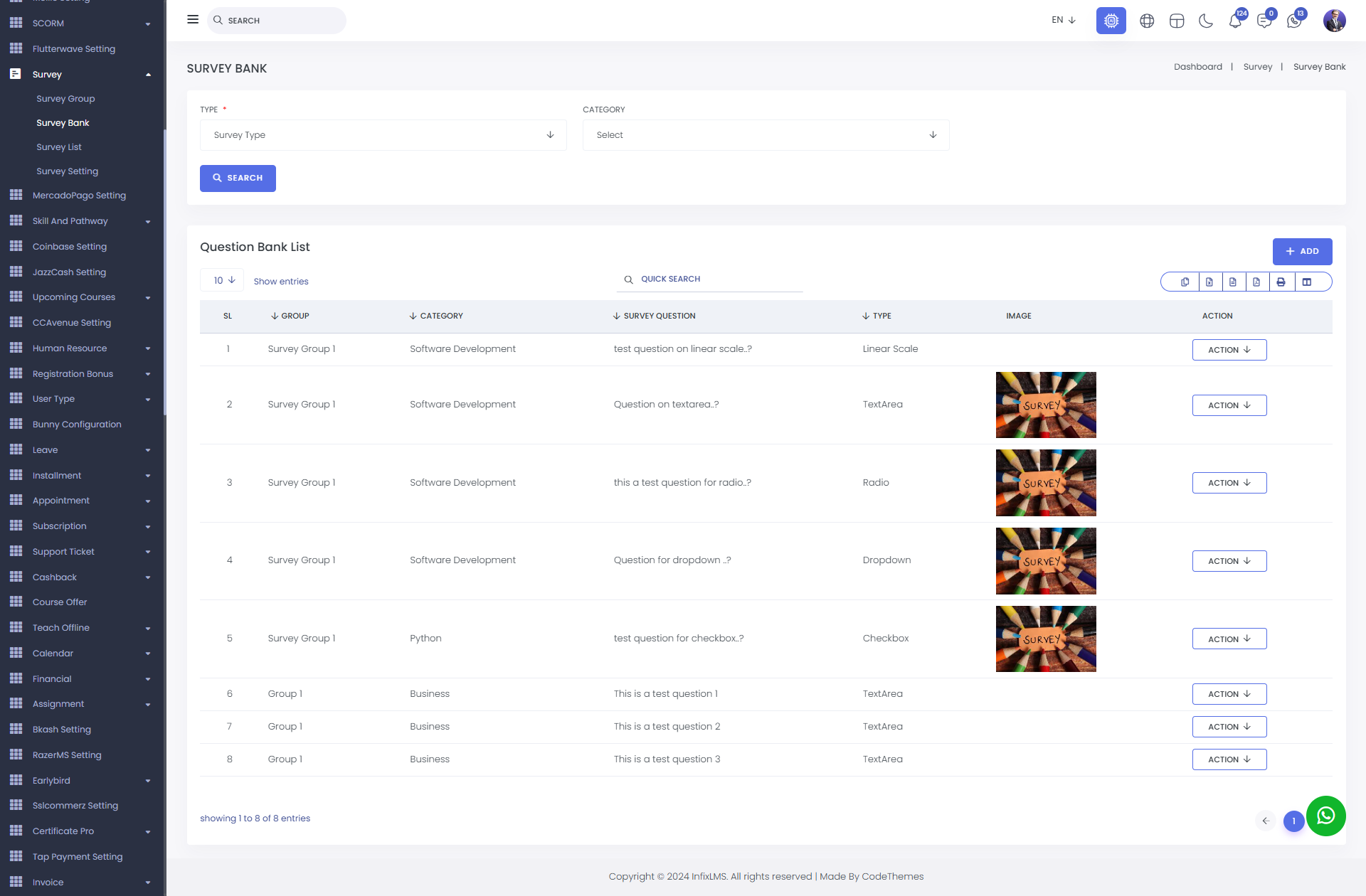
You can easily find specific information by using the type and category filters. Simply configure the filters and click on "Search."
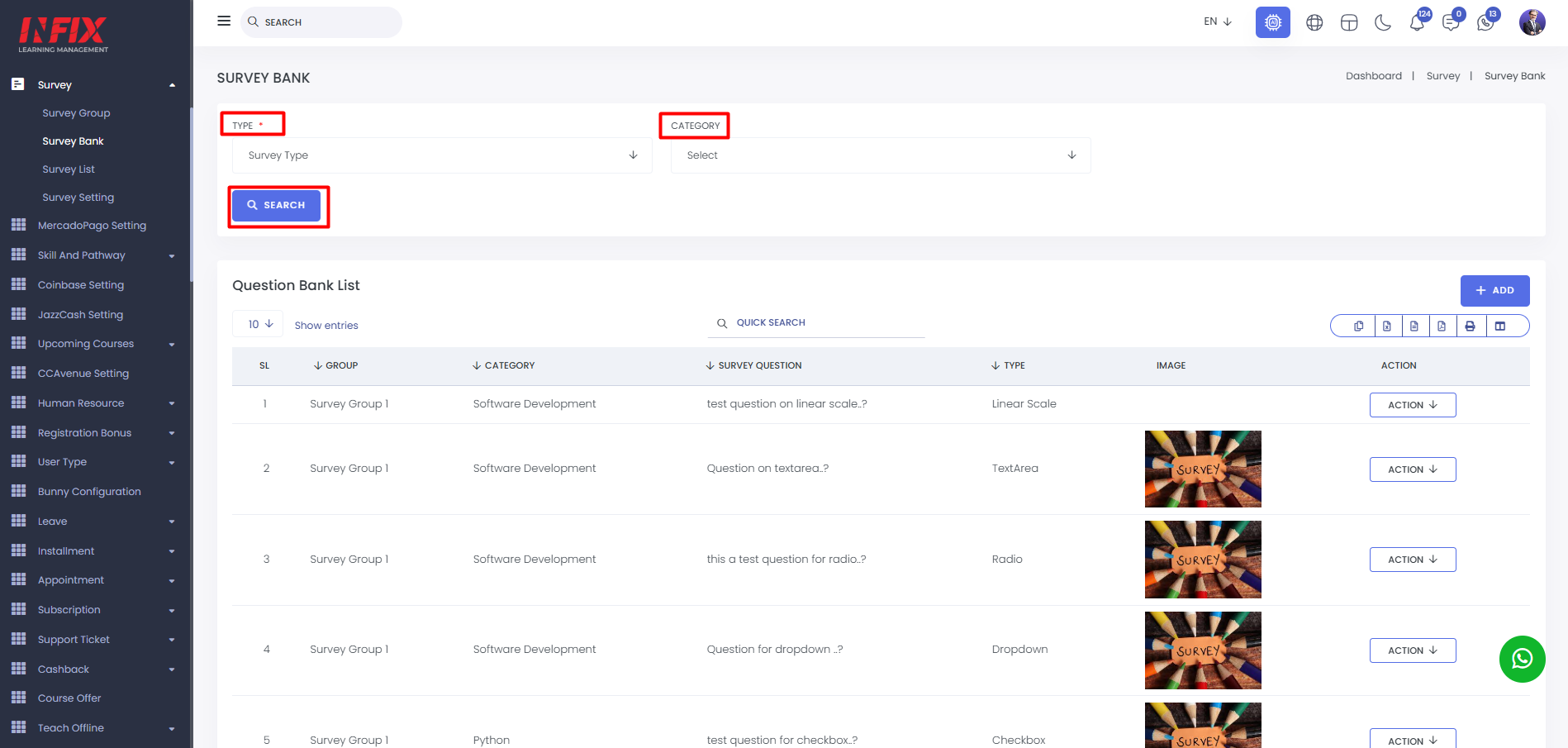
You can also find anything you need using the search functionality.
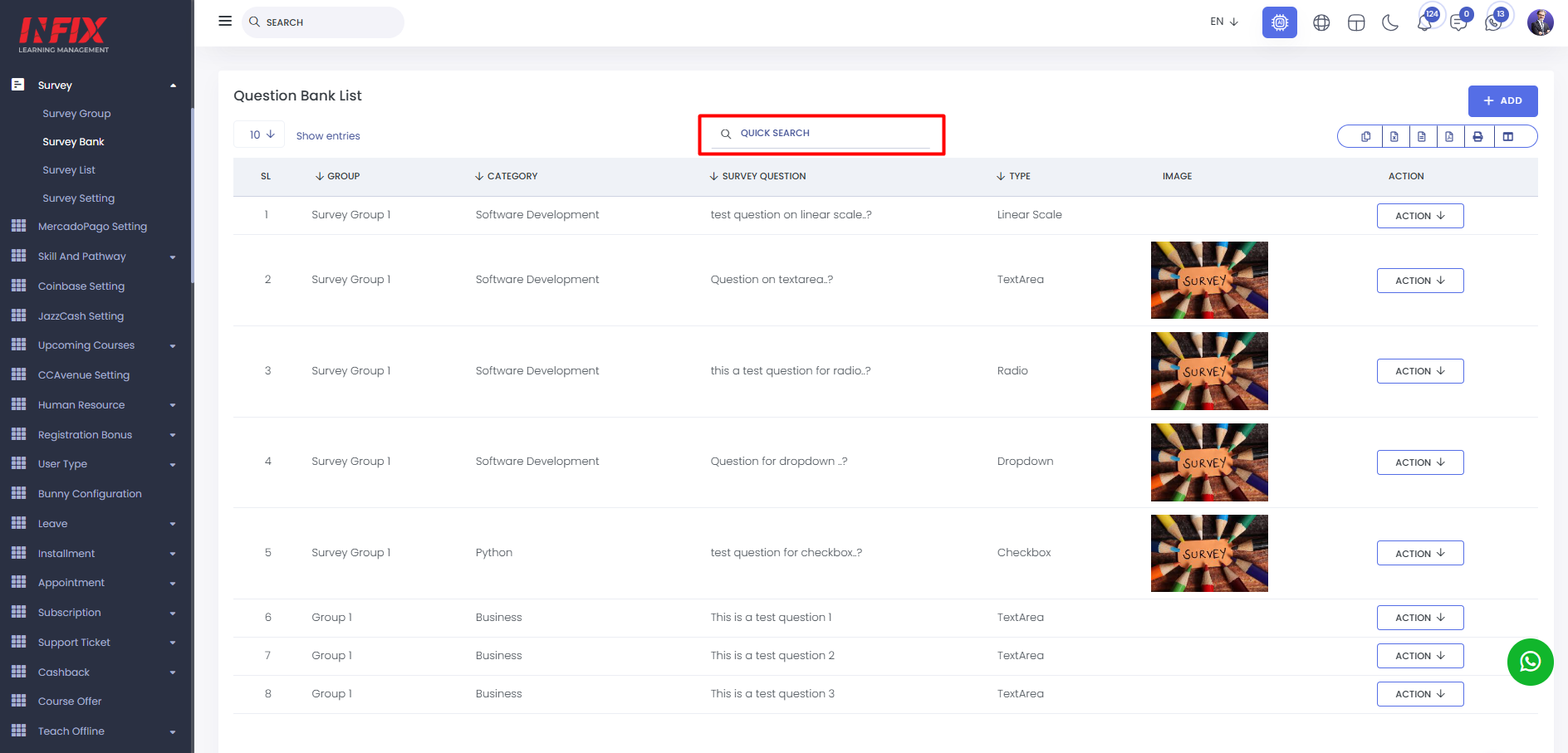
You can export the data table from here.
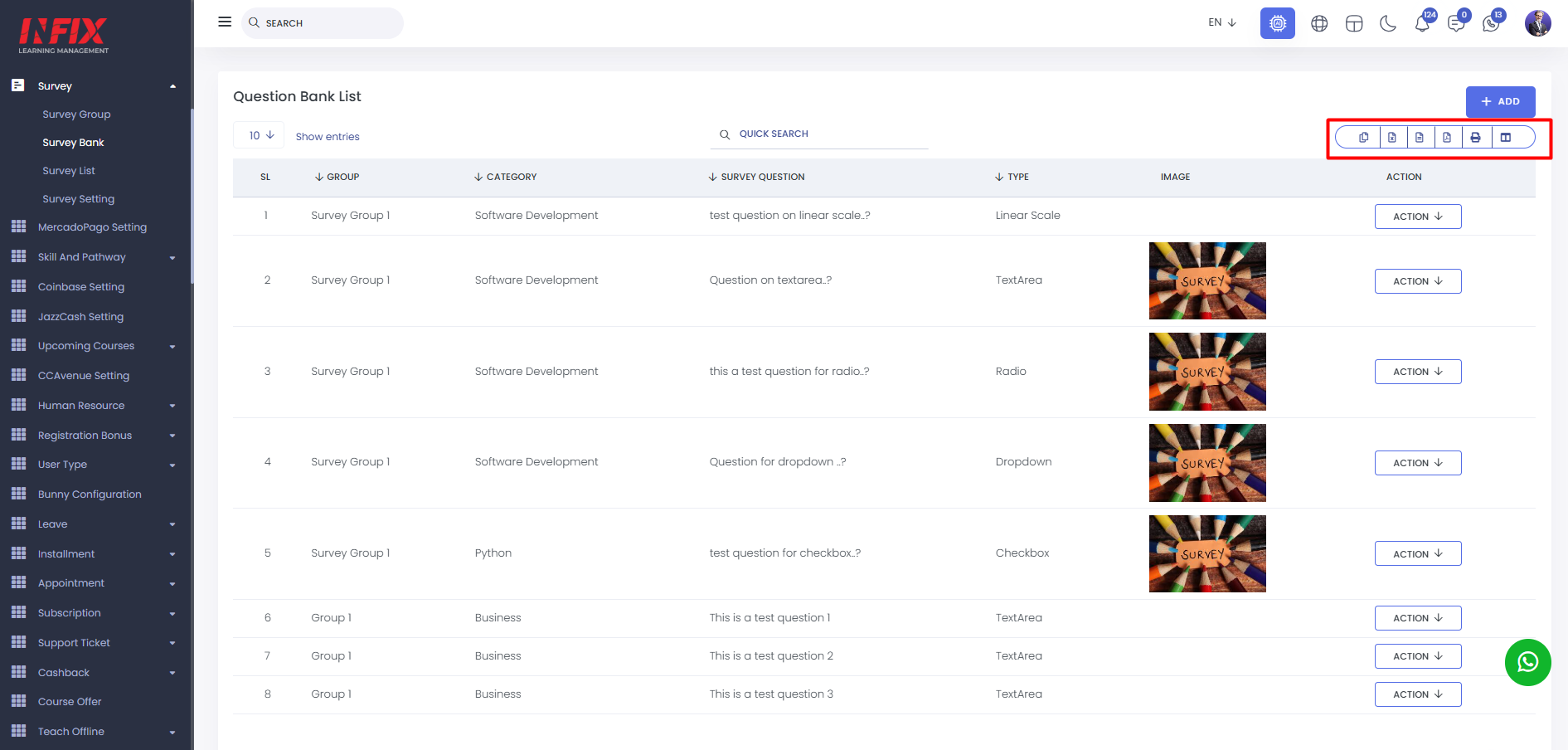
By clicking the action button, you can edit or delete any survey question.
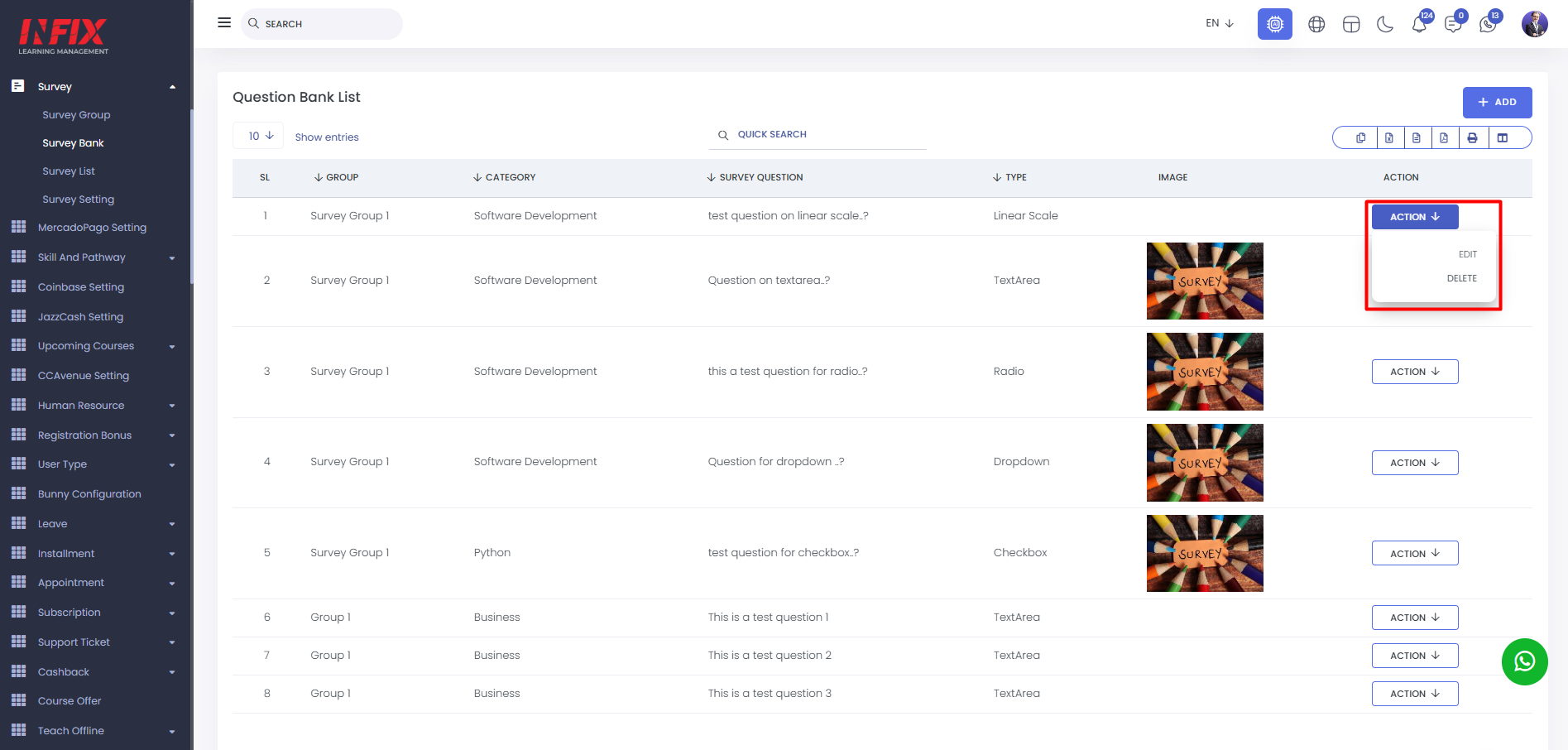
Add New: To add a new survey question, click on the "Add New" button. Fill in the required fields, including group, category, subcategory, and survey type. You can also upload an image and set the question. Once completed, click the "Save Question" button to successfully add your question to the list.