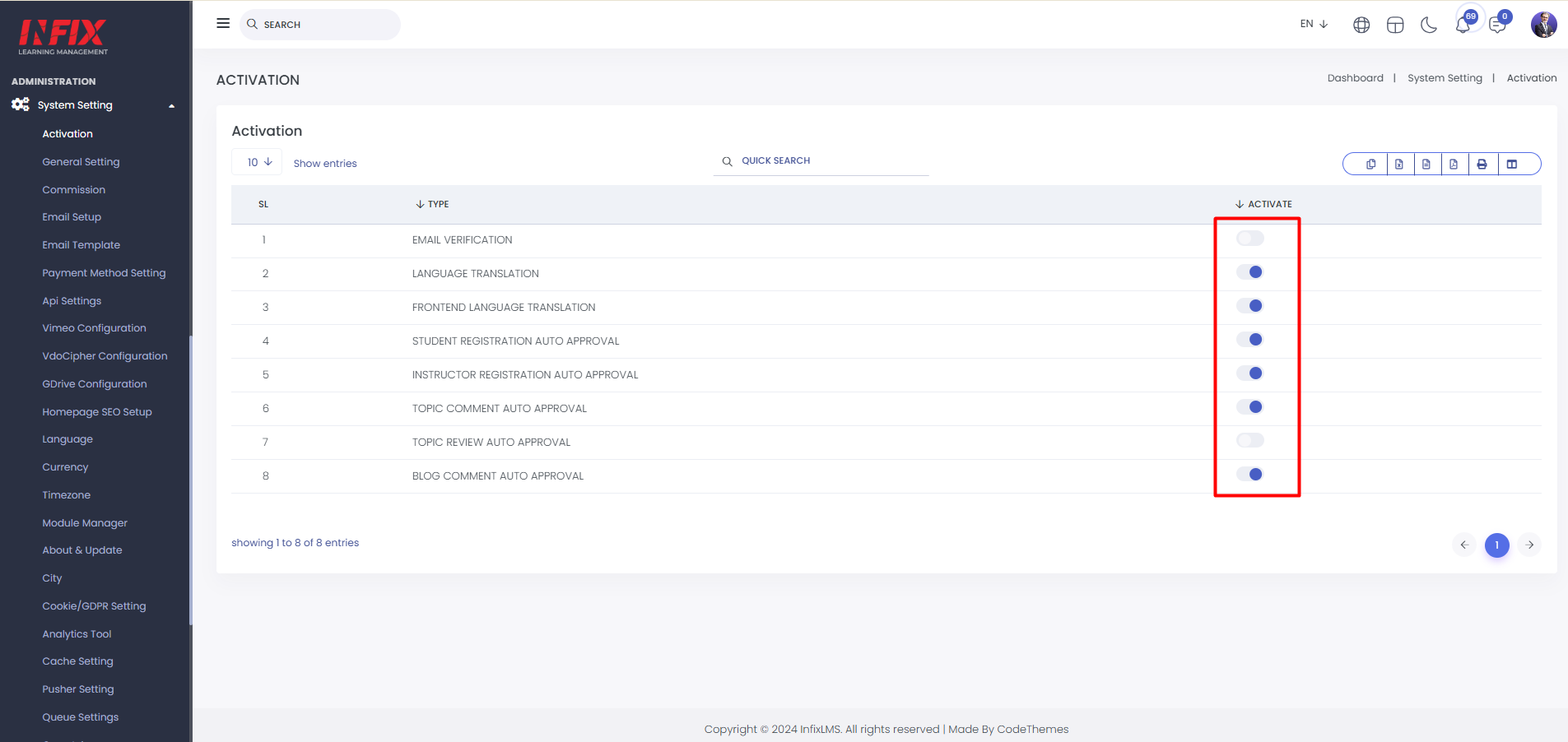Activation:
This section allows you to configure various user-related settings, including email verification, language translation, and auto-approval options. Features and Options
1. Email Verification
Enable: Users must verify their email addresses before accessing the system. Disable: Users can access the system without email verification.
2. Language Translation
Enable: The system will support language translation for content. Disable: No language translation options will be available.
3. Frontend Language Translation
Enable: Users can translate the frontend interface into different languages. Disable: The frontend will remain in the default language.
Auto-Approval Settings:
These settings control whether certain user actions require admin approval or happen automatically. 1. Student Registration Auto Approval
Enable: Students can register and access the system immediately. Disable: Admin must manually approve or reject student registrations.
2. Instructor Registration Auto Approval
Enable: Instructors can register and gain access without approval. Disable: Admin must manually approve or reject instructor registrations.
3. Topic Comment Auto Approval
Enable: Comments on topics appear automatically after submission. Disable: Admin must manually approve comments before they are published.
4. Topic Review Auto Approval
Enable: Topic reviews are published automatically. Disable: Admin must manually approve topic reviews before they are visible.
5. Blog Comment Auto Approval
Enable: Blog comments appear automatically after submission. Disable: Admin must manually approve blog comments before they are published.
By configuring these settings, you can control user access, content moderation, and language preferences to suit your system requirements.
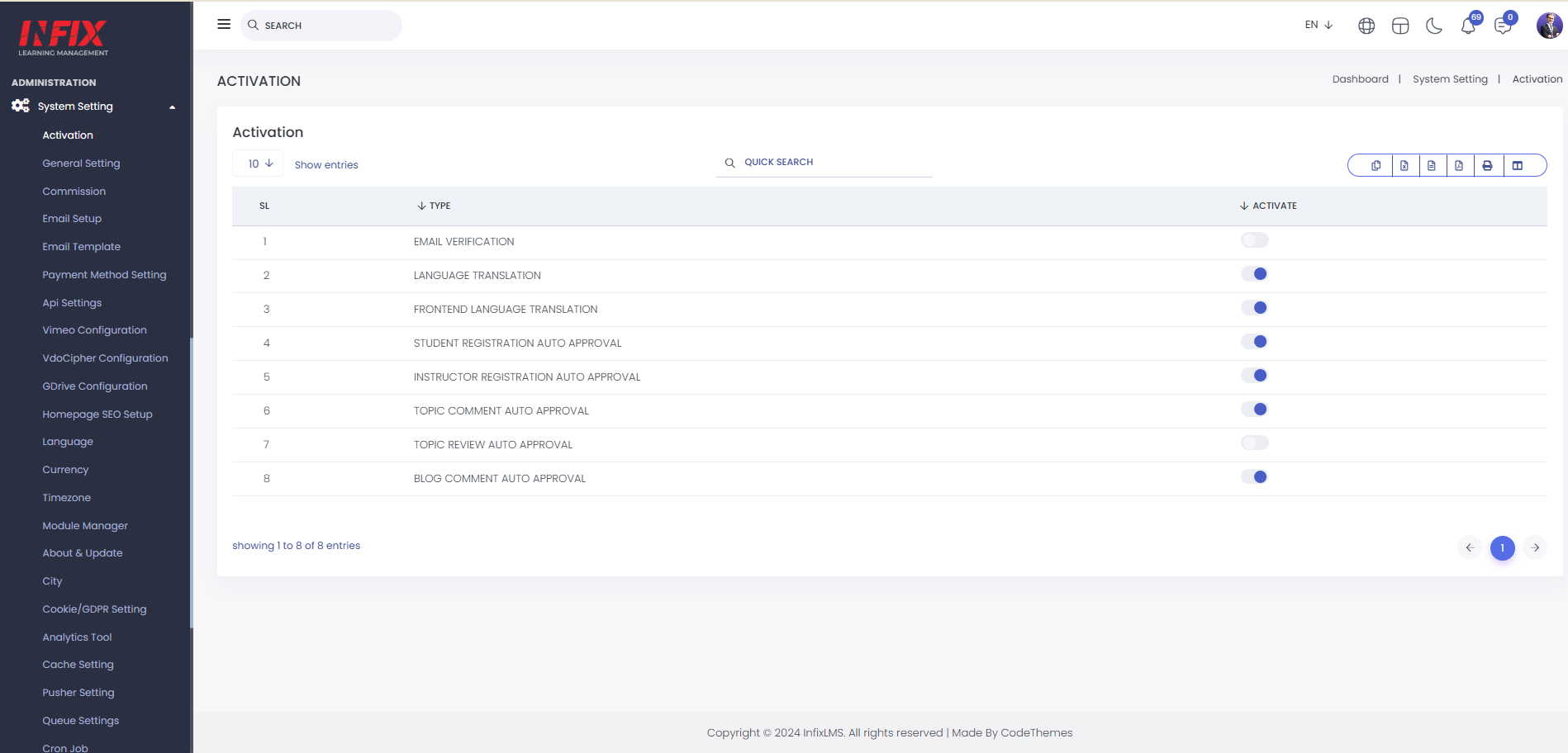
You can use the search functionality from here.
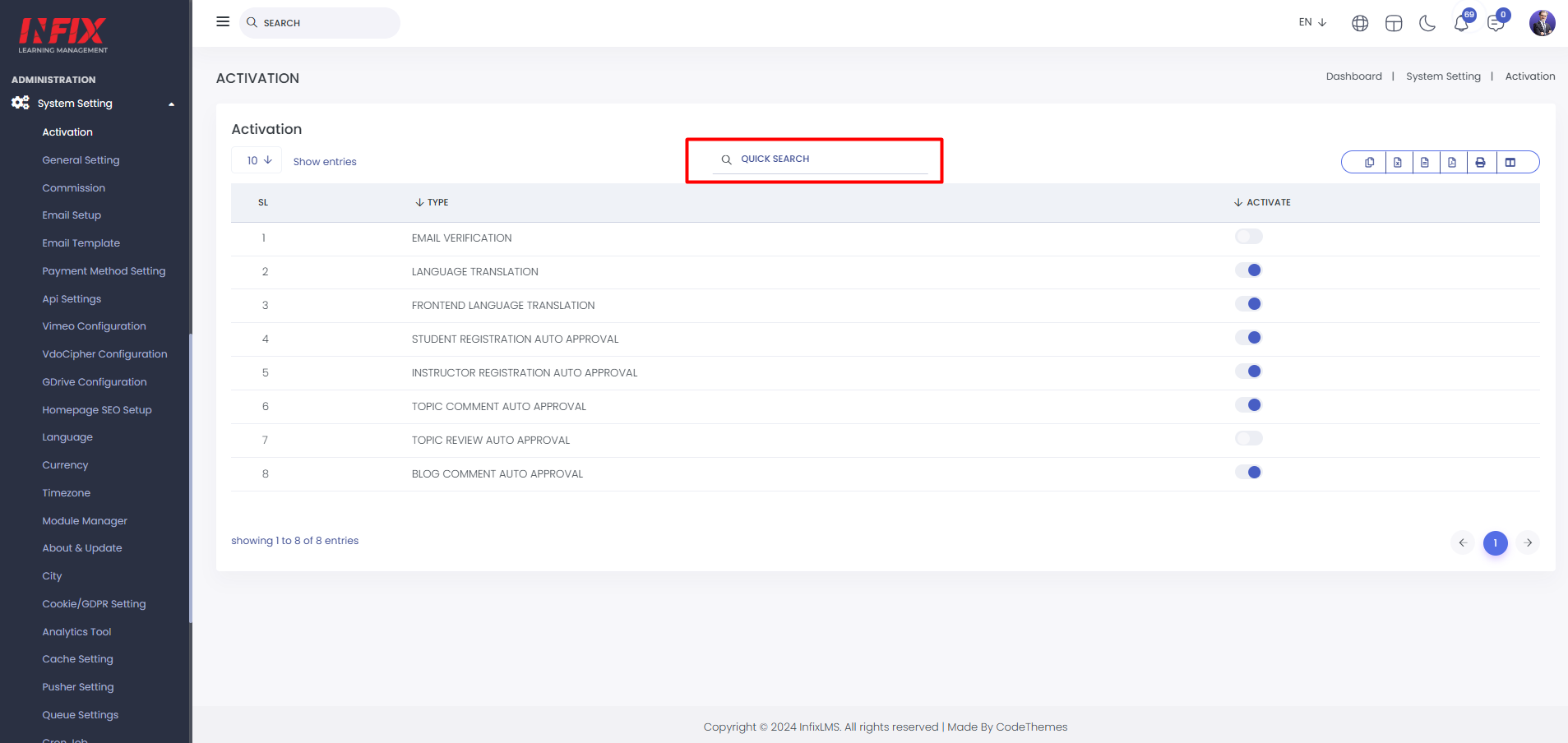
You can export the data table from here.
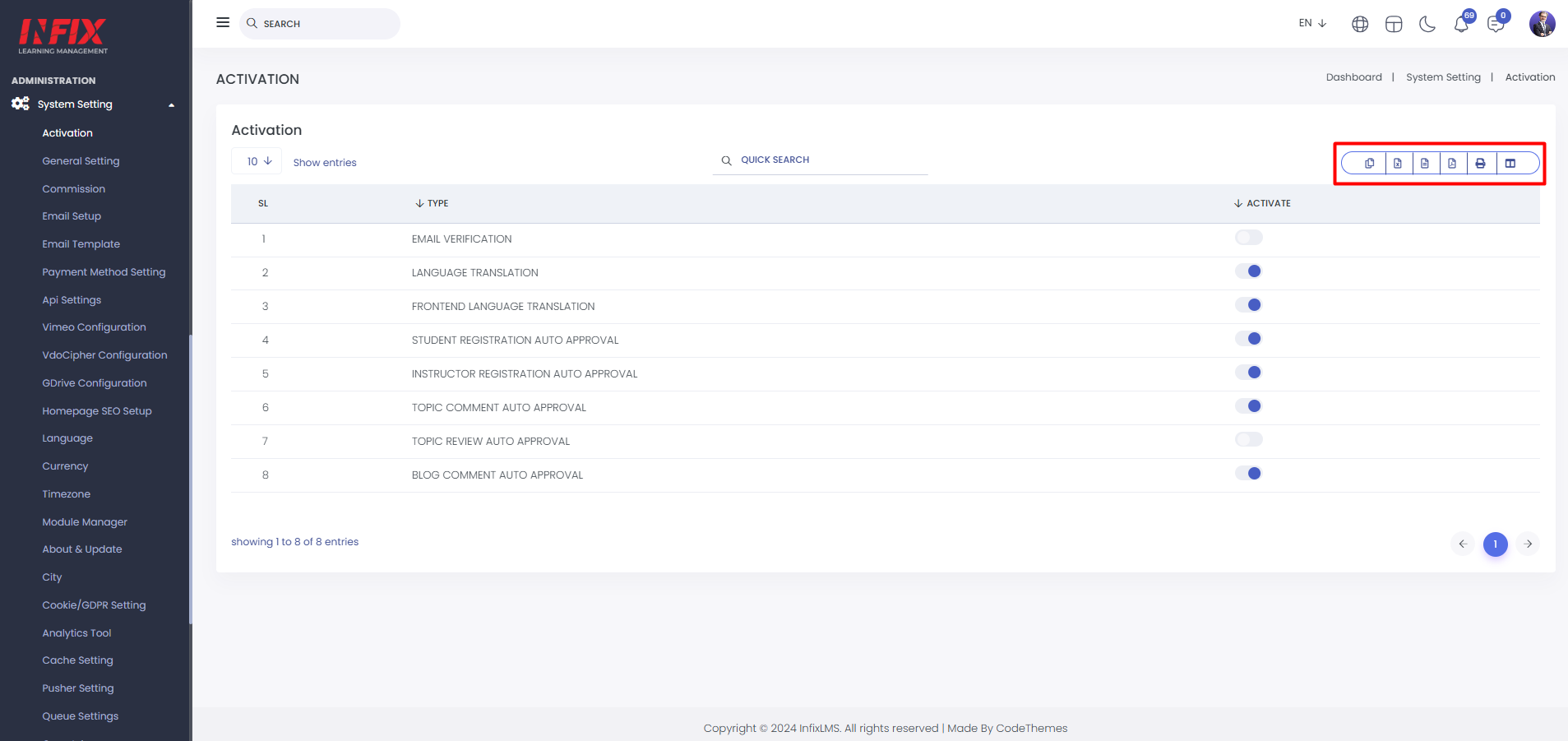
You can use the toggle button to activate or deactivate any option.