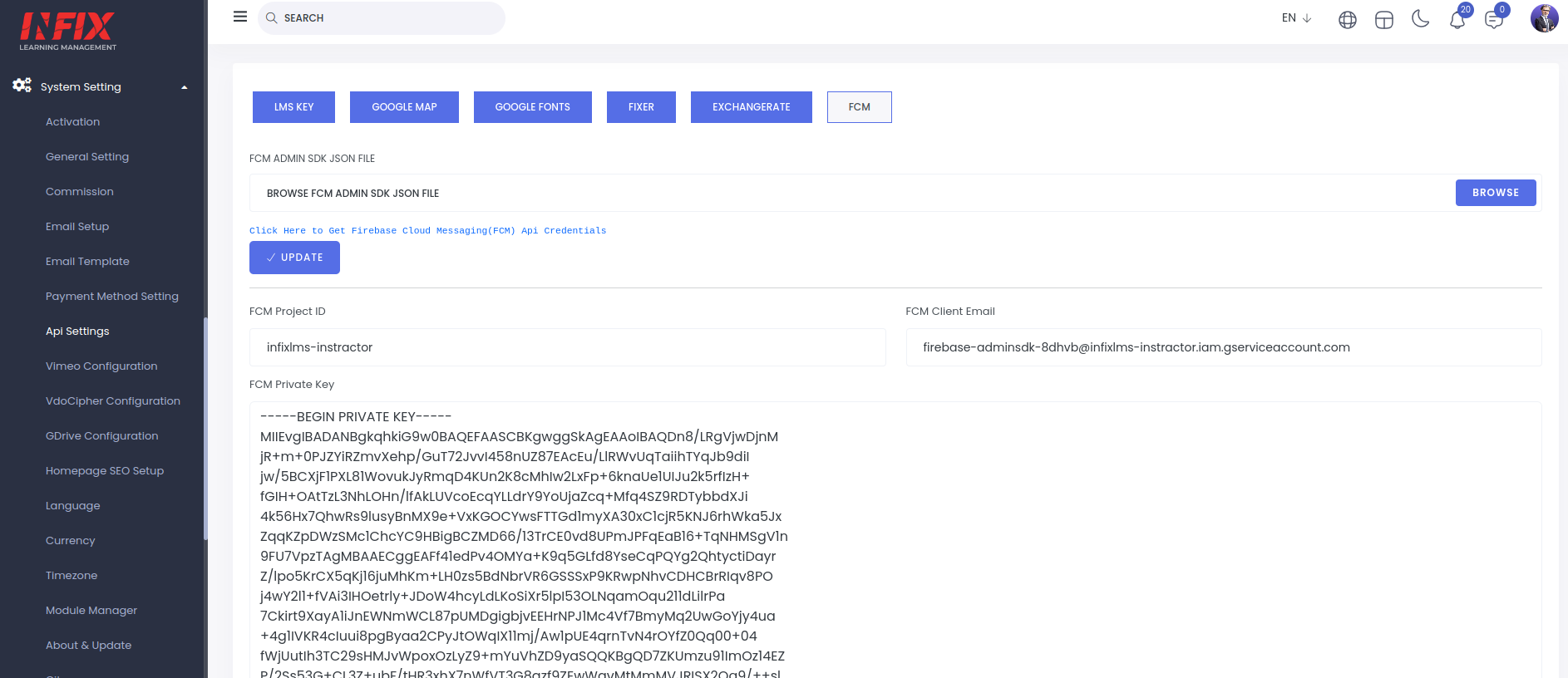Step 1: Click Here to Get Firebase Cloud Messaging (FCM) Credentials
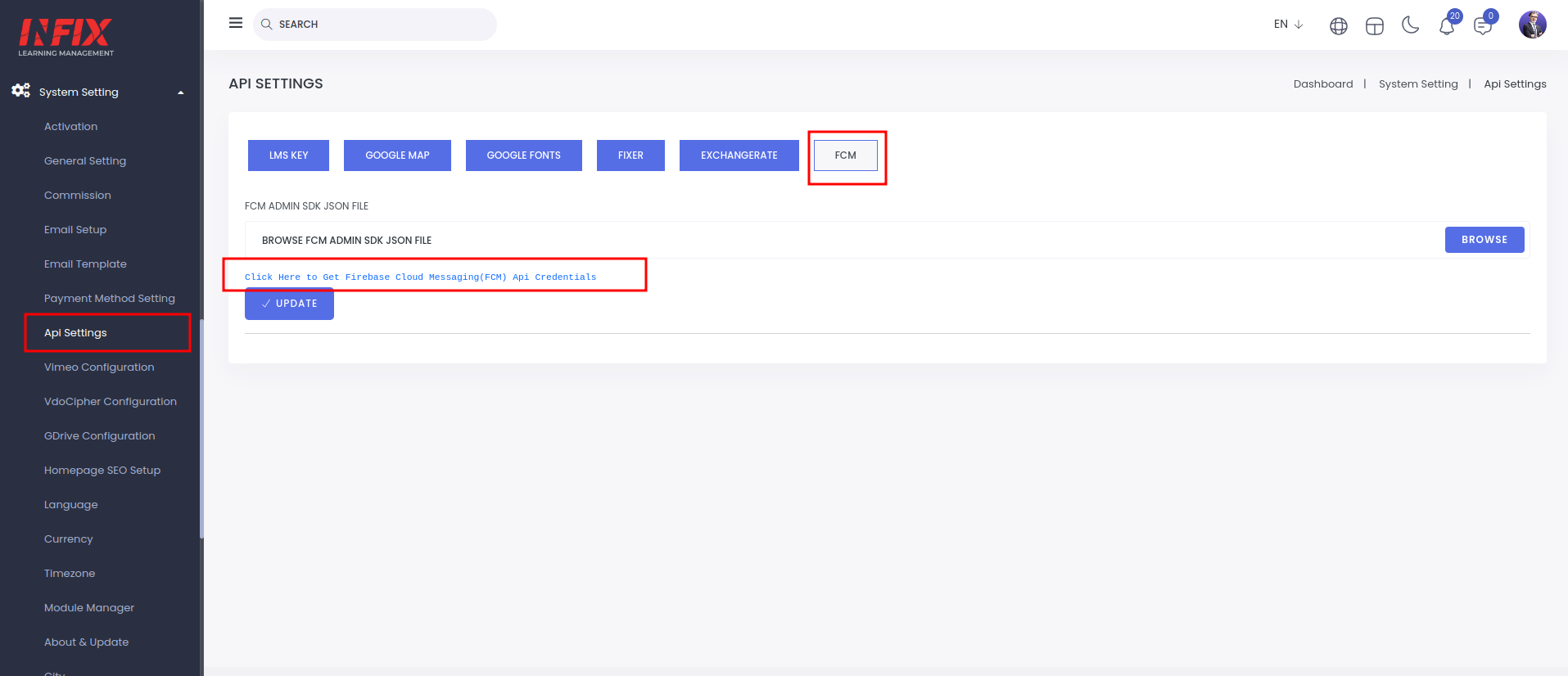
Step 2: click on your Firebase project If the project does not already exist, create it. make sure the package name is correct both the Flutter app and your given package name
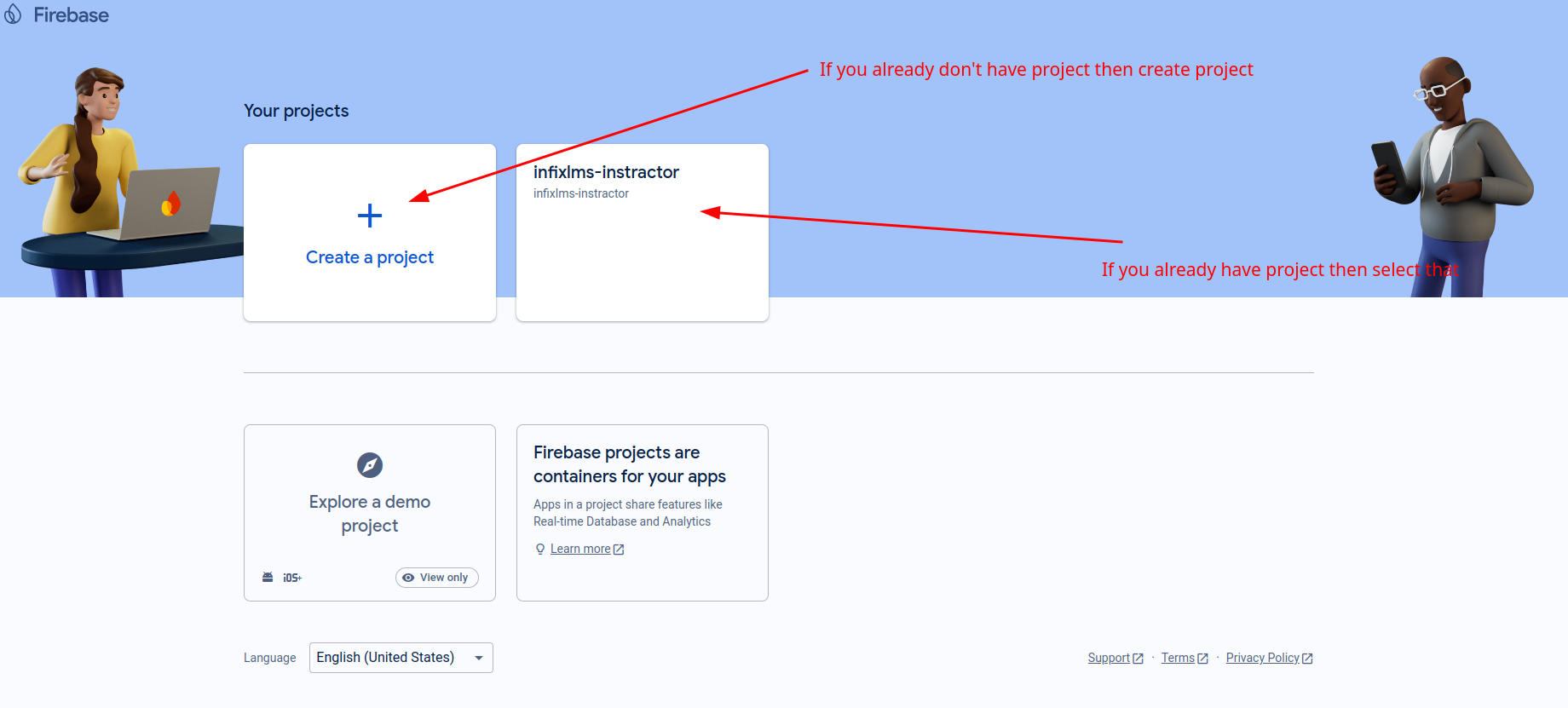
Step 3: Go to Project Overview > Project Setting
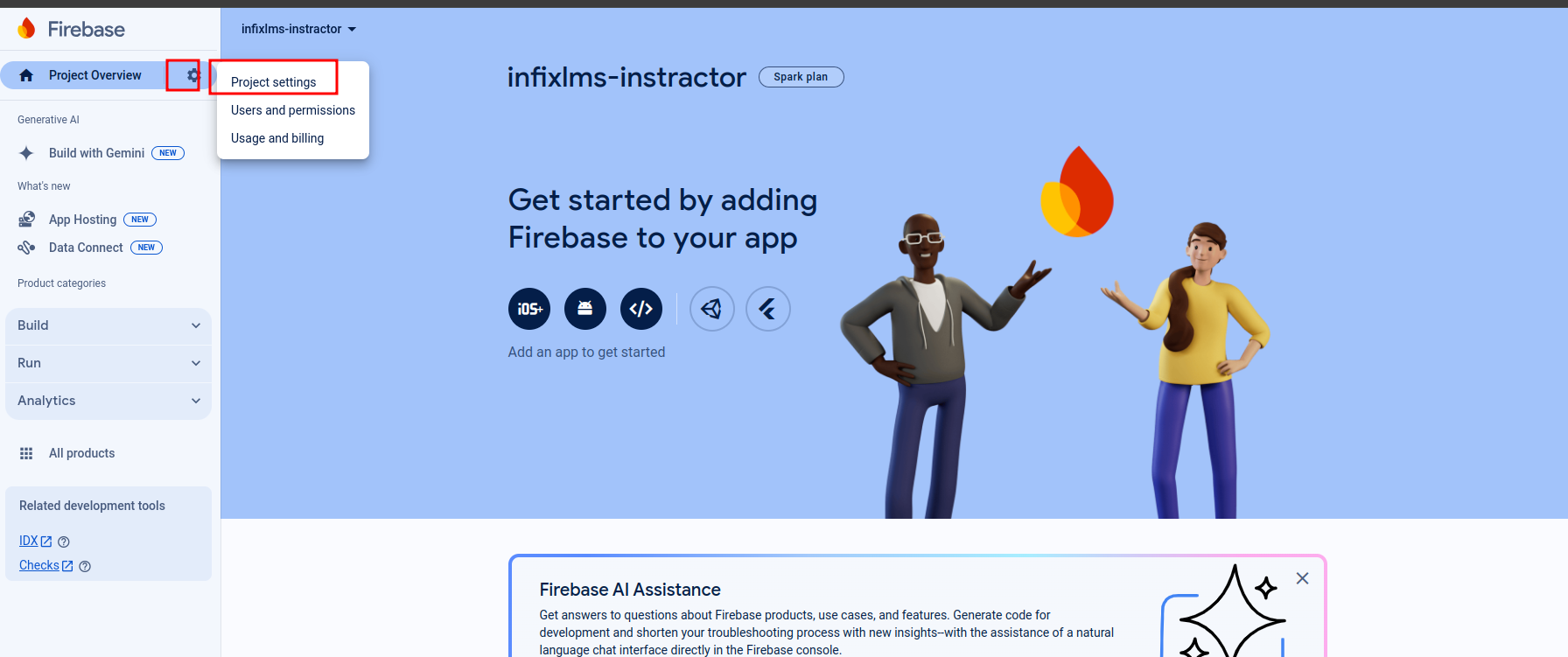
Step 4: Go to the Service Accounts tab, then Firebase Admin SDK. Click on Generate new private key.
After that, click Generate Key and download JSON file
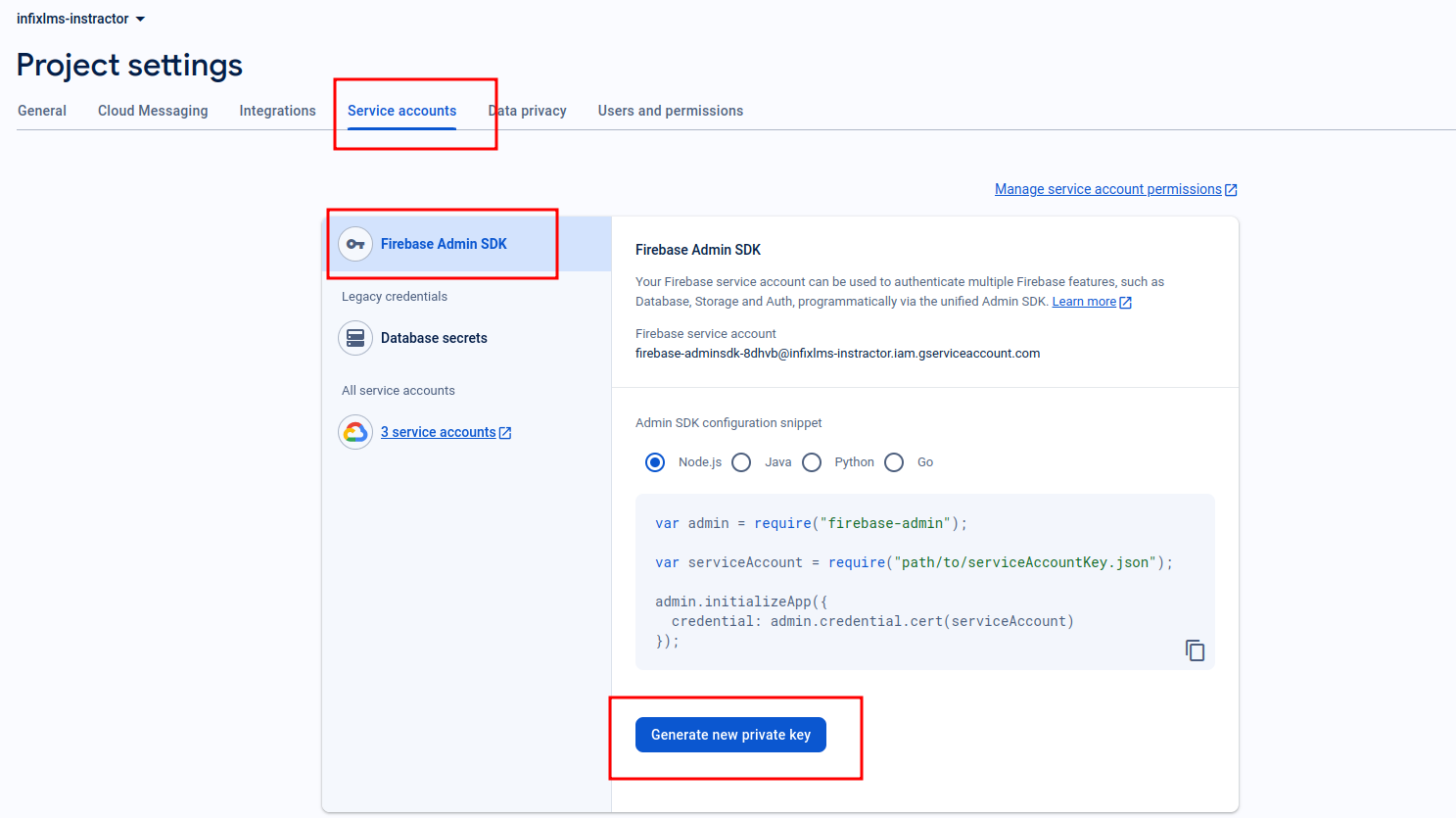
Step 5: Browse the json file which we downloaded from Firebase, then click on update button
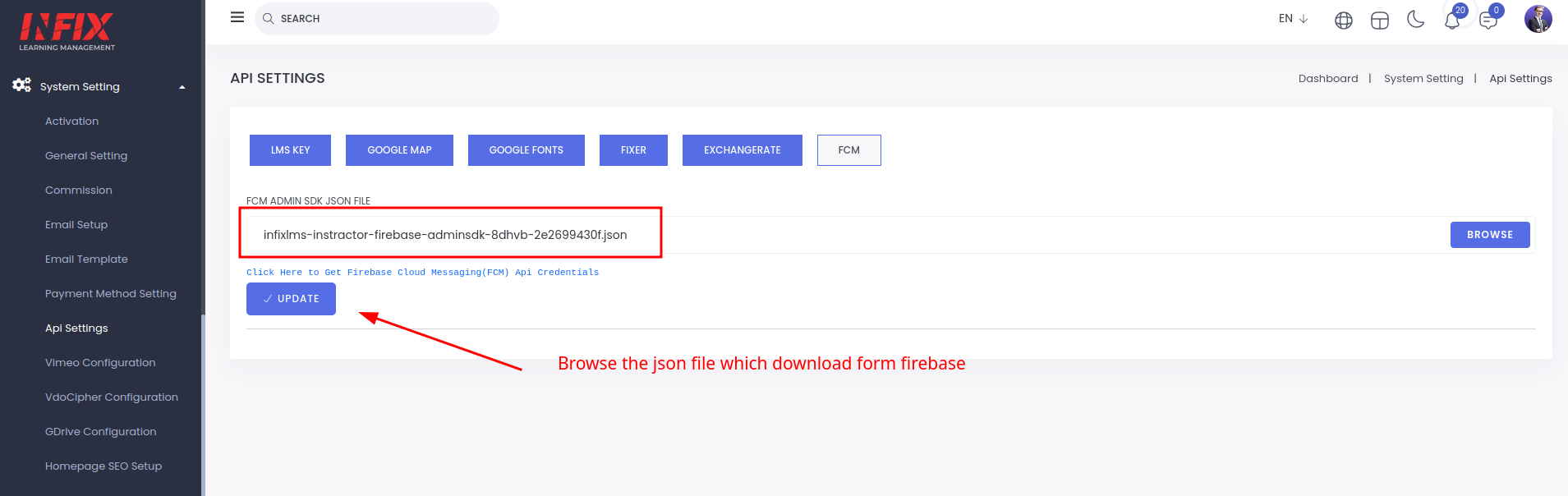
Step 6: After the update, if everything alright then you can see the project ID, Client email & Private Key in the FCM form