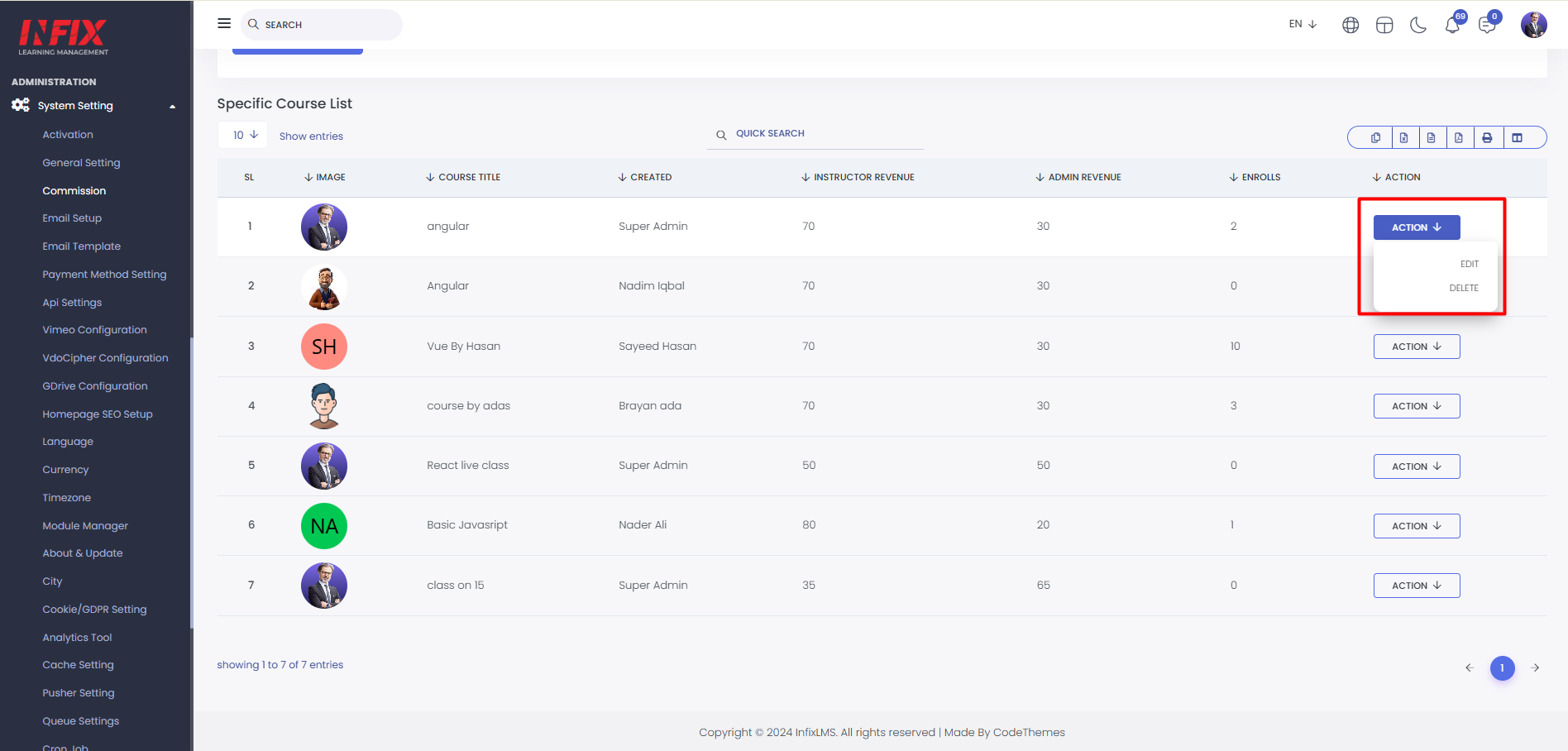Commission: Here, you can set the flat commission, instructor commission, and course com.
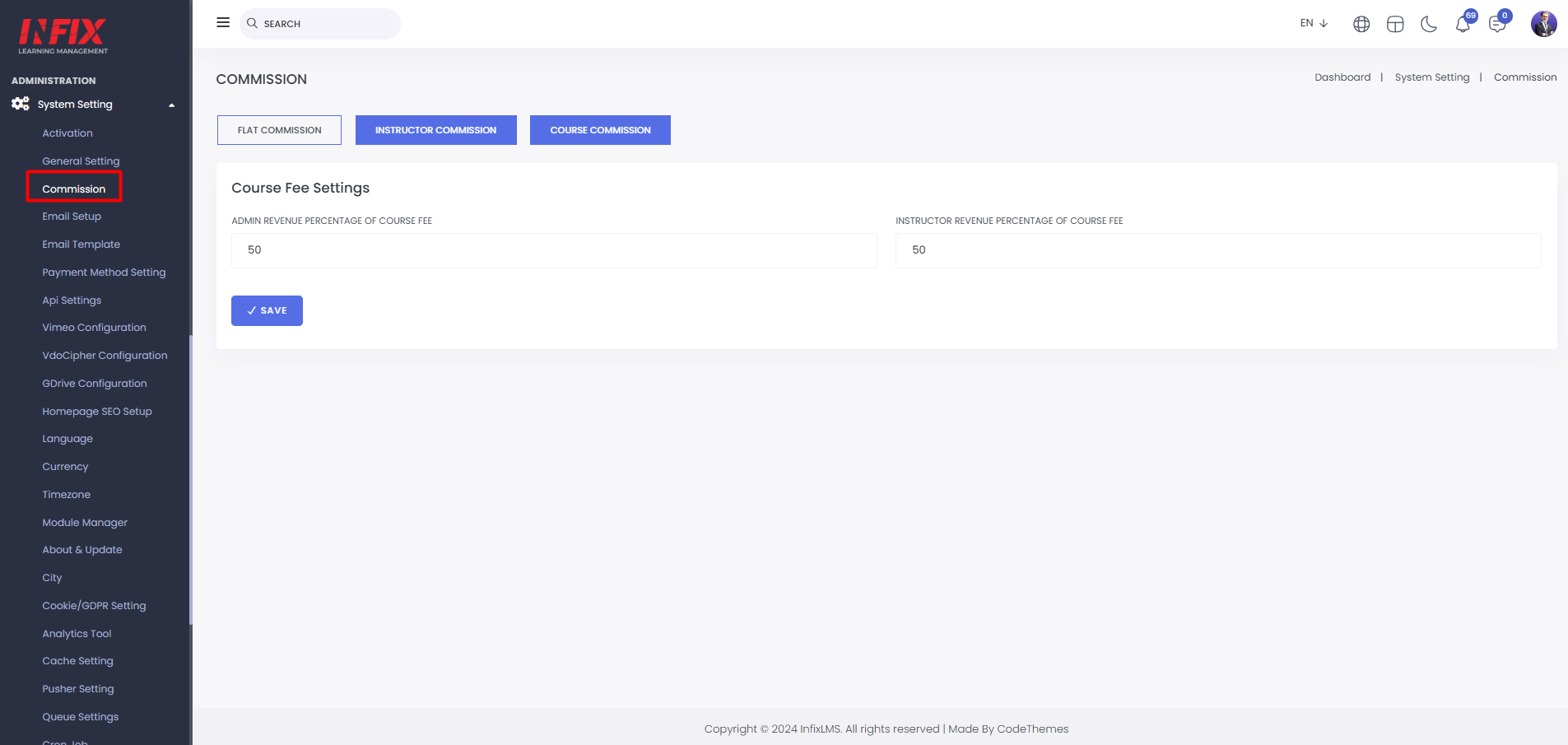
Flat Commission: Here, you can set the percentage of the course fee for the flat commission, admin revenue, and instructor revenue. After updating, click the "Save" button to apply the changes successfully.
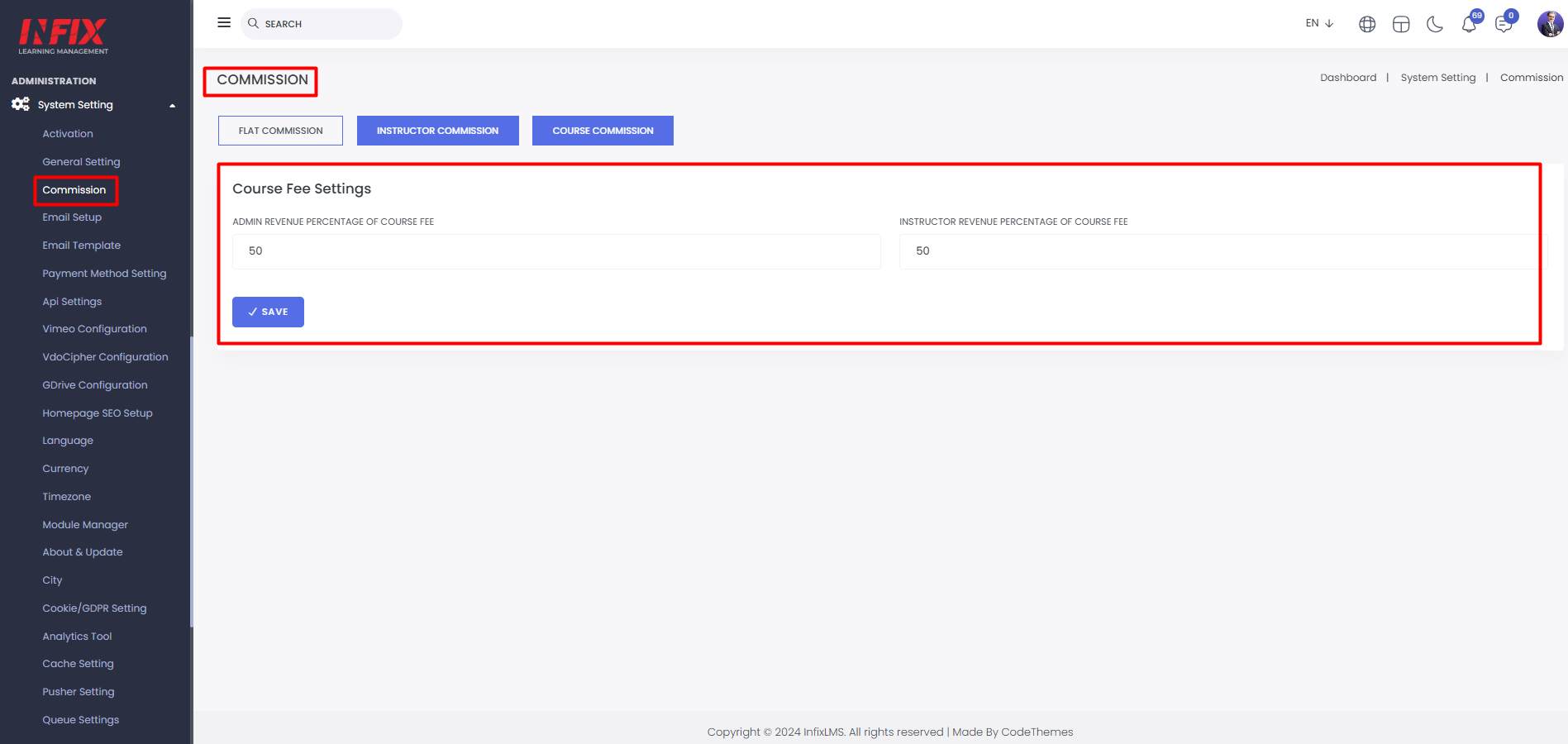
Instructor Settings: Here, you can set the course fee revenue percentage for a specific instructor. Select the instructor from the dropdown, set the commission, and click the "Update Setting" button to save the changes successfully.
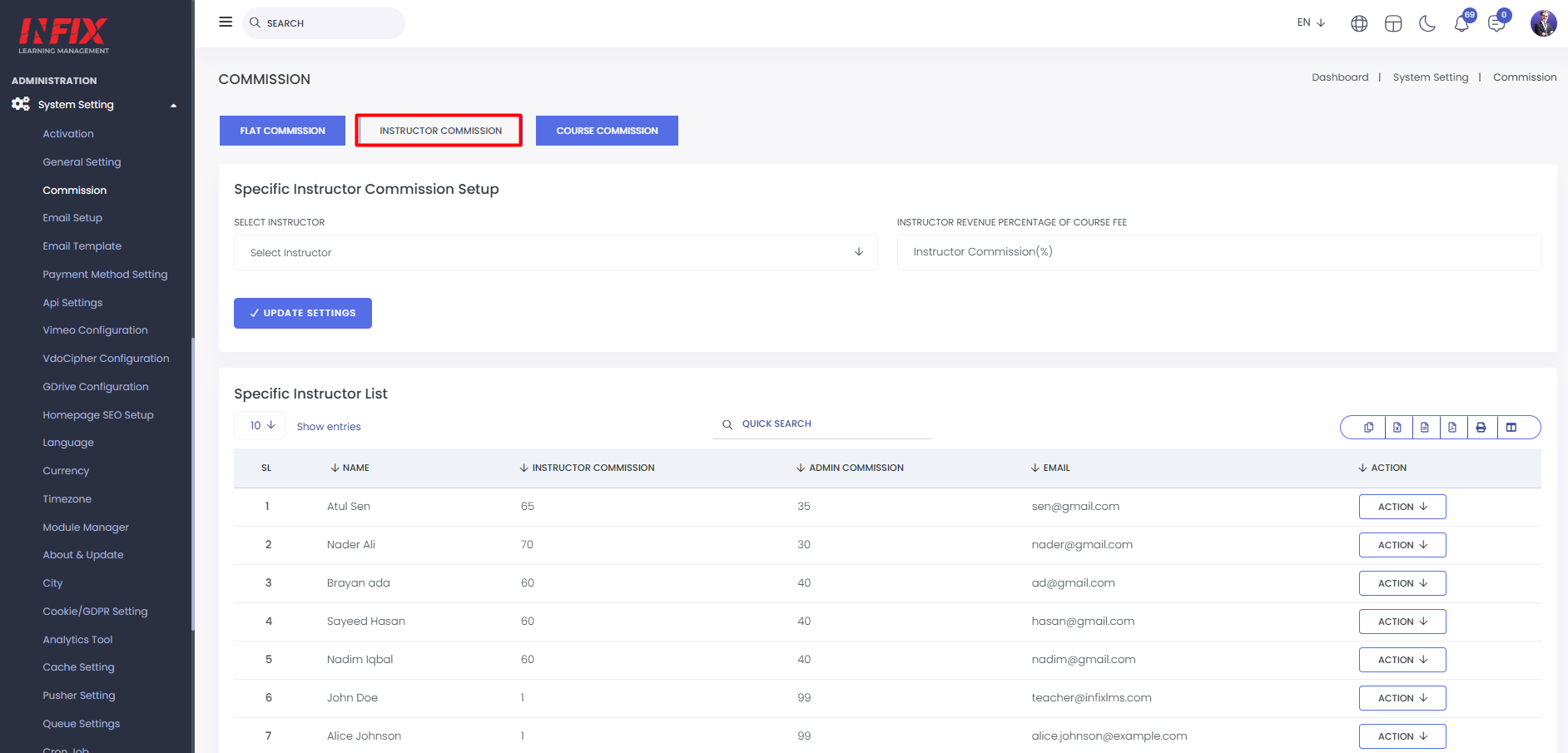
Here, you can view a list of specific instructors with details, including their name, commission, admin commission, email address, and available actions.
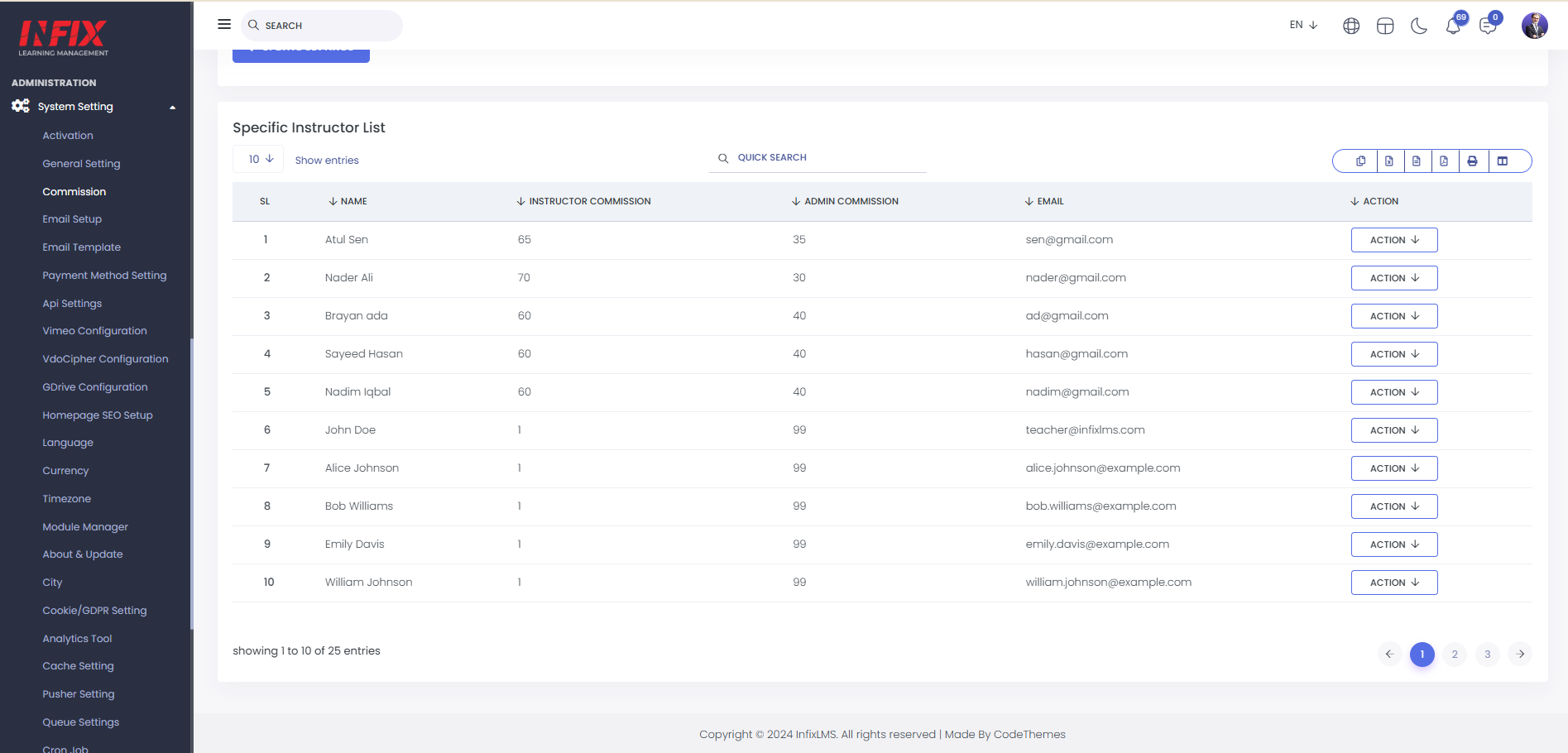
You can use the search functionality from here.
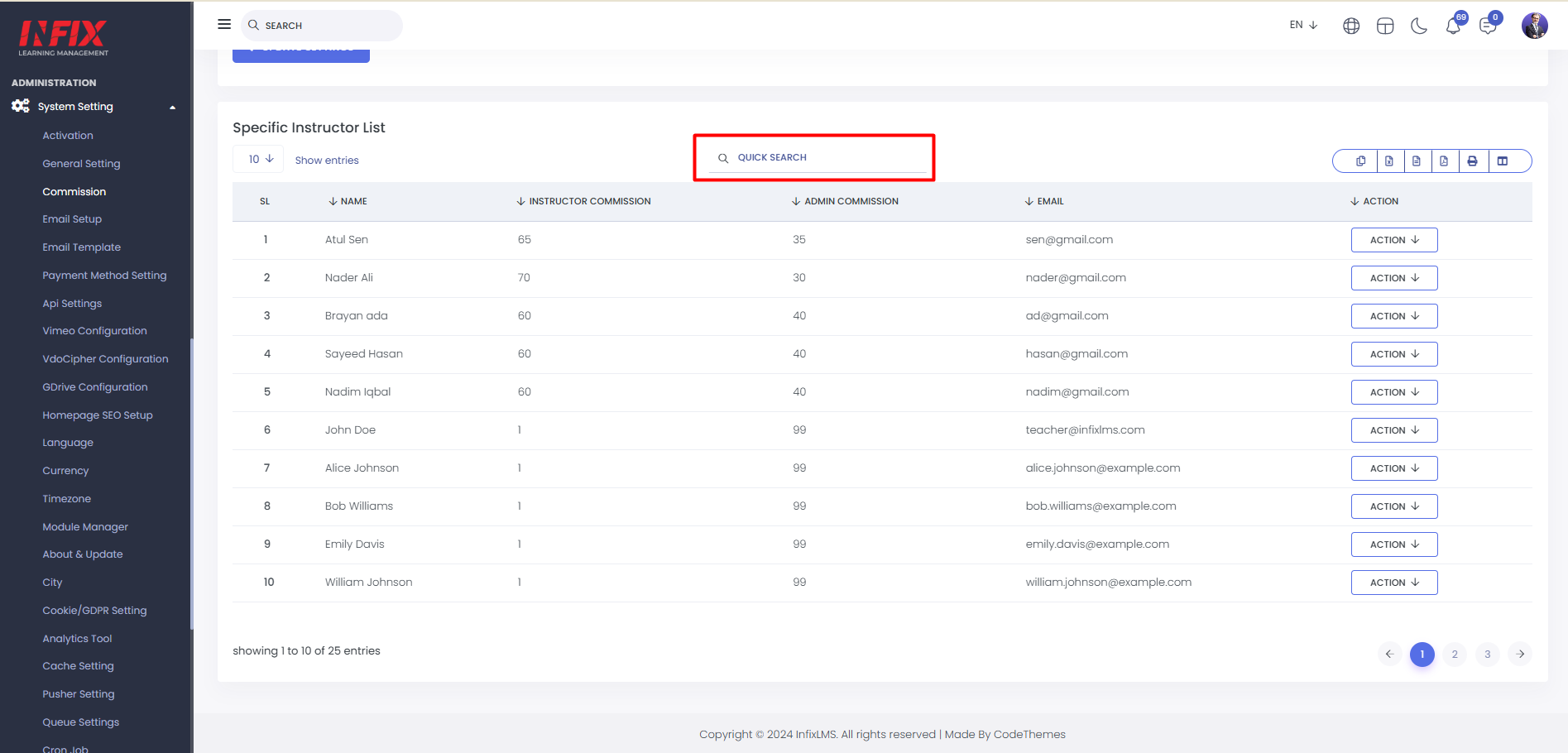
You can export data from here.
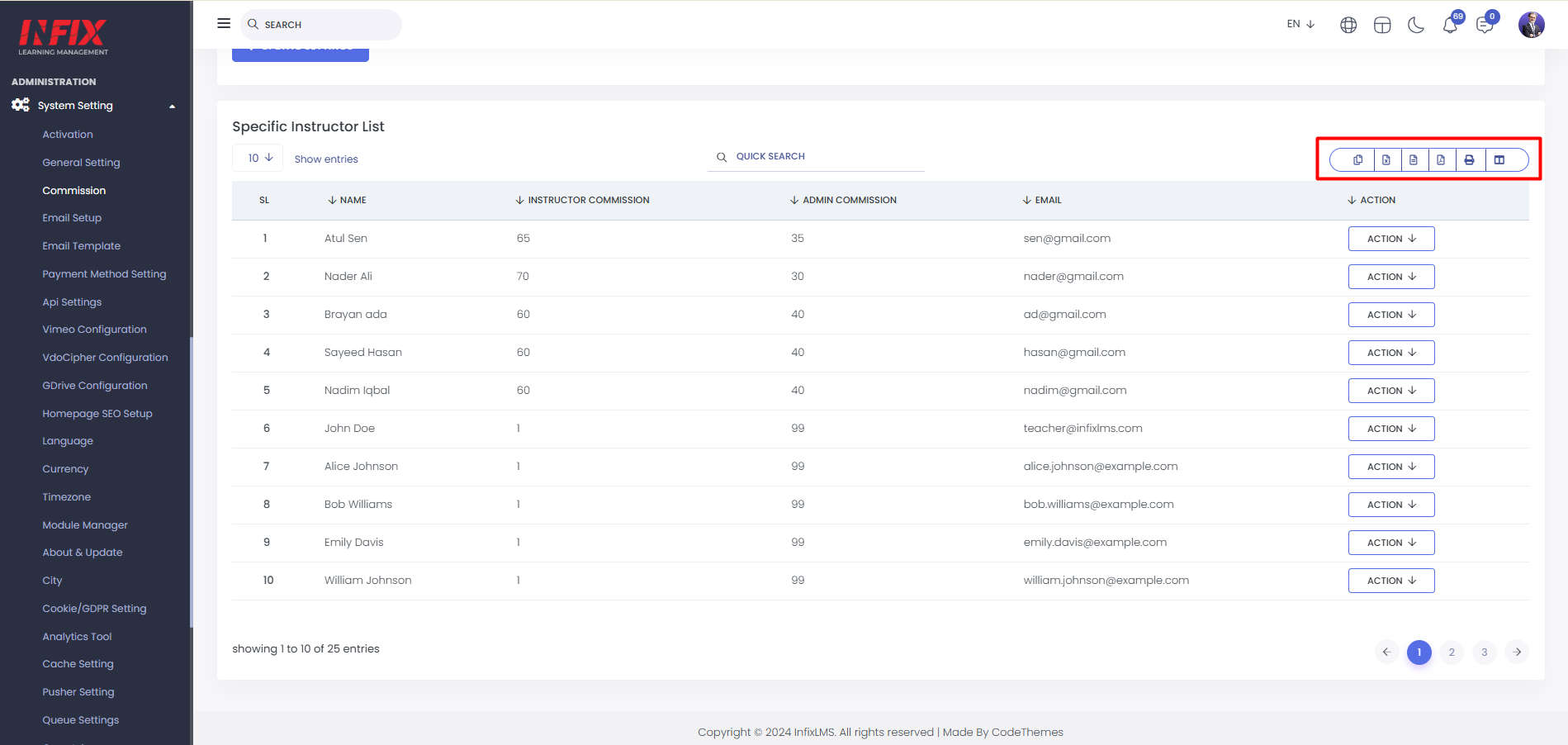
After clicking on action you can edit the commission.
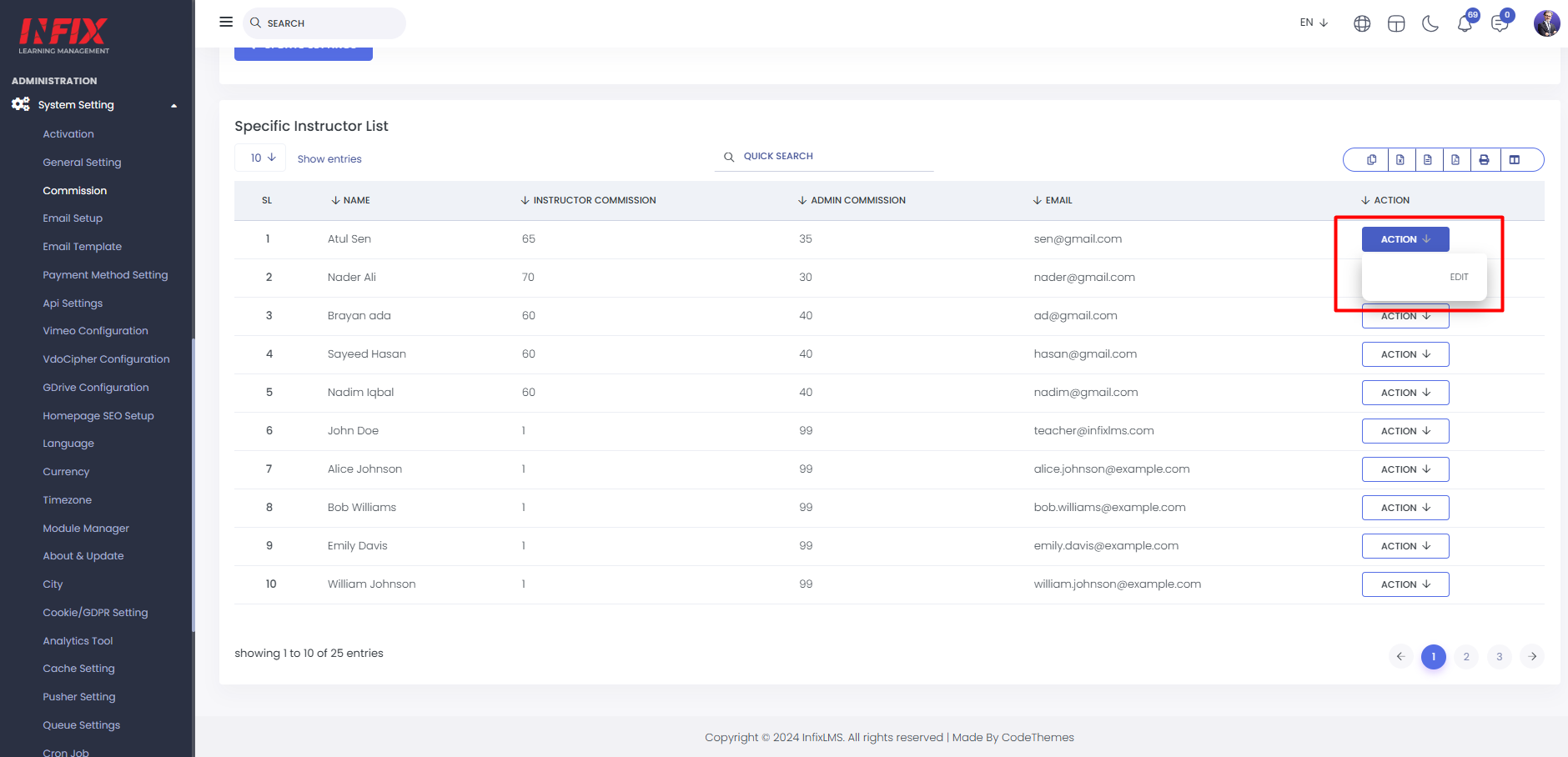
Course Commission: Here, you can set the course fee commission for a specific course. Select the course, set the instructor's commission, and click "Update Setting" to save the changes successfully.
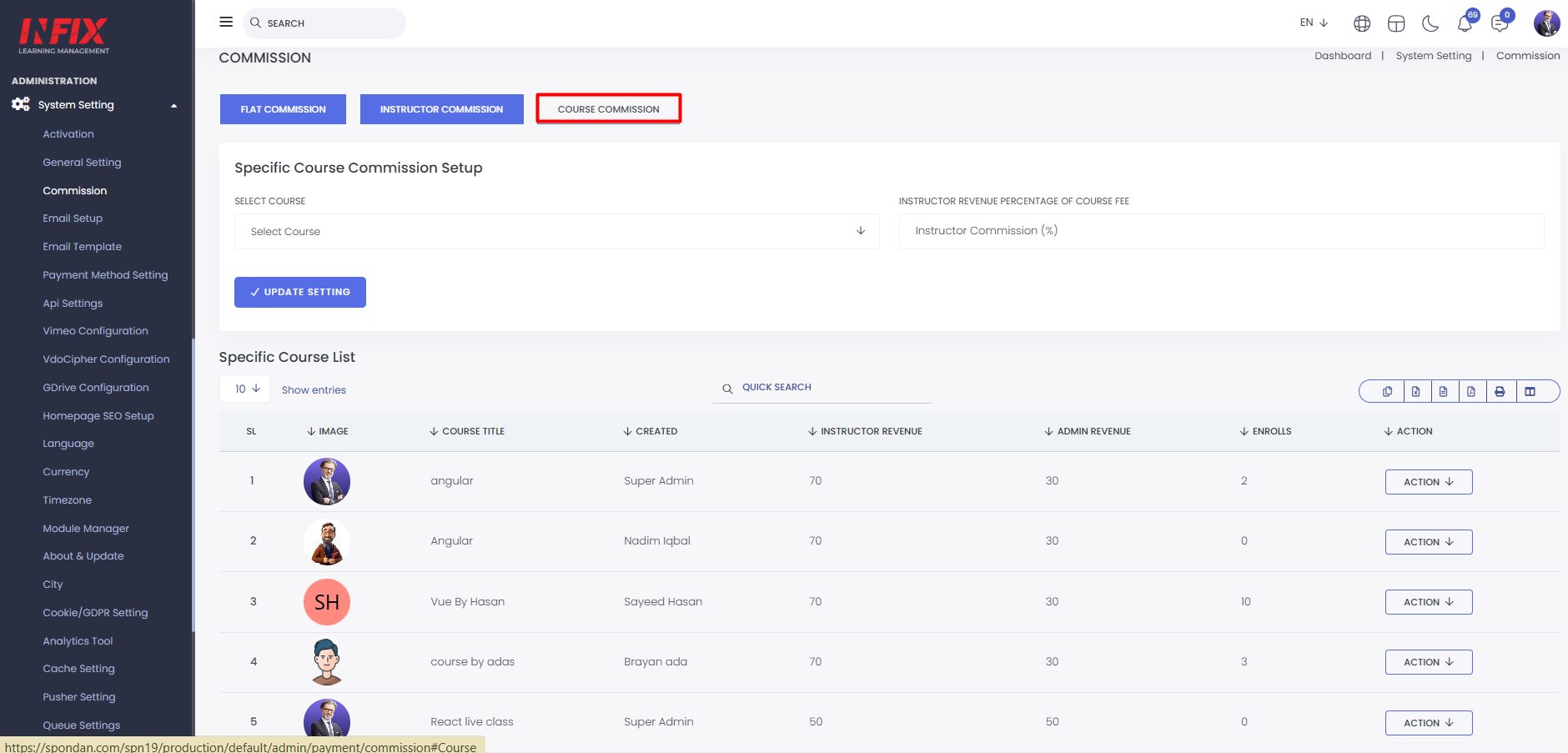
Here, you can view the course fee list, including the image, course title, creator, instructor revenue, admin revenue, number of enrolled students, and available actions.
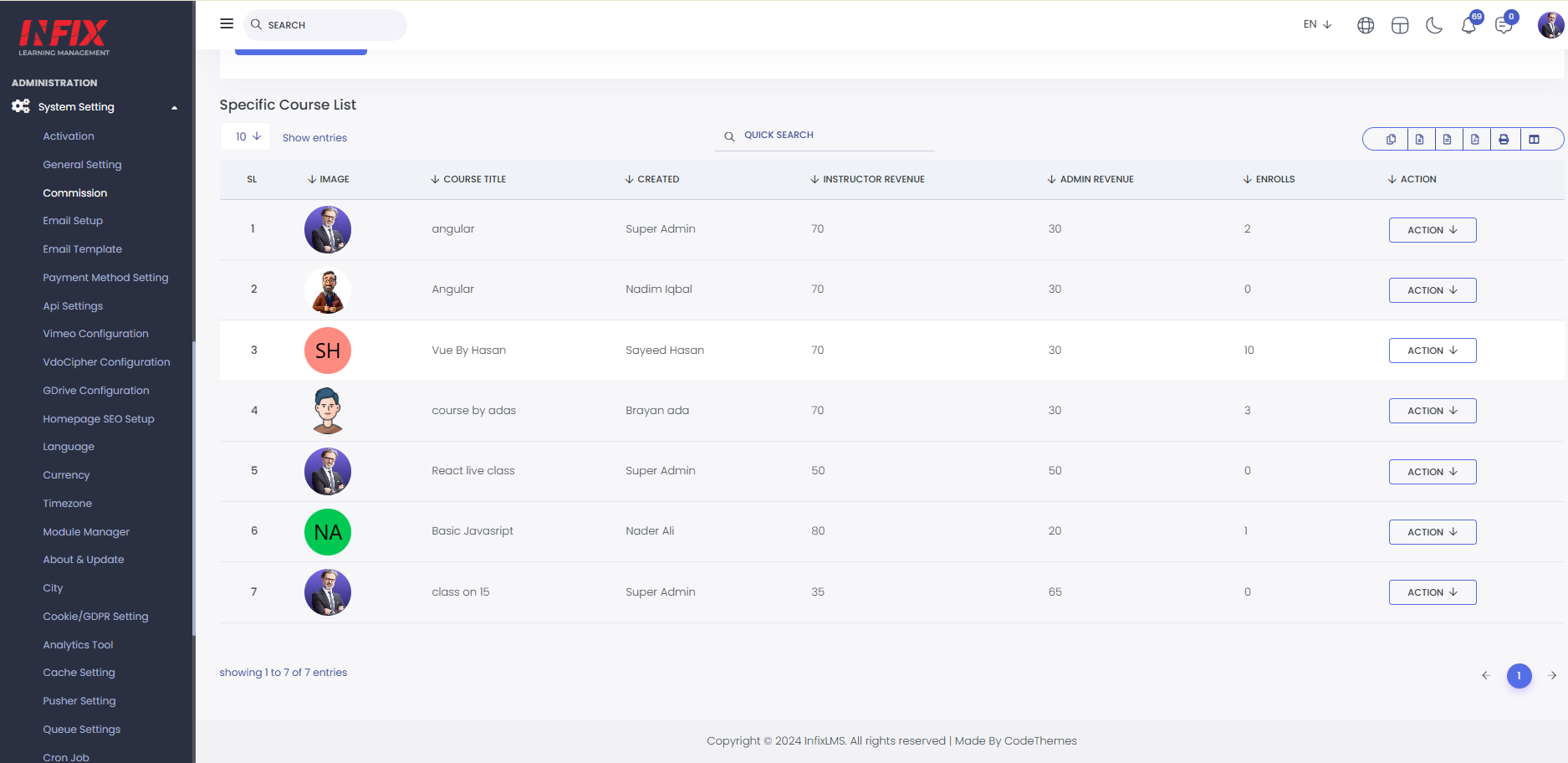
You can search anything from here.
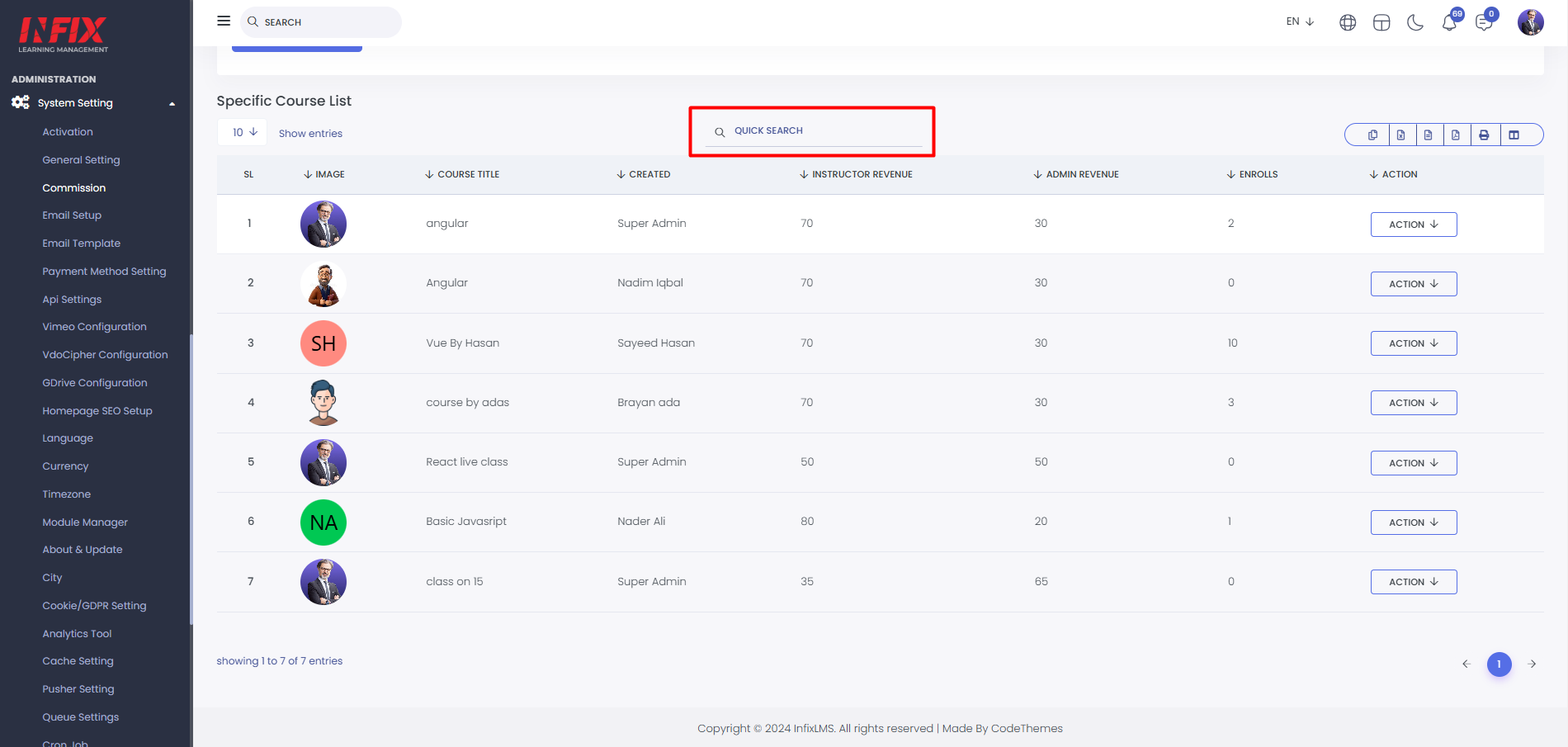
By clicking on the action button you can edit & delete the course fee.