Payout Account: Here, you can view all payout account details, including the logo, title, specifications, and available actions.
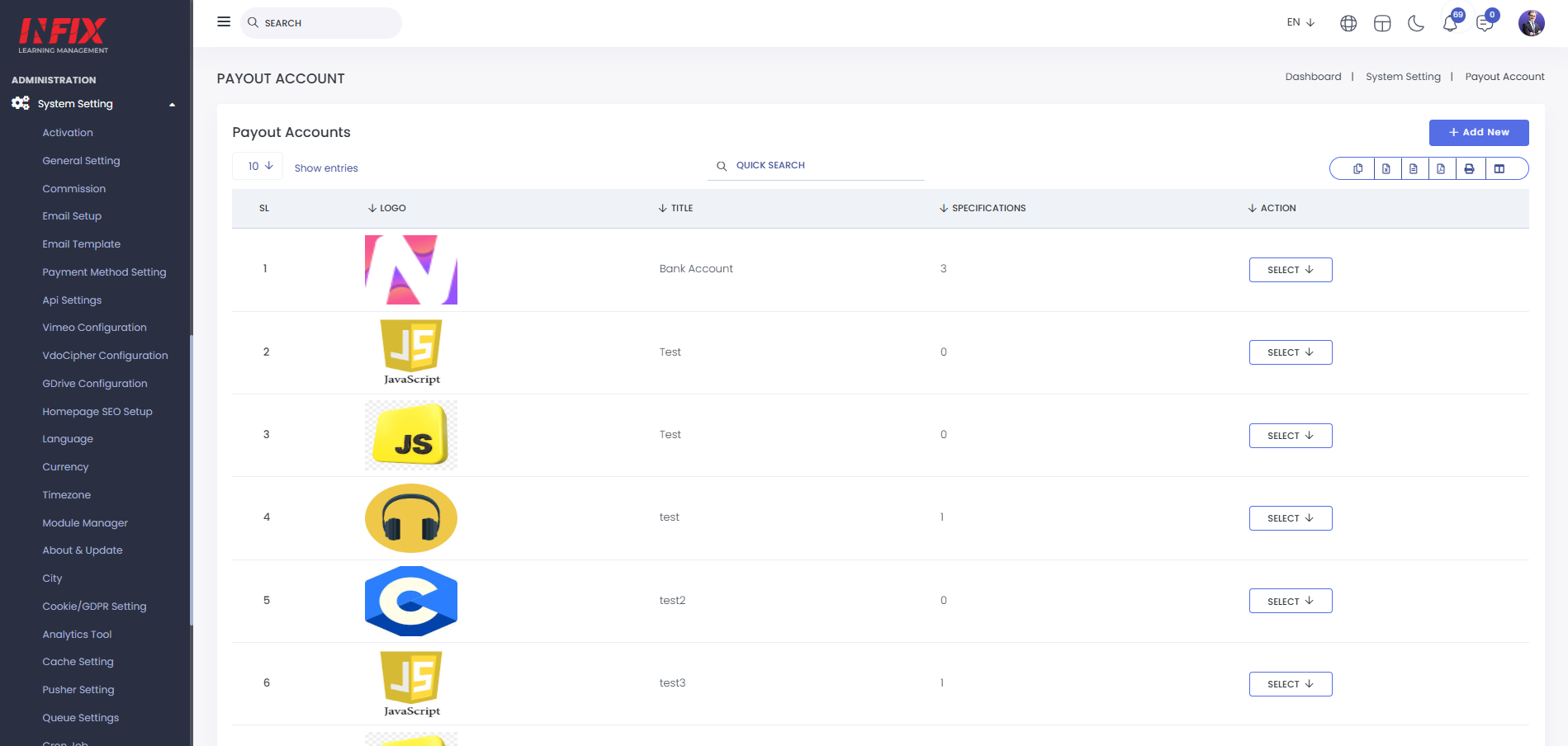
You can easily find any specific account using the search feature.
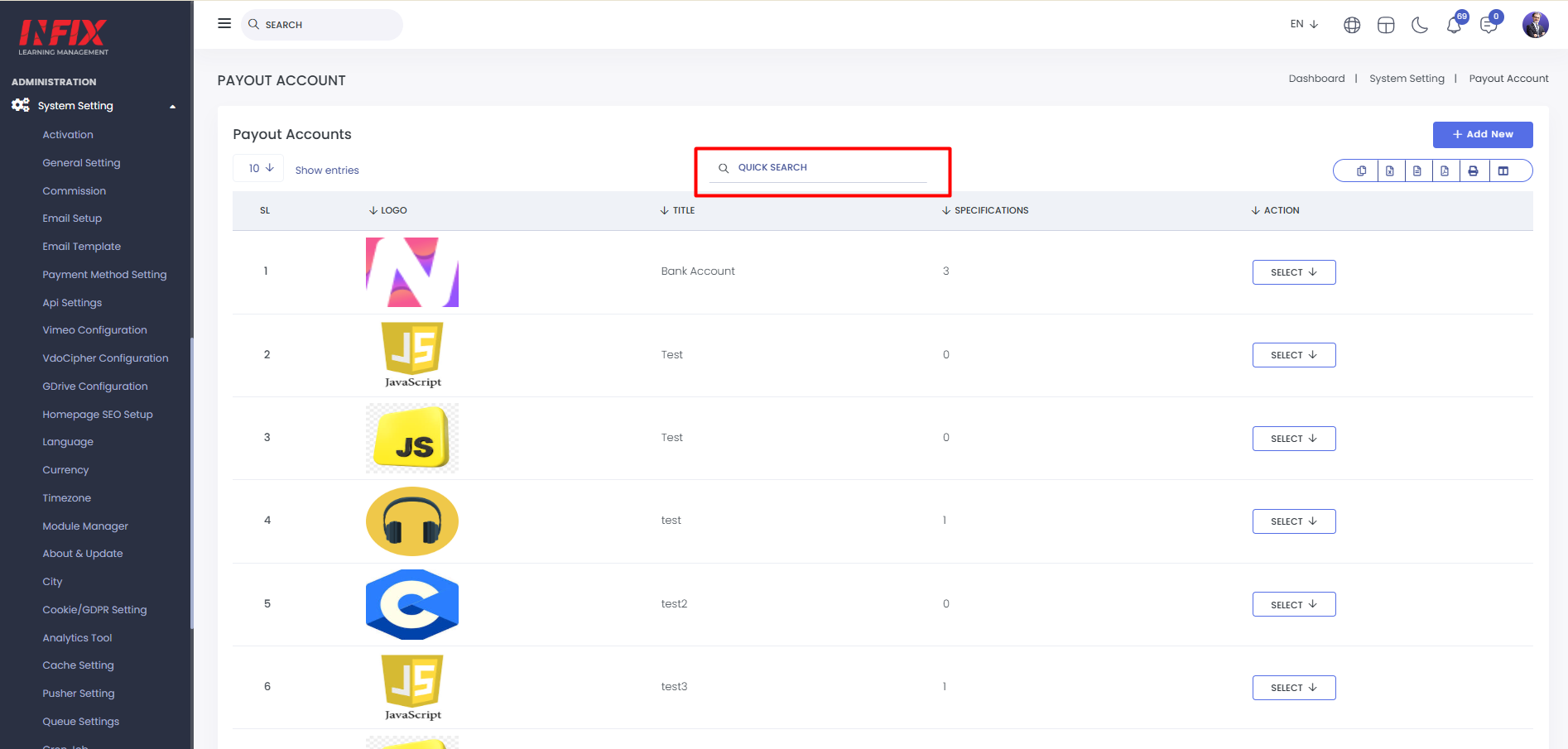
You can export data from here.
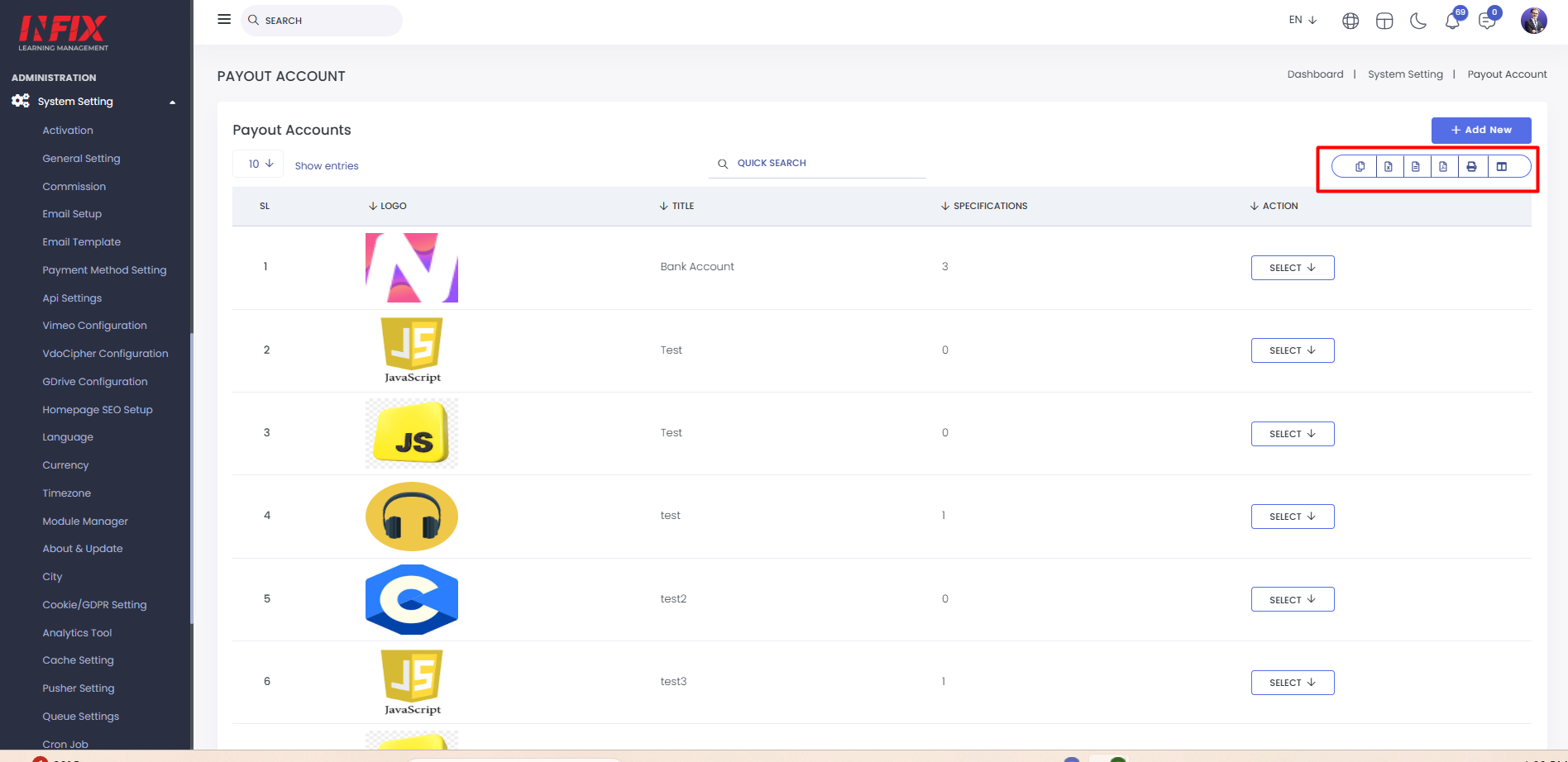
By clicking on the select button you can view, edit & delete the payout account.
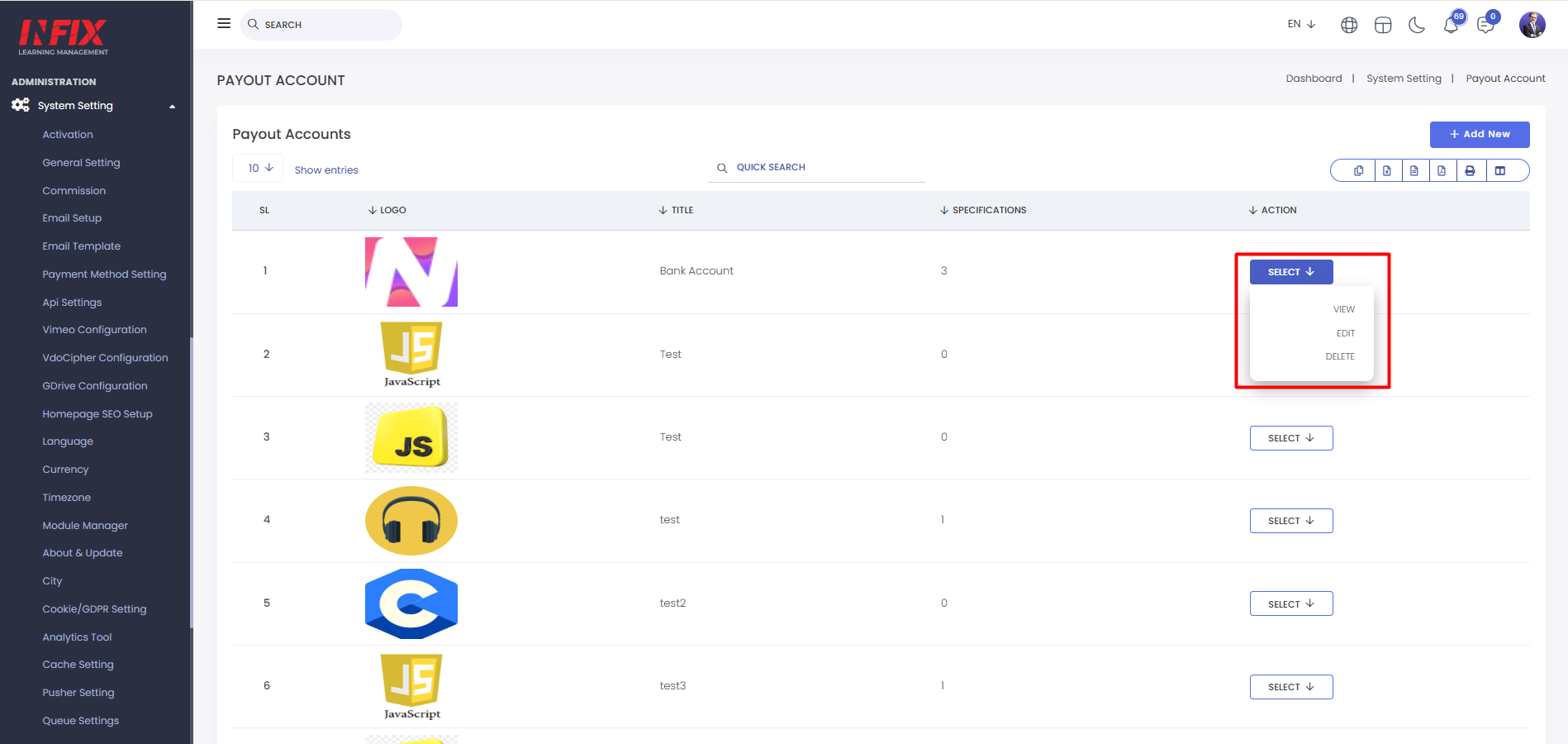
Add New: To add a new payout account, click "Add New," then fill in the title, upload an image, and provide specifications. Click "Save" to successfully create the account.
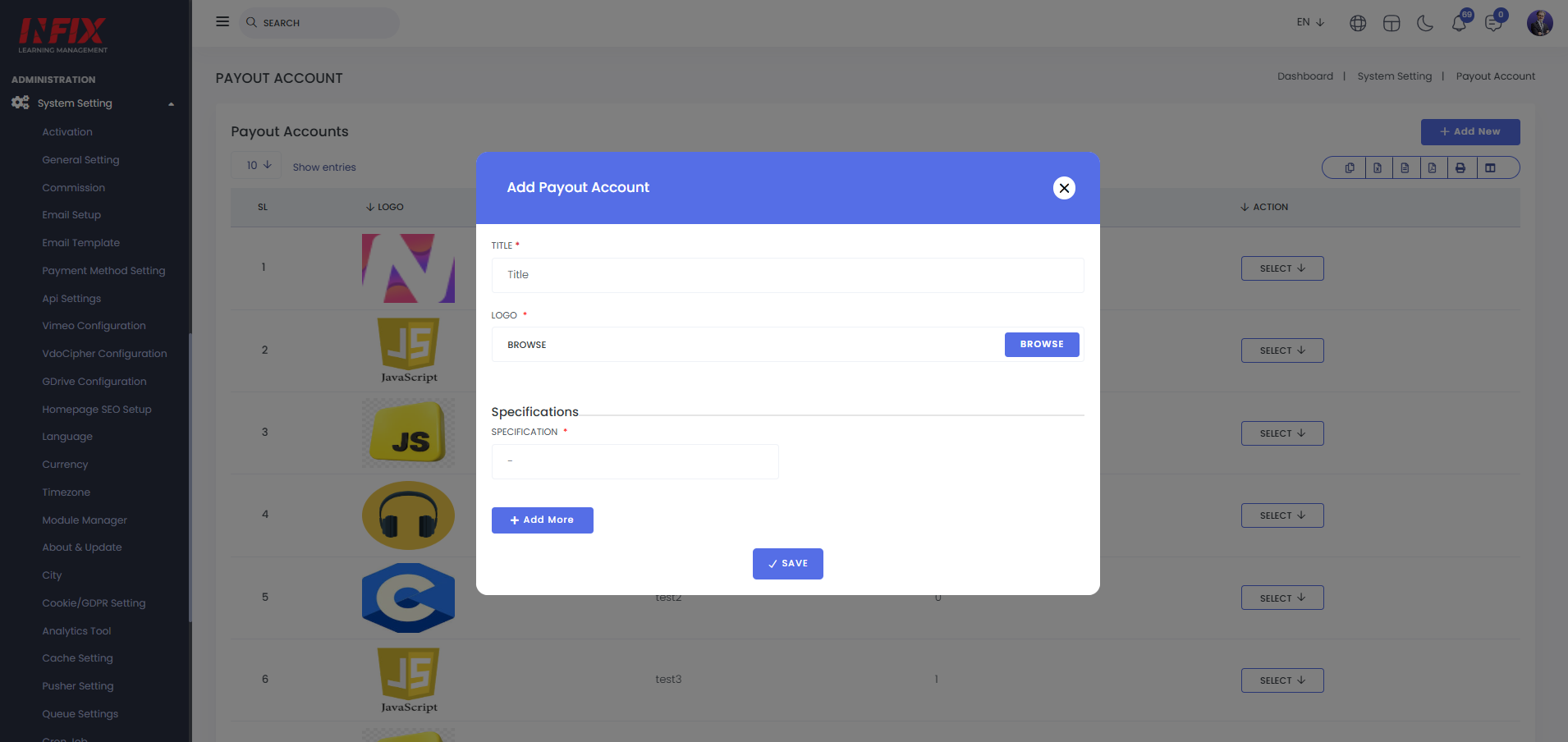
You can add multiple specification by clicking on add more button
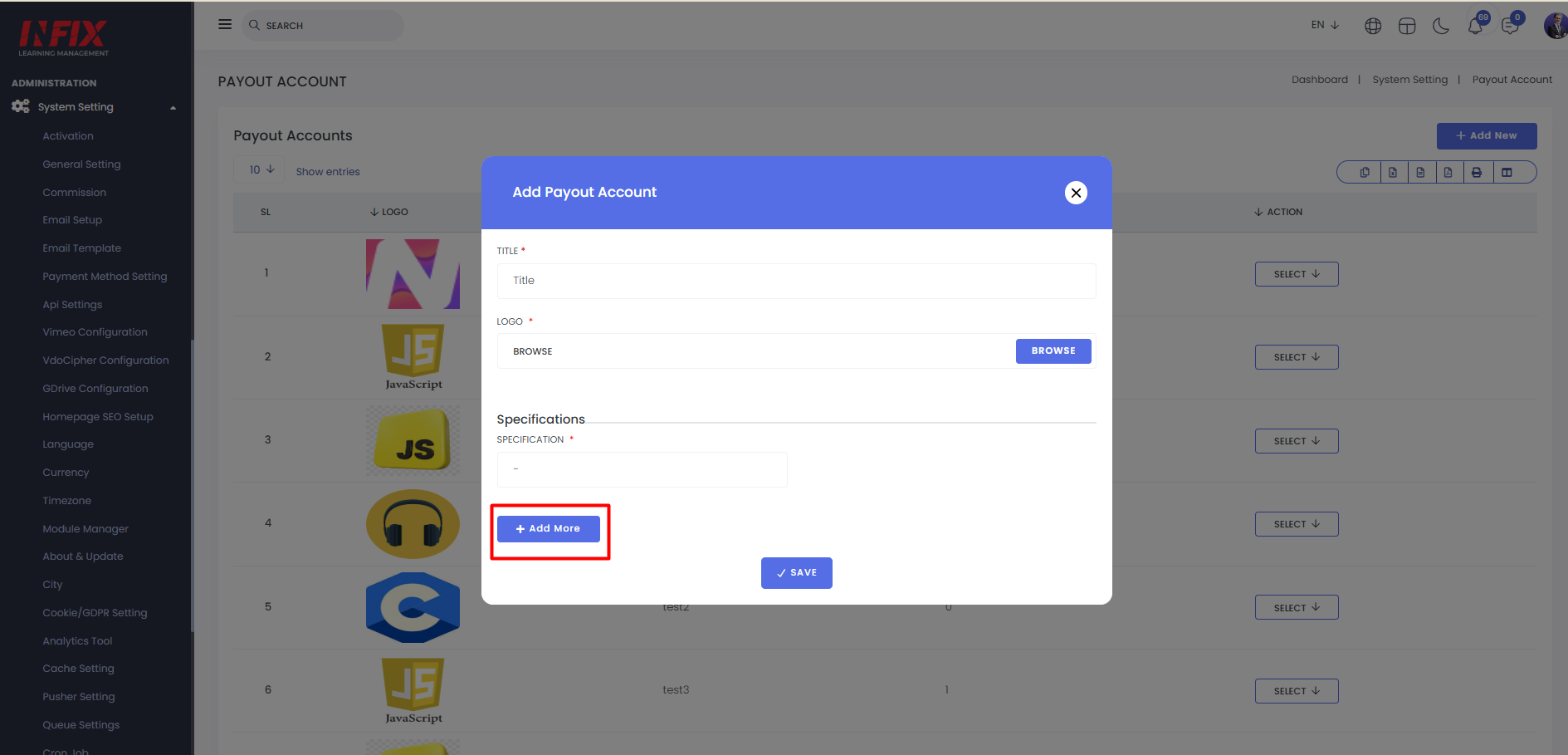
To make a payout request from the instructor panel, start by logging into your instructor account. Once logged in, navigate to the "Payout Account" section. In this section, you can view the Instructor Payout List and your Total Balance. You also have the option to set or update the account where your payouts will be deposited. After ensuring that your payout account is correctly configured, you can submit a payout request directly from this section.
To make a payout request first you have to set the payout account. To do that first click on the set account button.
After clicking that just select your payment gateway .after setting the gateway just click on the update button.
After that just click on the payment request button to make a payment request.
After clicking on the "Payout" option, enter the payout amount you wish to withdraw into the input box. Once entered, click the "Confirm" button. Your payout request will then be sent to the admin for processing.
And you can see this request in the instructor payout list with unpaid status.
You can accept payout requests from the admin panel. To do this, log in to the admin panel and navigate to the "Payout List" section. Here, you will be able to view and manage the payout requests submitted by instructors.
To accept a payout request, simply click on the "Action" button next to the request, and then select the "Mark as Paid" option. This will process the request and mark it as completed.
After clicking the "Mark as Paid" button, the instructor's payout request will be accepted, and the specified amount will be added to the instructor's account.
You can search anything from the payout list by using the search function.
You can export the data from here.
You can also set the minimum payout amount from the admin panel. To do this, log in to the admin panel, navigate to the "Payments" section, and click on "Payout Settings." From there, enter the desired minimum payout amount, and click the "Update" button. The minimum payout amount will be successfully updated.