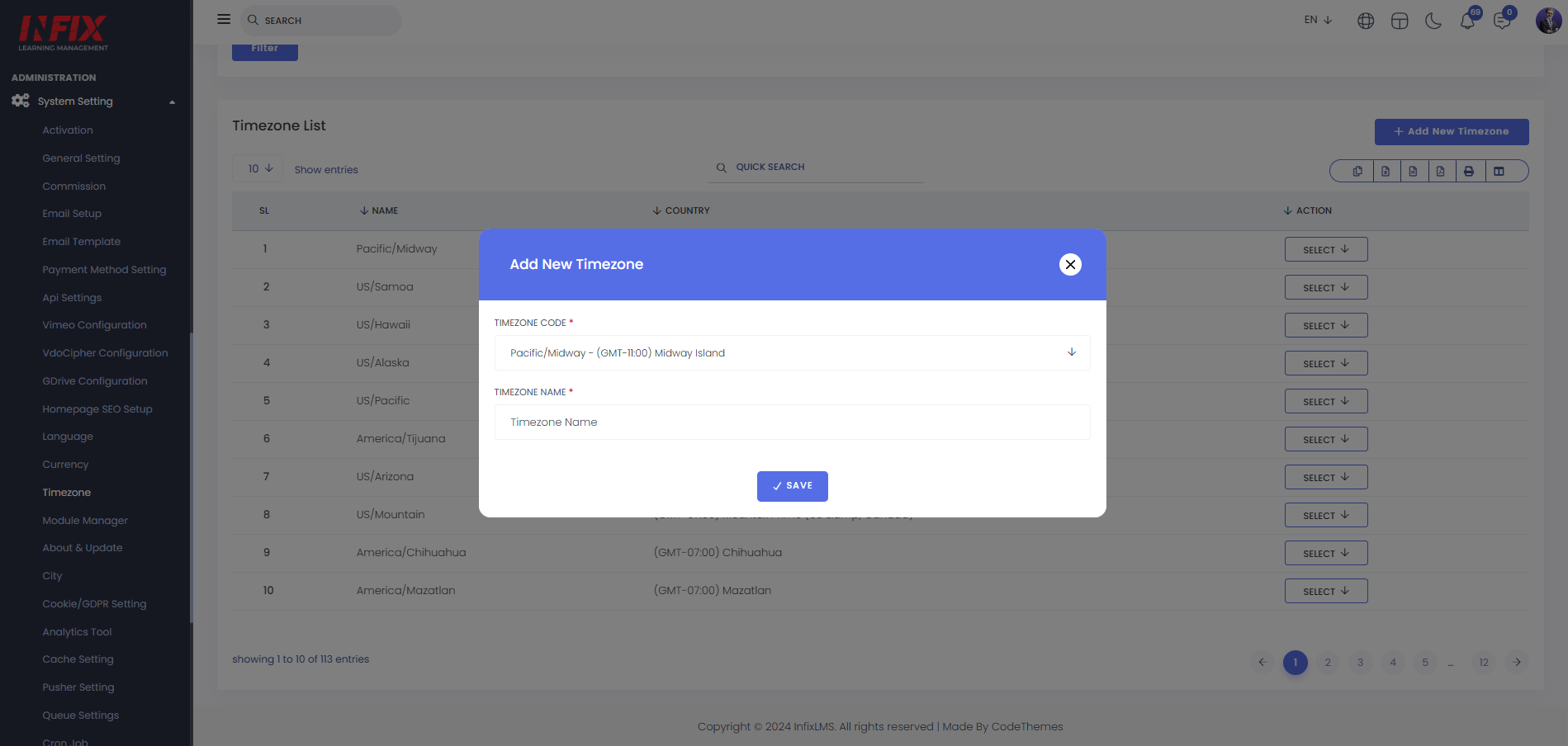Time zone: Here, you can view the complete time zone list with details, including the name, country, and available actions.
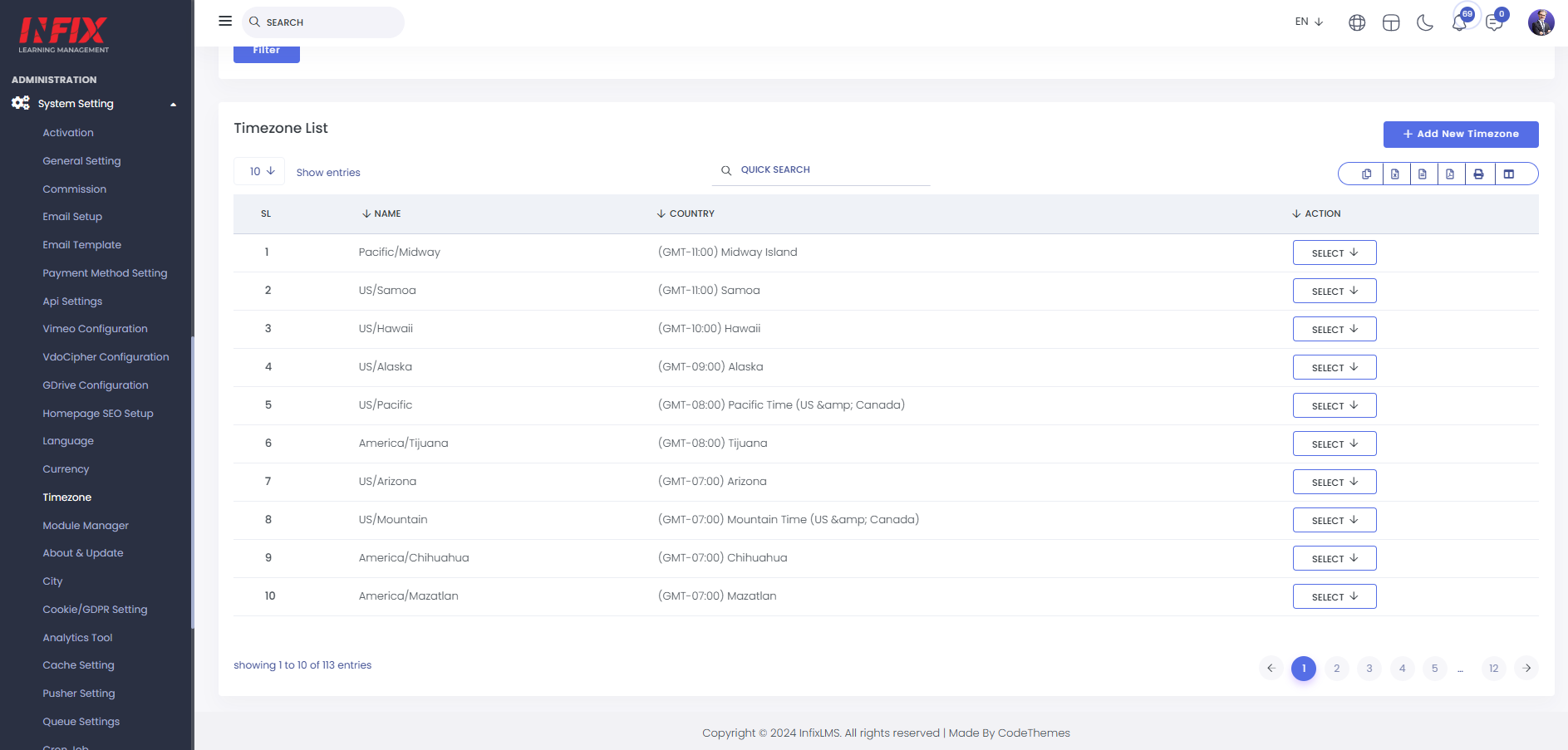
You can easily find any timezone using the advanced filter.
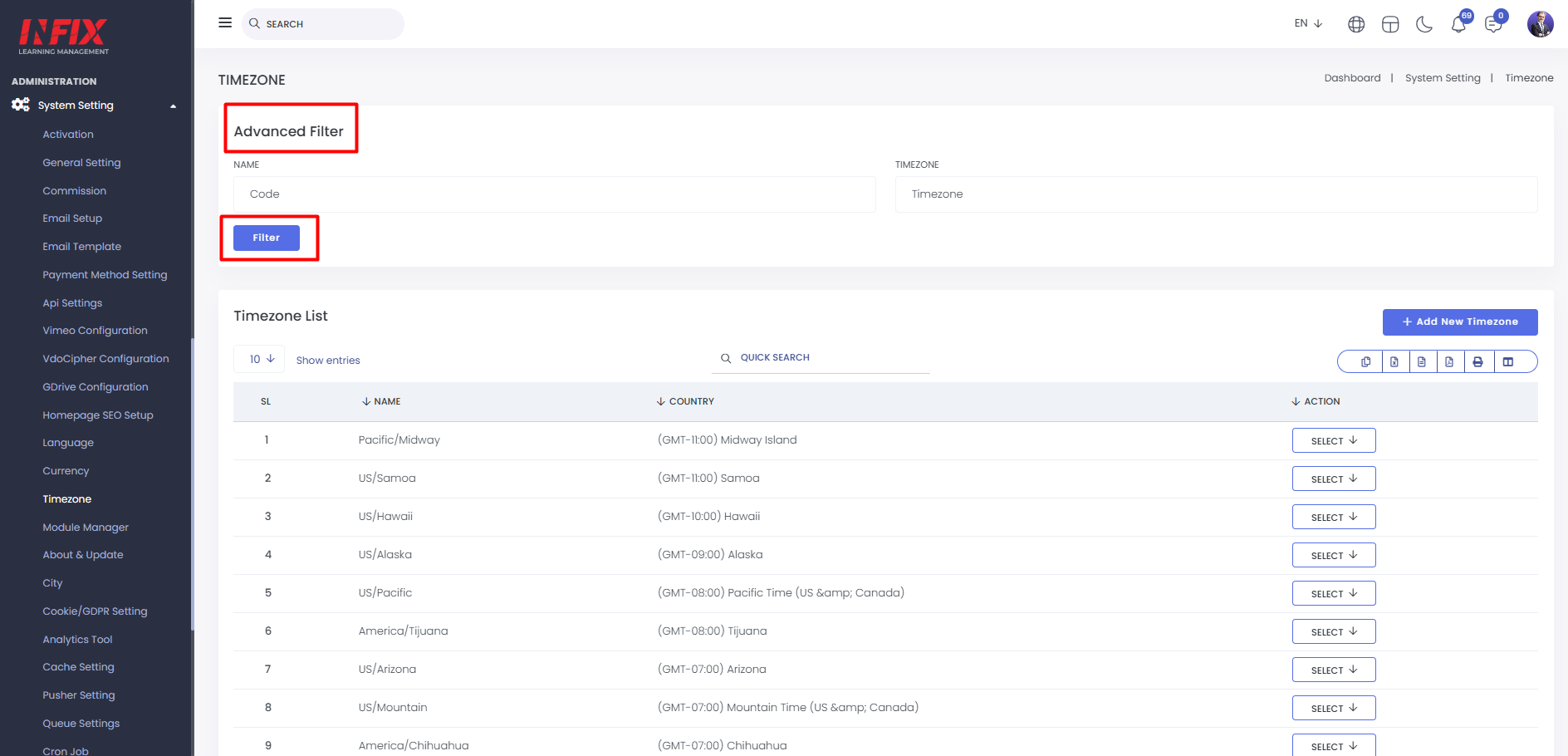
You can also use the search functionality from here.
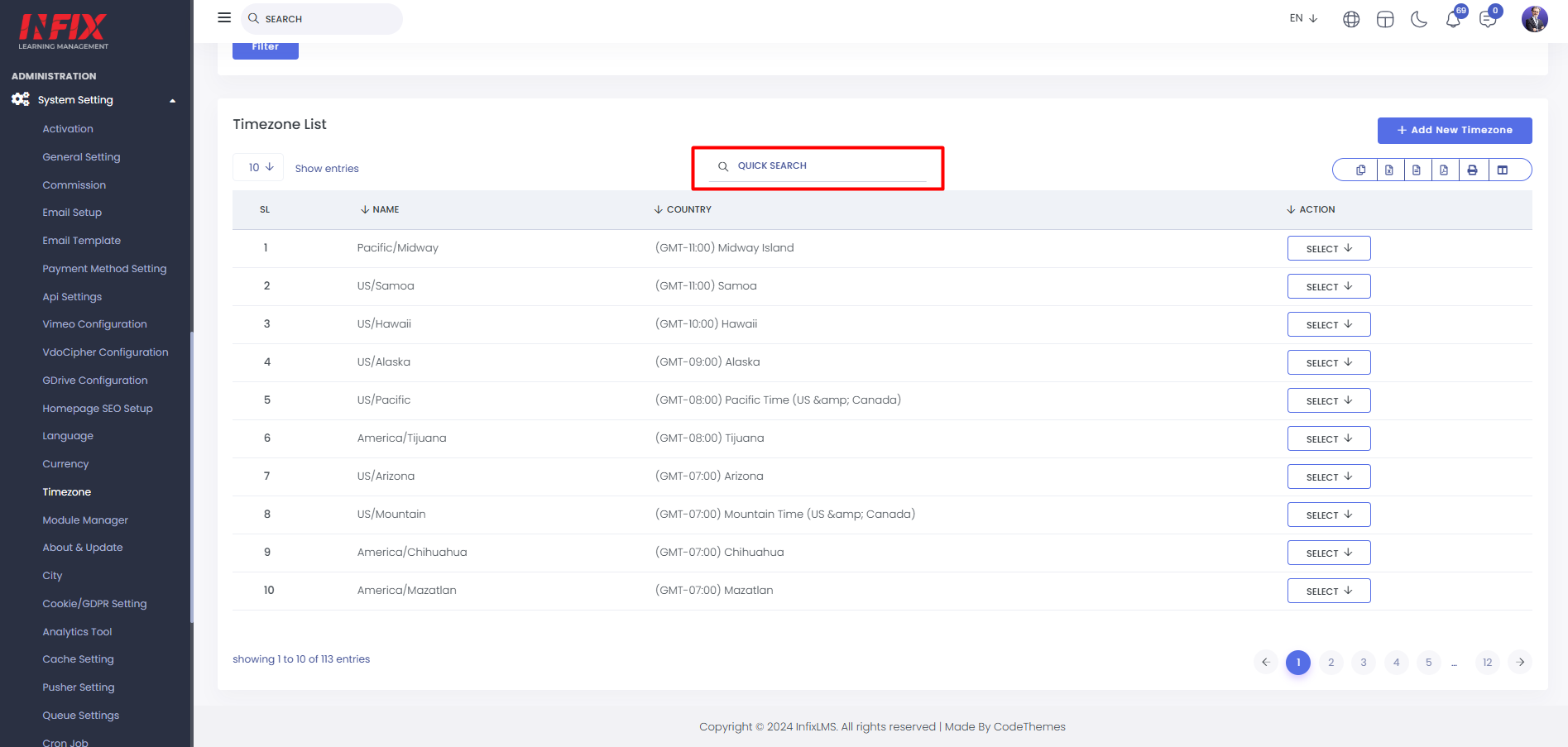
You can export data from here.
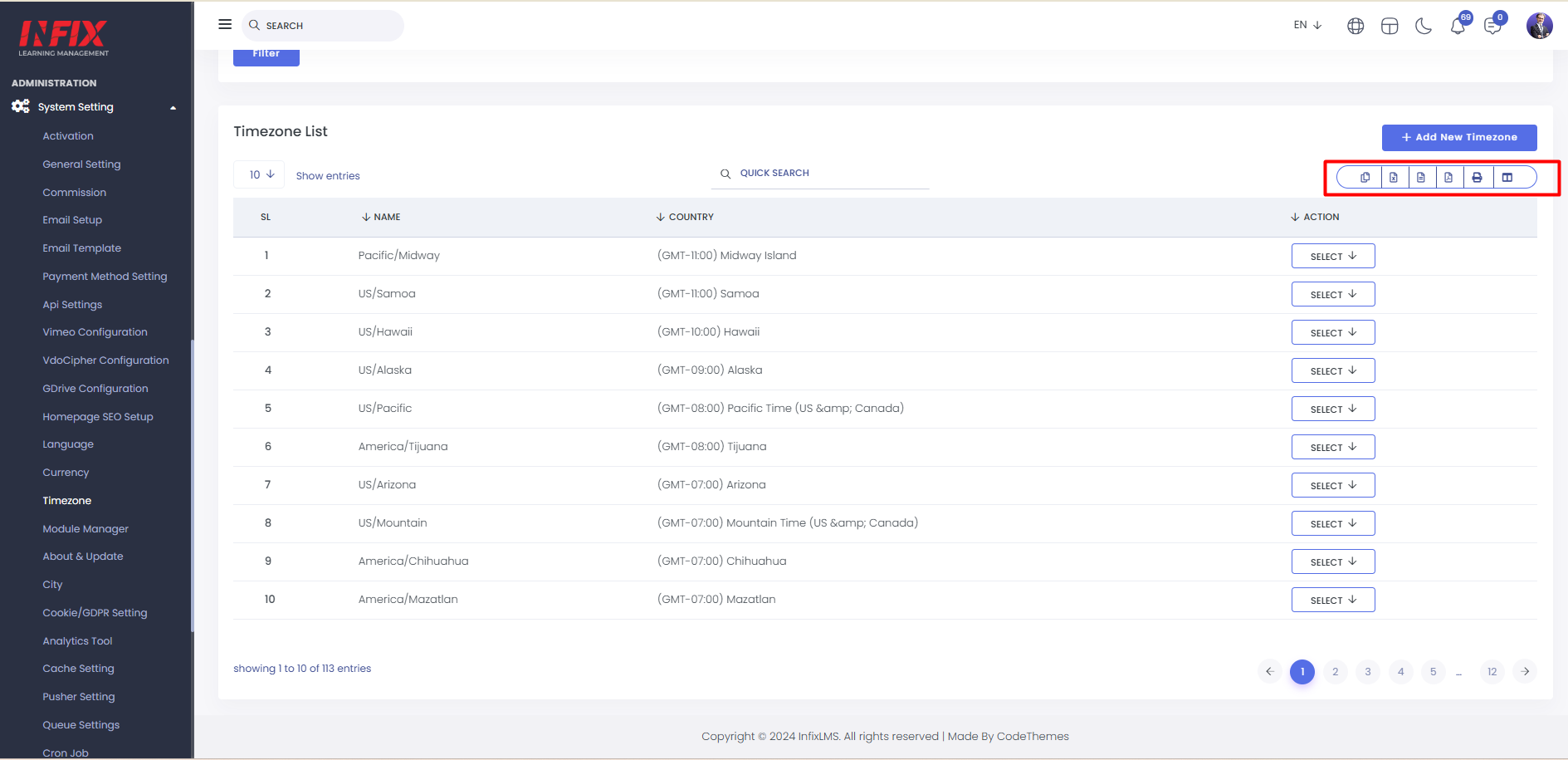
By clicking on the select button you can edit & delete the .
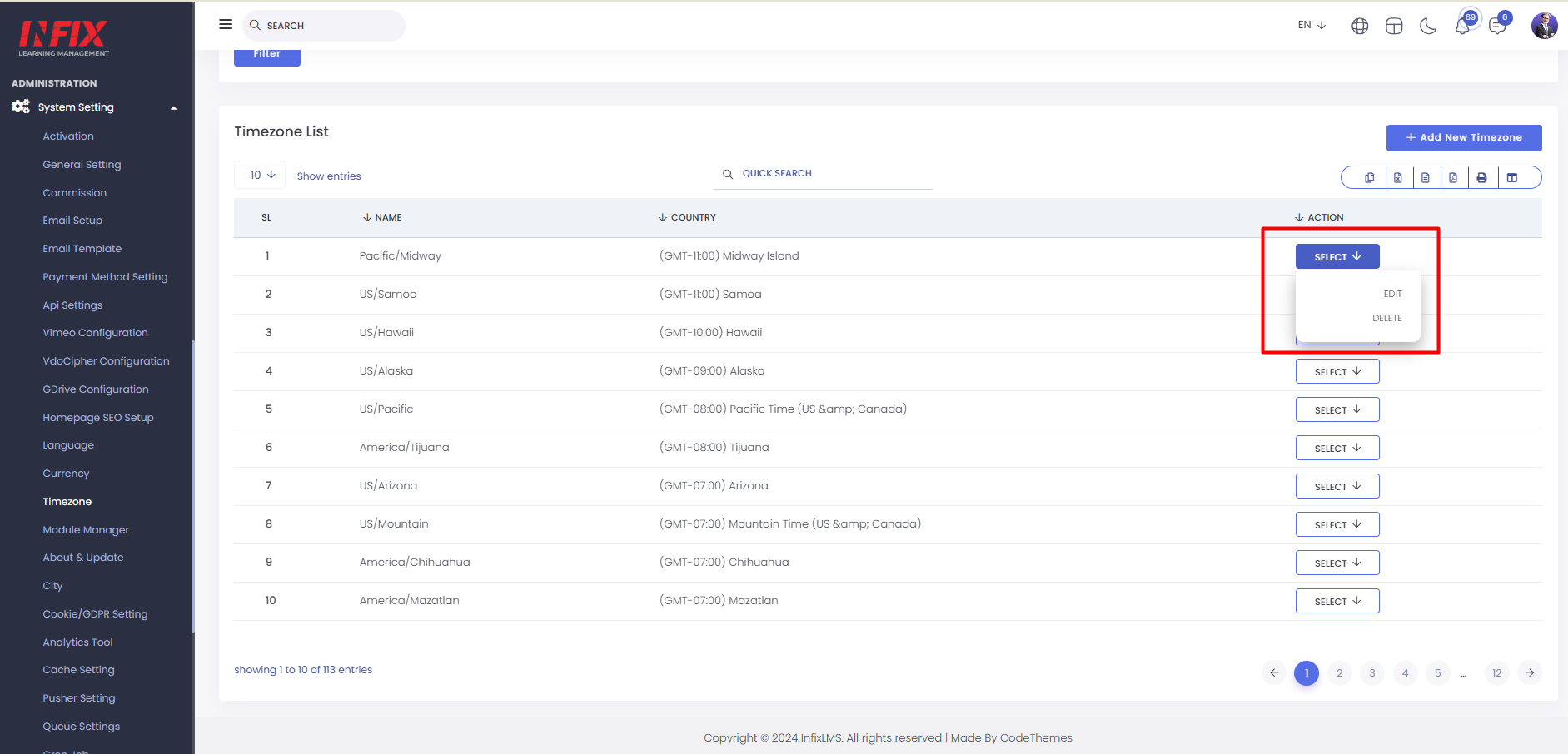
Add New Timezone: Click on this button to add a new timezone. Fill in the timezone code and name, then click "Save" to create the timezone successfully.