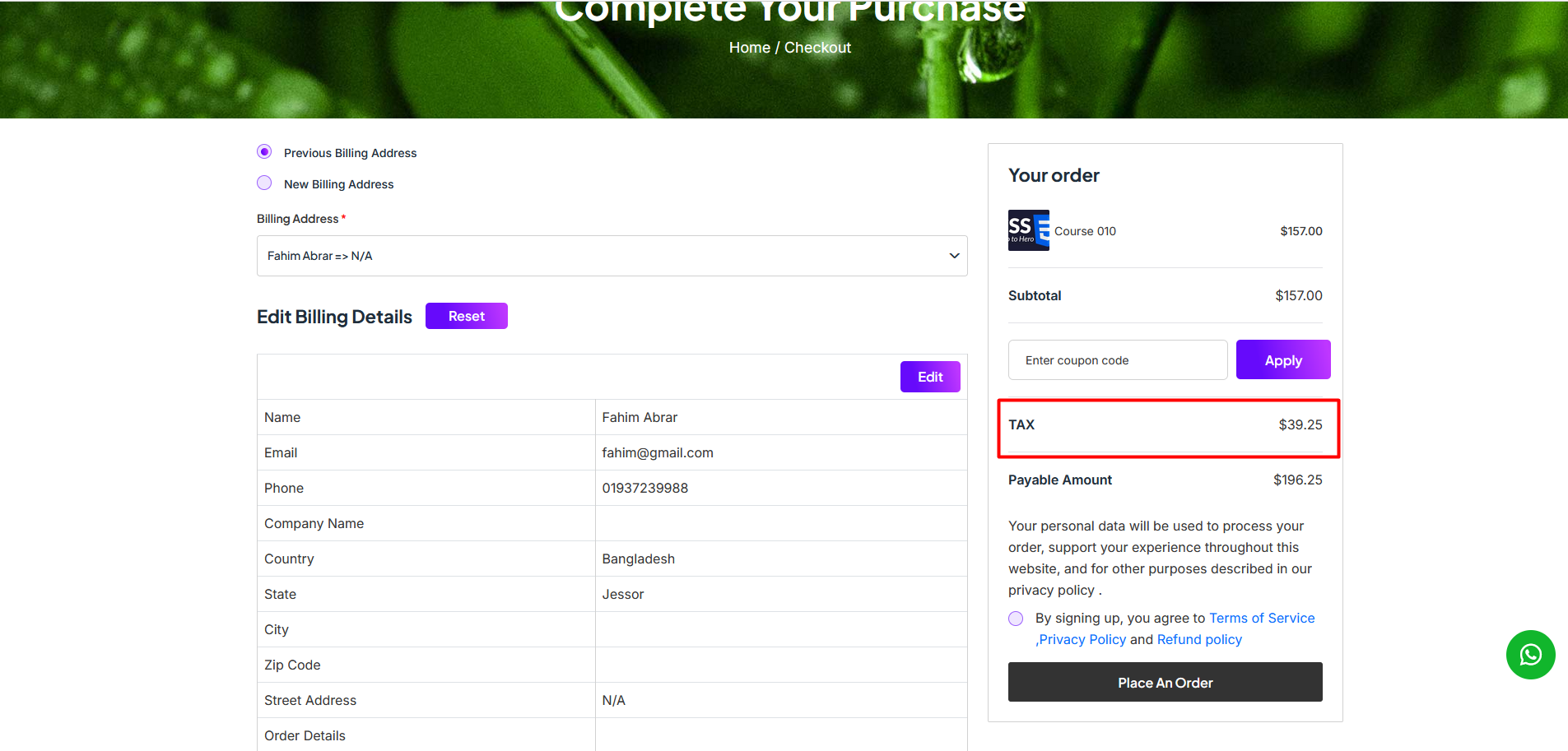Tax Setting: Here, you can configure the tax settings. You can choose whether to apply tax, specify the tax type, and set the tax percentage. Once configured, click the "Update" button to save your tax settings successfully.
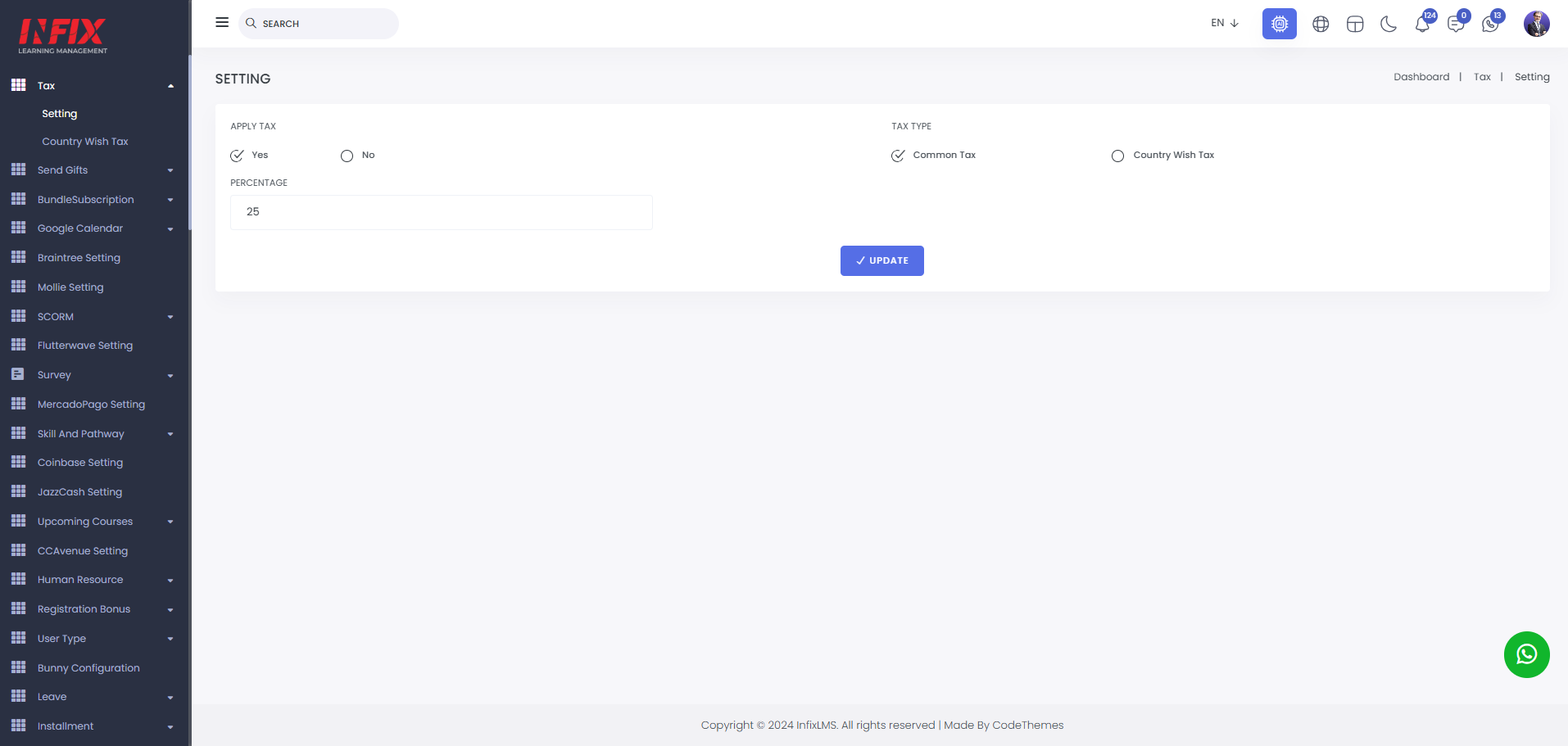
Country Wise Tax: Here, you can add a new country-specific tax. To do so, select the country, set the tax percentage, and define the status. Once done, click the "Save" button to successfully add the new country-wise tax.
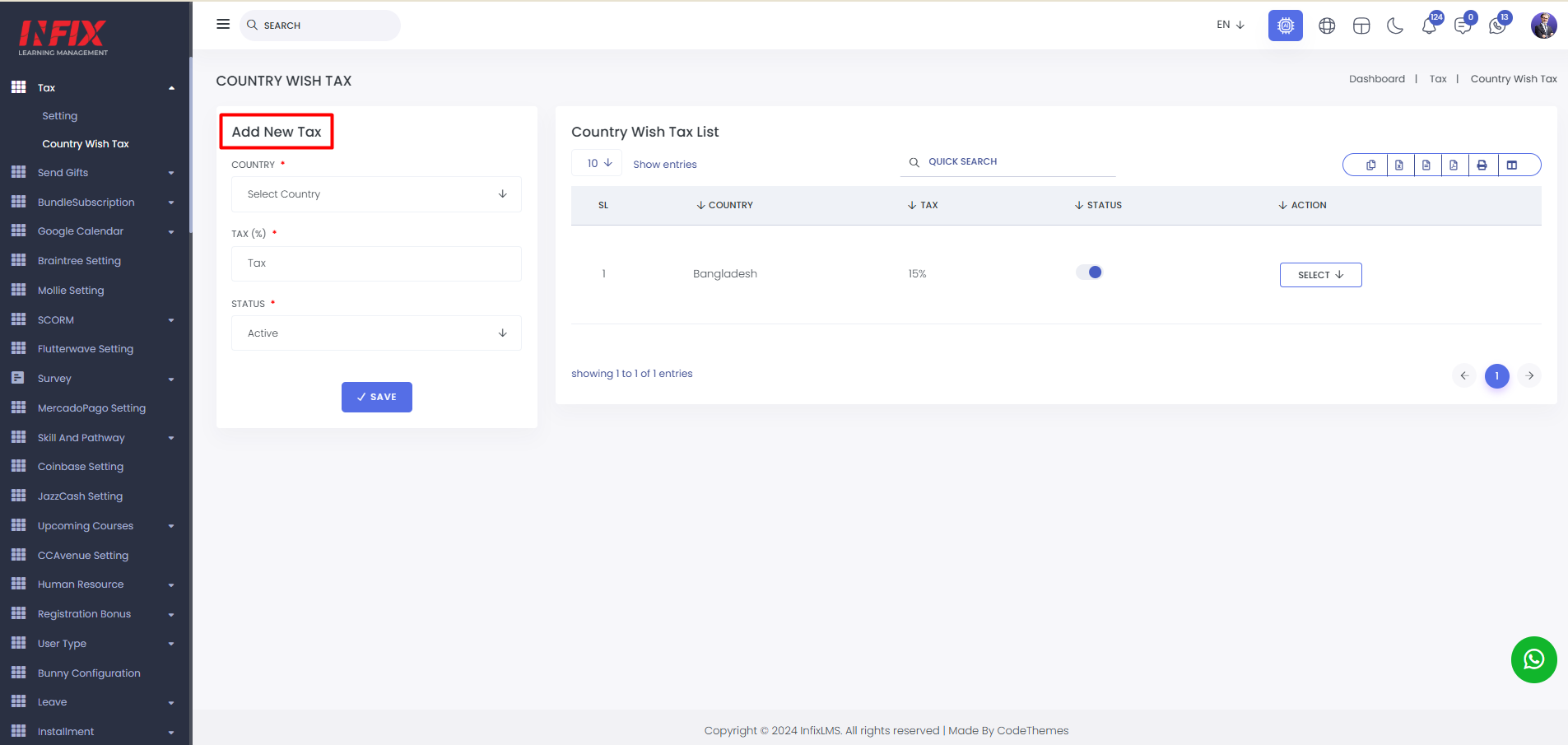
Here, you can view the list of country-wise taxes. The list includes details such as the country name, tax percentage, status, and available actions.
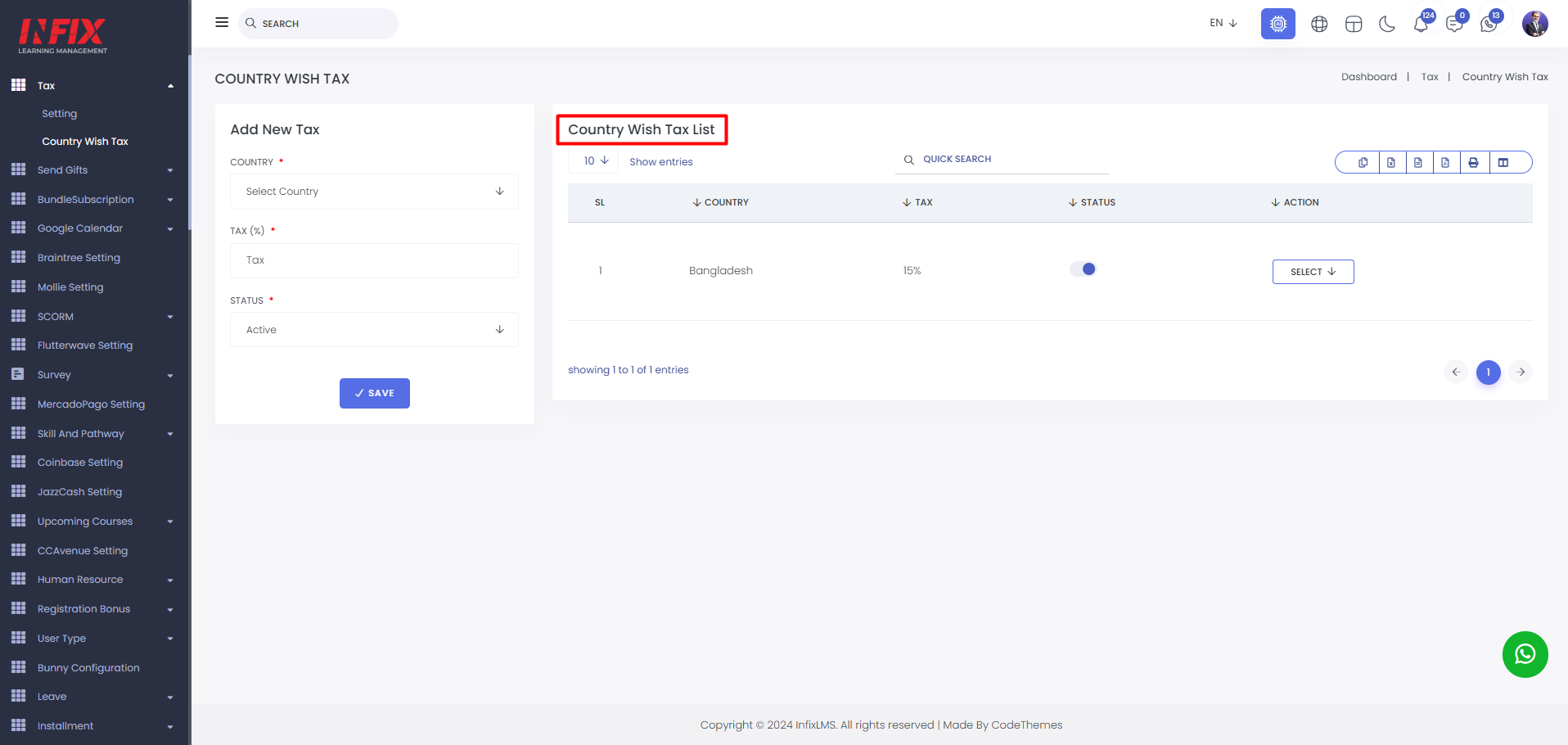
You can search country wise tax by using the search functionality.
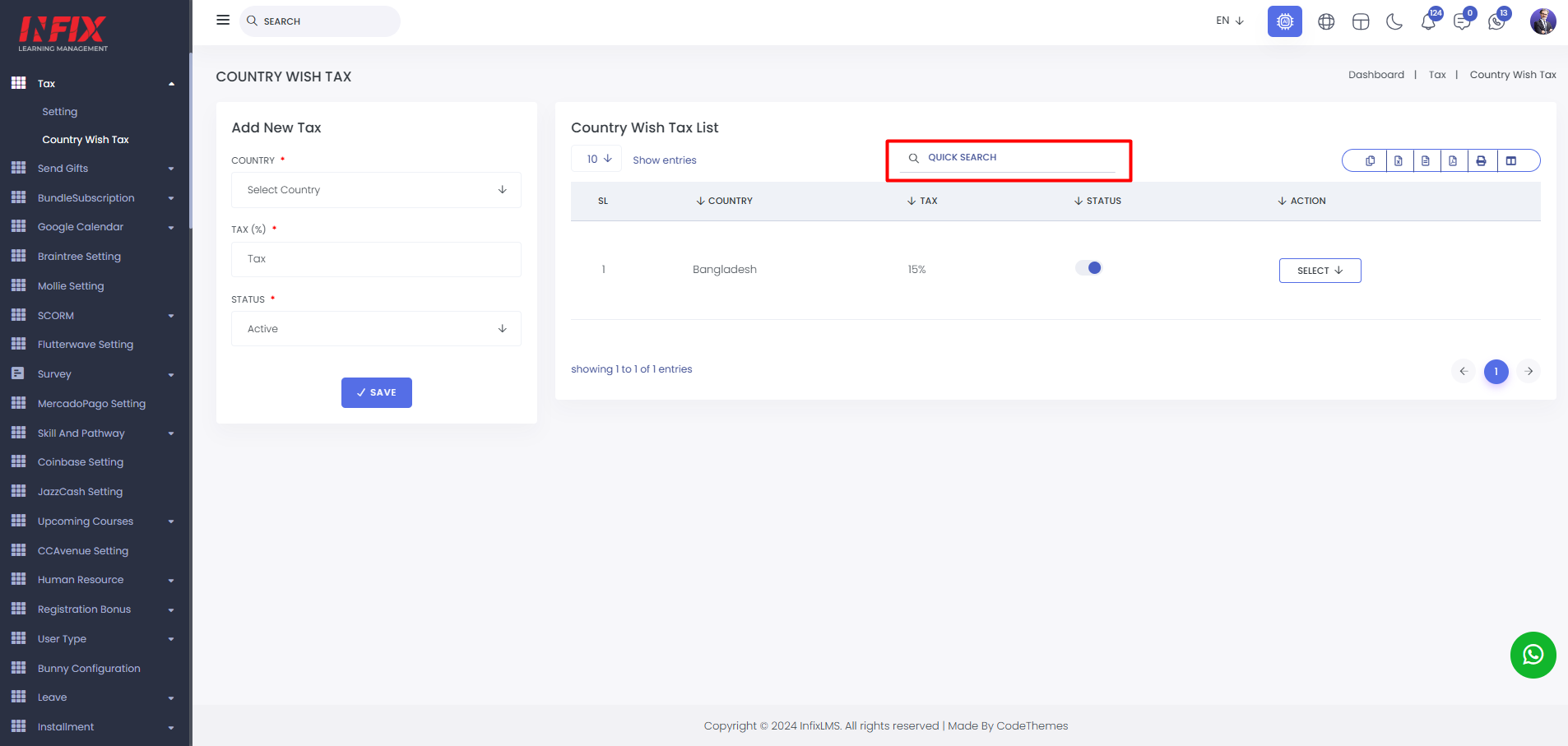
You can export the data table from here.
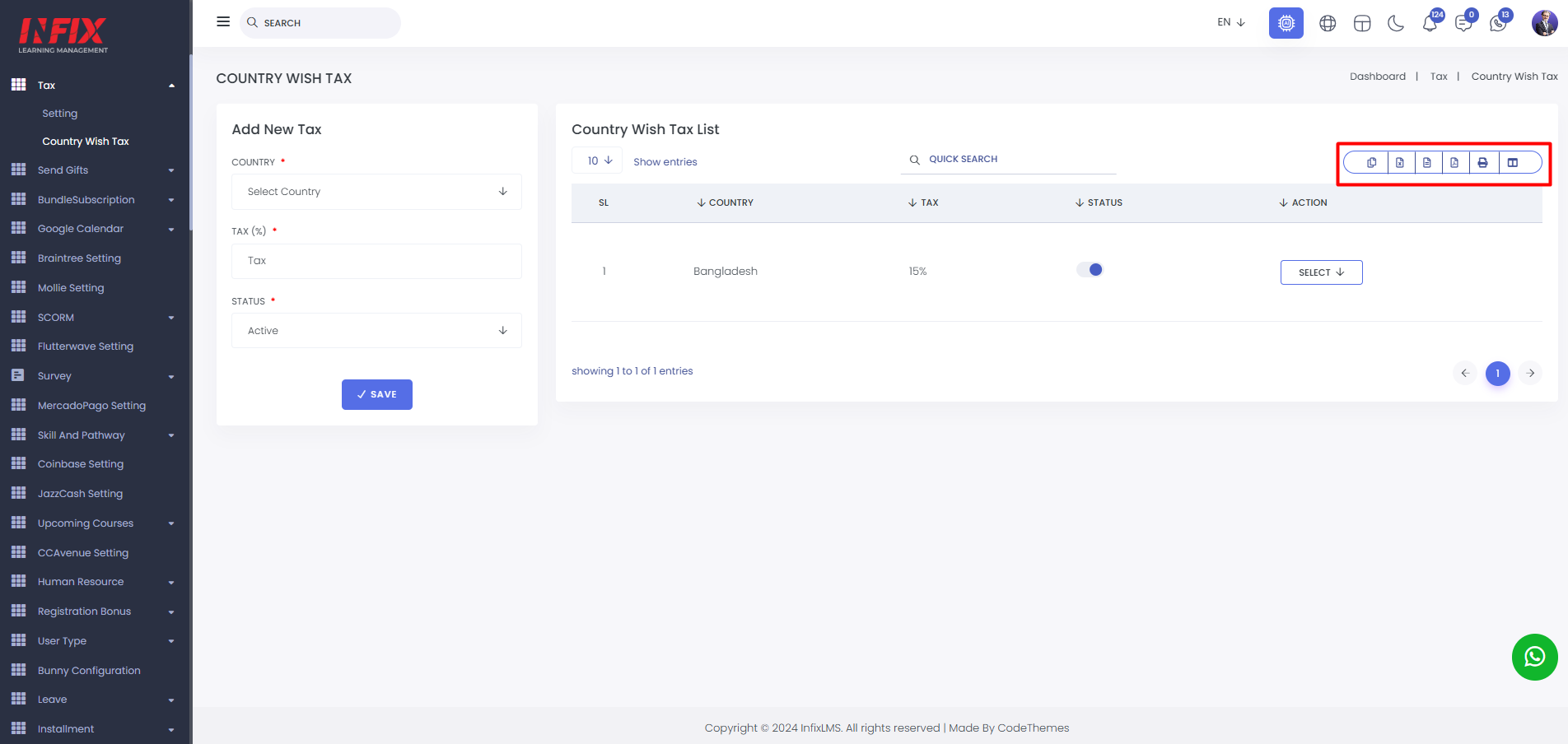
By clicking on the select button you can edit & delete the country wise tax.
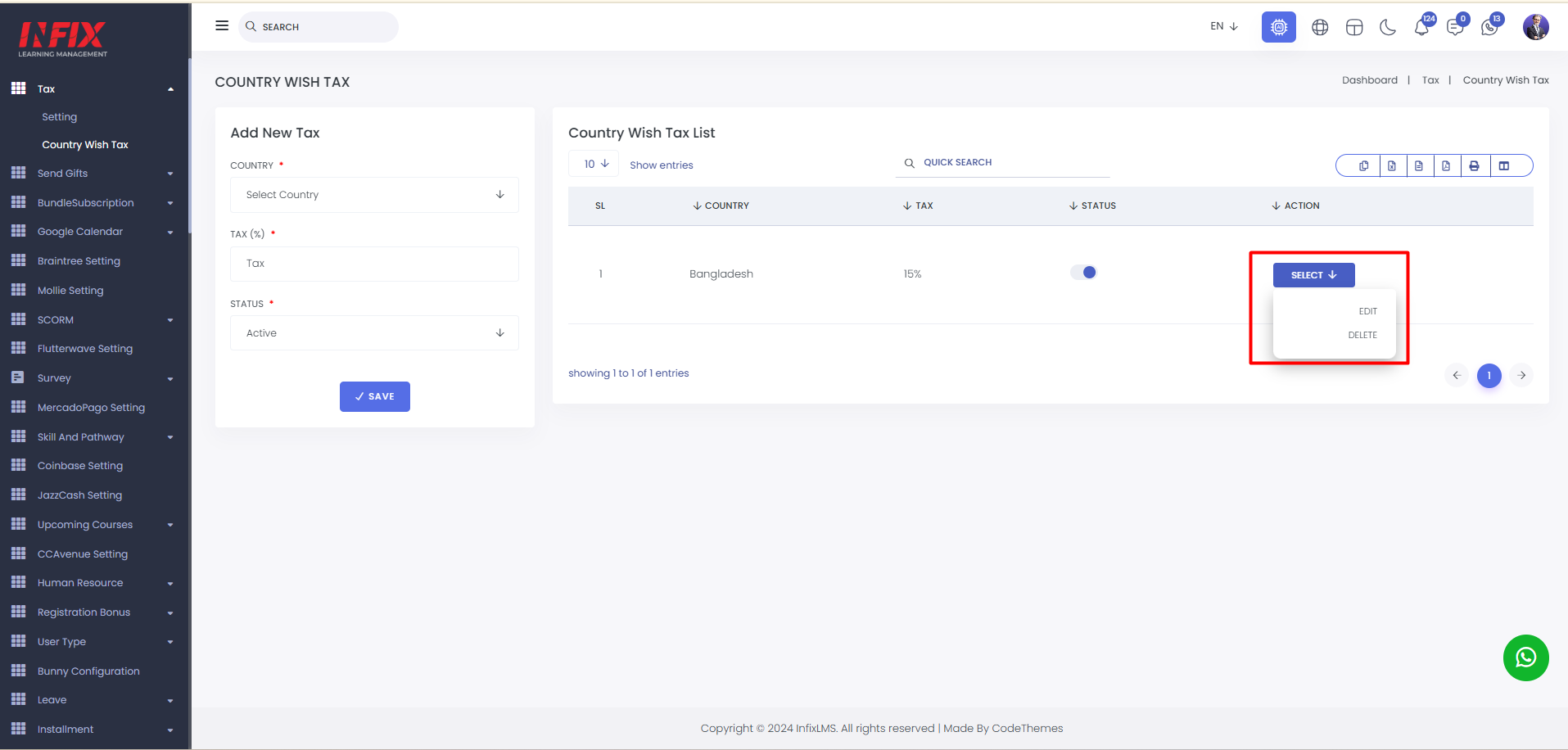
You will be able to see this tax when purchasing a course or quiz from the front end.