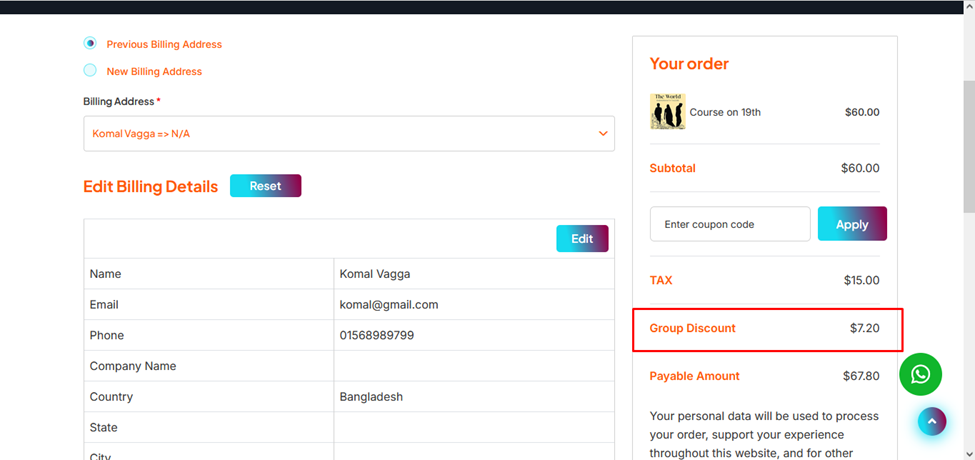User Group : In INFIX LMS, user group is used to provide discount for selected user’s selected by admin and the admin gets a commission from each purchase.
From Admin panel, User groups > Group list a new group can be created. In the create form Admin can input name, discount, commission and users.
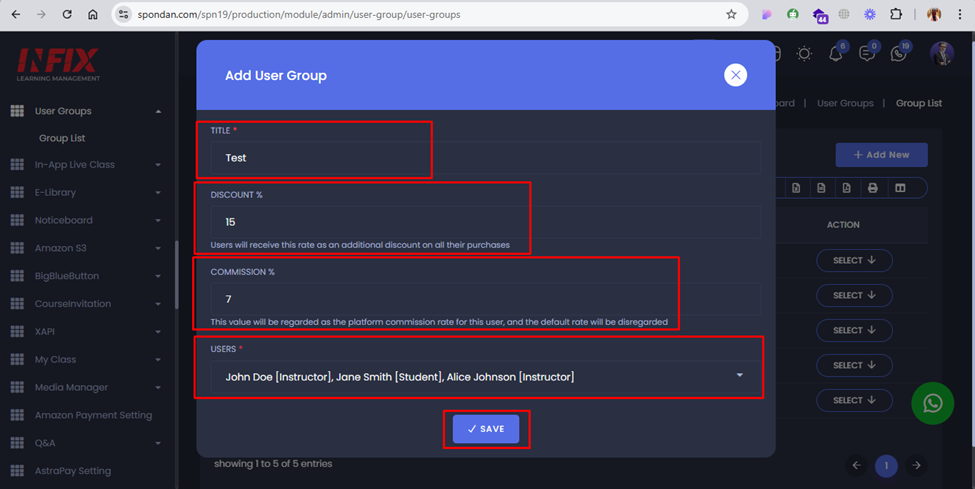
Then save the information and create a group, after that admin have to change the status for that group to active it.
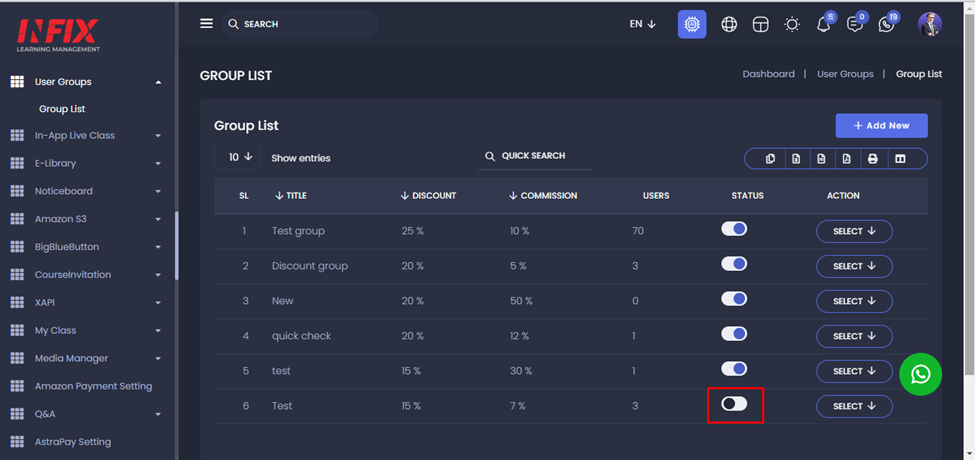
Admin can assign new users to the group, view the assigned user, edit the group and lastly delete the group.

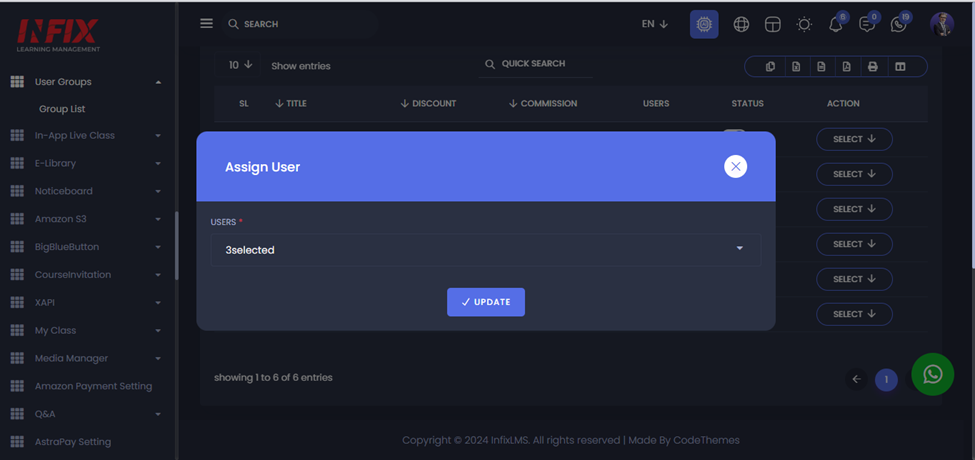

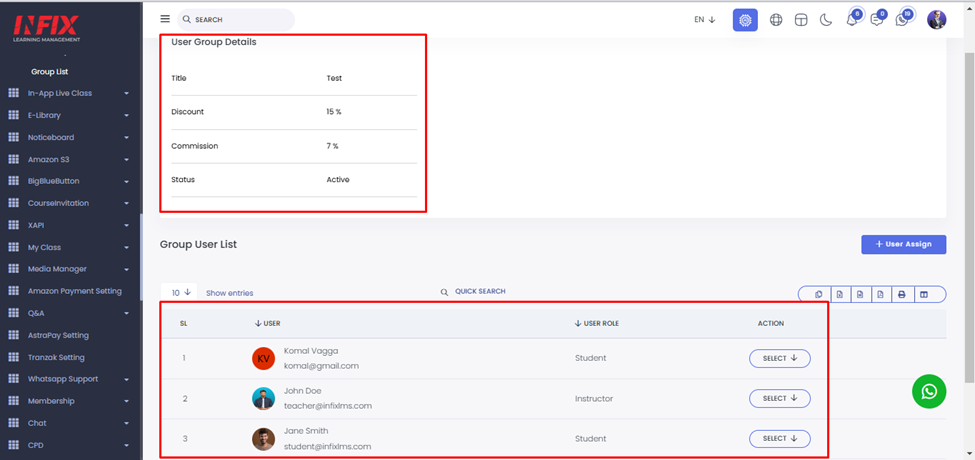
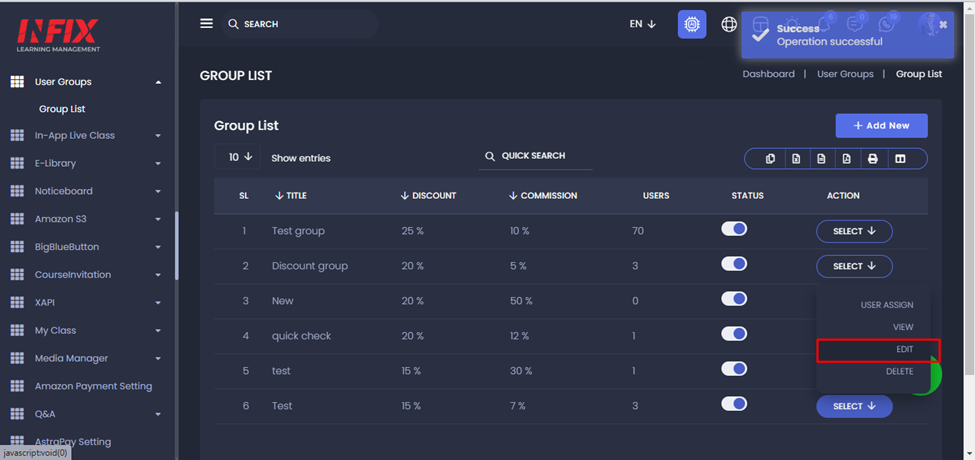
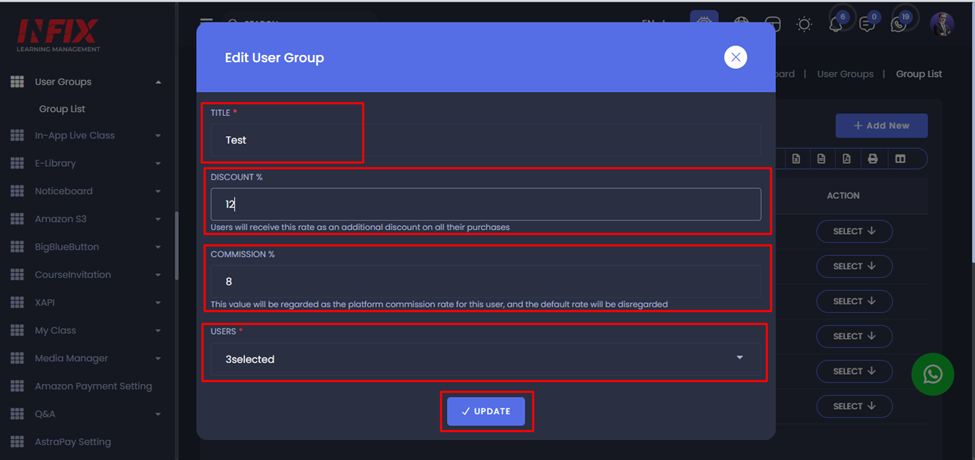
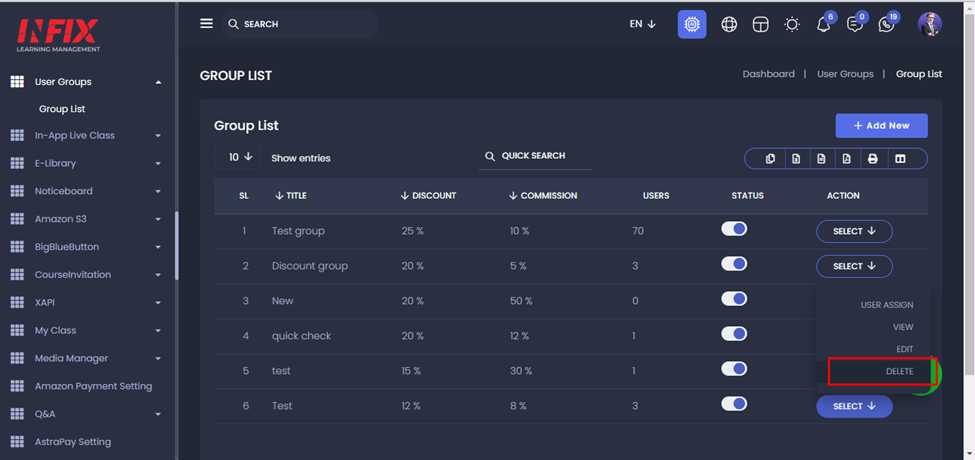
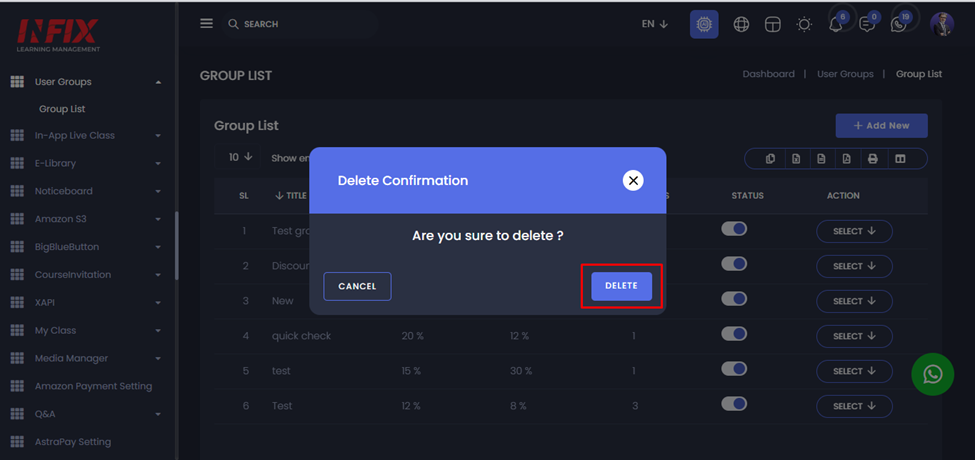
In the student panel, when a student purchase any courses, quizzes ,live class or anything from LMS then in the checkout page we can see the group discount is added.