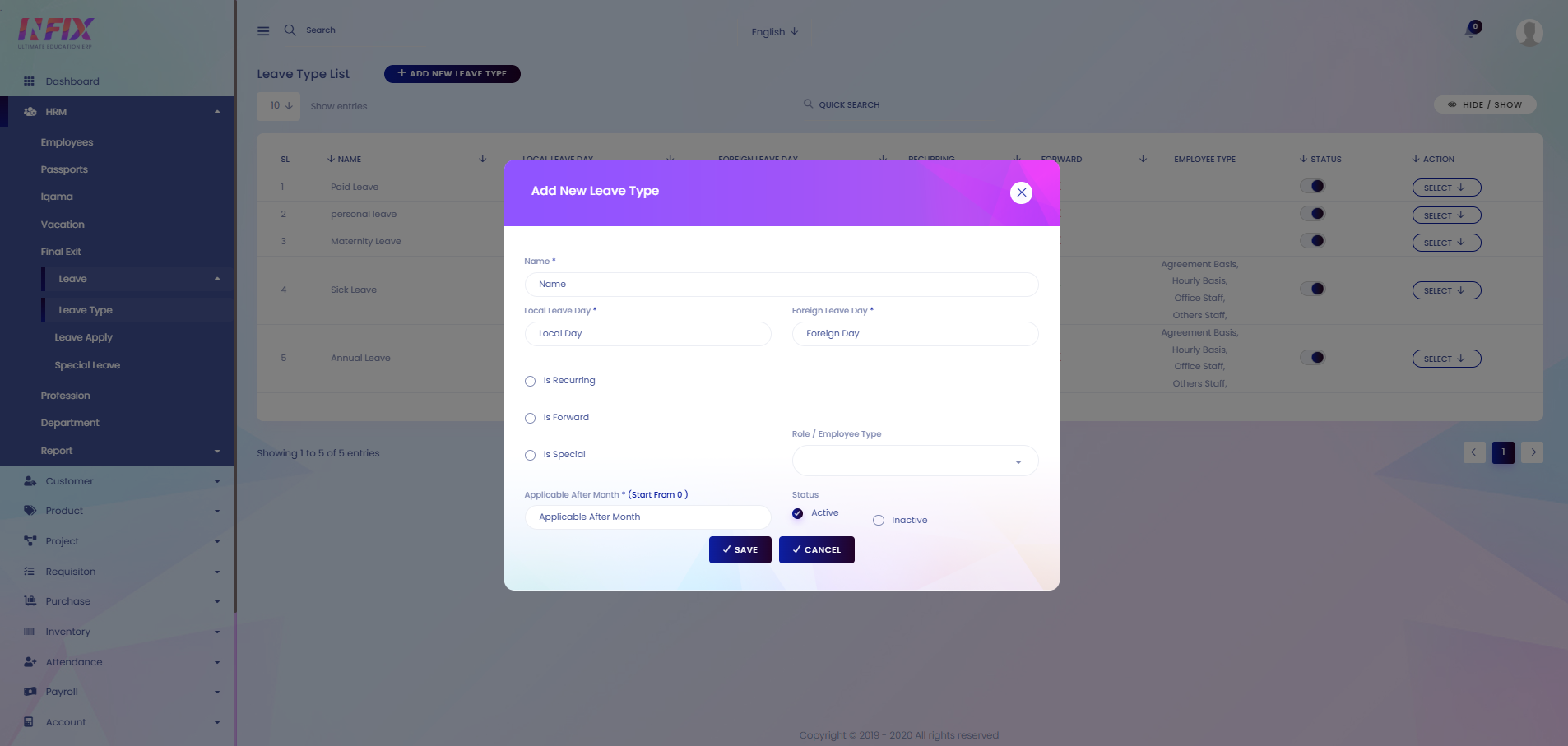Leave Type
This section allows you to manage and maintain different types of employee leave. You can define leave types, assign the number of days allocated for each, and track their usage. It helps in organizing leave policies, ensuring proper leave management, and maintaining accurate records for payroll and HR purposes.
From here, you can view all leave types with detailed information, such as:
Name: Displays the name of the leave type.
Local Leave Day: Shows the number of leave days applicable locally.
Foreign Leave Day: Shows the number of leave days applicable abroad.
Recurring: Indicates if the leave type is recurring.
Forward: Shows whether unused leave can be carried forward.
Employee Type: Specifies which employee types the leave applies to.
Status: Displays whether the leave type is active or inactive.
Actions: From here you can perform multiple actions.
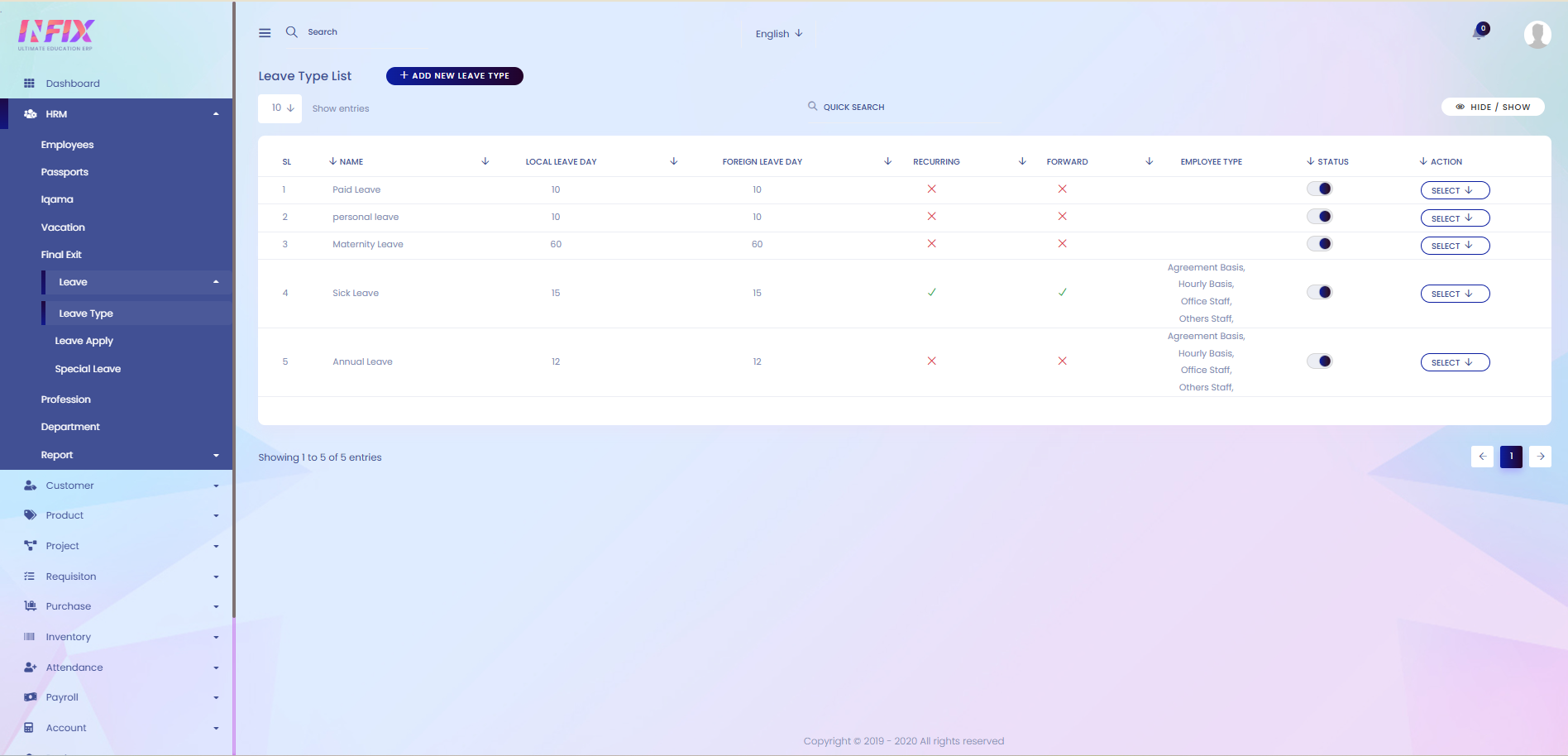
By clicking the Select button, you can perform multiple actions, such as:
Edit: Modify the leave type details.
Show: View complete information about the leave type.
Delete: Remove the leave type from the system.
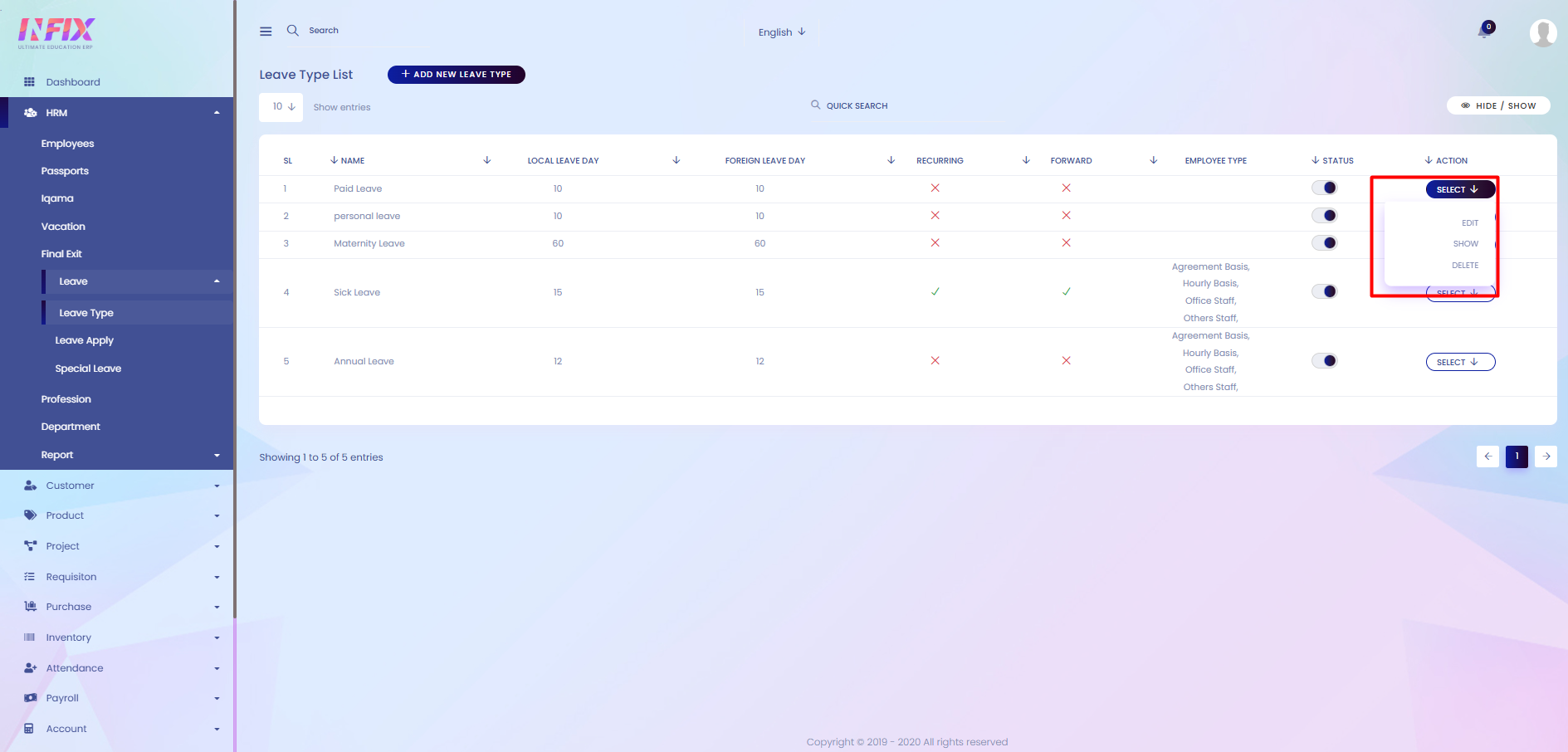
Search: You can find out any specific leave type from the list using search functionality.
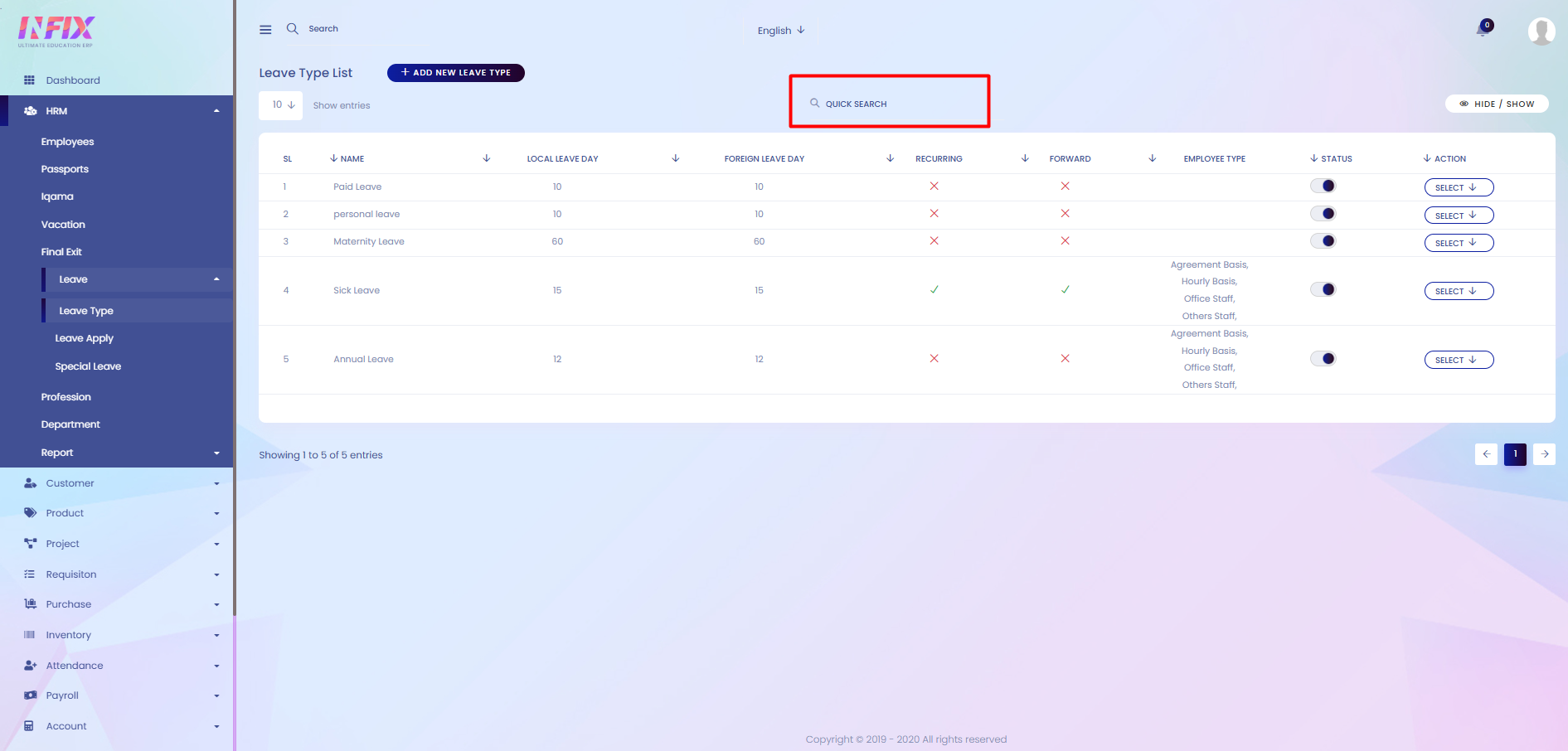
Hide & Show: You can hide & show the columns from here.
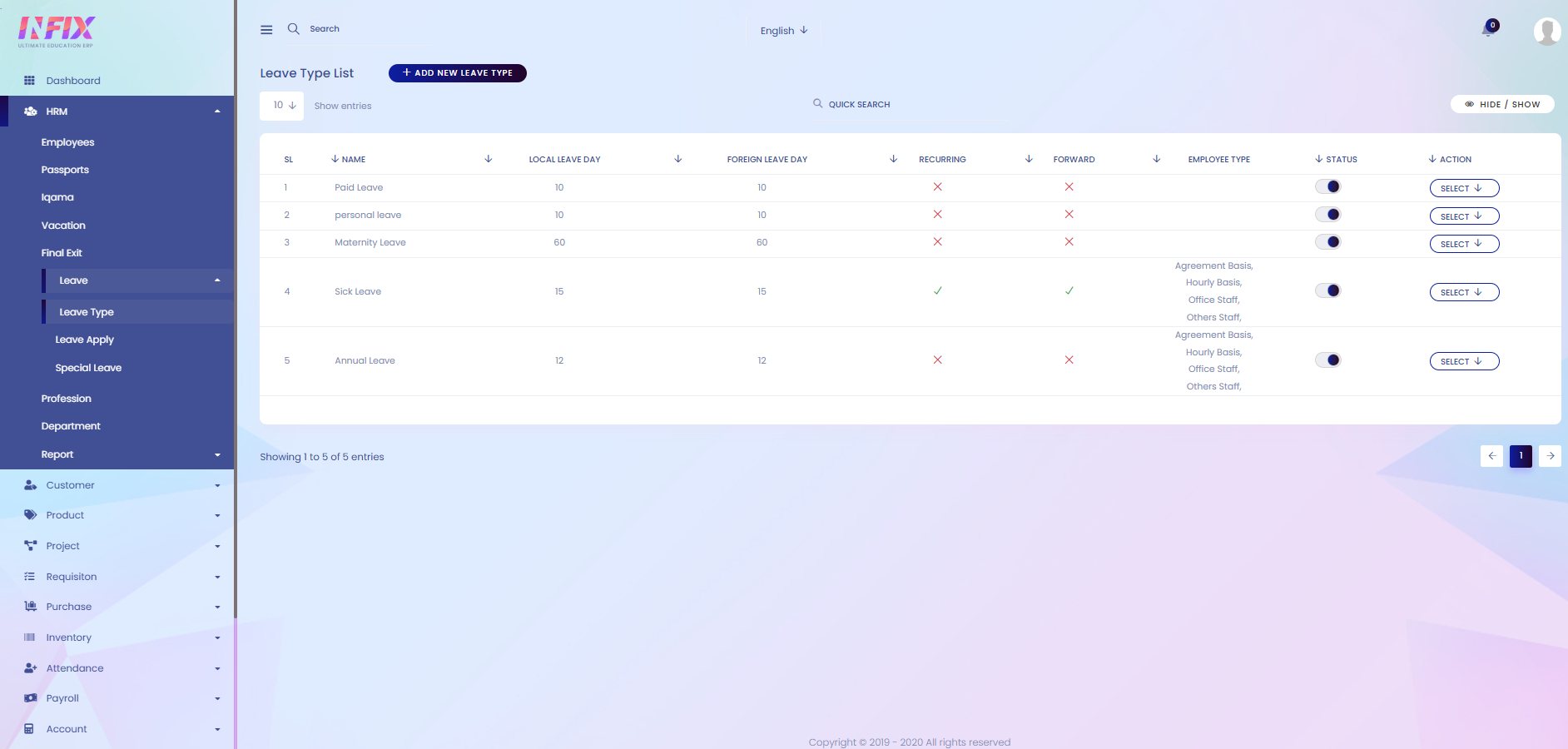
Add New Leave Type: By clicking this you can add a new leave type. To add a new leave type just follow the below steps:
Name: Enter the name of the leave type.
Local Leave Day: Set the number of leave days applicable locally.
Foreign Leave Day: Set the number of leave days applicable abroad.
Is Recurring: Specify if the leave type is recurring.
Is Forward: Indicate if unused leave can be carried forward.
Is Special: Specify if it is a special leave type.
Role/Employee Type: Select the employee type or role to which this leave applies.
Applicable After Month: Set the number of months after which the leave becomes applicable.
Status: Set the leave type as active or inactive.