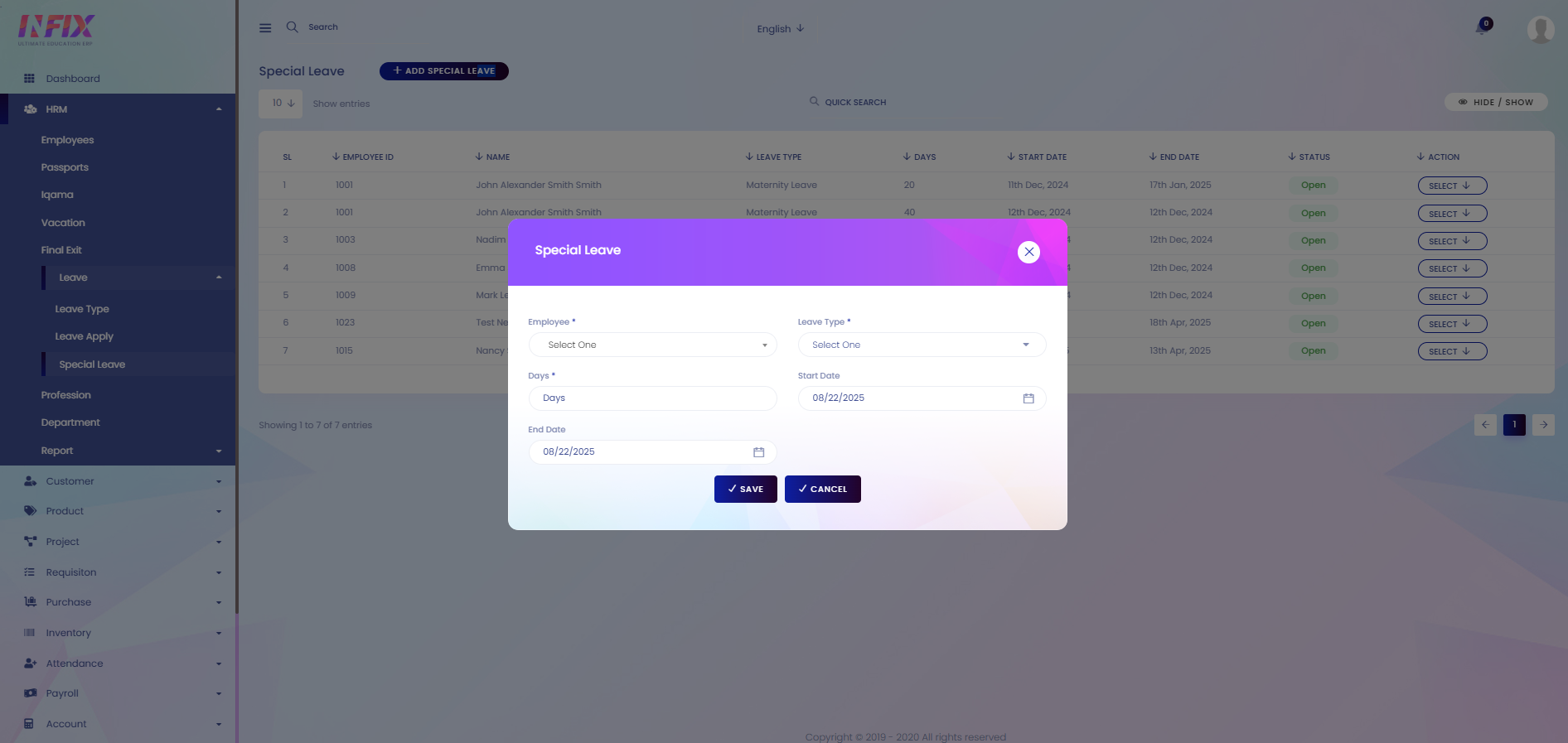Special Leave
This section allows you to manage special leave granted to employees for particular reasons, such as personal matters, emergencies, or company-specific events. You can define the leave type, duration, eligibility criteria, and track approval status. It helps ensure proper management and documentation of non-regular leave types.
From here, you can view all special leave records with details, such as:
Employee ID: Displays the ID of the employee.
Name: Shows the name of the employee.
Leave Type: Indicates the type of special leave.
Days: Displays the total number of leave days.
Start Date: Shows the starting date of the leave.
End Date: Shows the ending date of the leave.
Status: Indicates whether the leave is pending, approved, or rejected.
Action: Allows you to perform actions.
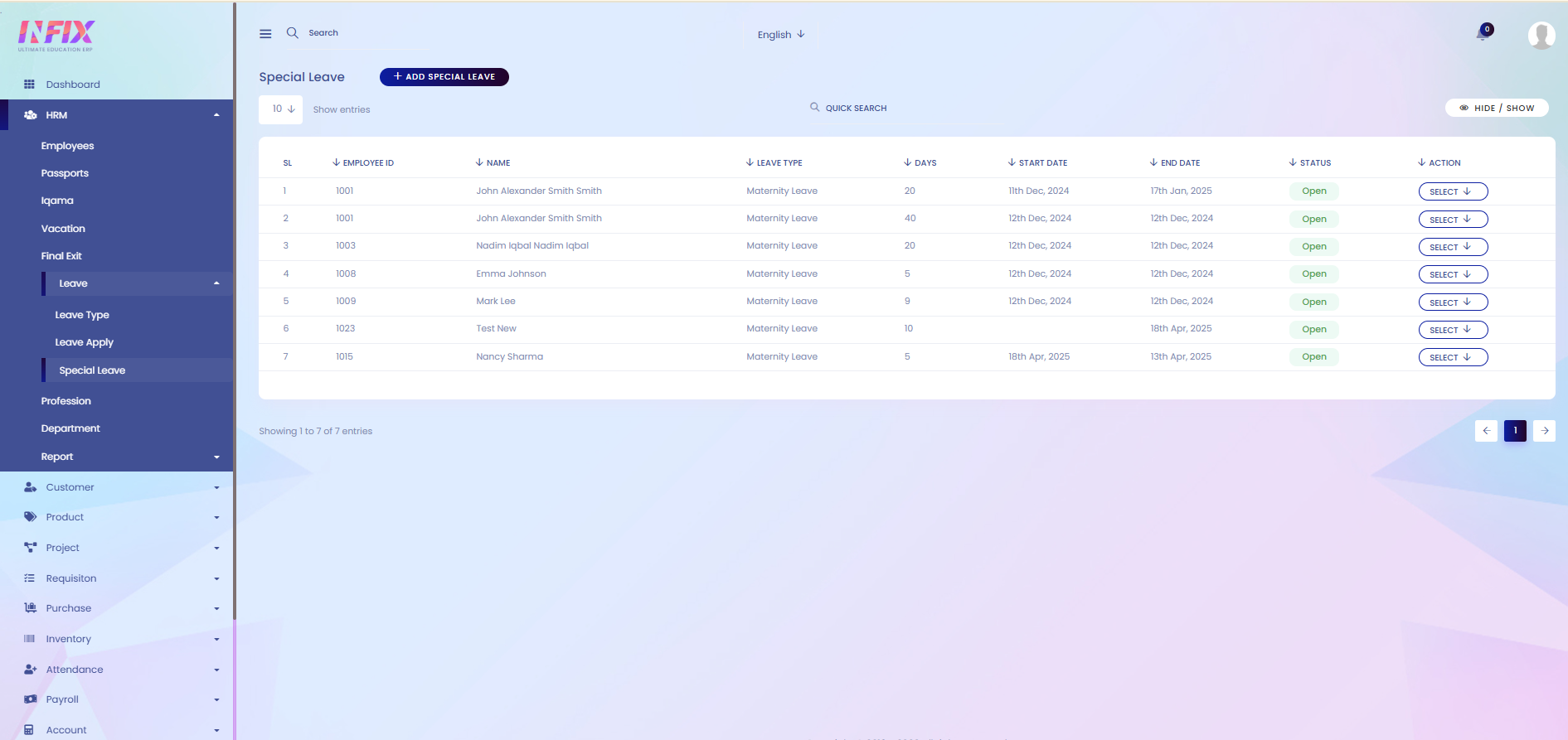
By clicking the Select button, you can perform multiple actions, such as:
Edit: Modify the special leave details.
Delete: Remove the special leave record from the system.
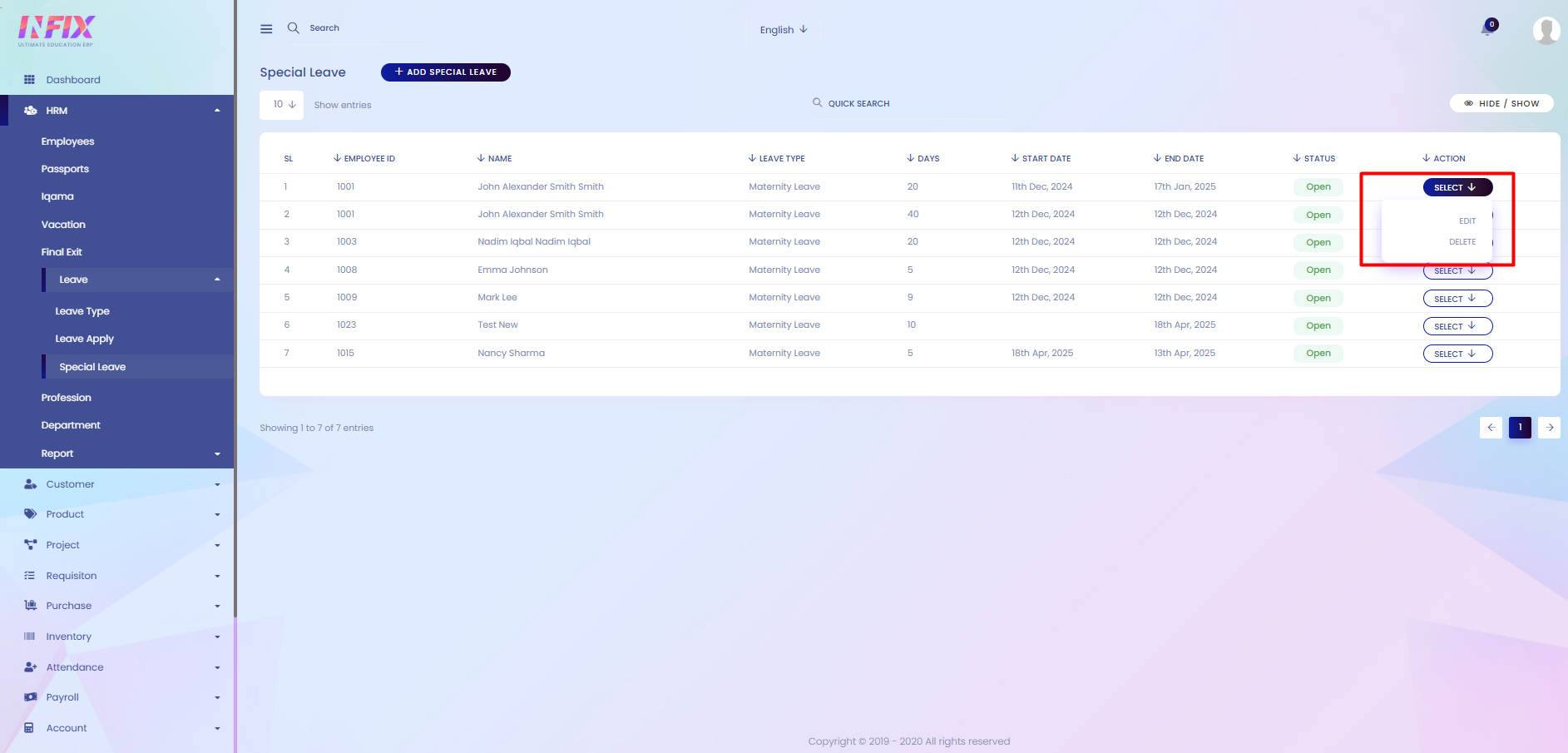
Search: You can find out any special leave from the list using search functionality.
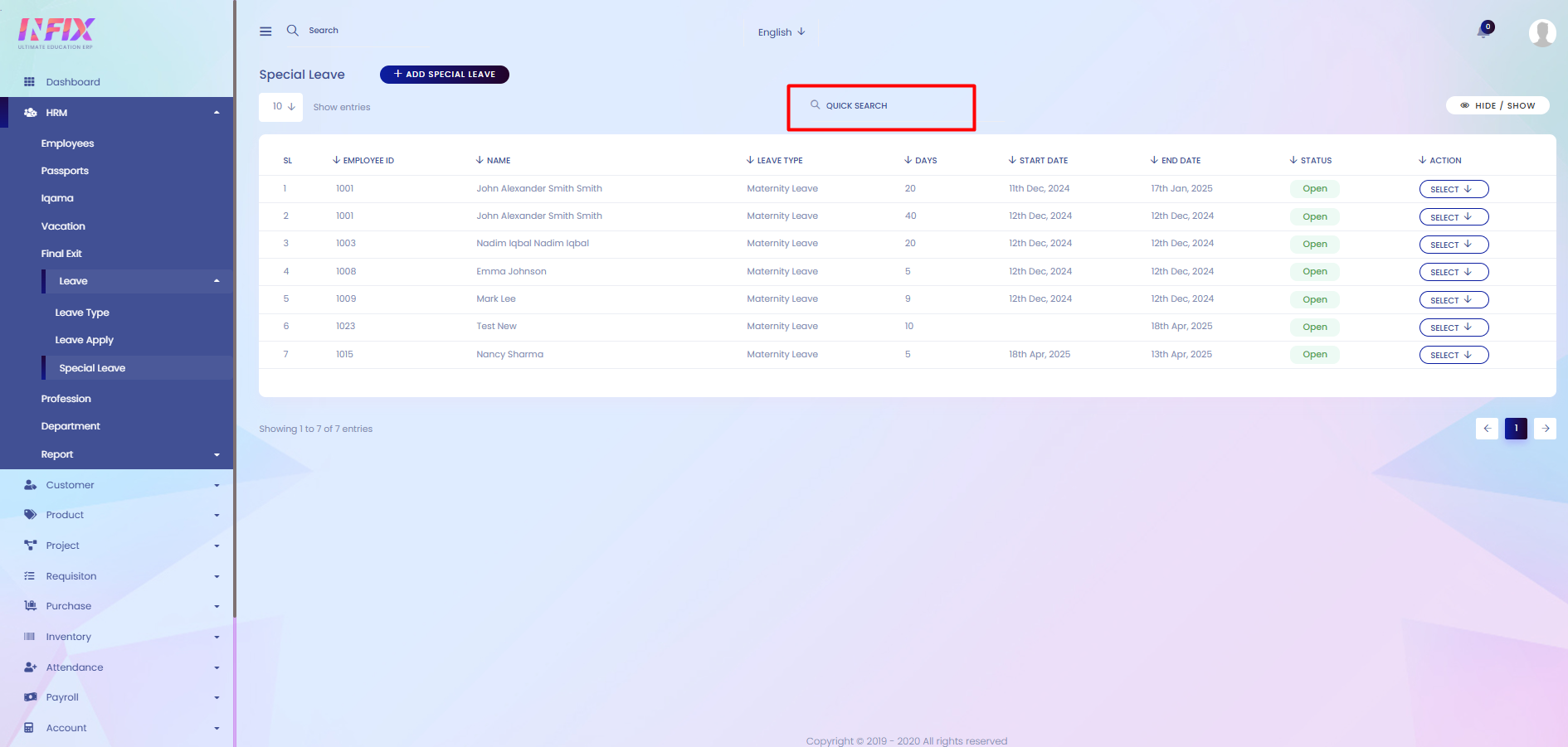
Add Special Leave: From here you can add a special leave. To add the leave just follow the below steps:
Employee: Select the employee for whom you want to add the leave.
Leave Type: Choose the type of special leave.
Days: Enter the total number of leave days.
Start Date: Set the starting date of the leave.
End Date: Set the ending date of the leave.
Save: Click to submit and save the special leave.
Cancel: Click to cancel the process.