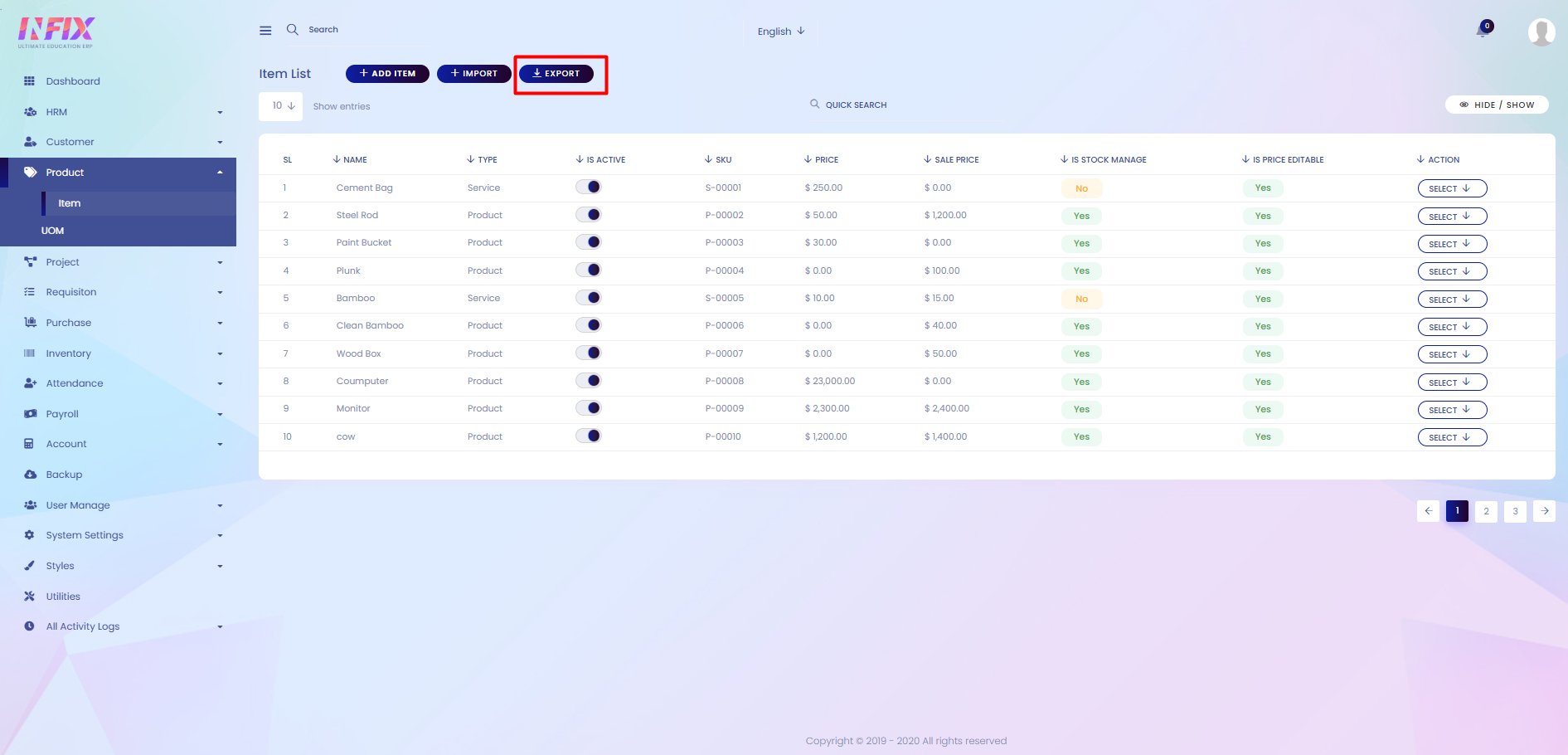Item
An item is a product or service you keep in your system to sell, buy, or use. It includes details like its name, code, price, and available quantity.
From here, you can view the complete list of items along with their details:
Name: Shows the name of the item.
Type: Indicates whether it is a product or a service.
Is Active: Displays whether the item is active or inactive.
SKU: Shows the Stock Keeping Unit code for the item.
Price: Displays the standard price of the item.
Sale Price: Shows the selling price of the item.
Is Stock Manage: Indicates whether stock management is enabled for the item.
Is Price Editable: Shows whether the price can be modified during transactions.
Action: From here you can perform multiple actions.
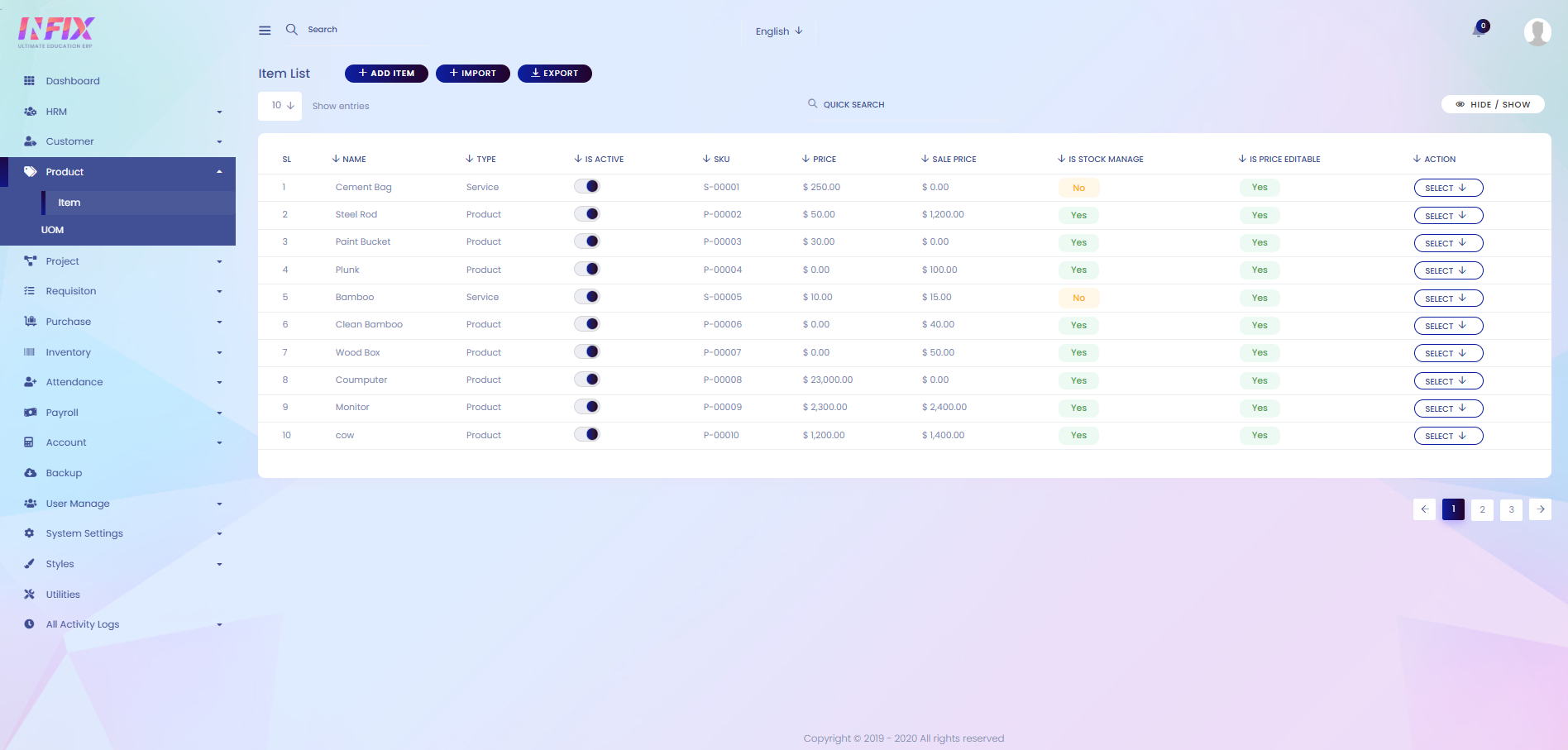
By clicking this, you can perform multiple actions, such as:
View: See the full details of the product.
Edit: Modify any information related to the product.
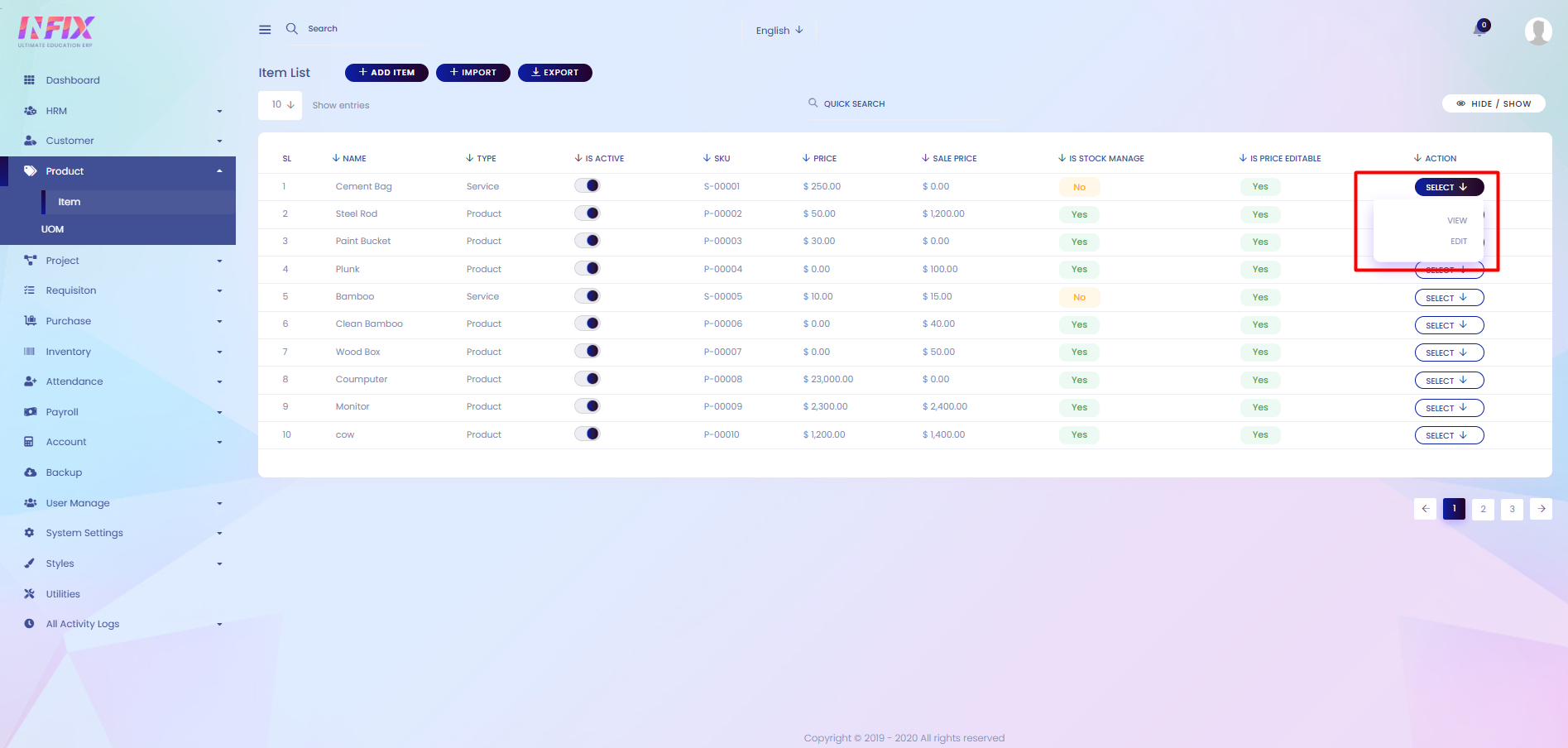
Search: You can find out any specific product from the list by using the search functionality.
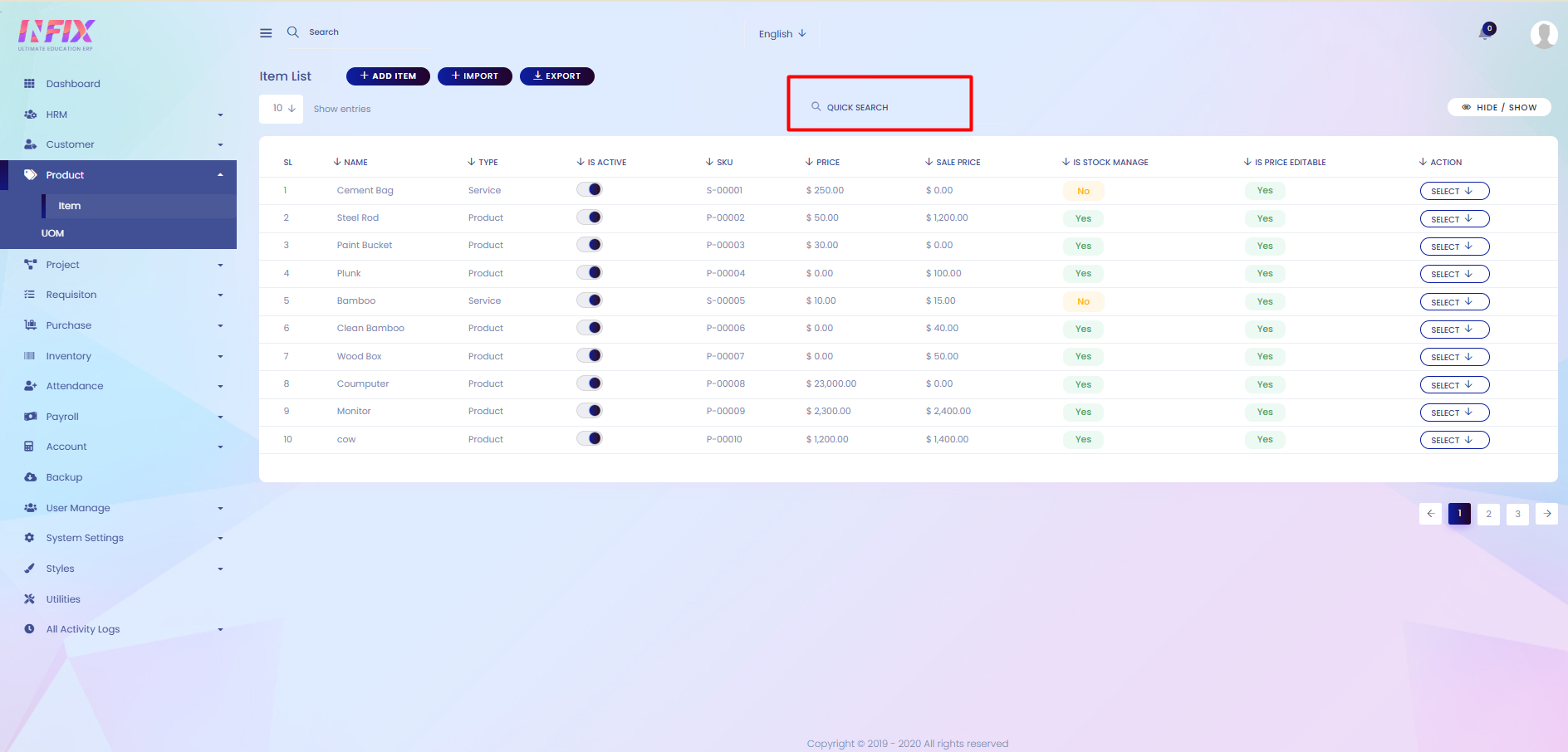
Hide & Show: From here, you can choose which columns you want to display or hide.
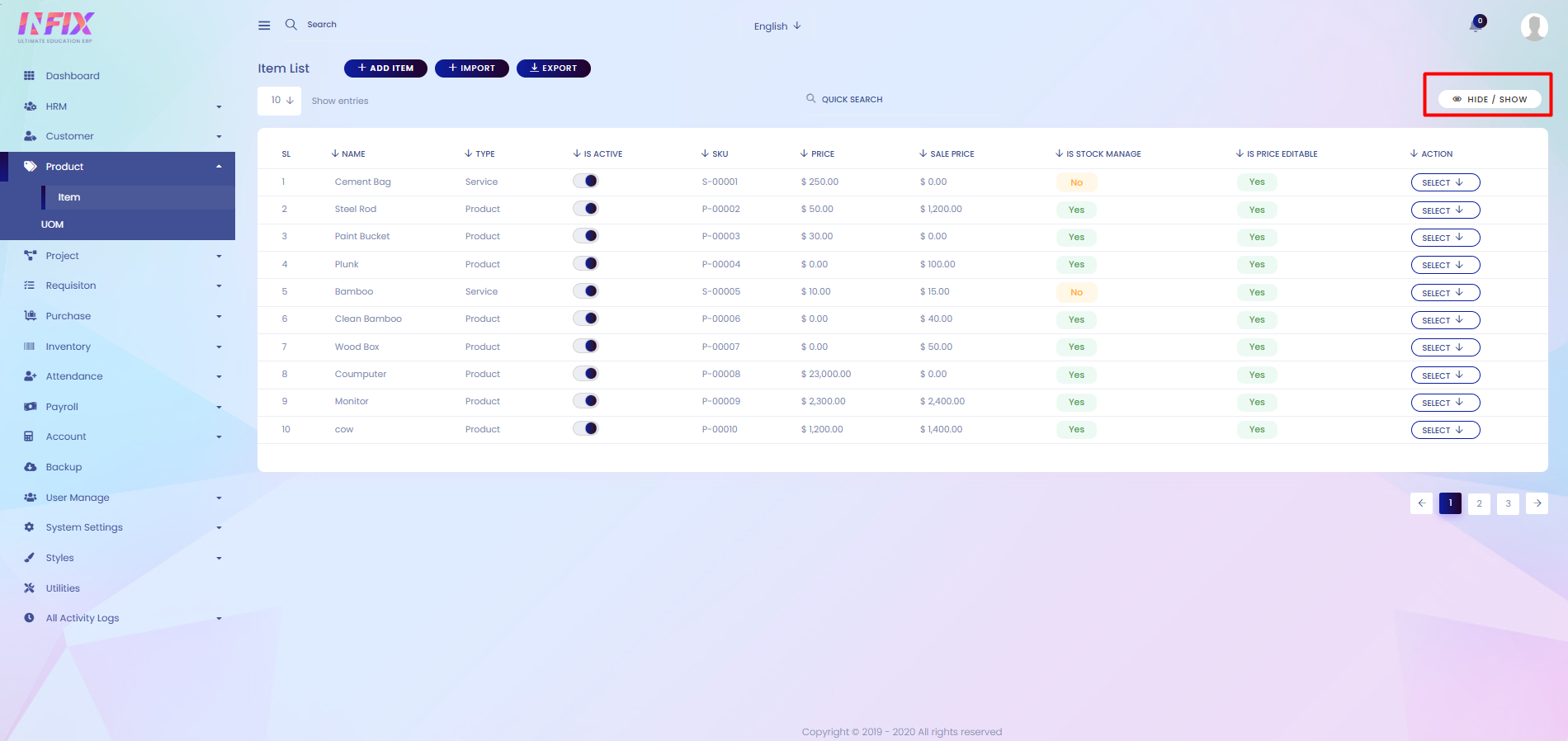
Add Product: If you want to add a new product, just click the button and follow the steps below:
Item Name: Enter the name of the product.
Translated Name: Enter the name in another language if needed.
Code: Provide a unique code for the product.
SKU: Enter the Stock Keeping Unit code.
Unit of Measure: Select the measurement unit for the product (e.g., pieces, kg, liters).
Purpose: Specify the purpose or category of the product.
Sale Price: Set the selling price of the product.
Is Service: Mark if the product is a service instead of a physical item.
Is Stock Manage: Enable if you want the system to track stock levels for this product.
Alert QTY: Set the quantity at which a low-stock alert will be triggered.
Is Active: Mark if the product is active and available for use.
Is Price Editable: Enable if the price can be changed during transactions.
Description: Add any additional details about the product.
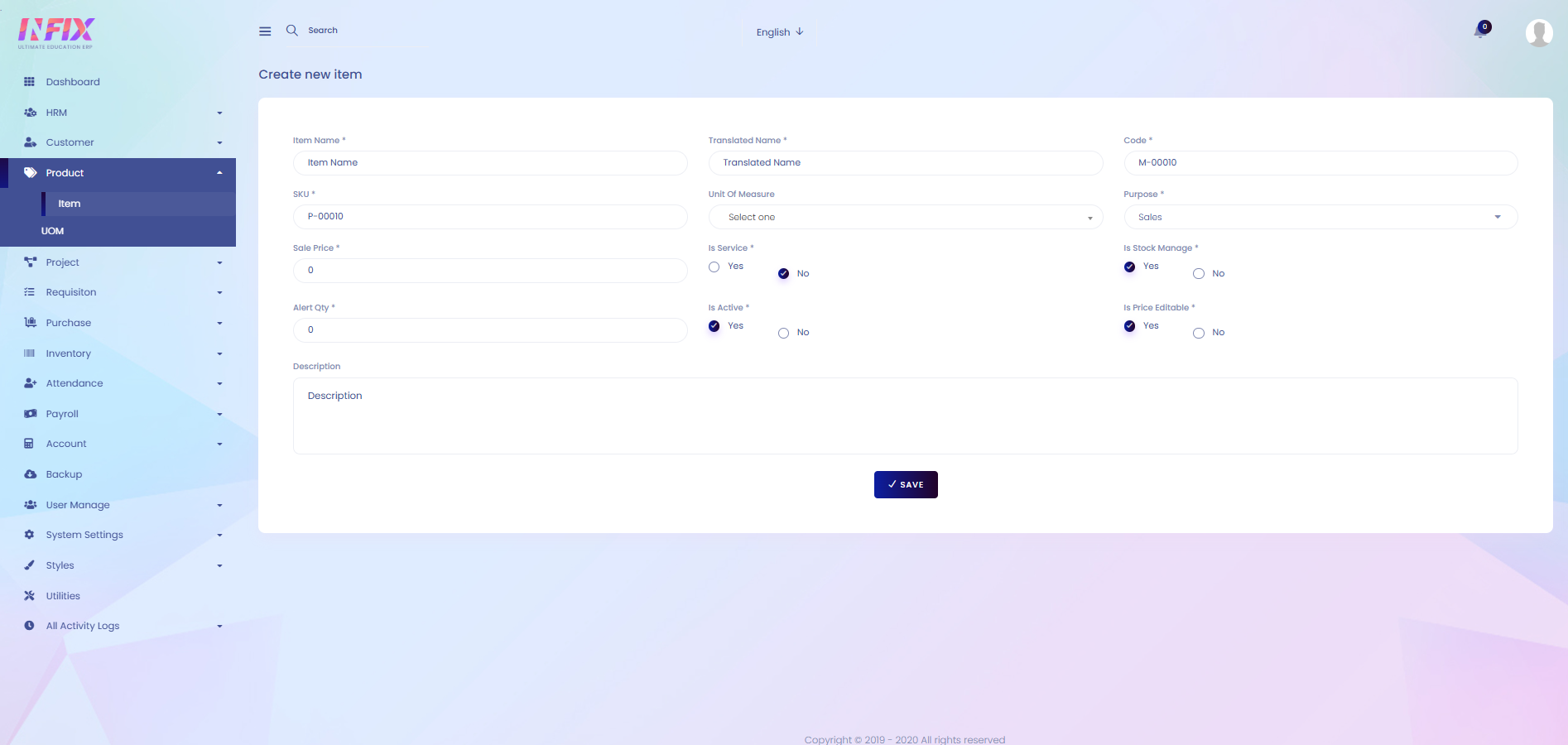
Import: You can import data by clicking this.
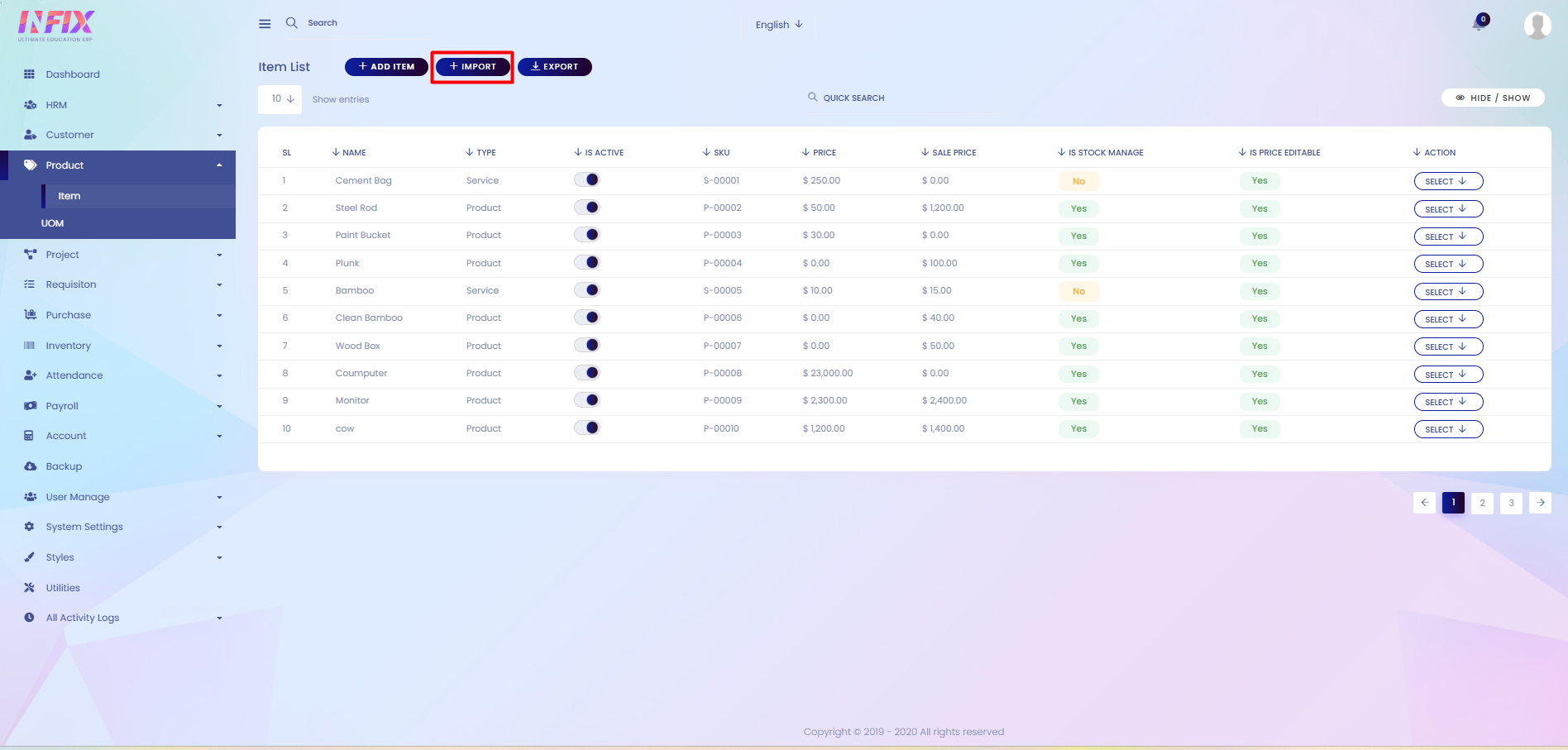
Export: By clicking this you can export the data table.