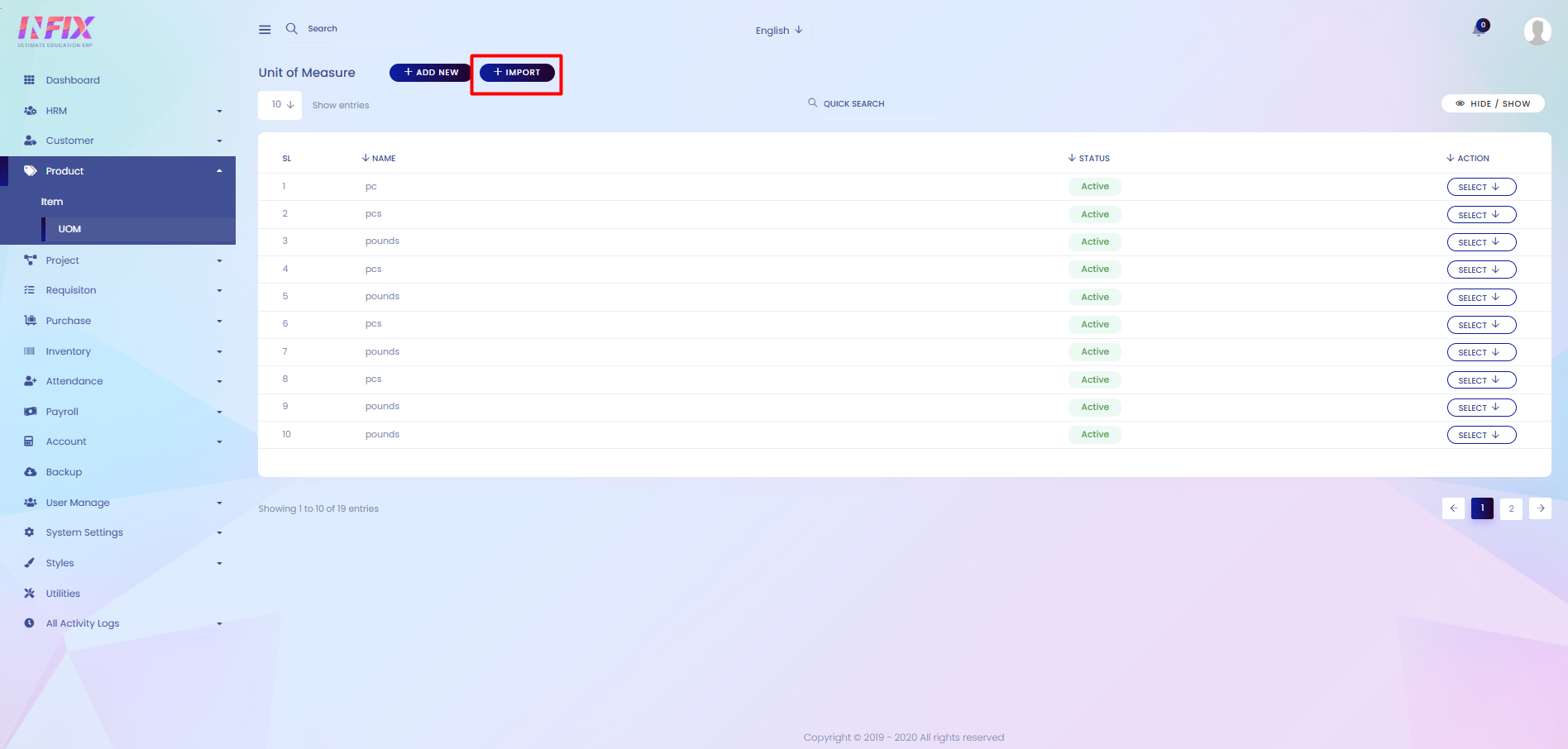UOM (Unit of Measure)
UOM is how we measure or count an item. It tells us the quantity in specific units, like pieces for small items, kilograms for weight, liters for liquids, or hours for time. Using UOM helps keep track of inventory and sales accurately.
From here, you can see the full list of UOMs with details such as:
Name: The name of the unit of measure (e.g., pieces, kg, liters).
Status: Shows whether the UOM is active or inactive.
Action: Options to edit or manage the UOM.
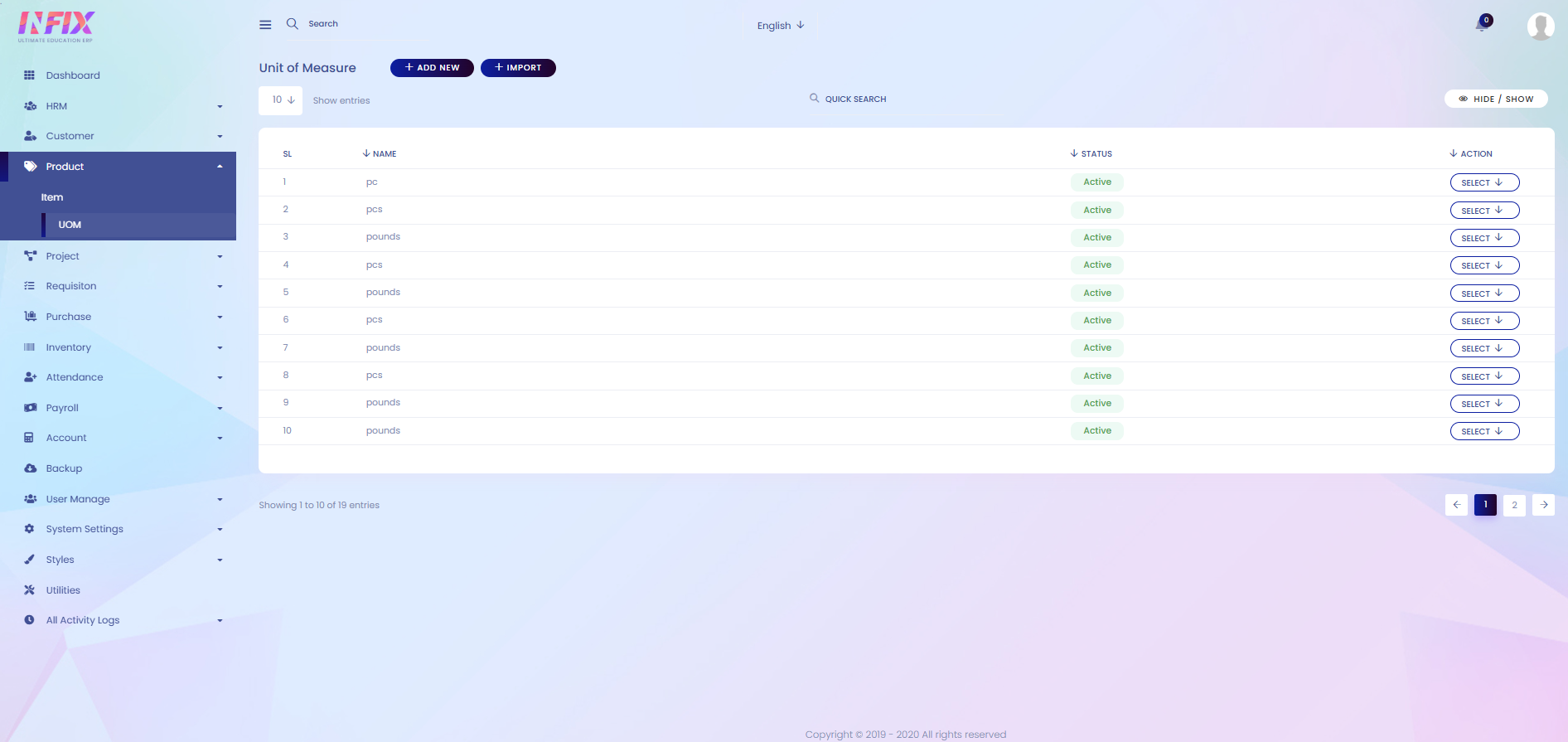
By clicking the Select button, you can perform multiple actions, such as:
Active/Inactive: Change the status of the UOM to active or inactive.
Show: View the details of the UOM.
Edit: Modify the UOM information.
Delete: Remove the UOM from the list.
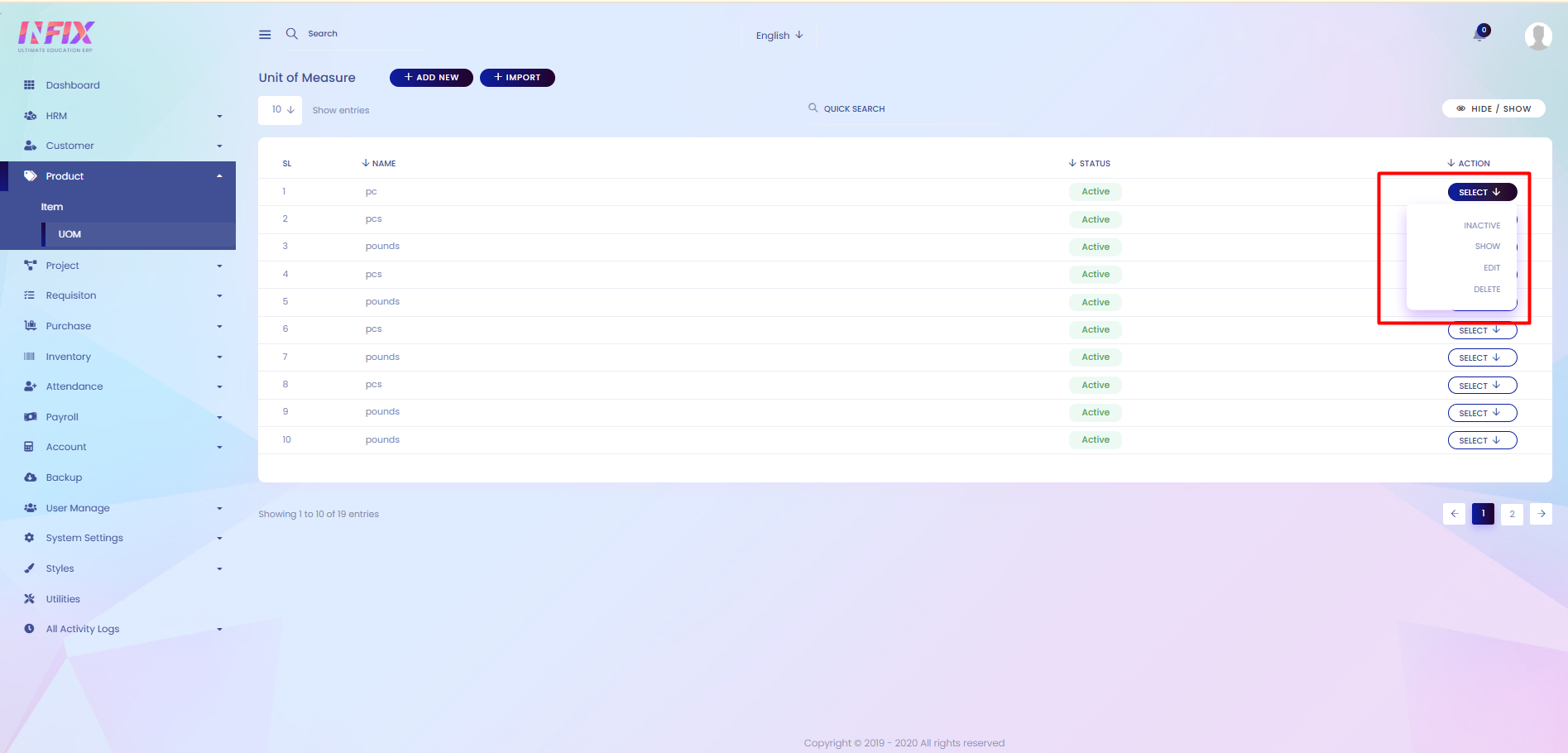
Search: You can find out any specific UOM from the list using search functionality.
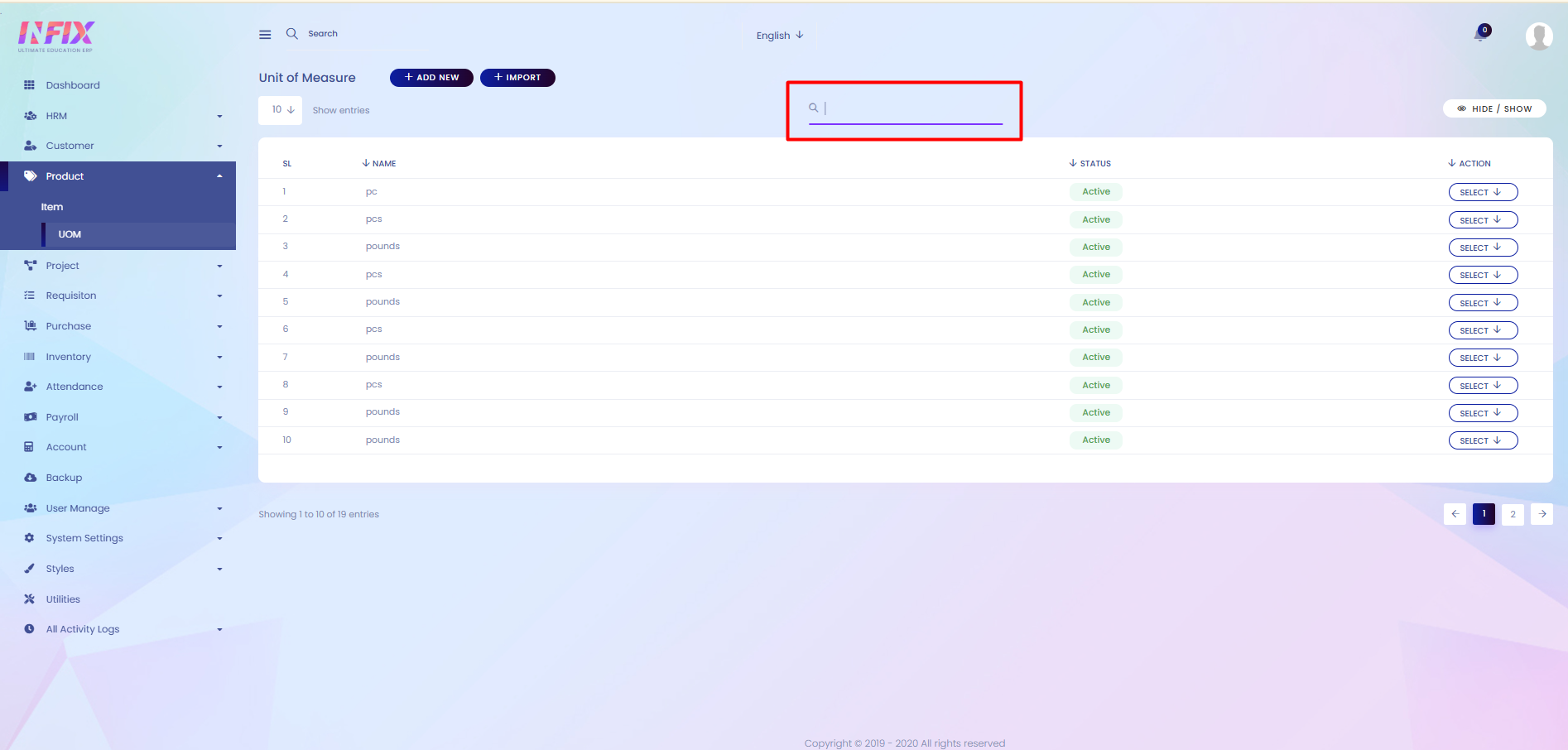
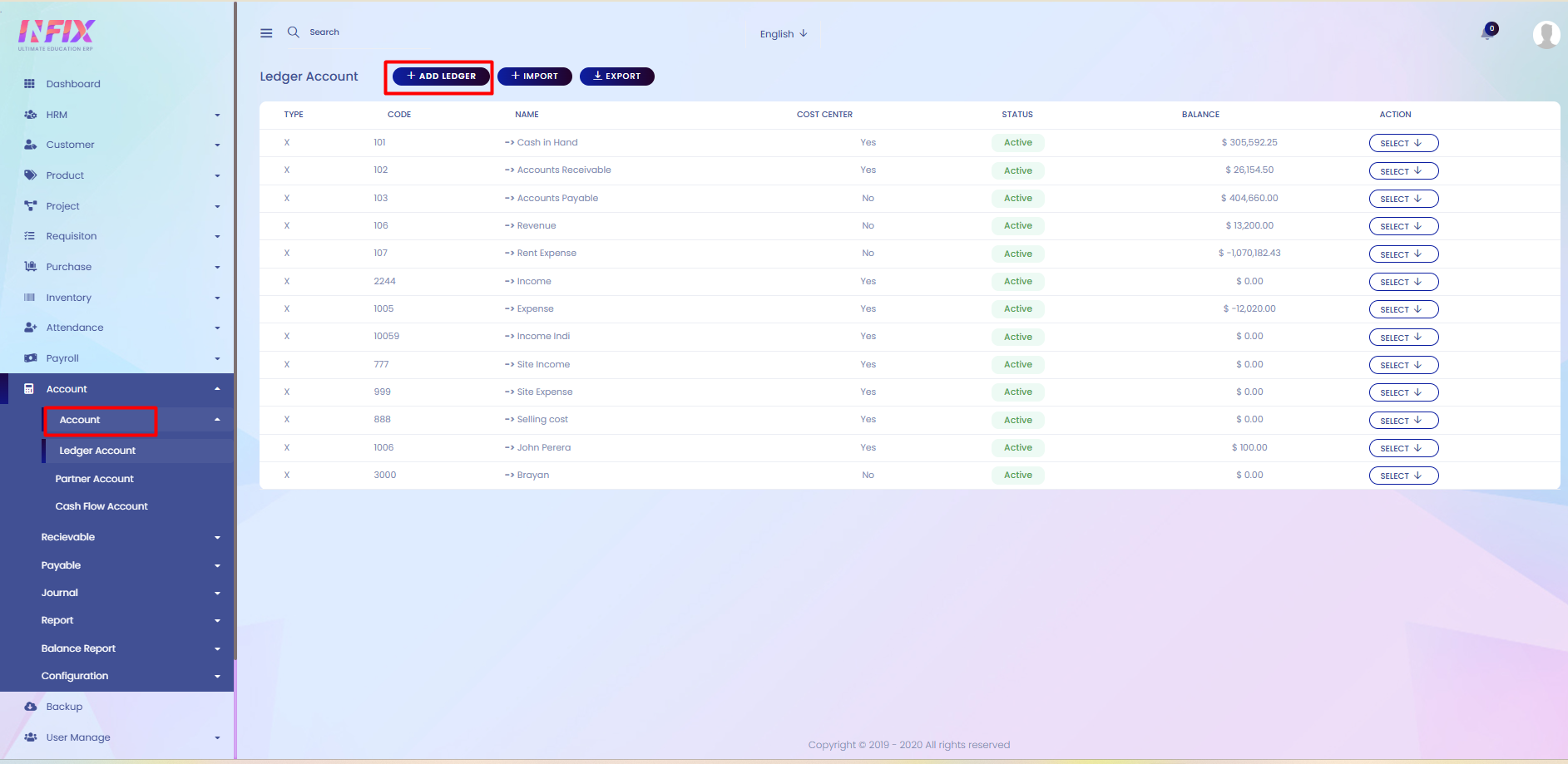
Hide & Show: From here, you can choose which columns you want to display or hide.
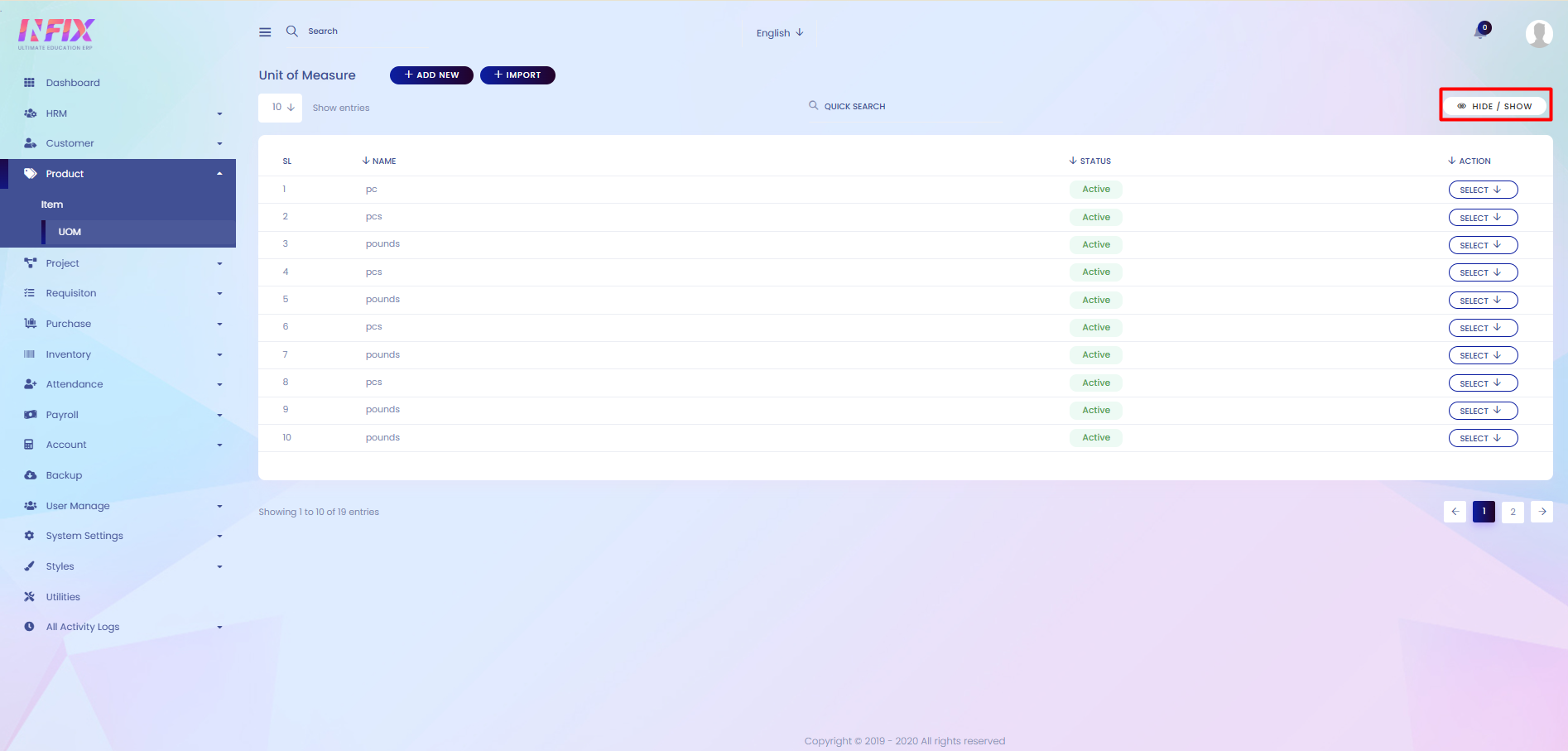
Add New: If you want to add a new UOM, click the Add New button and follow the steps below:
Name: Enter the name of the UOM.
Is Active: Set whether the UOM is active or not.
Save: Click to save the new UOM.
Cancel: Click to cancel and discard the changes.
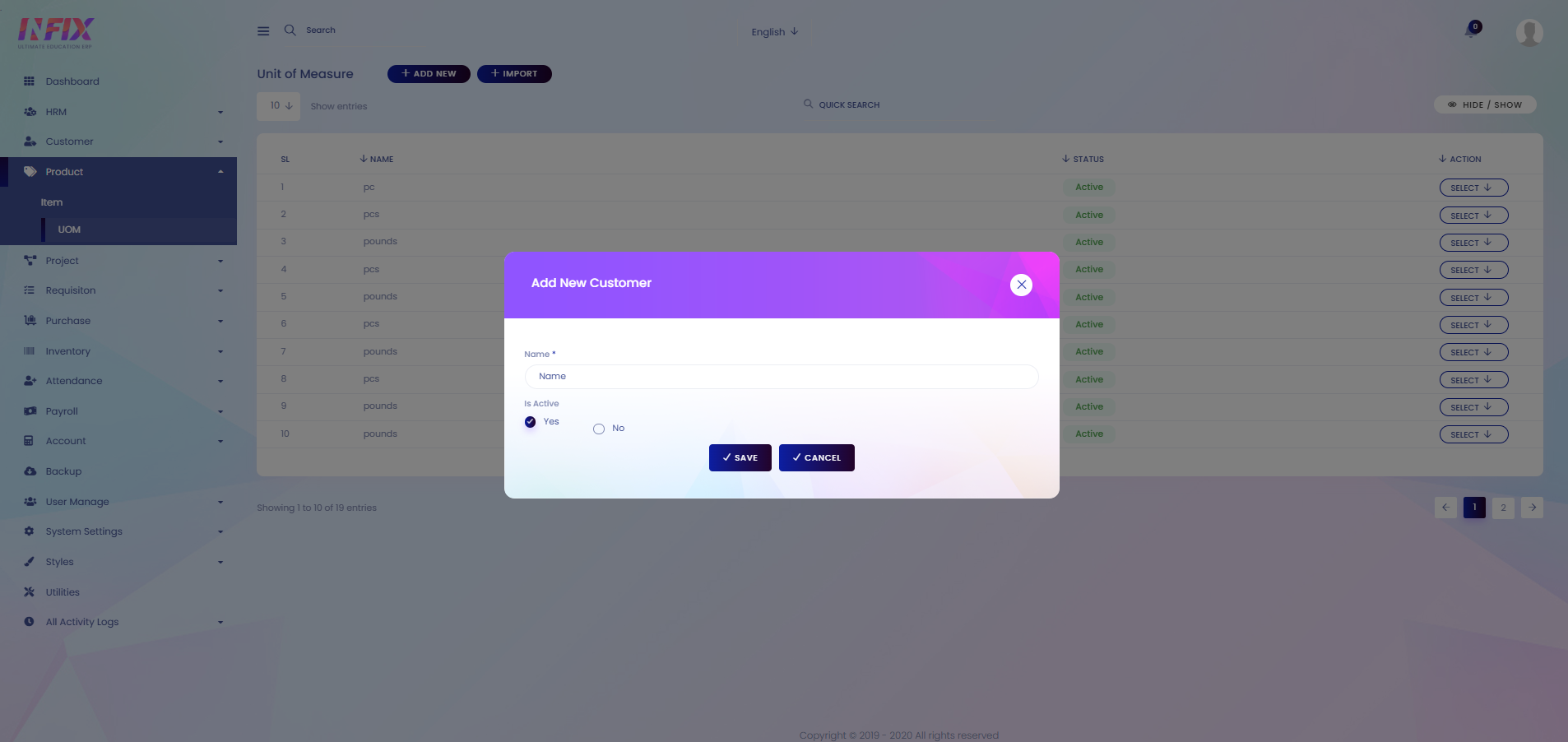
Import: You can import data by clicking this.