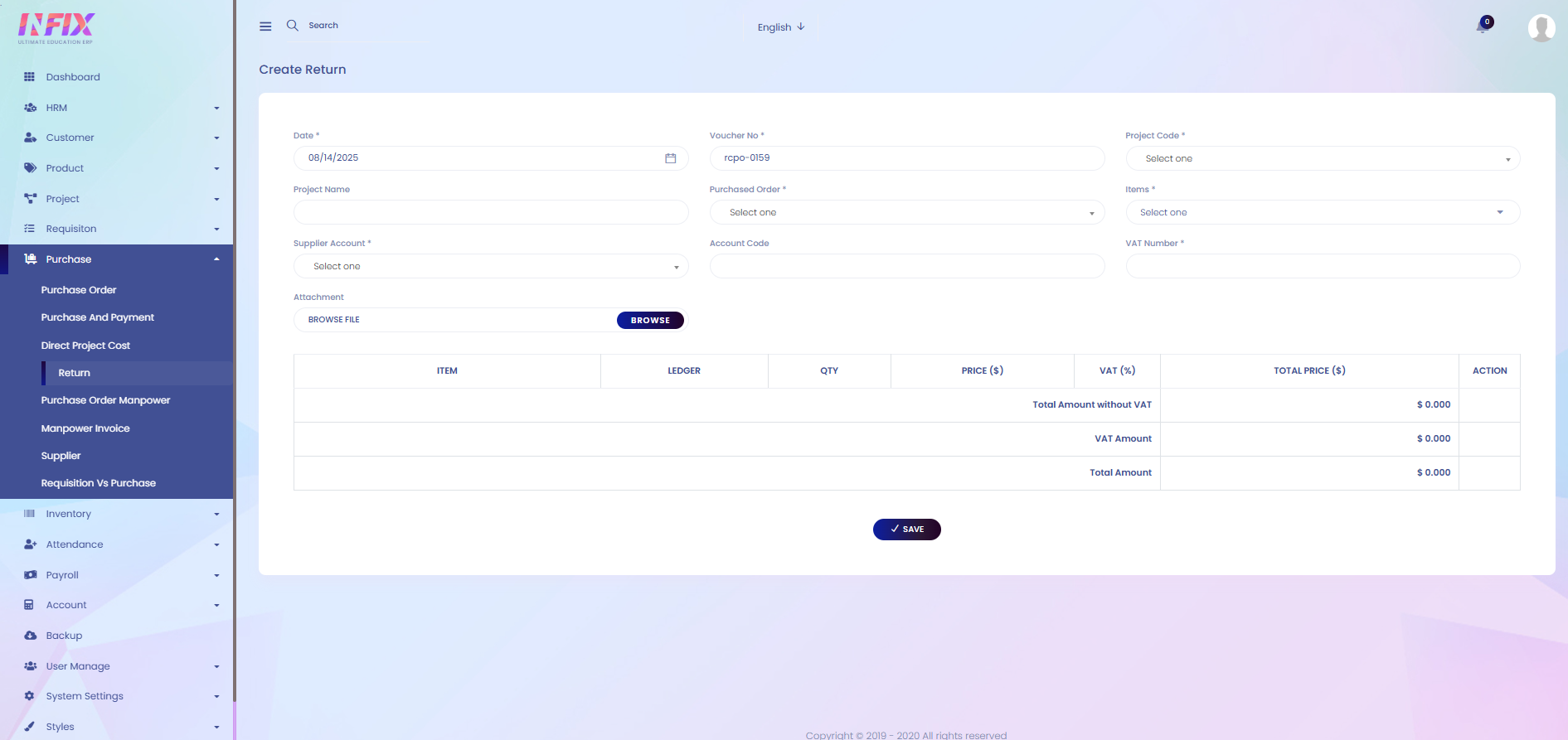A Return is the process of sending back purchased items to the supplier or returning issued items from a project, usually due to defects, excess quantity, or other reasons, and updating the inventory and accounts accordingly.
From here, you can view the complete list of returns along with their details. The table includes:
Date: The date when the return was made.
Project Name: The name of the project associated with the return.
Project Code: The code of the project.
RPO No: The return purchase order number.
Generated By: The person who created the return record.
Total Amount: The total amount of the returned items.
Approved: Shows whether the return has been approved.
Action: From here you can perform multiple actions.
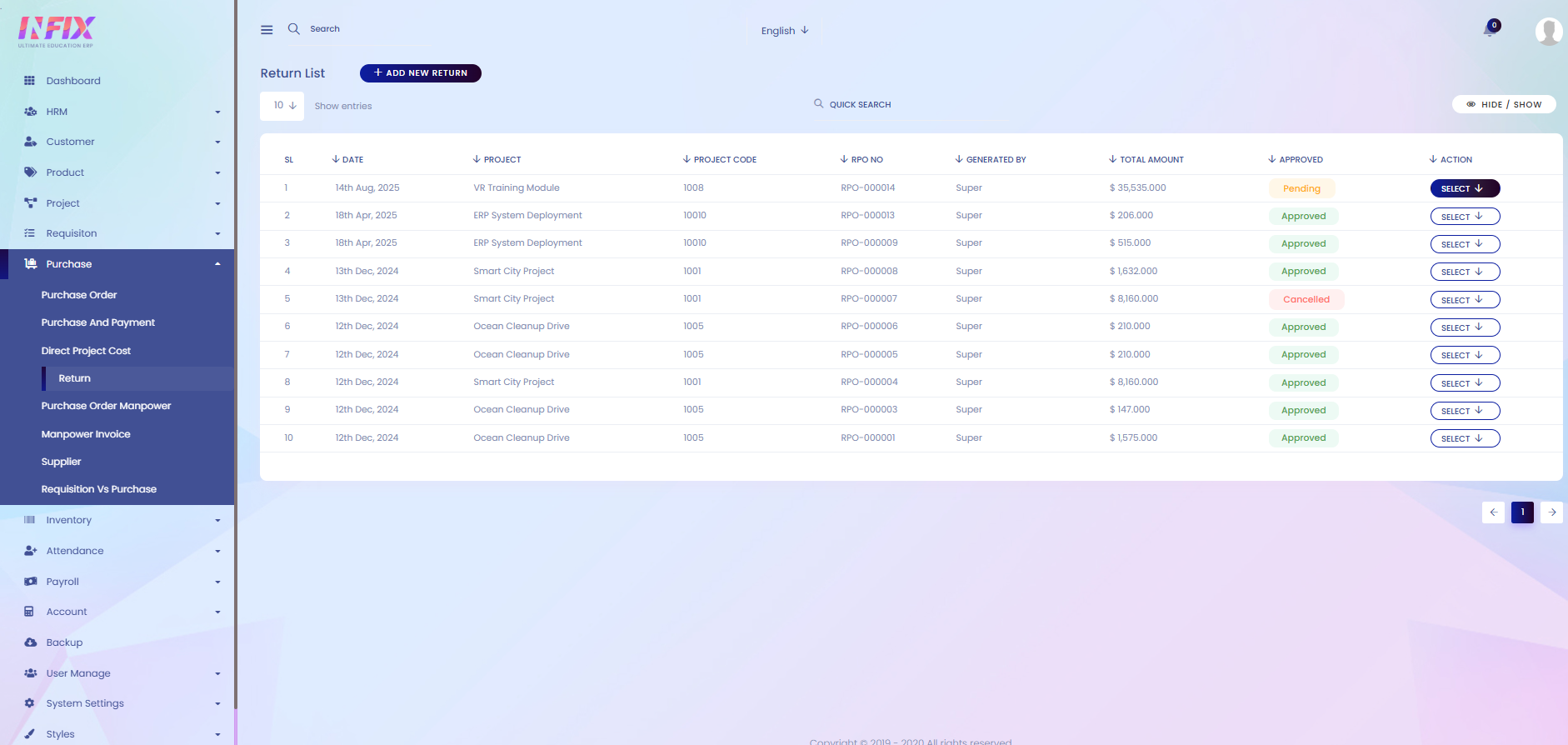
By clicking the Action button, you can perform multiple actions, such as:
Edit: Modify the direct project cost details.
Approve: Approve the direct project cost entry.
Delete: Remove the direct project cost entry from the list.
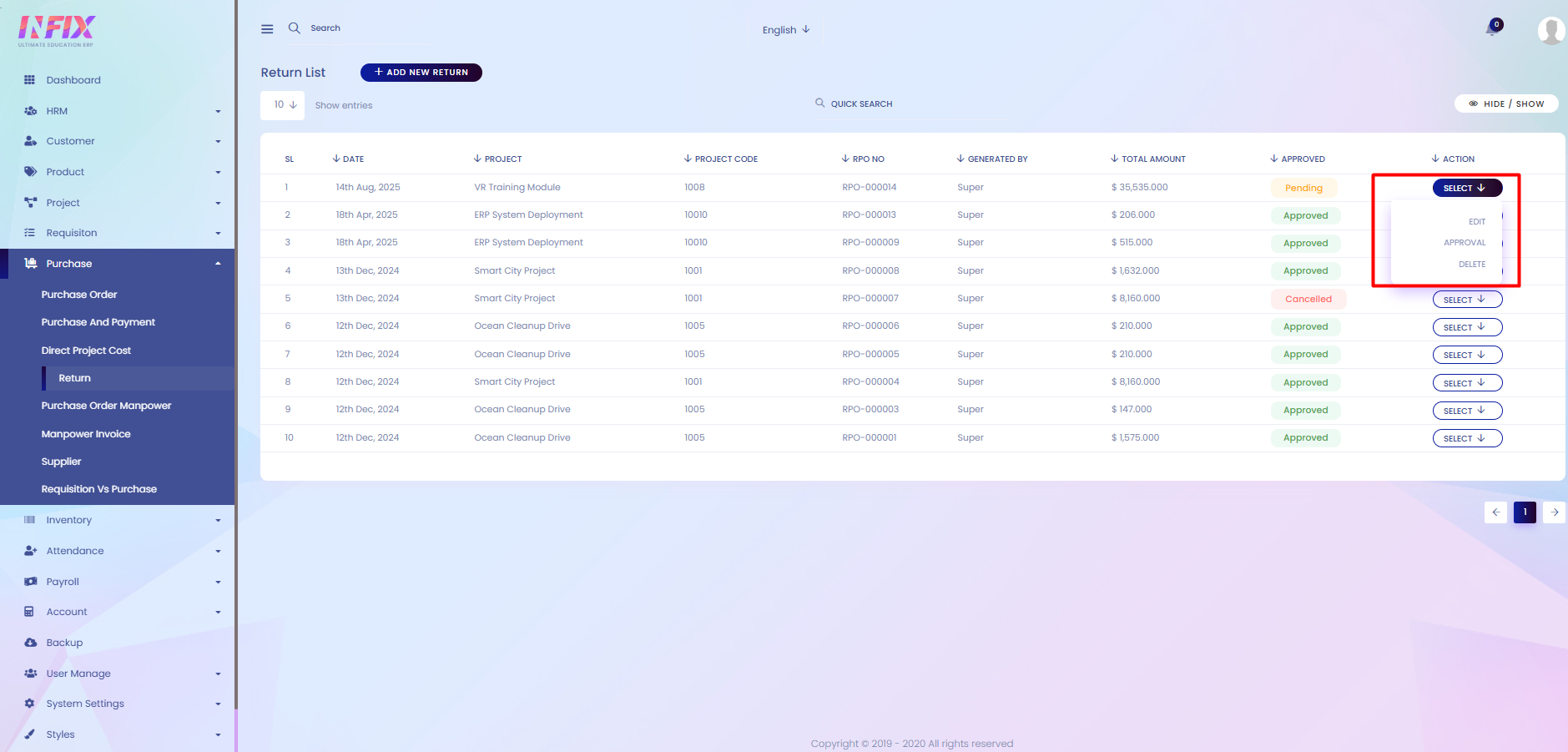
Search: You can find out any specific return from the list by using the search functionality.
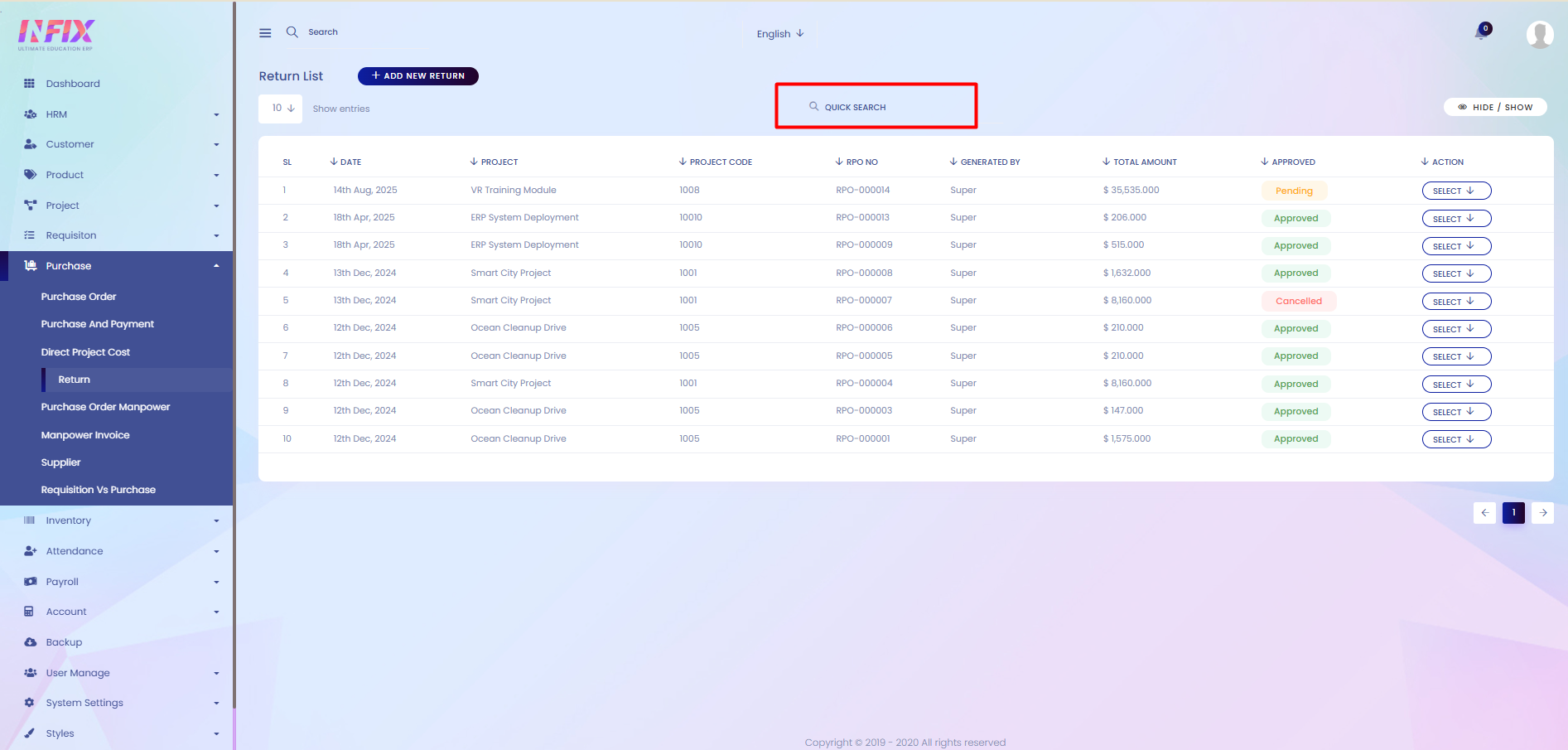
Hide & Show: You can hide & show the columns by using the search functionality.
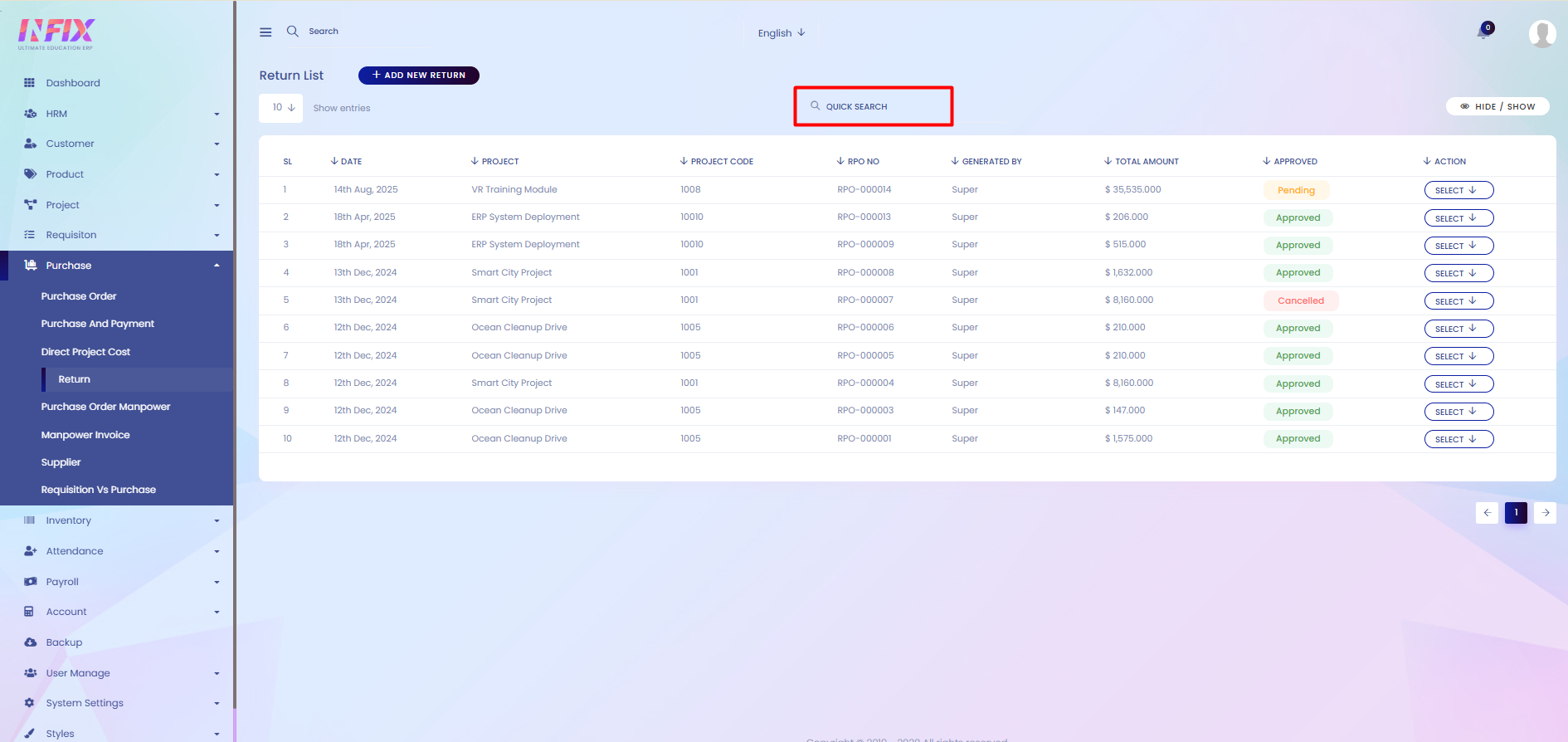
Direct Project Cost Create: To create a new direct project cost, click the Create button and fill in the following details:
Date: Set the date of the direct cost entry.
Voucher No: Enter the voucher number.
Project Name: Select the project name.
Project Code: Select the project code.
Attachment: Upload any related documents if needed.
Payment Type: Choose Cash or Bank Account.
Payment From Account: Select the account from which the payment will be made.
VAT Number: Enter the VAT number if applicable.
Cash Flow: Select the relevant cash flow category.