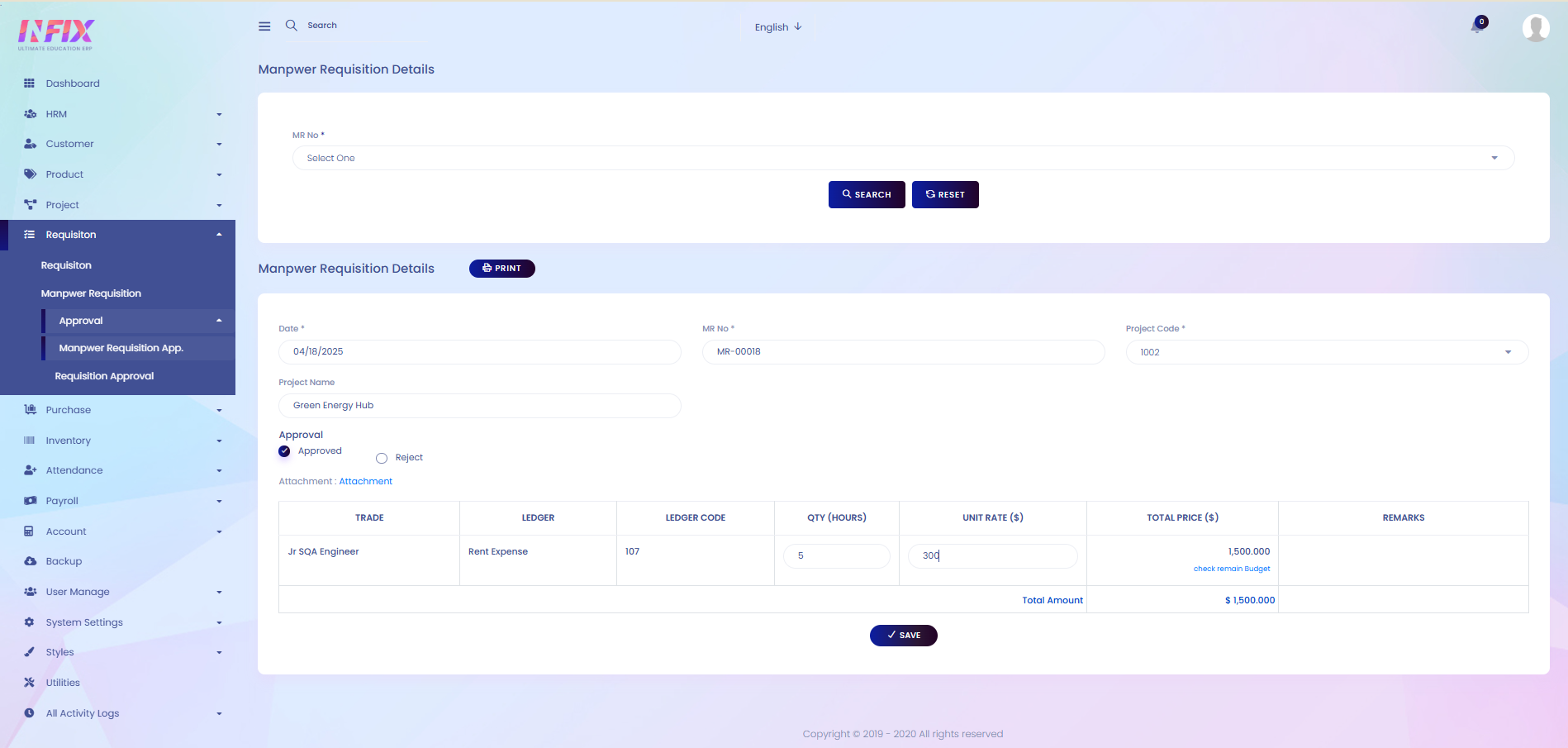Manpower Requisition App
A manpower requisition is a request to hire or allocate employees for a specific project or task, specifying the number of workers, their skills, and the duration needed.
From here you can see the details about the manpower requisition. To see the manpower requisition just follow the below steps:
MR No: Select and set the manpower requisition number whose details you want to view.
Search: Click this button to display the results.
Reset: Click to clear the filters and start a new search.
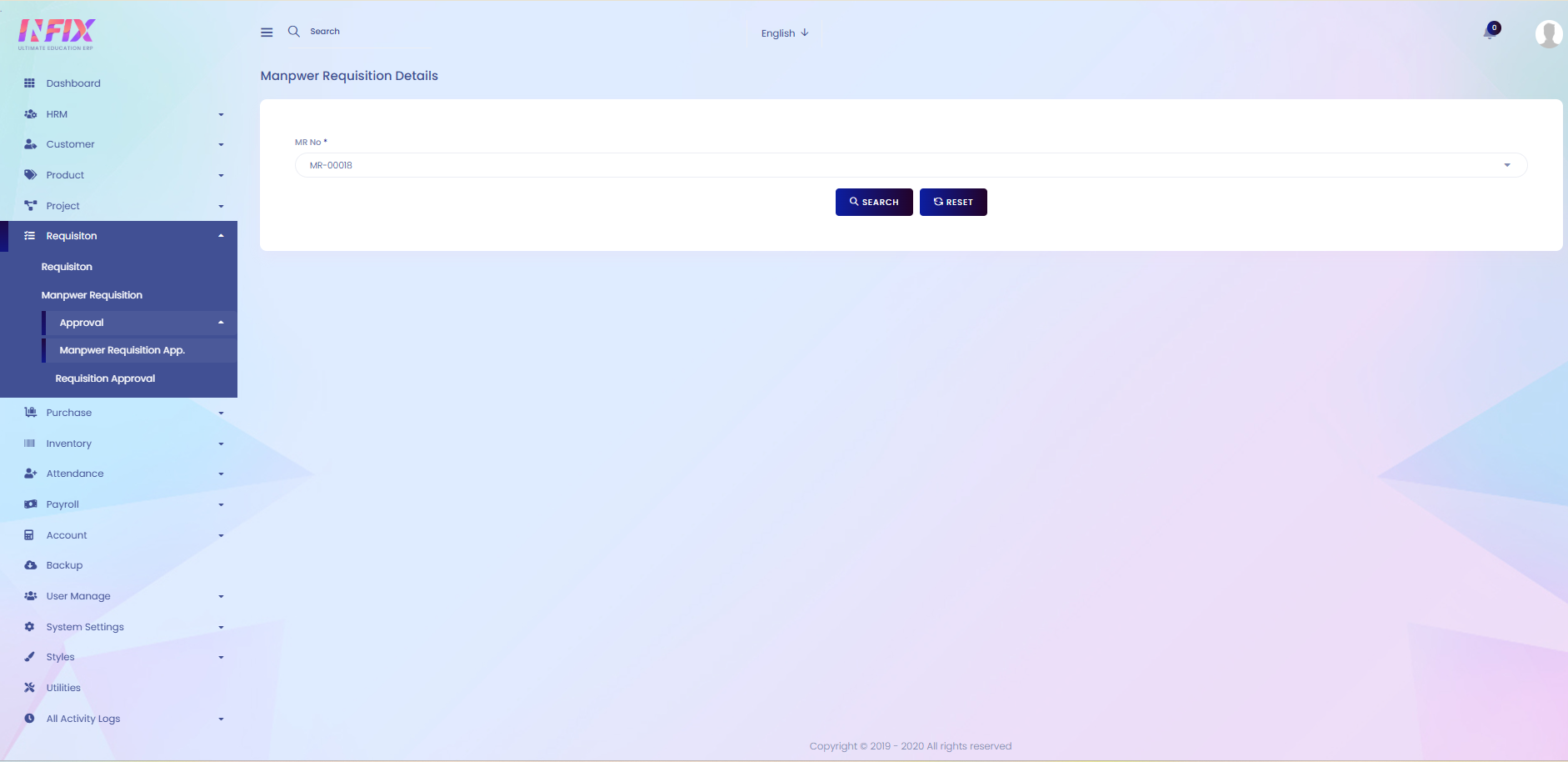
After clicking the search button you can see the details of the manpower requisition. Such as:
Date: Shows the date the requisition was made. You can also update the date if needed.
MR No: Displays the manpower requisition number.
Project Code: Displays the project code for the requisition.
Project Name: Shows the name of the project.
Approval: Approve or reject the requisition from here.
Attachment: View any attached files.
Trade: Shows the trade assigned as manpower for the project.
Ledger: Displays the ledger.
Ledger Code: Shows the ledger code.
QTY (Hours): Displays the total hours assigned for the manpower. You can edit the hours if required.
Unit Rate: Shows the unit rate for the project. This can be updated if needed.
Total Price: Displays the total price, which updates automatically if the unit rate is changed.
Remarks: View any remarks related to the requisition.
Save: Click to save the requisition.