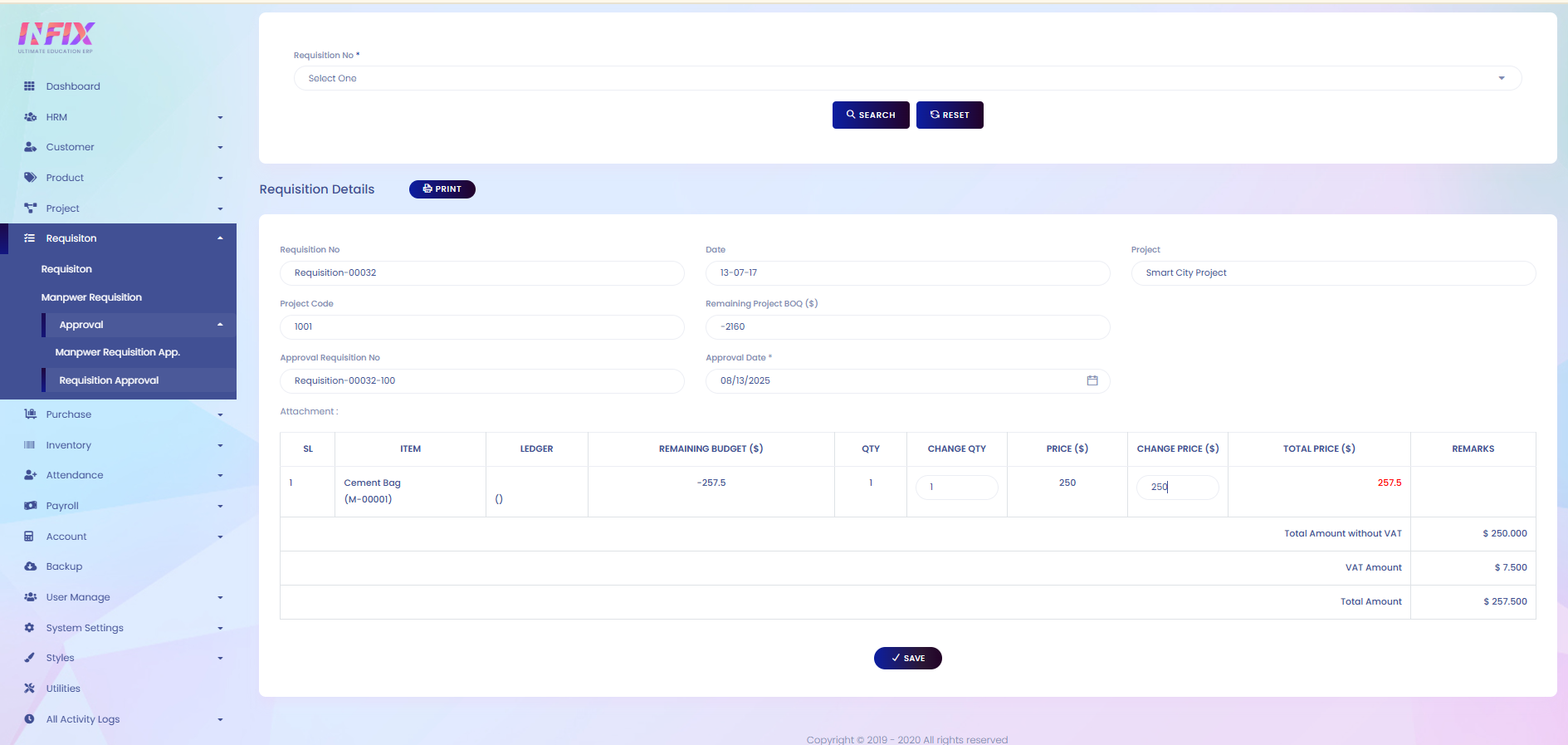Requisition Approval
Requisition approval is the process of checking a request for manpower, materials, or resources and deciding if it should be approved or rejected. This ensures that only necessary and authorized requests are fulfilled.
From here you can see the requisition with details. To see that just follow the below steps:
Requisition No: Select and set the requisition number which you want to see.
Search: Click to see the requisition details.
Reset: Click to clear the filters and start a new search.
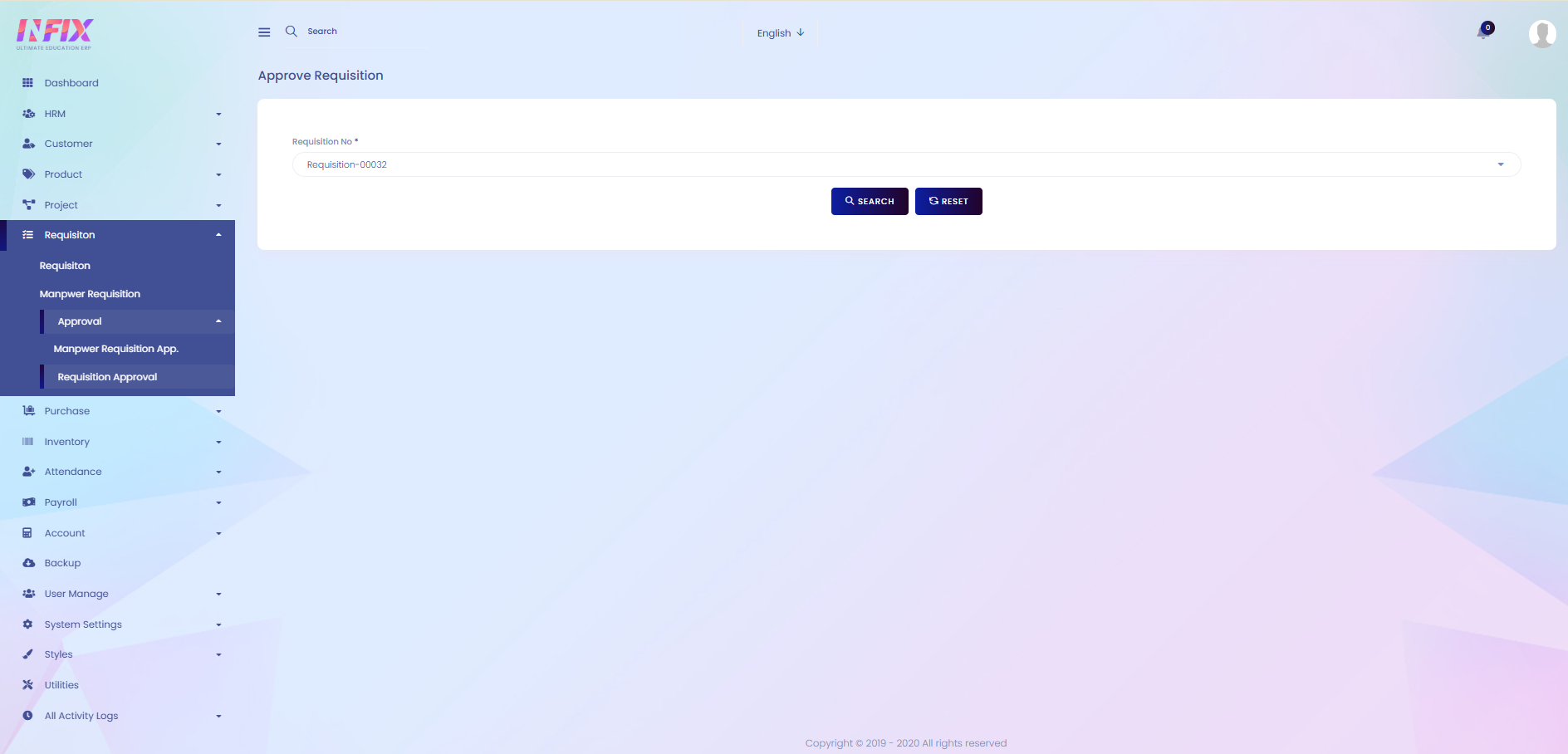
After clicking the search you can see the details of the requisition. Such as:
Requisition: You can see the requisition number.
Date: You can see the date and also can change the date if needed.
Project Name: You can see the project name.
Project Code: You can see the project code from here.
Remaining Project BOQ: You can see the remaining project BOQ.
Approval Requisition No: You can see the approval requisition number.
Approval Date: You can see the approval date.
Attachment: You can see the attachment from here.
Item: You can see the item with item code.
Ledger: You can see the ledger.
Remaining Budget: You can see the remaining budget.
QTY: You can see the item quantity.
Price: You can see the price of the item.
Change Price: If you want to change the price, you can do it from here.
Total Price: You can see the total price from here.
Remarks: You can see the remarks from here.
Total Amount Without VAT: You can see the total amount without vat.
VAT Amount: You can see the VAT amount from here.
Total Amount: You can see the total amount from here.
Save: Click to save the requisition approval.