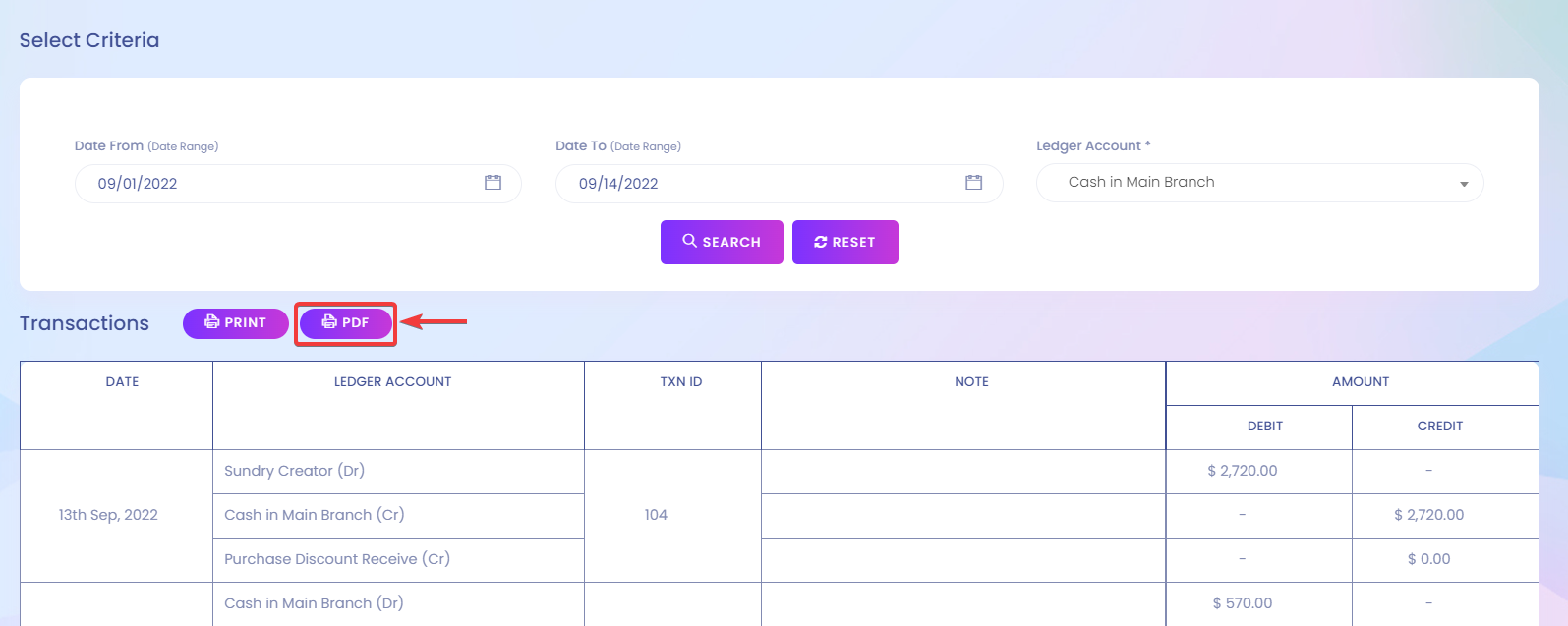You can review every transition on a specific Ledger Account in this option.
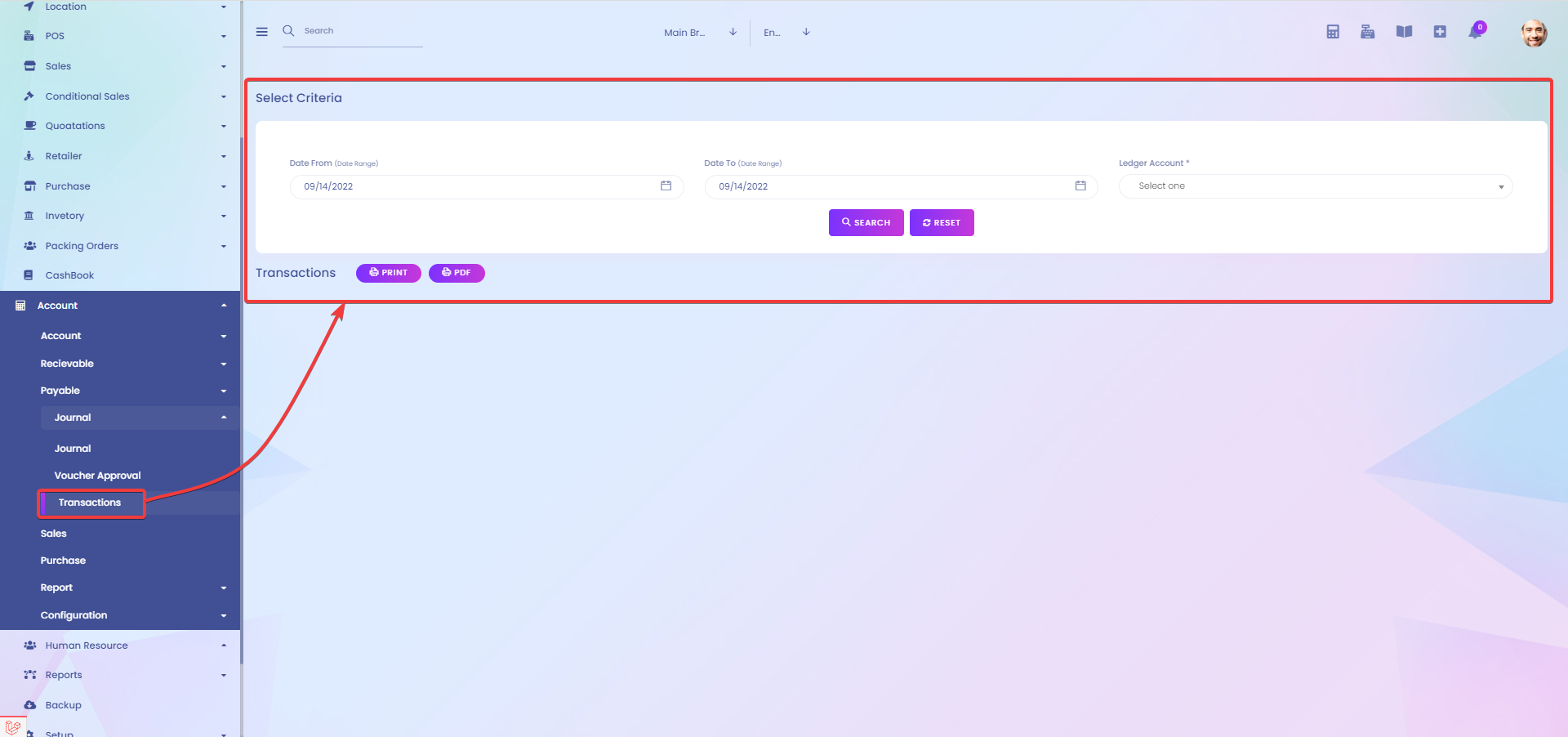
You can search based on 3 criteria. The criteria are Date From (Date Range)[1], Date To (Date Range)[2], and Ledger Account[3].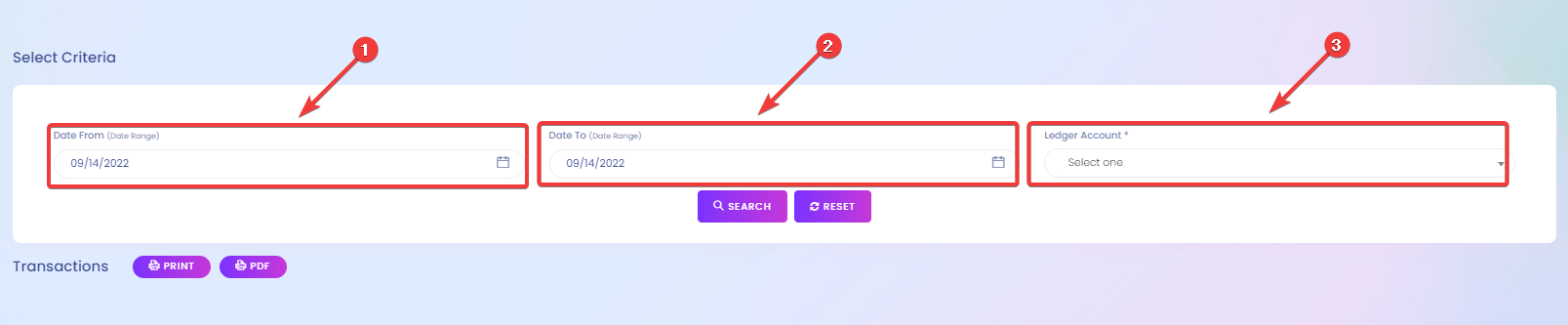
After you select all your information, you can reset the criteria by clicking on RESET[2], and you can search by clicking on SEARCH[1]
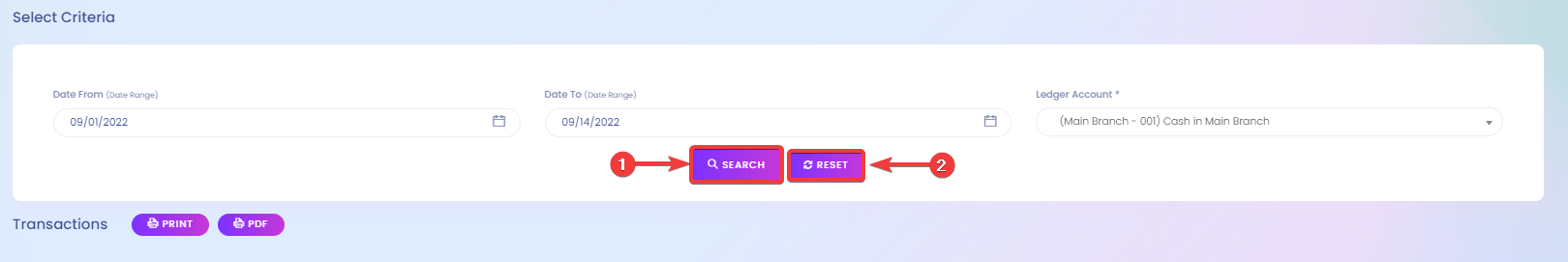
After clicking on the SEARCH button, you will be able to see all the transactions that happened in that specific time period 
You can print all the Transactions by clicking on PRINT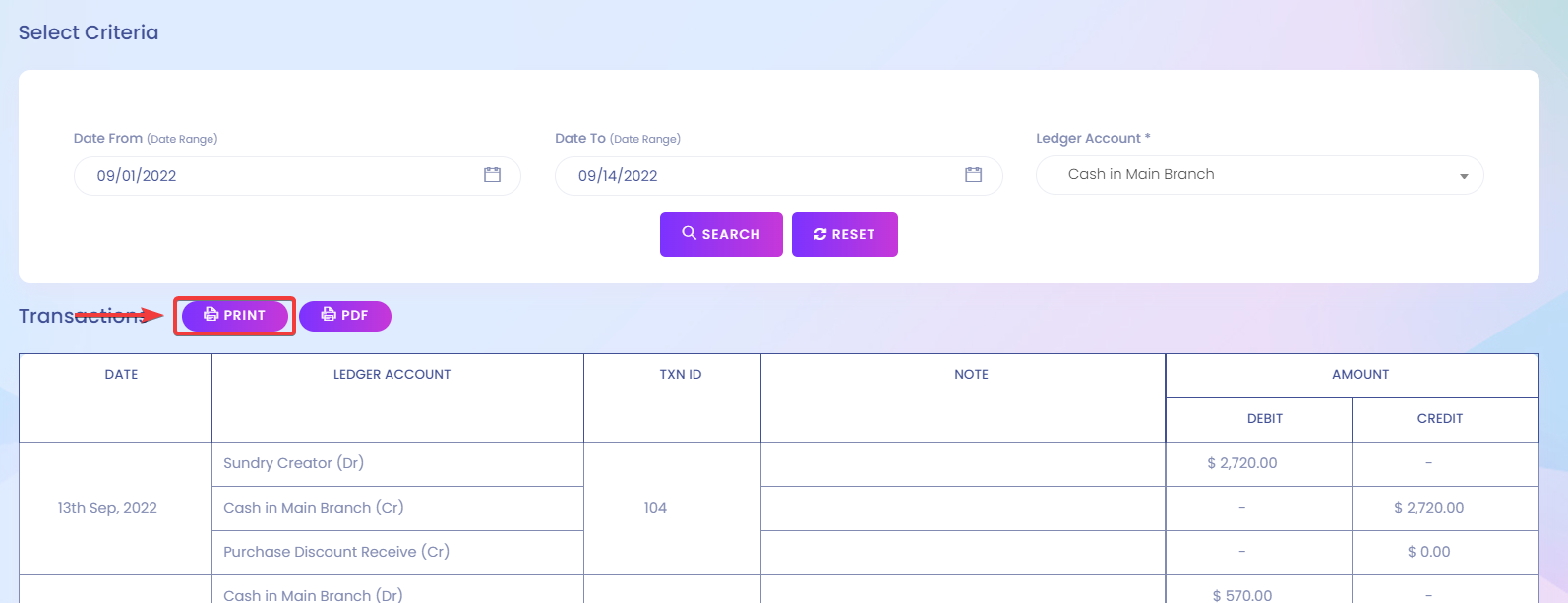
you can download the transaction by clicking on the PDF button. It will download your transactions in a pdf format.