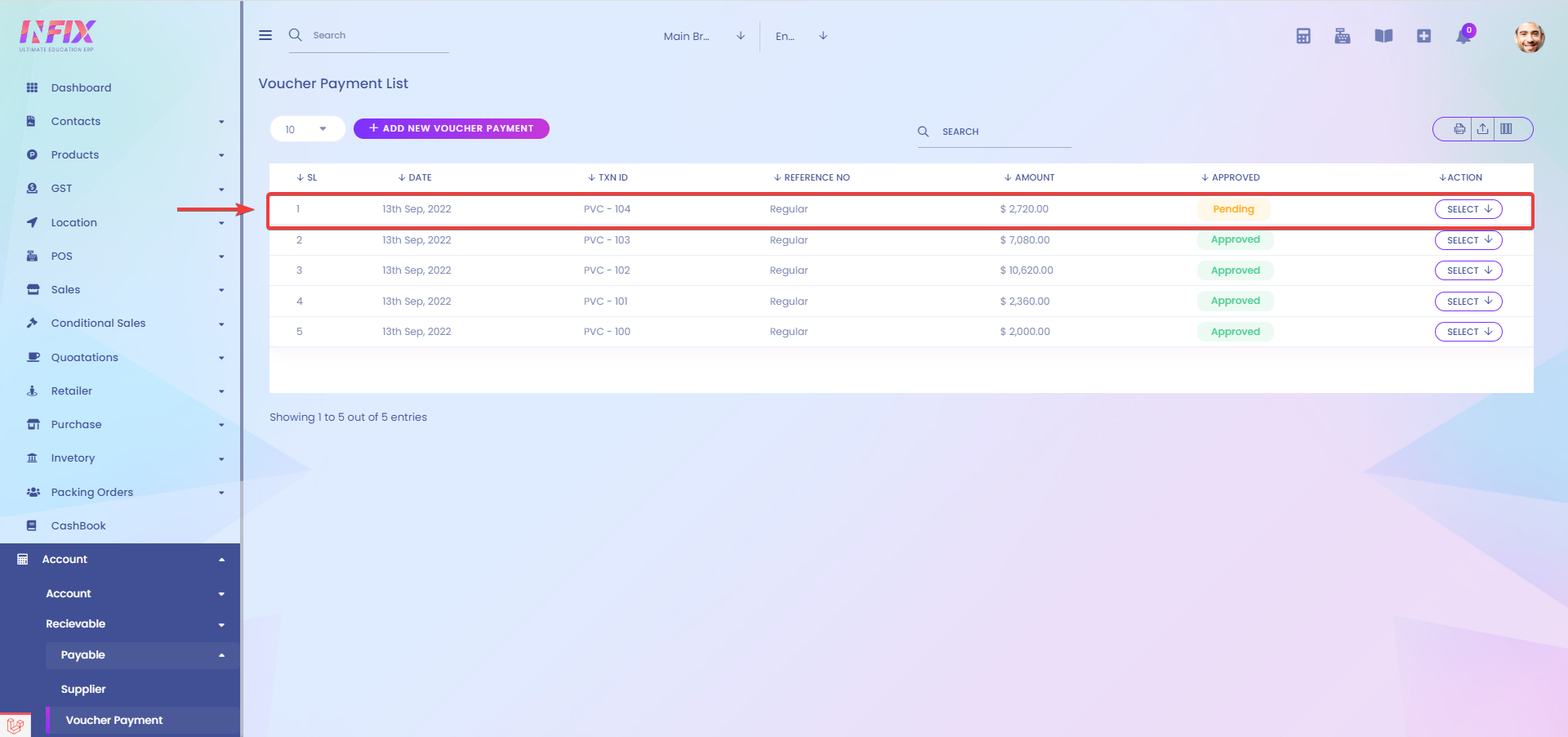In this option, you will be able to review the list of due payable payments for customers and suppliers.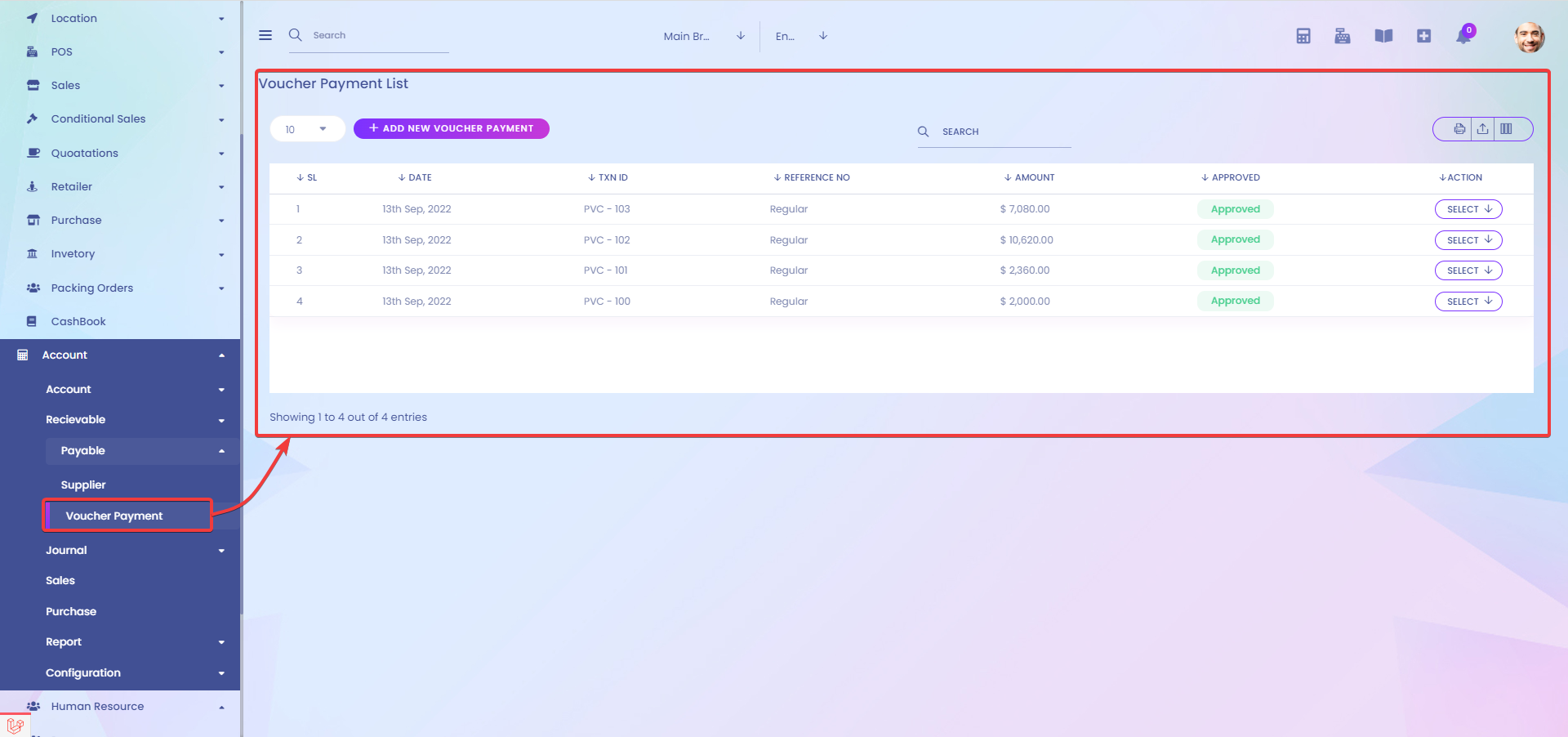
To add new due payable payments, just click on ADD NEW VOUCHER PAYMENT.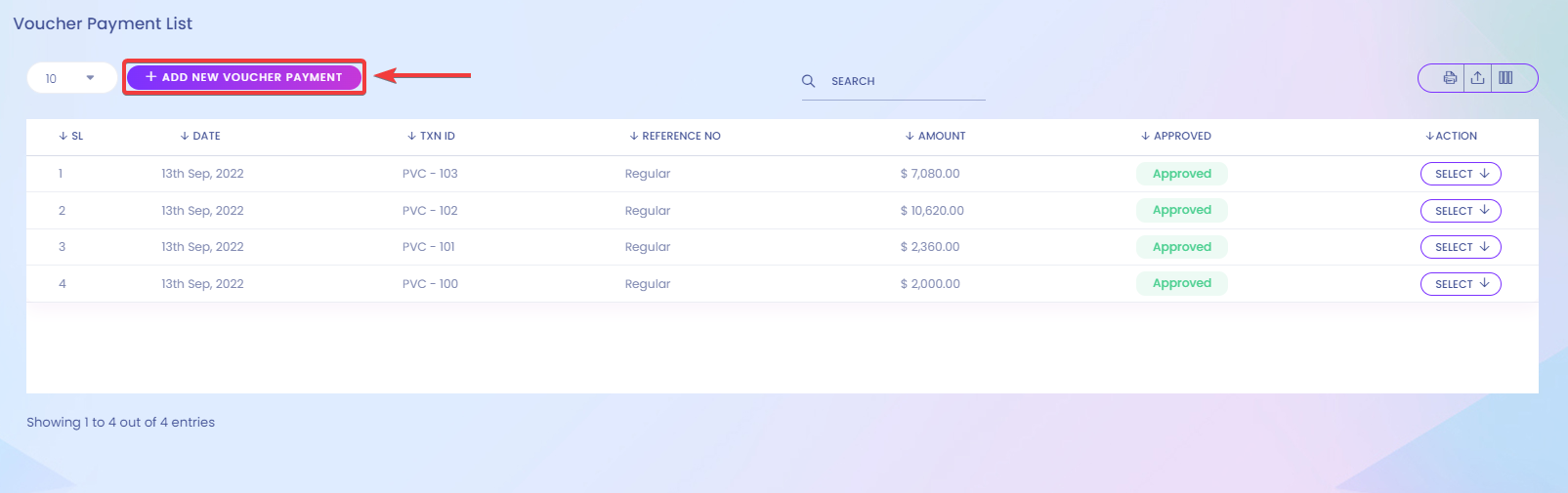
You will be redirected to another page where you will be able to fill up information like Date[1], Partner Account[2], Debit Account[3], Due Invoice List[4], Discount Percentage[5], Discount Amount[6], Narration[7], Credit Account[8], Amount[9].
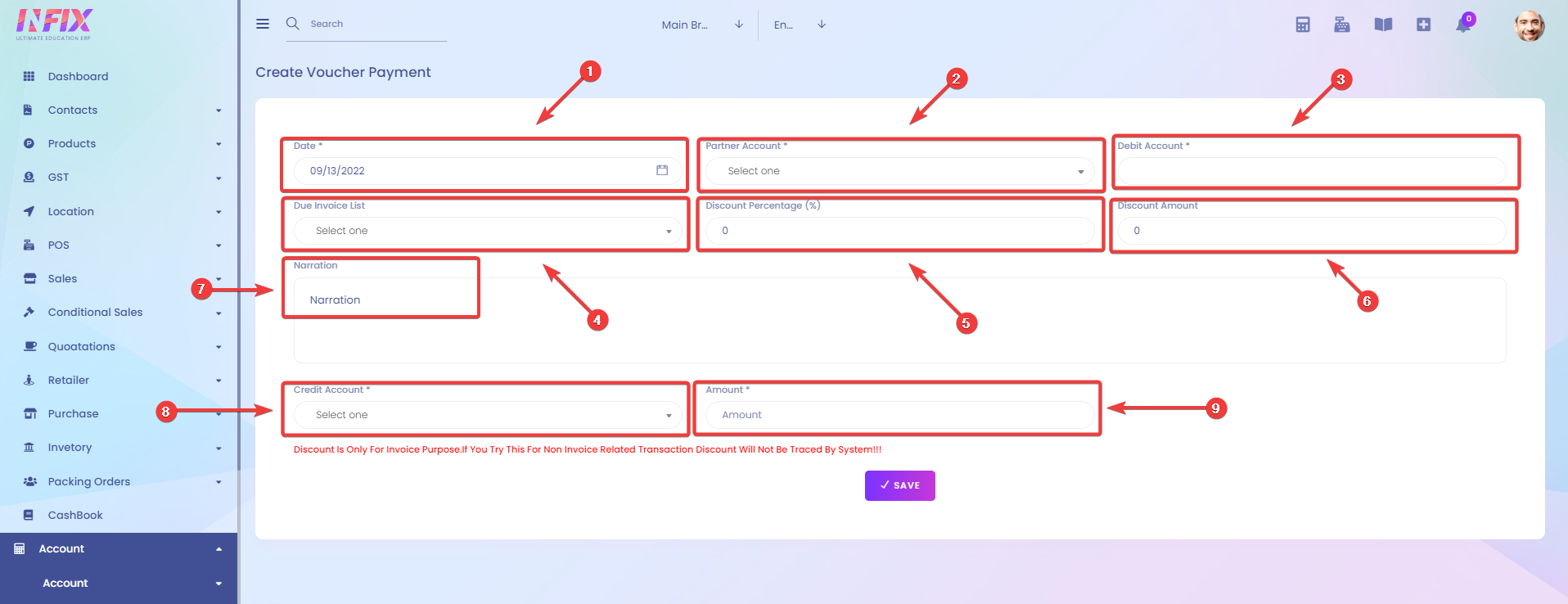
After you select your due customer/supplier from the Partner Account, you will be able to see the dues in the Due Invoice List.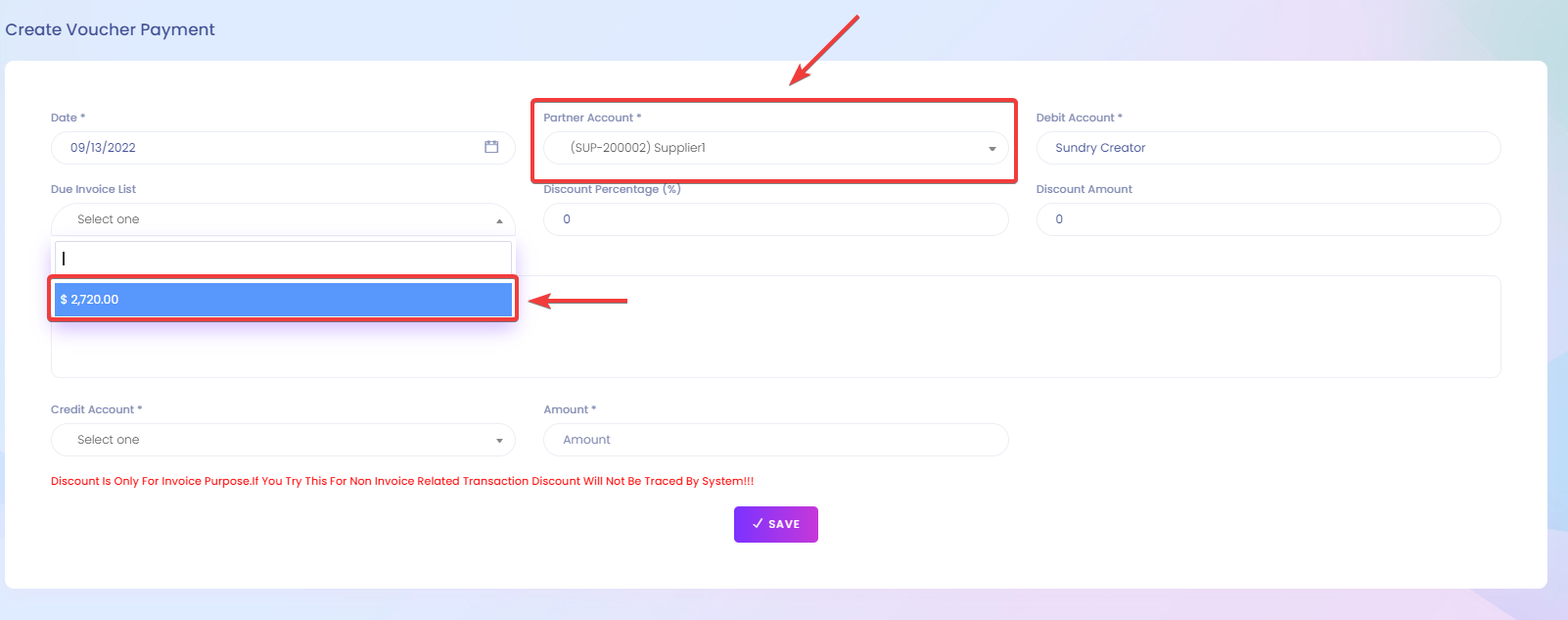
Now, click on SAVE.
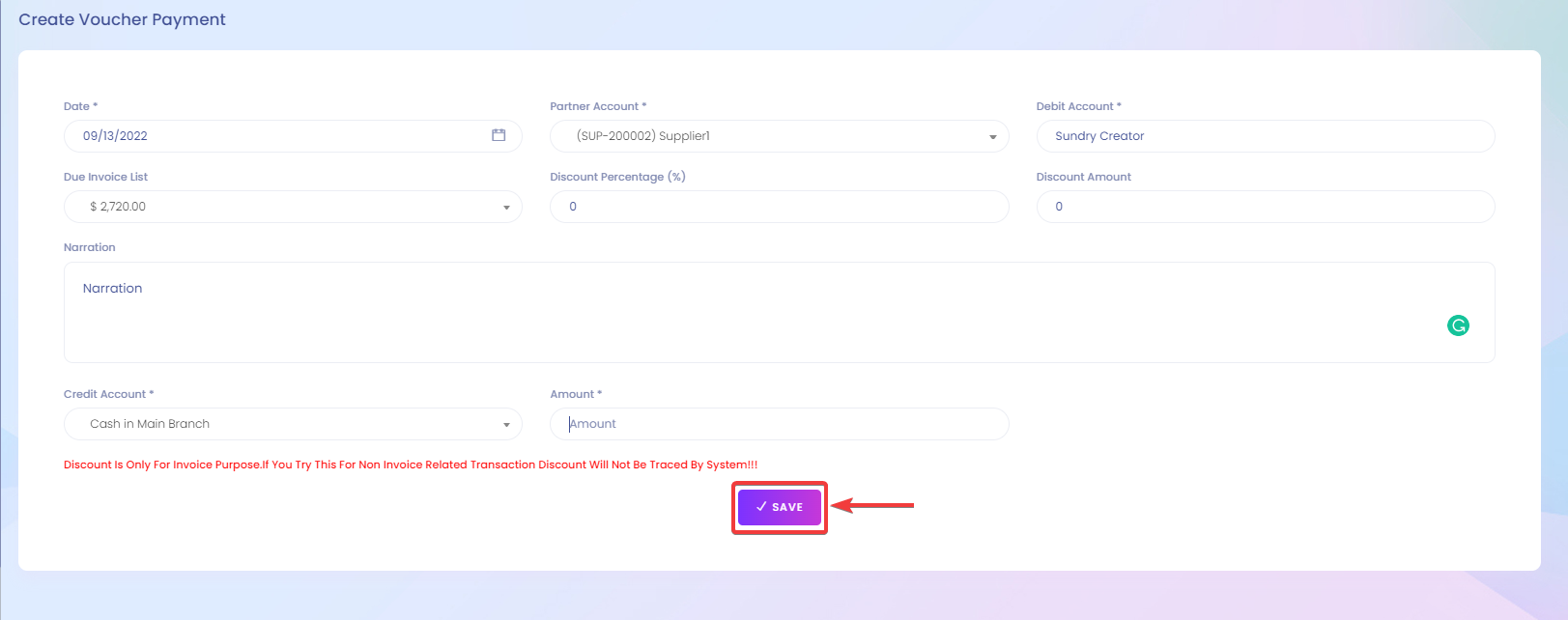
Now, you will be able to see that it was added to the list.