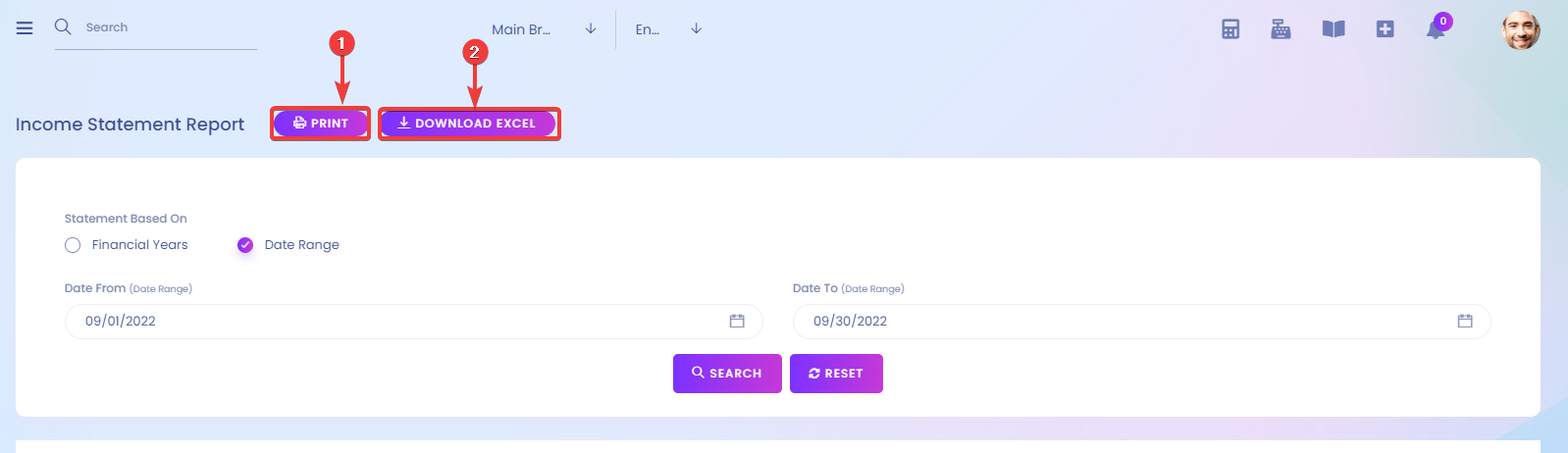In this option, you will be able to review the customized Income Statement reports
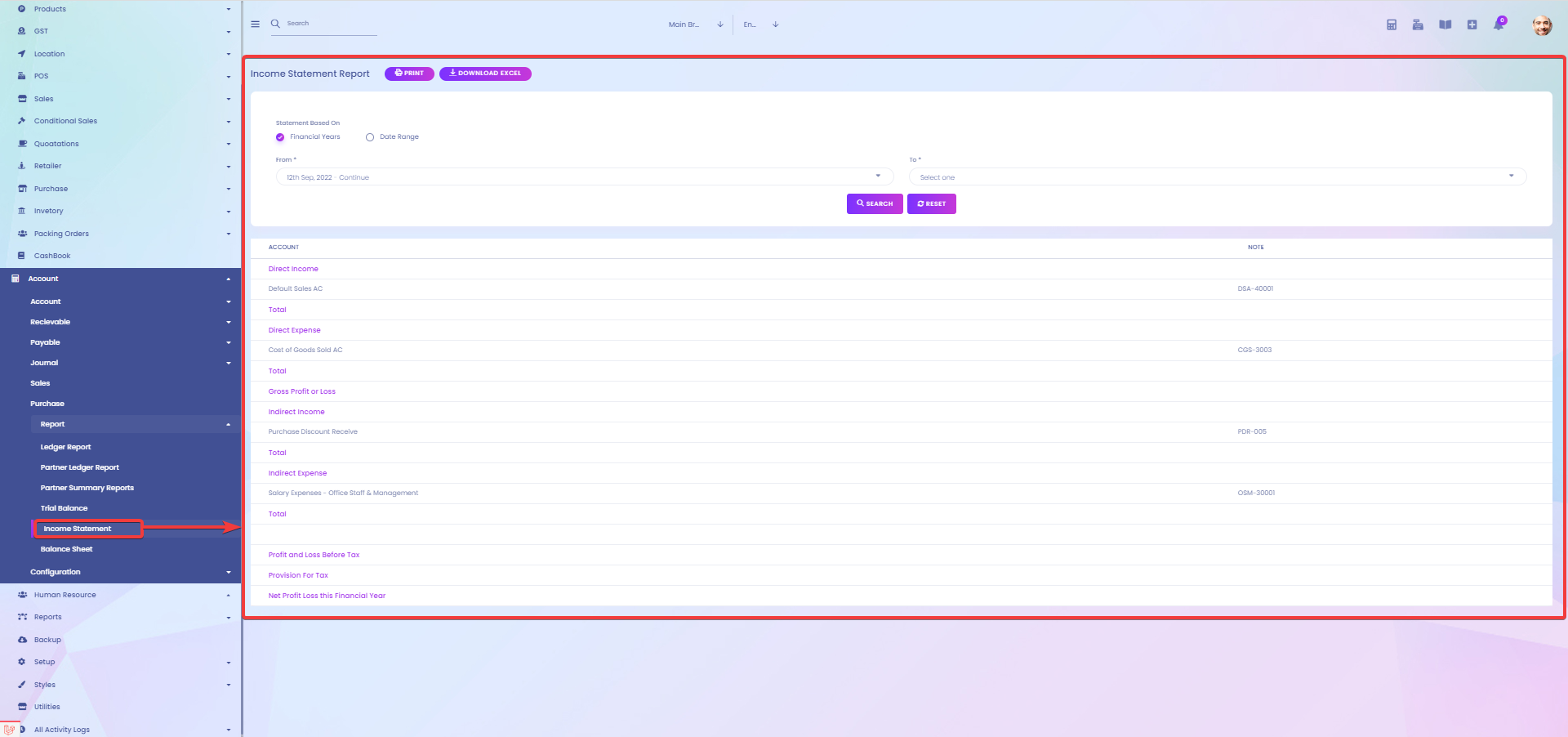
In this section, you will be able to search Statements based on 2 options such as Financial Years[1], and Date Range[2]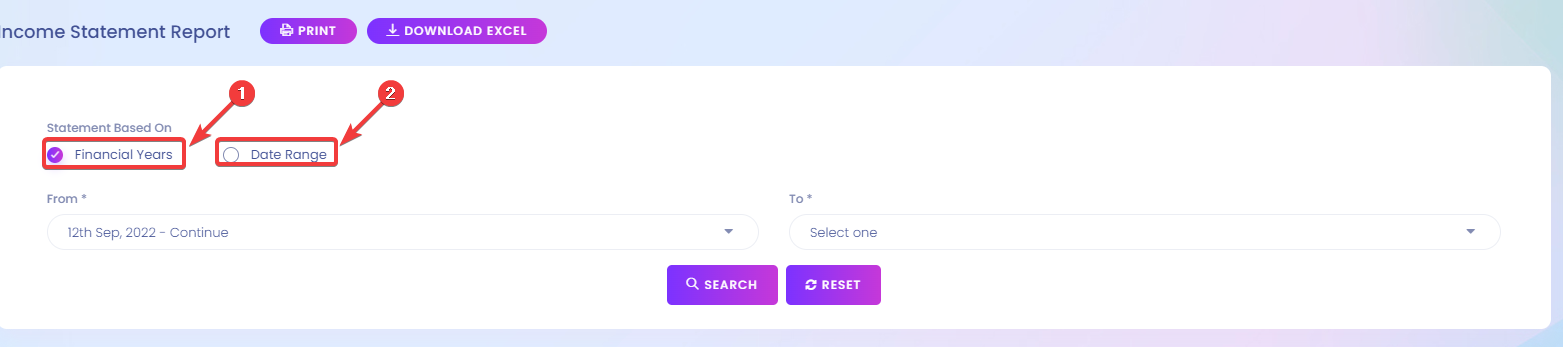
After you select Financial Years[1], You can search for customized reports by filling in information like From[1] and To[].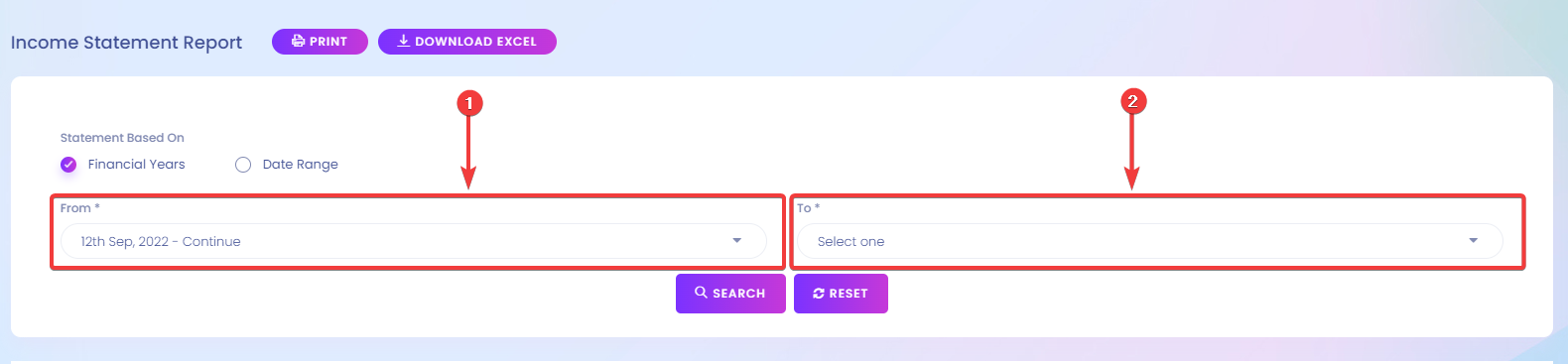
After you select Date Range[2], You can search for customized reports by filling in information like Date From(Date Range)[1], and Date To(Date Range)[2].
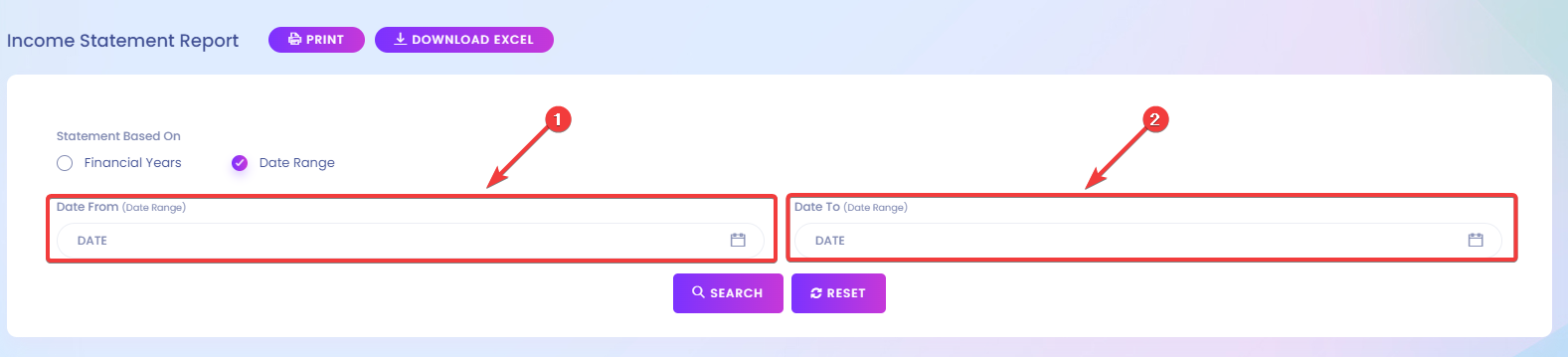
Now to get your customized statements reports, just click on SEARCH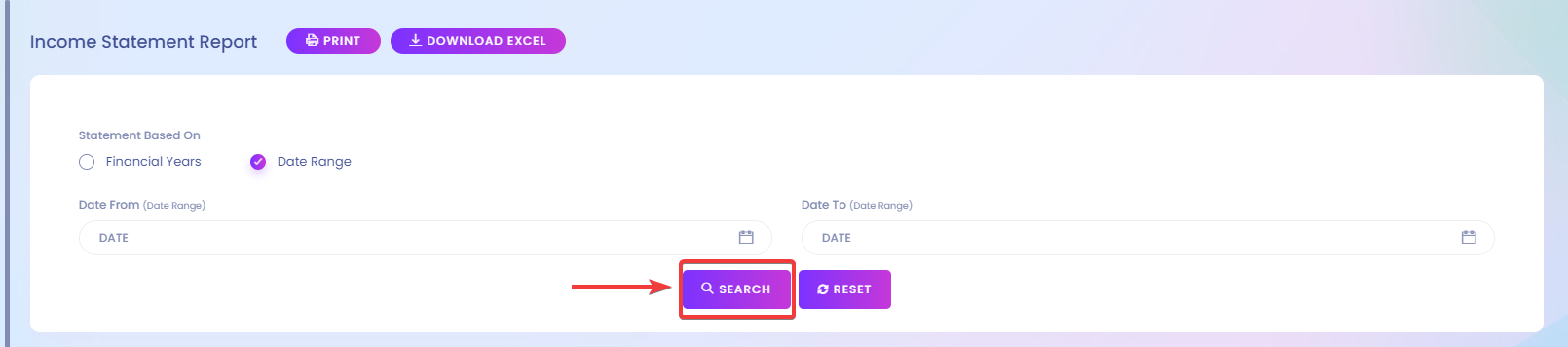
After clicking on SEARCH, you will see your customized report.
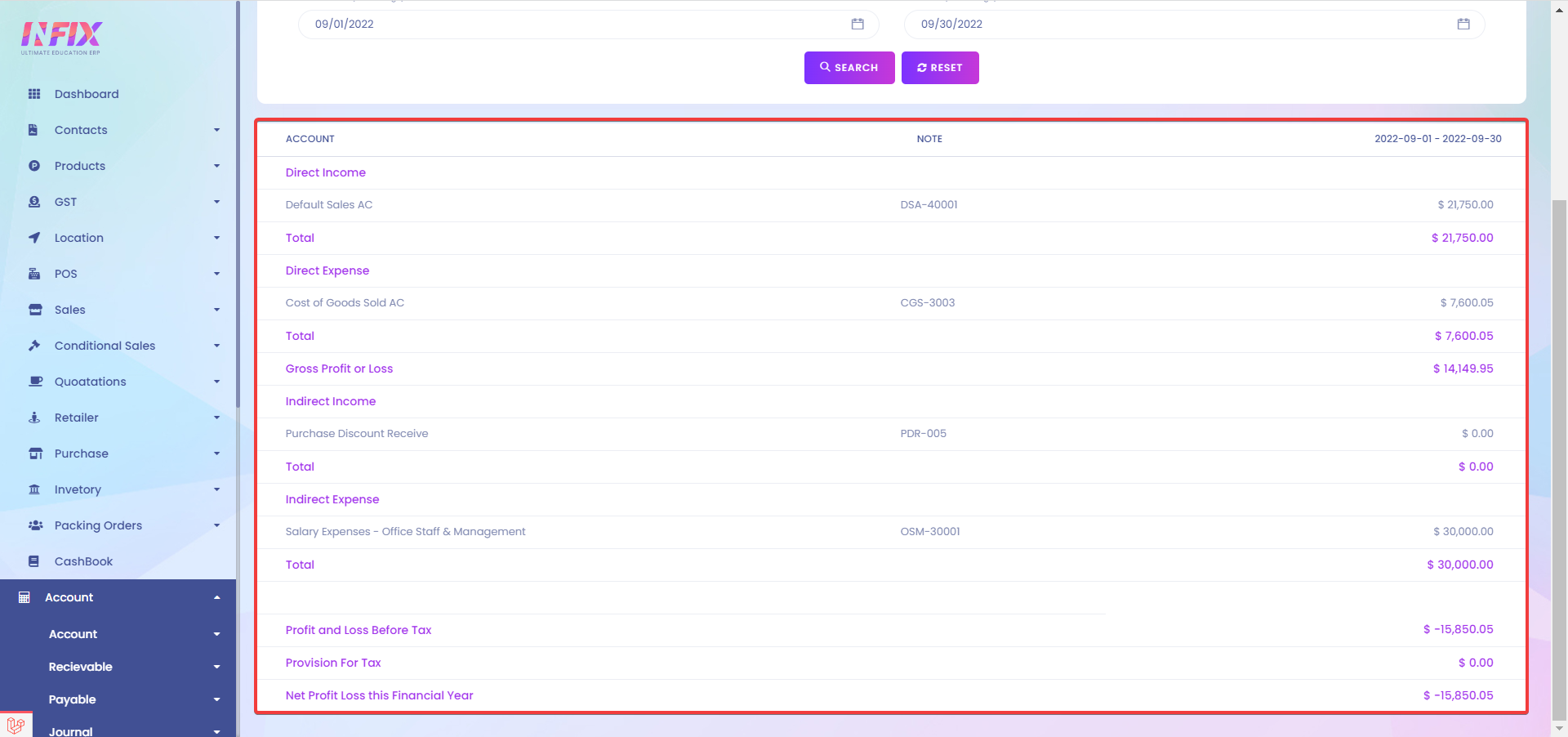
Now, you can print or download it as excel by clicking on DOWNLOAD PRINT[1], EXCEL[2].