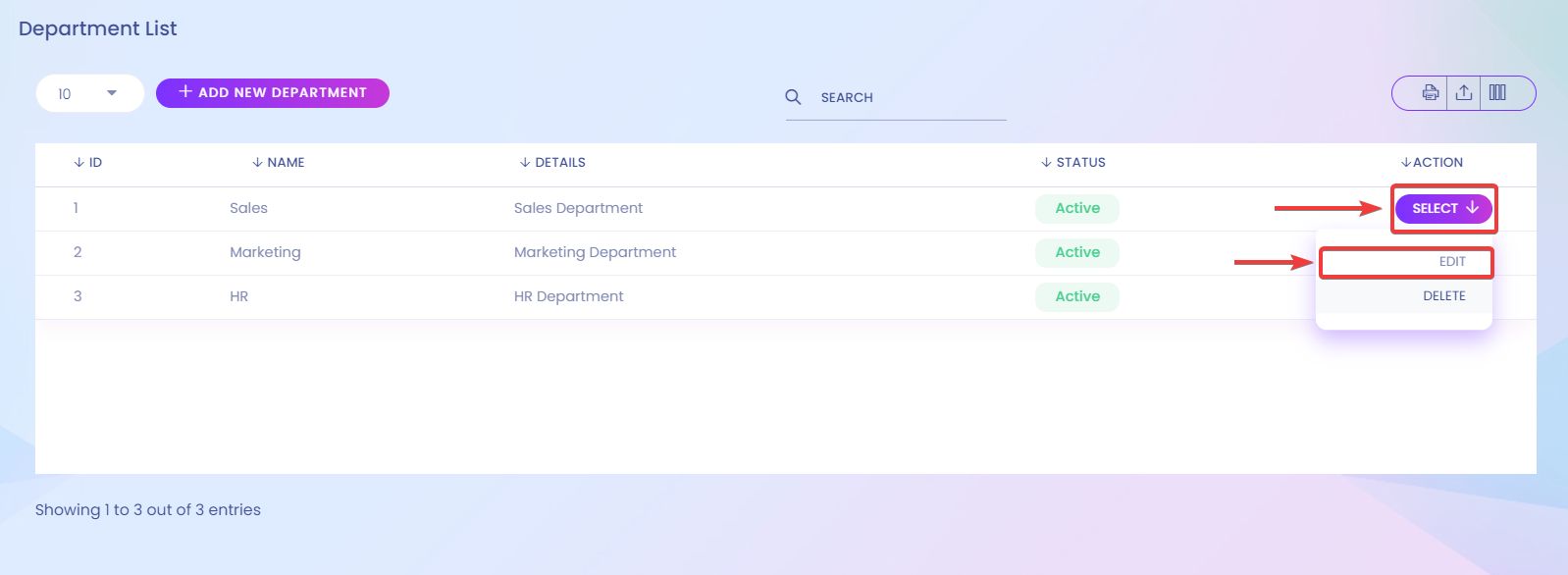In this option, You will be able to see the list of your departments.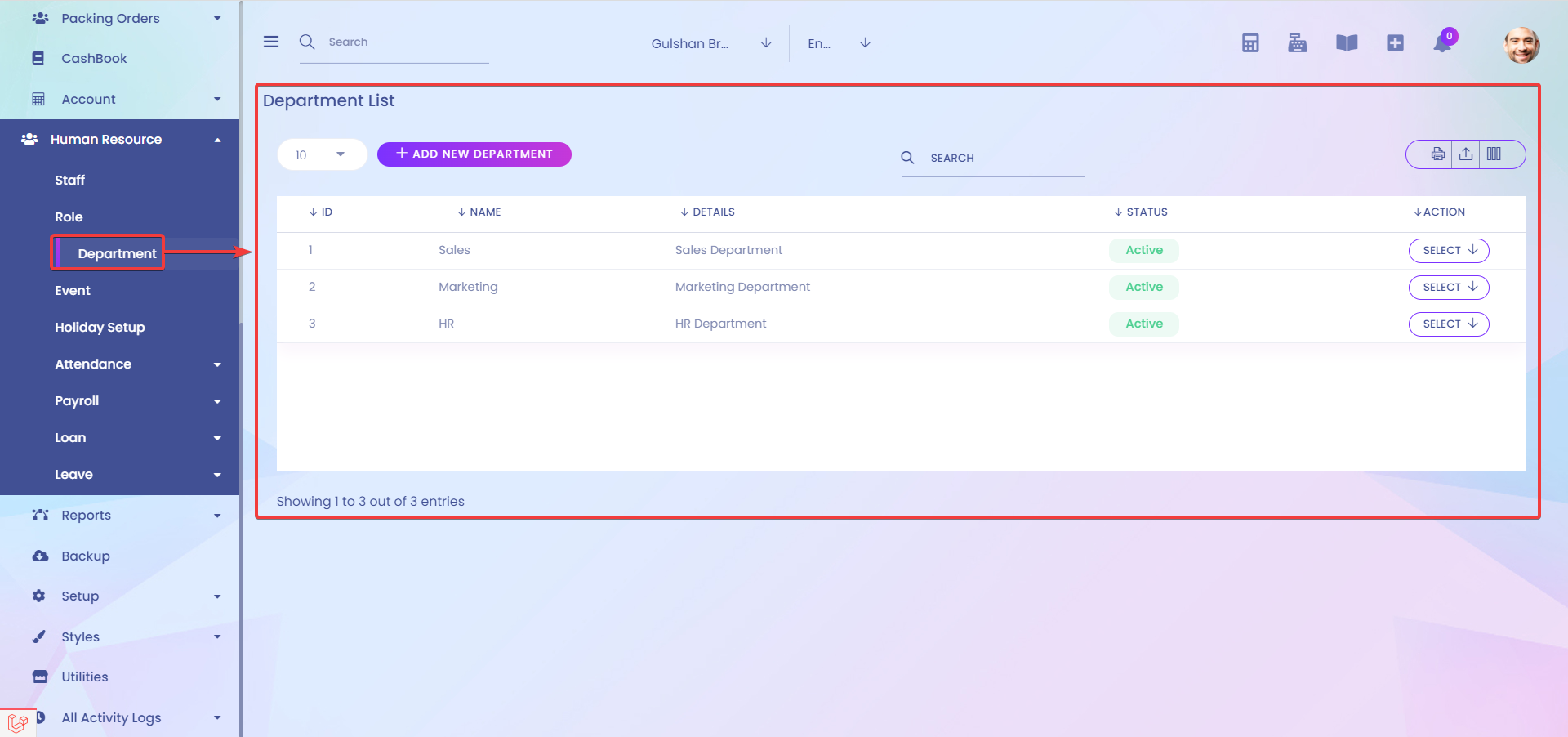
You will also be able to add new departments by Clicking on ADD NEW DEPARTMENT.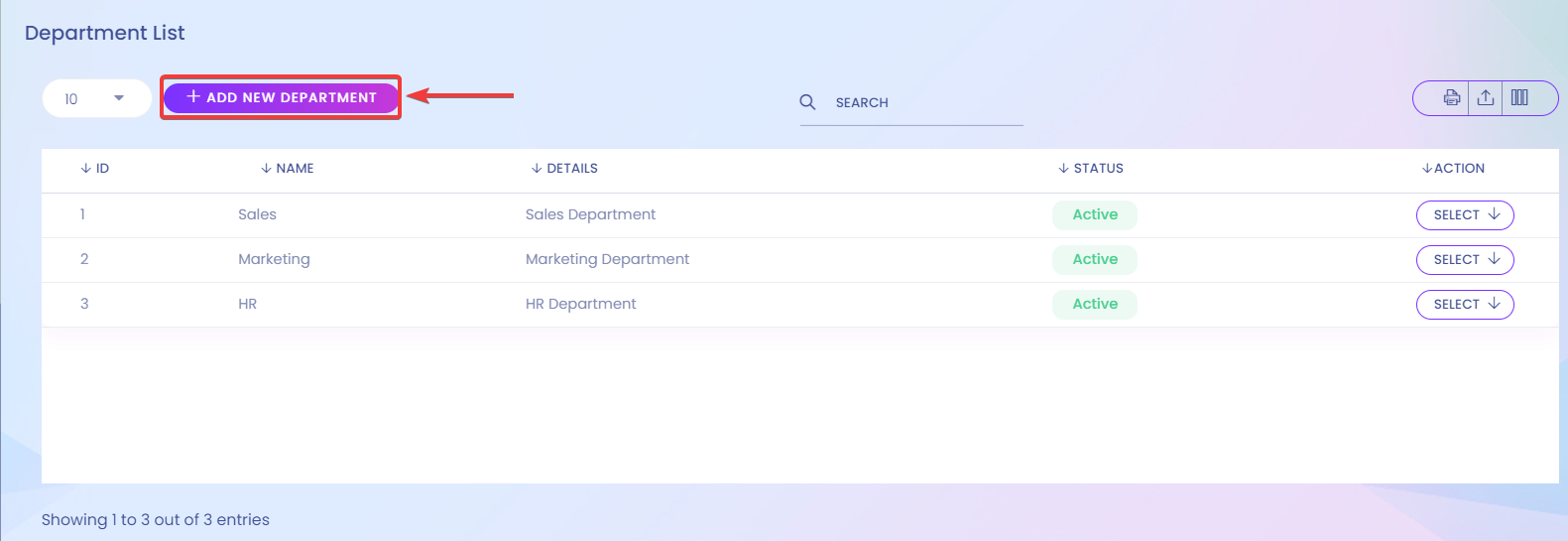
After you click on ADD NEW DEPARTMENT, you will see a popup where you can add information like Name[1], Details[2], and Status[3] about your new department.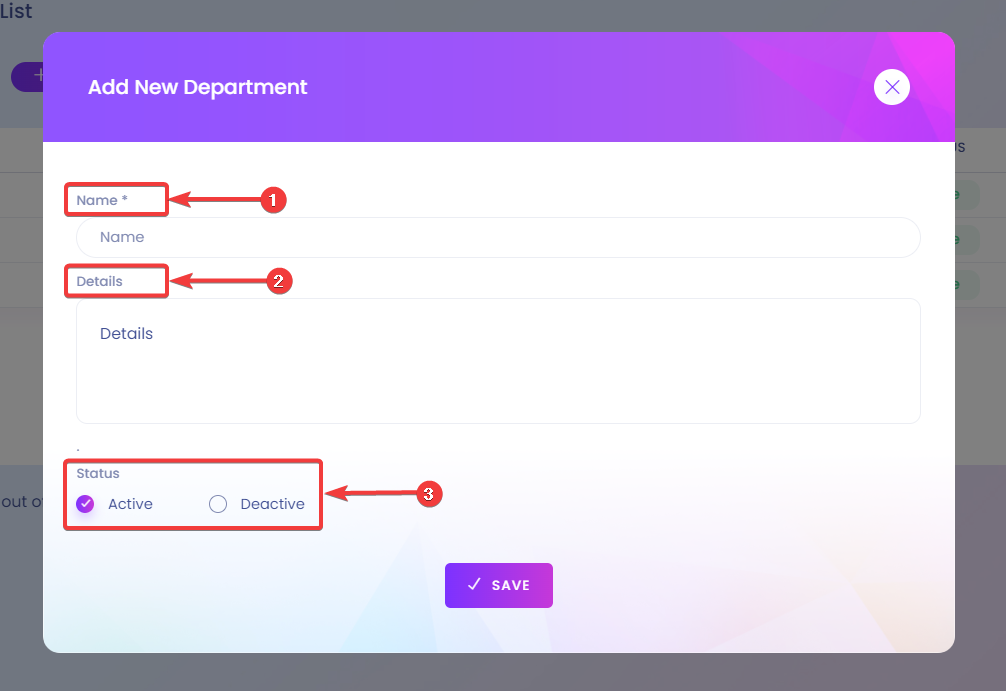
Now, to save all the information, click on SAVE.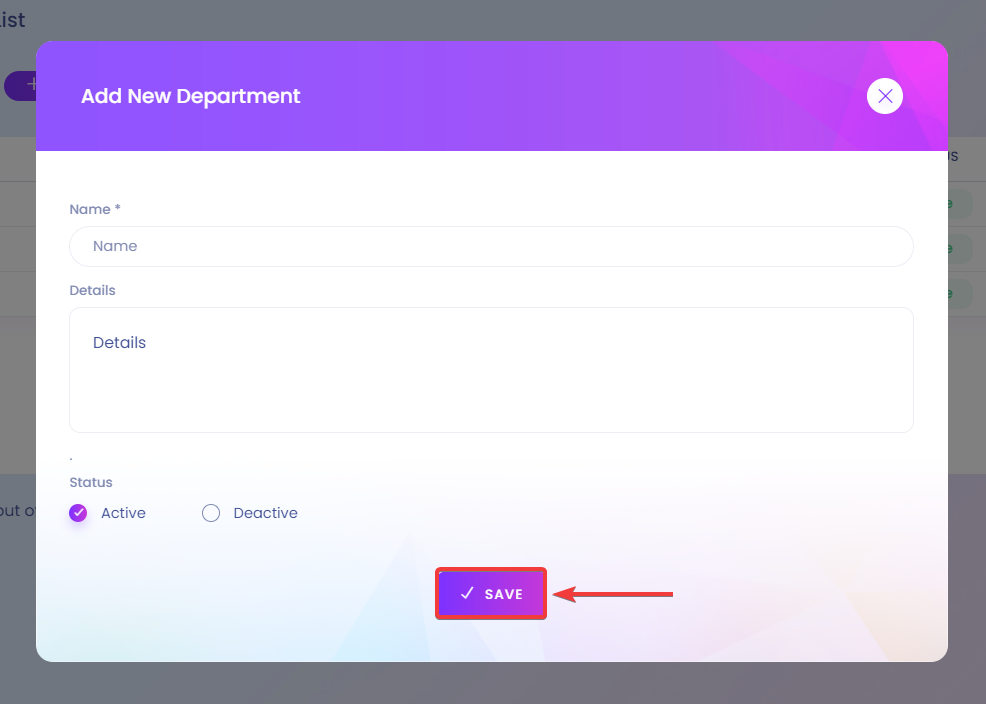
After clicking on SAVE, It will take you to the list of all departments.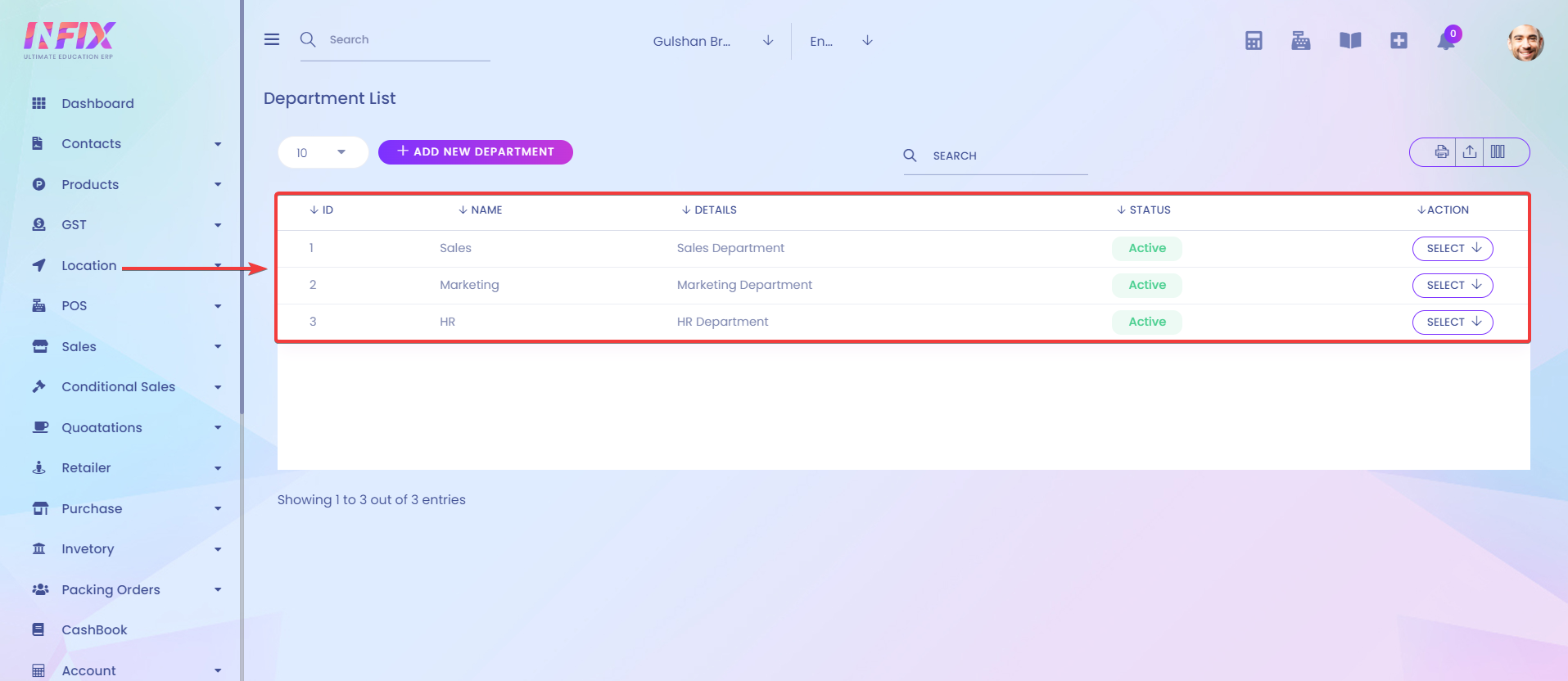
From this list, you will be able to see your department status.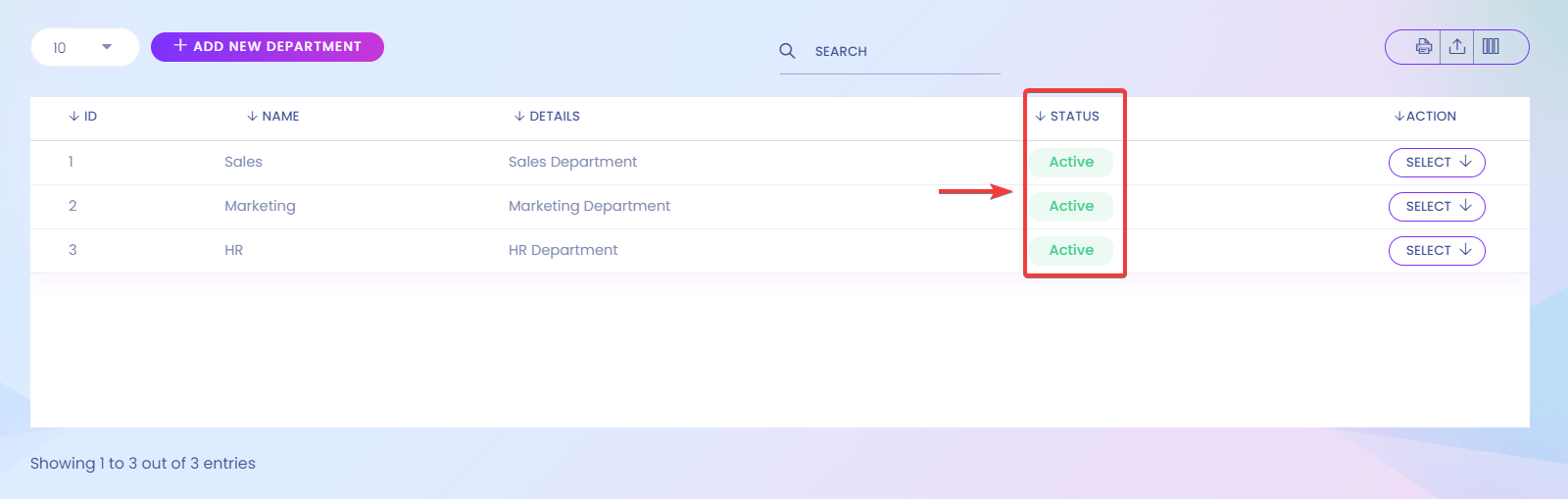
To edit your department, just click on SELECT -> EDIT.