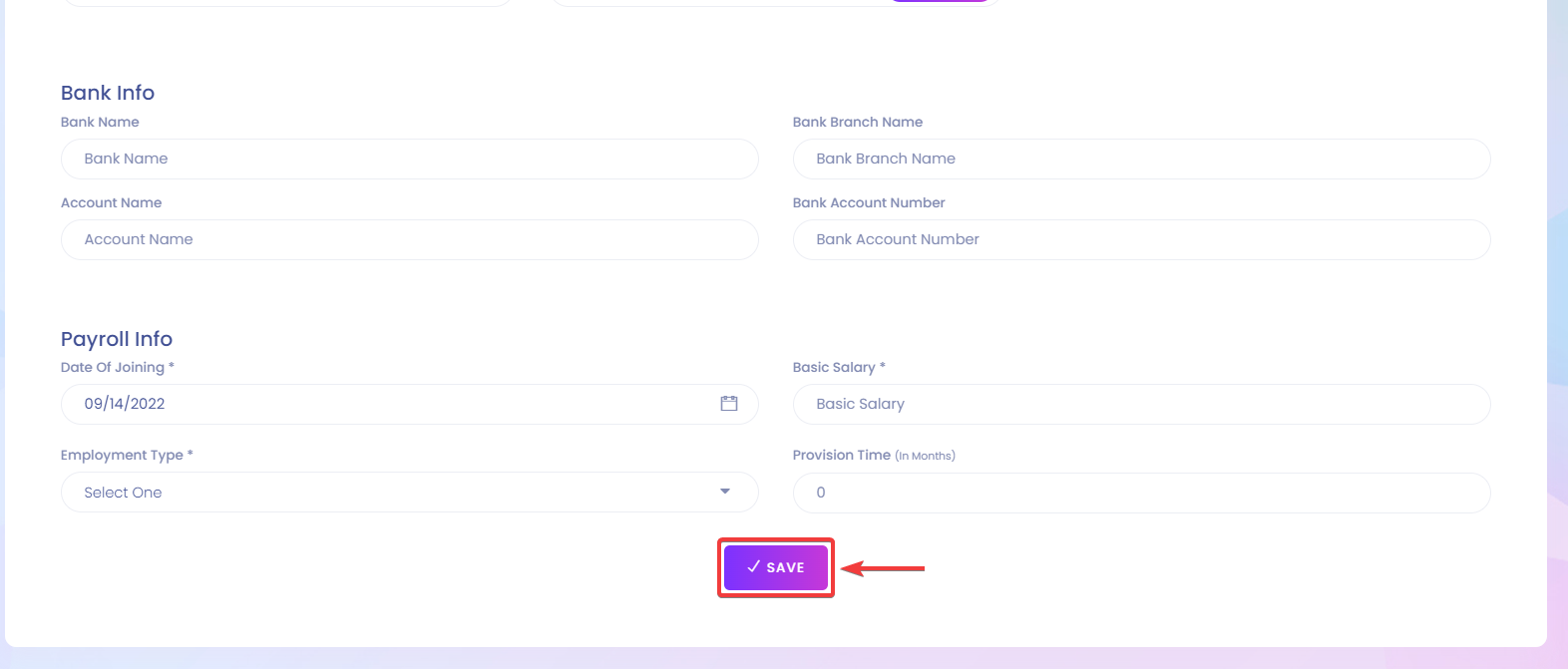In this option, you will be able to manage your company's staff.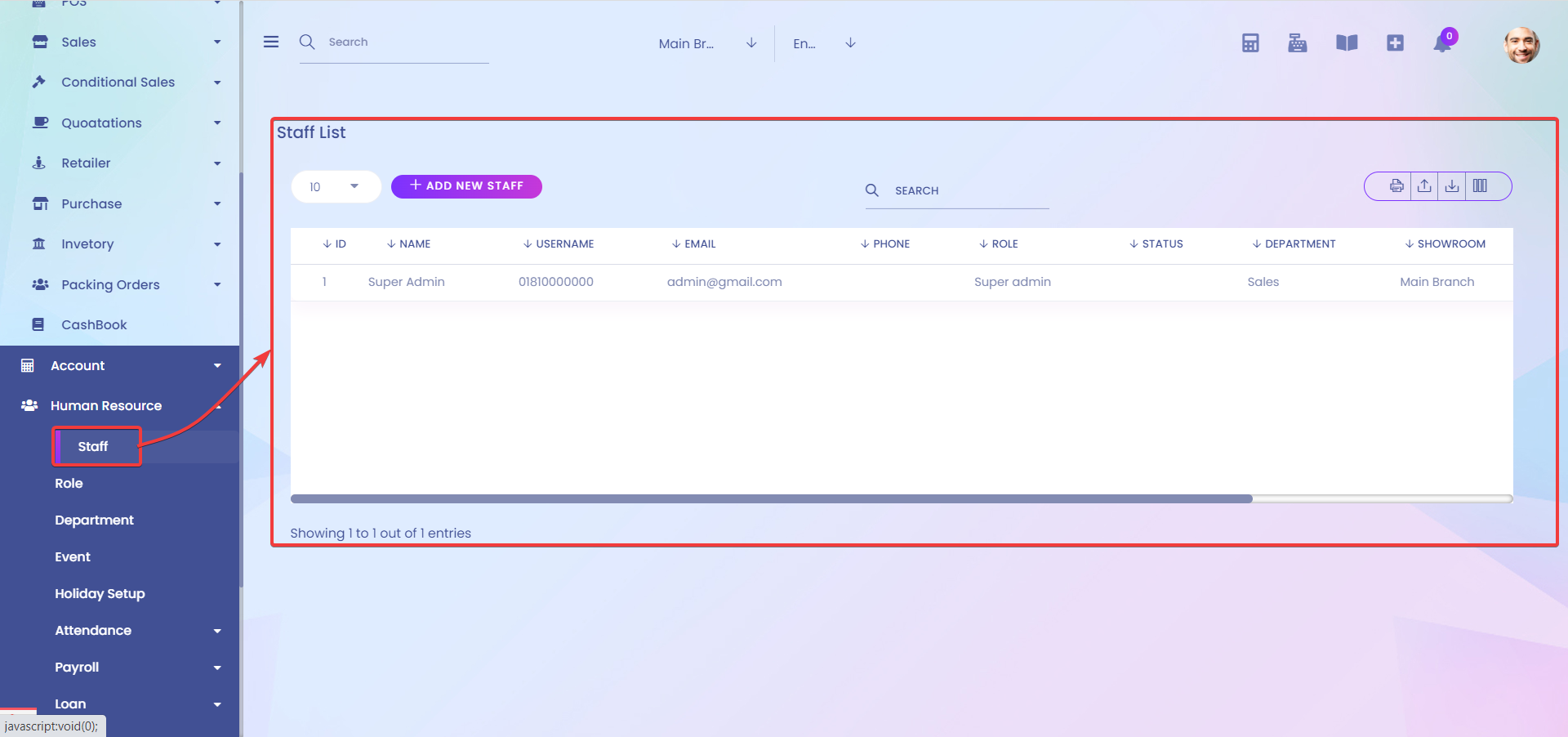
You can add new staff by clicking on. 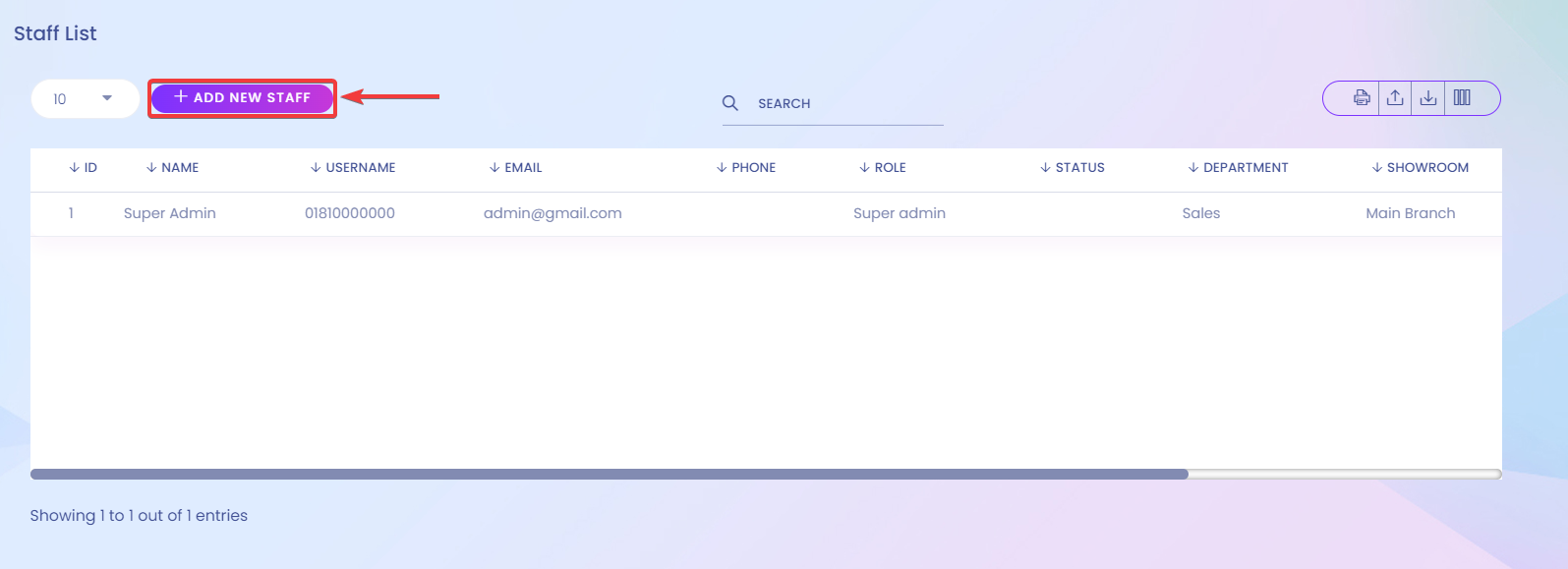
After clicking, you will be redirected to another page where you will see 3 sections available there. Those 3 options are
In this section, you will be able to fill up information like role[1], Name[2], Email[3], Phone (Use As Username)[4], Password[5], Department[6], Warehouse[7], Showroom[8], Date Of Birth[9], Current Address[10], Permanent Address[11], Profile Picture[12], Applicable For Leave[13], Signature[14].
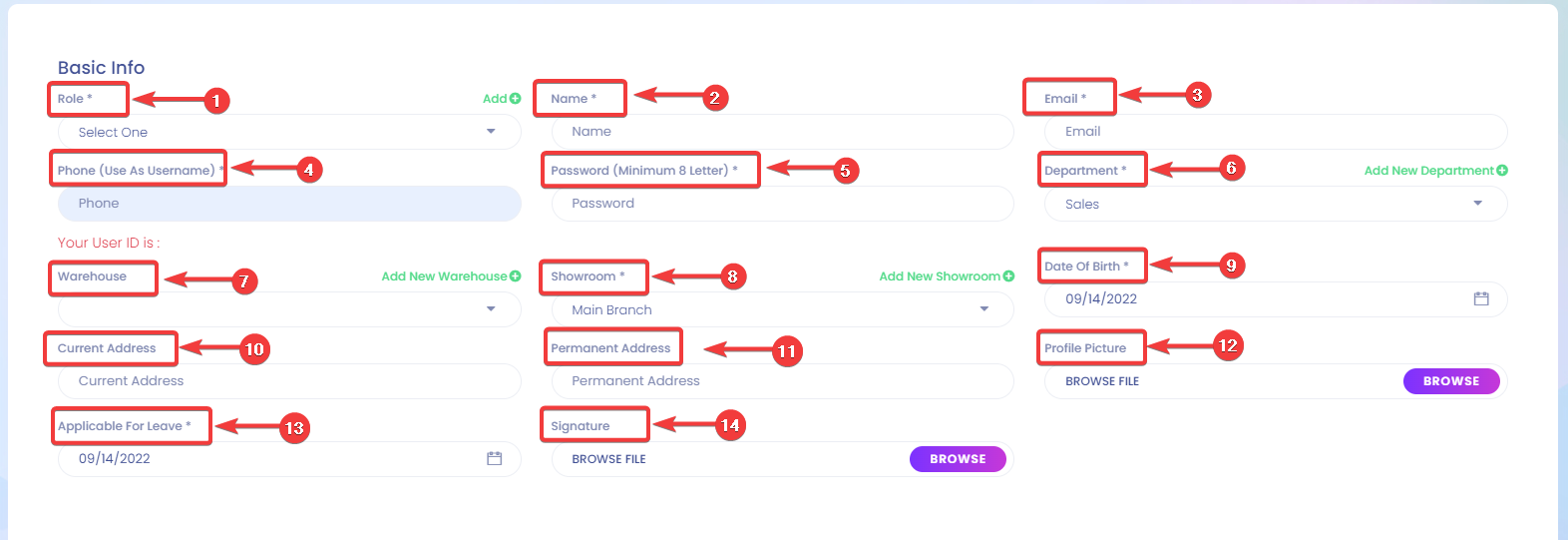
In this section, you also can configure their bank accounts with information like Bank Name[1], Bank Branch Name[2], Account Name[3], and Bank Account Number[4].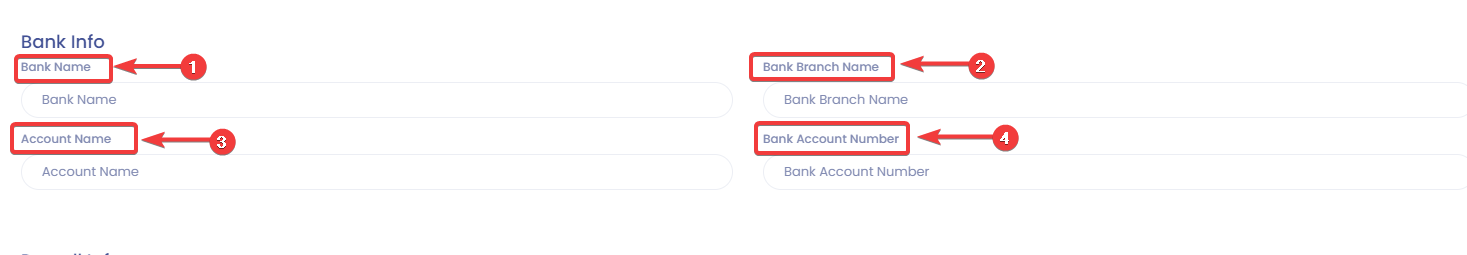
Payroll Info
In this section, you also can configure their payroll information by setting up Date[1], Of Joining Basic Salary[2], Employment Type[3], and Provision Time (in Months)[4].
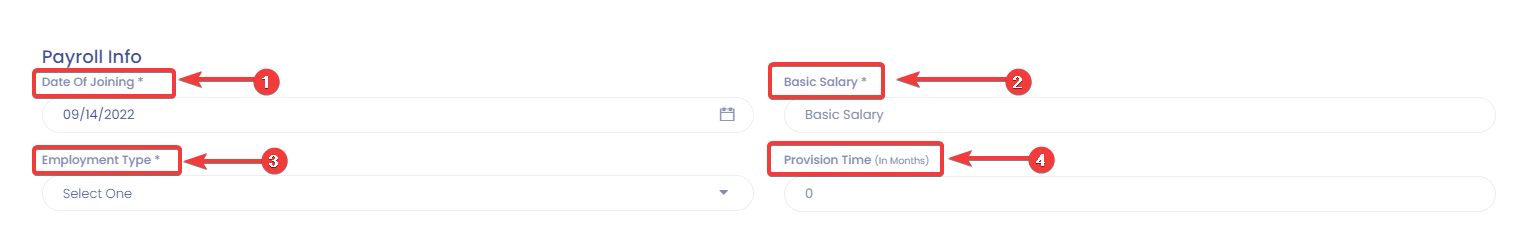
Now to save all the information, just click on SAVE.